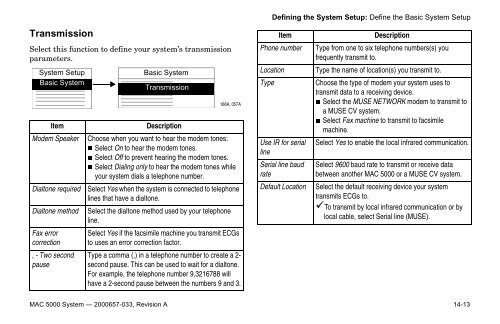MAC 5000 Resting ECG Analysis System ... - Jaken Medical...
MAC 5000 Resting ECG Analysis System ... - Jaken Medical...
MAC 5000 Resting ECG Analysis System ... - Jaken Medical...
Create successful ePaper yourself
Turn your PDF publications into a flip-book with our unique Google optimized e-Paper software.
Defining the <strong>System</strong> Setup: Define the Basic <strong>System</strong> Setup<br />
Transmission<br />
Select this function to define your system’s transmission<br />
parameters.<br />
<strong>System</strong> Setup<br />
Basic <strong>System</strong><br />
Item<br />
Modem Speaker<br />
Dialtone required<br />
Dialtone method<br />
Fax error<br />
correction<br />
, - Two second<br />
pause<br />
Basic <strong>System</strong><br />
Transmission<br />
Description<br />
168A, 057A<br />
Choose when you want to hear the modem tones:<br />
n Select On to hear the modem tones.<br />
n Select Off to prevent hearing the modem tones.<br />
n Select Dialing only to hear the modem tones while<br />
your system dials a telephone number.<br />
Select Yes when the system is connected to telephone<br />
lines that have a dialtone.<br />
Select the dialtone method used by your telephone<br />
line.<br />
Select Yes if the facsimile machine you transmit <strong>ECG</strong>s<br />
to uses an error correction factor.<br />
Type a comma (,) in a telephone number to create a 2-<br />
second pause. This can be used to wait for a dialtone.<br />
For example, the telephone number 9,3216788 will<br />
have a 2-second pause between the numbers 9 and 3.<br />
Item<br />
Phone number<br />
Location<br />
Type<br />
Use IR for serial<br />
line<br />
Serial line baud<br />
rate<br />
Default Location<br />
Description<br />
Type from one to six telephone numbers(s) you<br />
frequently transmit to.<br />
Type the name of location(s) you transmit to.<br />
Choose the type of modem your system uses to<br />
transmit data to a receiving device.<br />
n Select the MUSE NETWORK modem to transmit to<br />
a MUSE CV system.<br />
n Select Fax machine to transmit to facsimile<br />
machine.<br />
Select Yes to enable the local infrared communication.<br />
Select 9600 baud rate to transmit or receive data<br />
between another <strong>MAC</strong> <strong>5000</strong> or a MUSE CV system.<br />
Select the default receiving device your system<br />
transmits <strong>ECG</strong>s to.<br />
áTo transmit by local infrared communication or by<br />
local cable, select Serial line (MUSE).<br />
<strong>MAC</strong> <strong>5000</strong> <strong>System</strong> — 2000657-033, Revision A 14-13