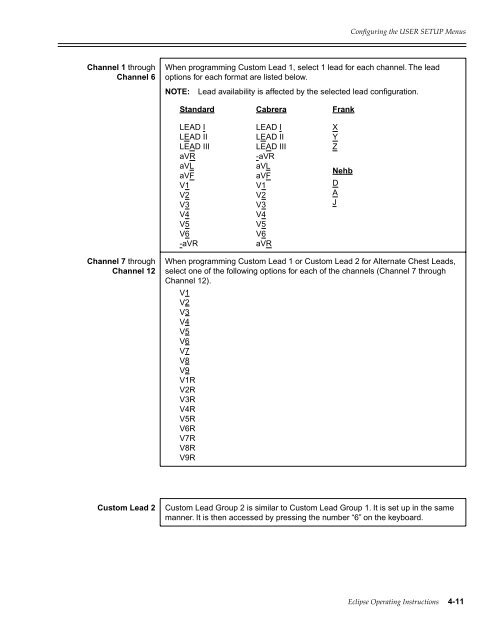Operating Instructions - Jaken Medical...
Operating Instructions - Jaken Medical...
Operating Instructions - Jaken Medical...
You also want an ePaper? Increase the reach of your titles
YUMPU automatically turns print PDFs into web optimized ePapers that Google loves.
ConÞguring the USER SETUP Menus<br />
Channel 1 through<br />
Channel 6<br />
When programming Custom Lead 1, select 1 lead for each channel. The lead<br />
options for each format are listed below.<br />
NOTE:<br />
Lead availability is affected by the selected lead configuration.<br />
Standard Cabrera Frank<br />
LEAD I<br />
LEAD II<br />
LEAD III<br />
aVR<br />
aVL<br />
aVF<br />
V1<br />
V2<br />
V3<br />
V4<br />
V5<br />
V6<br />
-aVR<br />
LEAD I<br />
LEAD II<br />
LEAD III<br />
-aVR<br />
aVL<br />
aVF<br />
V1<br />
V2<br />
V3<br />
V4<br />
V5<br />
V6<br />
aVR<br />
X<br />
Y<br />
Z<br />
Nehb<br />
D<br />
A<br />
J<br />
Channel 7 through<br />
Channel 12<br />
When programming Custom Lead 1 or Custom Lead 2 for Alternate Chest Leads,<br />
select one of the following options for each of the channels (Channel 7 through<br />
Channel 12).<br />
V1<br />
V2<br />
V3<br />
V4<br />
V5<br />
V6<br />
V7<br />
V8<br />
V9<br />
V1R<br />
V2R<br />
V3R<br />
V4R<br />
V5R<br />
V6R<br />
V7R<br />
V8R<br />
V9R<br />
Custom Lead 2<br />
Custom Lead Group 2 is similar to Custom Lead Group 1. It is set up in the same<br />
manner. It is then accessed by pressing the number “6” on the keyboard.<br />
Eclipse <strong>Operating</strong> <strong>Instructions</strong> 4-11