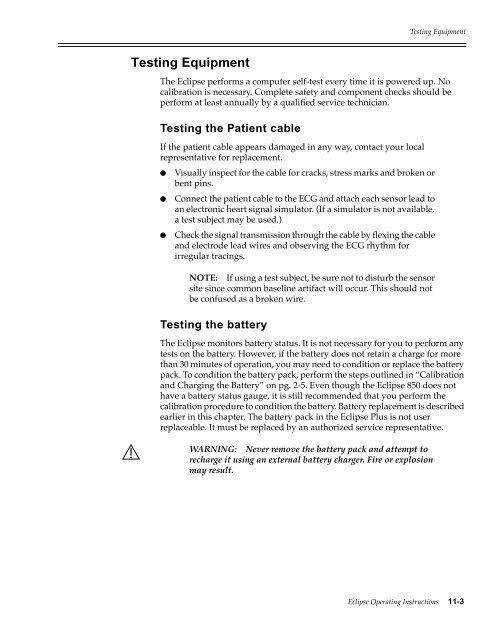Operating Instructions - Jaken Medical...
Operating Instructions - Jaken Medical...
Operating Instructions - Jaken Medical...
Create successful ePaper yourself
Turn your PDF publications into a flip-book with our unique Google optimized e-Paper software.
Testing Equipment<br />
Testing Equipment<br />
The Eclipse performs a computer self-test every time it is powered up. No<br />
calibration is necessary. Complete safety and component checks should be<br />
perform at least annually by a qualiÞed service technician.<br />
Testing the Patient cable<br />
If the patient cable appears damaged in any way, contact your local<br />
representative for replacement.<br />
l<br />
l<br />
l<br />
Visually inspect for the cable for cracks, stress marks and broken or<br />
bent pins.<br />
Connect the patient cable to the ECG and attach each sensor lead to<br />
an electronic heart signal simulator. (If a simulator is not available,<br />
a test subject may be used.)<br />
Check the signal transmission through the cable by ßexing the cable<br />
and electrode lead wires and observing the ECG rhythm for<br />
irregular tracings.<br />
NOTE: If using a test subject, be sure not to disturb the sensor<br />
site since common baseline artifact will occur. This should not<br />
be confused as a broken wire.<br />
Testing the battery<br />
The Eclipse monitors battery status. It is not necessary for you to perform any<br />
tests on the battery. However, if the battery does not retain a charge for more<br />
than 30 minutes of operation, you may need to condition or replace the battery<br />
pack. To condition the battery pack, perform the steps outlined in ÒCalibration<br />
and Charging the BatteryÓ on pg. 2-5. Even though the Eclipse 850 does not<br />
have a battery status gauge, it is still recommended that you perform the<br />
calibration procedure to condition the battery. Battery replacement is described<br />
earlier in this chapter. The battery pack in the Eclipse Plus is not user<br />
replaceable. It must be replaced by an authorized service representative.<br />
WARNING: Never remove the battery pack and attempt to<br />
recharge it using an external battery charger. Fire or explosion<br />
may result.<br />
Eclipse <strong>Operating</strong> <strong>Instructions</strong> 11-3