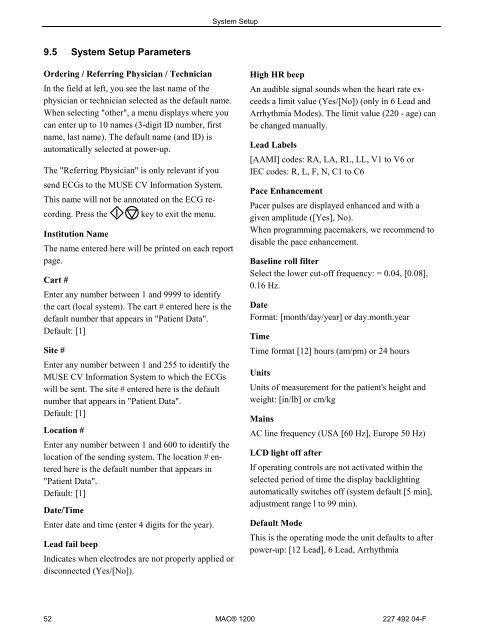MAC ® 1200 Operations Manual - Jaken Medical...
MAC ® 1200 Operations Manual - Jaken Medical...
MAC ® 1200 Operations Manual - Jaken Medical...
Create successful ePaper yourself
Turn your PDF publications into a flip-book with our unique Google optimized e-Paper software.
System Setup<br />
9.5 System Setup Parameters<br />
Ordering / Referring Physician / Technician<br />
In the field at left, you see the last name of the<br />
physician or technician selected as the default name.<br />
When selecting "other", a menu displays where you<br />
can enter up to 10 names (3-digit ID number, first<br />
name, last name). The default name (and ID) is<br />
automatically selected at power-up.<br />
The "Referring Physician" is only relevant if you<br />
send ECGs to the MUSE CV Information System.<br />
This name will not be annotated on the ECG recording.<br />
Press the key to exit the menu.<br />
Institution Name<br />
The name entered here will be printed on each report<br />
page.<br />
Cart #<br />
Enter any number between 1 and 9999 to identify<br />
the cart (local system). The cart # entered here is the<br />
default number that appears in "Patient Data".<br />
Default: [1]<br />
Site #<br />
Enter any number between 1 and 255 to identify the<br />
MUSE CV Information System to which the ECGs<br />
will be sent. The site # entered here is the default<br />
number that appears in "Patient Data".<br />
Default: [1]<br />
Location #<br />
Enter any number between 1 and 600 to identify the<br />
location of the sending system. The location # entered<br />
here is the default number that appears in<br />
"Patient Data".<br />
Default: [1]<br />
Date/Time<br />
Enter date and time (enter 4 digits for the year).<br />
Lead fail beep<br />
Indicates when electrodes are not properly applied or<br />
disconnected (Yes/[No]).<br />
High HR beep<br />
An audible signal sounds when the heart rate exceeds<br />
a limit value (Yes/[No]) (only in 6 Lead and<br />
Arrhythmia Modes). The limit value (220 - age) can<br />
be changed manually.<br />
Lead Labels<br />
[AAMI] codes: RA, LA, RL, LL, V1 to V6 or<br />
IEC codes: R, L, F, N, C1 to C6<br />
Pace Enhancement<br />
Pacer pulses are displayed enhanced and with a<br />
given amplitude ([Yes], No).<br />
When programming pacemakers, we recommend to<br />
disable the pace enhancement.<br />
Baseline roll filter<br />
Select the lower cut-off frequency: = 0.04, [0.08],<br />
0.16 Hz.<br />
Date<br />
Format: [month/day/year] or day.month.year<br />
Time<br />
Time format [12] hours (am/pm) or 24 hours<br />
Units<br />
Units of measurement for the patient's height and<br />
weight: [in/lb] or cm/kg<br />
Mains<br />
AC line frequency (USA [60 Hz], Europe 50 Hz)<br />
LCD light off after<br />
If operating controls are not activated within the<br />
selected period of time the display backlighting<br />
automatically switches off (system default [5 min],<br />
adjustment range l to 99 min).<br />
Default Mode<br />
This is the operating mode the unit defaults to after<br />
power-up: [12 Lead], 6 Lead, Arrhythmia<br />
52 <strong>MAC</strong>® <strong>1200</strong> 227 492 04-F