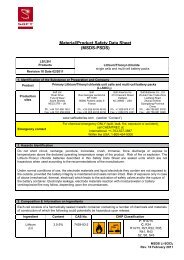Windows XP driver installation note - Jablotron
Windows XP driver installation note - Jablotron
Windows XP driver installation note - Jablotron
You also want an ePaper? Increase the reach of your titles
YUMPU automatically turns print PDFs into web optimized ePapers that Google loves.
MX-10 - FAQ<br />
<strong>Windows</strong> <strong>XP</strong> <strong>driver</strong> <strong>installation</strong> <strong>note</strong><br />
Please, follow the following instructions if you encounter any troubles with missing <strong>driver</strong>s for MX-10 device in<br />
<strong>Windows</strong> <strong>XP</strong>.<br />
Please select „Yes, this time only“
Then „Install from a list or specific location (Advanced) “<br />
And choose your <strong>installation</strong> location. Default location is C:\Program Files\Pixelman\version number \<strong>driver</strong>s, if<br />
you had changed the location for your Pixelman software, please search there.
You will be asked if you want to install <strong>driver</strong> that has not passed <strong>Windows</strong> Logo testing, please choose „Continue<br />
Anyway“.<br />
After successful <strong>installation</strong> you should see this last page of <strong>installation</strong> process.<br />
The same instruction applies for a MX-10 Firmware Update Channel.