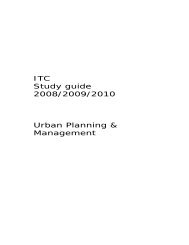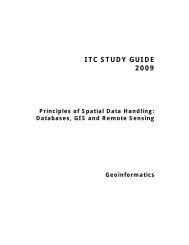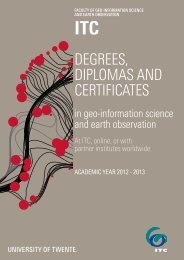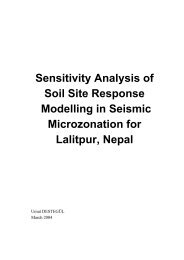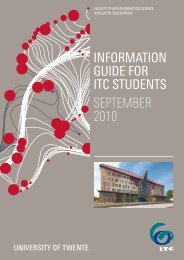Lecture Notes: âLand Evaluationâ by David G. Rossiter Cornell ... - ITC
Lecture Notes: âLand Evaluationâ by David G. Rossiter Cornell ... - ITC
Lecture Notes: âLand Evaluationâ by David G. Rossiter Cornell ... - ITC
You also want an ePaper? Increase the reach of your titles
YUMPU automatically turns print PDFs into web optimized ePapers that Google loves.
<strong>Lecture</strong> <strong>Notes</strong>: “Land Evaluation”<br />
<strong>by</strong><br />
<strong>David</strong> G. <strong>Rossiter</strong><br />
<strong>Cornell</strong> University<br />
College of Agriculture & Life Sciences<br />
Department of Soil, Crop, & Atmospheric Sciences<br />
August 1994<br />
Part 2: Geographical Information Systems<br />
Disclaimer: These notes were developed for the <strong>Cornell</strong> University course Soil,<br />
Crop & Atmospheric Sciences 494 ‘Special Topics in Soil, Crop & Atmospheric<br />
Sciences: Land evaluation, with emphasis on computer applications’, Spring<br />
Semester 1994, and were subsequently expanded and formatted for publication.<br />
They are not to be considered as a definitive text on land evaluation.<br />
Copyright © <strong>David</strong> G. <strong>Rossiter</strong> 1994. Complete or partial reproduction of<br />
these notes is permitted if and only if this note is included. Sale of these notes<br />
or any copy is strictly prohibited.
Contents for “Geographical Information Systems”<br />
1. GIS : Introduction and orientation ...................................2<br />
1.1 GIS General References..............................................2<br />
1.2 Sources of information on GIS and digital datasets ....2<br />
1.3 Definition ..................................................................3<br />
1.4 Components of a GIS..................................................3<br />
2. Coordinate systems & map projections.............................4<br />
2.1 Spherical coordinates.................................................4<br />
2.2 Planimetric coordinates & the UTM projection...........4<br />
2.3 Conversion between projections.................................5<br />
2.4 Elevations..................................................................5<br />
3. Digital map representations: grid & vector .......................6<br />
3.1 The grid or ‘raster’ representation of a map ...............6<br />
3.2 Advantages of the grid representation........................7<br />
3.3 Disadvantages of the grid representation ...................7<br />
3.4 The vector representation of a map............................8<br />
3.5 Topology ....................................................................8<br />
3.6 Advantages of the vector representation ....................9<br />
3.7 Disadvantages of the vector representation................9<br />
3.8 Converting from vector to grid...................................9<br />
4. Data types and basic operations on maps .......................11<br />
4.1 Data types ...............................................................11<br />
4.2 Commensurate variables ..........................................12<br />
4.3 Updating a map........................................................12<br />
4.4 Querying a map........................................................12<br />
4.5 Transforming one map .............................................13<br />
4.6 Working with more than one map ............................14<br />
4.7 Combining two or more maps...................................16<br />
4.8 Analyzing single maps..............................................17<br />
4.9 Analyzing two maps together ...................................18<br />
5. Spatial analysis of geographically-based land<br />
characteristics...................................................................19<br />
5.1 Distance...................................................................19<br />
5.2 Transportation cost .................................................19<br />
5.3 Allocation to ‘nearest’ feature ..................................20<br />
5.4 Land area.................................................................20<br />
5.5 Adjacency ................................................................20<br />
6. Digital Elevation Models (DEM) for land evaluation.........21<br />
6.1 Representing a surface: mathematical methods .......21
6.2 Representing a surface: image methods ...................22<br />
6.3 Sampling strategies for a DEM ................................. 23<br />
6.4 Products derived from a DEM, useful in land evaluation........ 24<br />
6.5 Ready-made DEMs ...................................................26<br />
7. Global Positioning System (GPS) for land evaluation .......27<br />
8. References.....................................................................28
This unit presents Geographical Information Systems, an indispensable tool for<br />
map analysis and presentation for land evaluation. Two related topics are<br />
presented in this unit, because of their importance for geographic analysis:<br />
Digital Elevation Models and the Global Positioning System.<br />
Land Evaluation Course <strong>Notes</strong> Part 2 : Geographical Information Systems 1
1. GIS : Introduction and orientation<br />
Almost always a land evaluation presents its results as maps. In addition, the<br />
location and other spatial characteristics of evaluation units are often important<br />
land characteristics in the evaluation itself. In this set of lectures we study GIS<br />
and remote sensing as applied to land evaluation only. There are many other<br />
uses of GIS, e.g., facilities management and network analysis, that we will not<br />
study.<br />
1.1 GIS General References<br />
(Burrough, 1986) is the best text on GIS for land evaluation; (Tomlin, 1990)<br />
presents a coherent and rational method of spatial analysis with many<br />
examples in land use planning. An encyclopedic overview of GIS and its<br />
applications is (Maguire, Goodchild & Rhind, 1991). Most GIS programs come<br />
with tutorials; the series with IDRISI (Eastman, 1992) and Arc/INFO<br />
(Environmental Systems Research Institute, 1993) are both good. The IDRISI<br />
project, under contract from UNITAR, has produced a series of workbooks with<br />
sample datasets for change and time-series analysis (Eastman & McKendry,<br />
1991), forestry applications (McKendry et al., 1992), coastal-zone management,<br />
and decision making under uncertainty (Eastman et al., 1993).<br />
1.2 Sources of information on GIS and digital<br />
datasets<br />
The “Frequently Asked Questions” (FAQ) of the ‘comp.infosystems.gis’ Internet<br />
news group is indispensable for definitions, addresses of data sources etc. This<br />
list is posted to the comp.infosystems.gis and news.answers news groups on a<br />
monthly basis; from there you can save it to a file and print it The most current<br />
version is available via anonymous FTP on ‘abraxas.adelphi.edu’ in the file<br />
‘/pub/gis/FAQ’<br />
Digital Chart of the World<br />
The Digital Chart of the World is a 1.7 GB digital geographic database that is<br />
available on CD-ROM. It was input from 1:1,000,000 Operational Navigation<br />
Charts and 1:2,000,000 Joint Navigation Charts of the Defense Mapping<br />
Agency. It includes 17 layers, aeronautical information, data quality info,<br />
drainage, supplemental drainage, hypsography, hypsography supplemental,<br />
land cover, ocean features, physiography, political/ocean, populated places,<br />
railroads, transportation structure, utilities, and vegetation. Note the coarse<br />
scale of the source maps. Also some areas of the world are much more reliable<br />
than others. Mann Library reference has a copy of this data set<br />
Land Evaluation Course <strong>Notes</strong> Part 2 : Geographical Information Systems 2
Global Resource Information Center (GRID)<br />
This is a system of cooperating centers, organized <strong>by</strong> the United Nations Environmental<br />
Program, that is dedicated to making environmental information more accessible to<br />
analysts and decision makers. They collect digital data from a wide variety of sources, and<br />
make it available free or for the cost of reproduction.<br />
There is on-line access <strong>by</strong> ftp to ‘grid2.cr.usgs.gov’, or under Mosaic. There are six offices<br />
worldwide; the most accessible from the USA is at the EROS Data Center in South Dakota,<br />
e-mail ‘grid@grid1.cr.usgs.gov’.<br />
1.3 Definition<br />
A GIS is an assemblage of computer equipment and a set of computer programs<br />
for the:<br />
1. entry and editing,<br />
2. storage,<br />
3. query and retrieval,<br />
4. transformation,<br />
5. analysis, and<br />
6. display (soft copy) and printing (hard copy)<br />
... of spatial data.<br />
Key point: All data in a GIS is georeferenced, i.e. located <strong>by</strong> means of<br />
geographical coordinates with respect to some reference system. This is how a<br />
GIS differs from computer-aided drafting or graphics program.<br />
1.4 Components of a GIS<br />
Hardware: processor (CPU), often a mathematical co-processor, temporary<br />
memory, graphic display and video memory, on-line storage (magnetic or optical<br />
disk), off-line storage (tape, removable disks), input devices (keyboard, pointing<br />
device, digitizing tablet, scanner), output devices (line plotter, color graphics<br />
printer). From quite inexpensive ($1,000) to very expensive ($100,000). May<br />
have a network of computers sharing their peripherals.<br />
Operating system (OS): controls the hardware (and network if any) and executes<br />
programs. High-performance GISs almost all work under the UNIX OS or<br />
another minicomputer/workstation OS (e.g., VMS). Microcomputer OSs:<br />
Microsoft MS-DOS, IBM PC-DOS, Macintosh. Multitasking and network-ready<br />
microcomputer OSs: IBM OS/2, Microsoft Windows NT.<br />
Software: modules for map and legend data entry and editing, data<br />
transformation (e.g. map projections), data management, data retrieval<br />
Land Evaluation Course <strong>Notes</strong> Part 2 : Geographical Information Systems 3
(queries), map display and output, map analysis. From ‘free’ (public domain) to<br />
inexpensive (
2. Coordinate systems & map projections<br />
Since all data in a GIS must be georeferenced, the question naturally arises,<br />
referenced to what? Answer: a coordinate system.<br />
A simple explanation of projections, coordinates and datums is in (Eastman,<br />
1993) p 22-27, a bit more complicated in (American Society of Photogrammetry,<br />
1980) p. 413-421. A standard reference is (Snyder, 1987). Strahler’s various<br />
physical geography texts also have simple explanations.<br />
2.1 Spherical coordinates<br />
Two coordinates determine the position on the surface of earth’s ellipsoid:<br />
Latitude (north or south of the equator) and longitude (east or west of the<br />
standard meridian at Greenwich, England - the last remnant of England’s<br />
imperial ‘glory’ - to the International Date Line at 180°E/W in the middle of the<br />
Pacific Ocean)<br />
Latitude and longitude are measured in (arc)degrees (360° in a circle),<br />
(arc)minutes (60’ in 1°) and (arc)seconds (60” in 1”). The mean minute of latitude<br />
defines one nautical mile = 1,852m. Therefore the equator-to-pole distance is<br />
(60’ ° -1 x 90°) x 1.852km ’ -1 = 10,000 km exactly. An arc-second of latitude, and<br />
of longitude at the equator, is thus 1,852/60 = 30.866…m. A degree of latitude,<br />
and of longitude at the equator, is 60° ∗ 1.852km ° -1 = 111.12km.<br />
All Lat/Long references must be referred to a standard datum, which consists of<br />
a reference ellipsoid and coordinate origin. A datum specifies a coordinate<br />
system and the positions of known control points in that system. The origin is<br />
at (0°, 0°) as defined <strong>by</strong> the prime meridian (Greenwich) and the equator.<br />
Lat/Long references with different datums may be substantially different (100s<br />
of meters between ground points with the same coordinates) between the<br />
various ellipsoids.<br />
Advantage: one system for the entire earth, more-or-less conforms to the shape<br />
of the earth, so no systematic distortions.<br />
Disadvantage: spherical not planimetric, must use spherical trigonometry to<br />
measure areas and distances, must project onto flat maps where the grid lines<br />
are curved.<br />
Land Evaluation Course <strong>Notes</strong> Part 2 : Geographical Information Systems 5
2.2 Planimetric coordinates & the UTM projection<br />
Points on the ellipsoid are projected to a flat piece of paper (a 2-dimensional<br />
map). Many projections, varying in their properties: can’t have all of: (1) equal<br />
areas, (2) true directions, and (3) a single scale over the whole map. The most<br />
common projection in international land evaluation applications at medium to<br />
large scales is the Universal Transmercator or UTM projection (American Society<br />
of Photogrammetry, 1980) p. 419-420, (Davis et al., 1981) p. 571-576. At<br />
continental scales, the Albers Equal-area projection is often used.<br />
The UTM projection was intended for military purposes over relatively small<br />
areas. In the Mercator projection a straight line has constant compass bearing.<br />
Distortion is controlled <strong>by</strong> orienting the projection to a north-south central<br />
meridians (so the projection is Transversal with respect to the equator), and <strong>by</strong><br />
dividing the earth in 60 strips (zones), each covering 6° of longitude (approx.<br />
667.8km wide at the equator). The scale is exact on two meridians per strip and<br />
has a maximum error of 1 part in 1000 at the edges of the strip; the error is 1 in<br />
2500 along the central meridian. Zone 1 is from 180°E/W (the International<br />
Date Line) east to 174°W, and so eastward to Zone 60 from 174°E to 180°E/W.<br />
There is an overlap of 30’ between adjacent zones.<br />
The equator is assigned 0m in the northern hemisphere, 10,000,000m in the<br />
southern, so that Y (north-south) coordinates are always positive.<br />
The central meridian is assigned the coordinate 500,000m, so that with the<br />
zone being at most 667km wide, there are no negative coordinates in X (eastwest)<br />
either.<br />
Even though areas and distances are not exactly represented on the map, it is<br />
more than precise enough for land evaluation and registering remotely-sensed<br />
information at project and even regional scales.<br />
2.3 Conversion between projections<br />
All projections are based on exact mathematical formulas, so can be interconverted.<br />
But the datum and reference ellipsoid must be specified. (IDRISI<br />
module PROJECT, projections are described in DESCREF, listed in LISTREF,<br />
edited with EDIT Option 7.)<br />
2.4 Elevations<br />
Elevations are measured in meters above or below mean sea level, a known<br />
vertical coordinate defined <strong>by</strong> the geodetic survey of the country. This is the<br />
same whether the X & Y coordinates are spherical or planimetric. In the case of<br />
spherical coordinates, the elevations are on the radius of the sphere; for<br />
Land Evaluation Course <strong>Notes</strong> Part 2 : Geographical Information Systems 6
planimetric coordinates, they are in the vertical dimension, orthogonal to the<br />
two horizontal coordinates X & Y.<br />
Land Evaluation Course <strong>Notes</strong> Part 2 : Geographical Information Systems 7
3. Digital map representations: grid &<br />
vector<br />
The key question is, how do we represent the features of a map (<strong>by</strong> extension,<br />
features on or near the surface of the earth) in the computer? The computer<br />
contains a digital representation of the map, which it can manipulate and<br />
present. There are two conceptual representations used in GISs: grid (sometimes<br />
called ‘raster’) and vector. These are very different ways of thinking about<br />
geography, which lead to very different methods of analysis.<br />
3.1 The grid or ‘raster’ representation of a map<br />
Basic idea: the map area is divided into cells (sometimes erroneously called<br />
pixels, see below), normally square or at least rectangular, on a regular grid.<br />
Each cell is supposedly homogeneous, in that the map is incapable of providing<br />
information at any resolution finer than the individual cell. The map shows<br />
exactly one value (land use, elevation, political division...) for each cell.<br />
(Formerly, this representation was referred to as a raster. The name ‘raster’<br />
comes from the original display technology: a scanning CRT, like a television<br />
screen, and refers to the left-to-right, top-to-bottom scanning.)<br />
Key point: The grid cell is the only unit of spatial information and analysis.<br />
Different themes are stored as separate maps (also called overlays or coverages),<br />
which are related <strong>by</strong> a common coordinate system. For example, there may be<br />
one map of population centers, another of political subdivisions, another of<br />
geology, another of land cover, etc., all covering the same area.<br />
This is a very simple representation in the computer: conceptually, a 2-D matrix<br />
of values which correspond to a grid placed over the paper map.<br />
3 3 3 6 6 6 6 6<br />
3 3 6 6 6 2 2 2<br />
3 3 3 6 6 6 2 2<br />
5 3 5 4 6 4 2 1<br />
5 5 4 4 4 4 1 3<br />
The resolution of the map is the lineal dimension of the cell times √2 (diagonal).<br />
Note there is no scale of a grid map, only a resolution.<br />
Land Evaluation Course <strong>Notes</strong> Part 2 : Geographical Information Systems 8
Graphic representation: on the computer screen or printer with one or more<br />
pixels (‘picture elements’) which are the smallest areas of the display device that<br />
can receive a separate graphic treatment (color or intensity).<br />
The graphic scale depends on the actual size of the image on the output device<br />
compared with the feature being represented.<br />
Lineal size of pixel<br />
Scale = ⋅pixels cell<br />
Lineal size of cell<br />
For example, a printed page of 216mm width, divided into 80 printer<br />
positions, gives 2.7mm pixel -1 . Suppose 2 cells must be represented <strong>by</strong> each<br />
pixel (contraction <strong>by</strong> a factor of two), gives 0.5 pixels cell -1 . Suppose each cell<br />
represents 30m x 30m on the ground, i.e., the lineal size of the cell is<br />
30,000mm. Graphic scale: (2.7/30,000) x 0.5 = 0.000045 = 1:22,222.<br />
−1<br />
3.2 Advantages of the grid representation<br />
1. Simple concept<br />
2. Easy management within the computer; many computer languages deal<br />
effectively with matrices (including special-purpose matrix languages like<br />
MATLAB and APL).<br />
3. Map overlay and algebra is simple: cell-<strong>by</strong>-cell<br />
4. Native format for satellite imagery<br />
5. Suitable for scanned images<br />
6. Modeling and interpolation is simple, because the grid of data is dense and<br />
complete<br />
7. Cheap technology<br />
3.3 Disadvantages of the grid representation<br />
1. Fixed resolution, can’t be improved. So when combining maps of various<br />
resolutions, must accept the coarsest resolution<br />
2. Information loss at any resolution, increasingly expensive storage and<br />
processing requirements to increase resolution<br />
3. Large amount of data especially at high resolution<br />
4. Not appropriate for high-quality cartography (line drawing)<br />
Land Evaluation Course <strong>Notes</strong> Part 2 : Geographical Information Systems 9
5. Slow transformations of projections (must transform each cell)<br />
6. Some kinds of map analysis (e.g. networks) is difficult or at least not<br />
‘natural’.<br />
Note: there are more advanced data types based on a variable-size grid (finer<br />
where more detail is needed) that do away disadvantages (1), (2), and (3), but<br />
the advantages (2), (3) and (6) become less applicable. Commercial system<br />
based on ‘quadtrees’: SPANS.<br />
3.4 The vector representation of a map<br />
Basic idea: points on a map are stored in the computer with their ‘exact’ (to the<br />
precision of the original map and the storage capacity of the computer)<br />
coordinates.<br />
-— Points can be connected to form lines (straight or described <strong>by</strong> some other<br />
parametric function) or chains;<br />
—- Chains can be connected back to the starting point to enclose polygons or<br />
areas.<br />
Each of these spatial entities may have an identifier which is a key to an attached<br />
database containing the attributes (tabular data) about the entity. All the<br />
information about a set of spatial entities can be kept together, i.e., multithematic<br />
maps.<br />
Example: a point which represents a population center may have a database<br />
entry for its name, population, mean income etc. A line which represents a<br />
road may have a database entry for its route number, number of lanes, traffic<br />
capacity etc. A polygon which represents a soil map unit may have a<br />
database entry for the various soil characteristics (depth, parent material,<br />
field texture...).<br />
(The name ‘vector’ comes from the connection between points <strong>by</strong> means of a line<br />
with specified magnitude and direction, and from the original display technology:<br />
CRT with controllable electron beam.)<br />
3.5 Topology<br />
In the vector representation, the various geographic entities (points, chains,<br />
polygons) have a definite spatial relation called topology. Although as humans<br />
we perceive these spatial relations without even thinking about them, they<br />
must be explicit for the computer. Some examples:<br />
(1) Connectedness: lines are connected at nodes.<br />
Land Evaluation Course <strong>Notes</strong> Part 2 : Geographical Information Systems 10
(2) Adjacency: polygons are adjacent if they share a common boundary line.<br />
(3) Containment: one polygon can contain another as an ‘island’.<br />
Topology can be stored as part of the map representation (in the database<br />
tables) or built as needed from the coordinates of each entity.<br />
In the grid representation, the only topology is cell adjacency, and this is implicit<br />
in the representation (i.e., defined <strong>by</strong> the grid addresses), not explicit as in<br />
vector topology.<br />
3.6 Advantages of the vector representation<br />
1. Precision is only limited <strong>by</strong> the quality of the original data (very rarely <strong>by</strong> the<br />
computer representation);<br />
2. Very space-efficient, since only points about which there is information or<br />
which form parts of boundaries are stored, information for the areas<br />
between such points are inferred from the topology;<br />
3. Explicit topology makes some kinds of spatial analysis easy;<br />
4. High-quality output.<br />
3.7 Disadvantages of the vector representation<br />
1. Not suitable for continuous surfaces such as scanned or remotely-sensed<br />
images and models based on these;<br />
2. More expensive hardware and (especially) software.<br />
3.8 Converting from vector to grid<br />
A common operation is converting vectors (points, lines or polygons) to a grid<br />
map; this processes is often referred to as rasterizing a vector map. The basic<br />
idea is simple: (1) set up a grid, (2) scan the vectors, placing the vector identifier<br />
in each grid cell where it occurs (points or lines) or which is bounded <strong>by</strong> the<br />
vector (polygons). In IDRISI, these steps are accomplished with modules<br />
INITIAL (step 1) and POINTRAS, LINERAS or POLYRAS, depending on the type<br />
of entity to be converted (step 2).<br />
A major question is: To what grid resolution should a vector map be converted?<br />
This depends on the scale of the paper map from which the vector map was<br />
created. The basic idea is to retain the minimum legible delineation (MLD),<br />
Land Evaluation Course <strong>Notes</strong> Part 2 : Geographical Information Systems 11
which is a concept that depends on map scale (Forbes, <strong>Rossiter</strong> & Van<br />
Wambeke, 1982), in the grid map. The MLD is conventionally defined as 0.4cm²<br />
to 0.25cm² on the map; we will use the higher-resolution definition, i.e.,<br />
0.25cm², which represents a square of 0.5cm on each side.<br />
Step 1: Determine the scale factor of the original map. Example: 1:1’000,000<br />
has a scale factor of 1’000.000 or 10 6 . The units of the scale factor are<br />
(ground distance) ÷ (map distance), e.g. (ground cm) ÷ (map cm).<br />
Step 2: Convert the 0.5cm side of the MLD square to map scale, <strong>by</strong> multiplying<br />
<strong>by</strong> the scale factor. This tells us how much ground distance is represented<br />
<strong>by</strong> the side of the MLD. Example: (0.5×10 -2 m) × (10 6 m m -1 ) = 5×10 3 m =<br />
5km.<br />
Step 3: To preserve cartographic accuracy, divide the ground distance <strong>by</strong> 2.<br />
This ensures a more pleasing grid map without excessive and false precision<br />
or excessive storage requirement. Example: 5km÷2 = 2.5km = 2,500m. This<br />
is the lineal resolution to be used when creating the grid image, e.g., using<br />
IDIRISI’s ‘INITIAL’ command.<br />
Land Evaluation Course <strong>Notes</strong> Part 2 : Geographical Information Systems 12
4. Data types and basic operations on<br />
maps<br />
For a thorough treatment see (Burrough, 1986) Chapter 5.<br />
4.1 Data types<br />
It is crucial to know, for each map, the type of data it represents. Although the<br />
computer may represent all data types <strong>by</strong> numbers, this is only for convenience;<br />
conceptually the data type is derived from the kind of information being<br />
represented. Operations must be consistent with data types or the result will be<br />
meaningless.<br />
(Example: what is the meaning of (political subdivision code) / (soil textural<br />
class)??)<br />
1. ‘Continuous’ values are represented <strong>by</strong> integer or floating-point (computer<br />
approximation to real) numbers (e.g., elevation, reflectance, vegetation<br />
index). Two kinds of scales:<br />
1a. A ratio scale has a natural zero, so ratios of two numbers on this scale have<br />
meaning. Example: population. It makes sense to say ‘New York City has<br />
1,000 times the population of Ithaca’.<br />
1b. The interval (also called ordinal) scale has no natural zero. The origin<br />
(‘zero’) of the scale is assigned for convenience, therefore ratios have no<br />
meaning. Example: temperature in °C. It makes no sense to say ‘today’s<br />
maximum temperature of 30°C is twice yesterday’s of 15°c’; although<br />
mathematically this is true it has no meaning.<br />
Note: the only difference between continuous integers and continuous<br />
floating-point is the fineness of the measurement scale, neither is truly<br />
‘continuous’ mathematically.<br />
2. Classes, with a natural order , are represented <strong>by</strong> integer codes(e.g.,<br />
increasingly-steep slope classes); these are called ordinal classes.<br />
3. Classes, no natural order, are represented <strong>by</strong> integer codes (e.g., political<br />
subdivisions or land cover classes, here alphabetic order might be<br />
considered ‘natural’ but really it is just an accident). Also called a nominal<br />
classes.<br />
4. Logical, Boolean, 0/1, true/false, yes/no, included/excluded are usually<br />
represented <strong>by</strong> the numerical values 0 and 1. But they can’t be added etc.<br />
Land Evaluation Course <strong>Notes</strong> Part 2 : Geographical Information Systems 13
in the same sense as the integers 0 and 1, their arithmetic follows Boolean<br />
logic.<br />
5. Continuous classification values (sometimes called ‘fuzzy’ values) are real<br />
numbers on the interval [0,1], which represent varying degrees of<br />
membership in the class. These are a generalization of Boolean or logical<br />
values.<br />
4.2 Commensurate variables<br />
A set of variables are said to be commensurate if they have the same scale of measurement.<br />
This is independent of whether they have the same data type.<br />
Example: hydraulic conductivity can be measured in any units of (length time -1 ); these are<br />
not commensurate unless a conversion factor is applied.<br />
Example: a continuous variable ‘soil depth’ measured in cm, and a classified variable ‘soil<br />
depth classes’, each class defined <strong>by</strong> a range of depth also measured in cm, are<br />
commensurate.<br />
4.3 Updating a map<br />
Non-zero areas of the first map overwrite any values of the second. So the nonzero<br />
points, lines or areas contain corrected values. Example of new points:<br />
new climate stations. Example of new lines: new roads. Example of new areas:<br />
new suburban subdivisions.<br />
IDRISI command OVERLAY option 7<br />
4.4 Querying a map<br />
Given the map, we will want to extract information from it.<br />
4.4.1 What is the value at a point?<br />
IDRISI command COLOR (display), subcommand ‘x’ or ‘c’, shows the<br />
coordinates and value. In the case of classified maps, shows the class (legend<br />
category).<br />
4.4.2 What is the value over a region?<br />
Uses two maps: the map containing the values (the image) and the map which<br />
defines the region(s) for which the values should be determined (the geographic<br />
Land Evaluation Course <strong>Notes</strong> Part 2 : Geographical Information Systems 14
definition). The geographic definition is used to divide up the image, and the<br />
values corresponding to each geographic entity are aggregated in various ways:<br />
minimum, maximum, sum, mean, range, standard deviation.<br />
Example: if each cell of the image contains a vegetation index, and the<br />
geographic definitions are forestry management units, EXTRACT/average<br />
would produce a map of the average vegetation density of each forest unit.<br />
Caution! the operation must make sense given the data type. For example,<br />
averages only makes sense with continuous values. None of these make<br />
sense with unordered classes.<br />
IDRISI command EXTRACT<br />
4.5 Transforming one map<br />
4.5.1 Grouping or transforming classes<br />
Class-to-class function. E.g. from a map of 12 soil textural classes (sand, sandy<br />
loam, loamy sand, ..., silty clay loam, clay loam, clay) to one of three general<br />
classes (‘coarse’, ‘medium’, ‘fine’). Can never increase the number of classes<br />
(information content). This is sometimes referred to as re-classifying a map,<br />
because the existing classification is being replaced with a new classification.<br />
IDRISI command ASSIGN (RECLASS can also be used here).<br />
4.5.2 Classifying continuous values<br />
Continuous-to-class function. Used to group a continuous variable, e.g. slope<br />
% to slope classes.<br />
IDRISI command RECLASS.<br />
4.5.3 Transforming continuous values<br />
Logarithm, exponential, power, reciprocal... any univariate function of the data<br />
values, which must be continuous.<br />
IDRISI commands SCALAR, TRANSFORM.<br />
4.5.4 Identifying individual polygons<br />
Finds and numbers individual polygons (connected areas with the same value).<br />
IDRISI command GROUP.<br />
Land Evaluation Course <strong>Notes</strong> Part 2 : Geographical Information Systems 15
4.6 Working with more than one map<br />
To work with more than one map at a time, the coverages must:<br />
(1) be registered to the same coordinate system;<br />
(2) cover the same land area;<br />
(3) in a grid representation, have the same resolution and origin.<br />
The following sections outline the procedures to ensure that points (1) - (3) are<br />
satisfied.<br />
4.6.1 Register to the same coordinate system<br />
Some maps (already georeferenced) may have to be transformed to another<br />
projection. Basic procedure:<br />
1. establish the mathematical relation between points in the two projections<br />
2. create a blank map in the new projection at the desired resolution<br />
3. fill in the cells <strong>by</strong> projecting values from the original map<br />
Problem: cells in new image (projected) rarely correspond to cells in the original<br />
image.<br />
IDRISI command: PROJECT<br />
4.6.2 Cover the same land area<br />
Use a windowing operation to make a sub-image of the larger image; we can<br />
only analyze the area for which we have complete coverage.<br />
IDRISI commands: WINDOW, SUBSET<br />
4.6.3 Make the resolutions identical (grid images)<br />
If the two images do not have the same cell size, one or both must be adjusted,<br />
because grid overlays are cell-<strong>by</strong>-cell.<br />
Simple case: the cell sizes are even multiples.<br />
E.g., Land cover classification from SPOT panchromatic imagery at 10mx10m<br />
resolution, to be compared with a land cover classification from Landsat TM<br />
image at 30mx30m resolution. One Landsat TM cell covers exactly the same<br />
area as 3x3 = 9 SPOT cells.<br />
We have two possible solutions: increase the apparent resolution of the coarser<br />
image or decrease the actual resolution of the finer image.<br />
Land Evaluation Course <strong>Notes</strong> Part 2 : Geographical Information Systems 16
Solution 1: expand the image with the coarser (larger) cell size <strong>by</strong> an even<br />
multiple. The value in the original cell will be entered in each of the new,<br />
smaller cells covering its original area.<br />
IDRISI command: EXPAND<br />
Major problem with Solution 1: the expanded image promises more information<br />
than it actually has. It was not sampled at the resolution at which it is<br />
presented. Still, this may be justifiable if it is known that the theme is quite<br />
homogeneous across large areas (low-frequency features), so that the only<br />
errors are at the borders between themes, which may appear wider than<br />
they really are and are not accurate to within the apparent resolution of the<br />
new map. Example: map of political units.<br />
Solution 2: contract the image with the finer (smaller) cell size <strong>by</strong> an even<br />
multiple. We are losing information in the contracted image, but at least we<br />
are not misrepresenting the sampling density, as in Solution 1. The value<br />
in one new cell must somehow represent the values in several original cells.<br />
Several possibilities:<br />
IDRISI command: CONTRACT<br />
(1) Pixel thinning: simply use the value in the upper-leftmost (or, any<br />
arbitrarily-chosen) original cell of the window to be contracted. This<br />
corresponds to coarser sampling. This is the best choice for maps of nominal<br />
classes. Example: land cover classes.<br />
(2) Pixel aggregation: some function of the original set of values is used to<br />
obtain the new value. This has several possibilities:<br />
(2.1) Average: appropriate for continuous variables, such as reflectances<br />
(remote-sensing images)<br />
(2.2) Maximum or minimum value: appropriate for ordinal classes. The<br />
analyst chooses to minimize or maximize according to the purpose.<br />
(2.3) Mode: most usual value. A good choice for nominal classes when 9 or<br />
more cells are being aggregated, not enough samples to be feasible for smaller<br />
windows.<br />
Harder case: the cell sizes are not even multiples.<br />
E.g., a Digital Elevation Model is available with 90m horizontal resolution, and<br />
a soils map has been prepared with 50m resolution.<br />
Solution 1: if one of the maps was prepared from a vector map, re-rasterize to<br />
the resolution of the other map., always supposing that the new resolution<br />
is justified <strong>by</strong> the scale of the original map.<br />
IDIRISI commands: POLYRAS, LINERAS, POINTRAS, following INITIAL<br />
Solution 2: Resample one of the maps to the other’s resolution. Basic<br />
procedure:<br />
Land Evaluation Course <strong>Notes</strong> Part 2 : Geographical Information Systems 17
IDRISI command: RESAMPLE<br />
(1) Set up an output map on the grid of the map that won’t be resampled (the<br />
project standard)<br />
(2) Fill in the cells of the new grid with values from the original map. How to<br />
fill?<br />
(2.1) Center value: use value from the original map at the center of the new<br />
grid.<br />
(2.2) Aggregate the values from the original map that are included in the new<br />
cell. Possibilities: weighted average (<strong>by</strong> area of the cell to be filled): only<br />
appropriate for maps of continuous values; most likely value (like a mode),<br />
picking the one single value that covers the most area of the cell to be<br />
filled. Can aggregate only in the new cell or based on a window.<br />
4.7 Combining two or more maps<br />
4.7.1 Arithmetically combining continuous values<br />
Purpose: derive a map from a set of source maps, all of which represent<br />
continuous values, based on some multivariate function.<br />
Add, subtract, multiply, divide, normalized ratio. In general. any multivariate<br />
function, with the ‘variables’ being the map values.<br />
IDRISI command: OVERLAY, options 1-6. Division only makes sense with ratioscale<br />
data. None make sense with classed values.<br />
4.7.2 Combining Boolean values<br />
Purpose: combine a set of source maps, all of which represent Boolean values,<br />
based on some truth function.<br />
AND, OR etc.: binary logical operators. Common use: to combine partial<br />
suitability maps into final suitability. Examples: ‘Areas that are zoned for the<br />
use AND are physically suited to it’. ‘Areas that are suitable for cotton OR for<br />
maize but are NOT suitable for housing developments’.<br />
IDRISI command: OVERLAY, multiply or minimum (for AND) or maximum (for<br />
OR). Works on ‘0/1 maps’, 0 = false, 1 = true.<br />
4.7.3 Choosing the minimum or maximum value<br />
Purpose: determine the extreme value, for commensurate continuous variables<br />
or ordinal classes.<br />
Land Evaluation Course <strong>Notes</strong> Part 2 : Geographical Information Systems 18
IDRISI command: OVERLAY, options 8 & 9. OK for ordinal classes (e.g.,<br />
maximum suitability class).<br />
4.7.4 Identifying which map has the maximum value<br />
Typical use: identifying the ‘best’ use: the source maps represent the predicted<br />
‘value’ of each land use, and must be measured on the same scale.<br />
IDRISI command: MDCHOICE.<br />
4.7.5 Cross-tabulating<br />
Purpose: Identify all combinations of two classified maps (maximum number of<br />
result classes n x m, in practice most maps have some correlation so that not all<br />
classes actually occur). Example: soil groups x climate zones = soil-climate<br />
homogeneous regions.<br />
This is a very common operation for defining ‘homogeneous’ map units for land<br />
evaluation.<br />
IDRISI command: CROSSTAB.<br />
4.7.6 Cutting out areas<br />
Purpose: Limit the area of one map to a defined area on a second map. Also<br />
called ‘masking’. Example: map 1 = soils of NY state, map 2 = Tompkins County<br />
(as 0/1 map), result map = soils of Tompkins County (blanks outside the county<br />
boundary).<br />
IDRISI command: OVERLAY, multiply, the mask image must contain only 0’s (in<br />
the area to be eliminated) and 1’s (in the areas to be retained).<br />
4.8 Analyzing single maps<br />
Map analysis does not alter a map or create new maps, instead, it extracts facts<br />
about existing maps.<br />
4.8.1 Descriptive statistics<br />
For continuous variables, a histogram and descriptive statistics. Can be used<br />
to identify breakpoints for classification. For classified variables, a frequency<br />
distribution of classes.<br />
IDRISI command: HISTO.<br />
Land Evaluation Course <strong>Notes</strong> Part 2 : Geographical Information Systems 19
4.8.2 Area, perimeter<br />
Almost always we want to know how much land is in each suitability class. The<br />
perimeter is less commonly measured but can be useful for estimating how<br />
much fence is needed etc. Good-<strong>by</strong>e planimeter!<br />
IDRISI commands: AREA, PERIM, compactness ratio CRATIO<br />
4.8.3 Spatial autocorrelation<br />
How similar are near<strong>by</strong> cells? (later lecture on spatial variability) Only makes<br />
sense for continuous variables.<br />
IDRISI command: AUTOCORR, correlates adjacent cells. For larger ‘lags’,<br />
CONTRACT the map first.<br />
4.9 Analyzing two maps together<br />
4.9.1 Correlation and regression<br />
To what degree can one map be used to predict the values on another? and<br />
what is the mathematical expression of that relation? Example: temperature vs.<br />
elevation in the tropics.<br />
For continuous variables, linear regression etc. (IDRISI command: REGRESS)<br />
For classified variables, chi-square & related statistics based on crosstabulation<br />
(IDRISI commands: CONFUSE, CROSSTAB)<br />
Land Evaluation Course <strong>Notes</strong> Part 2 : Geographical Information Systems 20
5. Spatial analysis of geographically-based<br />
land characteristics<br />
In this lecture we talk about geographically-based land characteristics<br />
important for land evaluation and how they can be determined the spatial<br />
analysis in a GIS.<br />
There are some land characteristics that have a geographic expression and can<br />
be mapped with a GIS but which do not require spatial analysis. Example:<br />
current land use, political entity, land tenure.<br />
5.1 Distance<br />
The distance of a land area to a feature (point, line or area) is important for<br />
many uses. Examples: <strong>by</strong> law a certain use may be prohibited within 1km of a<br />
national park; irrigation <strong>by</strong> small pumps may only be practical within 100m of a<br />
permanent stream. These are examples of buffer zones.<br />
For polygonal map units, the distances of its interior points must be aggregated<br />
in some way. Possibilities: minimum distance (closest point), maximum<br />
distance (furthest point), average distance, distance to the centroid (‘center of<br />
gravity’ of the polygon).<br />
IDRISI command: DISTANCE<br />
5.2 Transportation cost<br />
A more general form of ‘distance’. The ‘cost’ (difficulty) of moving from one point<br />
to another is determined both <strong>by</strong> distance and <strong>by</strong> the ‘resistance’ of the path<br />
between the points. More expensive (in terms of time, money or both) to travel<br />
on a paved highway vs. a dirt road, to walk over a mountain than across a plain,<br />
to walk through dense vegetation than sparse etc.<br />
Two maps: target (as in distance) and cost surface: each cell has a relative cost<br />
(1.0 = standard).<br />
IDRISI command COST.<br />
Land Evaluation Course <strong>Notes</strong> Part 2 : Geographical Information Systems 21
5.3 Allocation to ‘nearest’ feature<br />
Assign each cell of the map to its ‘nearest’ of a set of target features (e.g.,<br />
school, market, well). Distance can be true distance or a cost. Then the land<br />
characteristic is the identifier of the ‘nearest’ feature.<br />
IDRISI command ALLOCATE, follow-on to DISTANCE or COST<br />
5.4 Land area<br />
A land use may require a certain minimum (or, less commonly, maximum)<br />
contiguous area. For example, forest plantations less than 20ha may not be<br />
worth the effort to build an access road. The GIS can compute the area of each<br />
polygon of a suitability map, and discard those that are too small.<br />
IDRISI command: GROUP the polygons of the suitability map, calculate their<br />
AREA, RECLASS those that are too small to ‘unsuited - too small’ and those<br />
that are large enough to 0 (background), COVER the original suitability map<br />
with the 0/1 map of too-small areas.<br />
5.5 Adjacency<br />
Some land uses may be prohibited adjacent to other uses (e.g. no agriculture<br />
adjacent to a national park).<br />
Some land uses may require adjacency, e.g., a rule that suburban development<br />
must be located adjacent to existing urban or suburban areas. Or a LUT may<br />
require two kinds of land together: e.g., dairy farms with both pasture and<br />
grain.<br />
This is different from a buffer zone, because in the present case we visualize the<br />
planning units as already being specified.<br />
In a vector system with polygon topology, a query such as ‘show all polygons<br />
adjacent to polygons with land use A’ are trivial. In a grid system this is more<br />
difficult; IDRISI provides no primitive command to do this.<br />
Land Evaluation Course <strong>Notes</strong> Part 2 : Geographical Information Systems 22
6. Digital Elevation Models (DEM) for land<br />
evaluation<br />
(Burrough, 1986) Chapter 3<br />
The digital elevation model, abbreviation ‘DEM’, is an extremely useful product<br />
of a GIS for land evaluation. Basic question: how do we represent the threedimensional<br />
structure of the earth’s surface in the computer, and what can we<br />
infer from this representation?<br />
Definition of a DEM: “digital representation of the continuous variation of relief<br />
over space”. ‘Relief’ can be any continuous variable that depends on geographic<br />
coordinates. The most common is elevation above mean sea level. The exact<br />
same representations and techniques can be applied to continuous soil<br />
characteristics (pH, depth, ...), climate characteristics (rainfall, evaporation,...),<br />
vegetation characteristics (biomass, greenness...).<br />
Note: some people reserve the term ‘DEM’ for what we call ‘grid DEM’, ‘altitude<br />
matrix’, or ‘gridded DEM’. Then the more general term is ‘Digital Terrain Model’<br />
(DTM).<br />
There is no ideal DEM, because the full complexity of a surface can not be<br />
captured <strong>by</strong> the computer; there is always a sampling problem and a<br />
representation problem. Various sampling schemes and representations may<br />
lead to very different results both in the DEM itself and especially in its<br />
derivatives. Caution is advised in this highly-technical specialty that is still<br />
somewhat of a black art). The accuracy of the individual elevations does not<br />
necessary ensure the accuracy of derivatives such as slope maps.<br />
There are two general ways to represent a surface: <strong>by</strong> a mathematical function<br />
that expresses elevation as a function of the horizontal coordinates, and <strong>by</strong> an<br />
image of the surface, explicitly giving the elevation at some set of points, with<br />
no functional dependence with horizontal coordinates.<br />
6.1 Representing a surface: mathematical methods<br />
Basic idea: Fit a continuous three-dimensional function to sample points<br />
(‘elevations’), and then the elevation at any point can be determined <strong>by</strong><br />
evaluating the function at that point.<br />
Advantages: very compact representation, smooths noisy data from<br />
observational and sampling errors.<br />
Land Evaluation Course <strong>Notes</strong> Part 2 : Geographical Information Systems 23
Disadvantages: smooths abrupt changes and extreme points even if they are<br />
real. The smoother the surface to be represented, the more appropriate this<br />
method.<br />
6.1.1 Global trend surfaces<br />
One function for the entire map.<br />
Polynomials of various orders with the geographic coordinates as independent<br />
variables (higher-order polynomials allow interactions between the coordinates).<br />
Fourier series for periodic surfaces (dunes).<br />
Common in geology (e.g. elevation or thickness of a formation)<br />
2<br />
Example: z = b + b ⋅ x+ b ⋅ y+ b ⋅ x + b ⋅ xy + b ⋅y<br />
0 1 2 3<br />
4 5<br />
Here the elevation ‘z’ is a 2nd-degree (quadratic) polynomial function of the two<br />
coordinates ‘x’ and ‘y’ with a reference level b o and an interaction term with<br />
parameter b 4 .<br />
The polynomial is fitted <strong>by</strong> least-squares estimation.<br />
IDRISI command: TREND.<br />
6.1.2 Local patches<br />
Piecewise functions, each applicable over some area of the map, must have<br />
equal values at the edge of the patches although the derivatives may not be<br />
continuous. Various orders of continuity are possible with thin-plate splines<br />
(Wahba, 1990).<br />
Regular or irregular patches.<br />
Not visually pleasing, not common in cartography.<br />
Commonly used in Computer-Aided Design (CAD).<br />
2<br />
6.2 Representing a surface: image methods<br />
6.2.1 Regular grid or altitude matrix: grid DEM<br />
The surface is represented <strong>by</strong> a matrix of elevations on a regular grid. Exactly a<br />
grid data structure.<br />
Problems are as with any grid structure: tradeoff of resolution and storage<br />
requirement; over and under-sampling (matching grid to terrain complexity)<br />
Land Evaluation Course <strong>Notes</strong> Part 2 : Geographical Information Systems 24
Advantages: simple data structure, simple data entry. Widely used for<br />
hydrologic modeling, e.g. (Abbott et al., 1986a, 1986b, Bork & Rhodenburg,<br />
1986, Rhodenburg, Diekkruger & Bork, 1986)<br />
6.2.2 Irregular grid: Triangulated Irregular Network (TIN)<br />
The surface is represented as a sheet of edge-connected of triangular facets<br />
based on Delaunay triangulation of irregularly-spaced control points.<br />
Advantages: can explicitly follow stream and ridge lines; sampling can be<br />
intensified in areas of high slope complexity and made sparse in other areas.<br />
Some computations (e.g., slope) are very efficient.<br />
6.2.3 Lines<br />
The surface is represented <strong>by</strong> isolines (‘contours’). This is the method used on<br />
most topographic maps.<br />
Rarely used for digital models, except for data entry (see below).<br />
6.3 Sampling strategies for a DEM<br />
Basic question: what sort of sampling strategy do we use to create DEM? and<br />
what processing will the computer have to do on the samples? The sampling<br />
may be well-matched with a particular representation method or not.<br />
6.3.1 Regularly-spaced point observations<br />
Record the elevation at regular-spaced grid points. Field survey or <strong>by</strong><br />
overlaying the grid on a topographic map.<br />
Advantage: already a grid DEM with no further processing. Suitable for trend<br />
surfaces.<br />
Disadvantage: inefficient sampling, although progressive sampling on<br />
increasingly-finer grids according to relief complexity is possible (still must<br />
store all the redundant points)<br />
Disadvantage: the highest/lowest points on the landscape are rarely sampled,<br />
since they aren’t likely to fall directly on the sample grid.<br />
6.3.2 Irregularly-spaced point observations<br />
Record the elevation at selected points.<br />
Advantage: can include the highest/lowest points; can increase sampling in<br />
zones of high relief. Suitable for trend surfaces.<br />
Advantage: can be directly represented as a TIN<br />
Land Evaluation Course <strong>Notes</strong> Part 2 : Geographical Information Systems 25
Must interpolate to unsampled points for a grid DEM. IDRISI command<br />
INTERPOL. Sophisticated interpolation procedures and terrain-specific<br />
sampling schemes give better results, e.g. (Hutchinson, 1989).<br />
6.3.3 Contours (isolines)<br />
Follow the same elevation and draw a line representing it. Typically <strong>by</strong><br />
stereoplotters from stereo pairs of aerial photos.<br />
Advantage: ‘infinitely dense’ information along the contours, inter-contour<br />
spacing is closest in zones of high relief.<br />
Disadvantage: highest/lowest contours are never the highest or lowest points.<br />
Can supplement a derived grid or TIN DEM with these points. Interpolation<br />
methods may not give satisfactory results if the contour interval is too sparse.<br />
Must interpolate to unsampled points for a grid DEM. IDRISI command<br />
INTERCON.<br />
Must create tie-lines for a TIN.<br />
6.4 Products derived from a DEM, useful in land<br />
evaluation<br />
6.4.1 Slope, Aspect, Form<br />
See (Burrough, 1986) p. 49-52, also (Evans, 1980)<br />
Slope is a critical land characteristic for all land uses that I can think of. It<br />
affects land qualities such as runoff, erosion hazard, moisture balance,<br />
landslide or slump hazard (catastrophic erosion). Sometimes called gradient. It<br />
is defined as the maximum derivative in any direction of a plane tangent to the<br />
surface as modeled <strong>by</strong> the DEM.<br />
Aspect or orientation is an important land characteristic for land qualities<br />
having to do with insolation and winds. It is the normal to the plane, projected<br />
onto the X-Y plane.<br />
Form (concavity, convexity in various directions) is important in determining<br />
direction and velocity of surface water flow. These are defined as the various<br />
partial derivatives of the DEM.<br />
Global trend surface: each point has a first total derivative, maximize this to<br />
find the normal (aspect) and gradient (slope).<br />
TIN: each triangular facet has a slope (angle of inclination of the triangle) and<br />
the normal to the facet gives the aspect.<br />
Land Evaluation Course <strong>Notes</strong> Part 2 : Geographical Information Systems 26
Altitude matrix (grid DEM): the local neighborhood of nine cells is considered as<br />
a small patch of nine sample points; the maximum difference in Z (corrected for<br />
diagonal) is the slope and the direction of this slope is the aspect. IDRISI<br />
command SURFACE.<br />
The slope (gradient) G for the central cell of a 9-cell (3x3) neighborhood is:<br />
2 2<br />
Z Z<br />
tanG = ⎛ ⎝ ⎜ δ ⎞<br />
⎟ + ⎛ X ⎠ ⎝ ⎜ δ ⎞<br />
⎟<br />
δ δY<br />
⎠<br />
i.e., the sum <strong>by</strong> quadrature of the gradients in the X and Y directions, where δX<br />
is the distance across the 9x9 grid and δZ is the elevation difference. There are<br />
various ways to estimate these quotients from the actual elevations.<br />
The aspect from a 9-cell neighborhood is:<br />
6.4.2 Contour maps (isolines)<br />
Z Y<br />
tan A = − δ δ<br />
, − π < A < π<br />
δZ<br />
δX<br />
The DEM can be used to create maps of isolines (i.e., lines of equal value, in this<br />
case, equal elevation) for visualization or to separate land units on the basis of<br />
elevation. There are good commercial (e.g. SURFER) and public-domain (e.g.<br />
GEO-EAS) programs to draw the contours. There is no single ‘correct’ way to<br />
interpolate contours; see (Davis, 1986) pp. 353-377 for a good introduction to<br />
the various techniques.<br />
6.4.3 Drainage basin<br />
Given the slope and aspect, and a target drainage system (e.g. its outlet or the<br />
main stream), the computer can follow the terrain to the inter-basin divides,<br />
and divide the landscape into watersheds. (Mark, 1984, Marks, Dozier & Frew,<br />
1984)<br />
These are useful for automatically generating map units in watershed analysis.<br />
IDRISI command: WATRSHED. Problems with spurious pits (low points with no<br />
apparent outlet, usually caused <strong>by</strong> sampling error) can be avoided <strong>by</strong> previous<br />
FILTER, but then the divides may become diffuse. The procedure of<br />
(Hutchinson, 1989) overcomes these difficulties.<br />
6.4.4 Drainage network<br />
The drainage network can be inferred <strong>by</strong> following the presumed surface water<br />
flow through the DEM and noting when it is concentrated enough to form an<br />
intermittent stream, then a permanent stream, then a river.<br />
Land Evaluation Course <strong>Notes</strong> Part 2 : Geographical Information Systems 27
6.4.5 Analytical shading<br />
Projective geometry can be used to simulate the illumination of a landscape<br />
from a given point. Often used to created shaded relief maps. This is a nice<br />
presentation tool. It can also be used to determine hours of insolation for each<br />
site in mountainous terrain: simulate the direct illumination at various<br />
intervals and sum the hours of sunlight.<br />
6.5 Ready-made DEMs<br />
The obvious utility of DEMs has lead to demand from many users, so that some<br />
national mapping agencies are creating DEMs for sale or <strong>by</strong> network access (US<br />
Government)<br />
1. USA: Based on USGS 7.5” topographic sheets (1:24,000), sampling is 30m<br />
horizontal resolution. Vertical sampling was 10’ or 20’ contours, unclear if<br />
the DEM was interpolated from the contours or from the original<br />
stereomodel (this would be more accurate).<br />
2. World: Digital Chart of the World (DCW): The contour lines can be used to<br />
create a DEM. Also there is a ready-made DEM at a resolution 3” of arc<br />
(about 90m N-S and E-W at the equator).<br />
Land Evaluation Course <strong>Notes</strong> Part 2 : Geographical Information Systems 28
7. Global Positioning System (GPS) for<br />
land evaluation<br />
Reference: (Leick, 1990), trade publication ‘GPS World’<br />
The Global Positioning System or ‘GPS’ is a set of satellites collectively called the<br />
NAVSTAR series developed <strong>by</strong> the US Department of Defense for military navigation. It<br />
has revolutionized location determination, especially in remote areas with few identifiable<br />
landmarks, and in areas with poorly-developed survey.<br />
In land evaluation, the principal uses are:<br />
(1) the rapid construction of base maps with acceptable accuracy; in fact with<br />
appropriate techniques it is even possible to substitute for traditional land<br />
survey (Leick, 1990);<br />
(2) the determination of the location of ground-truth sites for remote sensing;<br />
(3) the determination of the location of control points to rectify existing maps<br />
that did not have adequate ground control, so that these may be used in a<br />
GIS.<br />
Problems: a very demanding technology fraught with pitfalls for the unwary, all the way<br />
from field work to data reduction. But these are rapidly being simplified for the ‘lay’ (non-<br />
GPS or surveying specialist) user.<br />
Land Evaluation Course <strong>Notes</strong> Part 2 : Geographical Information Systems 29
8. References<br />
1. Abbott, M.B., Bathurst, J.C., Cunge, J.A., Connell, P.E., and Rasmussen, J.<br />
1986a. An introduction to the European Hydrological System - Système<br />
Hidrologique Européen, "SHE". 1: History and philosophy of a physically-based,<br />
distributed modelling system. J. Hydrol. 87: 45-59.<br />
2. Abbott, M.B., Bathurst, J.C., Cunge, J.A., Connell, P.E., and Rasmussen, J.<br />
1986b. An introduction to the European Hydrological System - Système<br />
Hidrologique Européen, "SHE". 2: Structure of a physically-based, distributed<br />
modelling system. J. Hydrol. 87: 61-77.<br />
3. American Society of Photogrammetry. 1980. Manual of photogrammetry. 4th<br />
ed. Falls Church, VA: ASP&RS. 1056 pp. +TA593.25 A51 1980 Engineering<br />
Reserve<br />
4. Bork, H.-R. & Rhodenburg, H. 1986. Transferable parameterization methods<br />
for distributed hydrological and agroecological methods. Catena 13: 99-117.<br />
5. Burrough, P.A. 1986. Principles of geographical information systems for land<br />
resources assessment. New York: Oxford University press. xiii, 193 pp.<br />
HD108.15 .B97 1986 Mann<br />
6. Davis, J.C. 1986. Statistics and data analysis in geology. New York: Wiley. x,<br />
646 pp. QE48.8 .D26 1986 Engineering<br />
7. Davis, R.E., Foote, F.S., Anderson, J.M., and Mikhail, E.M. 1981. Surveying:<br />
Theory and Practice. 6th ed. New York: McGraw-Hill. xv, 992 pp.<br />
8. Eastman, J.R. 1992. IDRISI Version 4.0 User's Guide. Worcester, MA: Clark<br />
University Graduate School of Geography. 178 pp.<br />
9. Eastman, J.R. 1993. IDRISI Version 4.1 Update Manual. Worcester, MA: Clark<br />
University Graduate School of Geography. 211 pp.<br />
10. Eastman, J.R., Kyem, P.A.K., Toledano, J., and Jin, W. 1993.<br />
Explorations in Geographic Information Systems, Volume 4: GIS and decision<br />
making. Geneva (Switzerland): United Nations Institute for Training and<br />
Research (UNITAR). 112 pp.<br />
11. Eastman, J.R. & McKendry, J.E. 1991. Explorations in Geographic<br />
Information Systems, Volume 1: Change and time series analysis. Geneva:<br />
United Nations Institute for Training and Research (UNITAR). 86 pp.<br />
12. Environmental Systems Research Institute. 1993. Understanding GIS:<br />
the Arc/Info method. Workstation Version 6.0 and PC Version ed. New York:<br />
Longman Scientific & Technical.<br />
Land Evaluation Course <strong>Notes</strong> Part 2 : Geographical Information Systems 30
13. Evans, I.S. 1980. An integrated system of terrain analysis and slope<br />
mapping. Zeitschrift für Geomorphologie Supplement 36: 274-295. QE<br />
.Z475 suppl. no. 36 Engineering<br />
14. Forbes, T.R., <strong>Rossiter</strong>, D. & Van Wambeke, A. 1982. Guidelines for<br />
evaluating the adequacy of soil resource inventories. 1987 printing ed. SMSS<br />
Technical Monograph #4, Ithaca, NY: <strong>Cornell</strong> University Department of<br />
Agronomy. 51 pp. S592.14 .F69 Mann<br />
15. Hutchinson, M.F. 1989. A new procedure for gridding elevation and<br />
stream line data with automatic removal of spurious pits. J. Hydrol. 106: 211-<br />
232.<br />
16. Leick, A. 1990. GPS satellite surveying. New York: John Wiley & Sons.<br />
vii, 352 pp. TA595.5 .L52 Carpenter<br />
17. Maguire, D.J., Goodchild, M.F. & Rhind, D.W. (ed). 1991. Geographical<br />
information systems : principles and applications. New York: Longman<br />
Scientific and Technical. G70.2 .M354x 1991 Mann<br />
18. Mark, D.M. 1984. Automated detection of drainage networks from digital<br />
elevation models. Cartographica 21: 168-178.<br />
19. Marks, D., Dozier, J. & Frew, J. 1984. Automated basin delineation from<br />
digital elevation data. GeoProcessing 2: 299-311.<br />
20. McKendry, J.E., Eastman, J.R., St. Martin, K., and Fulk, M.E. 1992.<br />
Explorations in Geographic Information Systems, Volume 2: Applications in<br />
forestry. Geneva: United Nations Institute for Training and Research<br />
(UNITAR). 157 pp.<br />
21. Rhodenburg, H., Diekkruger, B. & Bork, H.-R. 1986. Deterministic<br />
hydrological site and catchment models for the analysis of agroecosystems.<br />
Catena 13: 119-137.<br />
22. Snyder, J.P. 1987. Map projections: a working manual. Geological Survey<br />
professional paper 1395, Washington: US Government Printing Office. ix, 383<br />
pp. +GA110 .S577x 1987 Olin Maps<br />
23. Tomlin, C.D. 1990. Geographic information systems and cartographic<br />
modeling. Englewood Cliffs, NJ: Prentice-Hall. 249 pp. G70.2 .T65 1990 Olin<br />
24. Wahba, G. 1990. Spline models for observational data. CBMS-NSF<br />
Regional Conference Series in Applied Mathematics, No. 59, Philadelphia:<br />
Society for Industrial and Applied Mathematics. 169 pp.<br />
Land Evaluation Course <strong>Notes</strong> Part 2 : Geographical Information Systems 31