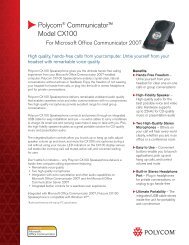BenQ RS232 Code - IT-Event
BenQ RS232 Code - IT-Event
BenQ RS232 Code - IT-Event
You also want an ePaper? Increase the reach of your titles
YUMPU automatically turns print PDFs into web optimized ePapers that Google loves.
<strong>BenQ</strong> <strong>RS232</strong> <strong>Code</strong><br />
Model: SP820<br />
1. Connection :<br />
The below shows the illustration of connection between control terminal and projector.<br />
<br />
Pin Description Pin Description<br />
1 NC 2 RXD<br />
3 TXD 4 NC<br />
5 GND 6 NC<br />
7 RTS 8 CTS<br />
9 NC<br />
1 2 3 4 5<br />
6 7 8 9
Make sure that your computer and projector are turned off before connection.<br />
Power on the computer first, and then plug the power cord of the projector.<br />
(It may cause Com port incorrect function, if you do not follow this instruction)<br />
Adapters may be necessary depending on the PC connected to this projector. Please contact with<br />
your dealer for further details.<br />
2. Interface Setting :<br />
Baud Rate<br />
Data Length<br />
Parity Check<br />
Stop Bit<br />
Flow Control<br />
115200 bps (default)<br />
8 bit<br />
None<br />
1 bit<br />
None<br />
3. <strong>RS232</strong> Commands<br />
The operation commands execute the basic operation setting of this projector.<br />
Function Type Operation ASCII<br />
Operation Command Write Power On ~PN<br />
Write Power Off ~PF<br />
Write Auto Image ~AI<br />
Write Input Select RGB ~SR<br />
Write Input Select DVI ~SD<br />
Write Input Select Video ~SV<br />
Write Input Select S-Video ~SS<br />
Write Input Select Component ~SY<br />
The remote commands simulate the code send from IR remote handset.<br />
Function Type Button’s name ASCII<br />
Remote Command Write UP arrow ~rU<br />
Write DOWN arrow ~rD<br />
Write LEFT arrow ~rL<br />
Write RIGHT arrow ~rR<br />
Write POWER ~rP
Function Type Button’s name ASCII<br />
Remote Command Write EX<strong>IT</strong> ~rE<br />
Write INPUT ~rI<br />
Write AUTO ~rA<br />
Write KEYSTONE+ ~rK<br />
Write KEYSTONE- ~rJ<br />
Write MENU ~rM<br />
Write STATUS ~rS<br />
Write MUTE ~rT<br />
Write BLANK ~rB<br />
Write FREEZE ~rF<br />
Write VOLUME+ ~rV<br />
Write VOLUME- ~rW<br />
Write Enter ~rN<br />
The set value commands execute the basic image setting of this projector.<br />
Function Type Item ASCII Set Data Range Source<br />
Set Value Command Write Brightness ~sB? ?= 0 ~ 100 ALL<br />
Write Contrast ~sC? ?= 0 ~ 100 ALL<br />
Write Color ~sR? ?= 0 ~ 100 Video<br />
S-Video<br />
Component<br />
Write Tint ~sN? ?= 0 ~ 100 Video<br />
S-Video<br />
Component<br />
Write Scaling ~sA? ?= 0→ 4:3 ALL<br />
?= 1→ 16:9<br />
Write Color Temperature ~sT? ?= 0:Cool ALL<br />
?= 1:Ceiling<br />
?= 2:Warm<br />
Write Projection Mode ~sJ? ?= 0:Front<br />
?= 1:Rear<br />
?=2:Rear+Ceiling<br />
?= 3: Ceiling<br />
ALL