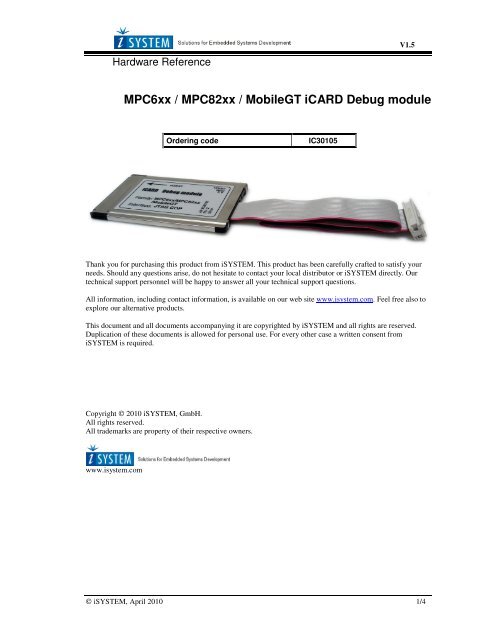MPC6xx/MPC82xx/MobileGT iCARD 1.5 - iSYSTEM
MPC6xx/MPC82xx/MobileGT iCARD 1.5 - iSYSTEM
MPC6xx/MPC82xx/MobileGT iCARD 1.5 - iSYSTEM
Create successful ePaper yourself
Turn your PDF publications into a flip-book with our unique Google optimized e-Paper software.
_ V<strong>1.5</strong><br />
Hardware Reference<br />
<strong>MPC6xx</strong> / <strong>MPC82xx</strong> / <strong>MobileGT</strong> <strong>iCARD</strong> Debug module<br />
Ordering code<br />
IC30105<br />
Thank you for purchasing this product from <strong>iSYSTEM</strong>. This product has been carefully crafted to satisfy your<br />
needs. Should any questions arise, do not hesitate to contact your local distributor or <strong>iSYSTEM</strong> directly. Our<br />
technical support personnel will be happy to answer all your technical support questions.<br />
All information, including contact information, is available on our web site www.isystem.com. Feel free also to<br />
explore our alternative products.<br />
This document and all documents accompanying it are copyrighted by <strong>iSYSTEM</strong> and all rights are reserved.<br />
Duplication of these documents is allowed for personal use. For every other case a written consent from<br />
<strong>iSYSTEM</strong> is required.<br />
Copyright © 2010 <strong>iSYSTEM</strong>, GmbH.<br />
All rights reserved.<br />
All trademarks are property of their respective owners.<br />
www.isystem.com<br />
© <strong>iSYSTEM</strong>, April 2010 1/4
_<br />
Hardware Reference<br />
iCard<br />
The iC3000 support a wide range of serial debug interfaces like Motorola's Background Debug Mode (BDM),<br />
the Serial Debug Interface (SDI) and the On-Chip Emulation (OnCE) interface. JTAG based debug interfaces are<br />
also supported by these Emulators. For each specific debug interface a special <strong>iCARD</strong> is available.<br />
The <strong>iCARD</strong> is a PCMCIA-style interface card which contains all necessary adaptations including the target<br />
interface cable for a selected serial debug interface. The <strong>iCARD</strong> plugs into the PCMCIA-style card slot of the<br />
iC3000 unit. Features like on-chip-, in-system programming and programming voltage generation are standard<br />
features.<br />
Note: Whenever connecting to the target both target and the Emulator must be switched off. The Emulator is first<br />
switched on, and the target right afterwards. Note that otherwise during connecting the target a massive current<br />
spike may flow during static discharge or ground potential equalization.<br />
On some debugging iCards beside the interface specific cable there's a 3-pin connector. XE "connector" The<br />
5V/300mA output provides power to small low-power targets. On some iCards, also the 12V/60mA<br />
programming voltage is available and also generated by the iC3000 development system and routed to the<br />
<strong>iCARD</strong>'s 3-pin connector. Note that the 12V output is controlled by the software. The output defaults to 5V. On<br />
the iC3000 the current for 12V flows from the 5V source. Thus, a 12V/50mA load represents 120mA load on the<br />
5V power source. Note that on interface cards for ActiveEmulator, iTRACE and similar this connector is not<br />
available, and also on some iCards, the 12V output is not available since it is not needed.<br />
When not in use, the <strong>iCARD</strong> should be kept in its protective antistatic bag to ensure its dependability and keep<br />
the 68-pin PC-Card connector clean.<br />
The iCard is a delicate piece of equipment. Always handle it with care, make sure not to bend it or deform<br />
it in any way, to keep it clean, etc. If these instructions are not followed, damage to the iCard or the<br />
Emulator can occur.<br />
Note: Despite using the same format, <strong>iCARD</strong>s are not pin compatible with PCMCIA cards. Do NOT use<br />
<strong>iCARD</strong>s in PCMCIA slots and vice-versa! If the <strong>iCARD</strong> is inserted into a PCMCIA slot, damage to the <strong>iCARD</strong><br />
and/or the PCMCIA slot will occur. If a PCMCIA card is inserted into the <strong>iCARD</strong> slot, damage to the PCMCIA<br />
card and/or the Emulator will occur.<br />
Temperature range<br />
All <strong>iSYSTEM</strong> devices, unless explicitly otherwise noted, are specified to operate at room temperatures<br />
(specifically, between 10°C/50°F and 40°C/105°F).<br />
© <strong>iSYSTEM</strong>, April 2010 2/4
_<br />
Hardware Reference<br />
PowerArchitecture 6xx family <strong>iCARD</strong> Debug module<br />
Ordering code<br />
Dimensions (WxLxH, mm)<br />
IC30105<br />
54x84x5<br />
Supported CPU family<br />
<strong>MPC6xx</strong><br />
<strong>MPC82xx</strong><br />
<strong>MobileGT</strong><br />
The following pinout is valid on the target side:<br />
2 4 6 8 10 12 14 16<br />
QACK# TRST# VDD CKSTP_IN# GND Key GND<br />
TDO TDI HALTED TCK TMS SRESET# HRESET# CKSTP_OUT#<br />
1 3 5 7 9 11 13 15<br />
PowerPC <strong>MPC6xx</strong> COP (Common On-Chip Processor)/JTAG pinout<br />
Important iCard information<br />
Note that despite using the same format, <strong>iCARD</strong>s are not pin compatible with PCMCIA cards. Do NOT use<br />
<strong>iCARD</strong>s in PCMCIA slots and vice-versa!<br />
Note also the direction in which the <strong>iCARD</strong> is inserted into the <strong>iCARD</strong> slot. The side with the label is the top<br />
side; the arrow shows the direction in which the <strong>iCARD</strong> should be inserted.<br />
© <strong>iSYSTEM</strong>, April 2010 3/4
Notes:<br />
© <strong>iSYSTEM</strong>, April 2010 4/4