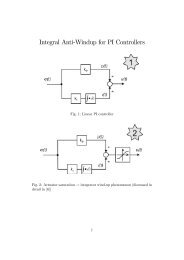Introduction.
Introduction.
Introduction.
Create successful ePaper yourself
Turn your PDF publications into a flip-book with our unique Google optimized e-Paper software.
4. FUPLA programming<br />
INTRODUCTION: 1<br />
4.0 CREATE A NEW PROJECT AND A NEW FUPLA FILE 1<br />
4.1 THE FUPLA EDITOR 2<br />
4.2 EDIT YOUR FUPLA PROGRAM: 3<br />
4.3 EDIT PAGES 5<br />
4.4 BASIC INSTRUCTIONS: 7<br />
4.5 WRITE YOUR FIRST FUPLA PROGRAM 11<br />
4.6 BUILD AND DEBUG YOUR PROGRAM 14<br />
4.7 DEBUG YOUR PROGRAM ONLINE 15<br />
4.8 SOME RULES: 19<br />
<strong>Introduction</strong>:<br />
The most straight forward way to introduce someone to the world of PLC programming is to start<br />
with Fupla programming. Fupla (FUnction PLAn) is a graphical environment which enables you<br />
to draw your programs rather then write them.<br />
Every instruction is represented by an icon which we call an FBox (Function BOX). The programming<br />
itself is simply done by drawing the connection between these different FBoxes. We<br />
do have several hundred of these boxes available. These boxes are organized by libraries. The<br />
basic library is installed standard with the PG5. Other libraries can be added later:<br />
The other libraries you can buy are:<br />
HVAC library: A set of over 200 FBoxes for heating applications.<br />
MODEM library: Enables you to use one or several modems with your PLC. This enables<br />
you to build a network of PLC’s, exchanging data over the telephone line. You can<br />
send SMS or pager messages, and you can even use a remote control with your PLC<br />
using the dial tone of your telephone.<br />
FBoxes for special I/O modules. A lot of our I/O cards such as motor control cards<br />
(Hxx) are delivered with a set of Fboxes. With the help of these FBoxes you can set up<br />
your hardware within minutes.<br />
© Saia-Burgess Controls Ltd. Page 4-1







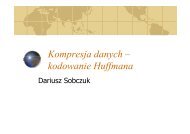
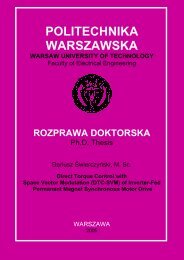



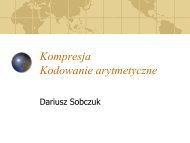
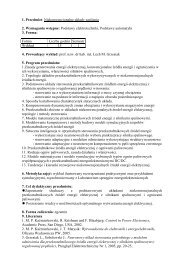
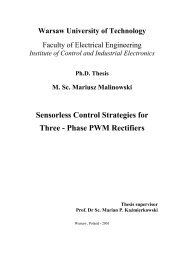
![[TCP] Opis układu - Instytut Sterowania i Elektroniki Przemysłowej ...](https://img.yumpu.com/23535443/1/184x260/tcp-opis-ukladu-instytut-sterowania-i-elektroniki-przemyslowej-.jpg?quality=85)