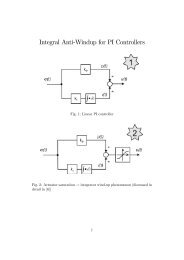Introduction.
Introduction.
Introduction.
Create successful ePaper yourself
Turn your PDF publications into a flip-book with our unique Google optimized e-Paper software.
Workshop PG5 Exercise Chapter 4<br />
8. Remove MainControl from the left column. This can be done by highlighting<br />
the symbol in the left column and pressing delete. It will still be listed in the<br />
symbol list. If you highlight it in the symbol list and delete, it will delete it<br />
completely. (Note: symbols in the symbol list, do not have to be used in the<br />
program).<br />
9. Click on the line mode icon and make the connections as follows:<br />
A. Connect input4 to Clr of the counter.<br />
B. Connect input5 to Up of the counter.<br />
C. Connect input3 to Max of the counter.<br />
D. Connect Cnt of the counter to the top pin of all 4 comparaters.<br />
E. Connect Input0 to the other pin of the first comparater, Input1 to the<br />
open pin of the second comparater ect. Yes, Input3 goes to both Max<br />
of the counter and to the comparater.<br />
Your program should look similar to the drawing below.<br />
Build and download the program. Go online and activate the run mode.<br />
Toggle input 5 on and off, and observe the Leds, 32, 33, 34, and 35.<br />
Every time you toggle input 5 on and off, the counter increments and the comparater<br />
that matches the counter number, activates it’s output. The counter is set up to<br />
count 0, 1, 2, 3, 0, 1, 2, 3, 0, 1, 2, 3, ect,<br />
XOR Gates:<br />
The next function we are going to cover, is the exclusive OR gate. This is in the<br />
binary family. Open the F-box selector, and activate the exclusive OR symbol.<br />
© Saia-Burgess Controls Ltd. Page 4E-7








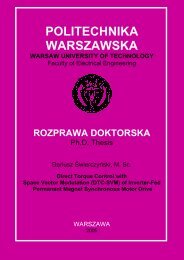
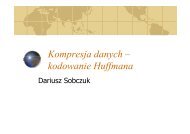


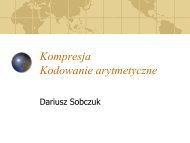
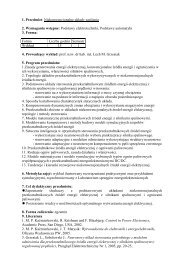
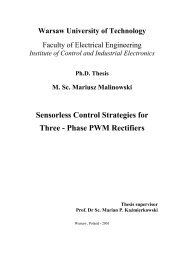
![[TCP] Opis układu - Instytut Sterowania i Elektroniki Przemysłowej ...](https://img.yumpu.com/23535443/1/184x260/tcp-opis-ukladu-instytut-sterowania-i-elektroniki-przemyslowej-.jpg?quality=85)