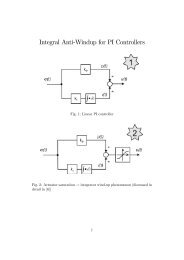Introduction.
Introduction.
Introduction.
You also want an ePaper? Increase the reach of your titles
YUMPU automatically turns print PDFs into web optimized ePapers that Google loves.
Workshop PG5 Exercise Chapter 4<br />
Draw your connections, to match the drawing below.<br />
Position these in the center of<br />
the page. We will be adding<br />
to this program<br />
Build and download the program. (Make sure that the AND_GATE file is unlinked).<br />
Go online and observe the ouput Leds. Led 32 and 35 should be on.<br />
Led 33 and 34 should be off. The comparaters are comparing their value to 0. If<br />
their value is equal to zero, then their output is high.<br />
Counters:<br />
Using this same program, we will add a counter to it.<br />
1. Make sure you are offline.<br />
2. Click on the Eraser icon<br />
Place this on what you want<br />
to delete and click the left<br />
mouse button.<br />
3. Erase all the lines that connect to the left column. (there should be no lines<br />
left of the comparaters).<br />
4. Open the pull down menu for Families, and select “Counters”.<br />
5. Open the pull down menu for function and select “Up wrap around with<br />
clear”<br />
6. Paste the counter where all the lines were, left of the comparaters.<br />
7. Add to the Symbol list, Input4 and Input5. Both will be inputs, with there<br />
address being the same as their input number. Comment for Input4 is “resets<br />
counter to zero” and for Input5, “toggle to activate count”. Change the<br />
Address/Value of Input3 from 0 to 3.<br />
© Saia-Burgess Controls Ltd. Page 4E-6







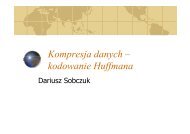
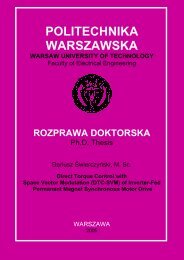



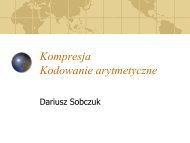
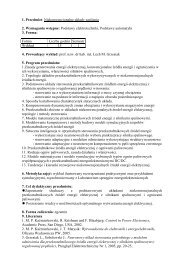
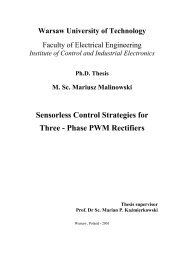
![[TCP] Opis układu - Instytut Sterowania i Elektroniki Przemysłowej ...](https://img.yumpu.com/23535443/1/184x260/tcp-opis-ukladu-instytut-sterowania-i-elektroniki-przemyslowej-.jpg?quality=85)