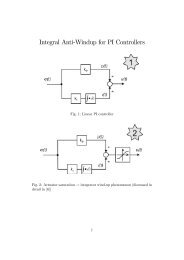Introduction.
Introduction.
Introduction.
Create successful ePaper yourself
Turn your PDF publications into a flip-book with our unique Google optimized e-Paper software.
Workshop PG5 Exercise Chapter 4<br />
Comparaters:<br />
Comparaters are used to compare two values. These values can be two integer<br />
values, or two decimal values. The output is a binary value of a 1 or a 0.<br />
There are several options for comparaters:<br />
1. two values are equal<br />
2. one value is greater than another.<br />
3. one value is greater than or equal to another.<br />
4. one value is smaller than another.<br />
5. one value is smaller or equal to another.<br />
These are your choices.<br />
Create a new file, and name it Comparaters. Open the file, and click on the F-<br />
box selector icon. (If you don’t remember this icon, refer back to the AND gates<br />
segment). Now activate the pull down menu for the F-box family selections.<br />
(again, refer to the AND gates segment for help).<br />
Highlight and click on integers. Next, activate the pull down menu for the funtions.<br />
Highlight and click on “is equal to”. Your display should look like this:<br />
Position and paste four comparaters on the program page. Do this in a vertical<br />
format.<br />
Now the symbols are in place, so we need to create the symbol list.<br />
Enter into the list the following:<br />
Drag and drop the MainControl symbol and all the input symbols into the left column<br />
of your program page. Drag and drop the output symbols into the right column<br />
of your program page.<br />
© Saia-Burgess Controls Ltd. Page 4E-5







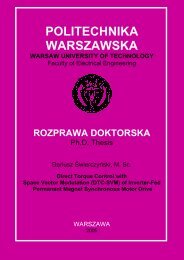


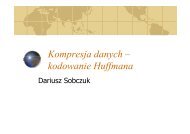

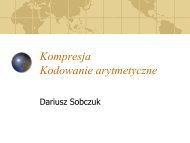
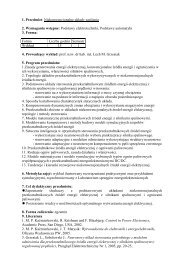
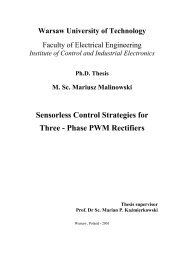
![[TCP] Opis układu - Instytut Sterowania i Elektroniki Przemysłowej ...](https://img.yumpu.com/23535443/1/184x260/tcp-opis-ukladu-instytut-sterowania-i-elektroniki-przemyslowej-.jpg?quality=85)