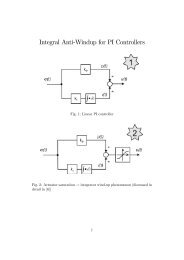IQmath Library
IQmath Library
IQmath Library
Create successful ePaper yourself
Turn your PDF publications into a flip-book with our unique Google optimized e-Paper software.
Step 4: Modifying <strong>IQmath</strong> variable<br />
The watch window does not allow the modification of variables that are not of native type. To<br />
facilitate this, the following GEL operations can be found under the GEL toolbar:<br />
IQ C Support<br />
‣ SetIQvalue<br />
‣ Set2IQvalues<br />
‣ Set3IQvalues<br />
‣ SetIQNvalue<br />
‣ Set2IQNvalues<br />
‣ Set3IQNvalues<br />
; GLOBAL_Q format<br />
; IQN format<br />
IQ C++ Support<br />
‣ SetIQvalue<br />
‣ Set2IQvalues<br />
‣ Set3IQvalues<br />
‣ SetIQNvalue<br />
‣ Set2IQNvalues<br />
‣ Set3IQNvalues<br />
; GLOBAL_Q format<br />
; IQN format<br />
Invoking one of the above GEL operations will bring up a dialogue box window, which the<br />
user can enter the variable name and the floating-point value to set. The function will<br />
convert the float value to the appropriate IQ value.<br />
©Texas Instruments Inc., June 2002 8









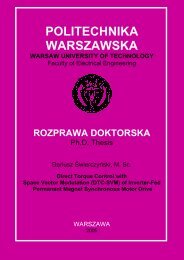

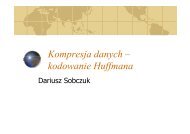
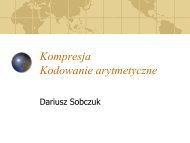
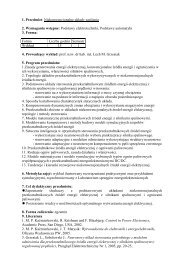
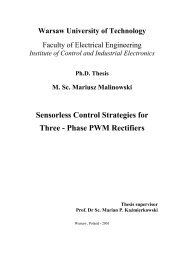
![[TCP] Opis układu - Instytut Sterowania i Elektroniki Przemysłowej ...](https://img.yumpu.com/23535443/1/184x260/tcp-opis-ukladu-instytut-sterowania-i-elektroniki-przemyslowej-.jpg?quality=85)