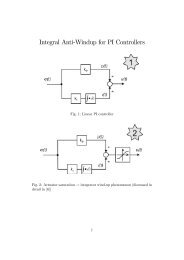IQmath Library
IQmath Library
IQmath Library
Create successful ePaper yourself
Turn your PDF publications into a flip-book with our unique Google optimized e-Paper software.
3.4. <strong>IQmath</strong> Function Naming Convention<br />
Each <strong>IQmath</strong> function provides, two types of function handles, viz.,<br />
q<br />
GLOBAL_Q function, that takes input/output in GLOBAL_Q format<br />
Examples:<br />
• _IQsin(A) /* High Precision SIN */<br />
• _IQcos(A) /* High Precision COS */<br />
• _IQrmpy(A,B) /* IQ multiply with rounding */<br />
q<br />
Q-format specific functions to cater to Q1 to Q30 data format.<br />
Examples:<br />
• _IQ29sin(A) /* High Precision SIN: input/output are in Q29 */<br />
• _IQ28sin(A) /* High Precision SIN: input/output are in Q28 */<br />
• _IQ27sin(A) /* High Precision SIN: input/output are in Q27 */<br />
• _IQ26sin(A) /* High Precision SIN: input/output are in Q26 */<br />
• _IQ25sin(A) /* High Precision SIN: input/output are in Q25 */<br />
• _IQ24sin(A) /* High Precision SIN: input/output are in Q24 */<br />
<strong>IQmath</strong> Function Naming Convention<br />
GLOBAL_Q Function<br />
_IQxxx( ), Where “xxx” is the Function Name<br />
Q Specific Function<br />
_IQNxxx( ), Where “xxx” is the Function Name &<br />
“N” is the Q format of input/output<br />
3.5. Selecting GLOBAL_Q format<br />
Numerical precision and dynamic range requirement will vary considerably from one<br />
application to other. <strong>IQmath</strong> <strong>Library</strong> facilitates the application programming in fixed-point<br />
arithmetic, without fixing the numerical precision up-front. This allows the system engineer to<br />
check the application performance with different numerical precision and finally fix the<br />
numerical resolution. As explained in section 3.2, higher the precision results in lower<br />
dynamic range. Hence, the system designer must trade-off between the range and resolution<br />
before choosing the GLOBAL_Q format.<br />
CASE I:<br />
Default GLOBAL_Q format is set to Q24. Edit “<strong>IQmath</strong>Lib.h” header file to modify this<br />
value as required, user can choose from Q1 to Q29 as GLOBAL_Q format. Note that<br />
modifying this value means that all the GLOBAL_Q functions will use this Q format for<br />
input/output, unless this symbolic definition is overridden in the source code.<br />
<strong>IQmath</strong>Lib.h : Selecting GLOBAL_Q format<br />
#ifndef GLOBAL_Q<br />
#define GLOBAL_Q 24 /* Q1 to Q29 */<br />
#endif<br />
©Texas Instruments Inc., June 2002 6










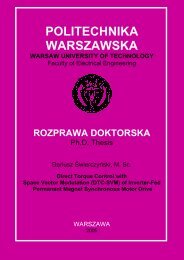
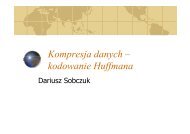
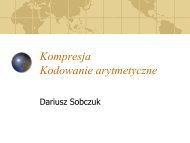
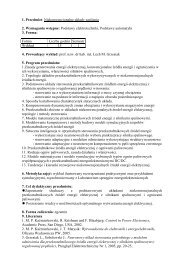
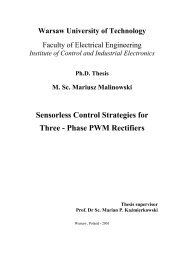
![[TCP] Opis układu - Instytut Sterowania i Elektroniki Przemysłowej ...](https://img.yumpu.com/23535443/1/184x260/tcp-opis-ukladu-instytut-sterowania-i-elektroniki-przemyslowej-.jpg?quality=85)