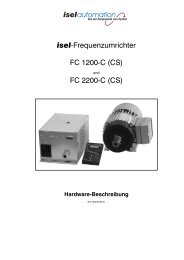iMC-M_iMC-MP_Operating Instruction - Bedienungsanleitungen ...
iMC-M_iMC-MP_Operating Instruction - Bedienungsanleitungen ...
iMC-M_iMC-MP_Operating Instruction - Bedienungsanleitungen ...
You also want an ePaper? Increase the reach of your titles
YUMPU automatically turns print PDFs into web optimized ePapers that Google loves.
<strong>iMC</strong>-P – <strong>Operating</strong> <strong>Instruction</strong><br />
5.5 Initial operation und user programming in DNC-mode<br />
User programming and control of the 4-axis-controller <strong>iMC</strong>-P in DNC-mode takes<br />
place by the programs Remote or ProNC by binding the corresponding motioncontrol-DLL<br />
file. Commands in the user program will be send to the 4-axis-controller.<br />
Installation of the control software Remote<br />
Do the following steps to install setup software:<br />
1. Insert Remote installation medium (delivered CD or USB stick) with the control<br />
computer.<br />
2. An Auto-start-window will be shown (when installing from CD):<br />
If Auto-Start-window is not shown start the Windows Explorer<br />
and open the root directory of the CD/DVD- or USB-drive. Double<br />
click on the file “Autorun.exe“.<br />
3. Click on the entry “Installation of Remote“.<br />
Choose your language and follow the instructions of the setup assistant.<br />
page - 26