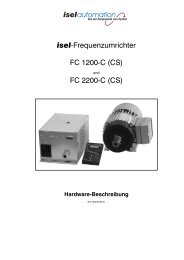iMC-M_iMC-MP_Operating Instruction - Bedienungsanleitungen ...
iMC-M_iMC-MP_Operating Instruction - Bedienungsanleitungen ...
iMC-M_iMC-MP_Operating Instruction - Bedienungsanleitungen ...
Create successful ePaper yourself
Turn your PDF publications into a flip-book with our unique Google optimized e-Paper software.
<strong>iMC</strong>-P – <strong>Operating</strong> <strong>Instruction</strong><br />
5.3 Initial Operation and user programming in CNC-mode<br />
Creating user programs for 4-axis-controller <strong>iMC</strong>-P is realized with the software<br />
PALPC.exe. The implementation method is simple and described in “/2/ PAL-PC<br />
programming instruction“:<br />
Analyze technological problem definition:<br />
Layout program algorithm (solve problem definition)<br />
Implementation of the control algorithm into a PALPC source program *.ppc; edit<br />
code with text editor<br />
Compile PALPC source file with PALPC compiler; on faultless translation an<br />
output file *.out is created by the compiler<br />
Download output file *.out into the flash memory of 1-axis-controller MC1<br />
Start program and check control behavior regarding technological problem<br />
definition<br />
5.3.1 Install programming software PALPC.exe<br />
To install PALPC software do the following:<br />
1. Insert PALPC 2.1 installation medium (delivered CD or USB stick) with the control<br />
computer.<br />
2. Following Auto-start-window will be shown (when installing from CD):<br />
If Auto-Start-window is not shown start the Windows Explorer<br />
and open the root directory of the CD/DVD- or USB-drive. Double<br />
click on the file “Autorun.exe“.<br />
page - 22