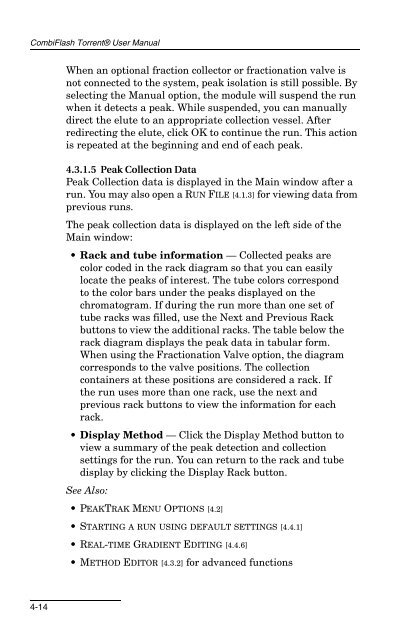CombiFlash Torrent® User Manual - Isco
CombiFlash Torrent® User Manual - Isco
CombiFlash Torrent® User Manual - Isco
Create successful ePaper yourself
Turn your PDF publications into a flip-book with our unique Google optimized e-Paper software.
<strong>CombiFlash</strong> Torrent® <strong>User</strong> <strong>Manual</strong><br />
When an optional fraction collector or fractionation valve is<br />
not connected to the system, peak isolation is still possible. By<br />
selecting the <strong>Manual</strong> option, the module will suspend the run<br />
when it detects a peak. While suspended, you can manually<br />
direct the elute to an appropriate collection vessel. After<br />
redirecting the elute, click OK to continue the run. This action<br />
is repeated at the beginning and end of each peak.<br />
4.3.1.5 Peak Collection Data<br />
Peak Collection data is displayed in the Main window after a<br />
run. You may also open a RUN FILE [4.1.3] for viewing data from<br />
previous runs.<br />
The peak collection data is displayed on the left side of the<br />
Main window:<br />
• Rack and tube information — Collected peaks are<br />
color coded in the rack diagram so that you can easily<br />
locate the peaks of interest. The tube colors correspond<br />
to the color bars under the peaks displayed on the<br />
chromatogram. If during the run more than one set of<br />
tube racks was filled, use the Next and Previous Rack<br />
buttons to view the additional racks. The table below the<br />
rack diagram displays the peak data in tabular form.<br />
When using the Fractionation Valve option, the diagram<br />
corresponds to the valve positions. The collection<br />
containers at these positions are considered a rack. If<br />
the run uses more than one rack, use the next and<br />
previous rack buttons to view the information for each<br />
rack.<br />
• Display Method — Click the Display Method button to<br />
view a summary of the peak detection and collection<br />
settings for the run. You can return to the rack and tube<br />
display by clicking the Display Rack button.<br />
See Also:<br />
•PEAKTRAK MENU OPTIONS [4.2]<br />
•STARTING A RUN USING DEFAULT SETTINGS [4.4.1]<br />
•REAL-TIME GRADIENT EDITING [4.4.6]<br />
•METHOD EDITOR [4.3.2] for advanced functions<br />
4-14