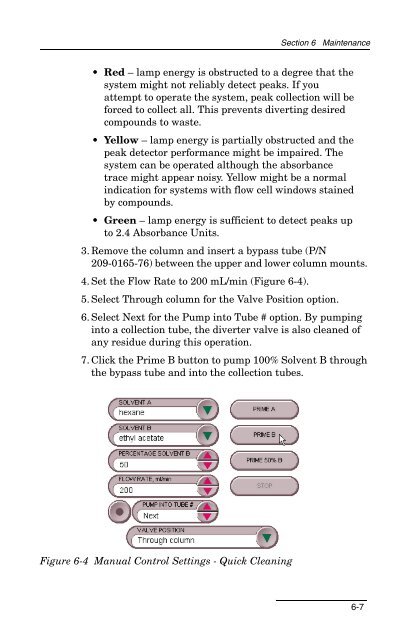CombiFlash Torrent® User Manual - Isco
CombiFlash Torrent® User Manual - Isco
CombiFlash Torrent® User Manual - Isco
You also want an ePaper? Increase the reach of your titles
YUMPU automatically turns print PDFs into web optimized ePapers that Google loves.
Section 6 Maintenance<br />
• Red – lamp energy is obstructed to a degree that the<br />
system might not reliably detect peaks. If you<br />
attempt to operate the system, peak collection will be<br />
forced to collect all. This prevents diverting desired<br />
compounds to waste.<br />
• Yellow – lamp energy is partially obstructed and the<br />
peak detector performance might be impaired. The<br />
system can be operated although the absorbance<br />
trace might appear noisy. Yellow might be a normal<br />
indication for systems with flow cell windows stained<br />
by compounds.<br />
• Green – lamp energy is sufficient to detect peaks up<br />
to 2.4 Absorbance Units.<br />
3. Remove the column and insert a bypass tube (P/N<br />
209-0165-76) between the upper and lower column mounts.<br />
4. Set the Flow Rate to 200 mL/min (Figure 6-4).<br />
5. Select Through column for the Valve Position option.<br />
6. Select Next for the Pump into Tube # option. By pumping<br />
into a collection tube, the diverter valve is also cleaned of<br />
any residue during this operation.<br />
7. Click the Prime B button to pump 100% Solvent B through<br />
the bypass tube and into the collection tubes.<br />
Figure 6-4 <strong>Manual</strong> Control Settings - Quick Cleaning<br />
6-7