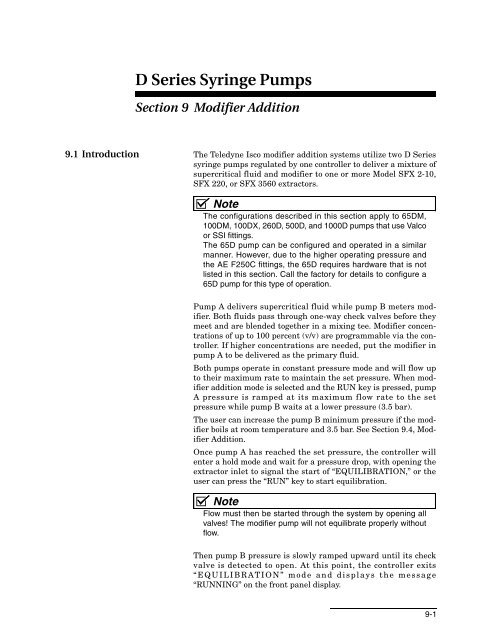D-Series Syringe Pumps - Isco
D-Series Syringe Pumps - Isco
D-Series Syringe Pumps - Isco
You also want an ePaper? Increase the reach of your titles
YUMPU automatically turns print PDFs into web optimized ePapers that Google loves.
D <strong>Series</strong> <strong>Syringe</strong> <strong>Pumps</strong><br />
Section 9 Modifier Addition<br />
9.1 Introduction The Teledyne <strong>Isco</strong> modifier addition systems utilize two D <strong>Series</strong><br />
syringe pumps regulated by one controller to deliver a mixture of<br />
supercritical fluid and modifier to one or more Model SFX 2-10,<br />
SFX 220, or SFX 3560 extractors.<br />
Note<br />
The configurations described in this section apply to 65DM,<br />
100DM, 100DX, 260D, 500D, and 1000D pumps that use Valco<br />
or SSI fittings.<br />
The 65D pump can be configured and operated in a similar<br />
manner. However, due to the higher operating pressure and<br />
the AE F250C fittings, the 65D requires hardware that is not<br />
listed in this section. Call the factory for details to configure a<br />
65D pump for this type of operation.<br />
Pump A delivers supercritical fluid while pump B meters modifier.<br />
Both fluids pass through one-way check valves before they<br />
meet and are blended together in a mixing tee. Modifier concentrations<br />
of up to 100 percent (v/v) are programmable via the controller.<br />
If higher concentrations are needed, put the modifier in<br />
pump A to be delivered as the primary fluid.<br />
Both pumps operate in constant pressure mode and will flow up<br />
to their maximum rate to maintain the set pressure. When modifier<br />
addition mode is selected and the RUN key is pressed, pump<br />
A pressure is ramped at its maximum flow rate to the set<br />
pressure while pump B waits at a lower pressure (3.5 bar).<br />
The user can increase the pump B minimum pressure if the modifier<br />
boils at room temperature and 3.5 bar. See Section 9.4, Modifier<br />
Addition.<br />
Once pump A has reached the set pressure, the controller will<br />
enter a hold mode and wait for a pressure drop, with opening the<br />
extractor inlet to signal the start of “EQUILIBRATION,” or the<br />
user can press the “RUN” key to start equilibration.<br />
Note<br />
Flow must then be started through the system by opening all<br />
valves! The modifier pump will not equilibrate properly without<br />
flow.<br />
Then pump B pressure is slowly ramped upward until its check<br />
valve is detected to open. At this point, the controller exits<br />
“EQUILIBRATION” mode and displays the message<br />
“RUNNING” on the front panel display.<br />
9-1