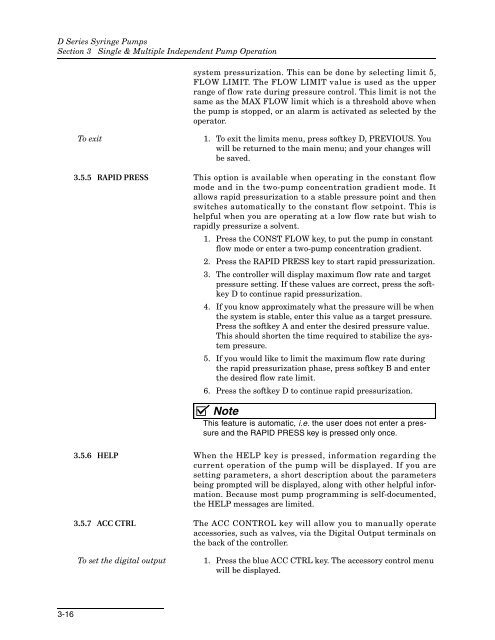D-Series Syringe Pumps - Isco
D-Series Syringe Pumps - Isco
D-Series Syringe Pumps - Isco
Create successful ePaper yourself
Turn your PDF publications into a flip-book with our unique Google optimized e-Paper software.
D <strong>Series</strong> <strong>Syringe</strong> <strong>Pumps</strong><br />
Section 3 Single & Multiple Independent Pump Operation<br />
system pressurization. This can be done by selecting limit 5,<br />
FLOW LIMIT. The FLOW LIMIT value is used as the upper<br />
range of flow rate during pressure control. This limit is not the<br />
same as the MAX FLOW limit which is a threshold above when<br />
the pump is stopped, or an alarm is activated as selected by the<br />
operator.<br />
To exit<br />
1. To exit the limits menu, press softkey D, PREVIOUS. You<br />
will be returned to the main menu; and your changes will<br />
be saved.<br />
3.5.5 RAPID PRESS This option is available when operating in the constant flow<br />
mode and in the two-pump concentration gradient mode. It<br />
allows rapid pressurization to a stable pressure point and then<br />
switches automatically to the constant flow setpoint. This is<br />
helpful when you are operating at a low flow rate but wish to<br />
rapidly pressurize a solvent.<br />
1. Press the CONST FLOW key, to put the pump in constant<br />
flow mode or enter a two-pump concentration gradient.<br />
2. Press the RAPID PRESS key to start rapid pressurization.<br />
3. The controller will display maximum flow rate and target<br />
pressure setting. If these values are correct, press the softkey<br />
D to continue rapid pressurization.<br />
4. If you know approximately what the pressure will be when<br />
the system is stable, enter this value as a target pressure.<br />
Press the softkey A and enter the desired pressure value.<br />
This should shorten the time required to stabilize the system<br />
pressure.<br />
5. If you would like to limit the maximum flow rate during<br />
the rapid pressurization phase, press softkey B and enter<br />
the desired flow rate limit.<br />
6. Press the softkey D to continue rapid pressurization.<br />
Note<br />
This feature is automatic, i.e. the user does not enter a pressure<br />
and the RAPID PRESS key is pressed only once.<br />
3.5.6 HELP When the HELP key is pressed, information regarding the<br />
current operation of the pump will be displayed. If you are<br />
setting parameters, a short description about the parameters<br />
being prompted will be displayed, along with other helpful information.<br />
Because most pump programming is self-documented,<br />
the HELP messages are limited.<br />
3.5.7 ACC CTRL The ACC CONTROL key will allow you to manually operate<br />
accessories, such as valves, via the Digital Output terminals on<br />
the back of the controller.<br />
To set the digital output<br />
1. Press the blue ACC CTRL key. The accessory control menu<br />
will be displayed.<br />
3-16