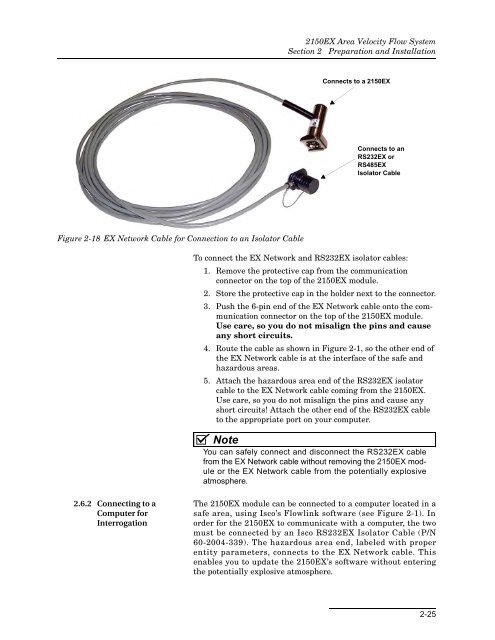2150EX AV Flow Module - Isco
2150EX AV Flow Module - Isco
2150EX AV Flow Module - Isco
You also want an ePaper? Increase the reach of your titles
YUMPU automatically turns print PDFs into web optimized ePapers that Google loves.
<strong>2150EX</strong> Area Velocity <strong>Flow</strong> System<br />
Section 2 Preparation and Installation<br />
Connects to a <strong>2150EX</strong><br />
Connects to an<br />
RS232EX or<br />
RS485EX<br />
Isolator Cable<br />
Figure 2-18 EX Network Cable for Connection to an Isolator Cable<br />
To connect the EX Network and RS232EX isolator cables:<br />
1. Remove the protective cap from the communication<br />
connector on the top of the <strong>2150EX</strong> module.<br />
2. Store the protective cap in the holder next to the connector.<br />
3. Push the 6-pin end of the EX Network cable onto the communication<br />
connector on the top of the <strong>2150EX</strong> module.<br />
Use care, so you do not misalign the pins and cause<br />
any short circuits.<br />
4. Route the cable as shown in Figure 2-1, so the other end of<br />
the EX Network cable is at the interface of the safe and<br />
hazardous areas.<br />
5. Attach the hazardous area end of the RS232EX isolator<br />
cable to the EX Network cable coming from the <strong>2150EX</strong>.<br />
Use care, so you do not misalign the pins and cause any<br />
short circuits! Attach the other end of the RS232EX cable<br />
to the appropriate port on your computer.<br />
Note<br />
You can safely connect and disconnect the RS232EX cable<br />
from the EX Network cable without removing the <strong>2150EX</strong> module<br />
or the EX Network cable from the potentially explosive<br />
atmosphere.<br />
2.6.2 Connecting to a<br />
Computer for<br />
Interrogation<br />
The <strong>2150EX</strong> module can be connected to a computer located in a<br />
safe area, using <strong>Isco</strong>’s <strong>Flow</strong>link software (see Figure 2-1). In<br />
order for the <strong>2150EX</strong> to communicate with a computer, the two<br />
must be connected by an <strong>Isco</strong> RS232EX Isolator Cable (P/N<br />
60-2004-339). The hazardous area end, labeled with proper<br />
entity parameters, connects to the EX Network cable. This<br />
enables you to update the <strong>2150EX</strong>’s software without entering<br />
the potentially explosive atmosphere.<br />
2-25