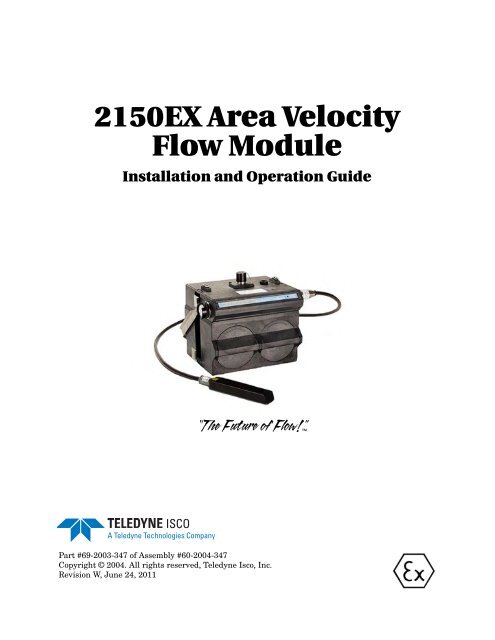2150EX AV Flow Module - Isco
2150EX AV Flow Module - Isco
2150EX AV Flow Module - Isco
Create successful ePaper yourself
Turn your PDF publications into a flip-book with our unique Google optimized e-Paper software.
<strong>2150EX</strong> Area Velocity<br />
<strong>Flow</strong> <strong>Module</strong><br />
Installation and Operation Guide<br />
Part #69-2003-347 of Assembly #60-2004-347<br />
Copyright © 2004. All rights reserved, Teledyne <strong>Isco</strong>, Inc.<br />
Revision W, June 24, 2011
Foreword<br />
This instruction manual is designed to help you gain a thorough understanding of the<br />
operation of the equipment. Teledyne <strong>Isco</strong> recommends that you read this manual<br />
completely before placing the equipment in service.<br />
Although Teledyne <strong>Isco</strong> designs reliability into all equipment, there is always the possibility<br />
of a malfunction. This manual may help in diagnosing and repairing the malfunction.<br />
If the problem persists, call or e-mail the Teledyne <strong>Isco</strong> Technical Service Department<br />
for assistance. Simple difficulties can often be diagnosed over the phone.<br />
If it is necessary to return the equipment to the factory for service, please follow the<br />
shipping instructions provided by the Customer Service Department, including the<br />
use of the Return Authorization Number specified. Be sure to include a note<br />
describing the malfunction. This will aid in the prompt repair and return of the<br />
equipment.<br />
Teledyne <strong>Isco</strong> welcomes suggestions that would improve the information presented in<br />
this manual or enhance the operation of the equipment itself.<br />
Teledyne <strong>Isco</strong> is continually improving its products and reserves the right to<br />
change product specifications, replacement parts, schematics, and instructions<br />
without notice.<br />
Contact Information<br />
Customer Service<br />
Phone: (800) 228-4373 (USA, Canada, Mexico)<br />
(402) 464-0231 (Outside North America)<br />
Fax: (402) 465-3022<br />
Email:<br />
<strong>Isco</strong>CSR@teledyne.com<br />
Technical Support<br />
Phone: (800) 775-2965 (Analytical)<br />
(866) 298-6174 (Samplers and <strong>Flow</strong> Meters)<br />
Email:<br />
<strong>Isco</strong>Service@teledyne.com<br />
Return equipment to: 4700 Superior Street, Lincoln, NE 68504-1398<br />
Other Correspondence<br />
Mail to: P.O. Box 82531, Lincoln, NE 68501-2531<br />
Email:<br />
Web site:<br />
<strong>Isco</strong>Info@teledyne.com<br />
www.isco.com<br />
Revised March 17, 2009
<strong>2150EX</strong> Area Velocity <strong>Flow</strong> System<br />
Safety Information<br />
<strong>2150EX</strong> Area Velocity <strong>Flow</strong> System<br />
Safety Information<br />
General Warnings<br />
Before installing, operating, or maintaining this equipment, you<br />
should read this entire manual. While specific hazards may vary<br />
according to location and application, it is still helpful to read<br />
this safety section (which is specific to the <strong>2150EX</strong>) and the<br />
general safety information contained in Appendix E. If you have<br />
any questions regarding the equipment or its installation,<br />
contact Teledyne <strong>Isco</strong> or one of its representatives for assistance.<br />
This manual has been created in compliance with general<br />
requirements for equipment installed in potentially explosive<br />
atmospheres (refer to Clause 28 of EN 50014:1997).<br />
WARNING<br />
Avoid hazardous practices! If you use this instrument in<br />
any way not specified in this manual, the protection<br />
provided by the instrument may be impaired; this will<br />
increase your risk of injury.<br />
WARNING<br />
Intrinsic safety is dependent on proper installation in<br />
accordance with IEC 60079-14 and IEC 60079-17<br />
International Standards, or ATEX Group II, Category 1G<br />
requirements of the authority that has jurisdiction for the<br />
installation of equipment in hazardous areas at your<br />
specific installation site. Installation should be performed<br />
only by trained and qualified personnel.<br />
Hazard Severity Levels<br />
This manual applies Hazard Severity Levels to the safety alerts,<br />
These three levels are described in the sample alerts below.<br />
CAUTION<br />
Cautions identify a potential hazard, which if not avoided, may<br />
result in minor or moderate injury. This category can also warn<br />
you of unsafe practices, or conditions that may cause property<br />
damage.<br />
WARNING<br />
Warnings identify a potentially hazardous condition, which<br />
if not avoided, could result in death or serious injury.<br />
DANGER<br />
DANGER – limited to the most extreme situations<br />
to identify an imminent hazard, which if not<br />
avoided, will result in death or serious injury.<br />
v
<strong>2150EX</strong> Area Velocity <strong>Flow</strong> System<br />
Safety Information<br />
Hazard Symbols<br />
Warnings and Cautions<br />
The equipment and this manual use symbols to warn of hazards.<br />
The symbols are explained below.<br />
Hazard Symbols<br />
The exclamation point within the triangle is a warning sign alerting you of<br />
important instructions in the instrument’s manual.<br />
The lightning flash and arrowhead within the triangle is a warning sign alerting<br />
you of “dangerous voltage” inside the product.<br />
Symboles de sécurité<br />
Ce symbole signale l’existence d’instructions importantes relatives au<br />
produit dans ce manuel.<br />
Ce symbole signale la présence d’un danger d’électocution.<br />
Warnungen und Vorsichtshinweise<br />
Das Ausrufezeichen in Dreieck ist ein Warnzeichen, das Sie darauf<br />
aufmerksam macht, daß wichtige Anleitungen zu diesem Handbuch<br />
gehören.<br />
Der gepfeilte Blitz im Dreieck ist ein Warnzeichen, das Sei vor “gefährlichen<br />
Spannungen” im Inneren des Produkts warnt.<br />
Advertencias y Precauciones<br />
Esta señal le advierte sobre la importancia de las instrucciones del manual<br />
que acompañan a este producto.<br />
Esta señal alerta sobre la presencia de alto voltaje en el interior del producto.<br />
vi
<strong>2150EX</strong> Area Velocity <strong>Flow</strong> System<br />
Safety Information<br />
<strong>2150EX</strong> Safety<br />
Information<br />
Class I<br />
Class I, Division 1<br />
The intrinsically safe <strong>2150EX</strong> is intended for use in potentially<br />
explosive atmospheres, and complies with ATEX Directive<br />
94/9/EC. The equipment is not designed with dust ignition protection<br />
for dust hazard zones 20, 21, or 22. The <strong>2150EX</strong> is Group<br />
II, Category 1G equipment for use in gas hazard zones 0, 1, and 2<br />
(European standards), or Class I, Division 1 (North American<br />
standards). Class I, Div 1 is classified by European standards as<br />
Zones 0 and 1.<br />
Locations where flammable gases or vapors may be present in<br />
the air in quantities sufficient to produce explosive or ignitable<br />
mixtures. Equipment approved for these locations has been evaluated<br />
for maximum explosion pressure, maximum safe clearance<br />
between parts of a clamped joint in an enclosure, and the<br />
minimum ignition temperature of the atmosphere mixture.<br />
These are locations in which:<br />
1. ignitable concentrations of flammable gases or vapors can<br />
exist under normal operating conditions; or<br />
2. ignitable concentrations of such gases or vapors may exist<br />
frequently because of repair, maintenance operations, or<br />
leakage; or<br />
3. breakdown or faulty operation of equipment or processes<br />
might release ignitable concentrations of flammable gases<br />
or vapors, and may also cause simultaneous failure of electric<br />
equipment.<br />
<strong>2150EX</strong> <strong>Module</strong> Connected to<br />
2191EX Battery <strong>Module</strong> and <strong>AV</strong><strong>2150EX</strong> Sensor<br />
vii
<strong>2150EX</strong> Area Velocity <strong>Flow</strong> System<br />
Safety Information<br />
Designed for safety<br />
Labels<br />
Installation should be completed with adherence to local requirements<br />
for ATEX Group II, Category 1G or 2G equipment as<br />
appropriate, and should be done by trained and qualified personnel.<br />
The purpose of intrinsic safety is to limit the energy available to<br />
a given circuit or device to a level where electrical discharge<br />
(sparking) cannot ignite the hazardous (flammable or explosive)<br />
atmosphere. With no spark ignition possible, safe operation of<br />
the equipment in areas with hazardous atmospheres is possible.<br />
The durable <strong>2150EX</strong>, 2191EX, 2196EX, and 2194EX enclosures<br />
are made with ABS plastic embedded with conductive carbon<br />
fiber, giving the units low surface resistance to minimize electrostatic<br />
energy.<br />
The lithium thionyl chloride batteries and the lead acid batteries<br />
used in the 2191EX Battery <strong>Module</strong> operate at a low voltage and<br />
are contained in sealed battery packs.<br />
The <strong>2150EX</strong> system has been designed so that it does not cause<br />
physical injury or other harm due to contact. It does not produce<br />
excessive surface temperature or dangerous radiation. When<br />
used properly, it does not present any non-electrical dangers.<br />
Read all labels carefully before installing the equipment!<br />
The <strong>2150EX</strong> and its components are clearly labeled with color<br />
and/or text so you know what can be located in a safe or hazardous<br />
area (see figure below). For example, on the label shown<br />
below, light blue is used to indicate the intrinsically safe end and<br />
yellow to indicate the non-protected end of the cable and connector.<br />
Example of Safe and Hazardous Area Labeling on RS232EX Cable<br />
Some system components have an X marking, as shown in the<br />
example on the following page. The X marking indicates that<br />
there are special conditions that must be met to ensure intrinsic<br />
safety. In the case of the sensor cable, there is a danger of static<br />
electricity. The cable is labeled with a warning telling you that<br />
you should not rub the sensor with a dry cloth, as this might generate<br />
static electricity.<br />
viii
<strong>2150EX</strong> Area Velocity <strong>Flow</strong> System<br />
Safety Information<br />
X-Marking<br />
WARNING<br />
ELECTROSTATIC HAZARD<br />
DO NOT RUB<br />
CLEAN WITH DAMP CLOTH ONLY<br />
<strong>AV</strong><strong>2150EX</strong> Sensor Cable Labels<br />
Where applicable, the labels contain other information, such as<br />
voltage, serial number identification, etc. For example, the label<br />
shown below indicates the maximum input voltage (U i ), input<br />
current (I i ), and input power (P i ) that can be applied to the<br />
<strong>2150EX</strong> network port without invalidating intrinsic safety. It<br />
also shows the internal capacitance (C i ), and internal inductance<br />
(L i ) that must be allowed by any power source.<br />
Example of <strong>2150EX</strong> Label<br />
When you compare the <strong>2150EX</strong> label in the figure above with the<br />
2191EX label in the figure below, you can see they provide a<br />
helpful reference so you can make sure your connections are safe.<br />
Example of 2191EX Label<br />
ix
<strong>2150EX</strong> Area Velocity <strong>Flow</strong> System<br />
Safety Information<br />
For example, the <strong>2150EX</strong> network port cannot have an input<br />
voltage greater than 9.282V. When you look at the label on the<br />
power source (in this case the 2191EX), you can see that the<br />
maximum output voltage is 9.282V. From this you know that you<br />
can safely connect the two, and will not be providing too much<br />
voltage to the <strong>2150EX</strong> unit.<br />
Note<br />
This information is not intended to fully explain entity parameters.<br />
Other publications should be referenced for more detailed<br />
explanations.<br />
Installation<br />
Repair and Maintenance<br />
Teledyne <strong>Isco</strong>, Inc.<br />
Technical Service Dept.<br />
P.O. Box 82531<br />
Lincoln, NE 68501 USA<br />
Phone: (800) 228-4373<br />
(402) 464-0231<br />
FAX: (402) 465-3085<br />
E-mail:<br />
<strong>Isco</strong>Service@teledyne.com<br />
Installation of the <strong>2150EX</strong> system is described in this manual.<br />
Typical round-pipe installations are shown in Figures 2-1 and<br />
2-2, and Appendix E provides information on general safety procedures<br />
for work in manholes and sewers.<br />
When the equipment is installed in accordance with the instructions<br />
in this manual, it will not be subjected to dangerous<br />
mechanical or thermal stresses. It should not be installed where<br />
it may be attacked by existing or foreseeable aggressive substances<br />
that could damage the module enclosures. The enclosures<br />
are made of Acrylonitrile Butadiene Stytene (ABS) plastic.<br />
Substances that may cause damage include organic solvents<br />
(ketones and esters, aromatic and chlorinated hydrocarbons),<br />
alcohols, hydrocarbons, fuels, and UV radiation.<br />
Refer to Section 5 of this manual for instructions regarding<br />
periodic maintenance of the <strong>2150EX</strong> and its components.<br />
The internal components of the <strong>2150EX</strong> System are not user-serviceable.<br />
The case is completely sealed to protect the internal<br />
components. If you think your module requires repair, contact<br />
Teledyne <strong>Isco</strong>’s Technical Service Department.<br />
Rapidly failing desiccant may indicate a crack.<br />
WARNING<br />
Any cracks in the module case will impair the safety<br />
protection. If this occurs, return the unit to Teledyne <strong>Isco</strong><br />
for a replacement.<br />
Components of the <strong>AV</strong><strong>2150EX</strong> Sensor are encapsulated in plastic<br />
resin and are not user-serviceable. If any part of the <strong>AV</strong> Sensor<br />
fails, it must be replaced.<br />
x
<strong>2150EX</strong> Area Velocity <strong>Flow</strong> System<br />
Table of Contents<br />
Section 1 Introduction<br />
1.1 Product Description. . . . . . . . . . . . . . . . . . . . . . . . . . . . . . . . . . . . . . . . . . . . . . . . . . 1-1<br />
1.1.1 <strong>2150EX</strong> Area Velocity <strong>Flow</strong> System Overview . . . . . . . . . . . . . . . . . . . . . . . 1-2<br />
1.1.2 Level . . . . . . . . . . . . . . . . . . . . . . . . . . . . . . . . . . . . . . . . . . . . . . . . . . . . . . . . 1-2<br />
1.1.3 Velocity . . . . . . . . . . . . . . . . . . . . . . . . . . . . . . . . . . . . . . . . . . . . . . . . . . . . . . 1-2<br />
1.1.4 <strong>Flow</strong> Rate . . . . . . . . . . . . . . . . . . . . . . . . . . . . . . . . . . . . . . . . . . . . . . . . . . . . 1-3<br />
1.1.5 Total <strong>Flow</strong> . . . . . . . . . . . . . . . . . . . . . . . . . . . . . . . . . . . . . . . . . . . . . . . . . . . 1-3<br />
1.1.6 Data Storage . . . . . . . . . . . . . . . . . . . . . . . . . . . . . . . . . . . . . . . . . . . . . . . . . 1-3<br />
1.2 Identifying <strong>Module</strong> Components . . . . . . . . . . . . . . . . . . . . . . . . . . . . . . . . . . . . . . . 1-4<br />
1.3 Technical Specifications . . . . . . . . . . . . . . . . . . . . . . . . . . . . . . . . . . . . . . . . . . . . . . 1-7<br />
Section 2 Preparation and Installation<br />
2.1 Unpacking Instructions . . . . . . . . . . . . . . . . . . . . . . . . . . . . . . . . . . . . . . . . . . . . . . 2-1<br />
2.2 Preparation . . . . . . . . . . . . . . . . . . . . . . . . . . . . . . . . . . . . . . . . . . . . . . . . . . . . . . . . 2-2<br />
2.2.1 Safety . . . . . . . . . . . . . . . . . . . . . . . . . . . . . . . . . . . . . . . . . . . . . . . . . . . . . . . 2-2<br />
2.2.2 Locating the Site . . . . . . . . . . . . . . . . . . . . . . . . . . . . . . . . . . . . . . . . . . . . . . 2-3<br />
2.2.3 Channels Without a Primary Device . . . . . . . . . . . . . . . . . . . . . . . . . . . . . . 2-3<br />
2.2.4 Channels With a Primary Device . . . . . . . . . . . . . . . . . . . . . . . . . . . . . . . . . 2-3<br />
2.2.5 <strong>2150EX</strong> and <strong>AV</strong> Sensor Mounting Considerations . . . . . . . . . . . . . . . . . . . 2-3<br />
2.3 Site Examples . . . . . . . . . . . . . . . . . . . . . . . . . . . . . . . . . . . . . . . . . . . . . . . . . . . . . . 2-4<br />
2.4 Portable Installations . . . . . . . . . . . . . . . . . . . . . . . . . . . . . . . . . . . . . . . . . . . . . . . . 2-8<br />
2.4.1 Installation Example . . . . . . . . . . . . . . . . . . . . . . . . . . . . . . . . . . . . . . . . . . . 2-8<br />
2.4.2 Inspecting the Desiccant . . . . . . . . . . . . . . . . . . . . . . . . . . . . . . . . . . . . . . . . 2-8<br />
2.4.3 Assembling the System . . . . . . . . . . . . . . . . . . . . . . . . . . . . . . . . . . . . . . . . . 2-9<br />
2.4.4 Zone 1 Battery <strong>Module</strong> . . . . . . . . . . . . . . . . . . . . . . . . . . . . . . . . . . . . . . . . 2-12<br />
2.4.5 Charging the Zone 1 Battery <strong>Module</strong> . . . . . . . . . . . . . . . . . . . . . . . . . . . . . 2-14<br />
2.4.6 2191EX: Installing Batteries . . . . . . . . . . . . . . . . . . . . . . . . . . . . . . . . . . . . 2-18<br />
2.5 Permanent Installations . . . . . . . . . . . . . . . . . . . . . . . . . . . . . . . . . . . . . . . . . . . . . 2-20<br />
2.5.1 Installation Example . . . . . . . . . . . . . . . . . . . . . . . . . . . . . . . . . . . . . . . . . . 2-21<br />
2.5.2 Interface Cable . . . . . . . . . . . . . . . . . . . . . . . . . . . . . . . . . . . . . . . . . . . . . . . 2-22<br />
2.6 Network Communication . . . . . . . . . . . . . . . . . . . . . . . . . . . . . . . . . . . . . . . . . . . . 2-24<br />
2.6.1 EX Network Cable . . . . . . . . . . . . . . . . . . . . . . . . . . . . . . . . . . . . . . . . . . . . 2-25<br />
2.6.2 Connecting to a Computer for Interrogation . . . . . . . . . . . . . . . . . . . . . . . 2-25<br />
2.6.3 Connecting to a 2100 Series Network Device . . . . . . . . . . . . . . . . . . . . . . . 2-26<br />
2.6.4 RS232 Communication<br />
Cable . . . . . . . . . . . . . . . . . . . . . . . . . . . . . . . . . . . . . . . . . . . . . . . . . . . . . . 2-28<br />
2.7 Connecting the <strong>AV</strong><strong>2150EX</strong> Sensor. . . . . . . . . . . . . . . . . . . . . . . . . . . . . . . . . . . . . 2-29<br />
2.7.1 Positioning the <strong>AV</strong> Sensor . . . . . . . . . . . . . . . . . . . . . . . . . . . . . . . . . . . . . . 2-30<br />
2.8 Mounting Rings . . . . . . . . . . . . . . . . . . . . . . . . . . . . . . . . . . . . . . . . . . . . . . . . . . . . 2-32<br />
2.8.1 Spring Rings . . . . . . . . . . . . . . . . . . . . . . . . . . . . . . . . . . . . . . . . . . . . . . . . . 2-32<br />
2.8.2 Scissors Mounting Ring . . . . . . . . . . . . . . . . . . . . . . . . . . . . . . . . . . . . . . . . 2-34<br />
2.8.3 Completing the <strong>AV</strong> Sensor Installation . . . . . . . . . . . . . . . . . . . . . . . . . . . 2-36<br />
2.9 Final Installation Check . . . . . . . . . . . . . . . . . . . . . . . . . . . . . . . . . . . . . . . . . . . . . 2-37<br />
2.9.1 Program the <strong>Module</strong> . . . . . . . . . . . . . . . . . . . . . . . . . . . . . . . . . . . . . . . . . . 2-37<br />
xi
<strong>2150EX</strong> Area Velocity <strong>Flow</strong> System<br />
Table of Contents<br />
Section 3 Programming<br />
3.1 Overview . . . . . . . . . . . . . . . . . . . . . . . . . . . . . . . . . . . . . . . . . . . . . . . . . . . . . . . . . . 3-1<br />
3.2 <strong>Flow</strong>link Connections . . . . . . . . . . . . . . . . . . . . . . . . . . . . . . . . . . . . . . . . . . . . . . . . 3-1<br />
3.2.1 Site Configuration Stability . . . . . . . . . . . . . . . . . . . . . . . . . . . . . . . . . . . . . 3-2<br />
3.3 Program Settings. . . . . . . . . . . . . . . . . . . . . . . . . . . . . . . . . . . . . . . . . . . . . . . . . . . . 3-2<br />
3.3.1 Level . . . . . . . . . . . . . . . . . . . . . . . . . . . . . . . . . . . . . . . . . . . . . . . . . . . . . . . . 3-3<br />
3.3.2 Zero Level Offset . . . . . . . . . . . . . . . . . . . . . . . . . . . . . . . . . . . . . . . . . . . . . . 3-4<br />
3.3.3 No Velocity Data and <strong>Flow</strong> Rates . . . . . . . . . . . . . . . . . . . . . . . . . . . . . . . . . 3-5<br />
3.3.4 <strong>Flow</strong> Conversion . . . . . . . . . . . . . . . . . . . . . . . . . . . . . . . . . . . . . . . . . . . . . . 3-5<br />
3.3.5 Silt Level . . . . . . . . . . . . . . . . . . . . . . . . . . . . . . . . . . . . . . . . . . . . . . . . . . . . 3-7<br />
3.3.6 Data Storage Rates . . . . . . . . . . . . . . . . . . . . . . . . . . . . . . . . . . . . . . . . . . . . 3-7<br />
3.3.7 Site Name . . . . . . . . . . . . . . . . . . . . . . . . . . . . . . . . . . . . . . . . . . . . . . . . . . . . 3-8<br />
3.3.8 <strong>Module</strong> Name . . . . . . . . . . . . . . . . . . . . . . . . . . . . . . . . . . . . . . . . . . . . . . . . . 3-8<br />
Section 4 Modbus Protocol<br />
4.1 Introduction . . . . . . . . . . . . . . . . . . . . . . . . . . . . . . . . . . . . . . . . . . . . . . . . . . . . . . . . 4-1<br />
4.2 Operation . . . . . . . . . . . . . . . . . . . . . . . . . . . . . . . . . . . . . . . . . . . . . . . . . . . . . . . . . . 4-1<br />
4.2.1 Establishing Communication . . . . . . . . . . . . . . . . . . . . . . . . . . . . . . . . . . . . 4-2<br />
4.2.2 <strong>Module</strong> Addressing . . . . . . . . . . . . . . . . . . . . . . . . . . . . . . . . . . . . . . . . . . . . 4-2<br />
4.3 Configurations. . . . . . . . . . . . . . . . . . . . . . . . . . . . . . . . . . . . . . . . . . . . . . . . . . . . . . 4-3<br />
4.4 Glossary of Terms . . . . . . . . . . . . . . . . . . . . . . . . . . . . . . . . . . . . . . . . . . . . . . . . . . . 4-4<br />
4.5 Common Acronyms . . . . . . . . . . . . . . . . . . . . . . . . . . . . . . . . . . . . . . . . . . . . . . . . . . 4-5<br />
4.6 Register Specifications . . . . . . . . . . . . . . . . . . . . . . . . . . . . . . . . . . . . . . . . . . . . . . . 4-5<br />
Section 5 Maintenance<br />
5.1 Maintenance Overview . . . . . . . . . . . . . . . . . . . . . . . . . . . . . . . . . . . . . . . . . . . . . . . 5-1<br />
5.2 Maintenance Kits . . . . . . . . . . . . . . . . . . . . . . . . . . . . . . . . . . . . . . . . . . . . . . . . . . . 5-2<br />
5.3 2191EX Batteries . . . . . . . . . . . . . . . . . . . . . . . . . . . . . . . . . . . . . . . . . . . . . . . . . . . 5-2<br />
5.3.1 LTC2191EX Lithium Batteries . . . . . . . . . . . . . . . . . . . . . . . . . . . . . . . . . . . 5-2<br />
5.3.2 SLA2191EX Lead-Acid Batteries . . . . . . . . . . . . . . . . . . . . . . . . . . . . . . . . . 5-4<br />
5.4 Desiccant . . . . . . . . . . . . . . . . . . . . . . . . . . . . . . . . . . . . . . . . . . . . . . . . . . . . . . . . . . 5-8<br />
5.4.1 Replacing the Desiccant: <strong>AV</strong> <strong>Module</strong> . . . . . . . . . . . . . . . . . . . . . . . . . . . . . . 5-9<br />
5.4.2 Replacing the Desiccant: Battery <strong>Module</strong> . . . . . . . . . . . . . . . . . . . . . . . . . . 5-9<br />
5.4.3 Reactivating the Desiccant . . . . . . . . . . . . . . . . . . . . . . . . . . . . . . . . . . . . . . 5-9<br />
5.5 Channel Conditions. . . . . . . . . . . . . . . . . . . . . . . . . . . . . . . . . . . . . . . . . . . . . . . . . 5-10<br />
5.6 Other Maintenance . . . . . . . . . . . . . . . . . . . . . . . . . . . . . . . . . . . . . . . . . . . . . . . . . 5-10<br />
5.6.1 Hydrophobic Filter . . . . . . . . . . . . . . . . . . . . . . . . . . . . . . . . . . . . . . . . . . . . 5-10<br />
5.6.2 Cleaning . . . . . . . . . . . . . . . . . . . . . . . . . . . . . . . . . . . . . . . . . . . . . . . . . . . . 5-10<br />
5.6.3 Sensor Cable Inspection . . . . . . . . . . . . . . . . . . . . . . . . . . . . . . . . . . . . . . . 5-11<br />
5.7 How to Obtain Service . . . . . . . . . . . . . . . . . . . . . . . . . . . . . . . . . . . . . . . . . . . . . . 5-12<br />
5.7.1 Diagnostics . . . . . . . . . . . . . . . . . . . . . . . . . . . . . . . . . . . . . . . . . . . . . . . . . . 5-12<br />
Appendix A Replacement Parts<br />
A.1 Replacement Parts Diagrams and Listings . . . . . . . . . . . . . . . . . . . . . . . . . . . . . . A-1<br />
Appendix B Accessories<br />
B.1 How to Order. . . . . . . . . . . . . . . . . . . . . . . . . . . . . . . . . . . . . . . . . . . . . . . . . . . . . . . B-1<br />
B.2 General Accessories . . . . . . . . . . . . . . . . . . . . . . . . . . . . . . . . . . . . . . . . . . . . . . . . . B-1<br />
B.3 Maintenance Kits . . . . . . . . . . . . . . . . . . . . . . . . . . . . . . . . . . . . . . . . . . . . . . . . . . . B-2<br />
B.4 <strong>AV</strong> Sensor Mounting Accessories. . . . . . . . . . . . . . . . . . . . . . . . . . . . . . . . . . . . . . . B-2<br />
Appendix C Material Safety Data Sheets<br />
xii
<strong>2150EX</strong> Area Velocity <strong>Flow</strong> System<br />
Table of Contents<br />
C.1 Overview . . . . . . . . . . . . . . . . . . . . . . . . . . . . . . . . . . . . . . . . . . . . . . . . . . . . . . . . . . C-1<br />
Appendix D General Safety Procedures<br />
D.1 Hazards. . . . . . . . . . . . . . . . . . . . . . . . . . . . . . . . . . . . . . . . . . . . . . . . . . . . . . . . . . . D-1<br />
D.2 Planning . . . . . . . . . . . . . . . . . . . . . . . . . . . . . . . . . . . . . . . . . . . . . . . . . . . . . . . . . . D-2<br />
D.3 Adverse Atmospheres. . . . . . . . . . . . . . . . . . . . . . . . . . . . . . . . . . . . . . . . . . . . . . . . D-2<br />
D.4 Entering Manholes . . . . . . . . . . . . . . . . . . . . . . . . . . . . . . . . . . . . . . . . . . . . . . . . . . D-2<br />
D.4.1 Traffic Protection . . . . . . . . . . . . . . . . . . . . . . . . . . . . . . . . . . . . . . . . . . . . . D-3<br />
D.4.2 Removing the Covers . . . . . . . . . . . . . . . . . . . . . . . . . . . . . . . . . . . . . . . . . . D-3<br />
D.4.3 Other Precautions . . . . . . . . . . . . . . . . . . . . . . . . . . . . . . . . . . . . . . . . . . . . . D-3<br />
D.4.4 Emergencies . . . . . . . . . . . . . . . . . . . . . . . . . . . . . . . . . . . . . . . . . . . . . . . . . D-4<br />
D.4.5 Field Equipment . . . . . . . . . . . . . . . . . . . . . . . . . . . . . . . . . . . . . . . . . . . . . . D-4<br />
D.5 Lethal Atmospheres in Sewers . . . . . . . . . . . . . . . . . . . . . . . . . . . . . . . . . . . . . . . . D-4<br />
List of Figures<br />
1-1 <strong>2150EX</strong> - Top and Bottom Views . . . . . . . . . . . . . . . . . . . . . . . . . . . . . . . . . . . . . . . 1-4<br />
1-2 <strong>2150EX</strong> Connected to 2191EX- Top Right View . . . . . . . . . . . . . . . . . . . . . . . . . . . 1-5<br />
1-3 Components – <strong>AV</strong><strong>2150EX</strong> Area Velocity Sensor . . . . . . . . . . . . . . . . . . . . . . . . . . 1-6<br />
1-4 2191EX and 2196EX Battery Components . . . . . . . . . . . . . . . . . . . . . . . . . . . . . . . 1-7<br />
1-5 <strong>2150EX</strong> Area Velocity <strong>Flow</strong> System Communication Connector Pins . . . . . . . . 1-11<br />
2-1 Typical Round-pipe Installation Connected to a<br />
Laptop Computer (Portable Installation, see section 2.4) . . . . . . . . . . . . . . . . . . . 2-5<br />
2-2 Typical Round-pipe Installation Connected to a<br />
2101 Field Wizard (Portable Installation, see section 2.4) . . . . . . . . . . . . . . . . . . 2-6<br />
2-3 Typical Round-pipe Installation Connected to a 2194EX <strong>Module</strong> and Laptop (Permanent<br />
Installation, see Section 2.5) . . . . . . . . . . . . . . . . . . . . . . . . . . . . . . . . . . . . . . 2-7<br />
2-4 Assembling a basic portable system . . . . . . . . . . . . . . . . . . . . . . . . . . . . . . . . . . . 2-10<br />
2-5 <strong>Flow</strong>link low-voltage warning . . . . . . . . . . . . . . . . . . . . . . . . . . . . . . . . . . . . . . . . 2-12<br />
2-6 2196EX battery module and labeling . . . . . . . . . . . . . . . . . . . . . . . . . . . . . . . . . . 2-14<br />
2-7 Location of 2196EX charging terminals . . . . . . . . . . . . . . . . . . . . . . . . . . . . . . . . 2-15<br />
2-8 Detailed view of charging circuit board . . . . . . . . . . . . . . . . . . . . . . . . . . . . . . . . 2-16<br />
2-9 2196EX charging adaptor cable . . . . . . . . . . . . . . . . . . . . . . . . . . . . . . . . . . . . . . . 2-17<br />
2-10 Illustration of Battery Packs . . . . . . . . . . . . . . . . . . . . . . . . . . . . . . . . . . . . . . . . 2-18<br />
2-11 Label Markings for LTC2191EX and SLA2191EX Battery Packs . . . . . . . . . . 2-18<br />
2-12 Amphenol connector pins for 12V adapter cable 69-2004-451 . . . . . . . . . . . . . 2-20<br />
2-13 2194EX labels and cable connector . . . . . . . . . . . . . . . . . . . . . . . . . . . . . . . . . . . 2-21<br />
2-14 Network cable connector and wiring . . . . . . . . . . . . . . . . . . . . . . . . . . . . . . . . . . 2-22<br />
2-15 Network cable conduit fittings . . . . . . . . . . . . . . . . . . . . . . . . . . . . . . . . . . . . . . 2-23<br />
2-16 Wiring the socket insert . . . . . . . . . . . . . . . . . . . . . . . . . . . . . . . . . . . . . . . . . . . . 2-23<br />
2-17 Disassembling network cable connector . . . . . . . . . . . . . . . . . . . . . . . . . . . . . . . 2-24<br />
2-18 EX Network Cable for Connection to an Isolator Cable . . . . . . . . . . . . . . . . . . 2-25<br />
2-19 RS232EX Isolator Cable for Connection to a Computer . . . . . . . . . . . . . . . . . . 2-26<br />
2-20 RS485EX Isolator Cable for Connection to a 2100 Series Network Device . . . 2-27<br />
2-21 RS232 communication cable . . . . . . . . . . . . . . . . . . . . . . . . . . . . . . . . . . . . . . . . 2-28<br />
2-22 Connecting the <strong>AV</strong> Sensor . . . . . . . . . . . . . . . . . . . . . . . . . . . . . . . . . . . . . . . . . . 2-29<br />
2-23 <strong>AV</strong><strong>2150EX</strong> Sensor Cable Labels . . . . . . . . . . . . . . . . . . . . . . . . . . . . . . . . . . . . . 2-30<br />
2-24 Sensor Installed on a Spring Ring . . . . . . . . . . . . . . . . . . . . . . . . . . . . . . . . . . . . 2-33<br />
2-25 Scissors Ring adjustment . . . . . . . . . . . . . . . . . . . . . . . . . . . . . . . . . . . . . . . . . . . 2-35<br />
2-26 Scissors mechanism ground terminals . . . . . . . . . . . . . . . . . . . . . . . . . . . . . . . . 2-36<br />
3-1 Connection to a Laptop, Using Cables P/N 60-2004-336 and 60-2004-339 . . . . . . 3-1<br />
3-2 Preferred Measurement Location . . . . . . . . . . . . . . . . . . . . . . . . . . . . . . . . . . . . . . 3-3<br />
3-3 Zero Level Offset Measurement . . . . . . . . . . . . . . . . . . . . . . . . . . . . . . . . . . . . . . . 3-4<br />
4-1 Configuration example . . . . . . . . . . . . . . . . . . . . . . . . . . . . . . . . . . . . . . . . . . . . . . . 4-3<br />
5-1 Illustration of LTC2191EX Battery Packs . . . . . . . . . . . . . . . . . . . . . . . . . . . . . . . 5-3<br />
5-2 SLA2191EX Battery Pack Voltage Chart . . . . . . . . . . . . . . . . . . . . . . . . . . . . . . . . 5-4<br />
xiii
<strong>2150EX</strong> Area Velocity <strong>Flow</strong> System<br />
Table of Contents<br />
5-3 Lead-Acid SLA2191 EX Battery Packs and 8V2191SLA Charger . . . . . . . . . . . . 5-6<br />
5-4 Inserting an SLA2191EX Battery Pack into the Charger . . . . . . . . . . . . . . . . . . . 5-6<br />
5-5 Illustration of Battery Packs . . . . . . . . . . . . . . . . . . . . . . . . . . . . . . . . . . . . . . . . . . 5-7<br />
List of Tables<br />
1-1 <strong>2150EX</strong> Area Velocity <strong>Flow</strong> <strong>Module</strong> - Top and Bottom Views . . . . . . . . . . . . . . . . 1-4<br />
1-2 <strong>2150EX</strong> Area Velocity <strong>Flow</strong> <strong>Module</strong> - Top Right View . . . . . . . . . . . . . . . . . . . . . 1-5<br />
1-3 Components – <strong>AV</strong><strong>2150EX</strong> Area Velocity Sensor . . . . . . . . . . . . . . . . . . . . . . . . . . 1-6<br />
1-4 Battery Components - 2191EX and 2196EX . . . . . . . . . . . . . . . . . . . . . . . . . . . . . 1-7<br />
1-5 Technical Specifications – <strong>2150EX</strong> and 2191EX <strong>Module</strong>s<br />
(Zones 0, 1, and 2) . . . . . . . . . . . . . . . . . . . . . . . . . . . . . . . . . . . . . . . . . . . . . . . . . . 1-8<br />
1-6 Technical Specifications - 2196EX Battery <strong>Module</strong><br />
(Zones 1 and 2) . . . . . . . . . . . . . . . . . . . . . . . . . . . . . . . . . . . . . . . . . . . . . . . . . . . . . 1-9<br />
1-7 Technical Specifications - 2194EX Interface <strong>Module</strong><br />
(Associated Apparatus) . . . . . . . . . . . . . . . . . . . . . . . . . . . . . . . . . . . . . . . . . . . . . . 1-9<br />
1-8 Specifications – <strong>AV</strong><strong>2150EX</strong> Area Velocity Sensor<br />
(Zones 0, 1, and 2) . . . . . . . . . . . . . . . . . . . . . . . . . . . . . . . . . . . . . . . . . . . . . . . . . 1-10<br />
1-9 Communication Connector Pins . . . . . . . . . . . . . . . . . . . . . . . . . . . . . . . . . . . . . . 1-11<br />
3-1 <strong>Flow</strong> Conversion Methods . . . . . . . . . . . . . . . . . . . . . . . . . . . . . . . . . . . . . . . . . . . . 3-6<br />
4-1 Modbus ASCII Address 1 Register Definitions . . . . . . . . . . . . . . . . . . . . . . . . . . . . 4-6<br />
4-2 Modbus ASCII Address 2+(N-1) Register Definitions . . . . . . . . . . . . . . . . . . . . . . 4-6<br />
4-3 2100 Measurement Parameters by Model Number* . . . . . . . . . . . . . . . . . . . . . . . 4-8<br />
D-1 Hazardous Gases . . . . . . . . . . . . . . . . . . . . . . . . . . . . . . . . . . . . . . . . . . . . . . . . . . . D-7<br />
xiv
<strong>2150EX</strong> Area Velocity <strong>Flow</strong> System<br />
Section 1 Introduction<br />
1.1 Product Description The <strong>2150EX</strong> Area Velocity <strong>Flow</strong> <strong>Module</strong> is part of <strong>Isco</strong>’s 2100<br />
Series. The 2100 Series measures parameters of open channel<br />
flow streams.<br />
The intrinsically safe <strong>2150EX</strong> is intended for use in potentially<br />
explosive atmospheres, and complies with ATEX Directive<br />
94/9/EC. The <strong>2150EX</strong> is Group II, Category 1G or 2G equipment<br />
as appropriate for use in Hazardous Zones 0, 1, and 2.<br />
The purpose of intrinsic safety is to limit the energy available to<br />
a given circuit or device to a level where electrical discharge<br />
(sparking) cannot ignite the hazardous (flammable or explosive)<br />
atmosphere. With no spark ignition possible, safe operation of<br />
the equipment in areas with potentially explosive atmospheres is<br />
possible.<br />
The standard 2100 Series is designed to be modular so that you<br />
can expand the system by stacking modules to meet your data<br />
collection needs. The <strong>2150EX</strong> incorporates this modularity,<br />
allowing up to two <strong>2150EX</strong> modules to be stacked on one 2191EX<br />
or 2196EX battery module.<br />
The <strong>2150EX</strong> is paired with <strong>Isco</strong>’s <strong>Flow</strong>link software. With this<br />
full-featured application software, you can quickly set up the<br />
module, retrieve measurement data, manage the sites, and<br />
analyze the data, and update the module’s own software, all<br />
without entering the hazardous area.<br />
The module’s data storage memory is quite flexible, able to store<br />
the measurements in intervals from 15 seconds to 24 hours. The<br />
module can also be configured for variable rate data storage.<br />
Variable rates allow you to store data at a different interval<br />
when a programmed condition occurs.<br />
The module’s program and collected data are stored in flash<br />
memory for security. Flash memory retains data without the<br />
concern of power failures or aging backup batteries. Its capacity<br />
is more than sufficient for most applications. The data storage<br />
memory can hold approximately 79,000 readings – the equivalent<br />
of nine months of level and velocity data when stored at<br />
fifteen minute intervals. The flash memory also stores sensor<br />
level adjustment information. A separate flash memory device<br />
inside the module stores the operating firmware.<br />
The rugged <strong>2150EX</strong> components are rated NEMA 4X, 6P (IP68).<br />
The permanently sealed enclosures are designed to meet the<br />
environmental demands of many sewer flow monitoring applications.<br />
All connections between sensors and communication cables<br />
“lock” in place. Each locking mechanism strongly secures the<br />
components and ensures a watertight seal.<br />
1-1
<strong>2150EX</strong> Area Velocity <strong>Flow</strong> System<br />
Section 1 Introduction<br />
1.1.1 <strong>2150EX</strong> Area Velocity<br />
<strong>Flow</strong> System Overview<br />
<strong>AV</strong> Sensor<br />
<strong>AV</strong> <strong>Module</strong><br />
The <strong>2150EX</strong> measures liquid level and average stream velocity,<br />
and calculates the flow rate and total flow. The liquid level and<br />
velocity measurements are read from an attached Area Velocity<br />
(<strong>AV</strong>) Sensor that is placed in the flow stream. <strong>Flow</strong> rate calculations<br />
are performed internally using the measured parameters<br />
from the <strong>AV</strong> Sensor. Additionally, the <strong>2150EX</strong> can measure its<br />
input voltage.<br />
The <strong>2150EX</strong> is designed to provide durable operation with only a<br />
minimal amount of routine maintenance, all of which may be<br />
performed in the field, while keeping in mind restrictions for<br />
potentially explosive atmospheres. Typically, the <strong>2150EX</strong> and its<br />
<strong>AV</strong><strong>2150EX</strong> Sensor will only require that you keep the stream free<br />
from excessive debris, and replace or recharge spent desiccant<br />
and batteries. Sections 1.1.2 through 1.1.6 describe the <strong>2150EX</strong><br />
and sensor in greater detail.<br />
1.1.2 Level The <strong>AV</strong> Sensor’s internal differential pressure transducer measures<br />
the liquid level. The transducer is a small piezo-resistive<br />
reference to<br />
atmosphere<br />
chip that detects the difference of the pressures felt on the inner<br />
and outer face.<br />
The stainless steel outer diaphragm is exposed to the flow stream<br />
through the ports under the <strong>AV</strong> Sensor. The pressure felt on the<br />
outer diaphragm is transferred to the outer face of the transducer<br />
through a silicone fluid medium. The outer diaphragm and<br />
fluid isolate the sensitive transducer from direct exposure to the<br />
stream. The inner face of the transducer is exposed, or referenced,<br />
to the atmosphere through the internal vent tube that<br />
runs the full length of the <strong>AV</strong> Sensor’s cable.<br />
The difference between the pressures exerted on the transducer<br />
is the hydrostatic pressure. Hydrostatic pressure is proportional<br />
to the level of the stream. The <strong>Isco</strong> <strong>AV</strong><strong>2150EX</strong> sensor uses state<br />
of the art techniques to ensure accuracy throughout the environmental<br />
operating range. At the factory each sensor is measured<br />
at scores of pressure and temperature levels to precisely characterize<br />
the unique transducer. These calibration results are digitally<br />
stored within the sensor's flash memory. During readings<br />
the sensor's microcontroller applies the known correction factor<br />
to produce highly accurate level readings.<br />
1.1.3 Velocity The <strong>AV</strong> Sensor measures average velocity by using ultrasonic<br />
sound waves and the Doppler effect. The Doppler effect states<br />
<strong>Flow</strong><br />
outer<br />
diaphragm<br />
piezoresistive<br />
transducer<br />
silicone<br />
fluid<br />
Particles or<br />
air bubbles<br />
Ultrasonic<br />
sound waves<br />
that the frequency of a sound wave (or other wave) passed from<br />
one body to another is relative to both their motions. As the two<br />
approach each other, the frequency increases; as they move<br />
apart, the frequency decreases.<br />
The <strong>AV</strong> Sensor contains a pair of ultrasonic transducers. One<br />
transducer transmits the ultrasonic sound wave. As the transmitted<br />
wave travels through the stream, particles and bubbles<br />
carried by the stream reflect the sound wave back towards the<br />
<strong>AV</strong> Sensor. The second transducer receives the reflected wave.<br />
1-2
<strong>2150EX</strong> Area Velocity <strong>Flow</strong> System<br />
Section 1 Introduction<br />
Circuits internal to the module compare the frequencies of the<br />
sound waves and extract the difference. An increase or decrease<br />
in the frequency of the reflected wave indicates forward or<br />
reverse flow. The degree of change is proportional to the velocity<br />
of the flow stream.<br />
1.1.4 <strong>Flow</strong> Rate Using measurements from the <strong>AV</strong> Sensor, the <strong>2150EX</strong> can calculate<br />
the flow rate. Many different flow rate conversion methods<br />
are supported:<br />
• Area Velocity<br />
• Data Points<br />
• Manning Formula<br />
• Two-term Polynomial Equations<br />
• Flumes<br />
• Weirs<br />
Often the <strong>2150EX</strong> is chosen for applications where a primary<br />
device is not available, nor is it practical to install a primary<br />
device. Therefore, area velocity is usually the conversion method<br />
of choice.<br />
The <strong>2150EX</strong> is capable of calculating and storing any two conversion<br />
methods simultaneously. This feature is useful when it is<br />
necessary to validate a flow conversion method. For example, the<br />
flow rate at a new site programmed for area velocity conversion<br />
can be directly compared to the flow rate calculated using a<br />
Manning formula.<br />
1.1.5 Total <strong>Flow</strong> The <strong>2150EX</strong> can calculate and report the total flow. You can set<br />
up the system to monitor net, positive, or negative total flow from<br />
either of the calculated flow rates.<br />
1.1.6 Data Storage Through <strong>Flow</strong>link, you configure which type of data is logged and<br />
the storage rate. For each measurement, the Data Storage Setup<br />
window lets you turn the primary rate off, or select a rate from 15<br />
seconds to once every 24 hours. If the primary rate is turned off,<br />
the <strong>2150EX</strong> will not store the measurement (unless a secondary<br />
rate is selected). However, the <strong>2150EX</strong> will still take readings if<br />
that measurement type is necessary for a calculation.<br />
Secondary rates are used to log data at a different rate when a<br />
user-defined condition exists. For example, a secondary rate can<br />
be used to increase the level and velocity data storage rate when<br />
level is greater than or equal to a point of interest. Secondary<br />
rates give you the best resolution of data, but only when it is<br />
needed. Until the condition is met, the module will conserve<br />
power and memory by storing the data at the primary storage<br />
rate. Like the primary rate, you can turn the secondary rate off,<br />
or select a storage rate of 15 seconds to every 24 hours.<br />
Time Resolution<br />
The time resolution of each measurement is one second. That is,<br />
readings are taken at the same time as the time stamp, not collected<br />
and averaged over a period of time before the stamp.<br />
1-3
<strong>2150EX</strong> Area Velocity <strong>Flow</strong> System<br />
Section 1 Introduction<br />
Rollover Memory<br />
1.2 Identifying <strong>Module</strong><br />
Components<br />
Whether the measurements are stored at the primary or secondary<br />
rate, they are stored in a rollover type of memory. When<br />
full, the module overwrites the oldest data with the newest<br />
readings.<br />
The various components of the <strong>2150EX</strong> are shown in Figures 1-1<br />
through 1-4. Items referenced in the figures are described in<br />
Tables 1-1 through 1-4.<br />
Top View<br />
2 3<br />
1<br />
Bottom View<br />
4<br />
5<br />
6<br />
7<br />
Figure 1-1 <strong>2150EX</strong> - Top and Bottom Views<br />
Table 1-1 <strong>2150EX</strong> Area Velocity <strong>Flow</strong> <strong>Module</strong> - Top and Bottom Views<br />
Item No. Fig. 2-1 Name Description<br />
1 Latch Latches the module in place. A latch release is located on the<br />
right side of the module.<br />
2 Communication Connector<br />
(shown uncapped)<br />
3 Connector Cap<br />
(shown on holder)<br />
4 Desiccant Cartridge and<br />
Hydrophobic Filter<br />
Upper communication port; used to connect to another module,<br />
or to a PC running <strong>Flow</strong>link software.<br />
Insert into unused communication connector to terminate the<br />
network and protect it from moisture damage. When the communication<br />
connector is in use, the cap must be stowed on its<br />
holder to protect the terminating components inside the cap.<br />
The cartridge holds desiccant that dries the reference air. The<br />
filter prevents moisture from entering the reference line.<br />
5 Communication Indicator Illuminates when module communications are active.<br />
6 Communication Connector<br />
(shown plugged)<br />
Used to connect the module to the 2191EX or 2196EX battery<br />
module, or to another <strong>2150EX</strong> module. When the communication<br />
connector is in use, the plug must be stowed in its holder<br />
to protect the terminating components inside the cap.<br />
7 Plug Holder Used to store the Connector Plug.<br />
1-4
<strong>2150EX</strong> Area Velocity <strong>Flow</strong> System<br />
Section 1 Introduction<br />
2<br />
1<br />
3<br />
4<br />
5<br />
Figure 1-2 <strong>2150EX</strong> Connected to 2191EX- Top Right View<br />
Item No.<br />
Fig. 2-2<br />
Table 1-2 <strong>2150EX</strong> Area Velocity <strong>Flow</strong> <strong>Module</strong> - Top Right View<br />
Name<br />
Description<br />
1 Carrying Handle Used to lift and carry the unit.<br />
2 Communication Connector<br />
(shown capped)<br />
Upper communication port, used to connect to another module<br />
or to a PC running <strong>Flow</strong>link software.<br />
3 Cap Holder Used to store the connector cap.<br />
4 <strong>AV</strong> Sensor Receptacle Port used to attach the <strong>AV</strong> Sensor. Insert the protective cap<br />
when not in use.<br />
5 2191EX Used to store battery packs and provide a source of power for<br />
the <strong>2150EX</strong>.<br />
1-5
<strong>2150EX</strong> Area Velocity <strong>Flow</strong> System<br />
Section 1 Introduction<br />
1<br />
2<br />
4<br />
3<br />
Figure 1-3 Components – <strong>AV</strong><strong>2150EX</strong> Area Velocity Sensor<br />
Item No.<br />
Fig. 1-3<br />
Name<br />
Table 1-3 Components – <strong>AV</strong><strong>2150EX</strong> Area Velocity Sensor<br />
Description<br />
1 Connector Cap Protects the connector. When the connector is not in use, this cap must be in<br />
place to prevent damage to the connector pins and reference air tubing.<br />
2 Connector Attaches to the <strong>AV</strong> Sensor receptacle on the <strong>2150EX</strong> <strong>Module</strong>.<br />
3 <strong>AV</strong> Sensor Body The <strong>AV</strong> Sensor Body is placed in the flow stream to measure level and velocity.<br />
4 Cable 10.0 m (32.8 ft) cable containing the reference air tubing and conductors to<br />
transfer level data, velocity data, and <strong>AV</strong> Sensor power.<br />
1-6
<strong>2150EX</strong> Area Velocity <strong>Flow</strong> System<br />
Section 1 Introduction<br />
2191EX<br />
2196EX<br />
3<br />
3<br />
2<br />
1<br />
1<br />
Figure 1-4 2191EX and 2196EX Battery Components<br />
Item No.<br />
Fig. 1-4<br />
Name<br />
1 Battery Door<br />
Table 1-4 Battery Components - 2191EX and 2196EX<br />
2 Lithium Battery Pack (2)<br />
or<br />
Lead-Acid Battery Pack (2)<br />
Description<br />
The quarter-turn door seals the battery cavity.<br />
2191EX: Inside each door is a humidity indicator and a bag of<br />
desiccant to prevent internal moisture damage.<br />
2196EX: The right door has one humidity indicator and bag of<br />
desiccant, while the left door houses the charging circuit board for the<br />
batteries.<br />
Use only the lithium or lead-acid battery packs supplied by Teledyne<br />
<strong>Isco</strong>. Operation requires two of either battery type.<br />
3 Battery Cavity 2191EX: The battery packs are inserted into the battery cavities.<br />
2196EX: The batteries are integral to the module and not removable.<br />
1.3 Technical<br />
Specifications<br />
This section lists technical information about the <strong>2150EX</strong> Area<br />
Velocity <strong>Flow</strong> <strong>Module</strong> and its related components.<br />
• Table 1-5 lists the technical specifications for the<br />
<strong>2150EX</strong> and 2191EX <strong>Module</strong>s, and also the battery<br />
packs.<br />
• Table 1-6 lists the technical specifications for the<br />
2196EX Zone 1 battery module.<br />
• Table 1-7 lists the technical specifications for the<br />
2194EX network interface module.<br />
• Table 1-8 lists the technical specifications for the<br />
<strong>AV</strong><strong>2150EX</strong> Area Velocity Sensor.<br />
• Figure 1-5 and Table 1-9 list information about the<br />
<strong>2150EX</strong>’s communication connector.<br />
1-7
<strong>2150EX</strong> Area Velocity <strong>Flow</strong> System<br />
Section 1 Introduction<br />
Table 1-5 Technical Specifications – <strong>2150EX</strong> and 2191EX <strong>Module</strong>s<br />
(Zones 0, 1, and 2)<br />
Size (HWD)<br />
<strong>2150EX</strong> connected to 2191EX 22.6 28.0 19.3 cm 8.9 11.0 7.6 in.<br />
Weight<br />
(without batteries)<br />
(with lithium battery packs)<br />
(with lead-acid battery packs)<br />
Material<br />
3.00 kg 6.6 lb<br />
4.20 kg 9.2 lb<br />
7.10 kg 15.7 lb<br />
ABS plastic, stainless steel<br />
Enclosure (self-certified) NEMA 4X, 6P IP 68<br />
Power<br />
Typical Battery Life (estimated)<br />
(assumes 23°C; actual<br />
performance is affected by<br />
site conditions)<br />
Temperature<br />
Operating and Storage<br />
Surface Temperature<br />
Operating Atmospheric Pressure<br />
Program Memory<br />
<strong>Flow</strong> Rate Conversions<br />
Level-to-Area Conversions<br />
Channel Shapes<br />
Data Points<br />
Level-to-<strong>Flow</strong> Rate Conversions<br />
Weirs<br />
Flumes<br />
Manning Formula<br />
Data Points<br />
Equation<br />
Total <strong>Flow</strong> Calculations<br />
Data Storage Memory<br />
Capacity<br />
Data Types<br />
Storage Mode<br />
Storage Interval<br />
7.0 to 9.1 VDC, 120 mA typical at 8 VDC, 1 mA standby<br />
Level Velocity LTC2191EX SLA2191EX<br />
Data Storage Interval Lithium Batteries Rechargeable Lead-Acid Batteries<br />
15 minutes 49 months 157 days<br />
5 minutes 21 months 64 days<br />
2 minutes 8 months 31 days<br />
1 minute 4 months 18 days<br />
-40° to 60°C -40° to 140°F<br />
(lead-acid battery packs have an operating temperature of -20° to 60°C or -4° to 140°F)<br />
Maximum 135 °C / 275 °F; N. American/European classification of T4<br />
80 to 110 kPa (0.8 to 1.1 bar)<br />
Non-volatile, programmable flash; can be updated using PC without opening<br />
enclosure or entering hazardous area; retains user program after updating<br />
Up to 2 independent level-to-area and/or level-to-flow rate conversions<br />
Round, U-shaped, rectangular, trapezoidal, elliptical, with silt correction<br />
Up to 50 level-area points<br />
V-notch, rectangular, Cipolletti, <strong>Isco</strong> <strong>Flow</strong> Metering Inserts, Thel-Mar<br />
Parshall, Palmer-Bowlus, Leopold-Lagco, trapezoidal, H, HS, HL<br />
Round, U-shaped, rectangular, trapezoidal<br />
Up to 50 level-flow rate points<br />
2-term polynomial<br />
Up to 2 independent, net, positive or negative, based on either flow rate conversion<br />
Non-volatile flash; retains stored data during program updates<br />
395,000 bytes (up to 79,000 readings, equal to over 270 days of level and velocity<br />
readings at 15 minute intervals, plus total flow and input voltage readings at 24<br />
hour intervals). Bytes per reading is 5.<br />
Level, velocity, flow rate 1, flow rate 2, total flow 1, total flow 2, input voltage<br />
Rollover with variable rate data storage based on level, velocity, flow rate 1, flow<br />
rate 2, total flow 1, total flow 2, or input voltage<br />
15 or 30 seconds; 1, 2, 5, 15 or 30 minutes; or 1, 2, 4, 12 or 24 hours<br />
1-8
<strong>2150EX</strong> Area Velocity <strong>Flow</strong> System<br />
Section 1 Introduction<br />
Setup and Data Retrieval<br />
Table 1-5 Technical Specifications – <strong>2150EX</strong> and 2191EX <strong>Module</strong>s<br />
(Zones 0, 1, and 2) (Continued)<br />
Baud Rate 38,400<br />
Serial connection to IBM PC or compatible computer with <strong>Isco</strong> <strong>Flow</strong>link Software<br />
Version 4.16 or greater<br />
Table 1-6 Technical Specifications - 2196EX Battery <strong>Module</strong><br />
(Zones 1 and 2)<br />
Size (HxWxD) 14.94 x 23.12 x 19.3 cm 5.88 x 9.13 x 7.6 in.<br />
Weight 5.77 kg 12.71 lb<br />
Enclosure (self-certified) NEMA 4X, 6P IP 68<br />
Operating and Storage Temperature -20 °C to 60 °C -4 °F to 140 °F<br />
Operating Atmospheric Pressure<br />
80 to 110 kPa (0.8 to 1.1 bar)<br />
Power Output Nominal: 8 VDC<br />
Maximum: 9.28 VDC<br />
Charger Input<br />
Nominal: 13.5 to 14.7 volts<br />
Absolute Maximum: 20 volts, 2.0A<br />
NOTE:<br />
The serial tag of the 2196EX <strong>Module</strong> contains important X marking, indicating special safety conditions that must be<br />
observed. See Important Information Regarding “X” Marking on page 2-13.<br />
Table 1-7 Technical Specifications - 2194EX Interface <strong>Module</strong><br />
(Associated Apparatus)<br />
Size (HWD) 7.37 x 28.7 x 19.05 cm 2.9 x 11.3 x 7.5 in.<br />
Weight 9 kg 2 lb<br />
Enclosure (self-certified) NEMA 4X, 6P IP 68<br />
Operating Temperature -20 to 60 °C -4 to 140 °F<br />
Storage Temperature -40 to 60 °C -40 to 140 °F<br />
Operating Atmospheric Pressure 80 to 110 kPa (0.8 to 1.1 bar)<br />
Power<br />
Communication<br />
9 to 26.5 VDC (nominal 12 or 24 VDC)<br />
150 mA typical @ 12 VDC<br />
Output 8.8 VDC, nominal<br />
Number of <strong>2150EX</strong> flow modules powered:<br />
with 75m interface cable: 2<br />
with 150m interface cable: 1<br />
Side connector: <strong>Isco</strong> EX node network compatible explosion protected devices<br />
Top & Bottom connectors: <strong>Isco</strong> node network / PC compatible<br />
NOTE:<br />
The serial tag of the 2194EX <strong>Module</strong> contains important X marking, indicating special safety conditions that must<br />
be observed. See Important Information Regarding "X" Marking on page 2-20 for more information.<br />
1-9
<strong>2150EX</strong> Area Velocity <strong>Flow</strong> System<br />
Section 1 Introduction<br />
Materials<br />
Sensor<br />
Cable<br />
Table 1-8 Specifications – <strong>AV</strong><strong>2150EX</strong> Area Velocity Sensor<br />
(Zones 0, 1, and 2)<br />
Epoxy, chlorinated polyvinyl chloride (CPVC), stainless steel<br />
Polyvinyl chloride (PVC), chlorinated polyvinyl chloride (CPVC), stainless steel<br />
Size (HWD) 1.9 3.3 15.2 cm 0.75 1.31 6.00 in.<br />
Cable Length 10.0 m 32.8 ft.<br />
Cable Diameter 0.9 cm 0.37 in.<br />
Weight (including cable) 1.02 kg 2.24 lbs<br />
Level Measurement<br />
Method<br />
Transducer Type<br />
Submerged pressure transducer mounted in the flow stream<br />
Differential linear integrated circuit pressure transducer<br />
Range 1 0.010 to 3.05 m 0.033 to 10 ft.<br />
Maximum Allowable Level 10.5 m 34 ft.<br />
Accuracy 2 ±0.003 m ±0.010 ft<br />
Long Term Stability ±0.007 m/yr ±0.023 ft/yr<br />
Operating Temperature Range -10° to 60°C -14° to 140°F<br />
(applies to flow media when the sensor is immersed)<br />
Temperature Compensation 0° to 50°C 32° to 122°F<br />
Velocity Measurement<br />
Method<br />
Frequency<br />
Transmission Angle<br />
Typical Minimum Depth for<br />
Velocity Measurement<br />
Doppler Ultrasonic<br />
500 kHz<br />
20° from horizontal<br />
25 mm 0.08 ft.<br />
Range -1.5 to +6.1 m/s -5 to +20 ft./s<br />
Accuracy 3 Velocity Error<br />
-1.5 to +1.5 m/s (-5 to +5 ft./s) ±0.03 m/s (±0.1 ft./s)<br />
1.5 to 6.1 m/s (5 to 20 ft./s) ±2% of reading<br />
Operating Temperature -40° to 60°C -40° to 140°F<br />
Operating Atmospheric Pressure<br />
Temperature Measurement<br />
NOTES:<br />
Accuracy ± 2°C<br />
80 to 110 kPa (0.8 to 1.1 bar)<br />
1. Actual vertical distance between the area velocity sensor and the liquid surface<br />
2. Maximum non-linearity , hysteresis, and temperature error from actual liquid level<br />
3. In water with a uniform velocity profile and a speed of sound of 1480 m/s (4850 ft./s)<br />
4. The serial tag of the <strong>AV</strong><strong>2150EX</strong> sensor contains important X marking, indicating special safety conditions that must<br />
be observed. See Important Information Regarding "X" Marking on page 2-29 for more information.<br />
1-10
<strong>2150EX</strong> Area Velocity <strong>Flow</strong> System<br />
Section 1 Introduction<br />
F<br />
G<br />
A<br />
E<br />
D<br />
C<br />
B<br />
Communications Port<br />
Figure 1-5 <strong>2150EX</strong> Area Velocity <strong>Flow</strong> System Communication Connector Pins<br />
Table 1-9 Communication Connector Pins<br />
Pin Name Description<br />
A NETA Network differential transceiver Data A<br />
B NETB Network differential transceiver Data B<br />
C VIN+ Positive power supply voltage input (+8 VDC nominal)<br />
D VIN– Negative power supply voltage input (0 VDC nominal)<br />
E RCVUP PC data receiver RS232 compatible input<br />
F XMTUP PC data transmit RS232 compatible output<br />
G Key Aligns connector pins<br />
CAUTION<br />
The connector of the interrogator cable and protective cap both<br />
have an alignment key to ensure proper connection. Observe<br />
proper alignment and NEVER reverse the connector. Even a<br />
momentary pin short can cause permanent damage to the batteries.<br />
1-11
<strong>2150EX</strong> Area Velocity <strong>Flow</strong> System<br />
Section 1 Introduction<br />
1-12
<strong>2150EX</strong> Area Velocity <strong>Flow</strong> System<br />
Section 2 Preparation and Installation<br />
2.1 Unpacking<br />
Instructions<br />
When the system arrives, inspect the outside packing for any<br />
damage. Then carefully inspect the contents for damage. If there<br />
is damage, contact the delivery company and Teledyne <strong>Isco</strong> (or its<br />
agent) immediately.<br />
WARNING<br />
If there is any evidence that any items may have been<br />
damaged in shipping, do not attempt to install the unit.<br />
Please contact Teledyne <strong>Isco</strong> (or its agent) for advice.<br />
Teledyne <strong>Isco</strong>, Inc.<br />
Customer Service Dept.<br />
P.O. Box 82531<br />
Lincoln, NE 68501 USA<br />
Phone:(800) 228-4373<br />
Outside USA & Canada<br />
call:<br />
(402) 464-0231<br />
FAX: (402) 465-3022<br />
When you unpack the system, check the items against the<br />
packing list. If any parts are missing, contact the delivery<br />
company and Teledyne <strong>Isco</strong>’s Customer Service Department.<br />
When you report missing part(s), please indicate them by part<br />
number. In addition to the main packing list, there may be other<br />
packing lists for various sub-components.<br />
It is recommended that you retain the shipping cartons as they<br />
can be used to ship the unit in the event that it is necessary to<br />
transport the system.<br />
Please complete the registration card and return it to Teledyne<br />
<strong>Isco</strong>, Inc.<br />
E-mail:<br />
<strong>Isco</strong>Info@teledyne.com<br />
2-1
<strong>2150EX</strong> Area Velocity <strong>Flow</strong> System<br />
Section 2 Preparation and Installation<br />
2.2 Preparation A <strong>2150EX</strong> flow system may be a portable installation, powered<br />
by a 2191EX or 2196EX battery module (described in Section<br />
2.4), or a permanent installation, powered from the safe area by<br />
the 2194EX network interface module (described in Section 2.5).<br />
While a <strong>2150EX</strong> system with proper installation and operation<br />
meets ATEX requirements for use in defined hazardous locations,<br />
these requirements must also be observed with regard to<br />
associated tools and equipment at the site.<br />
WARNING<br />
Intrinsic safety is dependent on proper installation in<br />
accordance with IEC 60079-14 and IEC 60079-17<br />
International Standards, or ATEX Group II, Category 1G or<br />
2G requirements of the authority that has jurisdiction for<br />
the installation of equipment in hazardous areas at your<br />
specific installation site. Installation should be performed<br />
only by trained and qualified personnel.<br />
2.2.1 Safety<br />
WARNING<br />
Avoid hazardous practices! If you use these instruments in<br />
any way not specified in this manual, the protection<br />
provided by the instruments may be impaired; this will<br />
increase your risk of injury.<br />
WARNING<br />
The installation and use of this product may subject you<br />
to hazardous working conditions that can cause you<br />
serious or fatal injuries. Take any necessary precautions<br />
before entering a worksite. Install and operate this product<br />
in accordance with all applicable safety and health<br />
regulations, and local ordinances.<br />
WARNING<br />
Manually ensure that all equipment is electrostatically<br />
grounded at the installation site before any portion enters<br />
the hazardous area.<br />
The <strong>2150EX</strong> module components are often installed in confined<br />
spaces. Some examples of confined spaces include manholes,<br />
pipelines, digesters, and storage tanks. These spaces may become<br />
hazardous environments that can prove fatal for those unprepared.<br />
In the United States, these spaces are governed by OSHA<br />
1910.146 and require a permit before entering.<br />
Read the Safety section at the front of this manual, and the<br />
general safety information in Appendix D.<br />
2-2
<strong>2150EX</strong> Area Velocity <strong>Flow</strong> System<br />
Section 2 Preparation and Installation<br />
2.2.2 Locating the Site The <strong>2150EX</strong> is designed to measure flow in open channels with<br />
or without a primary device. A primary device is a hydraulic<br />
structure, such as a weir or a flume that modifies a channel so<br />
there is a known relationship between the liquid level and the<br />
flow rate. Although the <strong>2150EX</strong> supports flow rate conversion in<br />
channels with a primary device, its level and velocity measurement<br />
capabilities are best suited for channels without a<br />
primary device.<br />
Note<br />
Primary devices limit the usefulness of the <strong>AV</strong> Sensor’s readings.<br />
In most cases, levels and velocities near these structures<br />
do not represent what normally occurs in the channel. If you<br />
must use area velocity flow conversion, or if your interest is the<br />
stream’s velocity, do not install the <strong>AV</strong> Sensor near a primary<br />
device. Move the <strong>AV</strong> Sensor away to where the flow is unaffected<br />
by the primary device.<br />
2.2.3 Channels Without a<br />
Primary Device<br />
2.2.4 Channels With a<br />
Primary Device<br />
When the <strong>AV</strong> Sensor is installed without a primary device, find a<br />
section of channel with a minimum of disturbances to the flow.<br />
Avoid areas with elbows, outfalls, inverts, junctions, etc. that<br />
create turbulence near the <strong>AV</strong> Sensor. The <strong>AV</strong> Sensor should be<br />
located away from these disturbances to a point where the flow<br />
has stabilized. For best results, install the <strong>AV</strong> Sensor where the<br />
flow is most uniform. Uniform flow is a condition where the<br />
water surface is parallel to the bottom of the channel.<br />
If the <strong>AV</strong> Sensor is installed in a primary device, its location<br />
depends on the type of primary device. Most primary devices<br />
have a specific place for the head (level) measurement sensor. For<br />
more details about the location of the head measuring point,<br />
refer to the <strong>Isco</strong> Open Channel <strong>Flow</strong> Measurement Handbook, or<br />
to information provided by the manufacturer of the primary<br />
device.<br />
Note<br />
When you install the <strong>AV</strong> Sensor for use within a primary<br />
device, a Level-to-<strong>Flow</strong> conversion method should be used.<br />
(See Programming, Section 3.)<br />
2.2.5 <strong>2150EX</strong> and <strong>AV</strong> Sensor<br />
Mounting<br />
Considerations<br />
Ideal sites are easily accessible for service and data collection,<br />
while still providing protection for the <strong>2150EX</strong> module devices.<br />
The <strong>2150EX</strong> module devices are rated NEMA 4X, 6P, and constructed<br />
of materials that can withstand harsh environments.<br />
However, continual exposure to UV light, or periodic submersion<br />
should be avoided to extend the life of the components.<br />
Typically, the <strong>2150EX</strong> is suspended inside a manhole. Suspending<br />
the <strong>2150EX</strong> near the opening will protect it from the elements,<br />
minimize the chance of submersion, and allow it to be<br />
easily retrieved without entering the manhole.<br />
2-3
<strong>2150EX</strong> Area Velocity <strong>Flow</strong> System<br />
Section 2 Preparation and Installation<br />
2.3 Site Examples Figures 2-1, 2-2, and 2-3 illustrate typical round-pipe sites. Key<br />
items are called out in the illustration and explained below.<br />
Figures 2-1 and 2-2 represent portable installations. For<br />
details about portable installations, see Section 2.4.<br />
Figure 2-3 represents a permanent installation. For details<br />
about permanent installations, see Section 2.5.<br />
The computer running <strong>Flow</strong>link (Figures 2-1 and 2-3) or the<br />
2101 Field Wizard module (Figure 2-2) should be located<br />
outside the potentially explosive atmosphere. The computer and<br />
modules communicate with the <strong>2150EX</strong> module.<br />
The <strong>2150EX</strong> area velocity flow module measures and stores<br />
the stream data. In portable installations (Figures 2-1 and 2-2),<br />
it is attached to a 2191EX or 2196EX battery module, which<br />
supplies power to the module.<br />
As described in Section 2.6.1, the EX network cable connects to<br />
the top of the <strong>2150EX</strong> stack and extends to the interface of the<br />
safe and hazardous areas.<br />
As described in Section 2.6.2, an RS232EX isolator cable connects<br />
the computer and the site. The cable supports the data<br />
transfers between the two, and is connected to an EX Network<br />
Cable connected to the top of the <strong>2150EX</strong> module.<br />
As described in Section 2.6.3, an RS485EX isolator cable connects<br />
the site with a Field Wizard or other network device. The<br />
cable supports the data transfers between the two, and is connected<br />
to an EX Network Cable, connected to the top of the<br />
<strong>2150EX</strong> module.<br />
In permanent installations (Figure 2-3), the <strong>2150EX</strong> is connected<br />
via network interface cable CA75EX-CTL (75m) or<br />
CA150EX-CTL (150m), usually through conduit, to the 2194EX<br />
network module, located in the safe area, which serves as both<br />
power supply and network or PC connection.<br />
The <strong>AV</strong><strong>2150EX</strong> sensor cable must be routed carefully without<br />
kinks, coils, or sharp bends, and secured in place without overtightening<br />
the plastic ties. Any excess cable must be kept out of<br />
the channel to prevent accumulation of debris.<br />
The Mounting Ring holds the <strong>AV</strong><strong>2150EX</strong> sensor in place.<br />
The <strong>AV</strong><strong>2150EX</strong> sensor is positioned in the flow stream to<br />
measure liquid level and velocity.<br />
Note<br />
For a complete listing of part numbers and ordering information,<br />
see Appendix B Accessories.<br />
2-4
<strong>2150EX</strong> Area Velocity <strong>Flow</strong> System<br />
Section 2 Preparation and Installation<br />
Computer running <strong>Flow</strong>link<br />
SAFE AREA<br />
Mains (optional)<br />
(Hazardous boundaries are normally<br />
specified by local authorities.)<br />
POTENTIALLY EXPLOSIVE<br />
AREA<br />
RS232EX Isolator Cable<br />
EX Network Cable<br />
<strong>2150EX</strong> Area Velocity<br />
<strong>Flow</strong> <strong>Module</strong><br />
2191EX or 2196EX Battery<br />
<strong>Module</strong><br />
Mounting Ring<br />
FLOW<br />
<strong>AV</strong><strong>2150EX</strong> Sensor<br />
Figure 2-1 Typical Round-pipe Installation Connected to a<br />
Laptop Computer (Portable Installation, see section 2.4)<br />
2-5
<strong>2150EX</strong> Area Velocity <strong>Flow</strong> System<br />
Section 2 Preparation and Installation<br />
Battery (only) operated<br />
PC. Um=16.6V<br />
RS232 (interrogator)<br />
cable<br />
NO AC<br />
SAFE AREA<br />
2101 Field Wizard <strong>Module</strong><br />
with 2191 battery module<br />
POTENTIALLY EXPLOSIVE<br />
AREA<br />
RS485EX Isolator Cable<br />
(Hazardous boundaries are normally<br />
specified by local authorities.)<br />
EX Network Cable<br />
<strong>2150EX</strong> Area Velocity<br />
<strong>Flow</strong> <strong>Module</strong><br />
2191EX or 2196EX Battery<br />
<strong>Module</strong><br />
Mounting Ring<br />
FLOW<br />
<strong>AV</strong><strong>2150EX</strong> Sensor<br />
Figure 2-2 Typical Round-pipe Installation Connected to a<br />
2101 Field Wizard (Portable Installation, see section 2.4)<br />
2-6
<strong>2150EX</strong> Area Velocity <strong>Flow</strong> System<br />
Section 2 Preparation and Installation<br />
Interrogator Cable<br />
2194EX Network/<br />
Power <strong>Module</strong><br />
Computer running<br />
<strong>Flow</strong>link<br />
(Enclosure)<br />
Power Adapter<br />
Cable<br />
(Hazardous boundaries are normally<br />
specified by local authorities.)<br />
SAFE AREA<br />
Mains (optional)<br />
POTENTIALLY EXPLOSIVE AREA<br />
<strong>Isco</strong> Power Pack<br />
CA75EX-CTL/<br />
CA150EX-CTL<br />
Interface Cable<br />
and Conduit<br />
<strong>2150EX</strong> Area Velocity<br />
<strong>Flow</strong> <strong>Module</strong><br />
with Bottom Plate<br />
This figure is not intended to<br />
depict the meeting of special<br />
conditions indicated by "X"<br />
markings on the equipment.<br />
Refer to IEC 60079-14 section<br />
12.2.4 regarding intrinsically safe<br />
apparatus that does not<br />
withstand the 500VAC electrical<br />
strength test.<br />
See the warnings below.<br />
Mounting Ring<br />
(See WARNINGS<br />
below.)<br />
FLOW<br />
<strong>AV</strong><strong>2150EX</strong> Sensor<br />
Figure 2-3 Typical Round-pipe Installation Connected to a 2194EX <strong>Module</strong> and Laptop<br />
(Permanent Installation, see Section 2.5)<br />
WARNING<br />
Due to the creation of a permanent grounding point between<br />
the sensor’s transducer cover and the mounting ring when<br />
the sensor is installed, the <strong>2150EX</strong> system can not<br />
withstand the 500 VAC test according to EN60079-11:2007<br />
clause 6.3.12. Refer to IEC 60079-14, section 12.2.4,<br />
regarding earthing of intrinsically safe circuits.<br />
WARNING<br />
The sensor mounting ring is a potential isolated charge<br />
carrier. Your installation MUST satisfy earthing<br />
requirements. Refer to IEC 60079-14 section 12.2.4 and IEC<br />
60079-11.<br />
2-7
<strong>2150EX</strong> Area Velocity <strong>Flow</strong> System<br />
Section 2 Preparation and Installation<br />
2.4 Portable Installations For portable installations, the <strong>2150EX</strong> module is stacked with a<br />
2191EX or 2196EX battery module. It communicates with a computer<br />
or 2100 Series network device via an EX Network Cable<br />
(for potentially explosive atmospheres) and an EX Isolator Cable.<br />
The 2196EX is a rechargeable module for use in gas hazard zones<br />
1 and 2. For detailed information about the 2196EX, turn to<br />
section 2.4.4.<br />
The 2191EX module contains two sealed, replaceable battery<br />
packs for use in gas hazard zones 0, 1, and 2.<br />
2.4.1 Installation Example The following steps may be used as a guide to install a basic, portable<br />
<strong>2150EX</strong> system, including the <strong>2150EX</strong> module, the 2191EX<br />
battery module, and an <strong>AV</strong><strong>2150EX</strong> sensor.<br />
1. Inspect <strong>2150EX</strong> module desiccant (2.4.2).<br />
2. Prepare the Battery <strong>Module</strong>.<br />
a. Inspect the 2196EX or 2191EX desiccant (2.4.2).<br />
b. For the 2191EX, install the battery packs (2.4.6).<br />
3. Assemble the system.<br />
a. Install the <strong>2150EX</strong> module (2.4.3 and Figure 2-4).<br />
b. Attach the <strong>AV</strong><strong>2150EX</strong> sensor cable to the <strong>2150EX</strong> module<br />
(2.7).<br />
4. Install the <strong>AV</strong><strong>2150EX</strong> sensor in the flow stream (2.7.1).<br />
5. Connect the RS232EX cable and connect to the site with<br />
<strong>Flow</strong>link software (2.6).<br />
a. Create the site by Quick Connecting to the stack.<br />
b. Set up the site and module settings.<br />
6. Disconnect from the site and replace all protective caps.<br />
2.4.2 Inspecting the<br />
Desiccant<br />
A desiccant cartridge is inserted into the side of the <strong>2150EX</strong><br />
<strong>Module</strong>. The cartridge is filled with silica gel beads that will<br />
indicate when they are saturated. When dry, the beads are blue<br />
or yellow. As the desiccant becomes saturated, the humidity<br />
levels will increase and the beads turn pink or green. If the<br />
entire length of the desiccant cartridge turns pink or green, the<br />
reference air is no longer adequately protected and the desiccant<br />
must be replaced. Refer to Section 5.4 for replacement instructions.<br />
CAUTION<br />
Operating the <strong>2150EX</strong> and sensor with saturated desiccant<br />
can cause many problems such as unstable level readings and<br />
permanent internal damage. It is important that the equipment<br />
is serviced often enough to prevent the entire desiccant cartridge<br />
from becoming saturated.<br />
2-8
<strong>2150EX</strong> Area Velocity <strong>Flow</strong> System<br />
Section 2 Preparation and Installation<br />
20 30<br />
40<br />
Humidity indicator<br />
card<br />
A small bag of desiccant is mounted inside each door of the<br />
2191EX, and inside the right door of the 2196EX. A humidity<br />
indicator card is attached above each desiccant bag. The<br />
humidity indicators have regions that display 20, 30, and 40<br />
percent humidity levels. Ideally, each region should be completely<br />
blue. As the desiccant bag becomes saturated, the<br />
humidity levels will increase, and the regions turn pink. When<br />
the 40 percent region turns pink, the battery module is no longer<br />
adequately protected, and the desiccant must be replaced. Refer<br />
to Section 5.4 for replacement instructions.<br />
2.4.3 Assembling the System The 2100 Series System is modular; you build the system by connecting<br />
modules together. The instructions in this section<br />
describe how to connect a <strong>2150EX</strong> module to a 2196EX or<br />
2191EX battery module in its most basic configuration — by<br />
stacking the two modules. The battery module must be at the<br />
bottom of the stack.<br />
You can use multiple modules in a stack to increase the site’s<br />
functions. A maximum of two <strong>2150EX</strong> modules may be powered<br />
by one battery module, to avoid overloading the batteries.<br />
However, within a stack, you can have multiple sets of<br />
<strong>2150EX</strong>/battery module combinations.<br />
Connection options<br />
Keep in mind that stacking is not the only way to connect<br />
modules. The modules may be placed in remote locations and still<br />
operate as a single site. If you would like to use remote modules<br />
for your application, please consult with the factory or your representative<br />
to realize the full potential of your system.<br />
2-9
<strong>2150EX</strong> Area Velocity <strong>Flow</strong> System<br />
Section 2 Preparation and Installation<br />
Figure 2-4 Assembling a basic portable system<br />
Connecting the <strong>Module</strong>s<br />
To connect the <strong>2150EX</strong> and 2191EX/2196EX modules, refer to<br />
the following instructions and Figure 2-4.<br />
1. On the top of the battery module, remove the cap and stow<br />
it on the holder. This exposes the communication connector.<br />
2. Prepare the battery module’s communication connector:<br />
a. Inspect the connector. It should be clean and dry. Damaged<br />
O-rings must be replaced. Spare O-rings<br />
(P/N 202-1006-69) are supplied in the 2191EX maintenance<br />
kit (60-2009-332).<br />
b. Coat the O-ring’s sealing surface with a silicone lubricant.<br />
(A small quantity of lubricant is supplied in the<br />
maintenance kit.)<br />
CAUTION<br />
Do not use petroleum-based lubricants. Petroleum-based<br />
lubricants will cause the O-ring to swell and eventually deteriorate.<br />
Aerosol silicone lubricant sprays often use petroleum<br />
based propellants. If you are using an aerosol spray, allow a<br />
few minutes for the propellant to evaporate before proceeding.<br />
3. Place the carrying handle on the battery module. (If you<br />
are stacking two <strong>2150EX</strong> modules on top of the<br />
2191EX/2196EX, position the handle between the <strong>2150EX</strong><br />
modules.)<br />
2-10
<strong>2150EX</strong> Area Velocity <strong>Flow</strong> System<br />
Section 2 Preparation and Installation<br />
4. Unlock the <strong>2150EX</strong> module’s latch by pressing in on the<br />
latch release (right side).<br />
5. Underneath the <strong>2150EX</strong>, remove the cap from the lower<br />
communication connector and stow it in the holder.<br />
6. Lock the latch. Locking the latch correctly seats and aligns<br />
the lower cap in its holder.<br />
7. Position the <strong>2150EX</strong> over the 2191EX/2196EX battery<br />
module. Align the connectors and lower the <strong>2150EX</strong> onto<br />
the 2191EX/2196EX.<br />
8. Unlock the <strong>2150EX</strong> module’s latch by pressing in on the<br />
latch release (right side).<br />
9. Firmly press the modules together and lock the <strong>2150EX</strong><br />
module’s latch (left side).<br />
The communications indicator will blink during the start-up<br />
routine to indicate the <strong>2150EX</strong> is operating.<br />
Note<br />
Unused communication ports on the top and bottom of the<br />
stack must be capped. The connector caps terminate the communication<br />
lines and protect the pins.<br />
2-11
<strong>2150EX</strong> Area Velocity <strong>Flow</strong> System<br />
Section 2 Preparation and Installation<br />
2.4.4 Zone 1 Battery <strong>Module</strong> The Model 2196EX is a rechargeable battery module for zones 1<br />
and 2 that offers indication of declining voltage prior to power<br />
interruption, with two batteries permanently contained in an<br />
IP68 enclosure. See Figure 2-6 for X marking and port labeling.<br />
The 2196EX may be safely connected to or disconnected from a<br />
<strong>2150EX</strong> flow module within a hazardous area.<br />
Note<br />
The 2196EX is for use in gas hazard zones 1 and 2. It is not<br />
approved for use in zone 0 installations, in accordance with<br />
IEC 60079-14.<br />
Battery protection<br />
The 2196EX module has no port or latches on the bottom of the<br />
case; therefore, it can only be installed on the bottom of a module<br />
stack. One 2196EX module can power one or two <strong>2150EX</strong> flow<br />
modules with sensors attached.<br />
The 2196EX uses two fully rechargeable, nonreplaceable<br />
lead-acid batteries.<br />
Never operate or store the 2196EX at temperatures above 140 °F<br />
(60 °C). Operate the 2196EX below 86 °F (30 °C) for maximum<br />
service life. For prolonged shelf life, the 2196EX should be stored<br />
at 50 °F (10 °C) or lower in a fully charged state.<br />
The module protects the lead-acid batteries from damage due to<br />
deep discharge by first indicating low voltage through <strong>Flow</strong>link<br />
software, and then by shutting off when the voltage becomes critically<br />
low.<br />
Figure 2-5 <strong>Flow</strong>link low-voltage warning<br />
2-12
<strong>2150EX</strong> Area Velocity <strong>Flow</strong> System<br />
Section 2 Preparation and Installation<br />
–<br />
+<br />
2196EX port connector<br />
As the 2196EX output voltage decreases to a value near the<br />
7-volt shut-off threshold, <strong>Flow</strong>link software will issue a<br />
low-voltage warning (Figure 2-5).<br />
Neither of these protective functions should become necessary<br />
on a regular basis. Cycle life is improved by regularly<br />
re-charging the batteries before a drop in voltage is<br />
indicated.<br />
The voltage may also be tested with a voltmeter at the port connector<br />
on pins c (+) and d (–), or on the internal circuit board (see<br />
the test points shown in Figure 2-7).<br />
Note<br />
There is a 60K ohm resistor in series with the voltage sensing<br />
circuit. The voltage reading measured on the circuit board may<br />
have slight variance, depending on the voltmeter used.<br />
CAUTION<br />
A 2196EX module kept in storage for extended periods should<br />
be recharged approximately every six to nine months. The battery<br />
voltage should never be allowed to fall below 10.5 volts<br />
before recharging. Deep discharge of the lead-acid batteries<br />
can lead to permanent loss of capacity.<br />
WARNING<br />
Ensure that the 2196EX module case is never subjected to<br />
physical impact with enough force to cause cracking during<br />
transport, installation, operation, or storage. Damage to the<br />
case can compromise the unit’s safety.<br />
Important Information<br />
Regarding “X” Marking<br />
Read all labels carefully before installing the equipment!<br />
The <strong>2150EX</strong> and associated equipment are clearly labeled with<br />
color and/or text so you know what can be located in a safe or<br />
hazardous area (see figure below).<br />
The ATEX labeling on the serial tag of the 2196EX module shows<br />
a number ending in “X.” The X marking indicates that there are<br />
special conditions that must be met to ensure safety, as explained<br />
beginning on page viii in the front of this manual.<br />
In the case of the 2196EX, the module must be protected from<br />
mechanical damage when installed and during transit.<br />
2-13
<strong>2150EX</strong> Area Velocity <strong>Flow</strong> System<br />
Section 2 Preparation and Installation<br />
X Marking<br />
Figure 2-6 2196EX battery module and labeling<br />
2.4.5 Charging the Zone 1<br />
Battery <strong>Module</strong><br />
The 2196EX module requires a lead-acid battery charger with a<br />
maximum rating of 20 volts, 2 amps. The module is fused for protection<br />
against excessive current (see Figure 2-8).<br />
WARNING<br />
Do not charge the 2196EX in a potentially explosive<br />
environment. Charge only in a safe area.<br />
WARNING<br />
When charging the 2196EX, observe maximum voltage<br />
ratings of Um = 250V and Un = 20V. The charger output must<br />
not exceed 20 volts or 2 amperes as labeled.<br />
In order to recharge the batteries, the 2196EX module case must<br />
be opened. Unlike other 2100 modules, which have two desiccant<br />
holders, the 2196EX has only one, located on the inside of the<br />
right compartment door.<br />
2-14
<strong>2150EX</strong> Area Velocity <strong>Flow</strong> System<br />
Section 2 Preparation and Installation<br />
Note<br />
During the charging process, the 2196EX case must remain<br />
open, exposing the desiccant to the atmosphere. Teledyne<br />
<strong>Isco</strong> recommends storing the desiccant in an airtight container<br />
while charging the batteries. Check the humidity indicator on<br />
the inside of the door whenever it is opened and ensure that<br />
only dry desiccant is installed when re-sealing the case.<br />
The charging terminals are located on the circuit board mounted<br />
on the inside of the left compartment door (Figures 2-7 and 2-8, +<br />
and –).<br />
CAUTION<br />
The circuit board is permanently connected to the interior of<br />
the module. Use care when opening the case that the wires<br />
are not damaged.<br />
During charging, the yellow LED on the circuit board remains on<br />
to indicate charge voltage in correct polarity. The replaceable 2A<br />
fuse on the back side of the board protects against excessive<br />
current.<br />
Rechargeable, nonreplaceable<br />
lead-acid<br />
batteries<br />
Charge terminals<br />
(remove screws to<br />
access fuse)<br />
– +<br />
Desiccant holder<br />
(remove screws to<br />
access desiccant<br />
Figure 2-7 Location of 2196EX charging terminals<br />
2-15
<strong>2150EX</strong> Area Velocity <strong>Flow</strong> System<br />
Section 2 Preparation and Installation<br />
Measure the voltage between<br />
Test Point 1 and H5 (negative<br />
terminal).<br />
2A replaceable fuse<br />
NEVER<br />
CHARGE IN<br />
POTENTIALLY<br />
EXPLOSIVE ENVIRONMENT<br />
BATTERY VOLTS (TP1)<br />
FUSED<br />
INPUT<br />
VOLTAGE<br />
MAXIMUM 50 CELSIUS<br />
AMBIENT DURING CHARGE<br />
MAXIMUM CHARGER RATING<br />
20 VOLTS 2 AMPERES<br />
Um = 250V<br />
Un = 20V<br />
(-) NEGATIVE (+) POSITIVE<br />
H19<br />
Front<br />
Back<br />
There is a 60K ohm resistor in series with the voltage sensing<br />
circuit. The voltage reading measured on the circuit board may<br />
have slight variance, depending on the voltmeter used.<br />
Figure 2-8 Detailed view of charging circuit board<br />
Fuse replacement<br />
To access the 2A charge fuse (F1), remove the two mounting<br />
screws holding the circuit board inside the compartment lid.<br />
Replace the fuse with the specified Littelfuse 216002 or<br />
Cooper/Bussman S501 only (part #411-9922-60).<br />
Charger options<br />
See Appendix B for a complete listing of part numbers<br />
and ordering information.<br />
1. The 2-Amp charger (part #68-2000-044) includes a connect<br />
cable ending in alligator clips, indicator lights for maximum<br />
output and float voltage, and protection against<br />
reverse polarity. It can charge the 2196EX in about 6<br />
hours. The charger is user-switched for 120/240VAC,<br />
50/60Hz applications.<br />
2. The <strong>Isco</strong> Model 965 five-station battery charger has five<br />
2-pin amphenol connector ports on the front. The 965 provides<br />
greater charging voltage, and can therefore charge to<br />
a higher capacity than the other chargers offered. However,<br />
because of this, the module should not remain connected<br />
to it beyond the charging period. The charger is<br />
user-switched for 120/240VAC, 50/60Hz applications.<br />
2-16
<strong>2150EX</strong> Area Velocity <strong>Flow</strong> System<br />
Section 2 Preparation and Installation<br />
CAUTION<br />
The module should not remain connected to the <strong>Isco</strong> Model<br />
965 charger after the Battery Voltage measured at TP1<br />
reaches 13.8 volts. Over time, overcharging can decrease the<br />
water content of the batteries’ electrolyte, causing premature<br />
aging.<br />
3. The <strong>Isco</strong> Model 963 desktop charger has a single, 2-pin<br />
amphenol connector port. The charger is user-switched for<br />
120/240VAC, 50/60Hz applications.<br />
The 963 is a float mode charger, using a lower voltage,<br />
which reduces the risk of overcharging. It can fully charge<br />
the module in 16-24 hours maximum.<br />
Charging connections<br />
1. Teledyne <strong>Isco</strong> offers the CB edge adaptor cable<br />
(60-2004-547) for use with chargers 2 & 3 (Figure 2-9).<br />
Simply push the 2-pin amphenol connector into the connector<br />
port on your <strong>Isco</strong> charger, and the card edge connector<br />
onto the circuit board.<br />
Polarity is observed by the design, as the cable can only fit<br />
onto the installed board in one direction.<br />
Part #60-2004-547<br />
Connect edge connector here<br />
Figure 2-9 2196EX charging adaptor cable<br />
2-17
<strong>2150EX</strong> Area Velocity <strong>Flow</strong> System<br />
Section 2 Preparation and Installation<br />
2.4.6 2191EX: Installing<br />
Batteries<br />
The 2191EX Battery <strong>Module</strong> requires two LTC2191EX 8 volt<br />
lithium battery packs (P/N 68-2000-022) or two SLA2191EX 8<br />
volt lead-acid battery packs (P/N 68-2000-023). These packs are<br />
sealed and explosion protected, so they can be safely installed in<br />
a potentially explosive atmosphere.<br />
WARNING<br />
Substitution of components will impair intrinsic safety.<br />
Battery Pack<br />
Door<br />
Figure 2-10 Illustration of Battery Packs<br />
Figure 2-11 Label Markings for LTC2191EX and SLA2191EX Battery Packs<br />
2-18
<strong>2150EX</strong> Area Velocity <strong>Flow</strong> System<br />
Section 2 Preparation and Installation<br />
CAUTION<br />
To avoid overloading the fuses in the LTC2191EX lithium battery<br />
packs, disconnect the <strong>2150EX</strong> module(s) before installing<br />
or replacing the lithium battery packs. The SLA2191EX<br />
lead-acid battery packs do not contain fuses, and do not<br />
require that the <strong>2150EX</strong> module(s) be disconnected.<br />
If you are installing the LTC2191EX lithium battery packs, first<br />
disconnect the <strong>2150EX</strong> module(s). If you are installing the<br />
SLA2191EX lead-acid battery packs, it is not necessary to disconnect<br />
the <strong>2150EX</strong> module(s). Then:<br />
1. Remove the battery door. To remove the door, turn it 1 /4 turn<br />
counter-clockwise and pull it from the Battery <strong>Module</strong>.<br />
2. Align the connectors and insert the new battery pack into<br />
the Battery <strong>Module</strong>.<br />
3. Check the humidity indicator disk inside the door. (See section<br />
2.4.2.)<br />
4. Replace the door. Align the small triangle on the door with<br />
the triangle above the battery port, push inward, and<br />
rotate 1 /4 turn clockwise so the curved arrow is at the top of<br />
the door.<br />
Repeat steps 1 through 4 to install the second battery pack.<br />
When finished, reconnect the <strong>2150EX</strong> module(s).<br />
Note<br />
The battery packs should always be replaced as a pair. Never<br />
mix old and new batteries. Battery packs should be disposed<br />
of according to local battery disposal regulations. The<br />
lead-acid battery packs should be recharged or recycled.<br />
2-19
<strong>2150EX</strong> Area Velocity <strong>Flow</strong> System<br />
Section 2 Preparation and Installation<br />
2.5 Permanent<br />
Installations<br />
For permanent installations, the <strong>2150EX</strong> can be powered from a<br />
safe area by an associated apparatus, the 2194EX module. The<br />
2194EX also serves as a network interface, with network and<br />
RS232 communication via the top connector. The 2194EX<br />
requires 12 or 24 volts DC, and may be powered by an <strong>Isco</strong><br />
910/920 series power pack, 934 NiCad battery, or 940 series lead<br />
acid battery using power adapter cable 69-2004-451. For details<br />
about these power supplies, see <strong>Isco</strong>’s Power Products Guide<br />
(60-9003-092).<br />
Pin B = +12 Volts<br />
Pin A = Neutral<br />
Figure 2-12 Amphenol connector pins for 12V adapter cable 69-2004-451<br />
Note<br />
<strong>Isco</strong> AC power supplies do not provide galvanic isolation in<br />
accordance with IEC 60079-14 for Zone 0 installations.<br />
Grounding<br />
terminals<br />
EX Bottom Plate 60-2004-344<br />
Important Information<br />
Regarding "X" Marking<br />
Make sure the <strong>2150EX</strong> is secured so that it will not accidentally<br />
fall or be swept away by flooding. Mount the <strong>2150EX</strong> onto the EX<br />
bottom plate (60-2004-344) for suspension over the flow stream.<br />
Use the notched holes in the plate to insert fasteners to secure<br />
the module to a wall, or attach a carrying handle and suspension<br />
handle (60-2004-377 and 60-2004-386), which can be secured to a<br />
ladder rung. The EX bottom plate has stainless steel ground terminals<br />
for attaching bonding conductors in permanent installations<br />
where circulating current presents a hazard.<br />
The ATEX labeling on the serial tag of the 2194EX module shows<br />
a number ending in "X". The X marking indicates that there are<br />
special conditions that must be met to ensure intrinsic safety, as<br />
explained on page viii in the front of this manual.<br />
In the case of the 2194EX, this associated apparatus does not<br />
provide the galvanic isolation required for zone 0 installations in<br />
accordance with IEC 60079-14 (refer to IEC 60079-14 sections<br />
dealing with earthing of intrinsically safe circuits and installations<br />
for zone 0) when powered by an <strong>Isco</strong> AC power source.<br />
2-20
<strong>2150EX</strong> Area Velocity <strong>Flow</strong> System<br />
Section 2 Preparation and Installation<br />
X Marking<br />
2194EX<br />
Network<br />
Connector<br />
<br />
<br />
<br />
<br />
<br />
<br />
H<br />
<br />
<br />
Figure 2-13 2194EX labels and cable connector<br />
2.5.1 Installation Example The following steps may be used as a summary guide to install a<br />
basic, permanent <strong>2150EX</strong> system, including the <strong>2150EX</strong> module,<br />
the 2194EX power module, and an <strong>AV</strong><strong>2150EX</strong> sensor. The setup<br />
will look similar to Figure 2-3.<br />
1. Inspect <strong>2150EX</strong> and 2194EX module desiccant (2.4.2).<br />
2. Install the interface cable.<br />
3. Assemble the system.<br />
a. Install the <strong>2150EX</strong> module.<br />
b. Install the 2194EX module in the safe area.<br />
c. Attach the <strong>AV</strong><strong>2150EX</strong> sensor cable to the <strong>2150EX</strong> module<br />
(2.7).<br />
4. Install the <strong>AV</strong><strong>2150EX</strong> sensor in the flow stream (2.7.1).<br />
5. Connect the interface cable between the <strong>2150EX</strong> and<br />
2194EX.<br />
6. Connect the interrogation cable to the 2194EX and connect<br />
to the site with <strong>Flow</strong>link software.<br />
a. Create the site by Quick Connecting to the modules.<br />
b. Set up the site and module settings.<br />
c. Disconnect from the site and replace all protective caps.<br />
2.5.2 Interface Cable Connection to the 2194EX module requires a network interface<br />
cable. The cable’s molded connector plug will connect to the<br />
bottom communication port of the <strong>2150EX</strong> module. The other end<br />
will enter the safe area, usually via conduit.<br />
2-21
<strong>2150EX</strong> Area Velocity <strong>Flow</strong> System<br />
Section 2 Preparation and Installation<br />
Two interface cable assemblies are available from Teledyne <strong>Isco</strong>:<br />
The CA75EX-CTL, 75 meter (60-2004-337) provides the<br />
maximum length for powering two <strong>2150EX</strong> modules with<br />
sensors. The CA150EX-CTL, 150 meter (60-2004-338) provides<br />
the maximum length for powering one <strong>2150EX</strong> module with<br />
sensor. Maximum length may require reduced-power program<br />
settings. Contact the factory for custom-ordered lengths less than<br />
standard. Install the interface cables without coiling and cut to<br />
the appropriate practical length. Wire the interface cable to the<br />
2194EX using the Network Interface Connector Wiring Kit<br />
(60-2004-468), referring to Figures 2-13 through 2-17. Always<br />
comply with the clearly labeled entity parameters for hazardous<br />
location installations.<br />
Locking<br />
ring<br />
Socket<br />
insert<br />
Locking<br />
cap<br />
Main<br />
body<br />
Gland<br />
Gland<br />
cage<br />
Gland nut<br />
(When using conduit,<br />
replace with appropriate<br />
conduit fitting.)<br />
<br />
<br />
<br />
<br />
<br />
<br />
<br />
<br />
<br />
<br />
<br />
<br />
<br />
<br />
<br />
<br />
<br />
<br />
<br />
<br />
<br />
<br />
Figure 2-14 Network cable connector and wiring<br />
Observe intrinsic safety requirements regarding proximity to<br />
external sources of potential electric or magnetic interference.<br />
Refer to IEC 10079-14 Section 12.2.2.5 on installation of cables<br />
and wiring.<br />
WARNING<br />
Do not coil the interface cable; this will form an inductor<br />
and create a hazard. The cable should be kept as short as<br />
is practical.<br />
Teledyne <strong>Isco</strong> strongly recommends that you route the<br />
interface cable through conduit between the safe and hazardous<br />
areas. Two different sizes of conduit fittings are provided<br />
with the connector wiring kit (Figure 2-15).<br />
2-22
<strong>2150EX</strong> Area Velocity <strong>Flow</strong> System<br />
Section 2 Preparation and Installation<br />
1/2” NPT (20MM)<br />
Thread<br />
1” NPT (32MM)<br />
Thread<br />
Figure 2-15 Network cable conduit fittings<br />
WHT/GRN<br />
1<br />
ORN/WHT<br />
6<br />
GRN/WHT<br />
2<br />
7<br />
Drain<br />
WHT/ORN<br />
5<br />
3<br />
WHT/BLU<br />
4<br />
BLU/WHT<br />
Figure 2-16 Wiring the socket insert<br />
Note<br />
To disassemble the network cable connector for wiring, turn<br />
the cap over and use as a key to unscrew the locking ring<br />
(Figure 2-17).<br />
2-23
<strong>2150EX</strong> Area Velocity <strong>Flow</strong> System<br />
Section 2 Preparation and Installation<br />
Figure 2-17 Disassembling network cable connector<br />
2.6 Network<br />
Communication<br />
To connect the <strong>2150EX</strong> for network communication, one or two of<br />
three different cables are required, depending on the type of communication,<br />
whether the installation is portable or permanent,<br />
and whether or not the flow module installation is in a hazardous<br />
area. When the communication connector is not in use, it should<br />
always be capped to prevent corrosion and improve communications.<br />
When the communication connector is in use, store the cap<br />
on the holder next to the connector.<br />
Note<br />
Caps PUSH ON and PULL OFF. Do not rotate the caps to<br />
remove them from the connectors.<br />
2.6.1 EX Network Cable The EX Network cable (2m P/N 60-2004-335,<br />
8m P/N 60-2004-336) connects to the top of the <strong>2150EX</strong> stack and<br />
extends to the interface of the safe and hazardous areas, where<br />
the actual isolation is located.<br />
2-24
<strong>2150EX</strong> Area Velocity <strong>Flow</strong> System<br />
Section 2 Preparation and Installation<br />
Connects to a <strong>2150EX</strong><br />
Connects to an<br />
RS232EX or<br />
RS485EX<br />
Isolator Cable<br />
Figure 2-18 EX Network Cable for Connection to an Isolator Cable<br />
To connect the EX Network and RS232EX isolator cables:<br />
1. Remove the protective cap from the communication<br />
connector on the top of the <strong>2150EX</strong> module.<br />
2. Store the protective cap in the holder next to the connector.<br />
3. Push the 6-pin end of the EX Network cable onto the communication<br />
connector on the top of the <strong>2150EX</strong> module.<br />
Use care, so you do not misalign the pins and cause<br />
any short circuits.<br />
4. Route the cable as shown in Figure 2-1, so the other end of<br />
the EX Network cable is at the interface of the safe and<br />
hazardous areas.<br />
5. Attach the hazardous area end of the RS232EX isolator<br />
cable to the EX Network cable coming from the <strong>2150EX</strong>.<br />
Use care, so you do not misalign the pins and cause any<br />
short circuits! Attach the other end of the RS232EX cable<br />
to the appropriate port on your computer.<br />
Note<br />
You can safely connect and disconnect the RS232EX cable<br />
from the EX Network cable without removing the <strong>2150EX</strong> module<br />
or the EX Network cable from the potentially explosive<br />
atmosphere.<br />
2.6.2 Connecting to a<br />
Computer for<br />
Interrogation<br />
The <strong>2150EX</strong> module can be connected to a computer located in a<br />
safe area, using <strong>Isco</strong>’s <strong>Flow</strong>link software (see Figure 2-1). In<br />
order for the <strong>2150EX</strong> to communicate with a computer, the two<br />
must be connected by an <strong>Isco</strong> RS232EX Isolator Cable (P/N<br />
60-2004-339). The hazardous area end, labeled with proper<br />
entity parameters, connects to the EX Network cable. This<br />
enables you to update the <strong>2150EX</strong>’s software without entering<br />
the potentially explosive atmosphere.<br />
2-25
<strong>2150EX</strong> Area Velocity <strong>Flow</strong> System<br />
Section 2 Preparation and Installation<br />
Observe intrinsic safety requirements regarding proximity to<br />
external sources of potential electric or magnetic interference.<br />
Refer to IEC 10079-14 section 12.2.2.5 on installation of cables<br />
and wiring.<br />
If the <strong>2150EX</strong> and <strong>AV</strong> <strong>2150EX</strong> sensor are not located in a potentially<br />
explosive atmosphere, the RS232EX isolator cable can be<br />
connected directly to the top of the <strong>2150EX</strong>.<br />
Label marking for the<br />
RS232EX Isolator<br />
Cable<br />
RATED INPUT<br />
25V 1/2A<br />
EIA-RS232<br />
connects to computer<br />
using maximum<br />
250V (Um =<br />
250V)<br />
Pin 2 Transmit Data<br />
Pin 3 Receive Data<br />
Pin 4 Requires 3 - 15V<br />
Pin 5 Power/Signal Ground<br />
Pin 7 Requires 3 - 15V<br />
Safe Area End<br />
5 4 3 2 1<br />
9 8 7 6<br />
Hazardous Area End<br />
Ui = 9.282V<br />
I i = 4.000A<br />
Pi = 4.000W<br />
Ci = 2.827uF<br />
Li = 0.000uH<br />
connects to an<br />
EX Network Cable<br />
(P/N 60-2004-336)<br />
Figure 2-19 RS232EX Isolator Cable for Connection to a Computer<br />
2.6.3 Connecting to a 2100<br />
Series Network Device<br />
The <strong>2150EX</strong> can be connected to a 2100 Series network device<br />
located in a safe area (with the exception of the 2102 Wireless<br />
module). In order for the <strong>2150EX</strong> to communicate with a 2100<br />
Series network device other than the 2194EX, the two must be<br />
connected by an <strong>Isco</strong> RS485EX Isolator Cable (P/N 60-2004-340).<br />
The hazardous area end, labeled with proper entity parameters,<br />
connects to the EX Network cable.<br />
Observe intrinsic safety requirements regarding proximity to<br />
external sources of potential electric or magnetic interference.<br />
Refer to IEC 10079-14 section 12.2.2.5 on installation of cables<br />
and wiring.<br />
If the <strong>2150EX</strong> and <strong>AV</strong><strong>2150EX</strong> sensor are not located in a potentially<br />
explosive atmosphere, the RS485EX isolator cable can be<br />
connected directly to the top of the <strong>2150EX</strong>.<br />
A site example using the Field Wizard is shown in Figure 2-2.<br />
2-26
<strong>2150EX</strong> Area Velocity <strong>Flow</strong> System<br />
Section 2 Preparation and Installation<br />
Label marking<br />
for the RS485EX<br />
Isolator Cable<br />
Hazardous Area End<br />
connects to an<br />
EX Network Cable<br />
(P/N 60-2004-336)<br />
Ui = 9.282V<br />
I i = 4.000A<br />
Pi = 4.000W<br />
Ci = 1.650uF<br />
Li = 0.000uH<br />
Safe Area End<br />
RATED INPUT<br />
16.6V 10A<br />
EIA-RS485<br />
connects to Field Wizard<br />
or other network device<br />
using maximum 16.6V<br />
(Um = 16.6V)<br />
Figure 2-20 RS485EX Isolator Cable for Connection to a<br />
2100 Series Network Device<br />
To connect the EX Network and RS485EX isolator cables:<br />
1. Remove the protective cap from the communication<br />
connector on the top of the <strong>2150EX</strong> module.<br />
2. Store the protective cap in the holder next to the connector.<br />
3. Push the 6-pin end of the EX Network cable onto the communication<br />
connector on the top of the <strong>2150EX</strong> module.<br />
Use care, so you do not misalign the pins and cause any<br />
short circuits!<br />
4. Route the cable as shown in Figure 2-2, so the other end of<br />
the EX Network cable is at the interface of the safe and<br />
hazardous areas.<br />
5. Attach the hazardous area end (with yellow/blue label) of<br />
the RS485EX cable to the EX Network cable coming from<br />
the <strong>2150EX</strong>. Use care, so you do not misalign the pins and<br />
cause any short circuits! Attach the other end of the<br />
RS485EX cable to the communication connector on the<br />
power supply for the Field Wizard or other network device.<br />
2-27
<strong>2150EX</strong> Area Velocity <strong>Flow</strong> System<br />
Section 2 Preparation and Installation<br />
WARNING<br />
The RS485EX cable maximum Um = 16.6V. If the RS232<br />
cable is used to connect a laptop computer to the Field<br />
Wizard or other <strong>Isco</strong> network device, NEVER use mains<br />
power to power the laptop; use battery power only.<br />
Note<br />
You can safely connect and disconnect the RS485EX cable<br />
from the EX Network cable without removing the <strong>2150EX</strong> module<br />
from the potentially explosive atmosphere.<br />
2.6.4 RS232 Communication<br />
Cable<br />
In a permanent installation, the 2194EX serves as the network<br />
communication isolator, with RS232 or RS485 communication<br />
via the top connector.<br />
Figure 2-21 RS232 communication cable<br />
The 9-pin connector of <strong>Isco</strong>’s RS232 communication cable<br />
(60-2004-046) connects to a computer’s serial port, and the<br />
push-on end connects to the top of the 2194EX.<br />
2-28
<strong>2150EX</strong> Area Velocity <strong>Flow</strong> System<br />
Section 2 Preparation and Installation<br />
2.7 Connecting the<br />
<strong>AV</strong><strong>2150EX</strong> Sensor<br />
The <strong>AV</strong><strong>2150EX</strong> sensor cable attaches to the sensor receptacle on<br />
the <strong>2150EX</strong> module.<br />
To connect the <strong>AV</strong> Sensor (refer to Figure 2-22):<br />
1. Remove the protective caps:<br />
a. On the <strong>2150EX</strong>, push down on the sensor release while<br />
pulling the protective cap from the receptacle.<br />
b. On the <strong>AV</strong> Sensor cable, pull the cap from the end of its<br />
connector.<br />
2. Prepare the <strong>AV</strong> Sensor connector:<br />
a. Inspect the connector. It should be clean and dry. Damaged<br />
O-rings must be replaced. Spare O-rings<br />
(P/N 202-1006-69) are supplied in the <strong>2150EX</strong> maintenance<br />
kit (60-2059-001).<br />
b. Coat the O-ring’s sealing surface with a silicone lubricant.<br />
CAUTION<br />
Do not use petroleum-based lubricants. Petroleum-based<br />
lubricants will cause the O-ring to swell and eventually deteriorate.<br />
Aerosol silicone lubricant sprays often use petroleum<br />
based propellants. If you are using an aerosol spray, allow a<br />
few minutes for the propellant to evaporate before proceeding.<br />
Sensor Release<br />
Caps<br />
Figure 2-22 Connecting the <strong>AV</strong> Sensor<br />
3. Align and insert the connector. The sensor release will click<br />
when the sensor connector is fully seated.<br />
Important Information<br />
Regarding "X" Marking<br />
4. Connect the two caps together.<br />
The ATEX labeling on the sensor’s serial tag shows a number<br />
ending in "X". The X marking indicates that there are special<br />
conditions that must be met to ensure safety, as explained on<br />
page viii in the front of this manual.<br />
2-29
<strong>2150EX</strong> Area Velocity <strong>Flow</strong> System<br />
Section 2 Preparation and Installation<br />
In the case of the <strong>AV</strong><strong>2150EX</strong>, the sensor is labeled and X-marked<br />
for special usage conditions in order to prevent static electricity.<br />
Avoid conditions that may generate a static charge, such as<br />
rubbing the <strong>AV</strong><strong>2150EX</strong> with static producing cloth.<br />
X-Marking<br />
WARNING<br />
ELECTROSTATIC HAZARD<br />
DO NOT RUB<br />
CLEAN WITH DAMP CLOTH ONLY<br />
Figure 2-23 <strong>AV</strong><strong>2150EX</strong> Sensor Cable Labels<br />
2.7.1 Positioning the <strong>AV</strong><br />
Sensor<br />
Ideal Conditions - Uniform <strong>Flow</strong><br />
Sensor installation is discussed in Section 2.8 of this manual.<br />
Consult your <strong>Isco</strong> Mounting Rings instruction manual for<br />
detailed hardware information. This section explains how to<br />
position the <strong>AV</strong> Sensor in flow streams.<br />
Several factors concerning the <strong>AV</strong> Sensor’s installation may<br />
affect your system’s performance. Review the following to understand<br />
how to obtain the best results:<br />
Uniform flow - The <strong>AV</strong> Sensor provides the best results in flow<br />
streams with uniform flow. An example of uniform flow is shown<br />
in the margin.<br />
Avoid poor channel conditions - Poor channel conditions may<br />
cause incorrect or erratic readings. Areas to avoid are:<br />
• outfalls or channel intersections<br />
• flow streams at very low levels with high flow rates<br />
• turbulence<br />
• channel sections that are apt to collect debris or silt<br />
• depths that consistently run below 2.54 cm (1 inch).<br />
Install the <strong>AV</strong> Sensor in streams where the liquid covers the<br />
sensor. The <strong>AV</strong> Sensor can detect levels above approximately<br />
1.0 cm (0.4 inch) and typically can measure velocities in streams<br />
as low as 2.54 cm (1 inch). Streams that run consistently below<br />
2.54 cm are not a good application for the <strong>2150EX</strong>.<br />
2-30
<strong>2150EX</strong> Area Velocity <strong>Flow</strong> System<br />
Section 2 Preparation and Installation<br />
Poor Conditions<br />
The example in the margin shows an illustration of these poor<br />
conditions. The outfall is drawing down the liquid level and the<br />
<strong>AV</strong> Sensor is disturbing the flow. In this example, the <strong>AV</strong> Sensor<br />
should be moved forward to avoid the drawdown near the outfall.<br />
Offsets - You can install the <strong>AV</strong> Sensor above the bottom of the<br />
flow stream or along the side of the channel, as long as it will be<br />
continually submerged. The <strong>2150EX</strong> can be adjusted to measure<br />
level with the <strong>AV</strong> Sensor at nearly any depth. The <strong>AV</strong> Sensor<br />
cannot, of course, measure a liquid level that falls below its<br />
position in the flow stream.<br />
Installing the <strong>AV</strong> Sensor above the bottom has advantages:<br />
• It avoids heavy concentrations of silt, sand, or other solids.<br />
• It aids installation in narrow or hard-to-reach locations.<br />
• It maximizes level resolution over a specific level range.<br />
• It can avoid obstructions in the flow stream.<br />
When the <strong>AV</strong> Sensor is installed above the bottom of the channel,<br />
a Zero Level Offset must be entered in the program settings (see<br />
Section 3.3.2).<br />
Liquid properties - Velocity measurements depend on the<br />
presence of some particles in the stream such as suspended<br />
solids or air bubbles. If the stream lacks particles it may be necessary<br />
to aerate the water upstream from the sensor.<br />
Handle with care - Abusive handling will damage the <strong>AV</strong><br />
Sensor. Although the <strong>AV</strong> Sensor will survive normal handling<br />
and installation, treat the sensor with reasonable care. The<br />
internal components cannot be repaired.<br />
Secure the cable - Secure the sensor cable in place to prevent<br />
lost equipment if excessive flow dislodges the sensor and its<br />
mounting. Any excess cable must be kept out of the channel to<br />
prevent accumulation of debris.<br />
CAUTION<br />
The vent tube inside the sensor cable must remain open. Do<br />
not kink the cable or overtighten the plastic ties while securing<br />
the cable.<br />
WARNING<br />
Do not coil the sensor cable. This will form an inductor and<br />
create a hazard.<br />
2-31
<strong>2150EX</strong> Area Velocity <strong>Flow</strong> System<br />
Section 2 Preparation and Installation<br />
2.8 Mounting Rings Consult your <strong>Isco</strong> Mounting Rings instruction manual for<br />
detailed hardware information.<br />
The following sections describe sensor installation using the two<br />
options available for mounting the <strong>AV</strong> sensor in pipes or<br />
round-bottomed flow streams. For pipes up to 15" (38 cm) in<br />
diameter, stainless steel self-expanding mounting rings<br />
(Spring Rings) are available. For pipes larger than 15" in<br />
diameter, Teledyne <strong>Isco</strong> offers the Scissors Rings (Universal<br />
Mounting Rings). Area velocity sensors can also be installed<br />
using primary measuring devices.<br />
WARNING<br />
Due to the creation of a permanent grounding point<br />
between the sensor’s transducer cover and the mounting<br />
ring when the sensor is installed, the <strong>2150EX</strong> system can<br />
not withstand the 500 VAC test according to<br />
EN60079-11:2007 clause 6.3.12. Refer to IEC 60079-14,<br />
section 12.2.4, regarding earthing of intrinsically safe<br />
circuits.<br />
WARNING<br />
The sensor mounting ring is a potential isolated charge<br />
carrier. Your installation MUST satisfy earthing<br />
requirements. Refer to IEC 60079-14 section 12.2.4 and IEC<br />
60079-11.<br />
2.8.1 Spring Rings To install a spring ring, compress the ring, slip it inside the pipe,<br />
and then allow it to spring out to contact the inside diameter of<br />
the pipe. The inherent outward spring force of the ring firmly<br />
secures it in place. A typical self-expanding mounting ring (with<br />
a probe mounted on it) is shown in Figure 2-24.<br />
These mounting rings are available for use in pipes with inside<br />
diameters of 15.2 cm (6"), 20.3 cm (8"), 25.4 cm (10"), 30.5 cm<br />
(12"), and 38.1 cm (15"). The <strong>Isco</strong> part numbers for the various<br />
size mounting rings available are listed in Appendix B. These<br />
part numbers include not only the ring, but also the miscellaneous<br />
hardware necessary to mount the sensor on the ring.<br />
<strong>Isco</strong> spring rings have mounting holes for installing a stainless<br />
steel grounding block for the attachment of bonding conductors.<br />
Ground lag kit #60-2007-476 ordered separately.<br />
CAUTION<br />
Always wear leather gloves when handling the rings (either<br />
type). The metal is finished, but there is still a possibility of cutting<br />
your hands on the edges.<br />
2-32
<strong>2150EX</strong> Area Velocity <strong>Flow</strong> System<br />
Section 2 Preparation and Installation<br />
Compress ring into gap to install in pipe, then...<br />
Figure 2-24 Sensor Installed on a Spring Ring<br />
...outward force of ring against pipe wall holds<br />
ring in place inside pipe.<br />
Attaching the Sensor to the<br />
Ring<br />
Attach the <strong>AV</strong> sensor to the ring either by using two 4-40 countersink<br />
screws or by snapping the optional probe carrier to the<br />
ring. This second method of attaching the sensor allows for easy<br />
removal in case service is needed later.<br />
CAUTION<br />
Make sure the slots on the <strong>AV</strong> sensor carrier are completely<br />
pressed into the tabs on the ring. This is particularly important<br />
where there is any possibility of reverse flows, or where flows<br />
are of high velocity. If the <strong>AV</strong> sensor is not fully pressed into the<br />
mounting ring tabs, it might come loose in the stream, and<br />
could possibly be damaged or lost.<br />
Make sure the sensor cable is securely fastened along the<br />
back (downstream) edge of the ring. Otherwise, the sensor<br />
may provide inaccurate level readings under conditions of<br />
high velocity.<br />
To complete the sensor-spring ring assembly procedure, attach<br />
the sensor cable to the downstream edge of the ring. Follow the<br />
cable routing shown in Figure 2-24. Other routing directions may<br />
affect measurement accuracy. The cable can actually create a<br />
stilling well downstream from the sensor, causing the level to<br />
read low. Use the self-locking plastic ties supplied with the ring.<br />
Install the ring in the pipe by compressing it. Press inward on<br />
both sides and slide the ring into the pipe.<br />
Route the sensor cable out of the stream and secure it in position<br />
by placing the ties through the holes in the mounting ring and<br />
then locking them around the cable, as shown in figure 2-24.<br />
2-33
<strong>2150EX</strong> Area Velocity <strong>Flow</strong> System<br />
Section 2 Preparation and Installation<br />
CAUTION<br />
Do not overtighten the plastic cable ties; they should be tightened<br />
just enough to secure the cable in place, without greatly<br />
indenting the cable. Overtightening the plastic ties may collapse<br />
the reference tube in the cable, blocking it.<br />
The spring ring may need anchoring. Under conditions of high<br />
velocity (greater than 1.5 meters per second or 5 feet per second),<br />
the ring may not have sufficient outward spring force to<br />
maintain a tight fit inside the pipe. The ring may start to lift off<br />
the bottom of the pipe, or may even be carried downstream.<br />
This problem is more prevalent in the larger diameter pipes and<br />
in pipes with smooth inside surfaces, such as plastic pipes. If any<br />
of these conditions are present, or if movement of the mounting<br />
ring is detected or suspected, you must anchor the ring in place.<br />
You can do this by setting screws through the ring into the pipe,<br />
or by other appropriate means. If there is a problem with the<br />
smaller diameter rings, it may be sufficient to simply increase<br />
the outward spring force of the ring by bending it into a less<br />
round configuration.<br />
2.8.2 Scissors Mounting<br />
Ring<br />
For pipes larger than 15" in diameter, Teledyne <strong>Isco</strong> offers the<br />
adjustable Scissors Ring (also known as the Universal Mounting<br />
Ring). This device consists of two or more metal strips that lock<br />
together with tabs to form a single assembly. There is a base<br />
section where the sensors are mounted, two or more extension<br />
sections (usually), and a scissors section at the top that expands<br />
the entire assembly and tightens it inside the pipe. The scissors<br />
section contains a long bolt that increases the length of the<br />
section as it is tightened.<br />
The assembled scissors rings fit pipe diameters from 16" to 80".<br />
Secure the unit in place by tightening the scissors mechanism<br />
with a 5 /8" socket wrench or other suitable tool. Ring sections are<br />
.040" thick half-hard 301 stainless steel sheet. All other parts are<br />
also stainless steel, except for the plastic cable ties in the<br />
hardware kit.<br />
Each extension, 1, 2, 3, and 4, adds 9.0", 21.5", 31.5", or 41.5",<br />
respectively, to the circumference of the ring. Used alone, the<br />
base section fits a pipe that is approximately 16" to 19" in<br />
diameter. The 9.0" (smallest) extensions can be used to take up or<br />
remove slack, to bring the scissors mechanism into a position<br />
where it can be effectively tightened.<br />
Note<br />
The hardware kit includes flat head bolts and nuts.Teledyne<br />
<strong>Isco</strong> strongly recommends bolting the assembled scissors ring<br />
together before installation, using the holes provided for that<br />
purpose. Bolting the tongue sections together can greatly<br />
increase safety and prevent the assembly from being torn<br />
apart.<br />
2-34
<strong>2150EX</strong> Area Velocity <strong>Flow</strong> System<br />
Section 2 Preparation and Installation<br />
Do not overtighten the mechanism. It is designed to flex<br />
somewhat to provide a positive lock, once moderately tightened.<br />
For installations in larger channels and/or high flow, extensions<br />
2, 3, and 4 have slots for attaching the ring to the channel wall<br />
using appropriate anchoring hardware.<br />
WARNING<br />
Avoid prolonged use of excessive force when adjusting the<br />
equipment. This can create hot surfaces from the friction<br />
of screw or lever mechanisms, resulting in a potential<br />
ignition hazard if surface temperatures exceed the<br />
equipment’s 135°C rating.<br />
Scissors Mechanism<br />
Extensions<br />
Base Section<br />
Tightening the scissors assembly expands the ring to<br />
press firmly against the pipe wall, securing the ring.<br />
Figure 2-25 Scissors Ring adjustment<br />
To prevent debris from catching on the probe cable, it is<br />
important to attach the cable to the mounting ring so it offers as<br />
little resistance to the flow as possible. Attach the sensor cable to<br />
the downstream edge of the ring, using the self-locking plastic<br />
ties supplied with the ring. Place the ties through the holes in the<br />
mounting ring and then lock them around the cable.<br />
CAUTION<br />
Do not overtighten the plastic cable ties; they should be tightened<br />
just enough to secure the cable in place, without greatly<br />
indenting the cable. Overtightening the plastic ties may collapse<br />
the reference tube in the cable, blocking it.<br />
2-35
<strong>2150EX</strong> Area Velocity <strong>Flow</strong> System<br />
Section 2 Preparation and Installation<br />
The scissors mechanism has stainless steel ground terminals<br />
mounted on the hinged bracket for the attachment of bonding<br />
conductors.<br />
Figure 2-26 Scissors mechanism ground terminals<br />
2.8.3 Completing the <strong>AV</strong><br />
Sensor Installation<br />
The <strong>AV</strong> sensor installation is finished by securing any excess<br />
sensor cable using cable clamps or other means.<br />
The reference tube inside the cable can be restricted or blocked if<br />
the cable is kinked, sharply bent, coiled, or otherwise pinched.<br />
The sensor cable should be handled and mounted with care. Also,<br />
if there is any appreciable distance between the point where the<br />
sensor cable leaves the mounting apparatus and the location of<br />
the flow meter, be sure to attach the cable to the flow stream wall<br />
to prevent it from vibrating, moving around, tangling, or possibly<br />
collecting debris.<br />
WARNING<br />
Do not coil the sensor cable. This will form an inductor and<br />
create hazard.<br />
2-36
<strong>2150EX</strong> Area Velocity <strong>Flow</strong> System<br />
Section 2 Preparation and Installation<br />
CAUTION<br />
Under no circumstances should you leave any extra length of<br />
sensor cable dangling freely in the flow stream where it could<br />
trap debris or become tangled.<br />
Use gloves and eye protection when assembling and installing<br />
the rings in a pipe. Though deburred, the edges of the stainless<br />
steel can cut if improperly handled. Please read the information<br />
on how best to install this device.<br />
Observe general safety procedures when entering any manhole.<br />
See “General Safety Procedures” in the back of the manual<br />
for more information on general hazards and necessary<br />
precautions.<br />
2.9 Final Installation<br />
Check<br />
The system should be secured at the site. This prevents damage<br />
caused by accidental falls and from being swept away if the<br />
channel is flooded. In manholes, the module is often secured to a<br />
ladder rung. Teledyne <strong>Isco</strong>’s Customer Service Department or<br />
your local representative can assist you with installation options.<br />
As you complete the installation, the following should be checked<br />
before leaving the site unattended:<br />
1. The module should be positioned where it will be protected<br />
from submersion. Should the module become submerged,<br />
level readings may drift and the hydrophobic filter will seal<br />
to protect the reference air line.<br />
Note<br />
To protect the <strong>2150EX</strong> <strong>AV</strong> <strong>Flow</strong> module and sensor, the hydrophobic<br />
filter seals off the reference air line when it is exposed<br />
to excessive moisture. When sealed, the filter prevents irreparable<br />
damage, yet may cause the level readings to drift. This<br />
single-use filter must be replaced once it becomes sealed.<br />
2. Make sure all of the protective caps are in place. An<br />
unused upper communication connection must be capped<br />
to prevent damage and terminate the communication line.<br />
If the communication connector is in use, its cap should be<br />
properly stowed. Like the module and sensor connections,<br />
the protective caps and their O-rings should be cleaned<br />
and coated with a silicone lubricant. Damaged O-rings<br />
must be replaced (P/N 202-1006-69).<br />
3. Carefully route cables. Protect them from traffic in the<br />
area. Avoid leaving excess <strong>AV</strong> Sensor cable in the flow<br />
stream where it may collect debris.<br />
2.9.1 Program the <strong>Module</strong> After you have installed the <strong>AV</strong> Sensor in the flow stream, the<br />
flow stream properties must be defined. To do this, connect to the<br />
<strong>2150EX</strong> with <strong>Flow</strong>link software and define the stream properties<br />
in the <strong>2150EX</strong> module’s program settings. These ensure that the<br />
system correctly reads the liquid level and converts the measured<br />
level to flow rate.<br />
2-37
<strong>2150EX</strong> Area Velocity <strong>Flow</strong> System<br />
Section 2 Preparation and Installation<br />
Note<br />
The <strong>2150EX</strong> requires <strong>Flow</strong>link 4.1 or later. If you require two<br />
minute data storage intervals, you will need version 4.16 or<br />
later.<br />
Refer to Section 3 and define the following properties:<br />
• Level - Enter a liquid level measurement to adjust the<br />
level readings from the <strong>AV</strong> Sensor.<br />
• Zero Level Offset – If the <strong>AV</strong> Sensor is not installed in<br />
the bottom-center of the channel, an offset distance<br />
must be entered.<br />
• Set <strong>Flow</strong> Rate to zero if no velocity data checkbox<br />
- Determines how the <strong>2150EX</strong> reports flow rates if<br />
stream velocity data is not available.<br />
• <strong>Flow</strong> Conversion – The <strong>2150EX</strong> can store flow rate<br />
readings. To correctly convert the measured level and<br />
velocity readings to a flow rate, the flow conversion<br />
method and channel properties should be defined.<br />
• Silt Level – (Area Velocity <strong>Flow</strong> Conversion Only) The<br />
<strong>2150EX</strong> can compensate for a build up of silt around the<br />
<strong>AV</strong> Sensor.<br />
These five settings should be considered a minimum<br />
requirement. Other settings, such as Data Storage Rates, Site<br />
Name, and <strong>Module</strong> Names, also may be set using <strong>Flow</strong>link.<br />
2-38
<strong>2150EX</strong> Area Velocity <strong>Flow</strong> System<br />
Section 3 Programming<br />
3.1 Overview This section describes how to set up the operation of a <strong>2150EX</strong><br />
Area Velocity <strong>Flow</strong> <strong>Module</strong> using <strong>Isco</strong>’s <strong>Flow</strong>link software.<br />
Note<br />
The <strong>2150EX</strong> requires <strong>Flow</strong>link 4.1 or later. If you require two<br />
minute data storage intervals, you will need version 4.16 or<br />
later.<br />
<strong>Flow</strong>link Help<br />
Detailed <strong>Flow</strong>link instructions are beyond the scope of this<br />
manual. <strong>Flow</strong>link’s operating instructions are available in a<br />
Windows Help format. You can access the help topics for an<br />
active window by clicking on its Help button or by pressing F1 on<br />
your computer’s keyboard. You can also access Help topics from a<br />
Contents and Index window (HELP>CONTENTS AND INDEX from<br />
the <strong>Flow</strong>link menu).<br />
3.2 <strong>Flow</strong>link Connections To allow interrogation of data using a computer connected to<br />
your <strong>2150EX</strong>, you need to make the necessary connections to<br />
allow your computer to communicate with the site. Figure 3-1<br />
shows a connection using <strong>Isco</strong>’s RS232EX Isolator Cable, P/N<br />
60-2004-339 and EX Network Cable (P/N 60-2004-336). Note<br />
that the computer must be positioned in a safe area. Use care in<br />
connecting cables so you do not misalign the pins and cause a<br />
short circuit.<br />
Potentially Explosive Atmosphere<br />
Safe Area<br />
Figure 3-1 Connection to a Laptop, Using Cables P/N 60-2004-336 and 60-2004-339<br />
3-1
<strong>2150EX</strong> Area Velocity <strong>Flow</strong> System<br />
Section 3 Programming<br />
An easy way to begin <strong>Flow</strong>link communications with the site is to<br />
Quick Connect. As a default <strong>Flow</strong>link setting, the Quick Connect<br />
dialog box opens when you start <strong>Flow</strong>link. Click on the large<br />
2100 Instruments button to connect. <strong>Flow</strong>link will read the 2100<br />
system information and try to match it with an existing site in<br />
the open database. If <strong>Flow</strong>link cannot find a match for the connected<br />
site, it creates a new site in the database.<br />
3.2.1 Site Configuration<br />
Stability<br />
During the connection process, <strong>Flow</strong>link checks the stability of<br />
the site’s configuration. If there are conflicts with the site configuration,<br />
<strong>Flow</strong>link presents the Network Resolution window.<br />
There are two common causes of site configuration conflicts. One<br />
cause is a <strong>Module</strong> Name conflict, which may occur when two or<br />
more modules at a site use the same module name. The second<br />
cause is a Site Name conflict, which occurs when a module added<br />
to the site indicates that it belongs to a different site.<br />
The Network Resolution window lets you choose how the<br />
modules should be configured and which Site Name should be<br />
retained. To resolve the conflicts, select the actions that should<br />
be taken and click the OK button. Be aware that some actions<br />
will delete all data in the module.<br />
3.3 Program Settings While connected, <strong>Flow</strong>link displays the Site View window. This<br />
window contains all of the program settings that control the<br />
site’s operation. The settings are grouped, or categorized, using<br />
five tabs: Measurements, Site Info, <strong>Module</strong>s, Data Storage, and a<br />
variable tab used to set up the various measurement types.<br />
Essential Settings<br />
Some program settings are essential to the operation of an<br />
<strong>2150EX</strong> and its attached <strong>AV</strong><strong>2150EX</strong> Sensor. Five program settings<br />
should always be verified when setting up a new site:<br />
• Level - Enter a liquid level measurement to adjust the<br />
level readings from the <strong>AV</strong> Sensor (3.3.1).<br />
• Zero Level Offset – If the <strong>AV</strong> Sensor is not installed in<br />
the bottom-center of the channel, the distance the <strong>AV</strong><br />
Sensor is offset must be entered (3.3.2).<br />
• Set <strong>Flow</strong> Rate to zero if no velocity data checkbox<br />
- Determines how the <strong>2150EX</strong> reports flow rates if<br />
stream velocity data is not available (3.3.3).<br />
• <strong>Flow</strong> Conversion – The <strong>2150EX</strong> can calculate flow<br />
rate readings. To correctly convert the measured level<br />
and velocity readings to a flow rate, the flow conversion<br />
method and channel properties should be defined (3.3.4).<br />
• Silt Level – The <strong>2150EX</strong> can compensate for a build up<br />
of silt around the sensor (3.3.5).<br />
These five program settings directly affect the data collection.<br />
Incorrect settings may introduce errors in the measured data,<br />
many of which may prove to be difficult to correct afterwards.<br />
3-2
<strong>2150EX</strong> Area Velocity <strong>Flow</strong> System<br />
Section 3 Programming<br />
Data Storage Settings<br />
General Settings<br />
Changing a Setting<br />
You should also check the Data Storage Rates while you are<br />
reviewing the program settings. You can view the storage rates<br />
on the Data Storage tab to ensure that pertinent types of data<br />
are being stored, and that the rates will provide a sufficient<br />
amount of data for your application. Refer to section 3.3.6 for<br />
instructions on how to modify the data storage rates.<br />
Once the site’s configuration has been resolved, the Site and<br />
<strong>Module</strong> Names may be changed to help you better manage the<br />
sites and data collection. Giving sites descriptive names such as<br />
“12th and Main Streets” can help you easily recognize the measurement<br />
locations, instead of generic terms such as “Site 1.” Site<br />
and <strong>Module</strong> Names are discussed in sections 3.3.7 and 3.3.8.<br />
After modifying a setting as described in sections 3.3.2 through<br />
3.3.8, click on the APPLY button (or press F9 on your keyboard).<br />
<strong>Flow</strong>link sends the change to the module and updates the site’s<br />
settings in its <strong>Flow</strong>link database.<br />
3.3.1 Level A measurement of the actual liquid level must be taken to adjust<br />
the level readings. The value of this measured depth should be<br />
entered on the Level measurement tab in <strong>Flow</strong>link.<br />
Measurement Location The location of your measurements can affect the flow conversion<br />
results. An understanding of how the <strong>AV</strong> Sensor measures level<br />
and velocity will help you determine where the measurements<br />
should be taken.<br />
The <strong>AV</strong> Sensor transmits an ultrasonic sound wave. It propagates<br />
from the front of the sensor in a cone-shaped pattern. From<br />
within this cone, the <strong>AV</strong> Sensor measures the stream velocity.<br />
Therefore, it is best to measure level from a point inside the cone.<br />
Since this cone cannot be seen, a general rule is to measure in<br />
front of the sensor along the channel centerline at a distance<br />
equal to the liquid depth. For example, if the stream is one foot<br />
deep, take the level and channel dimension measurements one<br />
foot upstream from the sensor. If the flow at this point is turbulent,<br />
consider relocating the sensor.<br />
Figure 3-2 Preferred Measurement Location<br />
Do not measure the level and channel dimensions right at the<br />
sensor, as the sensor and the mounting ring may cause a slight<br />
“jump” or localized rise in the level. At very low levels and high<br />
velocities, this jump in the liquid surface may become quite significant.<br />
3-3
<strong>2150EX</strong> Area Velocity <strong>Flow</strong> System<br />
Section 3 Programming<br />
a<br />
h<br />
Level (h) = D a<br />
D<br />
In round pipes it is possible to measure the level without disturbing<br />
the stream surface. This method is preferred. Refer to the diagram<br />
in the margin. First measure the inside diameter of the<br />
pipe (D). Then measure the airspace (a) from the liquid surface to<br />
the peak of the inside diameter. Average this measurement if the<br />
surface is not calm. The level measurement that you enter (h) is<br />
calculated by subtracting the distance above the liquid (d) from<br />
the diameter (D). If difficult channel conditions keep you from<br />
making the measurements as described above, another site<br />
should be considered.<br />
3.3.2 Zero Level Offset <strong>AV</strong> Sensors are sometimes offset in the channel to avoid heavy<br />
concentrations of silt, or to maximize the level resolution over a<br />
specific range. When the <strong>AV</strong> Sensor is offset, an offset distance<br />
must be entered on the Velocity measurement tab in <strong>Flow</strong>link.<br />
Refer to Figure 3-3. Enter a value for the vertical distance the<br />
sensor is installed above the true zero level of the stream. For<br />
example, if the sensor is mounted on the side of the pipe two<br />
inches higher than the true zero level (the bottom center of the<br />
pipe), the Zero Level Offset is two inches. If the sensor is<br />
mounted at the bottom of the channel, enter zero.<br />
Note<br />
Do not confuse the circumferential distance between true zero<br />
and the location of the <strong>AV</strong> Sensor with the vertical distance<br />
(height). If you install the <strong>AV</strong> Sensor at the true zero level of the<br />
pipe or channel, you would enter “0” for the offset (ignoring the<br />
thickness of the mounting ring).<br />
<strong>AV</strong> Sensor<br />
Offset<br />
Distance<br />
Figure 3-3 Zero Level Offset Measurement<br />
True Zero Point<br />
of channel<br />
Circumferential<br />
Distance<br />
3-4
<strong>2150EX</strong> Area Velocity <strong>Flow</strong> System<br />
Section 3 Programming<br />
3.3.3 No Velocity Data and<br />
<strong>Flow</strong> Rates<br />
Occasionally velocity readings are lost because either a flow<br />
stream does not contain enough reflective particles, or the sensor<br />
is covered with silt. These lost velocity readings are logged as a<br />
“No Data Code.” If the <strong>2150EX</strong> is set up to use area velocity flow<br />
conversion, it is then unable to calculate the flow rate. You can<br />
control how the <strong>Flow</strong> Rate readings will be reported during these<br />
conditions with the “Set flow rate to zero if no velocity data”<br />
checkbox, found on <strong>Flow</strong>link’s Velocity measurement tab.<br />
• Checked, the <strong>2150EX</strong> stores the flow rate as 0.0 when<br />
velocity data is not available.<br />
• Unchecked, the <strong>2150EX</strong> will use the last valid velocity<br />
measurement in the flow rate calculation.<br />
Note<br />
Measuring velocity becomes extremely difficult at low liquid<br />
levels. When the level falls below one inch, the module no longer<br />
measures the velocity. Instead, velocity is interpolated<br />
based on measurements that occurred between one and<br />
seven inches of liquid.<br />
Prevent Velocity Signal<br />
Interference<br />
If the <strong>AV</strong> Sensors of a multiple module site are placed near each<br />
other it is important that each sensor receives its own transmitted<br />
signal. To prevent this sort of interference, you can synchronize<br />
the modules so that only one module may take a velocity<br />
measurement at any given moment.<br />
To synchronize the velocity measurements of a multiple module<br />
site, check the Prevent interference box found on the Velocity measurement<br />
tab. You may leave this box unchecked for single<br />
module sites or multiple module sites measuring velocities of<br />
separate channels.<br />
Note<br />
The Prevent interference check box should always be selected<br />
when using the <strong>2150EX</strong> with LTC2191EX lithium battery<br />
packs, to prevent overloading the fused outputs.<br />
3.3.4 <strong>Flow</strong> Conversion The <strong>2150EX</strong> is capable of determining flow rates using either<br />
area velocity conversion or level-to-flow rate conversion. Table<br />
3-1 lists the available flow conversion methods.<br />
The <strong>2150EX</strong> is capable of calculating and storing any two conversion<br />
methods simultaneously. <strong>Flow</strong> conversions are defined on<br />
the <strong>Flow</strong> Rate and <strong>Flow</strong> Rate 2 measurement tabs in <strong>Flow</strong>link.<br />
To do this, select the Conversion Type that matches your application,<br />
then enter the required parameters in the fields to the<br />
right of the selected conversion type.<br />
3-5
<strong>2150EX</strong> Area Velocity <strong>Flow</strong> System<br />
Section 3 Programming<br />
Table 3-1 <strong>Flow</strong> Conversion Methods<br />
Conversion Type Device, Formula, or Table Size or Parameters<br />
Area Velocity Channel Shape Area Velocity Round Pipe, U-Channel, Rectangular,<br />
Trapezoidal, Elliptical<br />
Level-to-area<br />
User-developed Table<br />
3 to 50 data points<br />
Data Points<br />
Level to <strong>Flow</strong> Weir V-Notch Weir 22.5, 30, 45, 60, 90, 120 degrees<br />
Rectangular Weir with end contractions<br />
Crest Length<br />
Rectangular Weir without end Crest Length<br />
contractions<br />
Thel-Mar<br />
6, 8, 10, 12-14, 15-16 inches<br />
Cipoletti Weir<br />
Crest Length<br />
Flume Parshall Flume 1, 2, 3, 6, 9 inches<br />
1, 1.5, 2, 3, 4, 5, 6, 8, 10, 12 feet<br />
Palmer-Bowlus Flume 4, 6, 8, 10, 12, 15, 18, 21, 24, 27,<br />
30, 48 inches<br />
Leopold-Lagco 4, 6, 8, 10, 12, 15, 18, 21, 24, 30<br />
inches<br />
“HS” Flume<br />
0.4, 0.6, 0.8, 1.0 feet<br />
“H” Flume<br />
0.5, 0.75, 1, 1.5, 2, 2.5, 3, 4.5 feet<br />
“HL” Flume<br />
4.0 feet<br />
Trapezoidal Flume<br />
Large 60-degree V<br />
Extra Large 60-degree V<br />
2-inch, 45-degree WSC<br />
12-inch, 45-degree SRCRC<br />
<strong>Flow</strong> Metering Insert V-notch 6, 8, 10, 12 inches<br />
Round Orifice<br />
6, 8, 10, 12 inches<br />
Manning Formula Round Pipe Slope, Roughness, Diameter<br />
U-Channel Pipe<br />
Slope, Roughness, Width<br />
Rectangular Pipe<br />
Slope, Roughness, Width<br />
Trapezoidal<br />
Slope, Roughness, Bottom Width,<br />
Top Width<br />
Equation<br />
<strong>Flow</strong> = 0.00*(Head^0.00) + 0.00*(Head^0.00)<br />
Level-to-<strong>Flow</strong> Rate<br />
Data Points<br />
User-developed tables for<br />
level-to-flow rate<br />
3 to 50 data points<br />
3-6
<strong>2150EX</strong> Area Velocity <strong>Flow</strong> System<br />
Section 3 Programming<br />
If the selected flow conversion requires channel dimensions,<br />
actual channel measurements should be taken. Channel measurements<br />
are preferred over nominal values. Significant errors may<br />
be introduced if your measurements are inaccurate. The example<br />
below illustrates the importance of accurate measurements.<br />
Example:<br />
Nominal Pipe Diameter: 10 inches<br />
Actual Pipe Diameter: 10.25 inches<br />
Level Measured Near Outfall: 2.75 inches<br />
Correct Level Measurement: 3 inches<br />
During programming, you enter 10 inches for the round pipe<br />
diameter - from the pipe manufacturer’s specification. You<br />
also enter the 2.75 inch level measurement taken behind the<br />
sensor near an outfall. Although each setting has only a 0.25<br />
inch error, the cumulative flow measurement error may<br />
exceed 14%!<br />
Refer to the information in Section 3.3.1 to determine where to<br />
measure the channel dimensions.<br />
3.3.5 Silt Level Silting in the flow stream will alter your channel dimensions,<br />
affecting the flow rate conversion. To compensate for a buildup of<br />
silt, a Silt Level value can be entered on the <strong>Flow</strong> Rate measurement<br />
tab in <strong>Flow</strong>link. Silt level compensation is only<br />
available when using Area Velocity flow conversion.<br />
3.3.6 Data Storage Rates The data storage function of a <strong>2150EX</strong> can record level, velocity,<br />
flow rate, total flow, and input voltage readings. The interval at<br />
which the <strong>2150EX</strong> stores the readings is called the Data Storage<br />
Rate. The <strong>2150EX</strong> is shipped with default storage rates of 15<br />
minutes for the level, velocity, and flow rate, and 1 hour for total<br />
flow and input voltage readings.<br />
You can modify the data storage rates to log readings at a faster<br />
or slower rate. Keep in mind that although the <strong>2150EX</strong> can store<br />
data as fast as 1 reading every 15 seconds, faster storage rates<br />
will shorten battery life, increase memory usage, and lengthen<br />
Retrieve Data (interrogation) times.<br />
You can also create conditional data storage rates. The <strong>2150EX</strong><br />
can log data at a secondary rate when user-defined conditions<br />
have been met. For example, a <strong>2150EX</strong> can store level readings<br />
at a primary rate of 15 minutes, and a secondary rate of 1 minute<br />
when the level reading is greater than or equal to 1 foot. Secondary<br />
rates allow you to collect detailed data when defined<br />
events of interest occur, while reducing power and memory consumption<br />
when detailed readings are not needed.<br />
To modify the Data Storage Rates, first click on the Set Up Data<br />
Storage… button on a measurement tab. Then enter the Primary<br />
and Secondary Rate settings on the Data Storage Setup window.<br />
Repeat this for each measurement type.<br />
3-7
<strong>2150EX</strong> Area Velocity <strong>Flow</strong> System<br />
Section 3 Programming<br />
3.3.7 Site Name The module is shipped with a default name so that it can immediately<br />
begin to communicate with <strong>Flow</strong>link. You can change the<br />
site name to a more descriptive name on the Site Info tab in<br />
<strong>Flow</strong>link. Keep in mind that the name must be unique among the<br />
other site names in the open <strong>Flow</strong>link database.<br />
Site names can be up to 20 characters long. Any character may<br />
be used in the name except:<br />
/ forward slash \ back slash<br />
: colon * asterisk<br />
? question mark “ double-quote<br />
< left angle bracket > right angle bracket<br />
| bar & ampersand<br />
3.3.8 <strong>Module</strong> Name The module is shipped with a default name so that it can immediately<br />
begin to communicate with <strong>Flow</strong>link. You can change a<br />
<strong>Module</strong> Name to a more descriptive name on the <strong>Module</strong>s tab in<br />
<strong>Flow</strong>link. Keep in mind that the name must be unique among the<br />
other module names connected at that site.<br />
<strong>Module</strong> names can be up to 20 characters long. Any character<br />
may be used in the name, except for those noted in Site Name,<br />
section 3.3.7.<br />
3-8
<strong>2150EX</strong> Area Velocity <strong>Flow</strong> System<br />
Section 4 Modbus Protocol<br />
Sections 4.1 through 4.5 give an overview of the basic capabilities<br />
and operation of Modbus protocol as it applies to <strong>Isco</strong> 2100 Series<br />
flow modules.<br />
For a Glossary of Terms and Common Acronyms, see sections 4.4<br />
and 4.5.<br />
For Modbus technical specifications, turn to section 4.6.<br />
4.1 Introduction Modbus is a simple command/response mechanism to read from<br />
and write to specific memory locations called registers. A register<br />
is a holding place for a piece of digital information within the<br />
equipment. There are three standard protocols for Modbus:<br />
Modbus RTU, Modbus TCP/IP, and Modbus ASCII. The <strong>Isco</strong> 2100<br />
Series devices use Modbus ASCII protocol, the method discussed<br />
in this manual. Modbus ASCII has more liberal communication<br />
timing requirements. Modbus communication for the <strong>Isco</strong> 2100<br />
Series provides a standard protocol that can be used to retrieve<br />
real-time data from a single module or stack of modules at a site,<br />
or multiple sites, over a wide area. The data can be sent to a<br />
central computer for display, data collection, or process control.<br />
Modbus implementation is independent of <strong>Flow</strong>link and cannot<br />
alter the <strong>Flow</strong>link-programmed configuration of the module.<br />
Modbus cannot be used to retrieve historical data from a<br />
module’s memory.<br />
Due to the wide variety of configurations that can be made with<br />
Modbus, it is impossible to cover every usable application. This<br />
section will discuss the overall capabilities and operation of<br />
Modbus.<br />
4.2 Operation There are many standard, third party Modbus drivers and OPC<br />
servers that may be used to link a remote Modbus device, such as<br />
a 2100 Series module, to SCADA or process control software,<br />
such as Wonderware or Intellution. The OPC server communicates<br />
with the remote instrumentation and accesses registers.<br />
The definition of what information is contained and where (the<br />
register number, or address) is decided by the manufacturer<br />
(Teledyne <strong>Isco</strong>).<br />
In a 2100 module, the registers hold, but are not limited to, the<br />
current real-time value of the meter’s level, velocity, flow, input<br />
voltage, temperature, and total flow readings, stored in specified<br />
register locations. A list of the 2100 register addresses, and what<br />
parameters are held where, is available in section 4.6.<br />
4-1
<strong>2150EX</strong> Area Velocity <strong>Flow</strong> System<br />
Section 4 Modbus Protocol<br />
By accessing these registers you can obtain the current value of<br />
whatever parameter you desire. The reading(s) can then be displayed<br />
or stored wherever you designate as a destination; for<br />
example, a process control computer.<br />
Note<br />
Level, flow, velocity, and temperature data is stored in metric<br />
units only.<br />
Not all registers are limited to read-only data storage. You can<br />
also use some registers for control purposes. For example, by<br />
writing a “1” value to register 24 (“Identify <strong>Module</strong>” register), you<br />
will tell a 2100 module to light the LED on the front of the<br />
module.<br />
4.2.1 Establishing<br />
Communication<br />
There are several different communications protocols supported<br />
in the 2100 series that require auto-baud rate detection. Because<br />
of this, each time a modbus connection is made, the module uses<br />
a polling mechanism to repeatedly send a command until a<br />
response is received. It may take up to 20 command retries<br />
before the module has identified the baud rate and a response is<br />
received.<br />
4.2.2 <strong>Module</strong> Addressing When connecting to a site via a Modbus OPC server, you use a<br />
dedicated line of communication to that module or stack from the<br />
OPC server, which can be a dedicated communications cable<br />
(direct connection) or a dedicated phone number (modem).<br />
When you are using a direct connection, you are dedicating a<br />
specified COM port on the computer, and that COM port determines<br />
the site to which you are connecting.<br />
When you are using a modem, the dedicated line is defined by<br />
the site's phone number.<br />
If you connect more than one 2100 Series module at a site, the<br />
Modbus OPC server, while using the shared communication line<br />
for all of the modules within the network, must have some way to<br />
differentiate between the modules. When sending a command to<br />
a specific module, the command has an address field. This allows<br />
the server software to talk to, as well as control, the specified<br />
module, while ignoring other modules in the same stack or site.<br />
Each module capable of Modbus Protocol communication will<br />
automatically create its own specific ASCII address within the<br />
site, using:<br />
• The model numbers of the modules<br />
• The user-defined module names<br />
4-2
<strong>2150EX</strong> Area Velocity <strong>Flow</strong> System<br />
Section 4 Modbus Protocol<br />
4.3 Configurations A variety of configurations can be made with Modbus, either<br />
through direct connection or through a modem.<br />
In the example shown in Figure 4-1, you are direct-connecting a<br />
server PC to two individual 2100 sites through Modbus, using<br />
the COM ports on the OPC Server, which are directly connected<br />
to the remote sites.<br />
Connection to the module is made through the RS-232 communication<br />
port on the top of the module.<br />
In Figure 4-1, the OPC Server PC must have two COM ports.<br />
Modbus requires one COM port each, for direct connection of<br />
each 2150.<br />
COM<br />
port 1<br />
2150<br />
OPC<br />
Server<br />
Process<br />
Control<br />
2150<br />
COM<br />
port 2<br />
Figure 4-1 Configuration example<br />
The operation sequence for the example above can be summarized<br />
in the following steps:<br />
2150:<br />
1. 2150s take readings from probes.<br />
2. 2150s store readings (level, velocity, flow rate, etc.) in their<br />
specified registers.<br />
Process Control:<br />
3. The user requests data through Process Control.<br />
4. Process Control asks the OPC server to gather information.<br />
5. OPC connects to the 2150 stack through the cable (direct<br />
connection), takes register data from the specified 2150,<br />
and populates the OPC server's holding index.<br />
6. Process Control takes data from the OPC server's holding<br />
index and gives data to the user.<br />
4-3
<strong>2150EX</strong> Area Velocity <strong>Flow</strong> System<br />
Section 4 Modbus Protocol<br />
Note that Process Control can be either manual or automated in<br />
this example, and that the OPC server and Process Control may<br />
be located physically on the same computer.<br />
4.4 Glossary of Terms ASCII – Short for American Standard Code for Information<br />
Interchange, ASCII is a code that represents English characters<br />
with numbers. Most computers represent text with ASCII code,<br />
making it possible for one computer or device to share data with<br />
another.<br />
2100 modules support Modbus ASCII protocol.<br />
Dedicated Line – A telecommunications path reserved for communication<br />
between two specified points and not shared among<br />
multiple points.<br />
Modbus Protocol – Modbus Protocol is a messaging structure<br />
used to establish master-slave/client server communications<br />
between intelligent devices. Modbus is a simple<br />
command/response mechanism to read from and write to registers.<br />
OPC – OPC (OLE for Process Control) means open connectivity<br />
via open (free for use) standards. It is a series of software standards<br />
specifications that fill a need in automation (like printer<br />
drivers did for Windows), acting as a translator for data transmission<br />
and process control.<br />
The specification defines a standard set of objects, interfaces, and<br />
methods for use in process control and manufacturing automation<br />
applications to facilitate interoperability. There are hundreds<br />
of OPC Data Access servers and clients.<br />
Registers – Registers are locations in memory that have specific<br />
data stored for retrieval or are used for control functions. A register<br />
is a holding place for a piece of digital information within<br />
the equipment. The definition of what is contained and where<br />
(the registry number, or address) is decided by the manufacturer<br />
(in this case Teledyne <strong>Isco</strong>).<br />
SCADA – SCADA (Supervisory Control And Data Acquisition)<br />
is a computer system for gathering and analyzing real-time data.<br />
SCADA systems are used to monitor and control plant operation,<br />
or equipment in industries such as telecommunications, water<br />
and waste control, energy, oil and gas refining, and transportation.<br />
The SCADA system transfers the information (for example,<br />
where a leak has occurred in a pipeline), back to a central site,<br />
alerting the home station of the leak, performing necessary<br />
analysis and control (such as determining if the leak is critical),<br />
and displaying the information in a logical and organized<br />
manner.<br />
SCADA systems can be relatively simple, such as one that monitors<br />
the environmental conditions of a small office building, or<br />
very complex, such as a system that monitors all the activity in a<br />
nuclear power plant or a municipal water system.<br />
4-4
<strong>2150EX</strong> Area Velocity <strong>Flow</strong> System<br />
Section 4 Modbus Protocol<br />
4.5 Common Acronyms ASCII – American Standard Code for Information Interchange<br />
DCS – Distributed Control Systems<br />
MTU – Master Terminal Unit<br />
OPC – Object Linking and Embedding (OLE) for Process Control<br />
PLC – Programmable Logic Controller<br />
RTU – Remote Terminal Unit<br />
SCADA – Supervisory Control And Data Acquisition<br />
TCP/IP – Transmission Control Protocol/Internet Protocol<br />
4.6 Register Specifications All numbers in the Modbus registers are stored most significant<br />
byte first. If the polling device has a byte ordering of least significant<br />
byte first (an Intel-based PC, for example), the bytes will<br />
need to be reversed after they are received.<br />
The Modbus ASCII address is used to index the data by modules.<br />
Modbus ASCII address 1 contains information related to the site.<br />
The first register contains a 16-bit integer count of the number of<br />
modules that have data to report. The maximum number of<br />
modules that can be supported is 4.<br />
Modbus ASCII addresses 2 through the number of the module in<br />
the stack (N) minus 1 contain data from the individual modules.<br />
The Modbus ASCII addresses will be sorted by the model<br />
number, and then by module name, which is entered by the user<br />
through <strong>Flow</strong>link. This allows the user to control the ordering of<br />
the addresses and easily predict what data will be in specific registers.<br />
Every measured parameter has a corresponding status and measurement<br />
time that are updated with each measurement.<br />
The maximum number of supported measurements from all<br />
modules in the system is 28.<br />
The Modbus registers are assigned within 30 seconds after the<br />
2100 module is powered up. To conserve power for the users who<br />
do not use Modbus communications, no Modbus registers will be<br />
updated with sensor readings until a Modbus master communicates<br />
with the 2100 module.<br />
4-5
<strong>2150EX</strong> Area Velocity <strong>Flow</strong> System<br />
Section 4 Modbus Protocol<br />
The register definitions for the Site Information device (Modbus<br />
ASCII address 1) are in Table 4-1 below:<br />
Table 4-1 Modbus ASCII Address 1 Register Definitions<br />
Register<br />
Number(s)<br />
Name Data type Units Read/Write<br />
1 Number of module (N) (1-4) 16 bit integer None Read<br />
2-20 Site name 38-byte string None Read<br />
The register definitions for the individual modules (Modbus<br />
ASCII addresses 2+(N-1)) are in Table 4-2 below:<br />
Table 4-2 Modbus ASCII Address 2+(N-1) Register Definitions<br />
Register Number(s) Name Data Type Units Read/Write<br />
1-4 Model number 8-byte string None Read<br />
5-23 <strong>Module</strong> name 38-byte string None Read<br />
24 a Identify module 16 bit integer None Read/Write<br />
25 b Take reading flag 16 bit integer None Read/Write<br />
26 c Update interval 16 bit integer Seconds Read/Write<br />
27 d Active flag 1 16 bit field None Read<br />
28 Active flag 2 16 bit field None Read<br />
29 Active flag 3 16 bit field None Read<br />
30 Active flag 4 16 bit field None Read<br />
40,41 Level 4-byte float Meters Read<br />
42 Level status code e 16-bit integer Read<br />
43-48 Level time record Time f Read<br />
55,56 Velocity 4-byte float Meters/second Read<br />
57 Velocity status code 16-bit integer Read<br />
58-63 Velocity time record Time Read<br />
70,71 <strong>Flow</strong> 4-byte float Cubic Meters/sec Read<br />
72 <strong>Flow</strong> status code 16-bit integer Read<br />
73-78 <strong>Flow</strong> time record Time Read<br />
85,86 <strong>Flow</strong> 1 4-byte float Cubic Meters/sec Read<br />
87 <strong>Flow</strong> 1 status code 16-bit integer Read<br />
88-93 <strong>Flow</strong> 1 time record Time Read<br />
100,101 Volume 4-byte float Cubic Meters Read<br />
102 Volume status code 16-bit integer Read<br />
103-108 Volume time record Time Read<br />
115,116 Volume 1 4-byte float Cubic Meters Read<br />
4-6
<strong>2150EX</strong> Area Velocity <strong>Flow</strong> System<br />
Section 4 Modbus Protocol<br />
Table 4-2 Modbus ASCII Address 2+(N-1) Register Definitions (Continued)<br />
Register Number(s) Name Data Type Units Read/Write<br />
117 Volume 1 status code 16-bit integer Read<br />
118-123 Volume 1 time record Time Read<br />
130,131 Voltage 4-byte float Volts Read<br />
132 Voltage status code 16-bit integer Read<br />
133-138 Voltage time record Time Read<br />
145,146 Temperature 4-byte float Degrees Celsius Read<br />
147 Temperature status code 16-bit integer Read<br />
148-153 Temperature time record Time Read<br />
160,161 Internal Temp 4-byte float Degrees Celsius Read<br />
162 Internal Temp status code 16-bit integer Read<br />
163-168 Internal Temp time record Time Read<br />
175,176 Analog channel 1 4-byte float 0-100 percent Read<br />
177 Analog channel 1 status code 16-bit integer Read<br />
178-183 Analog channel 1 time record Time Read<br />
190,191 Analog channel 2 4-byte float 0-100 percent Read<br />
192 Analog channel 2 status code 16-bit integer Read<br />
193-198 Analog channel 2 time Record Time Read<br />
205,206 Analog channel 3 4-byte float 0-100 percent Read<br />
207 Analog channel 3 status code 16-bit integer Read<br />
208-213 Analog channel 3 time record Time Read<br />
220,221 Analog channel 4 4-byte float 0-100 percent Read<br />
222 Analog channel 4 status code 16-bit integer Read<br />
223-228 Analog channel 4 time record Time Read<br />
235,236 Analog channel 5 4-byte float 0-100 percent Read<br />
237 Analog channel 5 status code 16-bit integer Read<br />
238-243 Analog channel 5 time record Time Read<br />
250,251 Analog channel 6 4-byte float 0-100 percent Read<br />
252 Analog channel 6 status code 16-bit integer Read<br />
253-258 Analog channel 6 time record Time Read<br />
265,266 Analog channel 7 4-byte float 0-100 percent Read<br />
267 Analog channel 7 status code 16-bit integer Read<br />
268-273 Analog channel 7 time record Time Read<br />
280,281 Analog channel 8 4-byte float 0-100 percent Read<br />
282 Analog channel 8 status code 16-bit integer Read<br />
283-288 Analog channel 8 time record Time Read<br />
4-7
<strong>2150EX</strong> Area Velocity <strong>Flow</strong> System<br />
Section 4 Modbus Protocol<br />
a. A write to the Identify module register will cause the module to perform the identify operation which may be a steady<br />
LED for a few seconds or a beep in the Field Wizard.<br />
b. Setting the Take Reading flag to 1 will cause the module to update the registers with current data readings. It will<br />
be set to zero when the readings have all been updated. This may be used to initiate readings and poll for when<br />
they are ready to be read. It may take up to 50 seconds to update all the readings, depending upon the flow conditions.<br />
Setting the Take Reading flag to 2 causes an automatic, 15 second update of readings when a Modbus master<br />
is polling the 2100.<br />
c. The Update Interval specifies an interval in seconds that the registers are automatically updated. It defaults to zero,<br />
which indicates that no automatic updating will occur.<br />
d. The Active Flag (1-4) bit fields specify what fields/registers are active in the list. This provides support for a maximum<br />
of 64 fields. For example, if bit 0 of register 27 is set, the Level (registers 40,41) is active. If bit 1 of register<br />
27 is set, then the Velocity (registers 55,56) is active. If bit 0 of register 28 is set, the Analog channel 7 (registers<br />
265,266) is active.<br />
e. A non-zero status code indicates a measurement problem.<br />
f. Time is represented in a series of registers: Order is from lowest address to highest - Seconds (0-59), Minutes<br />
(0-59), Hours (0-23), Days (1-31), Month (1-12) and Year (1977-2099).<br />
Table 4-3 2100 Measurement Parameters by Model Number*<br />
2103, 2103c/g, 2105, 2105c/g 2108 2110 2150, 2151, 2151P<br />
Voltage Analog channel 1 Level Level<br />
Analog channel 2 <strong>Flow</strong><br />
Analog channel 3 Volume<br />
Velocity<br />
<strong>Flow</strong><br />
Voltage <strong>Flow</strong> 1<br />
Temperature Volume<br />
Volume 1<br />
Voltage<br />
Temperature<br />
*Single module only; does not include any additional connected devices. Subject to change.<br />
4-8
<strong>2150EX</strong> Area Velocity <strong>Flow</strong> System<br />
Section 5 Maintenance<br />
5.1 Maintenance<br />
Overview<br />
This section explains the maintenance requirements of the<br />
<strong>2150EX</strong> Area Velocity <strong>Flow</strong> <strong>Module</strong>, 2191EX Battery <strong>Module</strong>,<br />
and the <strong>AV</strong><strong>2150EX</strong> Sensor.<br />
The <strong>2150EX</strong> System is designed to perform reliably in adverse<br />
conditions with a minimal amount of routine service requirements.<br />
To keep your system working properly, the following<br />
should be checked at regular intervals:<br />
• Battery power (section 5.3)<br />
• Desiccant (section 5.4)<br />
• Channel conditions (section 5.5)<br />
Maintenance intervals are affected by many variables; for<br />
example, the Data Storage Rate will affect the battery life.<br />
Humidity levels obviously affect the service life of the desiccant,<br />
and the amount of debris in the stream can drastically alter the<br />
channel conditions.<br />
As a guide, a basic system installed in an environment with moderate<br />
humidity levels and an <strong>AV</strong> Sensor installed in a channel<br />
relatively free from debris and silt, the maintenance interval<br />
should not exceed three months. A basic system is defined as:<br />
• a <strong>2150EX</strong> <strong>Module</strong> and <strong>AV</strong> Sensor,<br />
• a 2191EX Battery <strong>Module</strong> (including a fresh pair of<br />
removable LTC2191EX 8 volt lithium or SLA2191EX 8<br />
volt lead-acid battery packs) or a 2196EX Zone 1 Battery<br />
<strong>Module</strong> (includes two permanently installed<br />
rechargeable batteries)<br />
• recording readings at the default intervals of 15<br />
minutes.<br />
Experience is often the best tool to use when establishing<br />
minimum maintenance intervals for your system. Until you have<br />
gained an understanding of the <strong>2150EX</strong> <strong>Module</strong>’s operation<br />
under differing environmental conditions, a weekly maintenance<br />
interval is recommended.<br />
5-1
<strong>2150EX</strong> Area Velocity <strong>Flow</strong> System<br />
Section 5 Maintenance<br />
5.2 Maintenance Kits<br />
Teledyne <strong>Isco</strong>, Inc.<br />
Customer Service Dept.<br />
P.O. Box 82531<br />
Lincoln, NE 68501 USA<br />
Phone: (800) 228-4373<br />
(402) 464-0231<br />
FAX: (402) 465-3022<br />
E-mail:<br />
<strong>Isco</strong>Info@teledyne.com<br />
Many of the parts called out in the Installation and Maintenance<br />
sections of this manual are available in maintenance kits. Kit<br />
number 60-2059-001, which supports the <strong>2150EX</strong> <strong>Module</strong>, contains<br />
O-rings for the connectors and desiccant cartridge, a hydrophobic<br />
filter, and a one-pound container of indicating silica gel<br />
desiccant. Kit number 60-2009-332, which supports the 2191EX<br />
Battery <strong>Module</strong>, contains O-rings for the connectors, gaskets for<br />
the battery doors, humidity indicators, and bags of desiccant. You<br />
can order the kits by calling Teledyne <strong>Isco</strong>’s Customer Service<br />
Department.<br />
5.3 2191EX Batteries When connected to a 2191EX battery module, the <strong>2150EX</strong> is<br />
powered by either two LTC2191EX 8 volt lithium battery packs or<br />
two SLA2191EX 8 volt lead-acid battery packs, which are stored in<br />
the 2191EX. These packs are sealed and explosion protected, so<br />
they can be safely removed and replaced in a potentially explosive<br />
atmosphere.<br />
WARNING<br />
To avoid overloading the fuses in the LTC2191EX lithium<br />
battery packs, disconnect the <strong>2150EX</strong> module(s) before<br />
installing or replacing the lithium battery packs. The<br />
SLA2191EX lead-acid battery packs do not contain fuses,<br />
and do not require that the <strong>2150EX</strong> module(s) be<br />
disconnected.<br />
The two types of battery packs differ in that the lead-acid batteries<br />
are rechargeable. Because they do not contain fuses, the<br />
lead-acid batteries do not require the same installation precautions<br />
as the lithium batteries.<br />
5.3.1 LTC2191EX Lithium<br />
Batteries<br />
Measuring Input Voltage<br />
The lithium battery packs should give you several months of<br />
service, depending upon your data storage intervals (see<br />
Table 1-5). Because the fuses in the battery packs can blow if<br />
overloaded, take care when installing the packs.<br />
Input voltage can be monitored while you are connected to the<br />
<strong>2150EX</strong> with <strong>Flow</strong>link. The <strong>2150EX</strong> also can record input voltage<br />
readings. Keep in mind that battery discharge rates vary widely<br />
depending on the your system’s operating environment.<br />
If the fuse in a lithium battery pack is overloaded, it will blow the<br />
fuse and the battery pack will need to be replaced. To avoid overloading<br />
the fuses, be sure to disconnect the <strong>2150EX</strong> module(s)<br />
before installing or replacing battery packs. If you suspect a<br />
blown fuse, or cannot connect to <strong>Flow</strong>link to check the input<br />
voltage, you can use a volt meter to measure the voltage. DO<br />
NOT remove the battery packs and apply a volt meter directly to<br />
the packs. For safety reasons, the packs have an internal voltage<br />
regulator that shuts the voltage off when the battery packs are<br />
not installed.<br />
5-2
<strong>2150EX</strong> Area Velocity <strong>Flow</strong> System<br />
Section 5 Maintenance<br />
Instead, measure the voltage by disconnecting the <strong>2150EX</strong><br />
module(s) from the 2191EX battery module and attaching a volt<br />
meter to the connector on top of the 2191EX. Check the battery<br />
packs individually, not as a pair.<br />
WARNING<br />
When using the above method to check voltage, use care<br />
not to short any pins.<br />
Battery Replacement<br />
Fuse Replacement<br />
Batteries should be replaced according to the instructions below.<br />
The batteries should be replaced with:<br />
• two new lithium battery packs<br />
(P/N 68-2000-022).<br />
The fuses should be replaced only with:<br />
• Littel fuse #216.315<br />
(P/N 411-0922-30)<br />
WARNING<br />
Substitution of components may impair intrinsic safety.<br />
WARNING<br />
To avoid overloading the fuses in the lithium LTC2191EX<br />
battery packs, disconnect the <strong>2150EX</strong> module(s) before<br />
installing or replacing battery packs.<br />
Battery Pack<br />
Door<br />
Figure 5-1 Illustration of LTC2191EX Battery Packs<br />
To install the lithium LTC2191EX battery packs, first disconnect<br />
the <strong>2150EX</strong> module(s) and then:<br />
1. Remove the battery door. To remove the door, turn it 1 /4 turn<br />
counter-clockwise and pull it from the Battery <strong>Module</strong>.<br />
5-3
<strong>2150EX</strong> Area Velocity <strong>Flow</strong> System<br />
Section 5 Maintenance<br />
2. Align the connectors and insert the new battery pack into<br />
the Battery <strong>Module</strong>.<br />
3. Check the humidity indicator disk inside the door. (See section<br />
5.4.2.)<br />
4. Replace the door. Align the small triangle on the door with<br />
the triangle above the battery port, push inward, and<br />
rotate 1 /4 turn clockwise so the curved arrow is at the top of<br />
the door.<br />
Repeat steps 1 through 4 to install the second battery pack.<br />
When finished, reconnect the <strong>2150EX</strong> module(s).<br />
Note<br />
The battery packs should always be replaced as a pair. Never<br />
mix old and new batteries. Battery packs should be disposed<br />
of according to local battery disposal regulations.<br />
Note<br />
For storage, the battery packs may be rotated 180 degrees<br />
and inserted into the 2191EX. This disconnects the packs for<br />
storage.<br />
5.3.2 SLA2191EX Lead-Acid<br />
Batteries<br />
The lead-acid battery packs should give you several weeks of<br />
service before they need recharged, depending upon your data<br />
storage intervals (see Table 1-5 and Figure 5-2).<br />
Figure 5-2 SLA2191EX Battery Pack Voltage Chart<br />
5-4
<strong>2150EX</strong> Area Velocity <strong>Flow</strong> System<br />
Section 5 Maintenance<br />
Measuring Input Voltage<br />
Input voltage can be monitored while you are connected to the<br />
<strong>2150EX</strong> with <strong>Flow</strong>link. The <strong>2150EX</strong> also can record input voltage<br />
readings.<br />
The <strong>Flow</strong>link voltage readings will drop lower when the batteries<br />
are nearly depleted. The chart in Figure 5-2 shows the noticeable<br />
voltage drop that starts to occur when the battery pack begins to<br />
discharge. Keep in mind that battery discharge rates vary widely<br />
depending on the your system’s operating environment.<br />
Input voltage can also be checked manually by disconnecting the<br />
<strong>2150EX</strong> module(s) from the 2191EX battery module and<br />
attaching the volt meter to the connector on top of the 2191EX.<br />
Check the battery packs individually, not as a pair.<br />
WARNING<br />
When using the above method to check voltage, use care<br />
not to short any pins.<br />
CAUTION<br />
Do not deep discharge the SLA2191EX battery packs, or you<br />
will reduce their cycle life. Battery life is improved by regularly<br />
scheduled recharging before a drop in voltage is indicated.<br />
Charging Batteries<br />
Charge the batteries only with <strong>Isco</strong>’s 8V2191SLA Lead-Acid<br />
Battery Charger, P/N 60-2004-343 (Figure 5-3). The maximum<br />
ambient temperature when charging is 50°C or 122°F. Never<br />
charge the battery packs in a hazardous atmosphere!<br />
WARNING<br />
Charge SLA2191EX battery packs only with the 8V2191SLA<br />
charger at an ambient temperature below 50°C (122°F), and<br />
never in a potentially explosive atmosphere.<br />
CAUTION<br />
Due to the self-discharge characteristics of this type of battery,<br />
it is imperative that the batteries be charged after 6 to 9<br />
months of storage to avoid possible permanent loss of capacity<br />
due to sulfation.<br />
5-5
<strong>2150EX</strong> Area Velocity <strong>Flow</strong> System<br />
Section 5 Maintenance<br />
Figure 5-3 Lead-Acid SLA2191 EX Battery Packs and<br />
8V2191SLA Charger<br />
The intrinsically safe battery packs require slow charging. When<br />
the packs are inserted into the charger (Figure 4-4), the yellow<br />
LED indicates that the fuse (required to maintain intrinsic<br />
safety) is good and that the circuit is powered. The green LED<br />
indicates that the undercharged battery is accepting current; the<br />
LED will go out when the battery is fully charged.<br />
Figure 5-4 Inserting an SLA2191EX Battery Pack into the Charger<br />
It will typically take two days for the green LED to go out, and it<br />
is recommended that you continue charging for another 24 to 48<br />
hours after the green LED light goes out. The battery packs may<br />
remain in the powered charger indefinitely without damage.<br />
5-6
<strong>2150EX</strong> Area Velocity <strong>Flow</strong> System<br />
Section 5 Maintenance<br />
Battery Replacement<br />
Batteries that have been subjected to deep discharge (commonly<br />
referred to as over discharge) will have a reduced capacity over<br />
time. Charging should be performed before a state of deep discharge<br />
is reached.<br />
Deep discharged batteries can be discharged 1.5 to 2.0 times<br />
more than the rated capacity. Consequently, deep discharged batteries<br />
require a longer charging period than normal, with an<br />
initial charging current being very low over approximately the<br />
first 30 minutes of charging. During this period, the green LED<br />
could go out, giving an erroneous indication of a full charge.<br />
Because of this possibility, allow batteries a full 30 minutes on<br />
the charger before checking for a full charge indicated by the<br />
green LED going out.<br />
Batteries should be replaced according to the instructions below.<br />
The batteries should be replaced with:<br />
• two new 8 volt lead-acid battery packs<br />
(P/N 68-2000-023).<br />
WARNING<br />
Substitution of components may impair intrinsic safety.<br />
Installing SLA2191EX<br />
Battery Packs<br />
Battery Pack<br />
Door<br />
Figure 5-5 Illustration of Battery Packs<br />
To install the lead-acid SLA2191EX battery packs:<br />
1. Remove the battery door. To remove the door, turn it 1 /4 turn<br />
counter-clockwise and pull it from the Battery <strong>Module</strong>.<br />
2. Align the connectors and insert the new battery pack into<br />
the Battery <strong>Module</strong>.<br />
3. Check the humidity indicator disk inside the door. (See section<br />
5.4.2.)<br />
5-7
<strong>2150EX</strong> Area Velocity <strong>Flow</strong> System<br />
Section 5 Maintenance<br />
4. Replace the door. Align the small triangle on the door with<br />
the triangle above the battery port, push inward, and<br />
rotate 1 /4 turn clockwise so the curved arrow is at the top of<br />
the door.<br />
Repeat steps 1 through 4 to install the second battery pack.<br />
Note<br />
The battery packs should always be replaced as a pair. Never<br />
mix old and new batteries. Battery packs should be recycled as<br />
any normal lead-acid battery.<br />
Note<br />
For storage, the battery packs may be rotated 180 degrees<br />
and inserted into the 2191EX. This disconnects the packs for<br />
storage.<br />
5.4 Desiccant<br />
20 30<br />
40<br />
Battery <strong>Module</strong><br />
Humidity Indicator<br />
The <strong>2150EX</strong> System devices use desiccant to protect the internal<br />
components from moisture damage. In the <strong>2150EX</strong>, a desiccant<br />
cartridge is used to dry the reference air for the sensor. This prevents<br />
moisture from plugging the reference line, which would<br />
cause the sensor to report erroneous level readings. The cartridge<br />
is filled with indicating silica gel, which is blue or yellow<br />
when dry. As the desiccant becomes saturated, the color changes<br />
from blue to pink, or from yellow to green. Replace the desiccant<br />
before the entire length of the cartridge turns pink or green.<br />
The 2191EX battery module uses desiccant bags to keep the<br />
interior of the case dry. The bags are located inside the battery<br />
caps. Attached to the inside face of each cap is a humidity indicator.<br />
Humidity indicators have regions that display 20, 30, and<br />
40 percent humidity levels. Ideally, each region should be completely<br />
blue. As the desiccant becomes saturated, the humidity<br />
levels will increase and the regions turn pink. When the 40<br />
percent region begins to turn pink, the components are no longer<br />
adequately protected and the desiccant must be replaced.<br />
5-8
<strong>2150EX</strong> Area Velocity <strong>Flow</strong> System<br />
Section 5 Maintenance<br />
5.4.1 Replacing the<br />
Desiccant: <strong>AV</strong> <strong>Module</strong><br />
Collar<br />
The desiccant is contained in a cartridge located on the left side<br />
of the <strong>2150EX</strong>. To remove the cartridge, unscrew the collar and<br />
slide the cartridge out of the <strong>2150EX</strong>. The opaque tube reveals<br />
the silica gel desiccant inside.<br />
CAUTION<br />
To prevent static electricity, do not replace silica in potentially<br />
explosive atmospheres. Empty and fill the desiccant cartridge<br />
in a safe area.<br />
Cartridge<br />
5.4.2 Replacing the<br />
Desiccant: Battery<br />
<strong>Module</strong><br />
5.4.3 Reactivating the<br />
Desiccant<br />
To replace the silica gel desiccant:<br />
1. Hold the cartridge upright with the collar at the top.<br />
2. As shown to the left, push the collar off the cartridge.<br />
3. Empty the saturated silica gel beads or granules.<br />
4. Fill the tube with new (P/N 099-0011-03) or reactivated<br />
(see section 5.4.3) silica gel desiccant.<br />
5. Press the collar onto the tube.<br />
6. Slide the cartridge into the <strong>2150EX</strong> <strong>Module</strong>. Tighten the<br />
collar to seal the cartridge in place.<br />
A bag of desiccant is located inside each of the battery caps<br />
behind a retaining plate. To replace the desiccant:<br />
1. Loosen the two mounting screws that secure the metal<br />
retaining plate.<br />
2. Rotate the retaining plate until it is free from the mounting<br />
screws.<br />
3. Remove the spent desiccant bag from the cap and replace it<br />
with a new (P/N 099-0002-33) or reactivated (see section<br />
5.4.3) bag.<br />
4. Replace the retaining plate and secure it with the screws.<br />
Silica gel beads, granules, and bags of desiccant can be reactivated.<br />
CAUTION<br />
Desiccant may produce irritating fumes when heated. Observe<br />
the following precautions:<br />
• Use a vented oven in a well-ventilated room.<br />
• Do not remain in the room while the regeneration is taking<br />
place.<br />
• Use the recommended temperature. Avoid heating the<br />
desiccant at higher than recommended temperatures.<br />
5-9
<strong>2150EX</strong> Area Velocity <strong>Flow</strong> System<br />
Section 5 Maintenance<br />
Silica gel<br />
Desiccant bags<br />
Irritating fumes can come from the desiccant during reactivation,<br />
and you should use caution. Material Safety Data Sheets<br />
are in the back of this manual.<br />
The desiccant’s ability to remove moisture may lessen with each<br />
saturation/reactivation cycle, resulting in a need for more frequent<br />
service. After several cycles, the desiccant may no longer<br />
be effective as it saturates too quickly. At this point, replace the<br />
desiccant.<br />
To reactivate the silica gel desiccant, pour the spent desiccant<br />
into a heat resistant container. Never heat the cartridge<br />
assembly; it will melt. Heat the silica gel in a vented convection<br />
oven at 100° to 175°C (212° to 350°F) for two to three hours, or<br />
until the blue or yellow color returns. Allow the desiccant to cool<br />
and store it in an airtight container until ready for use.<br />
Bagged desiccant will often include reactivation or recharging<br />
instructions on the bag’s labeling. Always follow the instructions<br />
printed on the bag. If the instructions are not available, the bags<br />
may be heated in a vented convection oven at 120°C (245°F) for<br />
sixteen hours.<br />
5.5 Channel Conditions Because the sensor body offers a streamlined profile to the flow,<br />
solid materials rarely collect on the sensor. However, clean the<br />
channel upstream and downstream from the sensor periodically.<br />
This maintains the hydrostatic conditions on which the<br />
level-to-area conversion is based.<br />
5.6 Other Maintenance Other maintenance may be performed on the modules and sensor<br />
“as needed.” Sections 5.6.1 through 5.6.3 describe these activities.<br />
5.6.1 Hydrophobic Filter<br />
209-0093-93<br />
If the <strong>2150EX</strong> is in a humid location or submerged, a hydrophobic<br />
filter prevents water from entering the desiccant cartridge<br />
and reference line. Any amount of water will plug the filter<br />
and it must be rinsed with clean water and allowed to dry, or<br />
replaced so that the reference line can be reliably ventilated.<br />
Drifting level readings are often an indication that the hydrophobic<br />
filter may be plugged.<br />
Remove the hydrophobic filter with a 5 /8" or 16mm socket. Gently<br />
screw in the replacement filter (<strong>Isco</strong> part #209-0093-93).<br />
If the hydrophobic filter frequently requires replacement, consider<br />
relocating the modules so that they are better protected.<br />
5.6.2 Cleaning The <strong>2150EX</strong> enclosure may be cleaned with mild detergent and<br />
warm water. Before cleaning the module, make sure all protective<br />
connector caps are in place.<br />
5-10
<strong>2150EX</strong> Area Velocity <strong>Flow</strong> System<br />
Section 5 Maintenance<br />
The cable and outer surfaces of the <strong>AV</strong> Sensor may also be<br />
cleaned with mild detergent and warm water.<br />
If the flow stream carries a great deal of debris, beware of organic<br />
materials that may collect beneath the <strong>AV</strong> Sensor. This material<br />
swells as it becomes saturated with water and may exert<br />
pressure on the outer diaphragm. This can damage the transducer<br />
and permanently disable the <strong>AV</strong> Sensor. Keeping the ports<br />
clean not only prevents damage, but assures you that the <strong>AV</strong><br />
Sensor will respond to the hydrostatic pressure above instead of<br />
the pressure created by swollen material.<br />
Gently flush<br />
diaphragm cover<br />
with water.<br />
No tools!<br />
Ports<br />
If the ports become blocked:<br />
1. Remove the sensor from its mounting ring, plate, or carrier.<br />
2. Scrape any accumulated solids off the exterior of the sensor.<br />
Use a brush and flowing water.<br />
3. Remove debris that has accumulated in the ports.<br />
4. The outer diaphragm is behind the small round cover on<br />
the bottom of the sensor. It should be visible through the<br />
two small openings at the center of the cover. Gently flush<br />
the cover and holes with water to remove debris.<br />
CAUTION<br />
Avoid using tools near the cover openings. The transducer is<br />
extremely sensitive to pressure applied to its exposed surface.<br />
Direct or indirect contact with the outer diaphragm may permanently<br />
damage the <strong>AV</strong> Sensor.<br />
5.6.3 Sensor Cable<br />
Inspection<br />
Erroneous level or velocity readings may not always indicate a<br />
fault inside the <strong>AV</strong> Sensor body. A damaged cable can affect the<br />
operation of the sensor, particularly if the reference air tube<br />
inside the cable is collapsed or blocked. Damaged cables cannot<br />
be spliced or repaired.<br />
If the <strong>AV</strong> Sensor cable is damaged, you must replace the entire<br />
assembly, as the sensor body and cable are a factory-sealed unit.<br />
Keep the connector clean and dry and install the cable so that it<br />
is not at risk of damage resulting from other activity taking place<br />
in the area. The connector can be replaced in some instances,<br />
depending on the condition of the cable.<br />
In temporary installations, do not leave cables lying around<br />
where they may be stepped on or run over by heavy equipment.<br />
Do not leave extra cable loose in the flow stream where it can<br />
trap debris.<br />
In permanent installations, cables repeatedly subjected to abuse<br />
will fail and should be installed in conduit for protection. The<br />
conduit must be large enough to pass the connector through, as<br />
you cannot remove or replace it.<br />
5-11
<strong>2150EX</strong> Area Velocity <strong>Flow</strong> System<br />
Section 5 Maintenance<br />
5.7 How to Obtain Service The internal components of the <strong>2150EX</strong> System are not user-serviceable.<br />
The case is completely sealed to protect the internal<br />
components. To repair the unit, the case must be broken open<br />
and replaced. If you think your module requires repair, contact<br />
Teledyne <strong>Isco</strong>’s Technical Service Department.<br />
Teledyne <strong>Isco</strong>, Inc.<br />
Technical Service Dept.<br />
P.O. Box 82531<br />
Lincoln, NE 68501 USA<br />
Phone: (800) 228-4373<br />
(402) 464-0231<br />
FAX: (402) 465-3085<br />
E-mail:<br />
<strong>Isco</strong>Service@teledyne.com<br />
The pressure transducer, the ultrasonic transducers, cable connections,<br />
and the electronic components of the <strong>AV</strong> Sensor are<br />
encapsulated in plastic resin and are not user-serviceable. If any<br />
part of the <strong>AV</strong> Sensor fails, it must be replaced.<br />
Corresponding with a Teledyne <strong>Isco</strong> Technical Service Representative<br />
can often resolve the problem without the need to return<br />
the item. If the difficulty cannot be resolved you will be issued a<br />
Return Authorization Number (RAN) and information on<br />
returning it to the factory.<br />
5.7.1 Diagnostics As a troubleshooting aid, many module functions can generate a<br />
diagnostic file. With the assistance of a Teledyne <strong>Isco</strong> Technical<br />
Service Representative, the diagnostic files can often be used to<br />
isolate a problem.<br />
To view a diagnostic file, connect to the site with <strong>Flow</strong>link. View<br />
the measurement tab of the suspect function and click on the<br />
Diagnostics... button. The module then generates the file and<br />
sends it to <strong>Flow</strong>link where it is displayed as a text report.<br />
<strong>Flow</strong>link can also collect all of the diagnostic files while<br />
retrieving data. The last available diagnostic files are always<br />
kept in <strong>Flow</strong>link’s database where they can be viewed “off-line”<br />
at a later time. To enable <strong>Flow</strong>link to automatically collect all<br />
diagnostic files while retrieving the data, open the Utilities>Options<br />
from the menu and check the Retrieve data gets text<br />
reports box on the 2100 tab.<br />
5-12
<strong>2150EX</strong> Area Velocity <strong>Flow</strong> System<br />
Appendix A Replacement Parts<br />
A.1 Replacement Parts<br />
Diagrams and Listings<br />
Replacement parts for the <strong>2150EX</strong>, the Area Velocity Sensor, the<br />
2191EX battery module, and the 2194EX interface module are<br />
called out in the diagrams in this appendix. Refer to the parts<br />
lists to determine the part number and description for a specific<br />
item.<br />
Replacement parts can be purchased by contacting Teledyne<br />
<strong>Isco</strong>’s Customer Service Department.<br />
Teledyne <strong>Isco</strong>, Inc.<br />
Customer Service Department<br />
P.O. Box 82531<br />
Lincoln, NE 68501 USA<br />
Phone: (800) 228-4373<br />
(402) 464-0231<br />
FAX: (402) 465-3022<br />
E-mail: <strong>Isco</strong>Info@teledyne.com<br />
WARNING<br />
Substitution of components may impair intrinsic safety.<br />
A-1
<strong>2150EX</strong> Area Velocity <strong>Flow</strong> System<br />
Appendix A Replacement Parts<br />
larry sedlak<br />
2008.11.06 09:40:48 -06'00'<br />
A-2
<strong>2150EX</strong> Area Velocity <strong>Flow</strong> System<br />
Appendix A Replacement Parts<br />
A-3
<strong>2150EX</strong> Area Velocity <strong>Flow</strong> System<br />
Appendix A Replacement Parts<br />
A-4
<strong>2150EX</strong> Area Velocity <strong>Flow</strong> System<br />
Appendix A Replacement Parts<br />
A-5
<strong>2150EX</strong> Area Velocity <strong>Flow</strong> System<br />
Appendix A Replacement Parts<br />
A-6
<strong>2150EX</strong> Area Velocity <strong>Flow</strong> System<br />
Appendix A Replacement Parts<br />
This page left intentionally blank.<br />
A-7
<strong>2150EX</strong> Area Velocity <strong>Flow</strong> System<br />
Appendix A Replacement Parts<br />
602002331 A<br />
A-8
<strong>2150EX</strong> Area Velocity <strong>Flow</strong> System<br />
Appendix A Replacement Parts<br />
A-9
<strong>2150EX</strong> Area Velocity <strong>Flow</strong> System<br />
Appendix A Replacement Parts<br />
A-10
<strong>2150EX</strong> Area Velocity <strong>Flow</strong> System<br />
Appendix A Replacement Parts<br />
A-11
<strong>2150EX</strong> Area Velocity <strong>Flow</strong> System<br />
Appendix A Replacement Parts<br />
A-12
<strong>2150EX</strong> Area Velocity <strong>Flow</strong> System<br />
Appendix A Replacement Parts<br />
A-13
<strong>2150EX</strong> Area Velocity <strong>Flow</strong> System<br />
Appendix A Replacement Parts<br />
A-14
<strong>2150EX</strong> Area Velocity <strong>Flow</strong> System<br />
Appendix A Replacement Parts<br />
A-15
<strong>2150EX</strong> Area Velocity <strong>Flow</strong> System<br />
Appendix A Replacement Parts<br />
A-16
<strong>2150EX</strong> Area Velocity <strong>Flow</strong> System<br />
Appendix A Replacement Parts<br />
This page intentionally left blank.<br />
A-17
<strong>2150EX</strong> Area Velocity <strong>Flow</strong> System<br />
Appendix A Replacement Parts<br />
A-18
<strong>2150EX</strong> Area Velocity <strong>Flow</strong> System<br />
Appendix A Replacement Parts<br />
A-19
<strong>2150EX</strong> Area Velocity <strong>Flow</strong> System<br />
Appendix A Replacement Parts<br />
A-20
<strong>2150EX</strong> Area Velocity <strong>Flow</strong> System<br />
Appendix B Accessories<br />
B.1 How to Order Accessories can be purchased by contacting Teledyne <strong>Isco</strong>’s Customer<br />
Service Department.<br />
Teledyne <strong>Isco</strong>, Inc.<br />
Customer Service Dept.<br />
P.O. Box 82531<br />
Lincoln, NE 68501 USA<br />
Phone: (800) 228-4373<br />
(402) 464-0231<br />
FAX: (402) 465-3022<br />
E-mail: <strong>Isco</strong>Info@teledyne.com<br />
B.2 General Accessories <strong>AV</strong><strong>2150EX</strong> Sensor (8m Cable). . . . . . . . . . . . . . . . . . . 60-2004-331<br />
Av<strong>2150EX</strong> Sensor (25m Cable) . . . . . . . . . . . . . . . . . . 60-2004-334<br />
LTC2191EX Lithium Battery Pack (2 required) . . . . 68-2000-022<br />
SLA2191EX Lead-Acid Battery Pack (2 required). . . 68-2000-023<br />
8V2191SLA Lead-Acid Battery Charger<br />
(EU line cord) . . . . . . . . . . . . . . . . . . . . . . . . . . . . . . . . 68-2000-024<br />
8V2191SLA Lead-Acid Battery Charger<br />
(US line cord) . . . . . . . . . . . . . . . . . . . . . . . . . . . . . . . . 68-2000-025<br />
RS232EX Isolator Cable . . . . . . . . . . . . . . . . . . . . . . . 60-2004-339<br />
RS485EX Isolator Cable . . . . . . . . . . . . . . . . . . . . . . . 60-2004-340<br />
NET2EX Two Meter EX Network Cable . . . . . . . . . . 60-2004-335<br />
NET8EX Eight Meter EX Network Cable . . . . . . . . . 60-2004-336<br />
<strong>Flow</strong>link software. . . . . . . . . . . . . . . . . . . . . . . . . . . . . Call Factory<br />
Instruction Manual . . . . . . . . . . . . . . . . . . . . . . . . . . . 69-2003-347<br />
<strong>Isco</strong> Open Channel<br />
<strong>Flow</strong> Measurement Handbook . . . . . . . . . . . . . . . . . . 60-3003-041<br />
Power Adapter Cable . . . . . . . . . . . . . . . . . . . . . . . . . . 69-2004-451<br />
2100EX Bottom Plate . . . . . . . . . . . . . . . . . . . . . . . . . 60-2004-344<br />
Carrying Handle . . . . . . . . . . . . . . . . . . . . . . . . . . . . . 60-2004-377<br />
Suspension Harness. . . . . . . . . . . . . . . . . . . . . . . . . . . 60-2004-386<br />
2196EX Battery <strong>Module</strong> . . . . . . . . . . . . . . . . . . . . . . . 60-2004-540<br />
2A Battery Charger with indicator lights . . . . . . . . . 68-2000-044<br />
(for use with 2196EX)<br />
965 Five-Station Battery Charger . . . . . . . . . . . . . . . 68-3000-965<br />
(US line cord; for use with 2196EX)<br />
B-1
<strong>2150EX</strong> Area Velocity <strong>Flow</strong> System<br />
Appendix B Accessories<br />
965 Five-Station Battery Charger . . . . . . . . . . . . . . . 69-3000-966<br />
(EU line cord; for use with 2196EX)<br />
963 Lead-Acid Battery Charger . . . . . . . . . . . . . . . . . 68-3004-198<br />
(for use with 2196EX)<br />
CB edge connector cable . . . . . . . . . . . . . . . . . . . . . . . 60-2004-547<br />
(for use with 2196EX)<br />
2A charge fuse (F1) . . . . . . . . . . . . . . . . . . . . . . . . . . . 411-9922-60<br />
(for use with 2196EX)<br />
2194EX Network Interface <strong>Module</strong> . . . . . . . . . . . . . . 60-2004-333<br />
CA75EX-CTL 75m Interface Cable. . . . . . . . . . . . . . . 60-2004-337<br />
CA150EX-CTL 150m Interface Cable. . . . . . . . . . . . . 60-2004-338<br />
2194EX Connector wiring interface kit . . . . . . . . . . . 60-2004-468<br />
B.3 Maintenance Kits <strong>2150EX</strong> Maintenance Kit . . . . . . . . . . . . . . . . . . . . . . 60-2059-001<br />
2191EX Battery <strong>Module</strong> Maintenance Kit . . . . . . . . . 60-2099-001<br />
B.4 <strong>AV</strong> Sensor Mounting<br />
Accessories<br />
The <strong>AV</strong><strong>2150EX</strong> Area Velocity Sensor can be installed using <strong>Isco</strong>’s<br />
installation systems listed below. A Low Profile Carrier is<br />
optional when attaching the sensor to any system listed below.<br />
Low Profile Carrier<br />
(attaches the <strong>AV</strong> sensor to a ring or plate) . . . . . . . . . . . . . . . . 60-3204-029<br />
Ground Lag Kit . . . . . . . . . . . . . . . . . . . . . . . . . . . . . . 60-2007-476<br />
Spring Rings (Each ring includes plastic ties and a manual)<br />
15.2 cm (6") Diameter . . . . . . . . . . . . . . . . . . . . . . . 68-3200-007<br />
20.3 cm (8") Diameter . . . . . . . . . . . . . . . . . . . . . . . 68-3200-008<br />
25.4 cm (10") Diameter . . . . . . . . . . . . . . . . . . . . . . 68-3200-009<br />
30.5 cm (12") Diameter . . . . . . . . . . . . . . . . . . . . . . 68-3200-010<br />
38.1 cm (15") Diameter . . . . . . . . . . . . . . . . . . . . . . 68-3200-011<br />
Scissors Rings (Each scissors ring includes a base section, scissors mechanism,<br />
extensions, plastic ties, and a manual)<br />
40.6-61 cm (16-24") Pipe . . . . . . . . . . . . . . . . . . . . . 68-3000-042<br />
66-96.5 cm (26-38") Pipe . . . . . . . . . . . . . . . . . . . . . 68-3000-043<br />
96.5-111.7 cm (38-44") Pipe . . . . . . . . . . . . . . . . . . 68-3000-044<br />
111.7-121.9 cm (44-48") Pipe . . . . . . . . . . . . . . . . . 68-3000-045<br />
152.4 cm (60") Pipe . . . . . . . . . . . . . . . . . . . . . . . . . 68-3000-046<br />
182.9 cm (72") Pipe . . . . . . . . . . . . . . . . . . . . . . . . . 68-3000-047<br />
40.6-152.4 cm) (16-60") Pipe . . . . . . . . . . . . . . . . . . 68-3000-048<br />
Base Section (with plastic ties and manual) . . . . . . . . . . . . 60-3004-169<br />
Sensor Mounting Plate (With plastic ties & instructions) . . 68-3000-051<br />
B-2
<strong>2150EX</strong> Area Velocity <strong>Flow</strong> System<br />
Appendix C Material Safety Data Sheets<br />
C.1 Overview This appendix provides Material Safety Data Sheets for the desiccant<br />
used by the <strong>2150EX</strong> Area Velocity <strong>Flow</strong> <strong>Module</strong>.<br />
Teledyne <strong>Isco</strong> cannot guarantee the accuracy of the data. Specific<br />
questions regarding the use and handling of the products should<br />
be directed to the manufacturer listed on the MSDS.<br />
C-1
<strong>2150EX</strong> Area Velocity <strong>Flow</strong> System<br />
Appendix C Material Safety Data Sheets<br />
101 Christine Drive<br />
Belen, New Mexico 87002<br />
Phone: (505) 864-6691<br />
Fax: (505) 861-2355<br />
ISO 9002<br />
MATERIAL SAFETY DATA SHEET -- September 28, 1998<br />
SORB-IT ®<br />
Packaged Desiccant<br />
SECTION I -- PRODUCT IDENTIFICATION<br />
Trade Name and Synonyms:<br />
Chemical Family:<br />
Formula:<br />
Silica Gel, Synthetic Amorphous Silica,<br />
Silicon, Dioxide<br />
Synthetic Amorphous Silica<br />
SiO 2 .x H 2 O<br />
SECTION II -- HAZARDOUS INGREDIENTS<br />
Components in the Solid Mixture<br />
COMPONENT CAS No % ACGIH/TLV (PPM) OSHA-(PEL)<br />
Amorphous<br />
Silica<br />
63231-67-4 >99 PEL - 20 (RESPIRABLE),<br />
TLV – 5<br />
LIMIT – NONE,<br />
HAZARD -<br />
IRRITANT<br />
˝<br />
Synthetic amorphous silica is not to be confused with crystalline silica such as quartz,<br />
cristobalite or tridymite or with diatomaceous earth or other naturally occurring forms of<br />
amorphous silica that frequently contain crystalline forms.<br />
This product is in granular form and packed in bags for use as a desiccant. Therefore, no<br />
exposure to the product is anticipated under normal use of this product. Avoid inhaling<br />
desiccant dust.<br />
SECTION III -- PHYSICAL DATA<br />
Appearance and Odor:<br />
White granules; odorless.<br />
Melting Point:<br />
>1600 Deg C; >2900 Deg F<br />
Solubility in Water:<br />
Insoluble.<br />
Bulk Density:<br />
>40 lbs./cu. ft.<br />
Percent Volatile by Weight @ 1750 Deg F:
<strong>2150EX</strong> Area Velocity <strong>Flow</strong> System<br />
Appendix C Material Safety Data Sheets<br />
101 Christine Drive<br />
Belen, New Mexico 87002<br />
Phone: (505) 864-6691<br />
Fax: (505) 861-2355<br />
ISO 9002<br />
MATERIAL SAFETY DATA SHEET -- September 28, 1998<br />
SORB-IT ®<br />
Packaged Desiccant<br />
SECTION IV -- FIRE EXPLOSION DATA<br />
Fire and Explosion Hazard - Negligible fire and explosion hazard when exposed to heat<br />
or flame by reaction with incompatible substances.<br />
Flash Point - Nonflammable.<br />
Firefighting Media - Dry chemical, water spray, or foam. For larger fires, use water spray<br />
fog or foam.<br />
Firefighting - Nonflammable solids, liquids, or gases: Cool containers that are exposed<br />
to flames with water from the side until well after fire is out. For massive fire in enclosed<br />
area, use unmanned hose holder or monitor nozzles; if this is impossible, withdraw from<br />
area and let fire burn. Withdraw immediately in case of rising sound from venting safety<br />
device or any discoloration of the tank due to fire.<br />
SECTION V -- HEALTH HAZARD DATA<br />
Health hazards may arise from inhalation, ingestion, and/or contact with the skin and/or<br />
eyes. Ingestion may result in damage to throat and esophagus and/or gastrointestinal<br />
disorders. Inhalation may cause burning to the upper respiratory tract and/or temporary or<br />
permanent lung damage. Prolonged or repeated contact with the skin, in absence of<br />
proper hygiene, may cause dryness, irritation, and/or dermatitis. Contact with eye tissue<br />
may result in irritation, burns, or conjunctivitis.<br />
First Aid (Inhalation) - Remove to fresh air immediately. If breathing has stopped, give<br />
artificial respiration. Keep affected person warm and at rest. Get medical attention<br />
immediately.<br />
First Aid (Ingestion) - If large amounts have been ingested, give emetics to cause<br />
vomiting. Stomach siphon may be applied as well. Milk and fatty acids should be<br />
avoided. Get medical attention immediately.<br />
First Aid (Eyes) - Wash eyes immediately and carefully for 30 minutes with running water.<br />
C-3
<strong>2150EX</strong> Area Velocity <strong>Flow</strong> System<br />
Appendix C Material Safety Data Sheets<br />
101 Christine Drive<br />
Belen, New Mexico 87002<br />
Phone: (505) 864-6691<br />
Fax: (505) 861-2355<br />
ISO 9002<br />
MATERIAL SAFETY DATA SHEET -- September 28, 1998<br />
SORB-IT ®<br />
Packaged Desiccant<br />
NOTE TO PHYSICIAN: This product is a desiccant and generates heat as it adsorbs<br />
water. The used product can contain material of hazardous nature. Identify that material<br />
and treat accordingly.<br />
SECTION VI -- REACTIVITY DATA<br />
Reactivity - Silica gel is stable under normal temperatures and pressures in sealed<br />
containers. Moisture can cause a rise in temperature which may result in a burn.<br />
SECTION VII --SPILL OR LEAK PROCEDURES<br />
Notify safety personnel of spills or leaks. Clean-up personnel need protection against<br />
inhalation of dusts or fumes. Eye protection is required. Vacuuming and/or wet methods<br />
of cleanup are preferred. Place in appropriate containers for disposal, keeping airborne<br />
particulates at a minimum.<br />
SECTION VIII -- SPECIAL PROTECTION INFORMATION<br />
Respiratory Protection - Provide a NIOSH/MSHA jointly approved respirator in the<br />
absence of proper environmental control. Contact your safety equipment supplier for<br />
proper mask type.<br />
Ventilation - Provide general and/or local exhaust ventilation to keep exposures below<br />
the TLV. Ventilation used must be designed to prevent spots of dust accumulation or<br />
recycling of dusts.<br />
Protective Clothing - Wear protective clothing, including long sleeves and gloves, to<br />
prevent repeated or prolonged skin contact.<br />
Eye Protection - Chemical splash goggles designed in compliance with OSHA<br />
regulations are recommended. Consult your safety equipment supplier.<br />
C-4
<strong>2150EX</strong> Area Velocity <strong>Flow</strong> System<br />
Appendix C Material Safety Data Sheets<br />
101 Christine Drive<br />
Belen, New Mexico 87002<br />
Phone: (505) 864-6691<br />
Fax: (505) 861-2355<br />
ISO 9002<br />
MATERIAL SAFETY DATA SHEET -- September 28, 1998<br />
SORB-IT ®<br />
Packaged Desiccant<br />
SECTION IX -- SPECIAL PRECAUTIONS<br />
Avoid breathing dust and prolonged contact with skin. Silica gel dust causes eye irritation<br />
and breathing dust may be harmful.<br />
* No Information Available<br />
HMIS (Hazardous Materials Identification System) for this product is as<br />
follows:<br />
Health Hazard 0<br />
Flammability 0<br />
Reactivity 0<br />
Personal Protection HMIS assigns choice of personal protective equipment to the<br />
customer, as the raw material supplier is unfamiliar with the<br />
condition of use.<br />
The information contained herein is based upon data considered true and accurate. However, United Desiccants makes no warranties<br />
expressed or implied, as to the accuracy or adequacy of the information contained herein or the results to be obtained from the use<br />
thereof. This information is offered solely for the user's consideration, investigation and verification. Since the use and conditions of<br />
use of this information and the material described herein are not within the control of United Desiccants, United Desiccants assumes no<br />
responsibility for injury to the user or third persons. The material described herein is sold only pursuant to United Desiccants' Terms<br />
and Conditions of Sale, including those limiting warranties and remedies contained therein. It is the responsibility of the user to<br />
determine whether any use of the data and information is in accordance with applicable federal, state or local laws and regulations.<br />
C-5
<strong>2150EX</strong> Area Velocity <strong>Flow</strong> System<br />
Appendix C Material Safety Data Sheets<br />
Material Safety Data Sheet<br />
Indicating Silica Gel<br />
Manufacturer<br />
:<br />
Address:<br />
MULTISORB TECHNOLOGIES, INC.<br />
(formerly Multiform Desiccants, Inc.)<br />
325 Harlem Road<br />
Buffalo, NY 14224<br />
Identity (Trade Name as Used on Label)<br />
MSDS Number* :<br />
CAS Number* :<br />
Phone Number (For Information): 716/824-8900 Date Prepared: July 6, 2000<br />
Emergency Phone<br />
Number:<br />
716/824-8900 Prepared By* : G.E. McKedy<br />
Section 1 - Material Identification and Information<br />
M75<br />
Components - Chemical Name & Common Names<br />
(Hazardous Components 1% or greater; Carcinogens 0.1% or<br />
greater)<br />
%* OSHA<br />
PEL<br />
Silica Gel SiO 2 98.0 6mg/m 3<br />
(total dust)<br />
Cobalt Chloride >2.0 0.05mg/m 3<br />
(TWA cobalt<br />
metal dust &<br />
fume)<br />
Non-Hazardous Ingredients<br />
TOTAL 100<br />
ACGIH<br />
TLV<br />
10mg/m 3<br />
(total dust)<br />
.05mg/m 3<br />
(Cobalt, TWA)<br />
OTHER LIMITS<br />
RECOMMENDE<br />
D<br />
Section 2 - Physical/Chemical Characteristics<br />
Boiling<br />
N/A<br />
Point<br />
Vapor Pressure<br />
N/A<br />
(mm Hg and Temperature<br />
Vapor<br />
N/A<br />
Density<br />
(Air =1)<br />
Solubility Insoluble, but will adsorb moisture.<br />
in Water<br />
Appearance Purple crystals, no odor.<br />
and Odor<br />
Specific Gravity<br />
(H 20 = 1)<br />
Melting<br />
Point<br />
Evaporation Rate<br />
(__________=1)<br />
Water<br />
Reactive<br />
N/A<br />
2.1<br />
N/A<br />
Not reactive, but will adsorb moisture.<br />
Section 3 - Fire and Explosion Hazard Data<br />
Flash Point and<br />
N/A<br />
Auto-Ignition<br />
N/A Flammability Limits in N/A LEL UEL<br />
Methods Used<br />
Temperature<br />
Air % by Volume<br />
Extinguisher Dry chemical, carbon dioxide and foam can be used.<br />
Media<br />
Special Fire<br />
Water will generate heat due to the silica gel which will adsorb water and liberate heat.<br />
Fighting Procedures<br />
Unusual Fire and<br />
Explosion Hazards<br />
When exposed to water, the silica gel can get hot enough to reach the boiling point of water. Flooding with<br />
water will reduce the temperature to safe limits.<br />
Section 4 - Reactivity Hazard Data<br />
STABILITY<br />
Stable<br />
Unstable<br />
Incompatibility<br />
(Materials to Avoid)<br />
Hazardous<br />
Decomposition<br />
Products<br />
*Optional<br />
Conditions<br />
To Avoid<br />
Water.<br />
HAZARDOUS POLYMERIZATION<br />
May Occur<br />
Moisture and high humidity environments.<br />
Carbon dioxide, carbon monoxide, water<br />
Conditions<br />
To Avoid<br />
None.<br />
Indicating Silica Gel<br />
C-6
<strong>2150EX</strong> Area Velocity <strong>Flow</strong> System<br />
Appendix C Material Safety Data Sheets<br />
Section 5 - Health Hazard Data<br />
Page 2<br />
PRIMARY ROUTES Inhalation Ingestion<br />
CARCINOGEN NTP OSHA<br />
OF ENTRY Skin Absorption Not Hazardous LISTED IN IARC Monograph Not Listed<br />
HEALTH HAZARDS Acute May cause eye, skin and mucous membrane irritation.<br />
Chronic Prolonged inhalation may cause lung damage.<br />
Signs and Symptoms Drying and irritation.<br />
of Exposure<br />
Medical Conditions<br />
Asthma.<br />
Generally Aggravated by Exposure<br />
EMERGENCY FIRST AID PROCEDURES - Seek medical assistance for further treatment, observation and support if necessary.<br />
Eye Contact Flush with water for at least 15 minutes.<br />
Skin Wash affected area with soap and water.<br />
Contact<br />
Inhalation Remove affected person to fresh air.<br />
Ingestion Drink at least 2 glasses of water.<br />
Section 6 - Control and Protective Measures<br />
Respiratory Protection Use NIOSH approved dust mask or respirator.<br />
(Specify Type)<br />
Protective Light cotton gloves. Eye Protection Safety glasses.<br />
Gloves<br />
VENTILATION Local Exhaust Mechanical (General) Special<br />
TO BE USED<br />
Other (Specify)<br />
Other Protective None.<br />
Clothing and Equipment<br />
Hygienic Work Avoid raising dust. Avoid contact with skin, eyes and clothing.<br />
Practices<br />
Section 7 - Precautions for Safe Handling and Use/Leak Procedures<br />
Steps to be Taken if Material Sweep or vacuum up and place the spilled material in a waste disposal container. Avoid raising dust.<br />
Is<br />
Spilled Or Released<br />
Waste Disposal Dispose in an approved landfill according to federal, state and local regulations.<br />
Methods<br />
Precautions to be Cover promptly to avoid blowing dust. Wash after handling.<br />
Taken<br />
In Handling and<br />
Storage<br />
Other Precautions and/or Special Keep in sealed containers away from moisture. The silica gel will readily adsorb moisture.<br />
Hazards<br />
*Optional<br />
Indicating Silica Gel<br />
C-7
<strong>2150EX</strong> Area Velocity <strong>Flow</strong> System<br />
Appendix C Material Safety Data Sheets<br />
Section 1 Product and Company Information<br />
MATERIAL SAFETY DATA SHEET<br />
Effective Date March 8, 2005<br />
MSDS Number M163<br />
Product Name:<br />
Product Use:<br />
Grades:<br />
Synonyms:<br />
Company;<br />
Street Address:<br />
City, State, Zip, Country:<br />
Telephone Number:<br />
Fax Number:<br />
Website / E-Mail :<br />
Silica gel, indicating, yellow<br />
Desiccant, absorbent<br />
Silica gel, indicating<br />
Amorphous silica gel, SiO 2 , silicon dioxide (amorphous)<br />
Multisorb Technologies, Inc.<br />
325 Harlem Road<br />
Buffalo, NY 14224-1893 USA<br />
(716) 824 8900 [USA] Monday - Friday (8:00 - 5:00 EDT)<br />
(716) 824 4091 [USA]<br />
multisorb.com<br />
Section 2 Composition / Information on Ingredients<br />
Component Name CAS Number % by Weight<br />
Synthetic amorphous silica gel (SiO 2 ) 112926-00-8 100<br />
Phenolphthalein 77-09-08 100 ppm<br />
While this material is not classified, this MSDS contains valuable information critical to the safe handling<br />
and proper use of this product. This MSDS should be retained and available for employees and other users<br />
of this product.<br />
Section 3 Hazard Identification<br />
Emergency Overview:<br />
A yellow bead or granular material that poses little or no immediate hazard.<br />
This material is not combustible.<br />
Potential Health Effects:<br />
Eyes: Dust and or product may cause eye discomfort and irritation seen as tearing and reddening.<br />
Skin:<br />
Ingestion:<br />
Inhalation:<br />
The product dust may cause drying of the skin. Silica gel may get hot enough to burn skin<br />
when it adsorbs moisture rapidly. Use an excess of water to cool the silica gel.<br />
Material is not toxic and will pass through the body normally.<br />
Slight irritation is possible but none is expected.<br />
Medical Effects Generally Aggravated by Exposure:<br />
Respiratory ailments.<br />
Chronic Effects/Carcinogenity:<br />
May cause eye, skin and mucous membrane irritation and drying.<br />
C-8
<strong>2150EX</strong> Area Velocity <strong>Flow</strong> System<br />
Appendix C Material Safety Data Sheets<br />
Section 4 First Aid Measures<br />
Eyes:<br />
Skin:<br />
Ingestion:<br />
Inhalation:<br />
Rinse the eyes well with water while lifting the eye lids. If irritation persists, consult a<br />
physician.<br />
Wash affected area with soap and water.<br />
Ingestion is unlikely, this material will pass through the body normally.<br />
Remove the affected person to fresh air and get medical attention if necessary.<br />
Notes to Physician:<br />
Not applicable<br />
Section 5 Fire Fighting Measures<br />
Flammable Properties:<br />
Not flammable<br />
Flash Point: Not applicable Method: Not applicable<br />
Flammable Limits:<br />
Not flammable<br />
Lower Flammability Limit:<br />
Upper Flammability Limit:<br />
Not applicable<br />
Not applicable<br />
Autoignition Temperature:<br />
Not applicable<br />
Hazardous Combustion Products:<br />
Not applicable<br />
Extinguishing Media:<br />
Use extinguishing media that is appropriate for the surrounding fire. Silica gel is<br />
not combustible.<br />
Fire Fighting Instructions:<br />
Not combustible<br />
Unusual Fire and Explosion Hazards:<br />
None<br />
Section 6 Accidental Release Measures<br />
Spill:<br />
Sweep or vacuum up and place the spilled material in a waste disposal container. Avoid raising dust.<br />
Wash with soap and water after handling.<br />
Section 7 Handling and Storage<br />
Handling:<br />
Storage:<br />
Avoid raising dust and minimize the contact between worker and the material. Practice<br />
good hygienic work practices.<br />
Store in a cool, dry location. Keep in sealed containers away from moisture. The silica gel<br />
will readily adsorb moisture.<br />
C-9
<strong>2150EX</strong> Area Velocity <strong>Flow</strong> System<br />
Appendix C Material Safety Data Sheets<br />
Section 8 Exposure Controls/Personal Protection<br />
Engineering Controls:<br />
Use exhaust ventilation to keep the airborne concentrations below the exposure<br />
limits.<br />
Respiratory Protection: Use NIOSH approved respirator when the air quality levels exceed the TLV's.<br />
Skin Protection:<br />
Eye Protection:<br />
Light gloves will protect against abrasion and drying of the skin.<br />
Safety glasses.<br />
Silica gel<br />
Component Name<br />
OSHA<br />
PEL<br />
TWA 20 mppcf<br />
(80 mg / m 3 % SiO 2 )<br />
Exposure Limits<br />
ACGIH<br />
TLV<br />
TWA 10 mg / m 3<br />
Other<br />
Recommended<br />
Limits<br />
NIOSH REL<br />
TWA 6 mg / m 3<br />
IDLH 3000 mg / m 3<br />
Phenolphthalein Not Applicable Not Applicable Not Applicable<br />
Section 9 Physical and Chemical Properties<br />
Appearance: Yellow beads or granules Vapor Density: Not applicable<br />
Odor: None Boiling Point: 4046 F (2230 C)<br />
Physical State: Solid bead Melting Point: 3110 F (1710 C)<br />
PH: Not applicable Solubility: Insoluble in water<br />
Vapor Pressure: Not applicable Specific Gravity: 2.1<br />
Section 10 Stability and Reactivity<br />
Stability:<br />
Stable<br />
Conditions to avoid:<br />
Moisture and high humidity environments.<br />
Incompatibility:<br />
Water, fluorine, oxygen difluoride, chlorine trifluoride<br />
Hazardous Decomposition Products:<br />
None<br />
Hazardous Polymerization:<br />
Will not occur<br />
C-10
<strong>2150EX</strong> Area Velocity <strong>Flow</strong> System<br />
Appendix C Material Safety Data Sheets<br />
Section 11 Toxicological Information<br />
This product and its components are not listed on the NTP or OSHA Carcinogen lists.<br />
Animal Toxicology Tests for DOT Hazard classification<br />
( Tests Conducted on finely ground silica gel)<br />
1 - hour LC 50 (rat) > 2 mg / l<br />
48 - hour oral LD 50 (rat) est. > 31,600 mg / kg<br />
48 - hour dermal LD 50 (rabbit) est. > 2,000 mg / kg<br />
Considered an ocular irritant<br />
Human Toxicology Silica gel is a synthetic amorphous silica not to be confused with crystalline silica.<br />
Epidemiological studies indicate low potential for adverse health effects. In the activated form, silica gel<br />
acts as a desiccant and can cause a drying irritation of the mucous membranes and skin in cases of severe<br />
exposure. Multisorb Technologies Inc. knows of no medical conditions that are abnormally aggravated by<br />
exposure to silica gel. The primary route of entry is inhalation of dust.<br />
Section 12 Ecological Information<br />
Not known to have any adverse effect on the aquatic environment. Silica gel is insoluble and non-toxic.<br />
Section 13 Disposal Information<br />
Disposal Information If this product as supplied becomes a waste, it does not meet the criteria of a<br />
hazardous waste as defined under the Resource Conservation and Recovery Act (RCRA) 40 CFR 261.<br />
Materials of a hazardous nature that contact the product during normal use may be retained on the product.<br />
The user of the product must identify the hazards associated with the retained material in order to assess the<br />
waste disposal options. Dispose according to federal, state and local regulations.<br />
Section 14 Transportation Information<br />
U.S. Department of Transportation Shipping Name:<br />
Not classified as a hazardous material. Not regulated.<br />
Section 15 Regulatory Information (Not meant to be all inclusive - selected regulations represented)<br />
TSCA Listed:<br />
Yes<br />
DSL/NDSL (Canadian) Listed:<br />
Yes<br />
OSHA:<br />
NIOSH:<br />
ACGIH:<br />
DOT:<br />
TWA 20 mppcf (80 mg / m 3 % SiO 2 ) for Silica gel<br />
REL TWA 6 mg / m 3 IDLH 3,000 mg / m 3 for silica gel<br />
Animal tests conducted in 1976 - 1978. 18 month exposure at 15 mg / m 3 showed silica<br />
deposition in respiratory macrophages and lymph nodes, minimum lung impairment, no silicosis.<br />
TLV - 10 mg / m 3 for Silica gel<br />
Not classified as a hazardous material.<br />
C-11
<strong>2150EX</strong> Area Velocity <strong>Flow</strong> System<br />
Appendix C Material Safety Data Sheets<br />
Section 16 Other Information<br />
HMIS Hazardous Materials Identification System<br />
Health<br />
Flammability<br />
Reactivity<br />
HMIS Rating<br />
0 - minimal hazard, 1 - slight hazard, 2 - moderate hazard, 3 - serious hazard, 4 - severe hazard<br />
0<br />
0<br />
0<br />
This MSDS was prepared by:<br />
George E. Mckedy<br />
Senior Applications Development Specialist<br />
Multisorb Technologies, Inc.<br />
This data and recommendations presented in this data sheet concerning the use of our product and the materials<br />
contained therein are believed to be correct but does not purport to be all inclusive and shall be used only as a guide.<br />
However, the customer should determine the suitability of such materials for his purpose before adopting them on a<br />
commercial scale. Since the use of our products is beyond our control, no guarantee, expressed or implied, is made and<br />
no responsibility assumed for the use of this material or the results to be obtained therefrom. Information on this form<br />
is furnished for the purpose of compliance with Government Health and Safety Regulations and shall not be used for<br />
any other purposes. Moreover, the recommendations contained in this data sheet are not to be construed as a license to<br />
operate under, or a recommendation to infringe, any existing patents, nor should they be confused with state, municipal<br />
or insurance requirements, or with national safety codes.<br />
C-12
<strong>2150EX</strong> Area Velocity <strong>Flow</strong> System<br />
Appendix D General Safety Procedures<br />
The intrinsically safe <strong>2150EX</strong> is intended for use in potentially<br />
explosive atmospheres, and complies with ATEX Directive<br />
94/9/EC. The <strong>2150EX</strong> is Group II, Category 1G or 2G equipment<br />
for use in gas hazard zones 0, 1, and 2. For safety information<br />
specific to the <strong>2150EX</strong>, refer to the Safety Information section at<br />
the front of this manual.<br />
The safety of the personnel who use the <strong>2150EX</strong> is a critical consideration.<br />
The following general safety procedures, applicable to<br />
working in and around manholes and sewers, are those used by<br />
Black & Veatch, a respected consulting firm, and are published<br />
here by permission.<br />
Field personnel must keep safety uppermost in their minds at all<br />
times. When working above ground, rules of common sense and<br />
safety prevail. However, when entering manholes, strict safety<br />
procedures must be observed. Failure to do so could jeopardize<br />
not only your own life, but also the lives of other crew members.<br />
CAUTION<br />
Before you install any flow logger, you must take the proper<br />
safety precautions. The following discussion of safety procedures<br />
offers only general guidelines. Each situation in which<br />
you install a flow logger varies. You must take into account the<br />
individual circumstances of each installation.<br />
Additional safety considerations, other than those discussed<br />
here, may be required. Check applicable guidelines, codes, and<br />
regulations of federal, state, city, and county agencies.<br />
D.1 Hazards There are many hazards connected with entering manholes.<br />
Some of the most common hazards are:<br />
• Adverse Atmosphere–The manhole may contain<br />
flammable or poisonous gases or the atmosphere may be<br />
deficient in oxygen. Forced ventilation may be necessary.<br />
• Deteriorated Rungs–Manhole steps may be corroded<br />
and not strong enough to support a man. It may be<br />
difficult to inspect the rungs because of poor lighting.<br />
• Traffic–Whenever manholes are located in the traveled<br />
way, barricades and warning devices are essential to<br />
direct traffic away from an open manhole.<br />
• Falling Objects–Items placed near the manhole opening<br />
may fall and injure a worker in the manhole. All loose<br />
items should be kept away from the manhole opening.<br />
D-1
<strong>2150EX</strong> Area Velocity <strong>Flow</strong> System<br />
Appendix D General Safety Procedures<br />
This applies to hand tools as well as stones, gravel and<br />
other objects.<br />
• Sharp Edges–Sharp edges of items in or near a manhole<br />
may cause cuts or bruises.<br />
• Lifting Injuries–Unless proper tools are used to remove<br />
manhole covers, back injuries or injuries to hands or feet<br />
may result.<br />
D.2 Planning Advance planning should include arrangements for test<br />
equipment, tools, ventilating equipment, protective clothing,<br />
traffic warning devices, ladders, safety harness, and adequate<br />
number of personnel. Hasty actions may result in serious<br />
injuries. Time spent in the manhole should be kept to a<br />
minimum.<br />
D.3 Adverse Atmospheres [Refer to the table of Hazardous Gases at the end of this<br />
Appendix.] Before workers enter a manhole, tests should be<br />
made for explosive atmosphere, presence of hydrogen sulfide,<br />
and oxygen deficiency. Combustible or toxic vapors may be<br />
heavier than air, so the tests on the atmosphere must be run at<br />
least 3 /4 of the way down the manhole.<br />
Whenever adverse atmosphere is encountered, forced ventilation<br />
must be used to create safe conditions. After the ventilating<br />
equipment has been operated for a few minutes, the atmosphere<br />
in the manhole should be retested before anyone enters the<br />
manhole.<br />
When explosive conditions are encountered, the ventilating<br />
blower should be placed upwind to prevent igniting any gas that<br />
is emerging from the opening. When a gasoline engine blower is<br />
used, it must be located so that exhaust fumes cannot enter the<br />
manhole.<br />
If testing equipment is not available, the manhole should be<br />
assumed to contain an unsafe atmosphere and forced ventilation<br />
must be provided. It should never be assumed that a manhole is<br />
safe just because there is no odor or the manhole has been<br />
entered previously.<br />
D.4 Entering Manholes Since the top of the manhole is usually flush with the surrounding<br />
surface, there may not be anything for the person who<br />
is entering the manhole to grab on to steady himself. Persons<br />
who are entering manholes should not be permitted to carry anything<br />
in their hands as they enter the manhole, to ensure that<br />
their hands will be free to hold on or grab if they slip. A good<br />
method for entering a manhole is to sit on the surface facing the<br />
manhole steps or ladder, with the feet in the hole and the arms<br />
straddling the opening for support. As the body slides forward<br />
and downward, the feet can engage a rung, and the back can rest<br />
against the opposite side of the opening. If there is any doubt<br />
about the soundness of the manhole steps, a portable ladder<br />
should be used.<br />
D-2
<strong>2150EX</strong> Area Velocity <strong>Flow</strong> System<br />
Appendix D General Safety Procedures<br />
A person should never enter a manhole unless he is wearing personal<br />
safety equipment, including a safety harness and a hard<br />
hat. Two persons should be stationed at the surface continuously<br />
while anyone is working inside a manhole, to lift him out if he is<br />
overcome or injured. One man cannot lift an unconscious man<br />
out of a manhole.<br />
The persons stationed at the surface should also function as<br />
guards to keep people and vehicles away from the manhole<br />
opening. To avoid a serious injury, a person should not be lifted<br />
out of manhole by his arm unless it is a dire emergency.<br />
When more than one person must enter a manhole, the first<br />
person should reach the bottom and step off the ladder before the<br />
next one starts down. When two men climb at the same time, the<br />
upper one can cause the lower one to fall by slipping or stepping<br />
on his fingers.<br />
D.4.1 Traffic Protection In addition to traffic cones, markers, warning signs, and barricades,<br />
a vehicle or a heavy piece of equipment should be placed<br />
between the working area and oncoming traffic. Flashing<br />
warning signals should be used to alert drivers and pedestrians.<br />
Orange safety vests should be worn by personnel stationed at the<br />
surface when the manhole is located in a vehicular traffic area.<br />
D.4.2 Removing the Covers Manhole covers should be removed with a properly designed<br />
hook. Use of a pick ax, screwdriver, or small pry bar may result<br />
in injury. A suitable tool can be made from 3 /4-inch round or hex<br />
stock. Two inches of one end should be bent at a right angle and<br />
the other end should be formed into a D-handle wide enough to<br />
accommodate both hands. Even with this tool, care must be exercised<br />
to prevent the cover from being dropped on the toes. The<br />
2-inch projection should be inserted into one of the holes in the<br />
cover, the handle grasped with both hands, and the cover lifted<br />
by straightening the legs which have been slightly bent at the<br />
knees.<br />
D.4.3 Other Precautions Other precautions which should be taken when entering a<br />
manhole are:<br />
• Wear a hard hat.<br />
• Wear coveralls or removable outer garment that can be<br />
readily removed when the work is completed.<br />
• Wear boots or nonsparking safety shoes.<br />
• Wear rubberized or waterproof gloves.<br />
• Wear a safety harness with a stout rope attached.<br />
• Do not smoke.<br />
• Avoid touching yourself above the collar until you have<br />
cleaned your hands.<br />
D-3
<strong>2150EX</strong> Area Velocity <strong>Flow</strong> System<br />
Appendix D General Safety Procedures<br />
D.4.4 Emergencies Every member of the crew should be instructed on procedures to<br />
be followed in cases of an emergency. It is the duty of each crew<br />
chief to have a list of emergency phone numbers, including the<br />
nearest hospital and ambulance service, police precinct, fire<br />
station, and rescue or general emergency number.<br />
D.4.5 Field Equipment The following equipment should be available for use:<br />
BlowersGloves<br />
Breathing apparatusHard Hats<br />
CoverallHarnesses<br />
First aid kitsManhole irons<br />
Emergency flashersPick axes<br />
FlashlightRain slickers<br />
Mirror Ropes<br />
Gas detectorsSafety vests<br />
Gas masksTraffic cones<br />
Waders<br />
D.5 Lethal Atmospheres in<br />
Sewers<br />
The following is an article written by Dr. Richard D. Pomeroy,<br />
and published in the October 1980 issue of “Deeds & Data” of the<br />
WPCF. Dr. Pomeroy is particularly well known for his studies,<br />
over a period of nearly 50 years, in the field of the control of<br />
hydrogen sulfide and other odors in sewers and treatment plants.<br />
He has personally worked in a great many functioning sewers. In<br />
the earlier years he did so, he admits, with little knowledge of the<br />
grave hazards to which he exposed himself.<br />
“It is gratifying that the subject of hazards to people working<br />
in sewers is receiving much more attention than in<br />
past years, and good safety procedures are prescribed in<br />
various publications on this subject. It is essential that<br />
people know and use correct procedures.<br />
“It is less important to know just what the hazardous components<br />
of sewer atmospheres are, as safety precautions<br />
should in general be broadly applicable, but there should<br />
be a reasonable understanding of this subject. It is disturbing<br />
to see statements in print that do not reflect true conditions.<br />
“One of the most common errors is the assumption that<br />
people have died from a lack of oxygen. The human body is<br />
able to function very well with substantially reduced oxygen<br />
concentrations. No one worries about going to<br />
Santa Fe, New Mexico, (elev. 2,100 meters), where the partial<br />
pressure of oxygen is equal to 16.2% (a normal atmosphere<br />
is about 21%) oxygen. “When first going there, a<br />
person may experience a little ‘shortness of breath’ following<br />
exercise.<br />
“People in good health are not afraid to drive over the high<br />
passes in the Rocky Mountains. At Loveland Pass, oxygen<br />
pressure is 13.2% of a normal atmosphere. At the top of Mt.<br />
D-4
<strong>2150EX</strong> Area Velocity <strong>Flow</strong> System<br />
Appendix D General Safety Procedures<br />
Whitney, oxygen is equal to 12.2%t. Many hikers go there,<br />
and to higher peaks as well. After adequate acclimation,<br />
they may climb to the top of Mt. Everest, where oxygen is<br />
equal to only 6.7%.<br />
“The lowest oxygen concentrations that I have observed in<br />
a sewer atmosphere was 13 percent. It was in a sealed<br />
chamber, near sea level, upstream from an inverted siphon<br />
on a metropolitan trunk. A man would be foolish to enter<br />
the chamber. Without ventilation, he might die, but not<br />
from lack of oxygen.<br />
“It seems unlikely that anyone has ever died in a sewer<br />
from suffocation, that is, a lack of oxygen. Deaths have<br />
often been attributed to ‘asphyxiation.’ This is a word<br />
which, according to the dictionary, is used to mean death<br />
from an atmosphere that does not support life. The word<br />
has sometimes been misinterpreted as meaning suffocation,<br />
which is only one kind of asphyxiation.<br />
“In nearly all cases of death in sewers, the real killer is<br />
hydrogen sulfide. It is important that this fact be recognized.<br />
Many cities diligently test for explosive gases, which<br />
is very important, and they may measure the oxygen concentration<br />
which usually is unimportant, but they rarely<br />
measure H 2 S. Death has occurred where it is unlikely that<br />
there was any measurable reduction in the oxygen concentration.<br />
Waste water containing 2 mg per liter of dissolved<br />
sulfide, and at a pH of 7.0, can produce, in a chamber with<br />
high turbulence, a concentration of 300 PPM H 2 S, in the<br />
air. This is considered to be a lethal concentration. Many<br />
people have died from H 2 S, not only in sewers and industries,<br />
but also from swamps and from hot springs. In one<br />
resort area, at least five persons died from H 2 S poisoning<br />
before the people were ready to admit that H 2 S is not a<br />
therapeutic agent. Hardly a year passes in the US. without<br />
a sewer fatality from H 2 S as well as deaths elsewhere in<br />
the world.<br />
“The presence of H 2 S in a sewer atmosphere is easily<br />
determined. A bellows-and-ampoule type of tester is very<br />
satisfactory for the purpose, even though it is only crudely<br />
quantitative. When using a tester of this type, do not bring<br />
the air to the ampoule by way of a tube, as this may change<br />
the H 2 S concentration. Hang the ampoule in the air to be<br />
tested, with a suction tube to the bulb or bellows.<br />
“Lead acetate paper is very useful as a qualitative indicator.<br />
It cannot be used to estimate the amount of sulfide, but<br />
it will quickly turn black in an atmosphere containing only<br />
a tenth of a lethal concentration.<br />
“Electrodes or other similar electrical indicating devices for<br />
H 2 S in air have been marketed. Some of them are known to<br />
be unreliable, and we know of none that have proved<br />
dependable. Do not use one unless you check it at frequent<br />
intervals against air containing known H 2 S concentra-<br />
D-5
<strong>2150EX</strong> Area Velocity <strong>Flow</strong> System<br />
Appendix D General Safety Procedures<br />
tions. A supposed safety device that is unreliable is worse<br />
than none at all.<br />
“Remember that the nose fails, too, when it comes to sensing<br />
dangerous concentrations of H 2 S.<br />
“Various other toxic gases have been mentioned in some<br />
publications. It is unlikely that any person has been<br />
asphyxiated in a sewer by any of those other gases, except<br />
possibly chlorine. The vapor of gasoline and other hydrocarbons<br />
is sometimes present in amounts that could cause<br />
discomfort and illness, but under that condition, the explosion<br />
hazard would be far more serious. The explosimeter<br />
tests, as well as the sense of smell, would warn of the danger.<br />
Pipelines in chemical plants might contain any number<br />
of harmful vapors. They, too, are sensed by smell and<br />
explosimeter tests if they get into the public sewer. Such<br />
occurrences are rare.<br />
“The attempt to instill a sense of urgency about real hazards<br />
is diluted if a man is told to give attention to a long<br />
list of things that in fact are irrelevant.<br />
“Be very careful to avoid high H 2 S concentrations, flammable<br />
atmospheres, and hazards of physical injuries. Remember<br />
that much H 2 S may be released by the stirring up of<br />
sludge in the bottom of a structure. Obey your senses in<br />
respect to irritating gases, such as chlorine (unconsciousness<br />
comes suddenly from breathing too much). Be cautious<br />
about strange odors. Do not determine percent<br />
oxygen in the air. There is a danger that the result will<br />
influence a man's thinking about the seriousness of the<br />
real hazards. Most important, use ample ventilation, and<br />
do not enter a potentially hazardous structure except in a<br />
good safety harness with two men at the top who can lift<br />
you out.”<br />
D-6
<strong>2150EX</strong> Area Velocity <strong>Flow</strong> System<br />
Appendix D General Safety Procedures<br />
Table D-1 Hazardous Gases<br />
Gas<br />
Chemical<br />
Formula<br />
Common<br />
Properties<br />
Specific<br />
Gravity or<br />
Vapor<br />
Density<br />
Air = 1<br />
Physiological<br />
Effect*<br />
Max<br />
Safe<br />
60 Min.<br />
Exposure<br />
ppm<br />
Max.<br />
Safe<br />
8 Hour<br />
Exposure<br />
ppm<br />
Explosive<br />
Range<br />
(% by vol.<br />
in air.)<br />
Limits<br />
lower/upper<br />
Likely<br />
Location<br />
of<br />
Highest<br />
Concentration<br />
Most<br />
Common<br />
Sources<br />
Simplest and<br />
Cheapest<br />
Safe Method<br />
of Testing<br />
Ammonia NH 3 Irritant and poisonous. Colorless<br />
with characteristic<br />
odor.<br />
0.60 Causes throat and<br />
eye irritation at<br />
0.05%, coughing<br />
at 0.17%. Short<br />
exposure at 0.5%<br />
to 1% fatal.<br />
300<br />
to<br />
500<br />
85 16<br />
25<br />
Near top.<br />
Concentrates<br />
in closed upper<br />
spaces<br />
Sewers, chemical<br />
feed rooms<br />
Detectable<br />
odor at low<br />
concentrations<br />
Benzene C 6 H 6 Irritant, colorless<br />
anesthetic<br />
2.77 Slight symptoms<br />
after several hours<br />
exposure at 0.16% to 0.32%.<br />
2% rapidly fatal.<br />
3,000<br />
to<br />
5,000<br />
25 1.3<br />
7.1<br />
At bottom<br />
Industrial wastes,<br />
varnish, solvents<br />
Combustible<br />
gas indicator<br />
Carbon<br />
Bisulfide<br />
CS 2<br />
Nearly odorless<br />
when pure, colorless,<br />
anesthetic.<br />
Poisonous.<br />
2.64 Very poisonous,<br />
irritating, vomiting,<br />
convulsions, psychic disturbance.<br />
— 15 1.3<br />
44.0<br />
At bottom An insecticide Combustible<br />
gas indicator<br />
Carbon<br />
Dioxide<br />
CO 2<br />
Asphyxiant, Colorless,<br />
odorless. When breathed<br />
in large quantities, may<br />
cause acid taste.<br />
Non-flammable. Not generally<br />
present in dangerous<br />
amounts unless an<br />
oxygen deficiency exists.<br />
1.53 Cannot be endured at 10%<br />
more than a few minutes,<br />
even if subject is at rest and<br />
oxygen content is normal.<br />
Acts on respiratory nerves.<br />
40,000<br />
to<br />
60,000<br />
5,000 —<br />
—<br />
At bottom;<br />
when heated<br />
may stratify<br />
at points<br />
above bottom.<br />
Products of combustion,<br />
sewer gas,<br />
sludge. Also issues<br />
from carbonaceous<br />
strata.<br />
Oxygen<br />
deficiency<br />
indicator<br />
Carbon<br />
Monoxide<br />
CO<br />
Chemical asphyxiant. Colorless,<br />
odorless, tasteless.<br />
Flammable.<br />
Poisonous.<br />
0.97 Combines with hemoglobin<br />
of blood. Unconsciousness<br />
in 30 min. at 0.2% to 0.25%.<br />
Fatal in 4 hours at 0.1%.<br />
Headache in few hours at<br />
0.02%.<br />
400 50 12.5<br />
74.0<br />
Near top,<br />
especially if<br />
present with<br />
illuminating<br />
gas.<br />
Manufactured gas,<br />
flue gas, products of<br />
combustion, motor<br />
exhausts. Fires of<br />
almost any kind.<br />
CO ampoules<br />
Carbon<br />
Tetra-<br />
Chloride<br />
CCl 4 Heavy, ethereal odor. 5.3 Intestinal upset, loss of consciousness,<br />
possible renal<br />
damage, respiratory failure.<br />
1,000<br />
to<br />
1,500<br />
100 —<br />
—<br />
At bottom.<br />
Industrial wastes,<br />
solvent, cleaning<br />
Detectable odor<br />
at low concentrations<br />
Chlorine Cl 2 Irritant. Yellow-green color.<br />
Choking odor detectable in<br />
very low concentrations.<br />
Non-flammable.<br />
2.49 Irritates respiratory tract.<br />
Kills most animals in a very<br />
short time at 0.1%.<br />
4 1 —<br />
—<br />
At bottom.<br />
Chlorine cylinder<br />
and feed line leaks<br />
Detectable odor at<br />
low concentrations<br />
Formaldehyde<br />
CH 2 O<br />
Colorless, pungent suffocating<br />
odor.<br />
1.07 Irritating to the nose. — 10 7.0<br />
73.0<br />
Near bottom<br />
Incomplete combustion<br />
of organics.<br />
Common air pollutant,<br />
fungicide.<br />
Detectable odor<br />
Gasoline C 5 H 12<br />
to<br />
C 9 H 20<br />
Volatile solvent.<br />
Colorless. Odor noticeable<br />
at 0.03%. Flammable.<br />
3.0<br />
to<br />
4.0<br />
Anesthetic effects when<br />
inhaled. Rapidly fatal at<br />
2.4%. Dangerous for short<br />
exposure at 1.1 to 2.2%.<br />
4,000<br />
to<br />
7,000<br />
1,000 1.3<br />
6.0<br />
At bottom<br />
Service stations,<br />
garages, storage<br />
tanks, houses.<br />
1. Combustible<br />
gas indicator.<br />
2. Oxygen<br />
deficiency<br />
indicator.**<br />
Hydrogen H 2 Simple asphyxiant. Colorless,<br />
odorless, tasteless.<br />
Flammable<br />
0.07 Acts mechanically to deprive<br />
tissues of oxygen. Does not<br />
support life.<br />
— — 4.0<br />
74.0<br />
At top<br />
Manufactured gas,<br />
sludge digestion tank<br />
gas, electrolysis of<br />
water. Rarely from<br />
rock strata.<br />
Combustible gas<br />
indicator<br />
Hydrogen<br />
Cyanide<br />
HCN<br />
Faint odor of bitter<br />
almonds.<br />
Colorless gas<br />
0.93 Slight symptoms appear<br />
upon exposure to 0.002% to<br />
0.004%. 0.3% rapidly fatal.<br />
— 10 6.0<br />
40.0<br />
Near top<br />
Insecticide and<br />
rodenticide<br />
Detector tube<br />
D-7
<strong>2150EX</strong> Area Velocity <strong>Flow</strong> System<br />
Appendix D General Safety Procedures<br />
Table D-1 Hazardous Gases (Continued)<br />
Gas<br />
Chemical<br />
Formula<br />
Common<br />
Properties<br />
Specific<br />
Gravity or<br />
Vapor<br />
Density<br />
Air = 1<br />
Physiological<br />
Effect*<br />
Max<br />
Safe<br />
60 Min.<br />
Exposure<br />
ppm<br />
Max.<br />
Safe<br />
8 Hour<br />
Exposure<br />
ppm<br />
Explosive<br />
Range<br />
(% by vol.<br />
in air.)<br />
Limits<br />
lower/upper<br />
Likely<br />
Location<br />
of<br />
Highest<br />
Concentration<br />
Most<br />
Common<br />
Sources<br />
Simplest and<br />
Cheapest<br />
Safe Method<br />
of Testing<br />
Hydrogen<br />
Sulfide<br />
H 2 S<br />
Irritant and poisonous volatile<br />
compound. Rotten<br />
egg odor in small concentrations.<br />
Exposure for 2 to<br />
15 min. at 0.01% impairs<br />
sense of smell. Odor not<br />
evident at high concentrations.<br />
Colorless. Flammable.<br />
1.19 Impairs sense of smell, rapidly<br />
as concentration<br />
increases. Death in few minutes<br />
at 0.2%. Exposure to<br />
0.07 to 0.1% rapidly causes<br />
acute poisoning. Paralyzes<br />
respiratory center.<br />
200<br />
to<br />
300<br />
20 4.3<br />
45.0<br />
Near bottom,<br />
but may be<br />
above bottom<br />
if air is heated<br />
and highly<br />
humid.<br />
Coal gas, petroleum,<br />
sewer gas.<br />
Fumes from blasting<br />
under some conditions.<br />
Sludge gas.<br />
1. H 2 S Ampoule.<br />
2. 5% by weight<br />
lead acetate<br />
solution.<br />
Methane CH 4 Simple asphyxiant.<br />
Colorless, odorless, tasteless,<br />
flammable.<br />
0.55 Acts mechanically to deprive<br />
tissues of oxygen. Does not<br />
support life.<br />
Probably no<br />
limit, provided<br />
oxygen<br />
percent-age<br />
is sufficient<br />
for life.<br />
— 5.0<br />
15.0<br />
At top, increasing<br />
to certain<br />
depth.<br />
Natural gas, sludge<br />
gas, manufactured<br />
gas, sewer gas.<br />
Strata of sedimentary<br />
origin. In<br />
swamps or marshes.<br />
1. Combustible<br />
gas indicator<br />
2. Oxygen deficiency<br />
indicator.<br />
Nitrogen N 2 Simple asphyxiant. Colorless,<br />
tasteless. Non-flammable.<br />
Principal<br />
constituent of air. (about<br />
79%).<br />
0.97 Physiologically inert. — — —<br />
—<br />
Near top, but<br />
may be found<br />
near bottom.<br />
Sewer gas. sludge<br />
gas. Also issues<br />
from some rock<br />
strata.<br />
Oxygen<br />
deficiency<br />
indicator<br />
Nitrogen<br />
Oxides<br />
NO<br />
N 2 O<br />
Colorless<br />
Colorless,<br />
sweet odor.<br />
1.04<br />
1.53<br />
60 to 150 ppm cause irritation<br />
and coughing.<br />
Asphyxiant.<br />
50 10 —<br />
—<br />
Near bottom<br />
Industrial wastes.<br />
Common air pollutant.<br />
NO 2 detector tube<br />
NO 2<br />
Reddish-brown.<br />
Irritating odor.<br />
Deadly poison<br />
1.58<br />
100 ppm dangerous.<br />
200 ppm fatal.<br />
Oxygen O 2 Colorless, odorless, tasteless.<br />
Supports combustion.<br />
1.11 Normal air contains 20.8% of<br />
O 2 . Man can tolerate down to<br />
12%. Minimum safe 8 hour<br />
exposure, 14 to 16%. Below<br />
10%, dangerous to life. Below<br />
5 to 7% probably fatal.<br />
— — —<br />
—<br />
Variable at different<br />
levels.<br />
Oxygen depletion<br />
from poor ventilation<br />
and absorption, or<br />
chemical consumption<br />
of oxygen.<br />
Oxygen deficiency<br />
indicator<br />
Ozone O 3 Irritant and poisonous.<br />
Strong electrical odor.<br />
Strong oxidizer. Colorless.<br />
At 1 ppm, strong sulfur-like<br />
odor.<br />
1.66 Max. naturally occurring<br />
level is 0.04 ppm. 0.05 ppm<br />
causes irritation of eyes and<br />
nose. 1 to 10 ppm causes<br />
headache, nausea; can<br />
cause coma. Symptoms similar<br />
to radiation damage.<br />
0.08 0.04 —<br />
—<br />
Near bottom<br />
Where ozone is used<br />
for disinfection<br />
Detectable odor<br />
at 0.015 ppm<br />
Sludge<br />
Gas<br />
—*** Mostly a simple asphyxiant.<br />
May be practically<br />
odorless, tasteless.<br />
Variable Will not support life. No data. Would<br />
vary widely with composition.<br />
5.3<br />
19.3<br />
Near top of<br />
structure<br />
From digestion of<br />
sludge<br />
See components<br />
Sulfur<br />
Dioxide<br />
SO 2<br />
Colorless, pungent odor.<br />
Suffocating, corrosive, poisonous,<br />
non-flammable.<br />
2.26 Inflammation of the eyes. 400<br />
to 500 ppm immediately fatal.<br />
50<br />
to<br />
100<br />
10 —<br />
—<br />
At bottom, can<br />
combine with<br />
water to form<br />
sulfurous acid.<br />
Industrial waste,<br />
combustion, common<br />
air pollutant.<br />
Detectable taste and<br />
odor at low concentration<br />
Toluene C 5 H 12<br />
to<br />
C 9 H 20<br />
Colorless, benzene-like<br />
odor.<br />
3.14 At 200-500 ppm, headache,<br />
nausea, bad taste, lassitude.<br />
200 100 1.27<br />
7.0<br />
At bottom Solvent Combustible gas<br />
indicator<br />
Turpentine C 10 H 16 Colorless, Characteristic<br />
odor.<br />
4.84 Eye irritation. Headache, dizziness,<br />
nausea, irritation of<br />
the kidneys.<br />
— 100 At bottom. Solvent, used in<br />
paint<br />
1. Detectable odor<br />
at low<br />
concentrations.<br />
2.Combustible<br />
gas indicator.<br />
Xylene C 8 H 10 Colorless, flammable 3.66 Narcotic in high concentrations.<br />
less toxic than benzene.<br />
— 100 1.1<br />
7.0<br />
At bottom Solvent Combustible gas<br />
indicator<br />
* Percentages shown represent volume of gas in air.<br />
** For concentration over 0.3%.<br />
***Mostly methane and carbon dioxide with small amounts of hydrogen, nitrogen, hydrogen sulfide, and oxygen; occasionally traces of carbon monoxide.<br />
D-8
<strong>2150EX</strong> Area Velocity <strong>Flow</strong> System<br />
Index<br />
A<br />
accessories, B-1<br />
area velocity sensor<br />
cable, 5-11<br />
connecting, 2-29<br />
installation, 2-36<br />
mounting, 2-32<br />
positioning, 2-30<br />
associated apparatus, 2-20<br />
B<br />
battery maintenance, 5-2<br />
battery packs<br />
lead-acid, 5-4<br />
lithium, 5-2<br />
C<br />
communication<br />
2100 devices, 2-26<br />
computer, 2-25<br />
network cable, 2-25<br />
component identification, 1-4<br />
connector pins, 1-11<br />
connector pins, 1-11<br />
contact the factory, 5-12<br />
D<br />
data storage, 1-3, 3-7<br />
desiccant, 2-8, 5-8<br />
F<br />
flow conversion, 3-5, 3-6<br />
fuse replacement<br />
zone 1 battery module, 2-16<br />
G<br />
general description, 1-1<br />
grounding<br />
permanent installations, 2-20<br />
H<br />
hydrophobic filter, 5-10<br />
I<br />
installation<br />
battery packs, 2-18<br />
example, 2-8<br />
final check, 2-37<br />
mounting considerations, 2-3<br />
permanent, 2-20<br />
portable, 2-8<br />
preparation, 2-2<br />
sensor, 2-30, 2-32, 2-36<br />
site example, 2-4<br />
site location, 2-3<br />
with primary device, 2-3<br />
without primary device, 2-3<br />
L<br />
labeling, 1-viii<br />
large pipes, 2-34<br />
level offset, 2-31, 3-4<br />
M<br />
maintenance<br />
channel conditions, 5-10<br />
cleaning, 5-10<br />
desiccant, 2-8, 5-8<br />
hydrophobic filter, 5-10<br />
kits, 5-2<br />
overview, 5-1<br />
sensor cable, 5-11<br />
Material Safety Data Sheets, C-1<br />
measurement<br />
flow, 1-3<br />
level, 1-2, 3-3<br />
overview, 1-2<br />
velocity, 1-2<br />
MODBUS, 4-1<br />
acronyms, 4-5<br />
configurations, 4-3<br />
glossary of terms, 4-4<br />
mounting rings, 2-32<br />
scissors ring, 2-34<br />
spring rings, 2-32<br />
universal mounting ring, 2-34<br />
MSDS, C-1<br />
N<br />
network communication, 2-24<br />
no data, 3-5<br />
P<br />
permanent installations, 2-20<br />
Index-1
<strong>2150EX</strong> Area Velocity <strong>Flow</strong> System<br />
Index<br />
example, 2-21<br />
wiring, 2-23<br />
X-marking, 2-20<br />
portable installations, 2-8<br />
battery packs, 2-18, 5-2<br />
example, 2-8<br />
zone 1, 2-12<br />
zone 1 battery charging, 2-14<br />
programming, 2-37<br />
connecting, 3-1<br />
data storage rate, 3-7<br />
module name, 3-8<br />
overview, 3-1<br />
settings, 3-2<br />
silt level, 3-7<br />
site name, 3-8<br />
port connector, 2-12<br />
R<br />
replacement parts, A-1<br />
S<br />
safety, 1-v, 1-vii, 1-viii, 2-2, D-1<br />
hazard severity levels, 1-v<br />
hazard symbols, 1-vi<br />
installation, 1-x<br />
labeling, 1-viii<br />
X-marking, 1-viii, 2-20, 2-29<br />
zone classifications, 1-vii<br />
scissors ring, 2-34<br />
service, 5-12<br />
diagnostics, 5-12<br />
small pipes, 2-32<br />
specifications, 1-7<br />
stacking, 2-9<br />
system assembly, 2-9<br />
system overview, 1-2<br />
T<br />
technical specifications, 1-7<br />
total flow, 1-3<br />
W<br />
warnings, 1-v<br />
X<br />
X-marking, 1-viii, 2-20, 2-29<br />
Z<br />
zone 0<br />
battery packs, 2-18<br />
zone 1, 2-12<br />
battery charging, 2-14<br />
battery protection, 2-12<br />
charger options, 2-16<br />
charging connections, 2-17<br />
fuse replacement, 2-16<br />
Index-2
DECLARATION OF CONFORMITY<br />
Application of Council Directive: 2004/108/EC-The EMC Directive<br />
2006/95/EC- The Low Voltage Directive<br />
94/9 EC - The ATEX Directive<br />
Manufacturer's Name: Teledyne <strong>Isco</strong>, Inc.<br />
Manufacturer's Address: 4700 Superior, Lincoln, Nebraska 68504 USA<br />
Mailing Address: P.O. Box 82531, Lincoln, NE 68501<br />
Equipment Type/Environment: Laboratory Equipment for Light Industrial/Commercial Environments:<br />
The devices are communication cables connecting to a water flow<br />
monitoring instrument. The devices are intended for indoor/outdoor<br />
operation in ambient temperature range of -40 to +60 C.<br />
Trade Name/Model No: RS232EX and RS485EX Isolator Cable<br />
Year of Issue: 2004<br />
Review of Harmonized Standards: 2008, 2011<br />
Provisions of the Directive fulfilled<br />
by the Equipment:<br />
Notified Body for EC-Type Examination:<br />
EC-type Examination Certificate:<br />
Notified Body for Production:<br />
Harmonized Safety Standards:<br />
Other Standards and Specifications<br />
used:<br />
Group II Category (1)G [Ex ia] IIB (Ga) (-40C < Ta < +60C)<br />
Baseefa 1180 Buxton UK<br />
Isolator Cable Type RS232EX: Baseefa04ATEX0147 – latest supplement<br />
Baseefa04ATEX0147/4 Issued May 6, 2011<br />
Isolator Cable Type RS485EX: Baseefa04ATEX0261 – latest supplement<br />
Baseefa04ATEX0261/3 Issued May 3, 2011<br />
Baseefa 1180 Buxton UK<br />
EN60079-0:2009, EN60079-11:2007<br />
*EN 61326-1998 - EMC Requirements for Electrical Equipment for<br />
Measurement, Control, and Laboratory Use<br />
EN60529:1992 - Degrees of Protection Provided by Enclosure; Self<br />
Certified as IP-68 by submersion in water at 3meters for 24Hrs.<br />
(excluding 9 pin D connector).<br />
*Within EN61326-1998, tests conducted with a <strong>2150EX</strong> and sensor using standards EN55011, EN61000-4-3, EN61000-4-<br />
4, and EN61000-4-6 showed performance criteria “A”. EN61000-4-2 tests showed Performance Criteria “B”<br />
I, the undersigned, hereby declare that the design of the equipment specified above conforms to the above<br />
Directive(s) and Standards as of May 31, 2011.<br />
USA Representative:<br />
William Foster<br />
Vice President of Engineering<br />
Teledyne <strong>Isco</strong> Inc.<br />
4700 Superior Street<br />
Lincoln, Nebraska 68504<br />
60-2002-084<br />
Rev D
DECLARATION OF CONFORMITY<br />
Application of Council Directive: 2004/108/EC-The EMC Directive<br />
2006/95/EC- The Low Voltage Directive<br />
94/9 EC - The ATEX Directive<br />
Manufacturer's Name: Teledyne <strong>Isco</strong>, Inc.<br />
Manufacturer's Address: 4700 Superior, Lincoln, Nebraska 68504 USA<br />
Mailing Address: P.O. Box 82531, Lincoln, NE 68501<br />
Equipment Type/Environment: Laboratory Equipment for Light Industrial/Commercial Environments:<br />
The device is a water flow monitoring instrument consisting of a flow<br />
monitoring electronic circuit board assembly housed inside a plastic<br />
enclosure that is attachable to an encapsulated sensing circuit board<br />
assembly with cable and connector. The device is intended for<br />
indoor/outdoor operation in ambient temperature range of -40 to +60 C.<br />
Trade Name/Model No: <strong>2150EX</strong> <strong>Flow</strong> <strong>Module</strong> and <strong>AV</strong><strong>2150EX</strong> Sensors<br />
Year of Issue: 2004<br />
Review of Harmonized Standards: 2008<br />
Provisions of the Directive fulfilled<br />
by the Equipment:<br />
Notified Body for EC-Type Examination:<br />
EC-type Examination Certificate:<br />
Notified Body for Production:<br />
Harmonized Safety Standards:<br />
Other Standards and Specifications<br />
used:<br />
Group II Category 1G EEx ia IIB T4 (-40C < Ta < +60C)<br />
Baseefa 1180 Buxton UK<br />
Area Velocity <strong>Flow</strong> <strong>Module</strong> Type <strong>2150EX</strong>: Baseefa04ATEX0083–Latest<br />
supplement Baseefa04ATEX0083/6 Issued February 6, 2008<br />
Type <strong>AV</strong><strong>2150EX</strong> Sensors (10m &
DECLARATIONOFCONFORMITY<br />
<br />
<br />
<br />
<br />
<br />
ApplicationofCouncilDirective: 2004/108/ECTheEMCDirective<br />
2006/95/ECTheLowVoltageDirective<br />
94/9ECTheATEXDirective<br />
<br />
Manufacturer'sName: Teledyne<strong>Isco</strong>,Inc.<br />
Manufacturer'sAddress: 4700Superior,Lincoln,Nebraska68504USA<br />
<br />
EquipmentType/Environment:<br />
<br />
TradeName/ModelNo:<br />
YearofIssue: 2004<br />
2008<br />
ReviewofHarmonizedStandards:<br />
<br />
ProvisionsoftheDirectivefulfilled<br />
bytheEquipment:<br />
<br />
NotifiedBodyforECTypeExamination:<br />
<br />
ECtypeExaminationCertificate:<br />
<br />
<br />
<br />
<br />
<br />
<br />
NotifiedBodyforProduction:<br />
<br />
HarmonizedSafetyStandards:<br />
<br />
<br />
OtherStandardsandSpecifications<br />
used:<br />
MailingAddress:P.O.Box82531,Lincoln,NE68501<br />
<br />
LaboratoryEquipmentforLightIndustrial/CommercialEnvironments:<br />
The device supplies power to water flow monitoring instruments. It<br />
consists of lithium or lead acid batteries and a circuit board<br />
assemblyhousedinsideaplasticenclosure.Thedeviceisintendedfor<br />
indoor/outdooroperationinambienttemperaturerangeof40to+60C.<br />
<br />
2191EXBatteryNode;BatteryPackTypeLTC2191EXorSLA2191EX<br />
<br />
GroupIICategory1GEExiaIIBT4(40C
DECLARATION OF CONFORMITY<br />
Application of Council Directive: 2004/108/EC-The EMC Directive<br />
2006/95/EC- The Low Voltage Directive<br />
94/9/EC - The ATEX Directive<br />
Manufacturer's Name: Teledyne <strong>Isco</strong>, Inc.<br />
Manufacturer's Address: 4700 Superior, Lincoln, Nebraska 68504 USA<br />
Mailing Address: P.O. Box 82531, Lincoln, NE 68501<br />
Equipment Type/Environment: Laboratory Equipment for Light Industrial/Commercial Environments:<br />
The device is an instrument interface for restricting power and<br />
communications network energy through cables connecting to flow<br />
monitoring instruments and consists of several circuit board<br />
assemblies inside a plastic enclosure fitted with input and output<br />
network connectors. The device is intended for operation in ambient<br />
temperature range of -40 to +60 C.<br />
Trade Name/Model No: 2194EX Network Interface <strong>Module</strong><br />
Year of Issue: 2005<br />
Review of Harmonized Standards: 2008, 2011<br />
Provisions of the Directive fulfilled<br />
by the Equipment:<br />
Notified Body for EC-Type Examination:<br />
EC-type Examination Certificate:<br />
Notified Body for Production:<br />
Harmonized Safety Standards:<br />
Other Standards and Specifications<br />
used:<br />
Group II (1)G [Ex ia Ga] IIB (-40C < Ta < +60C) IP68<br />
(submerged under 1.83 meters for 24hrs with no ingress of water)<br />
Baseefa 1180 Buxton UK<br />
Network Interface <strong>Module</strong> Type 2194EX: Baseffa05ATEX0028X-Latest<br />
supplement Baseffa05ATEX0028X/5, Issued January 24, 2011<br />
Baseefa 1180 Buxton UK<br />
EN60079-0:2009, EN60079-11:2007 and EN60079-26:2007<br />
*EN 61326-1998 - EMC Requirements for Electrical Equipment for<br />
Measurement, Control, and Laboratory Use<br />
EN60529:1992 - Degrees of Protection Provided by Enclosure; IP-68<br />
*Surge on I/O not conducted because test is irrelevant. (Surge coupled into I/O is not possible from any<br />
source in EX environment.)<br />
I, the undersigned, hereby declare that the design of the equipment specified above conforms to the above<br />
Directive(s) and Standards as of January 24, 2011.<br />
USA Representative:<br />
William Foster<br />
Vice President of Engineering<br />
Teledyne <strong>Isco</strong> Inc.<br />
4700 Superior Street<br />
Lincoln, Nebraska 68504<br />
Phone: (402)-464-0231<br />
FAX: (402)-465-3799<br />
60-2002-335<br />
Rev B
DECLARATION OF CONFORMITY<br />
Application of Council Directive: 2004/108/EC-The EMC Directive<br />
2006/95/EC- The Low Voltage Directive<br />
94/9/EC - The ATEX Directive<br />
Manufacturer's Name: Teledyne <strong>Isco</strong>, Inc.<br />
Manufacturer's Address: 4700 Superior, Lincoln, Nebraska 68504 USA<br />
Mailing Address: P.O. Box 82531, Lincoln, NE 68501<br />
Equipment Type/Environment: Laboratory Equipment for Light Industrial/Commercial Environments:<br />
The device supplies power to water flow monitoring instruments. It<br />
consists of lead acid batteries and a circuit board assembly housed<br />
inside a plastic enclosure. The device is intended for indoor/outdoor<br />
operation in ambient temperature range of -40 to +60 C.<br />
Trade Name/Model No: 2196EX Battery Node<br />
Year of Issue: 2007<br />
Review of Harmonized Standards: 2008, 2011<br />
Provisions of the Directive fulfilled<br />
by the Equipment:<br />
Notified Body for EC-Type Examination:<br />
EC-type Examination Certificate:<br />
Notified Body for Production:<br />
Harmonized Safety Standards:<br />
Other Standards and Specifications<br />
used:<br />
Group II Category 2(1)G Ex e ia [ia Ga] IIB T4 Gb (-40C < Ta < +60C)IP68<br />
(submerged under 1.83 meters for 24hrs with no ingress of water)<br />
Baseefa 1180 Buxton UK<br />
2196EX Battery Pack Node: Baseefa07ATEX0033X – latest supplement:<br />
Baseefa07ATEX0033X/2 Issued February 17, 2011<br />
Baseefa 1180 Buxton UK<br />
EN60079-0:2009, EN60079-7:2007, EN60079-11:2007<br />
*EN 61326-1998 - EMC Requirements for Electrical Equipment for<br />
Measurement, Control, and Laboratory Use<br />
EN60529:1992 - Degrees of Protection Provided by Enclosure; IP-68<br />
*Within EN61326-1998, tests conducted with a <strong>2150EX</strong> and sensor using standards EN55011, EN61000-4-2, and<br />
EN61000-4-3. EN61000-4-3 showed performance criteria “A”. EN61000-4-2 tests showed Performance Criteria “B”<br />
when used with a Type <strong>2150EX</strong> node and <strong>AV</strong><strong>2150EX</strong> sensor.<br />
I, the undersigned, hereby declare that the design of the equipment specified above conforms to the above<br />
Directive(s) and Standards as of February 17, 2011.<br />
USA Representative:<br />
William Foster<br />
Vice President of Engineering<br />
Teledyne <strong>Isco</strong> Inc.<br />
4700 Superior Street<br />
Lincoln, Nebraska 68504<br />
Phone: (402)-464-0231<br />
FAX: (402)-465-3799<br />
60-2002-541<br />
Rev B
Replacement Policy<br />
Although some repairs to the Teledyne <strong>Isco</strong> 2151, 2151P, <strong>2150EX</strong>, and 2194EX modules can<br />
be made without opening the unit (such as problems with the battery component or firmware),<br />
there are some repairs that would require opening the unit. However, the Teledyne<br />
<strong>Isco</strong> 2151, 2151P, and <strong>2150EX</strong> modules cannot be opened for repair without<br />
voiding their intrinsically safe certification. Therefore, Teledyne <strong>Isco</strong> offers a prorated<br />
replacement cost during the first four years of ownership of the unit.<br />
The first year is covered by Teledyne <strong>Isco</strong>’s One Year Limited Factory Service Warranty,<br />
which will repair or replace your 2151, 2151P, or <strong>2150EX</strong> module free of charge during<br />
the first year, provided it meets the terms of the warranty.<br />
For succeeding years of ownership, if failure is due to faulty parts or workmanship,<br />
repairs that can be made without opening the unit will be done at the prevailing technical<br />
service rate. If repair would require opening the unit, Teledyne <strong>Isco</strong> will replace the<br />
unit according to the prorated costs listed below:<br />
• Year 2: replaced at 25% of current list price<br />
• Year 3: replaced at 50% of current list price<br />
• Year 4: replaced at 75% of current list price<br />
• Year 5 and after: replaced at 100% of current list price<br />
CE Declaration of Conformity<br />
If you have any questions regarding replacement of your unit, please contact Teledyne<br />
<strong>Isco</strong>.<br />
Revised June 24, 2004
Teledyne <strong>Isco</strong> One Year Limited Warranty*<br />
Factory Service for Teledyne <strong>Isco</strong> <strong>Flow</strong> Meters, Waste Water Samplers, and Syringe Pumps<br />
This warranty exclusively covers Teledyne <strong>Isco</strong><br />
instruments, providing a one-year limited warranty<br />
covering parts and labor.<br />
Any instrument that fails during the warranty period due to<br />
faulty parts or workmanship will be repaired at the factory<br />
at no charge to the customer. Teledyne <strong>Isco</strong>’s exclusive<br />
liability is limited to repair or replacement of defective<br />
instruments. Teledyne <strong>Isco</strong> is not liable for consequential<br />
damages.<br />
Teledyne <strong>Isco</strong> will pay surface transportation charges both<br />
ways within the 48 contiguous United States if the<br />
instrument proves to be defective within 30 days of<br />
shipment. Throughout the remainder of the warranty period,<br />
the customer will pay to return the instrument to Teledyne<br />
<strong>Isco</strong>, and Teledyne isco will pay surface transportation to<br />
return the repaired instrument to the customer. Teledyne<br />
<strong>Isco</strong> will not pay air freight or customer’s packing and<br />
crating charges. This warranty does not cover loss, damage,<br />
or defects resulting from transportation between the<br />
customer’s facility and the repair facility.<br />
The warranty for any instrument is the one in effect on date<br />
of shipment. The warranty period begins on the shipping<br />
date, unless Teledyne <strong>Isco</strong> agrees in writing to a different<br />
date.<br />
Excluded from this warranty are normal wear; expendable<br />
items such as charts, ribbon, lamps, tubing, and glassware;<br />
fittings and wetted parts of valves; and damage due to<br />
corrosion, misuse, accident, or lack of proper maintenance.<br />
This warranty does not cover products not sold under the<br />
Teledyne <strong>Isco</strong> trademark or for which any other warranty is<br />
specifically stated.<br />
No item may be returned for warranty service without a<br />
return authorization number issued by Teledyne <strong>Isco</strong>.<br />
This warranty is expressly in lieu of all other warranties<br />
and obligations and Teledyne <strong>Isco</strong> specifically disclaims<br />
any warranty of merchantability or fitness for a<br />
particular purpose.<br />
The warrantor is Teledyne <strong>Isco</strong>, Inc. 4700 Superior,<br />
Lincoln, NE 68504, U.S.A.<br />
* This warranty applies to the USA and countries where Teledyne <strong>Isco</strong> Inc. does not have an authorized<br />
dealer. Customers in countries outside the USA, where Teledyne <strong>Isco</strong> has an authorized dealer, should<br />
contact their Teledyne <strong>Isco</strong> dealer for warranty service.<br />
Before returning any instrument for repair, please call, fax, or e-mail the Teledyne <strong>Isco</strong> Service<br />
Department for instructions. Many problems can often be diagnosed and corrected over the<br />
phone, or by e-mail, without returning the instrument to the factory.<br />
Instruments needing factory repair should be packed carefully, and shipped to the attention of<br />
the service department. Small, non-fragile items can be sent by insured parcel post. PLEASE<br />
BE SURE TO ENCLOSE A NOTE EXPLAINING THE PROBLEM.<br />
Shipping Address: Teledyne <strong>Isco</strong>, Inc. - Attention Repair Service<br />
4700 Superior Street<br />
Lincoln, NE 68504 USA<br />
Mailing Address: Teledyne <strong>Isco</strong>, Inc.<br />
PO Box 82531<br />
Lincoln, NE 68501 USA<br />
Phone: Repair service: (800) 775-2965 (lab instruments)<br />
(866) 298-6174 (samplers & flow meters)<br />
Sales & General Information: (800) 228-4373 (USA & Canada)<br />
Fax: (402) 465-3001<br />
Email:<br />
<strong>Isco</strong>Service@teledyne.com<br />
March 8, 2011 P/N 60-1002-040 Rev E