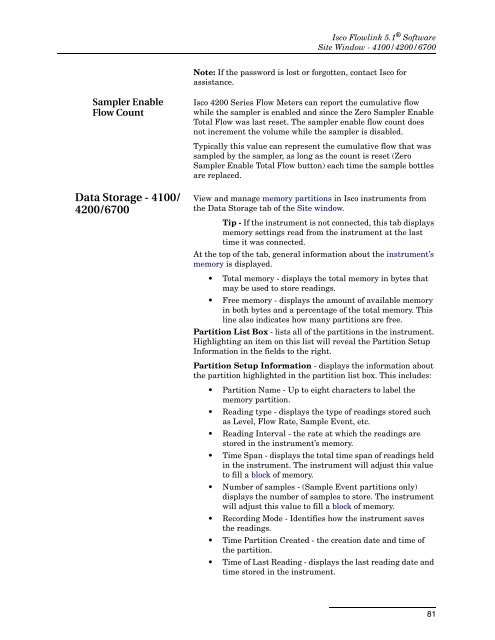Flowlink 5.1 Software Instruction Manual - Isco
Flowlink 5.1 Software Instruction Manual - Isco
Flowlink 5.1 Software Instruction Manual - Isco
Create successful ePaper yourself
Turn your PDF publications into a flip-book with our unique Google optimized e-Paper software.
<strong>Isco</strong> <strong>Flowlink</strong> <strong>5.1</strong> ® <strong>Software</strong><br />
Site Window - 4100/4200/6700<br />
Note: If the password is lost or forgotten, contact <strong>Isco</strong> for<br />
assistance.<br />
Sampler Enable<br />
Flow Count<br />
Data Storage - 4100/<br />
4200/6700<br />
<strong>Isco</strong> 4200 Series Flow Meters can report the cumulative flow<br />
while the sampler is enabled and since the Zero Sampler Enable<br />
Total Flow was last reset. The sampler enable flow count does<br />
not increment the volume while the sampler is disabled.<br />
Typically this value can represent the cumulative flow that was<br />
sampled by the sampler, as long as the count is reset (Zero<br />
Sampler Enable Total Flow button) each time the sample bottles<br />
are replaced.<br />
View and manage memory partitions in <strong>Isco</strong> instruments from<br />
the Data Storage tab of the Site window.<br />
Tip - If the instrument is not connected, this tab displays<br />
memory settings read from the instrument at the last<br />
time it was connected.<br />
At the top of the tab, general information about the instrument’s<br />
memory is displayed.<br />
• Total memory - displays the total memory in bytes that<br />
may be used to store readings.<br />
• Free memory - displays the amount of available memory<br />
in both bytes and a percentage of the total memory. This<br />
line also indicates how many partitions are free.<br />
Partition List Box - lists all of the partitions in the instrument.<br />
Highlighting an item on this list will reveal the Partition Setup<br />
Information in the fields to the right.<br />
Partition Setup Information - displays the information about<br />
the partition highlighted in the partition list box. This includes:<br />
• Partition Name - Up to eight characters to label the<br />
memory partition.<br />
• Reading type - displays the type of readings stored such<br />
as Level, Flow Rate, Sample Event, etc.<br />
• Reading Interval - the rate at which the readings are<br />
stored in the instrument’s memory.<br />
• Time Span - displays the total time span of readings held<br />
in the instrument. The instrument will adjust this value<br />
to fill a block of memory.<br />
• Number of samples - (Sample Event partitions only)<br />
displays the number of samples to store. The instrument<br />
will adjust this value to fill a block of memory.<br />
• Recording Mode - Identifies how the instrument saves<br />
the readings.<br />
• Time Partition Created - the creation date and time of<br />
the partition.<br />
• Time of Last Reading - displays the last reading date and<br />
time stored in the instrument.<br />
81