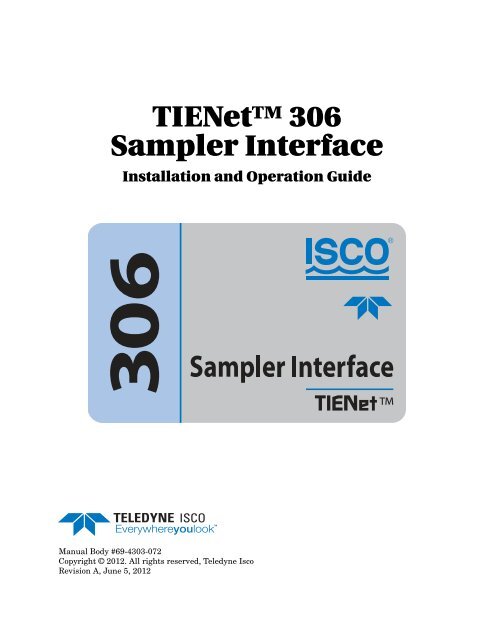306 TIENet Sampler Interface - Isco
306 TIENet Sampler Interface - Isco
306 TIENet Sampler Interface - Isco
You also want an ePaper? Increase the reach of your titles
YUMPU automatically turns print PDFs into web optimized ePapers that Google loves.
<strong>TIENet</strong> <strong>306</strong><br />
<strong>Sampler</strong> <strong>Interface</strong><br />
Installation and Operation Guide<br />
Manual Body #69-4303-072<br />
Copyright © 2012. All rights reserved, Teledyne <strong>Isco</strong><br />
Revision A, June 5, 2012
Foreword<br />
This instruction manual is designed to help you gain a thorough understanding of the<br />
operation of the equipment. Teledyne <strong>Isco</strong> recommends that you read this manual<br />
completely before placing the equipment in service.<br />
Although Teledyne <strong>Isco</strong> designs reliability into all equipment, there is always the possibility<br />
of a malfunction. This manual may help in diagnosing and repairing the malfunction.<br />
If the problem persists, call or e-mail the Teledyne <strong>Isco</strong> Technical Service Department<br />
for assistance. Simple difficulties can often be diagnosed over the phone.<br />
If it is necessary to return the equipment to the factory for service, please follow the<br />
shipping instructions provided by the Customer Service Department, including the<br />
use of the Return Authorization Number specified. Be sure to include a note<br />
describing the malfunction. This will aid in the prompt repair and return of the<br />
equipment.<br />
Teledyne <strong>Isco</strong> welcomes suggestions that would improve the information presented in<br />
this manual or enhance the operation of the equipment itself.<br />
Teledyne <strong>Isco</strong> is continually improving its products and reserves the right to<br />
change product specifications, replacement parts, schematics, and instructions<br />
without notice.<br />
Contact Information<br />
Customer Service<br />
Phone: (800) 228-4373 (USA, Canada, Mexico)<br />
(402) 464-0231 (Outside North America)<br />
Fax: (402) 465-3022<br />
Email:<br />
<strong>Isco</strong>CSR@teledyne.com<br />
Technical Support<br />
Phone: (800) 775-2965 (Analytical)<br />
(866) 298-6174 (<strong>Sampler</strong>s and Flow Meters)<br />
Email:<br />
<strong>Isco</strong>Service@teledyne.com<br />
Return equipment to: 4700 Superior Street, Lincoln, NE 68504-1398<br />
Other Correspondence<br />
Mail to: P.O. Box 82531, Lincoln, NE 68501-2531<br />
Email:<br />
Web site:<br />
<strong>Isco</strong>Info@teledyne.com<br />
www.isco.com<br />
Revised March 17, 2009
<strong>TIENet</strong> <strong>306</strong> <strong>Sampler</strong> <strong>Interface</strong><br />
Safety<br />
<strong>TIENet</strong> <strong>306</strong> <strong>Sampler</strong> <strong>Interface</strong><br />
Safety<br />
General Warnings<br />
Before installing, operating, or maintaining this equipment, it is<br />
imperative that all hazards and preventive measures are fully<br />
understood. While specific hazards may vary according to<br />
location and application, take heed of the following general<br />
warnings:<br />
WARNING<br />
Avoid hazardous practices! If you use this instrument in<br />
any way not specified in this manual, the protection<br />
provided by the instrument may be impaired.<br />
AVERTISSEMENT<br />
Éviter les usages périlleux! Si vous utilisez cet instrument<br />
d’une manière autre que celles qui sont specifiées dans ce<br />
manuel, la protection fournie de l’instrument peut être<br />
affaiblie; cela augmentera votre risque de blessure.<br />
Hazard Severity Levels<br />
This manual applies Hazard Severity Levels to the safety alerts,<br />
These three levels are described in the sample alerts below.<br />
CAUTION<br />
Cautions identify a potential hazard, which if not avoided, may<br />
result in minor or moderate injury. This category can also warn<br />
you of unsafe practices, or conditions that may cause property<br />
damage.<br />
WARNING<br />
Warnings identify a potentially hazardous condition, which<br />
if not avoided, could result in death or serious injury.<br />
DANGER<br />
DANGER – limited to the most extreme situations<br />
to identify an imminent hazard, which if not<br />
avoided, will result in death or serious injury.<br />
iii
<strong>TIENet</strong> <strong>306</strong> <strong>Sampler</strong> <strong>Interface</strong><br />
Safety<br />
Hazard Symbols<br />
Warnings and Cautions<br />
The equipment and this manual use symbols used to warn of<br />
hazards. The symbols are explained below.<br />
Hazard Symbols<br />
The exclamation point within the triangle is a warning sign alerting you of<br />
important instructions in the instrument’s technical reference manual.<br />
The lightning flash and arrowhead within the triangle is a warning sign alerting<br />
you of “dangerous voltage” inside the product.<br />
Symboles de sécurité<br />
Ce symbole signale l’existence d’instructions importantes relatives au<br />
produit dans ce manuel.<br />
Ce symbole signale la présence d’un danger d’électocution.<br />
Warnungen und Vorsichtshinweise<br />
Das Ausrufezeichen in Dreieck ist ein Warnzeichen, das Sie darauf<br />
aufmerksam macht, daß wichtige Anleitungen zu diesem Handbuch<br />
gehören.<br />
Der gepfeilte Blitz im Dreieck ist ein Warnzeichen, das Sei vor “gefährlichen<br />
Spannungen” im Inneren des Produkts warnt.<br />
Advertencias y Precauciones<br />
Esta señal le advierte sobre la importancia de las instrucciones del manual<br />
que acompañan a este producto.<br />
Esta señal alerta sobre la presencia de alto voltaje en el interior del<br />
producto.<br />
iv
<strong>TIENet</strong> <strong>306</strong> <strong>Sampler</strong> <strong>Interface</strong><br />
Table of Contents<br />
Section 1 Introduction<br />
1.1 Operation . . . . . . . . . . . . . . . . . . . . . . . . . . . . . . . . . . . . . . . . . . . . . . . . . . . . . . . . . . 1-2<br />
1.2 Connector Description. . . . . . . . . . . . . . . . . . . . . . . . . . . . . . . . . . . . . . . . . . . . . . . . 1-3<br />
1.3 Technical Specifications . . . . . . . . . . . . . . . . . . . . . . . . . . . . . . . . . . . . . . . . . . . . . . 1-3<br />
1.4 Replacement Parts and Accessories . . . . . . . . . . . . . . . . . . . . . . . . . . . . . . . . . . . . . 1-4<br />
Section 2 Installation and Operation<br />
2.1 Installation . . . . . . . . . . . . . . . . . . . . . . . . . . . . . . . . . . . . . . . . . . . . . . . . . . . . . . . . 2-1<br />
2.1.1 Connecting to the Flow Meter . . . . . . . . . . . . . . . . . . . . . . . . . . . . . . . . . . . . 2-1<br />
2.1.2 Connecting to the <strong>Sampler</strong> . . . . . . . . . . . . . . . . . . . . . . . . . . . . . . . . . . . . . . 2-5<br />
2.2 Configuring the <strong>Interface</strong> . . . . . . . . . . . . . . . . . . . . . . . . . . . . . . . . . . . . . . . . . . . . . 2-5<br />
2.2.1 Updating the Device List . . . . . . . . . . . . . . . . . . . . . . . . . . . . . . . . . . . . . . . . 2-5<br />
2.2.2 Input Data from the <strong>Sampler</strong> . . . . . . . . . . . . . . . . . . . . . . . . . . . . . . . . . . . . 2-5<br />
2.3 Enabling and Pacing the <strong>Sampler</strong> . . . . . . . . . . . . . . . . . . . . . . . . . . . . . . . . . . . . . . 2-8<br />
2.3.1 Enable Settings . . . . . . . . . . . . . . . . . . . . . . . . . . . . . . . . . . . . . . . . . . . . . . . 2-8<br />
2.3.2 <strong>Sampler</strong> Pacing . . . . . . . . . . . . . . . . . . . . . . . . . . . . . . . . . . . . . . . . . . . . . . . 2-8<br />
2.4 Firmware Updates . . . . . . . . . . . . . . . . . . . . . . . . . . . . . . . . . . . . . . . . . . . . . . . . . 2-10<br />
2.5 Contact Teledyne <strong>Isco</strong> . . . . . . . . . . . . . . . . . . . . . . . . . . . . . . . . . . . . . . . . . . . . . . . 2-10<br />
List of Figures<br />
1-1 <strong>TIENet</strong> <strong>306</strong> <strong>Sampler</strong> <strong>Interface</strong> . . . . . . . . . . . . . . . . . . . . . . . . . . . . . . . . . . . . . . . . 1-1<br />
1-2 Basic <strong>306</strong> Configuration . . . . . . . . . . . . . . . . . . . . . . . . . . . . . . . . . . . . . . . . . . . . . . 1-2<br />
1-3 <strong>306</strong> Sealed connector . . . . . . . . . . . . . . . . . . . . . . . . . . . . . . . . . . . . . . . . . . . . . . . . 1-3<br />
2-1 <strong>TIENet</strong> Device terminal strips . . . . . . . . . . . . . . . . . . . . . . . . . . . . . . . . . . . . . . . . 2-1<br />
2-2 Installing cable with a cord-grip fitting . . . . . . . . . . . . . . . . . . . . . . . . . . . . . . . . . 2-2<br />
2-3 <strong>TIENet</strong> Device terminal connections . . . . . . . . . . . . . . . . . . . . . . . . . . . . . . . . . . . 2-3<br />
2-4 Attach wired terminal strip to case board socket . . . . . . . . . . . . . . . . . . . . . . . . . . 2-3<br />
2-5 Position and secure the cable . . . . . . . . . . . . . . . . . . . . . . . . . . . . . . . . . . . . . . . . . . 2-4<br />
2-6 Connecting to the sampler . . . . . . . . . . . . . . . . . . . . . . . . . . . . . . . . . . . . . . . . . . . . 2-5<br />
2-7 Character grid . . . . . . . . . . . . . . . . . . . . . . . . . . . . . . . . . . . . . . . . . . . . . . . . . . . . . 2-6<br />
2-8 Menu Tree: <strong>306</strong> Configuration . . . . . . . . . . . . . . . . . . . . . . . . . . . . . . . . . . . . . . . . . 2-7<br />
2-9 <strong>Sampler</strong> enabling and pacing . . . . . . . . . . . . . . . . . . . . . . . . . . . . . . . . . . . . . . . . . 2-9<br />
v
<strong>TIENet</strong> <strong>306</strong> <strong>Sampler</strong> <strong>Interface</strong><br />
Table of Contents<br />
vi
<strong>TIENet</strong> <strong>306</strong> <strong>Sampler</strong> <strong>Interface</strong><br />
Section 1 Introduction<br />
The <strong>TIENet</strong> Model <strong>306</strong> <strong>Sampler</strong> <strong>Interface</strong> connects the Signature<br />
Flow Meter to a Teledyne <strong>Isco</strong> wastewater sampler.<br />
Through this connection, the Signature can enable the sampler<br />
based on user-specified conditions, pace the sampling routine<br />
based on flow, and receive sample and bottle information from<br />
the sampler.<br />
The <strong>306</strong> is available with a 5m, 10m, or 23m cable. For greater<br />
distances, external connection via conduit, and connection of<br />
additional <strong>TIENet</strong> devices, the <strong>TIENet</strong> Expansion Box is<br />
available. Bulk <strong>TIENet</strong> cable may also be used for greater distances.<br />
Figure 1-1 <strong>TIENet</strong> <strong>306</strong> <strong>Sampler</strong> <strong>Interface</strong><br />
1-1
<strong>TIENet</strong> <strong>306</strong> <strong>Sampler</strong> <strong>Interface</strong><br />
Section 1 Introduction<br />
1.1 Operation The Signature flow meter uses a 5-Volt pulse output to signal a<br />
connected Teledyne <strong>Isco</strong> automatic sampler to collect flow paced<br />
samples. Based on user-defined conditions, the flow meter can<br />
signal the sampler to start (enable) or stop (disable). It also<br />
receives signals from the sampler indicating when a sample is<br />
collected (event mark), and into which bottle the sample is distributed<br />
(bottle number).<br />
<strong>TIENet</strong> <strong>306</strong><br />
Device<br />
Signature<br />
Flow Meter<br />
<strong>Isco</strong> Wastewater <strong>Sampler</strong><br />
(Model 6712 Portable<br />
<strong>Sampler</strong> Shown)<br />
Figure 1-2 Basic <strong>306</strong> Configuration<br />
1-2
<strong>TIENet</strong> <strong>306</strong> <strong>Sampler</strong> <strong>Interface</strong><br />
Section 1 Introduction<br />
1.2 Connector<br />
Description<br />
The <strong>306</strong> connects to the flow meter port of a Teledyne <strong>Isco</strong><br />
sampler with a 6-pin female, sealed plug.<br />
Note<br />
The <strong>Isco</strong> 4700 Refrigerated sampler also requires the adaptor<br />
cable that duplicates the <strong>Isco</strong> sampler flow meter port.<br />
B<br />
A<br />
F<br />
C<br />
D<br />
E<br />
Figure 1-3 <strong>306</strong> Sealed connector<br />
The function of each pin in the figure above is listed in Table 1-1:<br />
Table 1-1 <strong>306</strong> Connector Pin Functions<br />
Pin<br />
Function<br />
A<br />
+12VDC (sampler detection)<br />
B<br />
Ground<br />
C<br />
Flow Pulse - Out<br />
D<br />
Bottle Number - In<br />
E<br />
Event Mark - In<br />
F<br />
Enable - Out<br />
1.3 Technical<br />
Specifications<br />
Functions<br />
Power<br />
Table 1-2 Technical Specifications<br />
Output: Teledyne <strong>Isco</strong> <strong>Sampler</strong> Flow pacing,<br />
Enabling on trigger.<br />
Input: Event and bottle number<br />
From Signature Flow Meter<br />
Operating Temperature -4° to 122°F -20° to 50°C<br />
Storage Temperature -40° to 140°F -40° to 60°C<br />
Pulse Width<br />
Pulse Output<br />
<strong>Sampler</strong> Connection<br />
50 ms<br />
5 volts<br />
Teledyne <strong>Isco</strong> Models 6712, Avalanche, Glacier,<br />
GLS, and 3700 Series:<br />
Standard 6-Pin MS connector<br />
4700: Flow meter port adaptor cable.<br />
1-3
<strong>TIENet</strong> <strong>306</strong> <strong>Sampler</strong> <strong>Interface</strong><br />
Section 1 Introduction<br />
1.4 Replacement Parts<br />
and Accessories<br />
Parts and accessories can be purchased by contacting Teledyne<br />
<strong>Isco</strong>’s Customer Service Department.<br />
Teledyne <strong>Isco</strong><br />
Customer Service Dept.<br />
P.O. Box 82531<br />
Lincoln, NE 68501 USA<br />
Phone: 800 228-4373<br />
402 464-0231<br />
FAX: 402 465-3022<br />
E-mail: <strong>Isco</strong>Info@teledyne.com<br />
<strong>306</strong> <strong>Sampler</strong> <strong>Interface</strong> w/ 5m cable ......................................................................................... 60-4304-017<br />
<strong>306</strong> <strong>Sampler</strong> <strong>Interface</strong> w/ 10m cable ....................................................................................... 60-4304-007<br />
<strong>306</strong> <strong>Sampler</strong> <strong>Interface</strong> w/ 23m cable ....................................................................................... 60-4304-008<br />
<strong>TIENet</strong> Expansion Box ............................................................................................................ 60-4307-023<br />
Kit includes 10ft <strong>TIENet</strong> cable<br />
Cord grip fitting, 3 /4" NPT, for <strong>TIENet</strong> cable........................................................................... 209-0073-12<br />
Bulk <strong>TIENet</strong> Cable, 23m.......................................................................................................... 60-4303-065<br />
4700 <strong>Sampler</strong> <strong>Interface</strong> Cable ................................................................................................. 60-5314-697<br />
Note<br />
Teledyne <strong>Isco</strong> uses FreeRTOS version 5.4.2 in its <strong>TIENet</strong><br />
devices. In accordance with the FreeRTOS license, FreeRTOS<br />
source code is available on request. For more information, visit<br />
www.FreeRTOS.org.<br />
1-4
<strong>TIENet</strong> <strong>306</strong> <strong>Sampler</strong> <strong>Interface</strong><br />
Section 2 Installation and Operation<br />
2.1 Installation External <strong>TIENet</strong> devices such as the <strong>306</strong> are all connected to the<br />
Signature Flow Meter in the same manner, usually using conduit<br />
or cord-grip cable fittings. Multiple external <strong>TIENet</strong> devices can<br />
be connected simultaneously.<br />
2.1.1 Connecting to the Flow<br />
Meter<br />
Refer to your Signature Flow Meter manual for instructions on<br />
accessing the instrument’s interior components.<br />
WARNING<br />
Before proceeding, ensure that the flow meter has been<br />
disconnected from mains power.<br />
Note<br />
The steps that follow include instructions for installing cord-grip<br />
fittings. Some applications will use user-supplied 3 /4" ID conduit<br />
for cable routing.<br />
1. Remove one of the 6-position plug-in terminal strip connectors<br />
from the case board.<br />
Figure 2-1 <strong>TIENet</strong> Device terminal strips<br />
2-1
<strong>TIENet</strong> <strong>306</strong> <strong>Sampler</strong> <strong>Interface</strong><br />
Section 2 Installation and Operation<br />
2. If using a cord-grip fitting, install the cable nut in the<br />
appropriate opening on the bottom of the Signature enclosure,<br />
securing it to the wall with the lock nut (concave side<br />
facing wall).<br />
Lock Nut<br />
(concave side<br />
facing wall)<br />
Cable Nut<br />
Seal<br />
(color may vary)<br />
Sealing Nut<br />
Figure 2-2 Installing cable with a cord-grip fitting<br />
3. Feed the <strong>TIENet</strong> device cable end through the sealing nut<br />
and seal, and through the cable nut. Lightly tighten the<br />
sealing nut, just enough to hold the cable in place while<br />
installing the connector.<br />
4. Attach the wire ends to a <strong>TIENet</strong> connector, then plug the<br />
connector into its mating socket, as shown in Figure 2-4.<br />
Gently tug each wire when finished, to verify secure connection<br />
in the screw terminals.<br />
Note<br />
The shield wire is the bare braid emerging from the foil with the<br />
yellow and brown wires. The drain wire is the bare braid<br />
emerging from the wire mesh inside the cable jacket. It is not<br />
necessary to prevent the two braids from coming into contact<br />
with each other.<br />
5. Press the terminal strip back down into its socket on the<br />
case board, as shown in Figure 2-5, taking care not to<br />
strain any wire connections.<br />
6. Gently pull the cable, to remove any slack within the enclosure,<br />
taking care not to put any stress on the connection.<br />
7. Tighten the cord grip sealing nut.<br />
CAUTION<br />
If you are using conduit instead of the cord-grip fitting, the conduit<br />
must be sealed to prevent harmful gases and moisture<br />
from entering the Signature enclosure. Failure to seal conduit<br />
could reduce equipment life.<br />
2-2
<strong>TIENet</strong> <strong>306</strong> <strong>Sampler</strong> <strong>Interface</strong><br />
Section 2 Installation and Operation<br />
8. Close the front panel and fasten it shut with the two Phillips<br />
screws.<br />
Shield<br />
Braid-Drain<br />
Figure 2-3 <strong>TIENet</strong> Device terminal connections<br />
Figure 2-4 Attach wired terminal strip to case board socket<br />
2-3
<strong>TIENet</strong> <strong>306</strong> <strong>Sampler</strong> <strong>Interface</strong><br />
Section 2 Installation and Operation<br />
Figure 2-5 Position and secure the cable<br />
2-4
<strong>TIENet</strong> <strong>306</strong> <strong>Sampler</strong> <strong>Interface</strong><br />
Section 2 Installation and Operation<br />
2.1.2 Connecting to the<br />
<strong>Sampler</strong><br />
Connect the sealed end of the cable to the flow meter port of the<br />
sampler.<br />
Note<br />
The sampler must have its own power source.<br />
( 6712 Controller<br />
Shown)<br />
Figure 2-6 Connecting to the sampler<br />
2.2 Configuring the<br />
<strong>Interface</strong><br />
2.2.1 Updating the Device<br />
List<br />
To configure the Signature flow meter for operation with a<br />
sampler using the <strong>TIENet</strong> <strong>306</strong> device, press MENU ( ) to<br />
access the top menu, and select Hardware Setup. For all <strong>TIENet</strong><br />
devices including the <strong>306</strong>, select Smart Sensor Setup (<strong>TIENet</strong>).<br />
When the <strong>306</strong> is physically added to the system, select Perform<br />
Scan so that the flow meter detects it. When the scan is complete,<br />
the <strong>306</strong> appears in the list of connected devices, ready to be configured<br />
with the steps shown in Figure 2-8 on the following page.<br />
Note<br />
From the Hardware Setup menu, “Configure” refers to defining<br />
and selecting the parameters for each connected device.<br />
2.2.2 Input Data from the<br />
<strong>Sampler</strong><br />
The two parameters that appear for the <strong>306</strong> device are:<br />
<strong>306</strong> Sample Bottle – Sample event and Bottle number<br />
<strong>306</strong> Input Voltage – 12VDC present on pin A from the sampler<br />
connector (the sampler is powered separately from the Signature<br />
flow meter). NOTE - This measurement is only to<br />
indicate whether or not a sampler is connected.<br />
2-5
<strong>TIENet</strong> <strong>306</strong> <strong>Sampler</strong> <strong>Interface</strong><br />
Section 2 Installation and Operation<br />
The name of any parameter can be customized by highlighting it<br />
and pressing Enter ( ) to display the character grid. Navigate<br />
the grid using the arrow keys. Select characters with Enter<br />
and clear characters with Delete ( ).<br />
Done<br />
Figure 2-7 Character grid<br />
<strong>306</strong> Sample Bottle<br />
Cancel<br />
A B C D E F G H I J K L M N<br />
O P Q R S T U V W X Y Z a b<br />
c d e f g h i j k l m n o p<br />
q r s t u v w x y z / : !<br />
@# $ % ^ &* ( ) - _ + = <<br />
>? , .<br />
2-6
<strong>TIENet</strong> <strong>306</strong> <strong>Sampler</strong> <strong>Interface</strong><br />
Section 2 Installation and Operation<br />
Select Operation<br />
1. Hardware Setup<br />
2. Configure<br />
3. Administration<br />
4. Home<br />
Hardware Setup<br />
1. Smart Sensor Setup (<strong>TIENet</strong>)<br />
2. SDI-12 Setup<br />
3. MODBUS Input Setup<br />
4. MODBUS Output Setup<br />
5. Modem Setup<br />
Smart Sensor Setup (<strong>TIENet</strong>)<br />
• Perform Scan<br />
• Configure Measurements<br />
With initial connection, begin<br />
by performing a hardware<br />
scan to add the <strong>306</strong>.<br />
Configure Measurements<br />
1 - XXX<br />
XXX Parameter<br />
XXX Parameter<br />
XXX Parameter<br />
Press Enter for a list of<br />
sensors. Scroll with<br />
arrow keys to the <strong>306</strong><br />
and press Enter to select.<br />
Configure Measurements<br />
2 - <strong>306</strong><br />
<strong>306</strong> Sample Bottle <strong>306</strong> Input Voltage<br />
Scroll with arrow<br />
keys to highlight /<br />
select any displayed<br />
parameter<br />
or parameter name.<br />
Press NEXT to confirm configuration.<br />
There may be a slight delay.<br />
Smart Sensor Configuration<br />
The sensors are being<br />
configured. Please wait...<br />
Smart Sensor Setup <strong>TIENet</strong><br />
The sensors have been configured.<br />
Figure 2-8 Menu Tree: <strong>306</strong> Configuration<br />
2-7
<strong>TIENet</strong> <strong>306</strong> <strong>Sampler</strong> <strong>Interface</strong><br />
Section 2 Installation and Operation<br />
2.3 Enabling and Pacing<br />
the <strong>Sampler</strong><br />
The Signature flow meter can enable or disable the connected<br />
sampler with a signal based on a defined condition (such as level,<br />
flow rate, pH, temperature, etc.) or combination of conditions.<br />
This is called a sampler Trigger.<br />
Refer to your Signature Installation and Operation Guide<br />
for detailed instructions on defining conditions and using<br />
them to build equations.<br />
If the sampler is disabled at its programmed start time, the sampling<br />
program is suspended until the sampler is enabled.<br />
Refer to your sampler’s user manual for detailed instructions on<br />
sampler programming.<br />
To set up the sampler control, select option #6, <strong>Sampler</strong>, from the<br />
Configure menu (refer to Figure 2-9 on the following page).<br />
2.3.1 Enable Settings The sampler setup screen has a choice of four enable settings:<br />
Enable Never – The sampler remains disabled and is never<br />
activated.<br />
Enable Always – The sampler remains enabled and is never<br />
deactivated.<br />
Enable Latched – Once enabled, the sampler remains enabled<br />
until it either reaches the end of its program or the latch is reset<br />
by the flow meter.<br />
Note<br />
When the sampler setup screen first appears, the “Reset<br />
Latch” function is highlighted by default. If you do not want to<br />
reset the latch, be sure this field is NOT highlighted before<br />
pressing Enter or Next.<br />
Enable on Trigger – The sampler becomes enabled when triggered<br />
by a defined condition selected from the pull-down list.<br />
Once the condition has passed, the sampler is once more disabled.<br />
Note<br />
In order to populate the pull-down list, you must first define one<br />
or more conditions. Refer to your Signature Installation and<br />
Operation Guide for detailed instructions on defining conditions<br />
and using them to build equations.<br />
2.3.2 <strong>Sampler</strong> Pacing For flow-paced sampling, select Pace by Flow. (If the sampler is<br />
programmed for time-paced sampling, select Pace None.)<br />
Highlight the Volume Input field to select the Total Flow measurement<br />
used to pace the sampler.<br />
Next to Pace Interval, select volumetric units of measure, and<br />
enter the number of units (such as gallons) equal to one flow<br />
pulse.<br />
2-8
<strong>TIENet</strong> <strong>306</strong> <strong>Sampler</strong> <strong>Interface</strong><br />
Section 2 Installation and Operation<br />
1. Site Setup<br />
Configure Options<br />
5. Data Storage/Push Setup<br />
2. Measurement Setup 6. <strong>Sampler</strong> Setup<br />
3. Adjust<br />
7. Outputs/Alarms Setup<br />
4. Equation/Trigger Setup 8. Reset Totalizers<br />
9. Reports/History Setup<br />
6<br />
<strong>Sampler</strong> Setup<br />
1. <strong>306</strong> <strong>Sampler</strong> <strong>Interface</strong><br />
NEXT<br />
<strong>306</strong> <strong>Sampler</strong> <strong>Interface</strong><br />
Reset Latch<br />
Enable Never<br />
Enable Always<br />
Enable Latched<br />
Enable on Trigger<br />
Be sure this field is only highlighted if you<br />
want to reset the latch.<br />
[Condition Name]<br />
Select condition from list.<br />
(Condition(s) must be defined in<br />
order to appear in list.)<br />
Pace None<br />
Pace by Flow<br />
Volume<br />
Input:<br />
Total Flow<br />
Pace<br />
Interval<br />
Enter amount of volume<br />
equal to one flow pulse.<br />
0<br />
gallons<br />
Select volumetric<br />
units of measure.<br />
Figure 2-9 <strong>Sampler</strong> enabling and pacing<br />
2-9
<strong>TIENet</strong> <strong>306</strong> <strong>Sampler</strong> <strong>Interface</strong><br />
Section 2 Installation and Operation<br />
2.4 Firmware Updates The <strong>TIENet</strong> device’s firmware is updated via the USB port on the<br />
front panel of the Signature Flow Meter. Step-by-step instructions<br />
for updating the firmware can be found in Section 2 of the<br />
Signature user manual.<br />
2.5 Contact Teledyne <strong>Isco</strong> If you have further questions about the installation, operation,<br />
and maintenance of your <strong>TIENet</strong> device, please contact our<br />
service department at:<br />
Teledyne <strong>Isco</strong><br />
4700 Superior St.<br />
Lincoln, NE 68504<br />
Phone: 866 298-6174 or 402 464-0231<br />
Fax: 402 465-3022<br />
E-mail: <strong>Isco</strong>Service@teledyne.com<br />
2-10
Compliance Statements<br />
<br />
Component Name<br />
<br />
Circuit Boards<br />
<br />
Display<br />
<br />
Wiring<br />
<br />
Internal Cables<br />
<br />
Line Cord<br />
<br />
DC Motor<br />
<br />
Keypad<br />
<br />
Connectors<br />
<br />
Battery<br />
<br />
Solenoid valve<br />
<br />
Name and amount of Hazardous Substances or Elements in the product<br />
<br />
(Pb)<br />
<br />
(Hg)<br />
<br />
Hazardous Substances or Elements<br />
<br />
(Cd)<br />
<br />
(Cr(VI))<br />
CE Declaration of Conformity<br />
<br />
(PBB)<br />
<br />
(PBDE)<br />
X O O O O O<br />
X O O O O O<br />
O O O O X O<br />
O O O O X O<br />
O O O O X O<br />
X O O O X O<br />
O O O O X O<br />
O O X O O O<br />
X X X O O O<br />
X O O O X O<br />
Name and amount of Hazardous Substances or Elements in<br />
the product<br />
O: ST/ <br />
O: Represent the concentration of the hazardous substance in this component’s any homogeneous pieces is<br />
lower than the ST/ standard limitation.<br />
XST/ <br />
(“X” )<br />
X: Represent the concentration of the hazardous substance in this component’s at least one homogeneous<br />
piece is higher than the ST/ standard limitation.<br />
(Manufacturer may give technical reasons to the “X”marks)<br />
<br />
The Environmentally Friendly Use Period (EFUP) was determined through experience.<br />
(207 2007 ) <br />
A B <br />
The date of Manufacture is in code within the serial number. The first three numbers are the year of<br />
manufacture (207 is year 2007) followed by a letter for the month. "A" is January, "B" is February and so on.<br />
Hazmat Table Signature Meter, Sensors and Accessories<br />
60-4302-029 Rev.
Warranty<br />
Teledyne <strong>Isco</strong> One Year Limited Factory Service Warranty*<br />
This warranty exclusively covers Teledyne <strong>Isco</strong><br />
instruments, providing a one-year limited warranty<br />
covering parts and labor.<br />
Any instrument that fails during the warranty period due to<br />
faulty parts or workmanship will be repaired at the factory<br />
at no charge to the customer. Teledyne <strong>Isco</strong>’s exclusive<br />
liability is limited to repair or replacement of defective<br />
instruments. Teledyne <strong>Isco</strong> is not liable for consequential<br />
damages.<br />
Teledyne <strong>Isco</strong> will pay surface transportation charges both<br />
ways within the 48 contiguous United States if the<br />
instrument proves to be defective within 30 days of<br />
shipment. Throughout the remainder of the warranty period,<br />
the customer will pay to return the instrument to Teledyne<br />
<strong>Isco</strong>, and Teledyne <strong>Isco</strong> will pay surface transportation to<br />
return the repaired instrument to the customer. Teledyne<br />
<strong>Isco</strong> will not pay air freight or customer’s packing and<br />
crating charges. This warranty does not cover loss, damage,<br />
or defects resulting from transportation between the<br />
customer’s facility and the repair facility.<br />
The warranty for any instrument is the one in effect on date<br />
of shipment. The warranty period begins on the shipping<br />
date, unless Teledyne <strong>Isco</strong> agrees in writing to a different<br />
date.<br />
Excluded from this warranty are normal wear; expendable<br />
items such as charts, ribbon, lamps, tubing, and glassware;<br />
fittings and wetted parts of valves; and damage due to<br />
corrosion, misuse, accident, or lack of proper maintenance.<br />
This warranty does not cover products not sold under the<br />
Teledyne <strong>Isco</strong> trademark or for which any other warranty is<br />
specifically stated.<br />
No item may be returned for warranty service without a<br />
return authorization number issued by Teledyne <strong>Isco</strong>.<br />
This warranty is expressly in lieu of all other warranties<br />
and obligations and Teledyne <strong>Isco</strong> specifically disclaims<br />
any warranty of merchantability or fitness for a<br />
particular purpose.<br />
The warrantor is Teledyne <strong>Isco</strong>, 4700 Superior, Lincoln, NE<br />
68504, U.S.A.<br />
* This warranty applies to the USA and countries where Teledyne <strong>Isco</strong> does not have an authorized dealer.<br />
Customers in countries outside the USA, where Teledyne <strong>Isco</strong> has an authorized dealer, should contact their<br />
Teledyne <strong>Isco</strong> dealer for warranty service.<br />
Before returning any instrument for repair, please call, fax, or e-mail the Teledyne <strong>Isco</strong> Service<br />
Department for instructions. Many problems can often be diagnosed and corrected over the<br />
phone, or by e-mail, without returning the instrument to the factory.<br />
Instruments needing factory repair should be packed carefully, and shipped to the attention of<br />
the service department. Small, non-fragile items can be sent by insured parcel post. PLEASE<br />
BE SURE TO ENCLOSE A NOTE EXPLAINING THE PROBLEM.<br />
Shipping Address: Teledyne <strong>Isco</strong> - Attention Repair Service<br />
4700 Superior Street<br />
Lincoln, NE 68504 USA<br />
Mailing Address: Teledyne <strong>Isco</strong><br />
PO Box 82531<br />
Lincoln, NE 68501 USA<br />
Phone: Repair service: (800) 775-2965 (lab instruments)<br />
(866) 298-6174 (samplers & flow meters)<br />
Sales & General Information: (800) 228-4373 (USA & Canada)<br />
Fax: (402) 465-3001<br />
Email:<br />
<strong>Isco</strong>Service@teledyne.com<br />
February 28, 2012 P/N 60-1002-040 Rev G