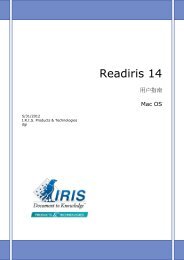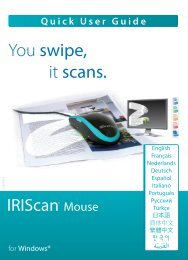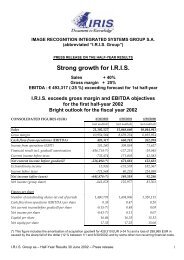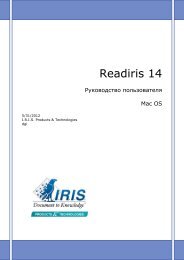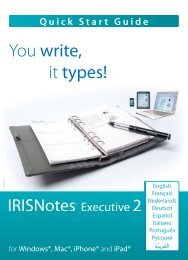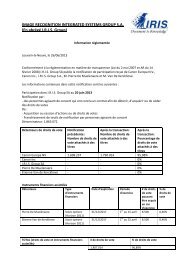Download - IRIS
Download - IRIS
Download - IRIS
Create successful ePaper yourself
Turn your PDF publications into a flip-book with our unique Google optimized e-Paper software.
<strong>IRIS</strong>Document TM Server 9.5 – User Guide<br />
CHAPTER 6<br />
BARCODE READING<br />
Next to optical character recognition of up to 137 languages,<br />
<strong>IRIS</strong>Document also offers barcode reading. Barcodes can be used to<br />
provide indexing data, to name documents and to separate<br />
documents within a batch.<br />
<strong>IRIS</strong>Document reads both 1D and 2D barcodes and supports laser<br />
printed and inkjet printed barcodes.<br />
All widespread barcode symbologies are supported: Codabar, Code<br />
128, Code 39, Code 39 extended, Code 39 HIBC, Code 93,<br />
Datalogic 2 of 5, Discrete 2 of 5, EAN-13, EAN-2, EAN-5, EAN-8,<br />
IATA 2 of 5, Interleaved 2 of 5, MSI pharmaceutical, MSI-Plessey,<br />
PDF-417, PostNet, PostNet 32, PostNet 52, PostNet 62, QR Code,<br />
Reverse 2 of 5, UCC-128, UPC-A, UPC-E and UPC-E extended.<br />
To enable barcode reading:<br />
Open the Processing section and click the Barcode Reading<br />
tab.<br />
When you are using Watched Folders for the first time, refer to the<br />
section The Watched Folders module.<br />
51