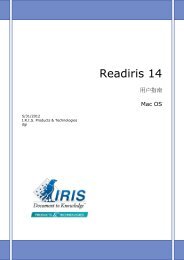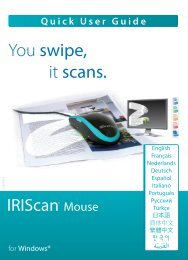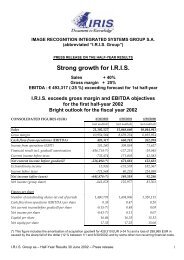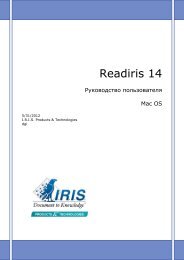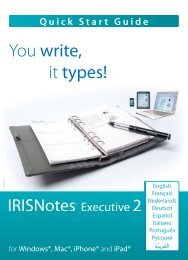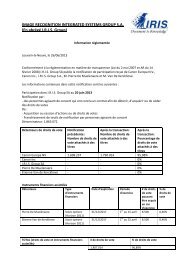Download - IRIS
Download - IRIS
Download - IRIS
Create successful ePaper yourself
Turn your PDF publications into a flip-book with our unique Google optimized e-Paper software.
Chapter 5 – Image Enhancement<br />
Autorotation<br />
The Deskew text option automatically straightens pages scanned<br />
at an angle.<br />
Deskewing improves the quality of scans and reduces the file size.<br />
Enable the option Use odd pages to detect skew angle to make<br />
the text deskewing faster.<br />
This option is designed for front-rear scanning. Only the front side is<br />
used to detect if the text is skewed.<br />
Enable the option Detect text orientation to rotate pages<br />
automatically when they have been scanned at a 90°, 180° or<br />
270° angle.<br />
Despeckle<br />
This option is useful when you’re scanning documents with both<br />
portrait and landscape oriented pages.<br />
Despeckling images makes them both crisper and smaller in size.<br />
Move the slider to determine the maximum size of the dots you<br />
want to remove from black-and-white images.<br />
Adjust images<br />
Select the option Smoothen color images to render grayscale and<br />
color images more homogeneous.<br />
48