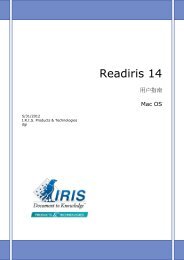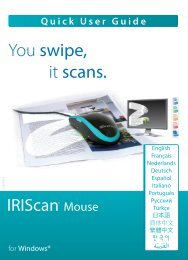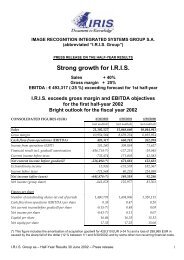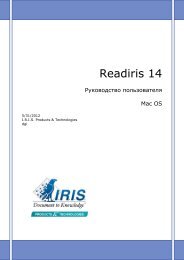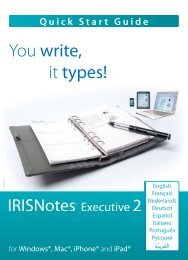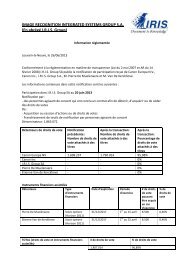Download - IRIS
Download - IRIS
Download - IRIS
Create successful ePaper yourself
Turn your PDF publications into a flip-book with our unique Google optimized e-Paper software.
Chapter 4 – Input Source<br />
When you are using Watched Folders for the first time, refer to the<br />
section The Watched Folders module.<br />
Select the option Enable user identification. Otherwise, you<br />
will not be able to define a workgroup.<br />
You can choose to Extract the user information from the<br />
input file name.<br />
When you select this option, <strong>IRIS</strong>Document will look at the file<br />
name of the documents to know to which user they belong, and<br />
to which export destination they must be sent. If you select this<br />
option, make sure that your documents carry the correct name.<br />
When you do not use this option, <strong>IRIS</strong>Document will extract the<br />
user information from the eod files that must be delivered with<br />
the input files. Note that when no eod files are delivered,<br />
<strong>IRIS</strong>Document will not be able to export the documents<br />
correctly. Also note that you must select the option File<br />
detection on the Watched Folder tab if you want to use this<br />
option.<br />
If you selected Workgroup initial data during the installation of<br />
the Workgroup add-on, then a pre-configured workgroup file<br />
will have been created:<br />
C:\<strong>IRIS</strong>Document_9.5\Storage\system\wkgp_00000.xml<br />
Click Edit to edit the pre-configured workgroup file, or click<br />
New to create a new one.<br />
38