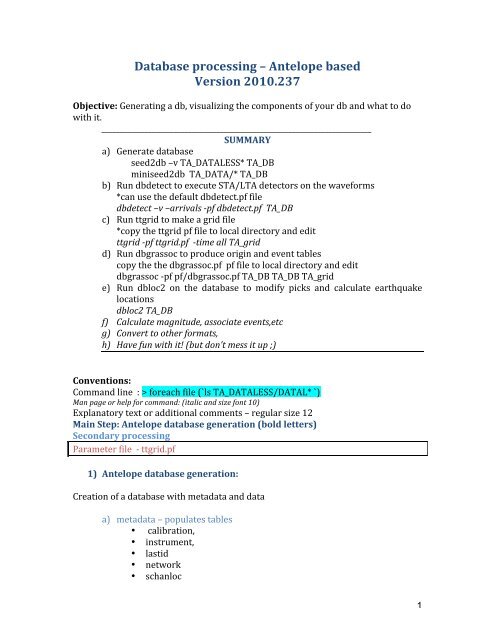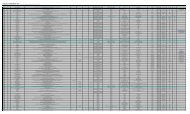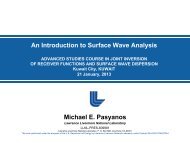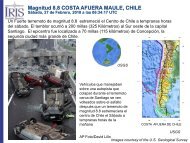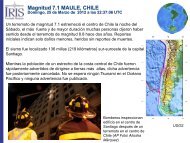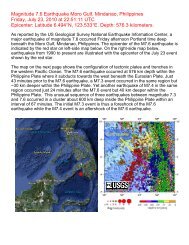Database processing â Antelope based Version 2010.237 - IRIS
Database processing â Antelope based Version 2010.237 - IRIS
Database processing â Antelope based Version 2010.237 - IRIS
You also want an ePaper? Increase the reach of your titles
YUMPU automatically turns print PDFs into web optimized ePapers that Google loves.
<strong>Database</strong> <strong>processing</strong> – <strong>Antelope</strong> <strong>based</strong> <br />
<strong>Version</strong> <strong>2010.237</strong> <br />
Objective: Generating a db, visualizing the components of your db and what to do <br />
with it. <br />
___________________________________________________________________________ <br />
SUMMARY <br />
a) Generate database <br />
seed2db –v TA_DATALESS* TA_DB <br />
miniseed2db TA_DATA/* TA_DB <br />
b) Run dbdetect to execute STA/LTA detectors on the waveforms <br />
*can use the default dbdetect.pf file <br />
dbdetect –v –arrivals -pf dbdetect.pf TA_DB <br />
c) Run ttgrid to make a grid file <br />
*copy the ttgrid pf file to local directory and edit <br />
ttgrid -pf ttgrid.pf -time all TA_grid <br />
d) Run dbgrassoc to produce origin and event tables <br />
copy the the dbgrassoc.pf pf file to local directory and edit <br />
dbgrassoc -‐pf pf/dbgrassoc.pf TA_DB TA_DB TA_grid <br />
e) Run dbloc2 on the database to modify picks and calculate earthquake <br />
locations <br />
dbloc2 TA_DB <br />
f) Calculate magnitude, associate events,etc <br />
g) Convert to other formats, <br />
h) Have fun with it! (but don’t mess it up ;) <br />
Conventions: <br />
Command line : > foreach file (`ls TA_DATALESS/DATAL* `) <br />
Man page or help for command: (italic and size font 10) <br />
Explanatory text or additional comments – regular size 12 <br />
Main Step: <strong>Antelope</strong> database generation (bold letters) <br />
Secondary <strong>processing</strong> <br />
Parameter file -‐ ttgrid.pf <br />
1) <strong>Antelope</strong> database generation: <br />
Creation of a database with metadata and data <br />
a) metadata – populates tables <br />
• calibration, <br />
• instrument, <br />
• lastid <br />
• network <br />
• schanloc <br />
1
• sensor <br />
• site <br />
• sitechan <br />
• snetsta <br />
> foreach file (`ls TA_DATALESS/DATAL* `) <br />
> foreach? seed2db -‐v $file TA_DB <br />
> foreach? end <br />
seed2db will scan a complete SEED volume (including both control blockettes and waveform data) <br />
and make or merge them into a Datascope database using the CSS3.0 schema. <br />
b) Data (waveforms) populates table <br />
• wfdisc <br />
> miniseed2db –v TA_DATA/* TA_DB <br />
c) View your database and understand it (dbe) <br />
d) View your wfdisc table and play with it <br />
e) Assign calibration values – what for? How? <br />
miniseed2db reads input seed or miniseed files and creates wfdisc records which reference those files <br />
in the output database db. If an argument is a directory, then all files below that directory are <br />
examined. <br />
> dbfix_calib TA_DB <br />
Assign calib values from calibration table to wfdisc <br />
Let’s try to make picks and calculate earthquake locations. <br />
2) Location of events <br />
a. Use dbdetect <br />
“dbdetect runs STA/LTA algorithm on seismic data to determine the arrival times of seismic energy. <br />
This procedure results in marking the time where the amplitude of the trace rises significantly above the <br />
background noise level. This is necessary to determine where the earthquakes are located in time in the <br />
data. <br />
First you will need to setup a parameter file (pf file) for use as input to dbdetect. This file is located in <br />
the directory /opt/antelope/current_version/data/pf, and the file name is dbdetect.pf. Copy this file into <br />
the working directory and edit it from the working directory. Begin by running dbdetect using the <br />
default parameters in the dbdetect.pf file on three days worth of data. For the example database, use the <br />
following command” <br />
• cp parameter file on local directory pf <br />
> cp $ANTELOPE/data/pf/dbdetect.pf pf <br />
• set up <br />
2
PFPATH $ANTELOPE/data/pf:. # to read default and local pf <br />
> dbdetect –arrivals –pf pf/dbdetect.pf dbin dbout <br />
b. View your picks – dbpick <br />
> dbpick TA_DB <br />
say yes to display database <br />
o fe <br />
o sd on <br />
o sc .*:.*Z <br />
o ts 2010057 <br />
o tw 86000 <br />
# since in the pf file we only ask to detect Z <br />
You should see a marker labeled “D” next to each of the arrivals similar to the figure <br />
below. <br />
3
Note that some arrivals have more than one detection flag. This is because the <br />
detection algorithm was run on more than one frequency band so it is possible to <br />
trigger a detection at more than one frequency band. This is OK as these extraneous <br />
arrivals will be handled by dbgrassoc. Also note that sometimes there are detection <br />
flags in undesired locations. This is also OK because they will be ignored later in <br />
dbgrassoc. The most important thing is to try and get detection flags at ALL the <br />
times of the known arrivals. <br />
c. ttgrid -‐ compute a travel time grid file <br />
Once the detection times have been generated we can search for events/arrivals <br />
<strong>based</strong> on these detection times using the program dbgrassoc. First, however, one <br />
must generate a travel time grid for dbgrassoc to search over. To generate this grid <br />
use the antelope command ttgrid. <br />
• cp parameter file on local directory pf <br />
> cp $ANTELOPE/data/pf/ttgrid.pf pf <br />
• Customize ttgrid.pf <br />
• Set path <br />
>set up PFPATH $ANTELOPE/data/pf:. # to read default and local pf files <br />
Parameter file -‐ ttgrid.pf <br />
grids &Arr{ <br />
local &Arr{ <br />
mode edp # defines an equal-‐distance projection regular 3-‐D mesh <br />
#ndist <br />
10000 <br />
latr 40 # reference latitude (origin of grid) – mid point <br />
lonr -‐109.0 # reference longitude (origin of grid) mid point <br />
nx 300 # Number of X-‐axis distance grid nodes <br />
ny 300 # Number of Y-‐axis distance grid nodes <br />
xmin -‐10.0 # Minimum value of X-‐axis distance grid in degrees <br />
xmax 10.0 # Maximum value of X-‐axis distance grid in degrees <br />
4
ymin 10.0 # Minimum value of Y-‐axis distance grid in degrees <br />
ymax -‐10.0 # Maximum value of Y-‐axis distance grid in degrees <br />
strike 90.0 # Angle from north clockwise in degrees to the X-‐axis <br />
compute_P yes # yes = Compute P travel times <br />
compute_S yes # yes = Compute S travel times <br />
method tttaup # method for computing travel times <br />
model iasp91 # model for computing travel times <br />
depths &Tbl{ <br />
0.0 <br />
2.0 <br />
4.0 <br />
6.0 <br />
8.0 <br />
10.0 <br />
12.0 <br />
14.0 <br />
16.0 <br />
18.0 <br />
20.0 <br />
22.0 <br />
24.0 <br />
26.0 <br />
28.0 <br />
30.0 <br />
} <br />
} <br />
} <br />
pf_revision_time 1214342897 <br />
if teleseismic events -‐ alter the other tables <br />
Now you can generate the grid by typing the following command: <br />
> ttgrid -‐pf pf/ttgrid.pf -‐time all TA_DB > TA_grid <br />
To display the grid that you just generated please type: <br />
> displayttgrid TA_grid local <br />
You can again check your db using dbpick <br />
Customize your pf file as needed, considering your station’s location, and if you want <br />
to calculate grids for regional and/or teleseism signals. <br />
5
The green circles represent the locations of the travel-‐time grid nodes. The yellow <br />
squares represent the station locations. The grid should cover the entire region <br />
where earthquakes are likely to occur. However, there is a tradeoff. If the grid is <br />
coarse, dbgrassoc will run fast, but the preliminary eq locations will be less accurate. <br />
If the grid is fine, dbgrassoc will run slower, but the initial earthquake positions will <br />
improve. <br />
d. dbgrassoc <br />
spatial grid search <strong>based</strong> associator/locator dbgrassoc is the Datascope equivalent of orbassoc(1). The <br />
user should reference the orbassoc(1) man page for most program and configuration information. In <br />
fact, the dbgrassoc executable image file is the same exact file as the orbassoc executable image. <br />
Although dbgrassoc is 99% the same as orbassoc, there are a few differences which are explained <br />
here. The biggest difference is that there is no longer a dbtrigger program. <br />
Once you have created a gridfile using ttgrid, run dbgrassoc to determine the time <br />
and preliminary locations of the earthquakes. Dbgrassoc reads the detection times <br />
from the detection table, then searches for a best fit solution to the earthquake’s <br />
location problem on the travel time grid. The output of dbgrassoc is four tables: <br />
1) origin -‐ contains the hypocenter parameters (lat, lon, depth, origin time, etc.) <br />
2) event -‐ lists the preferred origin record for an event <br />
3) arrival -‐ lists the phase, time of the seismic arrivals <br />
4) assoc – connects arrival records to origin records, also list travel time <br />
residuals, etc <br />
6
• cp parameter file on local directory pf <br />
> cp $ANTELOPE/data/pf/dbgrassoc pf <br />
• Customize dbgrassoc.pf <br />
• Set path <br />
>set up PFPATH $ANTELOPE/data/pf:. <br />
# Parameter file for dbgrassoc <br />
process_time_window 500.0 # Main detection <strong>processing</strong> time window <br />
process_ncycle 20 # how often to do detection <strong>processing</strong>, in detections <br />
process_tcycle 400.0 # how often to do detection <strong>processing</strong>, in delta time <br />
grid_params &Arr{ <br />
local &Arr{ <br />
nsta_thresh 4 # Minimum allowable number of stations <br />
nxd 11 # Number of east-‐west grid nodes for depth scans <br />
nyd 11 # Number of north-‐south grid nodes for depth scans <br />
cluster_twin 1.5 # Clustering time window <br />
try_S no # yes = Try observations as both P and S <br />
# no = Observations are P only <br />
associate_S yes # yes = Try to associate observations as both P and S <br />
reprocess_S yes # yes = Reprocess when new S-‐associations found <br />
# phase_sifter l <br />
auth <br />
orbassoc_l <br />
priority 5 <br />
use_dwt <br />
yes <br />
dwt_dist_near 2.0 <br />
7
} <br />
} <br />
dwt_wt_near <br />
dwt_dist_far <br />
dwt_wt_far <br />
1.0 <br />
6.0 <br />
0.1 <br />
# parameters for "smart"association <br />
assoc_method tttaup # method for computing predicted travel times <br />
assoc_model iasp91 # velocity model for computing predicted travel times <br />
assoc_phases basic # phase list for computing predicted travel times (see tt(3)) <br />
assoc_P_thresh 10.0 # P-‐residual threshold for associations <br />
assoc_S_thresh 20.0 # S-‐residual threshold for associations <br />
assoc_ignoreiphase no # should the arrival row iphase value be ignored? <br />
assoc_firstphase yes # should only the earliest predicted phase be used? <br />
assoc_screen_new <br />
assoc_screen_old <br />
assoc_expression <br />
time <br />
(time-‐3600.0)::(time+3600.0) <br />
# these are screening database expressions that should <br />
# match the existing (old) origins with the new origin for <br />
# association <strong>processing</strong> <br />
$nass>=$nars <br />
# this is a database expression that should evaluate <br />
# to true whenever an association is valid <br />
author_priority &Arr{ <br />
} <br />
# prefor priority as a function of assoc author <br />
pf_revision_time 1214342895 <br />
> dbgrassoc -‐pf pf/dbgrassoc.pf TA_DB TA_DB TA_grid <br />
Since this example is for a local array, ignore the regional and tele tables. Also, you <br />
may need to comment out the line that has the parameter phase_sifter as in the <br />
above example. Probably the most important parameter here is nsta_thresh. This <br />
parameter defines a cutoff for the number of arrivals at stations required to <br />
generate an earthquake location. If this number is small, dbgrassoc will find a large <br />
number of earthquake solutions (the solutions may or may not be real earthquakes). <br />
If this number is large, dbgrassoc will find a smaller number of solutions, but the <br />
results should be more robust. <br />
Recommendations: <br />
• Multiple iterations <br />
• Visaul check <br />
• If there are more events in the origin table than found by hand, try increasing <br />
nsta_thresh in dbgrassoc.pf and/or increasing the parameter thresh in <br />
dbdetect. <br />
• If there are more events found by hand than in the origin table, try decreasing <br />
nsta_thresh in dbgrassoc.pf and/or decreasing the parameter thresh in <br />
dbdetect. <br />
e. View your picks – dbpick <br />
Command line <br />
8
dbpick TA_DB <br />
say yes to display database <br />
o sd on <br />
o sc .*:.*Z <br />
o ts 2010057 <br />
o tw 86000 <br />
# since in the pf file we only ask to detect Z <br />
A list of useful dbpick commands is given here. <br />
MOUSE BUTTON <br />
Left-Click <br />
Right-Click <br />
Middle-Drag <br />
Shift-Left-Click <br />
Shift-Right-Click <br />
Left-Click-on-Station-Label <br />
Left-Drag-across-Station-Label <br />
Left-Click-on-Arrival-Flag <br />
Shift-Left-Click-on-Arrival-Flag <br />
Control-Shift-Left-Click-on-Arrival-Flag <br />
Control-Left-Click-on-Arrival-Flag <br />
Middle-Click-on-Arrival-Flag <br />
Right-Click-on-Arrival-Flag <br />
ACTION <br />
Time Scroll to the left <br />
Time scroll to the right <br />
Time scroll left or right <br />
Time zoom in <br />
Time zoom out <br />
Select/Deselect station <br />
Select/Deselect station <br />
Adjust arrival time <br />
Adjust arrival time uncertainty <br />
Adjust arrival amplitude-period <br />
Show arrival measurements <br />
Phase code menu <br />
Arrival menu <br />
COMMAND <br />
fw <br />
nw <br />
pw <br />
fa <br />
na <br />
pa <br />
np phase <br />
pp phase <br />
fe <br />
ne <br />
pe <br />
Fe <br />
dw <br />
swd <br />
swa <br />
swda <br />
tfit <br />
sfit <br />
sc sta:chan <br />
rec <br />
ts time <br />
tw time <br />
cw start number <br />
ph phase <br />
KEY ACTION <br />
F first waveform <br />
N next waveform <br />
P previous waveform <br />
f first arrival <br />
n next arrival <br />
p previous arrival <br />
next phase <br />
previous phase <br />
first event <br />
e next event <br />
previous event <br />
find event <br />
delete blank traces <br />
show only all traces with detections <br />
show only all traces with arrivals <br />
show only all traces with detections or arrivals <br />
t toggle time fit <br />
s station fit <br />
a Repaint arrivals <br />
r Repaint window <br />
R Redraw and repaint window <br />
display matching station/channels <br />
arrange stations by increasing distance. <br />
start display at this time <br />
change time window <br />
change channel zoom window <br />
change default phase <br />
9
gp {segment|zero|interp|none} <br />
change telemetry gap <strong>processing</strong> <br />
oa dbname <br />
open arrival database <br />
oe dbname <br />
open event database <br />
od dbname <br />
open detection database <br />
se orid <br />
select event from event database <br />
sp phase_list <br />
select predicted arrival phases <br />
tc time_corr <br />
specify overlay arrival time correction <br />
tse <br />
time scroll to the current event. <br />
ae <br />
associate event with arrivals in display. <br />
wa <br />
write associations to input database. <br />
sa on/off <br />
show/hide arrivals <br />
soa on/off <br />
show/hide overlay arrivals <br />
sd on/off <br />
show/hide detections <br />
sw on/off <br />
show/hide waveforms <br />
sf on/off <br />
show/hide first motions <br />
sv sta/off <br />
show/hide velocity annotations <br />
cts on/off <br />
amplitude units in couts or physical units. <br />
mg on/off <br />
amplitude units in mg or nm/s**2 for acceleration. <br />
gr on/off <br />
show/hide background st grids <br />
pal on/off <br />
time align on P arrivals on/off <br />
filter index <br />
set filter index <br />
sm {bilin|block} set grid display mode <br />
fc hue light sat set hue, light and sat of foreground color. <br />
ps plotfile <br />
Make PostScript window dump to plotfile. <br />
pr <br />
Make PostScript window dump to printer. <br />
exec command <br />
execute a UNIX command <br />
quit <br />
quit dbpick <br />
help <br />
print this menu <br />
To make arrival picks: <br />
1. Click on add arrivals button. <br />
2. Move the cursor until it is aligned on the arrival time and left click. <br />
3. Select the phase by middle clicking on the arrival flag. <br />
4. Hold shift and left click an arrival flag to add error bars. <br />
Once all of the picks have been made, use dbloc2 to locate the event. <br />
f. dbloc2 -‐ interactive hypocenter location <br />
dbloc2 is a collection of several programs which run together under the control of a perl script, <br />
dbloc2. It facilitates the location of hypocenters from previously picked trace data, while <br />
allowing interaction with the location program and the ability to edit arrival picks. It can also attempt <br />
to associate groups of arrivals with other catalogs, for instance the PDE or REB catalogs <br />
> dbloc2 TA_DB <br />
This will bring up a window that looks something like this: <br />
10
Event location <br />
1. Select arrivals to be used in location by left clicking them in the dbloc2 <br />
window. Bold letters have been selected, gray letters have not. <br />
Initially start with all. <br />
2. Choose location algorithm and velocity model (located just right of the word <br />
“Locate” in the lower left corner of the dbloc2 window). I recommend <br />
dbgenloc w/ the taup/iasp91 travel-‐time calculator/velocity model. <br />
3. Choose location options below algorithm select. I recommend using either S-‐<br />
P time or a rectangular grid search for the initial location method. <br />
4. Click the locate button. <br />
dbloc2 Troubleshooting <br />
1. Do not close the dbpick window when running from dbloc2. It will crash the <br />
program. Just minimize to get out of the way. The program will close when <br />
you file>quit dbloc2. <br />
2. Do not file>quit w/out saving. This will leave a corrupt database. <br />
3. If dbloc2 doesn’t work, try running with the –r option -‐ dbloc2 –r ‘dbname’. <br />
This will clear the tmp/trial database. <br />
11
4. If you get a message that says ‘Save: arrivals have moved since location orid <br />
##’ you will have to reassociate. To do this click the button in the above <br />
figure that says ‘keep’ (middle left) until it says ‘reassoc’. Then click the <br />
‘regroup’ button near the top of the window. The regroup button is like the <br />
refresh button on your internet browser. <br />
5. Sometimes dbloc2 will ask you to unregister buttons when trying to start. <br />
Copy this line and paste it on the command line, hit return, and try again. <br />
6. If dbloc2 arrival flags turn red after locating, it means that your new <br />
calculated location is so far off from the previous location that the program <br />
thinks it is a new event. This may or may not be true. If it is true, use the new <br />
evid. If it is not, click on the blue button that says 226 in the above figure <br />
(middle left). Select ‘set evid’ and choose the previous evid. <br />
7. Sometimes arrivals that are present in dbpick do not show up in the dbloc2 <br />
window. First try clicking the button that says predicted (middle left) and <br />
choose the option time. This will place the dbloc2 arrival flags at their <br />
absolute times. If this doesn’t work, increase the time window scroll bar <br />
(near the top) and click the ‘regroup’ button. <br />
3) Just for fun <br />
a. Converting from other formats to mseed <br />
http://www.iris.edu/software/downloads/conversion/ <br />
http://www.orfeus-‐eu.org/Software/conversion.html <br />
Waveform format conversions _ FROM ORFEUS<br />
Last update: December 12, 2008<br />
Warning! Seismological format conversion is tricky. A format may not contain all relevant information for<br />
other formats. Consequently, the programs listed below may not solve your complete conversion problem.<br />
Please contact Torild van Eck on mistakes, suggestions, additions.<br />
Conversion Program Documentation Programmer Comments <br />
AH2ASCI ah2asc.c README <strong>IRIS</strong>/DMC - <br />
AH2CSS ah2css.c README <strong>IRIS</strong>/DMC - <br />
AH2SAC <br />
ah2sac.c <br />
PASSCAL software <br />
README <br />
PASSCAL guide <br />
<strong>IRIS</strong>/DMC <br />
<strong>IRIS</strong>/PASSCAL <br />
- <br />
AH2SEED datascope see program <strong>IRIS</strong>/JSPC CSS3.0; solaris <br />
AH2STD ah2std.c README <strong>IRIS</strong>/DMC - <br />
AH2XDR ah2xdr.c README <strong>IRIS</strong>/DMC - <br />
ASCI2AH asc2ah.c README <strong>IRIS</strong>/DMC - <br />
CSS2AH css2ah.c README <strong>IRIS</strong>/DMC - <br />
12
CSS2GSE codeco_3.3c Documentation Urs Kradolfer CSS2.8/3.0 | GSE1.0/2.x <br />
CSS2MSEED codeco_3.3c Documentation Urs Kradolfer CSS2.8/3.0 <br />
CSS2SAC <br />
codeco_3.3c <br />
css2sac-3.0.3 <br />
datascope <br />
Documentation <br />
README <br />
see program <br />
Urs Kradolfer <br />
<strong>IRIS</strong>/DMC <br />
<strong>IRIS</strong>/JSPC <br />
- <br />
CSS3.0; solaris <br />
CSS2SEED datascope see program <strong>IRIS</strong>/JSPC <br />
CSS3.0; solaris. Reported <br />
problems <br />
DMUX2AH SUDS see program Peter Ward, USGS - <br />
EQ2ASC convseis manual (postscript) Oncescu & Rizescu PCEQ (IASPEI) -> ASCII <br />
ESSTF2SAC sismoutil howto.txt Sebastien Judenherc - <br />
EQ2GSE convseis manual (postscript) Oncescu & Rizescu <br />
PCEQ (IASPEI) -> GSE1.0 <br />
(uncompressed) <br />
EQ2SEGY convseis manual (postscript) Oncescu & Rizescu PCEQ (IASPEI) -> PC-SEGY <br />
EQ2SEIS convseis manual (postscript) Oncescu & Rizescu <br />
EQ2SG convseis manual (postscript) Oncescu & Rizescu <br />
PCEQ (IASPEI) -> SEIS89 <br />
format <br />
PCEQ (IASPEI) -> SeisGram <br />
binary <br />
EQ2SUDS convseis manual (postscript) Oncescu & Rizescu PCEQ (IASPEI) -> PC-SUDS <br />
GCF2AH <br />
gcf for UNIX <br />
User manual SAM/DM <br />
software. <br />
ISTI <br />
Guralp conversion software <br />
GCF2SEGY <br />
gcf for UNIX <br />
User manual SAM/DM <br />
software. <br />
ISTI <br />
Guralp conversion software <br />
GCF2SAC <br />
gcf for UNIX <br />
User manual SAM/DM <br />
software. <br />
ISTI <br />
Guralp conversion software <br />
GDSN2SAC evt2sac README ORFEUS - <br />
GDSN2AH gdsn2ah.c README <strong>IRIS</strong>/DMC - <br />
GSE2CSS codeco_3.3c Documentation Urs Kradolfer <br />
GSE1.0/2.x | CSS2.8/3.0 <br />
UNIX HP/SUN, Linux <br />
GSE2GSE codeco_3.3c Documentation Urs Kradolfer - <br />
GSE2GSE convseis manual (postscript) Oncescu & Rizescu <br />
GSE2MSEED codeco_3.3c Documentation Urs Kradolfer <br />
GSE2MSEED gse2mseed <strong>IRIS</strong>, Chad Trabant <br />
GSE1.0 GSE2.0 <br />
DOS/Windows <br />
GSE1.0/2.x <br />
UNIX HP/SUN, Linux <br />
GSE 2.x/IMS 1.0, INT or CM6 <br />
Solaris, Linux, Mac OSX and <br />
Windows <br />
GSE2SAC <br />
codeco_3.3c <br />
gsesac <br />
Documentation <br />
README <br />
Urs Kradolfer/Hugues <br />
Dufumier <br />
GSE1.0/2.x, SAC(A/B) <br />
13
GSE2SEED <br />
gse2seed <br />
(version2.22) <br />
README ORFEUS, Sleeman 03/06/03 - version 2.22. <br />
GSE2SUDS convseis manual (postscript) Oncescu & Ritzescu GSE1.0 -> PC-SUDS (.DMX) <br />
MSEED2AH ms2ah QUG UCB README <strong>IRIS</strong>/PASSCAL - <br />
MSEED2CSS codeco_3.3c Documentation Urs Kradolfer CSS2.8/3.0 <br />
MSEED2GSE codeco_3.3c Documentation Urs Kradolfer GSE1.0/2.x <br />
MSEED2PITSA HAM HAM Ernesto Del Prete <br />
Handling miniSEED <br />
mseed to pitsa ASCII <br />
MSEED2SAC <br />
codeco_3.3c <br />
ms2sac <br />
Documentation <br />
QUG UCB README <br />
Urs Kradolfer <br />
Quanterra Users Group <br />
- <br />
MSEED2SAC HAM HAM Ernesto Del Prete Handling miniSEED <br />
MSEED2SEGY PASSCAL software PASSCAL guide <strong>IRIS</strong>/PASSCAL - <br />
PDAS2AH p2ah README Guenther Asch - <br />
PDAS2MSEED pdas2mseed README Paul Denton - <br />
PDAS2SEGY p2segy README Guenther Asch - <br />
PING2AH ping2ah README <strong>IRIS</strong>/DMC - <br />
REF2SEGY PASSCAL software PASSCAL guide <strong>IRIS</strong>/PASSCAL - <br />
REF2MSEED PASSCAL software PASSCAL guide <strong>IRIS</strong>/PASSCAL - <br />
SAC2AH sac2ah.c README <strong>IRIS</strong>/DMC - <br />
SAC2CSS codeco_3.3c Documentation Urs Kradolfer CSS2.8/3.0 <br />
SAC2ESSTF sismoutil-0.9b README Sebastien Judenherc - <br />
SAC2GSE <br />
codeco_3.3c <br />
gsesac <br />
Documentation <br />
README <br />
Urs Kradolfer/Hugues <br />
Dufumier <br />
GSE1.0/2.x <br />
SAC2LOCAL sac2local.zip - Meijian An byte swap, sac file to local (C) <br />
SAC2MSEED <br />
codeco_3.3c <br />
sac2ms <br />
Documentation <br />
QUG UTC README <br />
Urs Kradolfer <br />
Quanterra Users Group <br />
users_comments <br />
SAC(A/B) <br />
SACSUN2PC sac.appl README Tom McSweeney binary byte swapping <br />
SACPC2SUN sac.appl README Tom McSweeney binary byte swapping <br />
SAC2SH sac2sh - Raphael Garcia - <br />
SAM2SUDS Guralp GSLConv Guralp Software pages Guralp incl BDTS <br />
SAM2SAC Guralp GSLConv Guralp Software pages Guralp incl BDTS <br />
SAM2SEGY Guralp GSLConv Guralp Software pages Guralp incl BDTS <br />
14
SEED2AH rdseed - <strong>IRIS</strong>/DMC UNIX/Linux <br />
SEED2CSS <br />
rdseed <br />
- <br />
see program <br />
<strong>IRIS</strong>/DMC <br />
<strong>IRIS</strong>/JSPC <br />
limited. <br />
CSS3.0; UNIX/linux. <br />
SEED2GSE requested README - - <br />
SEED2MSEED rdseed - <strong>IRIS</strong>/DMC UNIX/Linux <br />
SEED2SAC rdseed - <strong>IRIS</strong>/DMC UNIX/Linux <br />
SEGY2AH <br />
segy2ah.c <br />
PASSCAL software <br />
README <br />
PASSCAL guide <br />
<strong>IRIS</strong>/DMC <br />
<strong>IRIS</strong>/PASSCAL <br />
- <br />
SEGY2ASC convseis manual (postscript) Oncescu & Rizescu PC-SEGY -> ASCII <br />
SEGY2ASCI <br />
segy2asc.c <br />
PASSCAL software <br />
- <br />
PASSCAL guide <br />
<strong>IRIS</strong>/DMC <br />
<strong>IRIS</strong>/PASSCAL <br />
- <br />
SEGY2ASCII segy2ascii documentation web-page information <br />
includes plot fascilities. <br />
Mark Goldman <br />
SEGY2SAC <br />
segy2sac.c <br />
PASSCAL software <br />
- <br />
PASSCAL guide <br />
<strong>IRIS</strong>/DMC <br />
<strong>IRIS</strong>/PASSCAL <br />
- <br />
SEGY2CSS <br />
PASSCAL software <br />
datascope <br />
PASSCAL guide <br />
see program <br />
<strong>IRIS</strong>/PASSCAL <br />
<strong>IRIS</strong>/JSPC <br />
- <br />
CSS3.0; solaris <br />
SEGY2MSEED <br />
PASSCAL software <br />
segy2ms <br />
PASSCAL guide <br />
QUG UTC README <br />
<strong>IRIS</strong>/PASSCAL <br />
Quanterra Users Group <br />
- <br />
SEGYPC2SUN PASSCAL software PASSCAL guide <strong>IRIS</strong>/PASSCAL binary byte swapping <br />
SEGYSUN2PC PASSCAL software PASSCAL guide <strong>IRIS</strong>/PASSCAL binary byte swapping <br />
SEISAN2MSEED <strong>IRIS</strong>DMS software - <strong>IRIS</strong>-DMC Chad Trabant - <br />
SG2EQ convseis manual (postscript) Oncescu & Rizescu <br />
SGA2EQ convseis manual (postscript) Oncescu & Rizescu <br />
SGA2ASC convseis manual (postscript) Oncescu & Rizescu <br />
SeisGram binary format -> <br />
PCEQ (IASPEI) <br />
SeisGram ASCII format -> <br />
PCEQ (IASPEI) <br />
SeisGram ASCII format -> <br />
ASCII <br />
SG2SUDS convseis manual (postscript) Oncescu & Rizescu SeisGram format -> PC-SUDS <br />
STD2AH std2ah.c README <strong>IRIS</strong>/DMC - <br />
SUDS2GSE convseis manual (postscript) Oncescu & Rizescu PC-SUDS (.DMX) -> GSE1.0 <br />
VS2WGSN ViSeis 2 WGSN - Victor Huerfano <br />
binary ViSeis to WGSN <br />
(DIMAS) <br />
XDR2AH xdr2ah.c README <strong>IRIS</strong>/DMC <br />
b. Converting to other formats <br />
i. db2sac <br />
15
ii. db2sd <br />
iii. db2segy <br />
iv. db2ah <br />
v. db2sd <br />
vi. db2sync <br />
c. Moving around <br />
i. db2sql <br />
ii. db2pqc <br />
iii. db2neic <br />
iv. db2mac <br />
v. db2perl <br />
d. <strong>Antelope</strong> established interfaces <br />
i. Command line <br />
ii. C <br />
iii. Fortran <br />
iv. Perl <br />
v. TCL/TL <br />
vi. PHP -‐contributed <br />
vii. Python-‐contributed <br />
viii. Matlab contributed <br />
ix. Java – contributed <br />
By : Eliana Arias-Dotson at <strong>IRIS</strong>/PASSCAL (eliana@passcal.nmt.edu)<br />
16