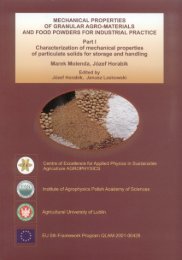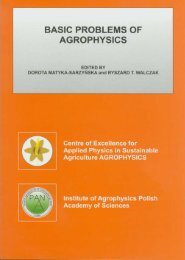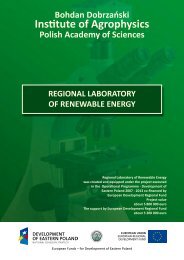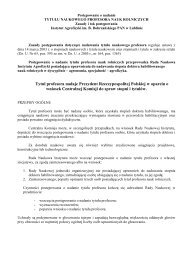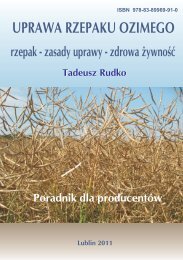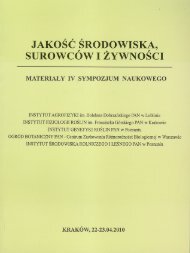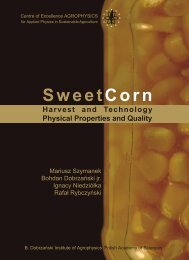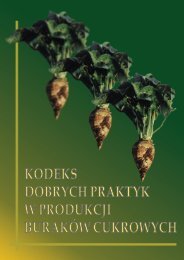ekS - Instytut Agrofizyki im. Bohdana DobrzaÅskiego PAN w Lublinie ...
ekS - Instytut Agrofizyki im. Bohdana DobrzaÅskiego PAN w Lublinie ...
ekS - Instytut Agrofizyki im. Bohdana DobrzaÅskiego PAN w Lublinie ...
You also want an ePaper? Increase the reach of your titles
YUMPU automatically turns print PDFs into web optimized ePapers that Google loves.
sensor, format the data received from the sensor and setting the SLAVE device<br />
into the sleep mode for a given period of t<strong>im</strong>e. The beginning of the script is<br />
marked by [beg] and the end by [end] directives.<br />
Table 17. An example of the executable script file with the sequence of commands controlling the<br />
MIDL data logger<br />
[beg]<br />
port(9600)<br />
filename("RS485t.txt")<br />
outp(RS485,"Command sent to the work interface RS485 \n\r")<br />
fprintf("Result of the measurement received by RS485: ")<br />
inp(RS485,14,4000)<br />
sleep(120)<br />
[end]<br />
When the defined period of t<strong>im</strong>e, when the device is in the sleep mode,<br />
terminates, the script file executes from the beginning.<br />
The script commands for autonomic, cyclic control measurements by the<br />
SLAVE device are presented in Table 18.<br />
Each sensor connected to the SLAVE module should “understand” the script<br />
commands. This requires that each sensor is provided with an appropriate<br />
hardware and software interface. Therefore the term “sensor” means a device<br />
converting the analysed signal (ex temperature, pressure, electrical conductivity,<br />
etc.) into the corresponding electrical signal.<br />
Table 18. Script file commands for MIDL data logger control<br />
Command<br />
port(baudrate, databits,<br />
stopbits, paritychecking);<br />
outp(port, “data”);<br />
inp(port, length, wait);<br />
filename(“name”);<br />
sleep(sec);<br />
fprintf(”format”);<br />
Description<br />
Setting parameters of the serial port<br />
Sending data by the working interface<br />
Receiving data from the working interface<br />
Setting the file name where the data received from<br />
working interfaces will be stored<br />
Bringing the MIDL into the sleep mode for defined<br />
number of seconds<br />
Introduction of additional formatted data into the<br />
output file<br />
117