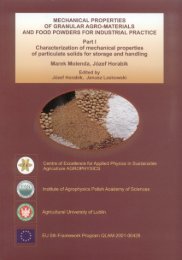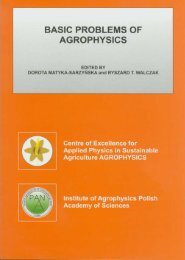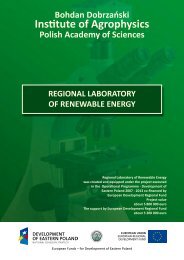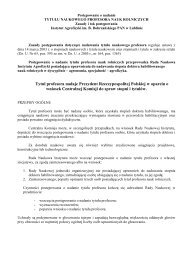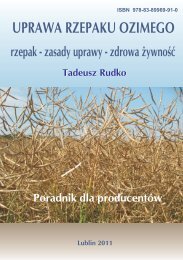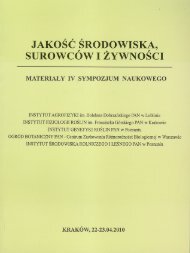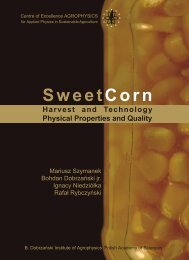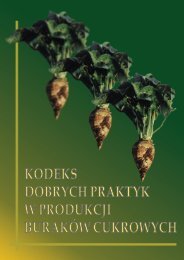ekS - Instytut Agrofizyki im. Bohdana DobrzaÅskiego PAN w Lublinie ...
ekS - Instytut Agrofizyki im. Bohdana DobrzaÅskiego PAN w Lublinie ...
ekS - Instytut Agrofizyki im. Bohdana DobrzaÅskiego PAN w Lublinie ...
You also want an ePaper? Increase the reach of your titles
YUMPU automatically turns print PDFs into web optimized ePapers that Google loves.
All test communicates must be positive for the correct operation of the MIDL<br />
data logger. The window contains also network configuration parameters that are<br />
necessary to know for establishing connection with the system.<br />
11.5. Configuration of basic parameters of the MIDL system<br />
The correct operation of the system needs initial configuration of the Internet<br />
link. The configuration parameters are included in a system file ”server.ini”<br />
located on the MMC memory card. This file may be placed in the MIDL data<br />
logger in three ways:<br />
− writing on the MMC card by means of an universal read/write device<br />
dedicated for MMC memory cards, connected to a PC computer, inserting<br />
the card into the slot in the MIDL device (MASTER or SLAVE) and<br />
switching on the power supply,<br />
−<br />
−<br />
accessing the cart in the device slot by WWW site,<br />
accessing the cart by means of FTP protocol to send the “server.ini” file<br />
by Internet.<br />
Before accessing the card by WWW browser or FTP client the device must be<br />
connected to the computer by means of IP network.<br />
11.6. System files<br />
There is a number of file types in the MMC memory card. From a WWW site<br />
it is possible to access script files (“*.scr” file extension) and output data files<br />
(“*.txt” file extension). All files on the MMC memory card are accessible by FTP<br />
client or by reading the card in the universal card reader read/write device:<br />
− files with „*.htm”, „*.css”, „*.js” extensions – files of graphical user<br />
interface used by a WWW browser,<br />
− files with „*.scr” extensions – device executable script files,<br />
− files with “*.txt” extension - output data files generated by executable<br />
scripts,<br />
− files with “*.ini” – system files with the device configuration parameters.<br />
The format and command of the executable script files are presented below.<br />
11.7. Executable script files<br />
Files with „*.scr” extension treated by the device as executable script files.<br />
Table 17 below presents an example script file with commands that: fix the<br />
SLAVE RS232C serial port transmission speed to 9600 baud, give a name to the<br />
output data file where the data from the addressed sensor will be stored, send a<br />
command to the serial RS485 interface with the address activating the individual<br />
116