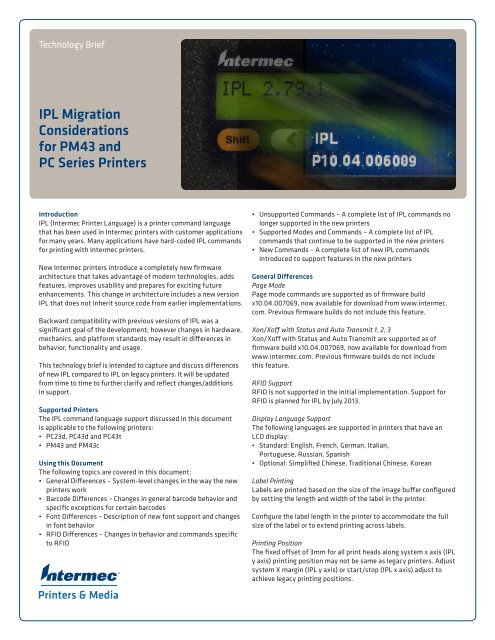IPL Migration Considerations for PM43 and PC Series ... - Intermec
IPL Migration Considerations for PM43 and PC Series ... - Intermec
IPL Migration Considerations for PM43 and PC Series ... - Intermec
Create successful ePaper yourself
Turn your PDF publications into a flip-book with our unique Google optimized e-Paper software.
Technology Brief<br />
<strong>IPL</strong> <strong>Migration</strong><br />
<strong>Considerations</strong><br />
<strong>for</strong> <strong>PM43</strong> <strong>and</strong><br />
<strong>PC</strong> <strong>Series</strong> Printers<br />
Introduction<br />
<strong>IPL</strong> (<strong>Intermec</strong> Printer Language) is a printer comm<strong>and</strong> language<br />
that has been used in <strong>Intermec</strong> printers with customer applications<br />
<strong>for</strong> many years. Many applications have hard-coded <strong>IPL</strong> comm<strong>and</strong>s<br />
<strong>for</strong> printing with <strong>Intermec</strong> printers.<br />
New <strong>Intermec</strong> printers introduce a completely new firmware<br />
architecture that takes advantage of modern technologies, adds<br />
features, improves usability <strong>and</strong> prepares <strong>for</strong> exciting future<br />
enhancements. This change in architecture includes a new version<br />
<strong>IPL</strong> that does not inherit source code from earlier implementations.<br />
Backward compatibility with previous versions of <strong>IPL</strong> was a<br />
significant goal of the development; however changes in hardware,<br />
mechanics, <strong>and</strong> plat<strong>for</strong>m st<strong>and</strong>ards may result in differences in<br />
behavior, functionality <strong>and</strong> usage.<br />
This technology brief is intended to capture <strong>and</strong> discuss differences<br />
of new <strong>IPL</strong> compared to <strong>IPL</strong> on legacy printers. It will be updated<br />
from time to time to further clarify <strong>and</strong> reflect changes/additions<br />
in support.<br />
Supported Printers<br />
The <strong>IPL</strong> comm<strong>and</strong> language support discussed in this document<br />
is applicable to the following printers:<br />
• <strong>PC</strong>23d, <strong>PC</strong>43d <strong>and</strong> <strong>PC</strong>43t<br />
• <strong>PM43</strong> <strong>and</strong> <strong>PM43</strong>c<br />
Using this Document<br />
The following topics are covered in this document:<br />
• General Differences – System-level changes in the way the new<br />
printers work<br />
• Barcode Differences – Changes in general barcode behavior <strong>and</strong><br />
specific exceptions <strong>for</strong> certain barcodes<br />
• Font Differences – Description of new font support <strong>and</strong> changes<br />
in font behavior<br />
• RFID Differences – Changes in behavior <strong>and</strong> comm<strong>and</strong>s specific<br />
to RFID<br />
Printers & Media<br />
• Unsupported Comm<strong>and</strong>s – A complete list of <strong>IPL</strong> comm<strong>and</strong>s no<br />
longer supported in the new printers<br />
• Supported Modes <strong>and</strong> Comm<strong>and</strong>s – A complete list of <strong>IPL</strong><br />
comm<strong>and</strong>s that continue to be supported in the new printers<br />
• New Comm<strong>and</strong>s – A complete list of new <strong>IPL</strong> comm<strong>and</strong>s<br />
introduced to support features in the new printers<br />
General Differences<br />
Page Mode<br />
Page mode comm<strong>and</strong>s are supported as of firmware build<br />
x10.04.007069, now available <strong>for</strong> download from www.intermec.<br />
com. Previous firmware builds do not include this feature.<br />
Xon/Xoff with Status <strong>and</strong> Auto Transmit 1, 2, 3<br />
Xon/Xoff with Status <strong>and</strong> Auto Transmit are supported as of<br />
firmware build x10.04.007069, now available <strong>for</strong> download from<br />
www.intermec.com. Previous firmware builds do not include<br />
this feature.<br />
RFID Support<br />
RFID is not supported in the initial implementation. Support <strong>for</strong><br />
RFID is planned <strong>for</strong> <strong>IPL</strong> by July 2013.<br />
Display Language Support<br />
The following languages are supported in printers that have an<br />
LCD display:<br />
• St<strong>and</strong>ard: English, French, German, Italian,<br />
Portuguese, Russian, Spanish<br />
• Optional: Simplified Chinese, Traditional Chinese, Korean<br />
Label Printing<br />
Labels are printed based on the size of the image buffer configured<br />
by setting the length <strong>and</strong> width of the label in the printer.<br />
Configure the label length in the printer to accommodate the full<br />
size of the label or to extend printing across labels.<br />
Printing Position<br />
The fixed offset of 3mm <strong>for</strong> all print heads along system x axis (<strong>IPL</strong><br />
y axis) printing position may not be same as legacy printers. Adjust<br />
system X margin (<strong>IPL</strong> y axis) or start/stop (<strong>IPL</strong> x axis) adjust to<br />
achieve legacy printing positions.
Print Speed<br />
The default print speed <strong>for</strong> <strong>IPL</strong> is the system print speed <strong>and</strong> is<br />
dependent on the printer plat<strong>for</strong>m. Adjust the print speed to the<br />
desired value via the printer UI, printer web page or PrintSet 5.<br />
Media Sensitivity <strong>and</strong> Darkness<br />
The defaults <strong>for</strong> media sensitivity <strong>and</strong> darkness are driven by the<br />
system defaults <strong>and</strong> are dependent on the printer plat<strong>for</strong>m. Adjust<br />
media sensitivity <strong>and</strong> darkness to the desired value via the printer<br />
UI, printer web page or PrintSet 5.<br />
Printing Control Characters<br />
<strong>IPL</strong> does not support printing control characters in rotated<br />
orientation <strong>for</strong> bitmap fonts c0, c1, c2 <strong>and</strong> c7.<br />
In the following image the first line, rotated control character<br />
printing, is not supported in the new printers.<br />
Printer<br />
<strong>PC</strong>41, PF2i/4i<br />
PM4i, PX4i/6i<br />
<strong>PC</strong> <strong>Series</strong> <strong>and</strong><br />
<strong>PM43</strong>/c<br />
Example<br />
Rotated control characters do not print<br />
Date <strong>and</strong> Time (d4/d5 in field data)<br />
Date printing in legacy printers did not follow the <strong>IPL</strong> specification.<br />
The new printers con<strong>for</strong>m to specification, which is a different<br />
default date <strong>for</strong>mat than older printers as illustrated here:<br />
Configuration Transmits<br />
<strong>IPL</strong> utilizes the system start <strong>and</strong> stop adjust configuration <strong>for</strong> the<br />
following settings:<br />
• f - Label rest point (Stop Adjust)<br />
• F - Top of <strong>for</strong>m (Start Adjust)<br />
• X - Origin Adjust (Start Adjust)<br />
• r - Label Retract distance (Start Adjust)<br />
If you have configured Start Adjust <strong>and</strong> Stop Adjust values via the<br />
system using PrintSet, the front panel or web page, using these<br />
comm<strong>and</strong>s will further increment these values.<br />
Printer Webpage<br />
The new printer webpage does not include an option to configure<br />
Emulation/Legacy mode. Use the following comm<strong>and</strong>s to change<br />
the mode:<br />
• c - Emulation Mode, Enter<br />
• C - Emulation Mode on Power-Up<br />
User defined characters (graphics) <strong>and</strong> fonts are not reflected in<br />
test labels printed from the webpage. Use the following comm<strong>and</strong>s<br />
to list user-define characters <strong>and</strong> fonts:<br />
• u - User-Defined Characters, Transmit<br />
• v - Font, Transmit<br />
Test Labels<br />
The new printers use test labels from the system. The labels<br />
look different from legacy <strong>IPL</strong> test labels, but contain the same<br />
in<strong>for</strong>mation.<br />
Printer<br />
<strong>PC</strong>41, PF2i/4i<br />
PM4i, PX4i/6i<br />
<strong>PC</strong> <strong>Series</strong> <strong>and</strong><br />
<strong>PM43</strong>/c<br />
Example<br />
Restore Factory Defaults<br />
Factory defaults are restored by using the front panel wizard or<br />
Restore Factory Defaults feature on the printer web page. For a<br />
complete default “User defined files” should be checked. Factory<br />
defaults may also be restored using the <strong>IPL</strong> Test <strong>and</strong> Service mode<br />
comm<strong>and</strong> “D”.<br />
To print dates the same as legacy <strong>for</strong>mats using the “d” comm<strong>and</strong>,<br />
when n=4, set the m1 parameter to 3. Here is the date <strong>for</strong>mat table:<br />
m1<br />
Format <strong>for</strong> date<br />
0 YY/MM/DD (default)<br />
1 YYYY/MM/DD<br />
2 DD/MM/YY<br />
3 DD/MM/YYYY<br />
Behavior on Printhead Down<br />
New printers behave differently when the printhead is closed. Legacy<br />
printers auto feed one label when the printhead is closed. New<br />
printers prompt the user to Press Feed button to feed one label. The<br />
printer will not print a label until the feed button is pressed.<br />
Alerts<br />
The following alerts are not displayed on the printers LCD display<br />
when the printer is running <strong>IPL</strong>:<br />
• IP Not Acquired<br />
• Network Link Error
Barcode Differences<br />
Pattern Differences<br />
1D <strong>and</strong> 2D barcodes may have different patterns, but content <strong>and</strong><br />
scan results are the same.<br />
Datastream:<br />
R<br />
C<br />
P<br />
E4;F4;<br />
H0,INTRO0;o0,20;f0;d3,QR CODE<br />
(c18,1,M);c2;k8;b0;r0;<br />
B40,BARF_2;o0,70;f0;c18,1,M;d3,<br />
A1B2C3D4E5F6G7H8I9J0KL$M%N*O+PQ.<br />
R/S:TUVWX;r1;i0;w6;<br />
R<br />
E4<br />
1<br />
<br />
Interpretive Field Distance<br />
In some cases distance between the barcode <strong>and</strong> human readable<br />
is not the same as legacy printers.<br />
Example Datastream:<br />
C<br />
P<br />
E1;F1;<br />
B15;o10,30;c6;i1;;h100;w3;d0,45;<br />
R<br />
E1<br />
<br />
<br />
010326247900447815090220310300050037<br />
001100000<br />
<br />
Printer<br />
PM4i – Code 128 - C6<br />
Result<br />
Printer<br />
PM4i<br />
QR Code - c18<br />
Result<br />
<strong>PM43</strong> – Code 128 - C6<br />
<strong>PM43</strong><br />
QR Code - c18<br />
Data Types<br />
<strong>IPL</strong> barcodes follow data type input outlined in barcode st<strong>and</strong>ards –<br />
invalid data may result in unexpected behavior. Where data types<br />
differ from legacy implementations, the examples on the following<br />
pages list the valid data types.
CODABAR<br />
<strong>IPL</strong> barcode select comm<strong>and</strong> - c4<br />
Where legacy printers will support non-printable <strong>and</strong> alpha<br />
characters, only the following values are supported in new printers:<br />
Printer<br />
Result<br />
<strong>PM43</strong> – Codabar - c4<br />
Valid data only. No barcode is printed <strong>for</strong> invalid data<br />
No of chars: No restriction<br />
Check char: No<br />
Values: 0-9 - $ : / . +<br />
Start chars: A,B,C,D<br />
Stop chars: A,B,C,D<br />
Example Datastream:<br />
PM4i - Additional symbols (%&*#) added to data<br />
R<br />
C<br />
P<br />
E4;F4;<br />
H0,INTRO0;o000,020;f0;d3,CODABAR<br />
(c4,0);c2;h2;w2;b0;r0;<br />
B4,BARF_2;o000,100;f0;c4,0;d3,A%&*#012<br />
3-4$5:6/7.8+9B;h100;w1;r1;i1;<br />
H5,HUMAN2;o000,60;f0;c0;d3,A%&*#0123-<br />
4$5:6/7.8+9B;h2;w2;b3;r0;<br />
R<br />
E4<br />
1<br />
<br />
<br />
Printer<br />
Result<br />
PM4i – Codabar - c4<br />
Additional symbols (%&*#) added to data<br />
CODE11<br />
<strong>IPL</strong> barcode select comm<strong>and</strong> - c5<br />
Where legacy printers support non-printable <strong>and</strong> alpha characters,<br />
only the following values are supported in new printers:<br />
No of chars: No restriction<br />
Check char: No<br />
Values: 0-9 - (minus)<br />
Start chars: No<br />
Stop chars: No<br />
Example Datastream:<br />
C<br />
P<br />
E4;F4;<br />
H0,INTRO0;o000,020;f0;d3,CODE 11 TEST<br />
(c5,0);c2;h2;w2;b0;r0;<br />
B2,BARF_1;o000,100;f0;c5,0;d3,01234567<br />
asd8-9;h100;w1;r1;i1;<br />
H3,HUMAN1;o000,60;f0;c0;d3,01234567asd<br />
8-918;h2;w2;b3;r0;<br />
R<br />
E4<br />
1<br />
<br />
Printer<br />
Result<br />
PM4i – Code 11 - c5<br />
Additional characters (asd) added to data<br />
<strong>PM43</strong> - Valid data only. No barcode is printed <strong>for</strong> invalid data<br />
R<br />
C<br />
P<br />
E4;F4;<br />
H0,INTRO0;o000,020;f0;d3,CODABAR<br />
(c4,0);c2;h2;w2;b0;r0;<br />
B4,BARF_2;o000,100;f0;c4,0;d3,A0123-<br />
4$5:6/7.8+9B;h100;w1;r1;i1;<br />
H5,HUMAN2;o000,60;f0;c0;d3,A0123-<br />
4$5:6/7.8+9B;h2;w2;b3;r0;<br />
R<br />
E4<br />
1<br />
<br />
<br />
<strong>PM43</strong> – Code 11 - c5<br />
Additional characters (asd) added to data, invalid characters are<br />
not included in barcode
U<strong>PC</strong>/EAN<br />
<strong>IPL</strong> barcode select comm<strong>and</strong> - c7<br />
<strong>IPL</strong> application will print the 1st <strong>and</strong> last digit outside the guard<br />
bars <strong>for</strong> EAN/U<strong>PC</strong> barcodes as compared to PF2i/4i, PM4i <strong>and</strong><br />
PX4i/6i upgrade printers.<br />
Where legacy printers will support non-printable <strong>and</strong> alpha<br />
characters, only the following values are supported in new printers:<br />
The following data types are accepted:<br />
Values: 0-9<br />
Example Datastream:<br />
R<br />
C<br />
P<br />
E4;F4;<br />
H0,INTRO0;o030,020;f0;d3,U<strong>PC</strong>/EAN<br />
TEST (c7,0,0) U<strong>PC</strong> E;c2;b0;r0;<br />
B4,BARF_2;o030,100;f0;c7,0,0;<br />
d3,12345;h100;w1;r1;i1;<br />
H5,HUMAN2;o030,60;f0;c0;d3,0123450;h2;w2;b3;r0;<br />
R<br />
E4<br />
1<br />
<br />
<br />
Printer<br />
PM4i<br />
U<strong>PC</strong>/EAN - c7<br />
<strong>PM43</strong><br />
U<strong>PC</strong>/EAN - c7<br />
Result
Font Differences<br />
The new printers include support <strong>for</strong> industry-st<strong>and</strong>ard TrueType<br />
<strong>and</strong> OpenType fonts <strong>and</strong> have added support <strong>for</strong> global languages<br />
with complex text layout. Other differences include:<br />
• New printer resident fonts do not exactly match legacy fonts<br />
in terms of character look, but care was taken to ensure the<br />
new fonts are metrically compatible (fit in the same space) with<br />
legacy fonts.<br />
• Support <strong>for</strong> CF cards with Asian <strong>and</strong> Eastern European fonts has<br />
been replaced by TrueType fonts that may be downloaded to the<br />
printer using PrintSet 5, the printer web page, FTP or via USB.<br />
C0 to c7 Fonts<br />
Fonts c0-c7 printed with new 406 dpi printers will appear slightly<br />
different than those printed on legacy 406 dpi printers.<br />
Printer<br />
PM4i<br />
Example<br />
To achieve fonts more closely resembling legacy or competitive<br />
fonts, font aliasing can change font face, sizing <strong>and</strong> make<br />
positioning adjustments. More in<strong>for</strong>mation about font aliasing<br />
can be found in the Font Aliasing <strong>for</strong> <strong>Intermec</strong> <strong>PC</strong> <strong>Series</strong> <strong>and</strong> <strong>PM43</strong><br />
Printers technology brief.<br />
Legacy Mode<br />
Under legacy mode, some fonts print longer when compared to<br />
PF2i/4i, PM4i <strong>and</strong> PX4i/6i upgrade printers but are similar in<br />
length to legacy printers. Only character spacing is supported.<br />
Printer<br />
<strong>PM43</strong><br />
Example<br />
Outline Fonts<br />
Download of outline fonts using <strong>IPL</strong> comm<strong>and</strong>s is not supported<br />
<strong>and</strong> is replaced with TrueType or OpenType fonts. TrueType <strong>and</strong><br />
OpenType fonts may be downloaded to the printer using PrintSet 5,<br />
the printer web page, FTP or via USB.
Unsupported Comm<strong>and</strong>s<br />
Most comm<strong>and</strong>s that were not carried over are due to changes in<br />
hardware <strong>and</strong> available technology<br />
• Comm<strong>and</strong>s with an (^) are features that have been replaced by<br />
functionality in the printers system UI<br />
• Comm<strong>and</strong>s with an (*) may be added to future releases<br />
• Comm<strong>and</strong>s with an () are replaced by other comm<strong>and</strong>s with<br />
additional functionality<br />
Communications Comm<strong>and</strong>s<br />
<strong>IPL</strong> Syntax<br />
J *<br />
<br />
Configuration Comm<strong>and</strong>s<br />
<strong>IPL</strong> Syntax<br />
a<br />
b<br />
Bs,ACTIVE,1<br />
Bs,AUTH <br />
Bs,CONNECT<br />
Bs,ENCRYPT<br />
Bs,FACTORYDEF,1<br />
Bt,ACTIVE<br />
Bt,CONNECT<br />
Bt,ENCRYPT<br />
Bt,FACTORYDEF<br />
Bt,FIRMWARE<br />
E<br />
g *<br />
H<br />
I<br />
i<br />
J *<br />
K *<br />
N<br />
O<br />
P<br />
p<br />
s<br />
U<br />
ws,ACTIVE,1<br />
ws,AUTH <br />
ws,WPA <br />
ws,WPA2 <br />
Comm<strong>and</strong><br />
RFID Tag, Read<br />
Message Delay, Set<br />
Comm<strong>and</strong><br />
Audible Alarm, Enable/Disable<br />
Takeup Motor Torque, Increase<br />
Activate Settings, Set<br />
Authenticate, Set<br />
(use Bs,SECURITY,s)<br />
Connectable State, Set<br />
Encryption, Set<br />
Factory Default, Set<br />
Activate Settings, Transmit<br />
Connectable State, Transmit<br />
Encryption, Transmit<br />
Factory default, Transmit<br />
Firmware Version, Transmit<br />
Display <strong>and</strong> Power Management<br />
Configuration, Set<br />
Media Sensitivity, Select<br />
Printhead Pressure, Set<br />
Number of Image B<strong>and</strong>s, Set<br />
IBM Language Translation,<br />
Enable/Disable<br />
RFID Parameters, Set<br />
RFID Tag Void Text, Set<br />
Amount of Storage, Define<br />
Online or Offline on Power-Up<br />
Communication Port Configuration, Set<br />
Pin 11/20 Protocol, Set<br />
Interlabel Ribbon Save, Enable/ Disable<br />
Printhead Test Parameters, Set<br />
Activate Settings, Set<br />
(802.11 or Wireless LAN)<br />
802.11 Authentication, Set<br />
(use ws,SECURITY TYPE)<br />
WPA, Set<br />
(use ws,EAP_TYPE)<br />
WPA2, Set<br />
(use ws,EAP_TYPE)<br />
<strong>IPL</strong> Syntax<br />
wt,ACTIVE<br />
wt,WPA <br />
wt,WPA2 <br />
xp<br />
Z<br />
% *<br />
<br />
Immediate Comm<strong>and</strong>s<br />
<strong>IPL</strong> Syntax<br />
*<br />
Print Comm<strong>and</strong>s<br />
<strong>IPL</strong> Syntax<br />
Z<br />
%*<br />
Program Mode Comm<strong>and</strong>s<br />
<strong>IPL</strong> Syntax<br />
a *<br />
C<br />
g<br />
g<br />
J<br />
j<br />
N<br />
n *<br />
Comm<strong>and</strong><br />
Activate Settings, Transmit<br />
WPA, Transmit<br />
(use wt,EAP_TYPE)<br />
WPA2, Transmit<br />
(use wt,EAP_TYPE)<br />
Change Password<br />
Ribbon Save Zones, Set<br />
Image Compression Set<br />
Intercharacter Delay, Set<br />
Comm<strong>and</strong><br />
Status Dump<br />
Comm<strong>and</strong><br />
User-Defined Tables, Transmit<br />
Image compression, Transmit<br />
Comm<strong>and</strong><br />
RFID Tag Field Setup<br />
Comm<strong>and</strong> Tables, Load<br />
User Defined Characters <strong>and</strong> Graphics,<br />
Print (use U comm<strong>and</strong>)<br />
Pitch Size, Set<br />
Outline Font, Clear or Create<br />
Outline Font, Download<br />
Current Edit Session, Save<br />
RFID Tag Protect<br />
p* Pages, Print<br />
Q *<br />
t<br />
v<br />
Test <strong>and</strong> Service Comm<strong>and</strong>s<br />
<strong>IPL</strong> Syntax<br />
A<br />
B<br />
C<br />
G ^<br />
L ^<br />
M ^<br />
P ^<br />
S ^<br />
T ^<br />
U ^<br />
V ^<br />
RFID Tag Write Field, Create or Edit<br />
User Defined Fonts, Print<br />
Print Line Dot Count Limit, Set<br />
Comm<strong>and</strong><br />
Ambient Temperature, Transmit<br />
Printhead Resistance Test, Begin<br />
Pitch Label, Print<br />
Transmissive Sensor Value, Transmit<br />
Label Path Open Sensor Value, Transmit<br />
Reflective Sensor Value, Transmit<br />
Printhead Temperature Sensor Value,<br />
Transmit<br />
Printhead Resistance Values, Transmit<br />
Label Taken Sensor Value, Transmit<br />
12 Volt Supply Value, Transmit<br />
Printhead Volt Supply Value, Transmit
Supported Modes <strong>and</strong> Comm<strong>and</strong>s<br />
The modes <strong>and</strong> comm<strong>and</strong>s listed in this section are supported in<br />
the new implementation of <strong>IPL</strong>. Please refer to the <strong>IPL</strong> Comm<strong>and</strong><br />
Reference Manual <strong>for</strong> syntax <strong>and</strong> usage.<br />
Supported Modes<br />
<strong>IPL</strong> Mode<br />
Advanced Mode<br />
Program Mode<br />
Print Mode<br />
Emulation Mode<br />
Legacy Mode<br />
Test <strong>and</strong> Service Mode<br />
Supported Comm<strong>and</strong>s<br />
<strong>IPL</strong> Syntax<br />
Definition<br />
<strong>IPL</strong> default mode.<br />
<strong>IPL</strong> mode to design bar code label <strong>for</strong>mats.<br />
<strong>IPL</strong> mode to download data to the printer<br />
<strong>and</strong> print bar code labels.<br />
10 mil <strong>for</strong> 100 dpi printhead<br />
Data Shift<br />
One Bit per Byte<br />
Font spacing<br />
Minimal Support:<br />
Enter comm<strong>and</strong> (T)<br />
Exit comm<strong>and</strong> (R)<br />
Factory Default comm<strong>and</strong> (D)<br />
Test labels comm<strong>and</strong>s (h, Q, s)<br />
Description<br />
; Comm<strong>and</strong> Terminator<br />
<br />
<br />
<br />
<br />
<br />
<br />
<br />
<br />
<br />
<br />
<br />
C<br />
c<br />
D<br />
d<br />
E<br />
e<br />
F<br />
G<br />
g<br />
H<br />
I<br />
j<br />
k<br />
L<br />
M<br />
First Data Entry Field, Select<br />
Error code, Request<br />
Warm Boot<br />
Clear all data<br />
Next Data Entry Field, Select<br />
Clear Data From Current Field<br />
Reset<br />
Abort Print Job<br />
Status Enquiry<br />
Postamble, Set<br />
Start <strong>and</strong> Stop Codes (Code 39), Print<br />
Advanced Mode, Select<br />
Emulation Mode, Enter<br />
Field Decrement, Set<br />
Auto-Transmit 2, Enable<br />
Format, Select<br />
Auto-Transmit 3, Enable<br />
Field, Select<br />
Page, Select<br />
Direct Graphics Mode, Select<br />
Printhead Parameters, Transmit<br />
Field Increment, Set<br />
Auto-Transmit 1, Enable<br />
Auto-Transmit 1, 2, <strong>and</strong> 3, Disable<br />
Label <strong>and</strong> Gap Length, Transmit<br />
Program Number, Transmit<br />
<strong>IPL</strong> Syntax<br />
m<br />
N<br />
O<br />
P<br />
p<br />
Q<br />
q<br />
T<br />
u<br />
V<br />
v<br />
x<br />
.x<br />
y<br />
<br />
<br />
<br />
<br />
Description<br />
Memory Usage, Transmit<br />
Increment <strong>and</strong> Decrement, Disable<br />
Options Selected, Transmit<br />
Program Mode, Enter<br />
Configuration Parameters, Transmit<br />
Remaining Quantity <strong>and</strong> Batch Count,<br />
Transmit<br />
Date or Time, Transmit<br />
Test <strong>and</strong> Service Mode, Enter<br />
User-Defined Characters, Transmit<br />
(comm<strong>and</strong> <strong>for</strong>mat change)<br />
Battery Status <strong>and</strong> In<strong>for</strong>mation, Transmit<br />
Font, Transmit<br />
(comm<strong>and</strong> <strong>for</strong>mat change)<br />
Format, Transmit<br />
(comm<strong>and</strong> <strong>for</strong>mat change)<br />
Execute shell comm<strong>and</strong>s<br />
Page, Transmit<br />
(comm<strong>and</strong> <strong>for</strong>mat change)<br />
Print<br />
Form Feed<br />
Numeric Field Separator<br />
Alphanumeric Field Separator<br />
Comm<strong>and</strong> Terminator 2<br />
Comm<strong>and</strong> Terminator 1<br />
<br />
A<br />
Bs,DEV_NAME<br />
Bs,DISCOVER<br />
Bs,.PASSKEY<br />
Bs,RESERVE,n<br />
Bt<br />
Bt,AUTH<br />
Bt,DEV_ADDR<br />
Bt,DEV_NAME<br />
Bt,DISCOVER<br />
Bt,.PASSKEY<br />
Bt,RESERVE<br />
C<br />
c<br />
D<br />
d<br />
e<br />
F<br />
f<br />
h<br />
Quantity Count, Set<br />
Control Panel Access Permission, Set<br />
Device Name, Set<br />
Discoverable State, Set<br />
Passkey, Set<br />
Reserve Printer, Set<br />
All Bluetooth Settings, Transmit<br />
Authenticate, Transmit<br />
Device Address, Transmit<br />
Device Name, Transmit<br />
Descoverable State, Transmit<br />
Passkey, Transmit<br />
Reserve Printer, Transmit<br />
Emulation or Advanced Mode on Power-Up<br />
Cutter, Enable or Disable<br />
End-of-Print Skip Distance, Set. Default<br />
is ‘0’ regardless of media loaded<br />
Dark Adjust, Set<br />
Media Fault Recovery Mode, Set<br />
Top of <strong>for</strong>m, Set<br />
Label Rest Point, Adjust<br />
Printhead Loading Mode, Select
<strong>IPL</strong> Syntax<br />
Description<br />
<strong>IPL</strong> Syntax<br />
Description<br />
L<br />
Maximum Label Length, Set<br />
wt,.EAP_USER<br />
EAP User Name, Transmit<br />
l<br />
Printer Language, Select<br />
wt,INNER_AUTH<br />
Inner Authentication, Transmit<br />
n<br />
o<br />
P<br />
q<br />
R<br />
r<br />
S<br />
T<br />
t<br />
V<br />
W<br />
ws,ACQUIRE_PAC<br />
ws,CA_CERT<br />
ws,CHANNEL<br />
ws,EAP_PASS<br />
ws,EAP_TYPE<br />
ws,.EAP_USER<br />
ws,INNER_AUTH<br />
ws,MODE<br />
ws,PAC<br />
ws,PWR_MODE<br />
ws,ROAM<br />
ws,.SERVER_CN1<br />
ws,.SERVER_CN2<br />
ws,SSID<br />
ws,TTLS_USER<br />
ws,VALIDATE<br />
ws,WEP1<br />
ws,WEP2<br />
ws,WEP3<br />
ws,WEP4<br />
ws,.WEP_KEY<br />
ws,WPA_PSK<br />
wt<br />
wt,ACQUIRE_PAC<br />
wt,AP_MAC<br />
wt,AUTH<br />
wt,CA_CERT<br />
wt,CHANNEL<br />
wt,EAP_PASS<br />
Setting Network Parameters in Manual<br />
Mode<br />
Direct Graphics Emulation Mode, Enable<br />
or Disable<br />
Communication Port Configuration, Set<br />
Date or Time, Set<br />
Label Retract, Enable or Disable Enable/<br />
disable n=2 unsupported<br />
Label Retract Distance, Set<br />
Print Speed, Set<br />
Label Stock Type, Select<br />
Self-Strip, Enable or Disable<br />
Battery Low Voltage Threshold, Set<br />
Label Width, Set<br />
Acquire PAC, Set<br />
Certificate Authority, Set<br />
Active Channel, Set<br />
EAP Password, Set<br />
EAP Type, Set<br />
EAP User Name, Set<br />
Inner Authentication, Set<br />
Mode, Set<br />
Protected Access Credential, Set<br />
Power Management Mode, Set<br />
Roaming Bias, Set<br />
Server Common Name 1, Set<br />
Server Common Name 2, Set<br />
SSID (Network Name), Set<br />
TTLS User Name, Set<br />
Validate, Set<br />
WEP, Set<br />
WEP, Set<br />
WEP, Set<br />
WEP, Set<br />
WEP Key, Set<br />
WPA Pre-Shared Key, Set<br />
All settings, Transmit (Wireless LAN or<br />
802.11x)<br />
Acquire PAC, Transmit<br />
Access Point In<strong>for</strong>mation, Transmit<br />
802.11 Authentication, Transmit<br />
Certificate Authority, Transmit<br />
Active chaneel, Transmit<br />
EAP Password, Transmit<br />
wt,MODE<br />
wt,PAC<br />
wt,PWR_MODE<br />
wt,.REGION<br />
wt,ROAM<br />
wt,.SERVER_CN1<br />
wt,.SERVER_CN2<br />
wt,SIGNAL<br />
wt,SPEED<br />
wt,SSID<br />
wt,STATE<br />
wt,TTLS_USER<br />
wt,VALIDATE<br />
wt,WEP1<br />
wt,WEP2<br />
wt,WEP3<br />
wt,WEP4<br />
wt,.WEP_KEY<br />
wt,WPA_PSK<br />
X<br />
xu<br />
z<br />
<br />
<br />
<br />
<br />
A or F<br />
B<br />
b<br />
c<br />
c<br />
c<br />
D<br />
D<br />
d<br />
E<br />
e<br />
f<br />
f<br />
G<br />
H<br />
h<br />
Mode, Transmit<br />
Protected Access Credential, Transmit<br />
Power Management Mode, Transmit<br />
Region, Transmit<br />
Roaming Bias, Transmit<br />
Server Common Name 1, Transmit<br />
Server Common Name 2, Transmit<br />
Signal Strength, Transmit<br />
Speed, Transmit<br />
SSID (Network Name), Transmit<br />
State, Transmit<br />
TTLS User Name, Transmit<br />
Validate, Transmit<br />
WEP, Transmit<br />
WEP, Transmit<br />
WEP, Transmit<br />
WEP, Transmit<br />
WEP Key, Transmit<br />
WPA Pre-Shared Key, Transmit<br />
Label Origin, X-Y Adjust<br />
Change User<br />
Slash Zero, Enable or Disable<br />
Cut<br />
Preamble, Set<br />
Data Shift – International Characters<br />
Batch Count, Set<br />
Format, Create or Edit<br />
Bar Code Field, Create or Edit<br />
Border Around Human-Readable Text,<br />
Define<br />
Bar Code, Select Type<br />
Font Type, Select<br />
Graphic, Select<br />
Factory Defaults, Reset<br />
Field, Delete<br />
Field Data, Define Source<br />
Format, Erase<br />
Page Format Page Data Source, Define<br />
Field Direction, Define<br />
Formats, Print<br />
User-Defined Character, Clear or Create<br />
Human Readable Field, Create or Edit<br />
Hardware Configuration Label, Print<br />
wt,EAP_TYPE<br />
EAP Type, Transmit
<strong>IPL</strong> Syntax<br />
Description<br />
<strong>IPL</strong> Syntax<br />
Description<br />
h<br />
I<br />
i<br />
K<br />
k<br />
L<br />
l<br />
M<br />
m<br />
m<br />
n<br />
O<br />
o<br />
p<br />
Q<br />
q<br />
R<br />
R<br />
r<br />
S<br />
s<br />
s<br />
Height Magnification of Bar, Box, or UDC,<br />
Define<br />
Range: Box – 1 to 6000<br />
Range: Human readable/ graphics – 1 to 250<br />
Interpretive Field, Edit<br />
Interpretive Field, Enable or Disable<br />
Dark Adjust<br />
Point Size, Set<br />
Line Field, Create or Edit<br />
Length of Line or Box Field, Define<br />
Format Position in Page, Assign<br />
Format Position from Page, Delete<br />
Text Box, Set Margins<br />
RFID Tag Protect<br />
Format Offset Within a Page, Define<br />
Field Origin, Define<br />
Code 39 Prefix Character, Define<br />
Print Quality Label, Print<br />
Format Direction in a Page, Define<br />
Program Mode, Exit<br />
Test <strong>and</strong> Service Mode, Exit<br />
Character Rotation or Bar Code Ratio,<br />
Define<br />
Page, Create or Edit<br />
Page, Delete<br />
Software Configuration Label, Print<br />
T<br />
t<br />
U<br />
u<br />
W<br />
w<br />
X<br />
x<br />
x<br />
y<br />
Z<br />
z<br />
0x21<br />
0x22<br />
0x24<br />
0x25<br />
0x26<br />
0x27<br />
0x28<br />
Bitmap User Defined Font, Clear or Define<br />
User Defined Font Character, Create<br />
User Defined Character Field, Create or<br />
Edit<br />
Graphic or UDC, Define<br />
Box Field, Create or Edit<br />
Width of Line, Box, Bar, or Character,<br />
Define<br />
Range: Box – 1 to 6000<br />
Range: Human readable/ graphics – 1 to 250<br />
Character Bitmap Origin Offset, Define<br />
Bitmap Cell Width <strong>for</strong> Graphic or UDF,<br />
Define<br />
Text Box, Create<br />
Bitmap Cell Height <strong>for</strong> Graphic or UDF,<br />
Define<br />
Font Character Width, Define<br />
Intercharacter Space <strong>for</strong> UDF, Define<br />
Direct Graphics Mode, Change Origin<br />
Direct Graphics Mode, End of line<br />
Direct Graphics Mode, Repeat Last Line<br />
Direct Graphics Mode, Transition Black<br />
Direct Graphics Mode, Transition White<br />
Direct Graphics Mode, Raw Bitmap Data<br />
Follows<br />
Direct Graphics Mode, End of Bitmap
New Comm<strong>and</strong>s<br />
Wireless 802.11 Comm<strong>and</strong>s<br />
Configuration of 802.11 settings requires “itadmin” access level. The table below lists comm<strong>and</strong>s to set printer parameters <strong>for</strong> Wireless<br />
802.11 communications. Both legacy <strong>and</strong> new comm<strong>and</strong>s are supported together, except <strong>for</strong> the few legacy comm<strong>and</strong>s labeled as<br />
unsupported in table.<br />
Legacy Comm<strong>and</strong><br />
ws,ACQUIRE_PAC<br />
ws,AUTH<br />
Unsupported<br />
ws,CA_CERT,n<br />
ws,CHANNEL,n<br />
ws,EAP_PASS,n<br />
ws,EAP_TYPE<br />
ws,.EAP_USER,n<br />
ws,INNER_AUTH<br />
ws,MODE<br />
ws,PAC<br />
Legacy Comm<strong>and</strong><br />
Parameters/Response<br />
Acquire PAC, Set<br />
Parameters:<br />
ON<br />
OFF<br />
New Comm<strong>and</strong><br />
ws,ACQUIRE PAC<br />
New Comm<strong>and</strong><br />
Parameters/Response<br />
Acquire PAC, Set<br />
Parameters:<br />
ON<br />
OFF<br />
NA ws,SECURITY TYPE 802.11 Security Type, Set<br />
Parameters:<br />
None<br />
WEP (static)<br />
Pre-shared key<br />
PEAP<br />
TLS<br />
TTLS<br />
LEAP<br />
EAP-FAST<br />
Certificate Authority, Set<br />
Parameters:<br />
n ( CA Certificate Path Value)<br />
Active Channel, Set<br />
Parameters:<br />
n( Numeric values 1 to 14)<br />
User Password, Set<br />
Parameters:<br />
n ( It can be 96 Characters)<br />
Association, Set<br />
Parameters:<br />
OPEN/WEP<br />
SHARED/WEP<br />
WPA/TKIP<br />
WPA2/AES<br />
User Name, Set<br />
Parameters:<br />
n ( It can be 96 Characters)<br />
Inner Authentication, Set<br />
Parameters:<br />
PAP<br />
MSCHAPv2<br />
EAP/MSCHAPv2<br />
EAP/MD5<br />
EAP/GTC<br />
EAP/TLS<br />
Mode, Set<br />
Parameters:<br />
ADHOC<br />
INFRA<br />
Protected Access Credential, Set<br />
Parameters:<br />
PAC Path value<br />
ws,CA CERTIFICATE,n<br />
ws,CHANNEL,n<br />
ws,USER PASSWORD,n<br />
ws,ASSOCIATION<br />
ws,USER NAME,n<br />
Certificate Authority, Set<br />
Parameters:<br />
n ( CA Certificate Path Value)<br />
Active Channel, Set<br />
Parameters:<br />
n( Numeric values 1 to 14)<br />
User Password, Set<br />
Parameters:<br />
n ( It can be 96 Characters)<br />
Association, Set<br />
Parameters:<br />
OPEN/WEP<br />
SHARED/WEP<br />
WPA/TKIP<br />
WPA2/AES<br />
User Name, Set<br />
Parameters:<br />
n ( It can be 96 Characters)<br />
ws,INNER AUTHENTICATION Inner Authentication, Set<br />
Parameters:<br />
PAP<br />
MSCHAPv2<br />
EAP/MSCHAPv2<br />
EAP/MD5<br />
EAP/GTC<br />
EAP/TLS<br />
ws,NETWORK TYPE<br />
ws,PAC<br />
Mode, Set<br />
Parameters:<br />
Ad Hoc<br />
Infrastructure<br />
Protected Access Credential, Set<br />
Parameters:<br />
PAC Path value
Legacy Comm<strong>and</strong><br />
ws,PWR_MODE<br />
ws,ROAM<br />
ws,.SERVER_CN1,n<br />
ws,.SERVER_CN2,n<br />
ws,SSID<br />
Legacy Comm<strong>and</strong><br />
Parameters/Response<br />
Power Management Mode, Set<br />
Parameters:<br />
0<br />
1<br />
2<br />
Roaming Bias, Set<br />
Parameters:<br />
0<br />
1<br />
2<br />
3<br />
Server Common Name 1, Set<br />
Parameters:<br />
n ( It can be up to 96 Characters)<br />
Server Common Name 2, Set<br />
Parameters:<br />
n ( It can be up to 96 Characters)<br />
SSID (Network Name), Set<br />
Parameters:<br />
n ( 0 to 32 octets)<br />
New Comm<strong>and</strong><br />
ws,POWER MODE<br />
ws,ROAMING<br />
ws,.SERVER COMMON<br />
NAME 1,n<br />
ws,.SERVER COMMON<br />
NAME 2,n<br />
ws,NETWORK NAME (SSID)<br />
New Comm<strong>and</strong><br />
Parameters/Response<br />
Power Management Mode, Set<br />
Parameters:<br />
Constant Awake Mode<br />
Power Saving<br />
Fast Power Saving<br />
Roaming Bias, Set<br />
Parameters:<br />
Off<br />
Level 1<br />
Level 2<br />
Level 3<br />
Server Common Name 1, Set<br />
Parameters:<br />
n ( It can be up to 96 Characters)<br />
Server Common Name 2, Set<br />
Parameters:<br />
n ( It can be up to 96 Characters)<br />
SSID (Network Name), Set<br />
Parameters:<br />
n ( 0 to 32 octets)<br />
None NA ws,HIDDEN SSID Hidden SSID, Set<br />
Parameters:<br />
ENABLE<br />
DISABLE<br />
ws,TTLS_USER,n<br />
ws,VALIDATE<br />
ws,WEP1,n<br />
ws,WEP2,n<br />
ws,WEP3,n<br />
ws,WEP4,n<br />
ws,.WEP_KEY<br />
Anonymous Name, Set<br />
Parameters:<br />
n (up to 96 Characters)<br />
Validate, Set<br />
Parameters:<br />
ON<br />
OFF<br />
Network key, Set<br />
Parameters:<br />
n ( WEP key value)<br />
Network key, Set<br />
Parameters:<br />
n ( WEP key value)<br />
Network key, Set<br />
Parameters:<br />
n ( WEP key value)<br />
Network key, Set<br />
Parameters:<br />
n ( WEP key value)<br />
Network Key Index, Set<br />
Parameters:<br />
1<br />
2<br />
3<br />
4<br />
ws,ANONYMOUS NAME,n<br />
ws,VALIDATE CERTIFICATE<br />
ws,NETWORK KEY 1<br />
ws,NETWORK KEY 2<br />
ws,NETWORK KEY 3<br />
ws,NETWORK KEY 4<br />
ws,NETWORK KEY INDEX<br />
Anonymous Name, Set<br />
Parameters:<br />
n (up to 96 Characters)<br />
Validate, Set<br />
Parameters:<br />
ON<br />
OFF<br />
Network key, Set<br />
Parameters:<br />
n ( WEP key value)<br />
Network key, Set<br />
Parameters:<br />
n ( WEP key value)<br />
Network key, Set<br />
Parameters:<br />
n ( WEP key value)<br />
Network key, Set<br />
Parameters:<br />
n ( WEP key value)<br />
Network Key Index, Set<br />
Parameters:<br />
1<br />
2<br />
3<br />
4<br />
None NA ws,CLIENT KEY Client Key, Set<br />
Parameters:<br />
n (up to 128 Characters)<br />
ws,WPA_PSK,n<br />
Pre-Shared Key, Set<br />
Parameters:<br />
n ( 8 to 64 characters long)<br />
ws,PRE-SHARED KEY,n<br />
Pre-Shared Key, Set<br />
Parameters:<br />
n ( 8 to 64 characters long)
Legacy Comm<strong>and</strong><br />
wt<br />
Legacy Comm<strong>and</strong><br />
Parameters/Response<br />
All settings, Transmit (Wireless<br />
LAN or 802.11x)<br />
New Comm<strong>and</strong><br />
wt<br />
New Comm<strong>and</strong><br />
Parameters/Response<br />
All settings, Transmit (Wireless<br />
LAN or 802.11x)<br />
wt,ACQUIRE_PAC Acquire PAC, Transmit wt,ACQUIRE PAC Acquire PAC, Transmit<br />
wt,AP_MAC<br />
Access Point In<strong>for</strong>mation,<br />
Transmit<br />
wt,ACCESS POINT MAC<br />
Access Point In<strong>for</strong>mation,<br />
Transmit<br />
wt,AUTH 802.11 Authentication, Transmit wt,SECURITY TYPE 802.11 Authentication, Transmit<br />
wt,CA_CERT Certificate Authority, Transmit wt,CA CERTIFICATE Certificate Authority, Transmit<br />
wt,CHANNEL Active channel, Transmit wt,CHANNEL Active channel, Transmit<br />
wt,EAP_PASS EAP Password, Transmit wt,USER PASSWORD User Password, Transmit<br />
wt,EAP_TYPE EAP Type, Transmit wt,ASSOCIATION ASSOCIATION, Transmit<br />
wt,.EAP_USER EAP User Name, Transmit wt,.USER NAME User Name, Transmit<br />
wt,INNER_AUTH Inner Authentication, Transmit wt,INNER AUTHENTICATION Inner Authentication, Transmit<br />
wt,MODE Mode, Transmit wt,NETWORK TYPE Network Type, Transmit<br />
wt,PAC<br />
wt,PWR_MODE<br />
Protected Access Credential,<br />
Transmit<br />
Power Management Mode,<br />
Transmit<br />
wt,PAC<br />
wt,POWER MODE<br />
Protected Access Credential,<br />
Transmit<br />
Power Management Mode,<br />
Transmit<br />
wt,.REGION Region, Transmit wt,.REGION Region, Transmit<br />
wt,ROAM Roaming Bias, Transmit wt,ROAMING Roaming Bias, Transmit<br />
wt,.SERVER_CN1<br />
wt,.SERVER_CN2 Server Common Name 2,<br />
Transmit<br />
Server Common Name 1, Transmit wt,.SERVER COMMON<br />
NAME 1<br />
wt,.SERVER COMMON<br />
NAME 2<br />
Server Common Name 1, Transmit<br />
Server Common Name 2,<br />
Transmit<br />
wt,SIGNAL Signal Strength, Transmit wt,SIGNAL Signal Strength, Transmit<br />
wt,SPEED Speed, Transmit wt,SPEED Speed, Transmit<br />
wt,SSID SSID (Network Name), Transmit wt,NETWORK NAME (SSID) SSID (Network Name), Transmit<br />
None NA wt,HIDDEN SSID Hidden SSID access, Transmit<br />
wt,STATE State, Transmit wt,STATE State, Transmit<br />
wt,TTLS_USER TTLS User Name, Transmit wt,ANONYMOUS NAME ANONYMOUS NAME, Transmit<br />
wt,VALIDATE Validate, Transmit wt,VALIDATE CERTIFICATE Validate, Transmit<br />
wt,WEP1 WEP, Transmit wt,NETWORK KEY 1 NETWORK KEY 1, Transmit<br />
wt,WEP2 WEP, Transmit wt,NETWORK KEY 2 NETWORK KEY 2, Transmit<br />
wt,WEP3 WEP, Transmit wt,NETWORK KEY 3 NETWORK KEY 3, Transmit<br />
wt,WEP4 WEP, Transmit wt,NETWORK KEY 4 NETWORK KEY 4, Transmit<br />
wt,.WEP_KEY WEP Key, Transmit wt,NETWORK KEY INDEX NETWORK KEY INDEX, Transmit<br />
wt,WPA_PSK WPA Pre-Shared Key, Transmit wt,PRE-SHARED KEY Pre-Shared Key, Transmit<br />
None NA wt,CLIENT KEY Client Key, Transmit
Bluetooth Comm<strong>and</strong>s<br />
Configuration of Bluetooth settings requires “admin” access level. The table below lists legacy <strong>and</strong> new comm<strong>and</strong>s supported in <strong>IPL</strong><br />
with relevant parameters. Both legacy <strong>and</strong> new comm<strong>and</strong>s are supported together, except <strong>for</strong> the few legacy comm<strong>and</strong>s labeled as<br />
unsupported in table.<br />
Legacy Comm<strong>and</strong><br />
Bs,AUTH,n<br />
Unsupported<br />
Legacy Comm<strong>and</strong><br />
Parameters/Response<br />
New Comm<strong>and</strong><br />
New Comm<strong>and</strong><br />
Parameters/Response<br />
NA Bs,SECURITY,s Security, Set<br />
Parameters (n):<br />
Disable<br />
Auth<br />
Auth <strong>and</strong> Encrypt<br />
None None Bs,POWER SAVING MODE Power saving, setting<br />
Parameter<br />
Enable<br />
Disable<br />
Bs,DEV_NAME,s…s<br />
Bs,DISCOVER,n<br />
Bs,.PASSKEY,s…s<br />
Bs,RESERVE,n<br />
Device Name, Set<br />
Parameters:<br />
s (16 Printable Characters)<br />
Discoverable State, Set<br />
Parameters:<br />
0 (Disable)<br />
1 (Enable)<br />
Passkey, Set<br />
Parameters:<br />
s (16 Printable Characters)<br />
Reserve Printer, Set<br />
Parameters:<br />
0 (Disable reserving)<br />
1 (Enable reserving)<br />
Bs,DEVICE NAME,s<br />
Bs,DISCOVER,s<br />
Bs,PASS KEY,s<br />
Bs,RESERVE,s<br />
Device Name, Set<br />
Parameters:<br />
s (16 Printable Characters)<br />
Discoverable State, Set<br />
Parameters:<br />
Disable<br />
Enable<br />
Passkey, Set<br />
Parameters:<br />
s (16 Printable Characters)<br />
Reserve Printer, Set<br />
Parameters:<br />
Disable<br />
Enable<br />
Bt All Bluetooth Settings, Transmit Bt All Bluetooth Settings, Transmit<br />
Bt,AUTH Security, Transmit Bt,SECURITY Security, Transmit<br />
Bt,DEV_ADDR Device Address, Transmit Bt,DEVICE ADDRESS Device Address, Transmit<br />
Bt,DEV_NAME Device Name, Transmit Bt,DEVICE NAME Device Name, Transmit<br />
Bt,DISCOVER Discoverable State, Transmit Bt,DISCOVER Discoverable State, Transmit<br />
Bt,.PASSKEY Passkey, Transmit Bt,.PASS KEY Passkey, Transmit<br />
Bt,RESERVE Reserve Printer, Transmit Bt,RESERVE Reserve Printer, Transmit
Technical Support<br />
Should you experience issues migrating from legacy printers to<br />
newer printers with <strong>IPL</strong>, a Knowledge Central case should be opened<br />
with <strong>Intermec</strong> technical support – the fastest path to resolution.<br />
Email: KCSupport@custhelp.com<br />
Web: http://intermec.custhelp.com/app/home<br />
Conclusion<br />
Underst<strong>and</strong>ing the core differences between legacy <strong>and</strong> new<br />
printers can help set expectations <strong>and</strong> provide a smoother<br />
transition <strong>and</strong> better overall printing experience.<br />
<strong>Intermec</strong>’s new printers introduce a completely new firmware<br />
architecture that takes advantage of new technologies, adds<br />
features, improves usability <strong>and</strong> prepares <strong>for</strong> exciting future<br />
enhancements. This change in architecture includes a new<br />
version of <strong>IPL</strong> that does not inherit source code from earlier<br />
implementations.<br />
Considerable care was taken to ensure backward compatibility<br />
with previous versions of <strong>IPL</strong>:<br />
• More than 75% of all <strong>IPL</strong> comm<strong>and</strong>s are included from legacy<br />
<strong>IPL</strong> implementations<br />
• 70 comm<strong>and</strong>s were added to enhance wireless security <strong>and</strong><br />
Bluetooth configuration<br />
• Over 22,000 known use cases were tested be<strong>for</strong>e the release of <strong>IPL</strong><br />
• Most comm<strong>and</strong>s that were not carried over are due to changes in<br />
hardware <strong>and</strong> available technology<br />
• Some comm<strong>and</strong>s, infrequently used or considered to be out of<br />
use, may be added to future development as use cases become<br />
available<br />
<strong>Intermec</strong> is committed to providing you with the best possible<br />
experience <strong>and</strong> we are confident that <strong>Intermec</strong> <strong>and</strong> our new<br />
printers will exceed your expectations. Should you have difficulty<br />
migrating from legacy to new printers please contact us – <strong>Intermec</strong><br />
will make it right.<br />
North America<br />
Corporate Headquarters<br />
6001 36th Avenue West<br />
Everett, Washington 98203<br />
Phone: (425) 348 2600<br />
Fax: (425) 355 9551<br />
North Latin America<br />
Headquarters Office<br />
Mexico<br />
Phone: (+52) 55 52 41 48 00<br />
Fax: (+52) 55 52 11 81 21<br />
South Latin America<br />
Headquarters Office<br />
Brazil<br />
Phone: (+55) 11 3711 6776<br />
Fax: (+55) 11 5502 6780<br />
Europe, Middle East<br />
& Africa<br />
Headquarters Office<br />
Reading, United Kingdom<br />
Phone: (+44) 118 923 0800<br />
Fax: (+44) 118 923 0801<br />
Asia Pacific<br />
Headquarters Office<br />
Singapore<br />
Phone: (+65) 6303 2100<br />
Fax: (+65) 6303 2199<br />
Media Sales<br />
EMEA: (+31) 24 372 3167<br />
USA: (513) 874 5882<br />
http://intermec.custhelp.com<br />
Sales<br />
Toll Free NA: (800) 934 3163<br />
Toll in NA: (425) 348 2726<br />
Freephone ROW:<br />
00800 4488 8844<br />
OEM Sales<br />
Phone: (425) 348 2762<br />
Customer Service<br />
<strong>and</strong> Support<br />
Toll Free NA: (800) 755 5505<br />
Toll in NA: (425) 356 1799<br />
EMEA: intermec.custhelp.com<br />
Internet<br />
www.intermec.com<br />
Worldwide Locations<br />
www.intermec.com/locations<br />
Copyright © 2013 <strong>Intermec</strong> Technologies Corporation.<br />
All rights reserved. <strong>Intermec</strong> is a registered trademark of<br />
<strong>Intermec</strong> Technologies Corporation. All other trademarks<br />
are the property of their respective owners.<br />
612241-B 03/13<br />
In a continuing ef<strong>for</strong>t to improve our products, <strong>Intermec</strong><br />
Technologies Corporation reserves the right to change<br />
specifications <strong>and</strong> features without prior notice.