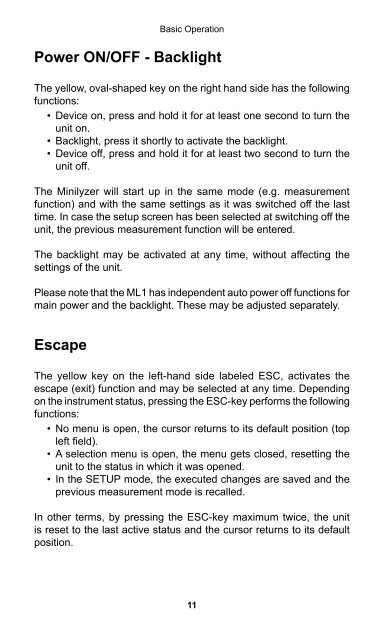Minilyzer ML1 User Manual
Minilyzer ML1 User Manual
Minilyzer ML1 User Manual
Create successful ePaper yourself
Turn your PDF publications into a flip-book with our unique Google optimized e-Paper software.
Power ON/OFF - Backlight<br />
The yellow, oval-shaped key on the right hand side has the following<br />
functions:<br />
• Device on, press and hold it for at least one second to turn the<br />
unit on.<br />
• Backlight, press it shortly to activate the backlight.<br />
• Device off, press and hold it for at least two second to turn the<br />
unit off.<br />
The <strong>Minilyzer</strong> will start up in the same mode (e.g. measurement<br />
function) and with the same settings as it was switched off the last<br />
time. In case the setup screen has been selected at switching off the<br />
unit, the previous measurement function will be entered.<br />
The backlight may be activated at any time, without affecting the<br />
settings of the unit.<br />
Please note that the <strong>ML1</strong> has independent auto power off functions for<br />
main power and the backlight. These may be adjusted separately.<br />
escape<br />
Basic Operation<br />
The yellow key on the left-hand side labeled ESC, activates the<br />
escape (exit) function and may be selected at any time. Depending<br />
on the instrument status, pressing the ESC-key performs the following<br />
functions:<br />
• No menu is open, the cursor returns to its default position (top<br />
left field).<br />
• A selection menu is open, the menu gets closed, resetting the<br />
unit to the status in which it was opened.<br />
• In the SETUP mode, the executed changes are saved and the<br />
previous measurement mode is recalled.<br />
In other terms, by pressing the ESC-key maximum twice, the unit<br />
is reset to the last active status and the cursor returns to its default<br />
position.<br />
11