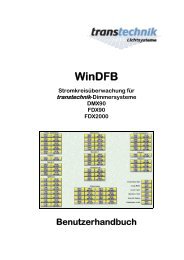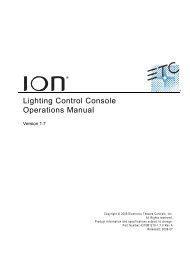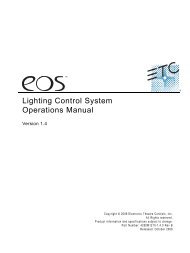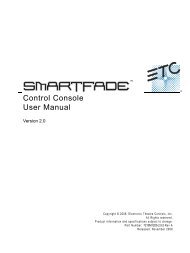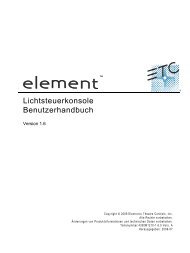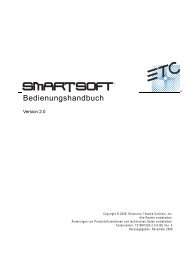Element v2.1.0 Facepanel Shortcuts - ETC
Element v2.1.0 Facepanel Shortcuts - ETC
Element v2.1.0 Facepanel Shortcuts - ETC
You also want an ePaper? Increase the reach of your titles
YUMPU automatically turns print PDFs into web optimized ePapers that Google loves.
<strong>Element</strong> v2.1 <strong>Facepanel</strong> <strong>Shortcuts</strong><br />
Displays<br />
[Data] – maintained press<br />
Toggles the display to show data living under referenced<br />
data. Keep Data depressed to page.<br />
[Shift] + [Data]<br />
Locks the display to the absolute data display<br />
[Shift] + [Format]<br />
Blind spreadsheet – expose/suppress non-intensity<br />
parameters<br />
[Displays] + [Level Wheel]<br />
Dim the Littlelites or backlighting/LCDs on Gio (as selected by<br />
the user). Browser button on <strong>Element</strong><br />
[Displays] [Displays]<br />
Resets the CIA to the browser<br />
[Shift] + [Left], [Shift] + [Right]<br />
Move columns<br />
[Shift] + [Up], [Shift] + [Down], [Shift] + [Level Wheel]<br />
Resize columns<br />
[Shift] + [Select]<br />
Reset Display Columns<br />
[Shift] + [Tab]<br />
To close all tabs except Live/Blind and Playback Status<br />
[Shift] + [Label] – maintained press<br />
Toggles the display between default view of referenced data<br />
and alternate view. Keep Shift depressed to page.<br />
[Live] – when already in live<br />
Resyncs the selected cue to the most recently activated cue<br />
[Blind] – when already in blind<br />
Resyncs the selected cue to the live selected cue.<br />
[Format] + [Level Wheel]<br />
Zooms the display in focus<br />
<strong>Facepanel</strong><br />
[Shift] + [Escape]<br />
To lock and unlock face panel<br />
[Shift] + [Go] or [Shift] + [Back]<br />
Cuts the pending cue or the previous cue
<strong>Element</strong> v2.1 <strong>Facepanel</strong> <strong>Shortcuts</strong><br />
Operations<br />
[At] [Enter]<br />
Removes move information from selected<br />
channel/parameters.<br />
[At] [At]<br />
Set to Level<br />
[Copy To] [Copy to]<br />
Posts Move To on the command line.<br />
[Full] [Full]<br />
Sets selected channels intensity to “full” and self terminates<br />
[Label] [Label]<br />
Appended to a record target command, clears the current<br />
label, this includes show file labels<br />
[Recall From] [Recall From]<br />
Posts Recall From Cue to the command line<br />
[Record] [Record]<br />
Posts Record Only to the command line.<br />
[Select Active] [Select Active]<br />
Select Active minus Submaster Contributions<br />
[Select Last] [Select Last]<br />
Repeat last command line, unterminated<br />
[Shift] + [At]<br />
Recalls last channel(s) and parameters<br />
[Shift] + [Sneak]<br />
Makes manual data “unmanual”.<br />
[Shift] + [Update]<br />
Shortcut to “Save”<br />
[Shift] + restore manual channel faders.<br />
Reset faders to zero without asserting control.<br />
[Sneak] [Sneak]<br />
Releases NPs of selected channels and self terminates<br />
[Thru] [Thru]<br />
The thru command accesses only the channels displayed in<br />
the current flexi-state (unless the channel range specified is<br />
NOT in the current display). [Thru] [Thru] selects the range<br />
regardless of the flexi mode.<br />
[Trace] [Trace]<br />
Forces a previously inactive light to track its new intensity<br />
setting backwards<br />
[Undo]<br />
Clears an unterminated command line. Otherwise opens<br />
undo controls<br />
[Update] + [Sub Bump]<br />
To update a specific submaster<br />
[n] [at] [/] [/] [m] [Enter]<br />
Sets direct DMX value (m) for channel (n).<br />
[Shift] + [Block]<br />
Posts Intensity Block to the command line<br />
[Shift] + [Clear]<br />
Clears the command line<br />
[Shift] + [Delay]<br />
Posts follow<br />
[Shift] + [Full] or [Shift] + [Out]<br />
Flash On or Flash Out<br />
[Shift] + [+] or [Shift] + [-]<br />
+% or -%<br />
[Shift] + [Last]<br />
Repeat last command line, unterminated<br />
[Shift] + [Select Active]<br />
Posts Select Non-Sub Active<br />
[Shift] + [Select Last]<br />
Posts additional channel selection options to the softkeys