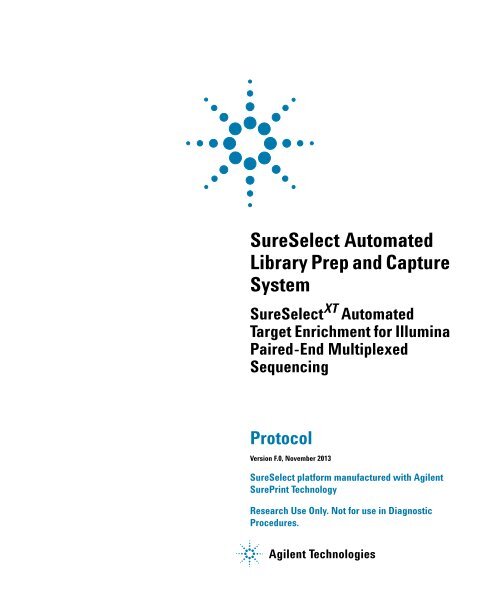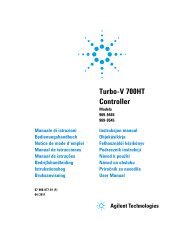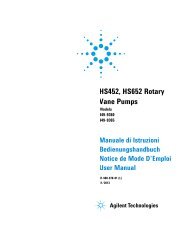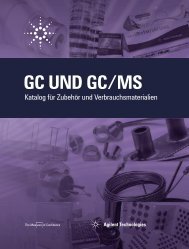SureSelect Automated Library Prep and Capture System - Agilent ...
SureSelect Automated Library Prep and Capture System - Agilent ...
SureSelect Automated Library Prep and Capture System - Agilent ...
You also want an ePaper? Increase the reach of your titles
YUMPU automatically turns print PDFs into web optimized ePapers that Google loves.
<strong>SureSelect</strong> <strong>Automated</strong><br />
<strong>Library</strong> <strong>Prep</strong> <strong>and</strong> <strong>Capture</strong><br />
<strong>System</strong><br />
<strong>SureSelect</strong> XT <strong>Automated</strong><br />
Target Enrichment for Illumina<br />
Paired-End Multiplexed<br />
Sequencing<br />
Protocol<br />
Version F.0, November 2013<br />
<strong>SureSelect</strong> platform manufactured with <strong>Agilent</strong><br />
SurePrint Technology<br />
Research Use Only. Not for use in Diagnostic<br />
Procedures.<br />
<strong>Agilent</strong> Technologies
Notices<br />
© <strong>Agilent</strong> Technologies, Inc. 2013<br />
No part of this manual may be reproduced in<br />
any form or by any means (including electronic<br />
storage <strong>and</strong> retrieval or translation<br />
into a foreign language) without prior agreement<br />
<strong>and</strong> written consent from <strong>Agilent</strong><br />
Technologies, Inc. as governed by United<br />
States <strong>and</strong> international copyright laws.<br />
Manual Part Number<br />
G7550-90000<br />
Edition<br />
Version F.0, November 2013<br />
Printed in USA<br />
<strong>Agilent</strong> Technologies, Inc.<br />
5301 Stevens Creek Blvd<br />
Santa Clara, CA 95051 USA<br />
Acknowledgement<br />
Oligonucleotide sequences © 2006, 2008,<br />
<strong>and</strong> 2011 Illumina, Inc. All rights reserved.<br />
Only for use with the Illumina sequencer<br />
systems <strong>and</strong> associated assays.<br />
Technical Support<br />
For technical product support, contact your<br />
local <strong>Agilent</strong> Support Services representative.<br />
For <strong>Agilent</strong>’s worldwide sales <strong>and</strong> support<br />
center telephone numbers, go to<br />
www.agilent.com/chem/contactus<br />
or send an email to:<br />
<strong>SureSelect</strong>.Support@agilent.com<br />
Notice to Purchaser<br />
Research Use Only. Not for use in diagnostic<br />
procedures.<br />
<strong>SureSelect</strong> capture libraries <strong>and</strong> reagents<br />
must be used within one year of receipt.<br />
Warranty<br />
The material contained in this<br />
document is provided “as is,” <strong>and</strong><br />
is subject to being changed, without<br />
notice, in future editions. Further,<br />
to the maximum extent<br />
permitted by applicable law, <strong>Agilent</strong><br />
disclaims all warranties,<br />
either express or implied, with<br />
regard to this manual <strong>and</strong> any<br />
information contained herein,<br />
including but not limited to the<br />
implied warranties of merchantability<br />
<strong>and</strong> fitness for a particular<br />
purpose. <strong>Agilent</strong> shall not be liable<br />
for errors or for incidental or<br />
consequential damages in connection<br />
with the furnishing, use,<br />
or performance of this document<br />
or of any information contained<br />
herein. Should <strong>Agilent</strong> <strong>and</strong> the<br />
user have a separate written<br />
agreement with warranty terms<br />
covering the material in this document<br />
that conflict with these<br />
terms, the warranty terms in the<br />
separate agreement shall control.<br />
Technology Licenses<br />
The hardware <strong>and</strong>/or software described in<br />
this document are furnished under a license<br />
<strong>and</strong> may be used or copied only in accordance<br />
with the terms of such license.<br />
Restricted Rights Legend<br />
U.S. Government Restricted Rights. Software<br />
<strong>and</strong> technical data rights granted to<br />
the federal government include only those<br />
rights customarily provided to end user customers.<br />
<strong>Agilent</strong> provides this customary<br />
commercial license in Software <strong>and</strong> technical<br />
data pursuant to FAR 12.211 (Technical<br />
Data) <strong>and</strong> 12.212 (Computer Software) <strong>and</strong>,<br />
for the Department of Defense, DFARS<br />
252.227-7015 (Technical Data - Commercial<br />
Items) <strong>and</strong> DFARS 227.7202-3 (Rights in<br />
Commercial Computer Software or Computer<br />
Software Documentation).<br />
Safety Notices<br />
CAUTION<br />
A CAUTION notice denotes a hazard.<br />
It calls attention to an operating<br />
procedure, practice, or the like<br />
that, if not correctly performed or<br />
adhered to, could result in damage<br />
to the product or loss of important<br />
data. Do not proceed beyond a<br />
CAUTION notice until the indicated<br />
conditions are fully understood <strong>and</strong><br />
met.<br />
WARNING<br />
A WARNING notice denotes a<br />
hazard. It calls attention to an<br />
operating procedure, practice, or<br />
the like that, if not correctly performed<br />
or adhered to, could result<br />
in personal injury or death. Do not<br />
proceed beyond a WARNING<br />
notice until the indicated conditions<br />
are fully understood <strong>and</strong><br />
met.<br />
2 <strong>SureSelect</strong> <strong>Automated</strong> <strong>Library</strong> <strong>Prep</strong> <strong>and</strong> <strong>Capture</strong> <strong>System</strong>
In this Guide...<br />
This guide describes an optimized protocol for Illumina<br />
paired-end multiplexed library preparation using the <strong>Agilent</strong><br />
<strong>SureSelect</strong> XT <strong>Automated</strong> <strong>Library</strong> <strong>Prep</strong> <strong>and</strong> <strong>Capture</strong> <strong>System</strong>.<br />
This protocol is specifically developed <strong>and</strong> optimized to<br />
capture the genomic regions of interest using <strong>Agilent</strong>’s<br />
<strong>SureSelect</strong> system to enrich targeted regions of the genome<br />
from repetitive sequences <strong>and</strong> sequences unrelated to the<br />
research focus prior to sample sequencing. Sample<br />
processing steps are automated using the <strong>SureSelect</strong><br />
<strong>Automated</strong> <strong>Library</strong> <strong>Prep</strong> <strong>and</strong> <strong>Capture</strong> <strong>System</strong>.<br />
1 Before You Begin<br />
This chapter contains information (such as procedural notes,<br />
safety information, required reagents <strong>and</strong> equipment) that<br />
you should read <strong>and</strong> underst<strong>and</strong> before you start an<br />
experiment.<br />
2 Using the <strong>Agilent</strong> NGS Workstation for <strong>SureSelect</strong> Target<br />
Enrichment<br />
This chapter contains an orientation to the <strong>Agilent</strong> NGS<br />
Workstation, an overview of the <strong>SureSelect</strong> target enrichment<br />
protocol, <strong>and</strong> considerations for designing <strong>SureSelect</strong><br />
experiments for automated processing using the <strong>Agilent</strong> NGS<br />
Workstation.<br />
3 Sample <strong>Prep</strong>aration (3 µg DNA Samples)<br />
This chapter describes the steps to prepare the DNA samples<br />
for target enrichment when starting with 3 g of gDNA.<br />
4 Sample <strong>Prep</strong>aration (200 ng DNA Samples)<br />
This chapter describes the steps to prepare the DNA samples<br />
for target enrichment when starting with 200 ng of gDNA.<br />
<strong>SureSelect</strong> <strong>Automated</strong> <strong>Library</strong> <strong>Prep</strong> <strong>and</strong> <strong>Capture</strong> <strong>System</strong> 3
5 Hybridization<br />
This chapter describes the steps to hybridize <strong>and</strong> capture<br />
samples.<br />
6 Indexing<br />
This chapter describes the steps to amplify, purify, <strong>and</strong><br />
assess quality of the sample libraries. Samples are pooled by<br />
mass prior to sequencing.<br />
7 Reference<br />
This chapter contains reference information.<br />
4 <strong>SureSelect</strong> <strong>Automated</strong> <strong>Library</strong> <strong>Prep</strong> <strong>and</strong> <strong>Capture</strong> <strong>System</strong>
What’s New in Version F.0<br />
• Support for library preparation from 200 ng genomic<br />
DNA samples. See new chapter Sample <strong>Prep</strong>aration (200<br />
ng DNA Samples), starting on page 71<br />
• Updates to thermal cycler <strong>and</strong> compatible PCR plate<br />
recommendations <strong>and</strong> ordering information (Table 4 on<br />
page 14)<br />
• Updates to automation protocols to support a variety of<br />
PCR plate types (for a list of supported PCR plate types<br />
see Table 9 on page 33)<br />
• Post-shear sample assessment prior to library preparation<br />
updated to optional step (see page 44 <strong>and</strong> page 75)<br />
• Support for <strong>SureSelect</strong> XT Human All Exon v5 + lncRNA<br />
capture library (see Table 3 on page 13)<br />
• Updates to Bioanalyzer <strong>and</strong> TapeStation sample analysis<br />
instructions<br />
• Updates to <strong>Capture</strong> <strong>Library</strong> Master Mix preparation<br />
instructions (Table 51 <strong>and</strong> Table 52 on page 110)<br />
<strong>SureSelect</strong> <strong>Automated</strong> <strong>Library</strong> <strong>Prep</strong> <strong>and</strong> <strong>Capture</strong> <strong>System</strong> 5
6 <strong>SureSelect</strong> <strong>Automated</strong> <strong>Library</strong> <strong>Prep</strong> <strong>and</strong> <strong>Capture</strong> <strong>System</strong>
Content<br />
1 Before You Begin 9<br />
Procedural Notes 10<br />
Safety Notes 11<br />
Required Reagents 12<br />
Required Equipment 14<br />
2 Using the <strong>Agilent</strong> NGS Workstation for <strong>SureSelect</strong> Target Enrichment 17<br />
About the <strong>Agilent</strong> NGS Workstation 18<br />
About the Bravo Platform 18<br />
VWorks Automation Control Software 22<br />
Overview of the <strong>SureSelect</strong> Target Enrichment Procedure 28<br />
Experimental Setup Considerations for <strong>Automated</strong> Runs 31<br />
Considerations for Placement of gDNA Samples in 96-well Plates for<br />
<strong>Automated</strong> Processing 32<br />
Considerations for Equipment Setup 32<br />
PCR Plate Type Considerations 33<br />
3 Sample <strong>Prep</strong>aration (3 µg DNA Samples) 35<br />
Step 1. Shear DNA 36<br />
Step 2. Purify sheared DNA using AMPure XP beads 39<br />
Step 3. Assess sample quality (optional) 44<br />
Step 4. Modify DNA ends for target enrichment 47<br />
Step 5. Amplify adaptor-ligated libraries 55<br />
Step 6. Purify amplified DNA using AMPure XP beads 63<br />
Step 7. Assess <strong>Library</strong> DNA quantity <strong>and</strong> quality 66<br />
4 Sample <strong>Prep</strong>aration (200 ng DNA Samples) 71<br />
Step 1. Shear DNA 72<br />
Step 2. Assess sample quality (optional) 75<br />
<strong>SureSelect</strong> <strong>Automated</strong> <strong>Library</strong> <strong>Prep</strong> <strong>and</strong> <strong>Capture</strong> <strong>System</strong> 7
Contents<br />
Step 3. Modify DNA ends for target enrichment 78<br />
Step 4. Amplify adaptor-ligated libraries 87<br />
Step 5. Purify amplified DNA using AMPure XP beads 95<br />
Step 6. Assess <strong>Library</strong> DNA quantity <strong>and</strong> quality 98<br />
5 Hybridization 103<br />
Step 1. Aliquot prepped DNA samples for hybridization 104<br />
Step 2. Hybridize the gDNA library <strong>and</strong> <strong>SureSelect</strong> <strong>Capture</strong> <strong>Library</strong> 108<br />
Step 3. <strong>Capture</strong> the hybridized DNA 123<br />
6 Indexing 131<br />
Step 1. Amplify the captured libraries to add index tags 132<br />
Step 2. Purify the amplified indexed libraries using Agencourt AMPure XP<br />
beads 142<br />
Step 3. Assess indexed DNA quality 146<br />
Step 4. Quantify each index-tagged library by QPCR 150<br />
Step 5. Pool samples for Multiplexed Sequencing 151<br />
7 Reference 153<br />
Kit Contents 154<br />
Nucleotide Sequences of <strong>SureSelect</strong> Indexes 157<br />
8 <strong>SureSelect</strong> <strong>Automated</strong> <strong>Library</strong> <strong>Prep</strong> <strong>and</strong> <strong>Capture</strong> <strong>System</strong>
<strong>SureSelect</strong> <strong>Automated</strong> <strong>Library</strong> <strong>Prep</strong> <strong>and</strong> <strong>Capture</strong> <strong>System</strong> Protocol<br />
1<br />
Before You Begin<br />
Procedural Notes 10<br />
Safety Notes 11<br />
Required Reagents 12<br />
Required Equipment 14<br />
Make sure you read <strong>and</strong> underst<strong>and</strong> the information in this chapter <strong>and</strong><br />
have the necessary equipment <strong>and</strong> reagents listed before you start an<br />
experiment.<br />
CAUTION<br />
This Protocol supports the <strong>SureSelect</strong> Target Enrichment workflow with on-bead<br />
post-capture PCR, using version 1.5.1 (v1.5.1) VWorks <strong>SureSelect</strong> automation<br />
protocols.<br />
If your VWorks <strong>SureSelect</strong> setup form displays earlier versions of the automation<br />
protocols, please contact service.automation@agilent.com for assistance.<br />
NOTE<br />
This protocol describes automated sample processing using the <strong>Agilent</strong> NGS Workstation.<br />
For non-automated sample processing procedures for <strong>Agilent</strong>'s <strong>SureSelect</strong> XT Target<br />
Enrichment Kit for Illumina Multiplex Sequencing, see publication G7530-90000.<br />
NOTE<br />
This protocol differs from other <strong>SureSelect</strong> protocols at several steps. Pay close attention<br />
to the primers used for each amplification step <strong>and</strong> the blocking agents used during<br />
hybridization.<br />
<strong>Agilent</strong> Technologies<br />
9
1 Before You Begin<br />
Procedural Notes<br />
Procedural Notes<br />
• This User Guide includes protocols for library preparation using either<br />
3 g DNA samples (see Chapter 3 on page 35) or 200 ng DNA samples<br />
(see Chapter 4 on page 71). Make sure that you are following the<br />
appropriate protocol for your DNA input amount. After the prepared<br />
libraries are amplified, both DNA input options use the same protocol<br />
for hybridization <strong>and</strong> post-capture processing.<br />
• Certain protocol steps require the rapid transfer of sample plates<br />
between the Bravo deck <strong>and</strong> a thermal cycler. Locate your thermal<br />
cycler in close proximity to the <strong>Agilent</strong> NGS Workstation to allow rapid<br />
<strong>and</strong> efficient plate transfer.<br />
• <strong>Prep</strong>are <strong>and</strong> load the <strong>Agilent</strong> NGS Workstation as detailed in each of<br />
the protocol steps before initiating each automated protocol run. When<br />
loading plates in the workstation’s Labware MiniHub, always place<br />
plates in the orientation shown in Figure 3 on page 41.<br />
• To prevent contamination of reagents by nucleases, always wear<br />
powder-free laboratory gloves <strong>and</strong> use dedicated solutions <strong>and</strong> pipettors<br />
with nuclease-free aerosol-resistant tips.<br />
• Maintain a clean work area.<br />
• Do not mix stock solutions <strong>and</strong> reactions containing gDNA on a vortex<br />
mixer. Instead, gently tap the tube with your finger to mix the sample.<br />
• Avoid repeated freeze-thaw cycles of stock <strong>and</strong> diluted gDNA solutions.<br />
Possible stopping points, where gDNA samples may be stored overnight<br />
at 4°C, are marked in the protocol. When storing samples for >24 hours,<br />
store the samples at –20°C, but do not subject the samples to multiple<br />
freeze/thaw cycles.<br />
• When preparing frozen reagent stock solutions for use:<br />
1 Thaw the aliquot as rapidly as possible without heating above room<br />
temperature.<br />
2 Mix briefly on a vortex mixer, then spin in a centrifuge for 5 to<br />
10 seconds to drive the contents off of walls <strong>and</strong> lid.<br />
3 Store on ice or in a cold block until use.<br />
• In general, follow Biosafety Level 1 (BL1) safety rules.<br />
10 <strong>SureSelect</strong> <strong>Automated</strong> <strong>Library</strong> <strong>Prep</strong> <strong>and</strong> <strong>Capture</strong> <strong>System</strong>
Before You Begin 1<br />
Safety Notes<br />
Safety Notes<br />
CAUTION<br />
• Wear appropriate personal protective equipment (PPE) when working in the<br />
laboratory.<br />
<strong>SureSelect</strong> <strong>Automated</strong> <strong>Library</strong> <strong>Prep</strong> <strong>and</strong> <strong>Capture</strong> <strong>System</strong> 11
1 Before You Begin<br />
Required Reagents<br />
Required Reagents<br />
Table 1<br />
Required Reagents<br />
Description<br />
<strong>Agilent</strong> <strong>SureSelect</strong> XT <strong>Capture</strong> <strong>Library</strong> *<br />
<strong>Agilent</strong> <strong>SureSelect</strong> XT Automation Reagent Kit* †<br />
HiSeq platform (HSQ), 96 reactions<br />
HiSeq platform (HSQ), 480 reactions<br />
MiSeq platform (MSQ), 96 reactions<br />
MiSeq platform (MSQ), 480 reactions<br />
Herculase II Fusion DNA Polymerase, 400 reactions<br />
(includes dNTP mix <strong>and</strong> 5x Buffer)<br />
<strong>Agilent</strong> QPCR NGS <strong>Library</strong> Quantification Kit (Illumina GA)<br />
Nuclease-free Water (not DEPC-treated)<br />
1X Low TE Buffer (10 mM Tris-HCl, pH 8.0, 0.1 mM EDTA)<br />
Agencourt AMPure XP Kit<br />
60 mL<br />
450 mL<br />
Quant-iT dsDNA BR Assay Kit, for use with the Qubit<br />
fluorometer<br />
100 assays, 2-1000 ng<br />
500 assays, 2-1000 ng<br />
Dynabeads MyOne Streptavidin T1<br />
2 mL<br />
10 mL<br />
100 mL<br />
Vendor <strong>and</strong> part number<br />
Select one library from Table 2 or<br />
Table 3<br />
<strong>Agilent</strong> p/n G9641B<br />
<strong>Agilent</strong> p/n G9641C<br />
<strong>Agilent</strong> p/n G9642B<br />
<strong>Agilent</strong> p/n G9642C<br />
<strong>Agilent</strong> p/n 600679<br />
<strong>Agilent</strong> p/n G4880A<br />
Ambion Cat #AM9930<br />
Life Technologies p/n 12090-015, or<br />
equivalent<br />
Beckman Coulter Genomics<br />
p/n A63881<br />
p/n A63882<br />
Life Technologies<br />
Cat #Q32850<br />
Cat #Q32853<br />
Life Technologies<br />
Cat #65601<br />
Cat #65602<br />
Cat #65603<br />
100% Ethanol, molecular biology grade Sigma-Aldrich p/n E7023<br />
* <strong>SureSelect</strong> capture libraries <strong>and</strong> reagents must be used within one year of receipt.<br />
† Each 96-reaction kit contains sufficient reagents for 96 reactions used in runs that include at least<br />
3 columns of samples per run.<br />
12 <strong>SureSelect</strong> <strong>Automated</strong> <strong>Library</strong> <strong>Prep</strong> <strong>and</strong> <strong>Capture</strong> <strong>System</strong>
Before You Begin 1<br />
Required Reagents<br />
Table 2<br />
<strong>Agilent</strong> <strong>SureSelect</strong> XT Automation Custom <strong>Capture</strong> Libraries<br />
Custom <strong>Capture</strong> <strong>Library</strong> Size 96 Reactions 96 Reactions<br />
for Reorder<br />
480 Reactions 480 Reactions<br />
for Reorder<br />
1 kb up to 499 kb 5190-4808 5190-4813 5190-4810 5190-4815<br />
0.5 Mb up to 2.9 Mb 5190-4818 5190-4823 5190-4820 5190-4825<br />
3 Mb up to 5.9 Mb 5190-4828 5190-4833 5190-4830 5190-4835<br />
6 Mb up to 11.9 Mb 5190-4838 5190-4843 5190-4840 5190-4845<br />
12 Mb up to 24 Mb 5190-4898 5190-4903 5190-4900 5190-4905<br />
Table 3<br />
<strong>Agilent</strong> <strong>SureSelect</strong> XT Automation Catalog <strong>Capture</strong> Libraries<br />
Catalog <strong>Capture</strong> <strong>Library</strong> 96 Reactions 480 Reactions<br />
Human All Exon v5 5190-6210 5 × 5190-6210<br />
Human All Exon v5 + UTRs 5190-6215 5 × 5190-6215<br />
Human All Exon v5 + lncRNA 5190-6448 5 × 5190-6448<br />
Human All Exon v5 Plus 5190-6224 5 × 5190-6224<br />
Human All Exon v4 5190-4633 5190-4635<br />
Human All Exon v4 + UTRs 5190-4638 5190-4640<br />
Human All Exon 50 Mb 5190-4628 5190-4630<br />
Human DNA Kinome 5190-4648 5190-4650<br />
Mouse All Exon 5190-4643 5190-4645<br />
<strong>SureSelect</strong> <strong>Automated</strong> <strong>Library</strong> <strong>Prep</strong> <strong>and</strong> <strong>Capture</strong> <strong>System</strong> 13
1 Before You Begin<br />
Required Equipment<br />
Required Equipment<br />
Table 4<br />
Required Equipment<br />
Description<br />
<strong>Agilent</strong> NGS Workstation Option B, with VWorks<br />
software version 11.3.0.1195<br />
Vendor <strong>and</strong> part number<br />
<strong>Agilent</strong> p/n G5522A<br />
Contact <strong>Agilent</strong> Automation Solutions for<br />
more information:<br />
Customerservice.automation@agilent.com<br />
Robotic Pipetting Tips (Sterile, Filtered, 250 L) <strong>Agilent</strong> p/n 19477-022<br />
Thermal cycler <strong>and</strong> accessories<br />
PCR plates compatible with selelcted Thermal<br />
Cycler, e.g. <strong>Agilent</strong> semi-skirted PCR plate for the<br />
SureCycler 8800 Thermal Cycler<br />
See Table 9 on page 33 for a list of supported PCR<br />
plates for automation protocols<br />
SureCycler 8800 Thermal Cycler (<strong>Agilent</strong> p/n<br />
G8810A), 96 well plate module (<strong>Agilent</strong> p/n<br />
G8810A) <strong>and</strong> compression mats (<strong>Agilent</strong> p/n<br />
410187) or equivalent<br />
<strong>Agilent</strong> p/n 401334<br />
Eppendorf twin.tec full-skirted 96-well PCR plates Eppendorf p/n 951020401 or 951020619<br />
Thermo Scientific Reservoirs Thermo Scientific p/n 1064156<br />
Nunc DeepWell Plates, sterile, 1.3-mL well volume Thermo Scientific p/n 260251<br />
Axygen 96 Deep Well Plate, 2.2 mL, Square Well<br />
(waste reservoirs)<br />
DNA LoBind Tubes, 1.5-mL PCR clean, 250 pieces<br />
Qubit Fluorometer<br />
Qubit assay tubes<br />
Covaris Sample <strong>Prep</strong>aration <strong>System</strong>, S-series or<br />
E-series model<br />
Covaris sample holders<br />
96 microTUBE plate (E-series only)<br />
microTUBE for individual sample processing<br />
Axygen p/n P-2ML-SQ-C<br />
E & K Scientific p/n EK-2440<br />
Eppendorf p/n 022431021 or equivalent<br />
Life Technologies p/n Q32857<br />
Life Technologies p/n Q32856<br />
Covaris<br />
Covaris p/n 520078<br />
Covaris p/n 520045<br />
14 <strong>SureSelect</strong> <strong>Automated</strong> <strong>Library</strong> <strong>Prep</strong> <strong>and</strong> <strong>Capture</strong> <strong>System</strong>
Before You Begin 1<br />
Required Equipment<br />
Table 4<br />
Required Equipment (continued)<br />
Description<br />
DNA Analysis Platform <strong>and</strong> Consumables<br />
<strong>Agilent</strong> 2100 Bioanalyzer Laptop Bundle<br />
<strong>Agilent</strong> 2100 Bioanalyzer Electrophoresis Set<br />
<strong>Agilent</strong> DNA 1000 Kit<br />
<strong>Agilent</strong> High Sensitivity DNA Kit<br />
OR<br />
<strong>Agilent</strong> 2200 TapeStation<br />
<strong>Agilent</strong> D1K ScreenTape<br />
<strong>Agilent</strong> D1K Reagents<br />
<strong>Agilent</strong> High Sensitivity D1K ScreenTape<br />
<strong>Agilent</strong> D1K Reagents<br />
Centrifuge<br />
Vendor <strong>and</strong> part number<br />
<strong>Agilent</strong> p/n G2943CA<br />
<strong>Agilent</strong> p/n G2947CA<br />
<strong>Agilent</strong> p/n 5067-1504<br />
<strong>Agilent</strong> p/n 5067-4626<br />
<strong>Agilent</strong> p/n G2964AA or G2965AA<br />
<strong>Agilent</strong> p/n 5067-5361<br />
<strong>Agilent</strong> p/n 5067-5362<br />
<strong>Agilent</strong> p/n 5067-5363<br />
<strong>Agilent</strong> p/n 5067-5364<br />
Eppendorf Centrifuge model 5804 or<br />
equivalent<br />
P10, P20, P200 <strong>and</strong> P1000 pipettes Pipetman P10, P20, P200, P1000 or<br />
equivalent<br />
Vacuum concentrator<br />
Magnetic separator<br />
Mx3005P Real-Time PCR <strong>System</strong><br />
Mx3000P/Mx3005P 96-well tube plates<br />
Mx3000P/Mx3005P optical strip caps<br />
Savant SpeedVac, model DNA120, with<br />
96-well plate rotor, model RD2MP, or<br />
equivalent<br />
DynaMag-50 magnet, Life Technologies p/n<br />
123-02D or equivalent<br />
<strong>Agilent</strong> p/n 401449 or equivalent<br />
<strong>Agilent</strong> p/n 410088 or equivalent<br />
<strong>Agilent</strong> p/n 401425 or equivalent<br />
NucleoClean Decontamination Wipes Millipore p/n 3097<br />
Ice bucket<br />
Powder-free gloves<br />
Sterile, nuclease-free aerosol barrier pipette tips<br />
Vortex mixer<br />
Timer<br />
<strong>SureSelect</strong> <strong>Automated</strong> <strong>Library</strong> <strong>Prep</strong> <strong>and</strong> <strong>Capture</strong> <strong>System</strong> 15
1 Before You Begin<br />
Required Equipment<br />
16 <strong>SureSelect</strong> <strong>Automated</strong> <strong>Library</strong> <strong>Prep</strong> <strong>and</strong> <strong>Capture</strong> <strong>System</strong>
<strong>SureSelect</strong> <strong>Automated</strong> <strong>Library</strong> <strong>Prep</strong> <strong>and</strong> <strong>Capture</strong> <strong>System</strong> Protocol<br />
2<br />
Using the <strong>Agilent</strong> NGS Workstation for<br />
<strong>SureSelect</strong> Target Enrichment<br />
About the <strong>Agilent</strong> NGS Workstation 18<br />
Overview of the <strong>SureSelect</strong> Target Enrichment Procedure 28<br />
Experimental Setup Considerations for <strong>Automated</strong> Runs 31<br />
This chapter contains an orientation to the <strong>Agilent</strong> NGS Workstation, an<br />
overview of the <strong>SureSelect</strong> XT target enrichment protocol, <strong>and</strong><br />
considerations for designing <strong>SureSelect</strong> experiments for automated<br />
processing using the <strong>Agilent</strong> NGS Workstation.<br />
<strong>Agilent</strong> Technologies<br />
17
2 Using the <strong>Agilent</strong> NGS Workstation for <strong>SureSelect</strong> Target Enrichment<br />
About the <strong>Agilent</strong> NGS Workstation<br />
About the <strong>Agilent</strong> NGS Workstation<br />
About the Bravo Platform<br />
The Bravo platform is a versatile liquid h<strong>and</strong>ler with a nine plate-location<br />
platform deck, suitable for h<strong>and</strong>ling 96-well, 384-well, <strong>and</strong> 1536-well<br />
plates. The Bravo platform is controlled by the VWorks Automation<br />
Control software. Fitted with a choice of seven interchangeable fixed-tip<br />
or disposable-tip pipette heads, it accurately dispenses fluids from 0.1 µL<br />
to 250 µL.<br />
CAUTION<br />
Before you begin, make sure that you have read <strong>and</strong> underst<strong>and</strong> operating,<br />
maintenance <strong>and</strong> safety instructions for using your Bravo platform. Refer to the Bravo<br />
Platform User Guide (G5409-90006) <strong>and</strong> the VWorks Software User Guide<br />
(G5415-90063).<br />
Bravo Platform Deck<br />
The protocols in the following sections include instructions for placing<br />
plates <strong>and</strong> reagent reservoirs on specific Bravo deck locations. Use<br />
Figure 1 to familiarize yourself with the location numbering convention on<br />
the Bravo platform deck.<br />
Figure 1<br />
Bravo platform deck<br />
18 <strong>SureSelect</strong> <strong>Automated</strong> <strong>Library</strong> <strong>Prep</strong> <strong>and</strong> <strong>Capture</strong> <strong>System</strong>
Using the <strong>Agilent</strong> NGS Workstation for <strong>SureSelect</strong> Target Enrichment 2<br />
About the Bravo Platform<br />
Setting the Temperature of Bravo Deck Heat Blocks<br />
Bravo deck positions 4 <strong>and</strong> 6 are equipped with Inheco heat blocks, used<br />
to incubate sample plates at defined temperatures during the run. Runs<br />
that include high- (85°C) or low- (4°C) temperature incubation steps may<br />
be expedited by pre-setting the temperature of the affected block before<br />
starting the run.<br />
Bravo deck heat block temperatures may be changed using the Inheco<br />
Multi TEC Control device touchscreen as described in the steps below. See<br />
Table 5 for designations of the heat block-containing Bravo deck positions<br />
on the Multi TEC control device.<br />
Table 5<br />
Inheco Multi TEC Control touchscreen designations<br />
Bravo Deck Position<br />
Designation on Inheco Multi TEC Control Screen<br />
4 CPAC 2 1<br />
6 CPAC 2 2<br />
1 Using the arrow buttons, select the appropriate block (CPAC 2 block 1<br />
or CPAC 2 block 2).<br />
<strong>SureSelect</strong> <strong>Automated</strong> <strong>Library</strong> <strong>Prep</strong> <strong>and</strong> <strong>Capture</strong> <strong>System</strong> 19
2 Using the <strong>Agilent</strong> NGS Workstation for <strong>SureSelect</strong> Target Enrichment<br />
About the Bravo Platform<br />
2 To set the temperature of the selected block, press the SET button.<br />
3 Using the numeral pad, enter the desired temperature. The entered<br />
temperature appears in the top, left rectangle. Once the correct<br />
temperature is displayed, press the rectangle to enter the temperature.<br />
4 Press the Temp button until the new temperature is displayed on the<br />
SET button <strong>and</strong> until the Temp button is darkened, indicating that the<br />
selected heat block is heating or cooling to the new temperature setting.<br />
The current temperature of the block is indicated in the center of the<br />
display.<br />
20 <strong>SureSelect</strong> <strong>Automated</strong> <strong>Library</strong> <strong>Prep</strong> <strong>and</strong> <strong>Capture</strong> <strong>System</strong>
Using the <strong>Agilent</strong> NGS Workstation for <strong>SureSelect</strong> Target Enrichment 2<br />
About the Bravo Platform<br />
Setting the Temperature of Bravo Deck Position 9 Using the ThermoCube Device<br />
Bravo deck position 9 is equipped with a ThermoCube thermoelectric<br />
temperature control system, used to incubate components at a defined<br />
temperature during the run. During protocols that require temperature<br />
control at position 9, you will be instructed to start <strong>and</strong> set the<br />
temperature of the ThermoCube device before starting the run.<br />
ThermoCube temperature settings are modified using the control panel<br />
(LCD display screen <strong>and</strong> four input buttons) on the front panel of the<br />
device using the following steps.<br />
1 Turn on the ThermoCube <strong>and</strong> wait for the LCD screen to display<br />
TEMP.<br />
2 Press the UP or DOWN button to change SET TEMP 1 to the required<br />
set point.<br />
3 Press the START button.<br />
The ThermoCube then initates temperature control of Bravo deck<br />
position 9 at the displayed set point.<br />
<strong>SureSelect</strong> <strong>Automated</strong> <strong>Library</strong> <strong>Prep</strong> <strong>and</strong> <strong>Capture</strong> <strong>System</strong> 21
2 Using the <strong>Agilent</strong> NGS Workstation for <strong>SureSelect</strong> Target Enrichment<br />
VWorks Automation Control Software<br />
VWorks Automation Control Software<br />
VWorks software, included with your <strong>Agilent</strong> NGS Workstation, allows you<br />
to control the robot <strong>and</strong> integrated devices using a PC. The <strong>Agilent</strong> NGS<br />
Workstation is preloaded with VWorks software containing all of the<br />
necessary <strong>SureSelect</strong> system liquid h<strong>and</strong>ling protocols. General<br />
instructions for starting up the VWorks software <strong>and</strong> the included<br />
protocols is provided below. Each time a specific VWorks protocol is used<br />
in the <strong>SureSelect</strong> procedure, any settings required for that protocol are<br />
included in the relevant section of this manual.<br />
NOTE<br />
The instructions in this manual are compatible with VWorks software version 11.3.0.1195,<br />
including <strong>SureSelect</strong> XT automation protocols version 1.5.1.<br />
If you have questions about VWorks version compatibility, please contact<br />
service.automation@agilent.com.<br />
Logging in to the VWorks software<br />
1 Double-click the VWorks icon or the XT_ILM_v1.5.1.VWForm shortcut<br />
on the Windows desktop to start the VWorks software.<br />
2 If User Authentication dialog is not visible, click Log in on the VWorks<br />
window toolbar.<br />
3 In the User Authentication dialog, type your VWorks user name <strong>and</strong><br />
password, <strong>and</strong> click OK. (If no user account is set up, contact the<br />
administrator.)<br />
VWorks protocol <strong>and</strong> runset files<br />
VWorks software uses two file types for automation runs, .pro (protocol)<br />
files <strong>and</strong> .rst (runset) files. Runset files are used for automated procedures<br />
in which the workstation uses more than one automation protocol during<br />
the run.<br />
22 <strong>SureSelect</strong> <strong>Automated</strong> <strong>Library</strong> <strong>Prep</strong> <strong>and</strong> <strong>Capture</strong> <strong>System</strong>
Using the <strong>Agilent</strong> NGS Workstation for <strong>SureSelect</strong> Target Enrichment 2<br />
VWorks Automation Control Software<br />
Using the <strong>SureSelect</strong>XT_ILM_v1.5.1.VWForm to setup <strong>and</strong> start a run<br />
Use the VWorks form <strong>SureSelect</strong>XT_ILM_v1.5.1.VWForm, shown below, to<br />
set up <strong>and</strong> start each <strong>SureSelect</strong> automation protocol or runset.<br />
1 Open the form using the XT_ILM_v1.5.1.VWForm shortcut on your<br />
desktop.<br />
2 Use the form drop-down menus to select the appropriate <strong>SureSelect</strong><br />
workflow step <strong>and</strong> number of columns of samples for the run.<br />
3 Once all run parameters have been specified on the form, click Display<br />
Initial Workstation Setup.<br />
<strong>SureSelect</strong> <strong>Automated</strong> <strong>Library</strong> <strong>Prep</strong> <strong>and</strong> <strong>Capture</strong> <strong>System</strong> 23
2 Using the <strong>Agilent</strong> NGS Workstation for <strong>SureSelect</strong> Target Enrichment<br />
VWorks Automation Control Software<br />
4 The Workstation Setup region of the form will then display the required<br />
placement of reaction components <strong>and</strong> labware in the NGS Workstation<br />
for the specified run parameters.<br />
5 After verifying that the NGS Workstation has been set up correctly,<br />
click Run Selected Protocol.<br />
24 <strong>SureSelect</strong> <strong>Automated</strong> <strong>Library</strong> <strong>Prep</strong> <strong>and</strong> <strong>Capture</strong> <strong>System</strong>
Using the <strong>Agilent</strong> NGS Workstation for <strong>SureSelect</strong> Target Enrichment 2<br />
VWorks Automation Control Software<br />
Error messages encountered at start of run<br />
After starting the run, you may see the error messages displayed below.<br />
When encountered, make the indicated selections <strong>and</strong> proceed with the<br />
run. Encountering either or both of these error messages is not indicative<br />
of a problem with the NGS workstation or your run setup.<br />
1 If you encounter the G-axis error message shown below, select Ignore<br />
<strong>and</strong> Continue, leaving device in current state.<br />
<strong>SureSelect</strong> <strong>Automated</strong> <strong>Library</strong> <strong>Prep</strong> <strong>and</strong> <strong>Capture</strong> <strong>System</strong> 25
2 Using the <strong>Agilent</strong> NGS Workstation for <strong>SureSelect</strong> Target Enrichment<br />
VWorks Automation Control Software<br />
2 If you encounter the W-axis error message shown below, select Retry.<br />
26 <strong>SureSelect</strong> <strong>Automated</strong> <strong>Library</strong> <strong>Prep</strong> <strong>and</strong> <strong>Capture</strong> <strong>System</strong>
Using the <strong>Agilent</strong> NGS Workstation for <strong>SureSelect</strong> Target Enrichment 2<br />
VWorks Automation Control Software<br />
Verifying the Simulation setting<br />
VWorks software may be run in simulation mode, during which comm<strong>and</strong>s<br />
entered on screen are not completed by the NGS workstation. If<br />
workstation devices do not respond when you start a run, verify the<br />
simulation mode status in VWorks using the following steps.<br />
1 Verify that Simulation is off is displayed on the status indicator<br />
(accessible by clicking View > Control Toolbar).<br />
2 If the indicator displays Simulation is on, click the status indicator<br />
button to turn off the simulation mode.<br />
NOTE<br />
If you cannot see the toolbar above the <strong>SureSelect</strong>_XT_Illumina VWorks form, click the<br />
Full Screen button to exit full screen mode. If the toolbar is still not visible, right-click on<br />
the form <strong>and</strong> then select Control Toolbar from the menu.<br />
Finishing a protocol or runset<br />
The window below appears when each run is complete. Click Yes to<br />
release the BenchCel racks to allow removal of components used in the<br />
current run in preparation for the next .pro or .rst run.<br />
<strong>SureSelect</strong> <strong>Automated</strong> <strong>Library</strong> <strong>Prep</strong> <strong>and</strong> <strong>Capture</strong> <strong>System</strong> 27
2 Using the <strong>Agilent</strong> NGS Workstation for <strong>SureSelect</strong> Target Enrichment<br />
Overview of the <strong>SureSelect</strong> Target Enrichment Procedure<br />
Overview of the <strong>SureSelect</strong> Target Enrichment Procedure<br />
Figure 2 summarizes the <strong>SureSelect</strong> target enrichment workflow for<br />
samples to be sequenced using the Illumina paired-read sequencing<br />
platform. For each sample to be sequenced, individual library<br />
preparations, hybridizations, <strong>and</strong> captures are performed. The samples are<br />
then tagged by PCR with an index sequence. Depending on the target size<br />
of the <strong>SureSelect</strong> capture, up to 16 samples can be pooled <strong>and</strong> sequenced<br />
in a single lane using the Illumina-specified multiplex index tags that are<br />
provided with <strong>SureSelect</strong> <strong>Library</strong> <strong>Prep</strong> kits.<br />
The <strong>SureSelect</strong> XT automated target enrichment system is compatible with<br />
gDNA samples containing either 3 g or 200 ng DNA, with minor<br />
differences in the VWorks protocols used during the Sample <strong>Prep</strong>aration<br />
segment of the workflow for the two DNA input options. Both DNA input<br />
options use identical automation protocols for the Hybridization <strong>and</strong><br />
Indexing segments of the workflow.<br />
When starting with 3 g gDNA samples, see Table 6 for a summary of the<br />
VWorks protocols used during the workflow. Then, see Sample <strong>Prep</strong>aration<br />
(3 µg DNA Samples), Hybridization, <strong>and</strong> Indexing chapters for complete<br />
instructions for use of the VWorks protocols for sample processing.<br />
When starting with 200 ng gDNA samples, see Table 7 for a summary of<br />
the VWorks protocols used during the workflow. Then, see Sample<br />
<strong>Prep</strong>aration (200 ng DNA Samples), Hybridization, <strong>and</strong> Indexing chapters<br />
for complete instructions for use of the VWorks protocols for sample<br />
processing.<br />
28 <strong>SureSelect</strong> <strong>Automated</strong> <strong>Library</strong> <strong>Prep</strong> <strong>and</strong> <strong>Capture</strong> <strong>System</strong>
Using the <strong>Agilent</strong> NGS Workstation for <strong>SureSelect</strong> Target Enrichment 2<br />
Overview of the <strong>SureSelect</strong> Target Enrichment Procedure<br />
Figure 2<br />
Overall sequencing sample preparation workflow.<br />
<strong>SureSelect</strong> <strong>Automated</strong> <strong>Library</strong> <strong>Prep</strong> <strong>and</strong> <strong>Capture</strong> <strong>System</strong> 29
2 Using the <strong>Agilent</strong> NGS Workstation for <strong>SureSelect</strong> Target Enrichment<br />
Overview of the <strong>SureSelect</strong> Target Enrichment Procedure<br />
Table 6<br />
Overview of VWorks protocols <strong>and</strong> runsets used for 3 g gDNA samples<br />
Workflow Step<br />
(Protocol Chapter)<br />
Sample <strong>Prep</strong>aration<br />
Hybridization<br />
Substep<br />
Purify DNA using AMPure XP beads<br />
<strong>Prep</strong>are adaptor-ligated DNA<br />
Amplify adaptor-ligated DNA<br />
Purify DNA using AMPure XP beads<br />
Aliquot 750-ng of prepped libraries for<br />
hybridization<br />
Hybridize prepped DNA to <strong>Capture</strong><br />
<strong>Library</strong><br />
<strong>Capture</strong> <strong>and</strong> wash DNA hybrids<br />
VWorks Protocols Used for <strong>Agilent</strong> NGS Workstation<br />
automation<br />
AMPureXP_XT_ILM_v1.5.1.pro:Shearing-3 µg only<br />
<strong>Library</strong><strong>Prep</strong>_XT_ILM_v1.5.1.rst<br />
Pre-<strong>Capture</strong>PCR_XT_ILM_3µg_v1.5.1.pro<br />
AMPureXP_XT_ILM_v1.5.1.pro:Pre-<strong>Capture</strong> PCR<br />
Aliquot_Libraries_v1.5.1.pro<br />
Hybridization_v1.5.1.pro<br />
<strong>SureSelect</strong><strong>Capture</strong>&Wash_v1.5.1.rst<br />
Indexing Add index tags by PCR Post-<strong>Capture</strong>Indexing_XT_ILM_v1.5.1.pro<br />
Purify DNA using AMPure XP beads<br />
AMPureXP_XT_ILM_v1.5.1.pro:Post-<strong>Capture</strong> PCR<br />
Table 7<br />
Overview of VWorks protocols <strong>and</strong> runsets used for 200 ng gDNA samples<br />
Workflow Step<br />
(Protocol Chapter)<br />
Sample <strong>Prep</strong>aration<br />
Hybridization<br />
Substep<br />
<strong>Prep</strong>are adaptor-ligated DNA<br />
Amplify adaptor-ligated DNA<br />
Purify DNA using AMPure XP beads<br />
Aliquot 750-ng of prepped libraries for<br />
hybridization<br />
Hybridize prepped DNA to <strong>Capture</strong><br />
<strong>Library</strong><br />
<strong>Capture</strong> <strong>and</strong> wash DNA hybrids<br />
VWorks Protocols Used for <strong>Agilent</strong> NGS Workstation<br />
automation<br />
<strong>Library</strong><strong>Prep</strong>_XT_ILM_v1.5.1.rst<br />
Pre-<strong>Capture</strong>PCR_XT_ILM_200ng_v1.5.1.pro<br />
AMPureXP_XT_ILM_v1.5.1.pro:Pre-<strong>Capture</strong> PCR<br />
Aliquot_Libraries_v1.5.1.pro<br />
Hybridization_v1.5.1.pro<br />
<strong>SureSelect</strong><strong>Capture</strong>&Wash_v1.5.1.rst<br />
Indexing Add index tags by PCR Post-<strong>Capture</strong>Indexing_XT_ILM_v1.5.1.pro<br />
Purify DNA using AMPure XP beads<br />
AMPureXP_XT_ILM_v1.5.1.pro:Post-<strong>Capture</strong> PCR<br />
30 <strong>SureSelect</strong> <strong>Automated</strong> <strong>Library</strong> <strong>Prep</strong> <strong>and</strong> <strong>Capture</strong> <strong>System</strong>
Using the <strong>Agilent</strong> NGS Workstation for <strong>SureSelect</strong> Target Enrichment 2<br />
Experimental Setup Considerations for <strong>Automated</strong> Runs<br />
Experimental Setup Considerations for <strong>Automated</strong> Runs<br />
<strong>Agilent</strong> <strong>SureSelect</strong> <strong>Automated</strong> <strong>Library</strong> <strong>Prep</strong> <strong>and</strong> <strong>Capture</strong> <strong>System</strong> runs may<br />
include 1, 2, 3, 4, 6, or 12 columns (equivalent to 8, 16, 24, 32, 48, or 96<br />
wells) of gDNA samples to be enriched for sequencing on the Illumina<br />
platform. Plan your experiments using complete columns of samples.<br />
Table 8<br />
Columns to Samples Equivalency<br />
Number of Columns Processed<br />
Total Number of Samples Processed<br />
1 8<br />
2 16<br />
3 24<br />
4 32<br />
6 48<br />
12 96<br />
The number of columns or samples that may be processed using the<br />
supplied reagents (see Table 1) will depend on the experimental design.<br />
For greatest efficiency of reagent use, plan experiments using at least<br />
3 columns per run. Each 96-reaction kit contains sufficient reagents for<br />
96 reactions configured as 4 runs of 3 columns of samples per run.<br />
<strong>SureSelect</strong> <strong>Automated</strong> <strong>Library</strong> <strong>Prep</strong> <strong>and</strong> <strong>Capture</strong> <strong>System</strong> 31
2 Using the <strong>Agilent</strong> NGS Workstation for <strong>SureSelect</strong> Target Enrichment<br />
Considerations for Placement of gDNA Samples in 96-well Plates for <strong>Automated</strong> Processing<br />
Considerations for Placement of gDNA Samples in 96-well<br />
Plates for <strong>Automated</strong> Processing<br />
• The <strong>Agilent</strong> NGS Workstation processes samples column-wise beginning<br />
at column 1. gDNA samples should be loaded into 96-well plates<br />
column-wise, in well order A1 to H1, then A2 to H2, ending with A12<br />
to H12. When processing partial runs with
Using the <strong>Agilent</strong> NGS Workstation for <strong>SureSelect</strong> Target Enrichment 2<br />
PCR Plate Type Considerations<br />
PCR Plate Type Considerations<br />
Automation protocols include several liquid-h<strong>and</strong>ling steps in which<br />
reagents are dispensed to PCR plates in preparation for transfer to a<br />
thermal cycler. For these steps you must specify the PCR plate type to be<br />
used on the <strong>SureSelect</strong>XT_ILM_v1.5.1.VWForm to allow correct<br />
configuration of the liquid h<strong>and</strong>ling components for the PCR plate type.<br />
Before you begin the automation protocol, make sure that you are using a<br />
supported PCR plate type. The PCR plate type to be used in the protocol<br />
is specified using the menu below. Vendor <strong>and</strong> part number information is<br />
provided for the supported plate types in Table 9.<br />
Table 9<br />
Ordering information for supported PCR plates<br />
Description in VWorks menu<br />
96 ABI PCR half-skirted plates (MicroAmp Optical<br />
plates)<br />
Vendor <strong>and</strong> part number<br />
Life Technologies p/n N8010560<br />
96 <strong>Agilent</strong> semi-skirted PCR plate <strong>Agilent</strong> p/n 401334<br />
96 Eppendorf Twin.tec half-skirted PCR plates Eppendorf p/n 951020303<br />
96 Eppendorf Twin.tec PCR plates (full-skirted) Eppendorf p/n 951020401<br />
<strong>SureSelect</strong> <strong>Automated</strong> <strong>Library</strong> <strong>Prep</strong> <strong>and</strong> <strong>Capture</strong> <strong>System</strong> 33
2 Using the <strong>Agilent</strong> NGS Workstation for <strong>SureSelect</strong> Target Enrichment<br />
PCR Plate Type Considerations<br />
34 <strong>SureSelect</strong> <strong>Automated</strong> <strong>Library</strong> <strong>Prep</strong> <strong>and</strong> <strong>Capture</strong> <strong>System</strong>
<strong>SureSelect</strong> <strong>Automated</strong> <strong>Library</strong> <strong>Prep</strong> <strong>and</strong> <strong>Capture</strong> <strong>System</strong> Protocol<br />
3<br />
Sample <strong>Prep</strong>aration (3 µg DNA<br />
Samples)<br />
Step 1. Shear DNA 36<br />
Step 2. Purify sheared DNA using AMPure XP beads 39<br />
Step 3. Assess sample quality (optional) 44<br />
Step 4. Modify DNA ends for target enrichment 47<br />
Step 5. Amplify adaptor-ligated libraries 55<br />
Step 6. Purify amplified DNA using AMPure XP beads 63<br />
Step 7. Assess <strong>Library</strong> DNA quantity <strong>and</strong> quality 66<br />
This section contains instructions for the preparation of gDNA libraries<br />
from samples containing 3 g of DNA. For lower input (200 ng) DNA<br />
samples, see the protocol on page 71.<br />
This section contains instructions for gDNA library preparation specific to<br />
the Illumina paired-read sequencing platform <strong>and</strong> to automated processing<br />
using the <strong>Agilent</strong> NGS Workstation. For each sample to be sequenced,<br />
individual library preparations, hybridizations, <strong>and</strong> captures are performed<br />
in separate wells of a 96-well plate. The samples are then tagged by PCR<br />
with an index sequence. Depending on the target size of the <strong>SureSelect</strong><br />
capture, up to 16 samples can be pooled <strong>and</strong> sequenced in a single lane<br />
using the Illumina-specified index tags that are provided with<br />
<strong>SureSelect</strong> XT target enrichment kits.<br />
<strong>Agilent</strong> Technologies<br />
35
3 Sample <strong>Prep</strong>aration (3 µg DNA Samples)<br />
Step 1. Shear DNA<br />
Step 1. Shear DNA<br />
NOTE<br />
For each DNA sample to be sequenced, prepare 1 library.<br />
1 Use the Qubit dsDNA BR Assay to determine the concentration of your<br />
gDNA sample. Make sure the gDNA is of high quality (non-degraded,<br />
A 260 /A 280 is 1.8 to 2.0).<br />
Follow the instructions for the instrument.<br />
2 Dilute 3 µg of high-quality gDNA with 1X Low TE Buffer in a 1.5-mL<br />
LoBind tube to a total volume of 130 µL.<br />
3 Set up the Covaris E-Series or S-Series instrument.<br />
a Check that the water in the Covaris tank is filled with fresh<br />
deionized water to the appropriate fill line level according to the<br />
manufacturer’s recommendations for the specific instrument model<br />
<strong>and</strong> sample tube or plate in use.<br />
b Check that the water covers the visible glass part of the tube.<br />
c On the instrument control panel, push the Degas button. Degas the<br />
instrument for at least 30 minutes, or according to the<br />
manufacturer’s recommendations.<br />
d Set the chiller temperature to between 2°C to 5°C to ensure that the<br />
temperature reading in the water bath displays 5°C.<br />
e Optional. Supplement the circulated water chiller with ethylene<br />
glycol to 20% volume to prevent freezing.<br />
Refer to the Covaris instrument user guide for more details.<br />
4 Put a Covaris microTube into the loading <strong>and</strong> unloading station.<br />
Keep the cap on the tube.<br />
When using a Covaris E-series instrument to prepare multiple gDNA samples in the same<br />
experiment, you can also use the 96 microTube plate (see Table 4 on page 14) for the DNA<br />
shearing step.<br />
5 Use a tapered pipette tip to slowly transfer the 130-µL DNA sample<br />
through the pre-split septa.<br />
Be careful not to introduce a bubble into the bottom of the tube.<br />
6 Secure the microTube in the tube holder <strong>and</strong> shear the DNA with the<br />
settings in Table 10 or Table 11, depending on the Covaris instrument<br />
SonoLab software version used.<br />
36 <strong>SureSelect</strong> <strong>Automated</strong> <strong>Library</strong> <strong>Prep</strong> <strong>and</strong> <strong>Capture</strong> <strong>System</strong>
Sample <strong>Prep</strong>aration (3 µg DNA Samples) 3<br />
Step 1. Shear DNA<br />
The target peak size is 150 to 200 bp.<br />
Table 10<br />
Setting<br />
Shear settings for Covaris instruments using SonoLab software version 7 or<br />
newer<br />
Value<br />
Duty Factor 10%<br />
Peak Incident Power (PIP) 175<br />
Cycles per Burst 200<br />
Treatment Time<br />
Bath Temperature<br />
360 seconds<br />
4° to 8° C<br />
Table 11<br />
Setting<br />
Shear settings for Covaris instruments using SonoLab software<br />
prior to version 7<br />
Value<br />
Duty Cycle 10%<br />
Intensity 5<br />
Cycles per Burst 200<br />
Time<br />
Set Mode<br />
Temperature<br />
6 cycles of 60 seconds each<br />
Frequency sweeping<br />
4° to 7° C<br />
7 Put the Covaris microTube back into the loading <strong>and</strong> unloading station.<br />
8 While keeping the snap-cap on, insert a pipette tip through the<br />
pre-split septa, then slowly remove the sheared DNA.<br />
<strong>SureSelect</strong> <strong>Automated</strong> <strong>Library</strong> <strong>Prep</strong> <strong>and</strong> <strong>Capture</strong> <strong>System</strong> 37
3 Sample <strong>Prep</strong>aration (3 µg DNA Samples)<br />
Step 1. Shear DNA<br />
9 Transfer the sheared DNA into the wells of a 96-well Eppendorf plate,<br />
column-wise for processing on the <strong>Agilent</strong> NGS Workstation, in well<br />
order A1 to H1, then A2 to H2, ending with A12 to H12.<br />
NOTE<br />
<strong>SureSelect</strong> <strong>Automated</strong> <strong>Library</strong> <strong>Prep</strong> <strong>and</strong> <strong>Capture</strong> <strong>System</strong> runs may include<br />
1, 2, 3, 4, 6, or 12 columns of the plate. See Using the <strong>Agilent</strong> NGS<br />
Workstation for <strong>SureSelect</strong> Target Enrichment for additional sample<br />
placement considerations.<br />
10 Seal the plate using the PlateLoc Thermal Microplate Sealer, with<br />
sealing settings of 165°C <strong>and</strong> 1.0 sec.<br />
11 Centrifuge the plate for 30 seconds to drive the well contents off the<br />
walls <strong>and</strong> plate seal <strong>and</strong> to remove air bubbles.<br />
Stopping Point If you do not continue to the next step, store the sample plate at 4°C<br />
overnight or at –20°C for prolonged storage.<br />
38 <strong>SureSelect</strong> <strong>Automated</strong> <strong>Library</strong> <strong>Prep</strong> <strong>and</strong> <strong>Capture</strong> <strong>System</strong>
Sample <strong>Prep</strong>aration (3 µg DNA Samples) 3<br />
Step 2. Purify sheared DNA using AMPure XP beads<br />
Step 2. Purify sheared DNA using AMPure XP beads<br />
In this step, the <strong>Agilent</strong> NGS Workstation transfers AMPure XP beads <strong>and</strong><br />
gDNA samples to a Nunc DeepWell plate <strong>and</strong> then collects <strong>and</strong> washes the<br />
bead-bound DNA.<br />
<strong>Prep</strong>are the workstation <strong>and</strong> reagents<br />
1 Clear the Labware MiniHub <strong>and</strong> BenchCel of all plates <strong>and</strong> tip boxes.<br />
2 Gently wipe down the Labware MiniHub, Bravo deck, <strong>and</strong> BenchCel<br />
with a NucleoClean decontamination wipe.<br />
3 Turn on the ThermoCube, set to 0°C, at position 9 of the Bravo deck.<br />
Be sure that the chiller reservoir contains at least 300 mL of 25%<br />
ethanol.<br />
4 Let the AMPure XP beads come to room temperature for at least<br />
30 minutes. Do not freeze the beads at any time.<br />
5 Mix the bead suspension well so that the reagent appears homogeneous<br />
<strong>and</strong> consistent in color.<br />
6 <strong>Prep</strong>are a Nunc DeepWell source plate for the beads by adding 185 µL<br />
of homogenous AMPure XP beads per well, for each well to be<br />
processed.<br />
7 <strong>Prep</strong>are a Thermo Scientific reservoir containing 15 mL of nuclease-free<br />
water.<br />
8 <strong>Prep</strong>are a separate Thermo Scientific reservoir containing 45 mL of<br />
freshly-prepared 70% ethanol.<br />
<strong>SureSelect</strong> <strong>Automated</strong> <strong>Library</strong> <strong>Prep</strong> <strong>and</strong> <strong>Capture</strong> <strong>System</strong> 39
3 Sample <strong>Prep</strong>aration (3 µg DNA Samples)<br />
Step 2. Purify sheared DNA using AMPure XP beads<br />
9 Load the Labware MiniHub according to Table 12, using the plate<br />
orientations shown in Figure 3.<br />
Table 12 Initial MiniHub configuration for AMPureXP_XT_ILM_v1.5.1.pro:Shearing-3 µg<br />
only<br />
Vertical Shelf<br />
Position<br />
Cassette 1 Cassette 2 Cassette 3 Cassette 4<br />
Shelf 5 (Top)<br />
Empty Nunc<br />
DeepWell plate<br />
Empty Empty Empty<br />
Shelf 4 Empty Empty Empty Empty<br />
Shelf 3 Empty Empty Eppendorf<br />
Plate<br />
Shelf 2 Empty Nuclease-free<br />
water reservoir<br />
from step 7<br />
Shelf 1 (Bottom) Empty 70% ethanol<br />
reservoir from<br />
step 8<br />
Empty<br />
AMPure XP beads<br />
in Nunc DeepWell<br />
plate from step 6<br />
Empty<br />
Empty<br />
Empty<br />
Empty Tip Box<br />
40 <strong>SureSelect</strong> <strong>Automated</strong> <strong>Library</strong> <strong>Prep</strong> <strong>and</strong> <strong>Capture</strong> <strong>System</strong>
Sample <strong>Prep</strong>aration (3 µg DNA Samples) 3<br />
Step 2. Purify sheared DNA using AMPure XP beads<br />
Figure 3<br />
<strong>Agilent</strong> Labware MiniHub plate orientation. For Thermo Scientific reservoirs,<br />
place the notched corner facing the center of the hub.<br />
10 Load the Bravo deck according to Table 13.<br />
Table 13<br />
Location<br />
Initial Bravo deck configuration for AMPureXP_XT_ILM_v1.5.1.pro:Shearing-3<br />
µg only<br />
Content<br />
1 Empty waste reservoir (Axygen 96 Deep Well Plate, square wells)<br />
9 Sheared gDNA samples in PCR plate seated on red insert (PCR plate type<br />
must be specified on setup form under step 2)<br />
<strong>SureSelect</strong> <strong>Automated</strong> <strong>Library</strong> <strong>Prep</strong> <strong>and</strong> <strong>Capture</strong> <strong>System</strong> 41
3 Sample <strong>Prep</strong>aration (3 µg DNA Samples)<br />
Step 2. Purify sheared DNA using AMPure XP beads<br />
11 Load the BenchCel Microplate H<strong>and</strong>ling Workstation according to<br />
Table 14.<br />
Table 14 Initial BenchCel configuration for AMPureXP_XT_ILM_v1.5.1.pro:Shearing-3 µg<br />
only<br />
No. of Columns<br />
Processed<br />
Rack 1 Rack 2 Rack 3 Rack 4<br />
1 1 Tip box Empty Empty Empty<br />
2 1 Tip box Empty Empty Empty<br />
3 2 Tip boxes Empty Empty Empty<br />
4 2 Tip boxes Empty Empty Empty<br />
6 3 Tip boxes Empty Empty Empty<br />
12 6 Tip boxes Empty Empty Empty<br />
Run VWorks protocol AMPureXP_XT_ILM_v1.5.1.pro:Shearing-3 g only<br />
NOTE<br />
12 Open the <strong>SureSelect</strong> setup form using the XT_ILM_v1.5.1.VWForm<br />
shortcut on your desktop.<br />
13 Log in to the VWorks software.<br />
14 On the setup form, under Select Protocol to Run, select<br />
AMPureXP_XT_ILM_v1.5.1.pro:Shearing-3 g only..<br />
AMPureXP purification protocols are used during multiple steps of the <strong>SureSelect</strong><br />
automation workflow. Be sure to select the correct workflow step when initiating the<br />
automation protocol.<br />
15 Under Select PCR plate labware for Thermal Cycling, select the<br />
specific type of PCR plate containing the sheared gDNA samples at<br />
position 9.<br />
16 Select the number of columns of samples to be processed. Runs must<br />
include 1, 2, 3, 4, 6, or 12 columns.<br />
17 Click Display Initial Workstation Setup.<br />
42 <strong>SureSelect</strong> <strong>Automated</strong> <strong>Library</strong> <strong>Prep</strong> <strong>and</strong> <strong>Capture</strong> <strong>System</strong>
Sample <strong>Prep</strong>aration (3 µg DNA Samples) 3<br />
Step 2. Purify sheared DNA using AMPure XP beads<br />
18 Verify that the NGS workstation has been set up as displayed in the<br />
Workstation Setup region of the form.<br />
19 When verification is complete, click Run Selected Protocol.<br />
NOTE<br />
If workstation devices do not respond when you start the run, but activity is recorded in the<br />
Log, verify that VWorks is not running in Simulation mode. See page 27 for more<br />
information.<br />
Running the AMPureXP purification protocol takes approximately<br />
45 minutes. Once complete, the purified DNA samples are located in the<br />
Eppendorf plate at position 7 of the Bravo deck.<br />
<strong>SureSelect</strong> <strong>Automated</strong> <strong>Library</strong> <strong>Prep</strong> <strong>and</strong> <strong>Capture</strong> <strong>System</strong> 43
3 Sample <strong>Prep</strong>aration (3 µg DNA Samples)<br />
Step 3. Assess sample quality (optional)<br />
Step 3. Assess sample quality (optional)<br />
Analysis of the purified sheared DNA samples prior to library preparation<br />
is optional. If you elect to include this step, follow the instructions below.<br />
Option 1: Analysis using the 2100 Bioanalyzer <strong>and</strong> DNA 1000 Assay<br />
Use a Bioanalyzer DNA 1000 chip <strong>and</strong> reagent kit. For more information,<br />
see the <strong>Agilent</strong> DNA 1000 Kit Guide at www.genomics.agilent.com.<br />
1 Set up the 2100 Bioanalyzer as instructed in the reagent kit guide.<br />
2 Seal the sample plate using the PlateLoc Thermal Microplate Sealer,<br />
with sealing settings of 165°C <strong>and</strong> 1.0 sec.<br />
3 Vortex the plate to mix samples in each well, then centrifuge the plate<br />
for 30 seconds to drive the well contents off the walls <strong>and</strong> plate seal.<br />
4 <strong>Prep</strong>are the chip, samples <strong>and</strong> ladder as instructed in the reagent kit<br />
guide, using 1 µL of each sample for the analysis.<br />
5 Load the prepared chip into the 2100 Bioanalyzer <strong>and</strong> start the run<br />
within five minutes after preparation.<br />
6 Verify that the electropherogram shows the peak of DNA fragment size<br />
positioned between 150 to 200 bp. A sample electropherogram is shown<br />
in Figure 4.<br />
Stopping Point If you do not continue to the next step, seal the plate <strong>and</strong> store at 4°C<br />
overnight or at –20°C for prolonged storage.<br />
Figure 4<br />
Analysis of sheared DNA using a DNA 1000 Bioanalyzer assay.<br />
44 <strong>SureSelect</strong> <strong>Automated</strong> <strong>Library</strong> <strong>Prep</strong> <strong>and</strong> <strong>Capture</strong> <strong>System</strong>
Sample <strong>Prep</strong>aration (3 µg DNA Samples) 3<br />
Step 3. Assess sample quality (optional)<br />
Option 2: Analysis using the 2200 TapeStation <strong>and</strong> D1K ScreenTape<br />
CAUTION<br />
You can use <strong>Agilent</strong>’s 2200 TapeStation for rapid analysis of multiple<br />
samples. Use a D1K ScreenTape (p/n 5067-5361) <strong>and</strong> associated reagent<br />
kit (p/n 5067-5362). For more information to do this step, see the <strong>Agilent</strong><br />
2200 TapeStation User Manual at www.genomics.agilent.com.<br />
1 Seal the sheared DNA sample plate using the PlateLoc Thermal<br />
Microplate Sealer, with sealing settings of 165°C <strong>and</strong> 1.0 sec.<br />
2 Vortex the plate to mix samples in each well, then centrifuge the plate<br />
for 30 seconds to drive the well contents off the walls <strong>and</strong> plate seal.<br />
3 <strong>Prep</strong>are the TapeStation samples as instructed in the <strong>Agilent</strong> 2200<br />
TapeStation User Manual. Use 1 µL of each sheared DNA sample<br />
diluted with 3 µL of D1K sample buffer for the analysis.<br />
Make sure that you thoroughly mix the combined DNA <strong>and</strong> D1K sample buffer on a<br />
vortex mixer for 5 seconds for accurate quantitation.<br />
Stopping Point<br />
4 Load the sample plate or tube strips from step 3, the D1K ScreenTape,<br />
<strong>and</strong> loading tips into the 2200 TapeStation as instructed in the <strong>Agilent</strong><br />
2200 TapeStation User Manual. Start the run.<br />
5 Verify that the electropherogram shows the peak of DNA fragment size<br />
positioned between 150 to 200 bp. A sample electropherogram is shown<br />
in Figure 5.<br />
If you do not continue to the next step, seal the sheared DNA sample<br />
plate <strong>and</strong> store at 4°C overnight or at –20°C for prolonged storage.<br />
<strong>SureSelect</strong> <strong>Automated</strong> <strong>Library</strong> <strong>Prep</strong> <strong>and</strong> <strong>Capture</strong> <strong>System</strong> 45
3 Sample <strong>Prep</strong>aration (3 µg DNA Samples)<br />
Step 3. Assess sample quality (optional)<br />
Figure 5<br />
Analysis of sheared DNA using the 2200 TapeStation with a D1K ScreenTape.<br />
46 <strong>SureSelect</strong> <strong>Automated</strong> <strong>Library</strong> <strong>Prep</strong> <strong>and</strong> <strong>Capture</strong> <strong>System</strong>
Sample <strong>Prep</strong>aration (3 µg DNA Samples) 3<br />
Step 4. Modify DNA ends for target enrichment<br />
Step 4. Modify DNA ends for target enrichment<br />
In this step, the <strong>Agilent</strong> NGS Workstation completes the DNA end<br />
modification steps required for <strong>SureSelect</strong> target enrichment, including GA<br />
end-repair, A-tailing, <strong>and</strong> adaptor ligation. After the appropriate<br />
modification steps, the <strong>Agilent</strong> NGS Workstation purifies the prepared<br />
DNA using AMPure XP beads.<br />
Before starting the run, you need to prepare master mixes (with overage)<br />
for each step, without the DNA sample. Master mixes for runs that include<br />
1, 2, 3, 4, 6, <strong>and</strong> 12 columns (including overage) are shown in each table.<br />
<strong>Prep</strong>are each master mix on ice.<br />
<strong>Prep</strong>are the workstation<br />
1 Clear the Labware MiniHub <strong>and</strong> BenchCel of all plates <strong>and</strong> tip boxes.<br />
2 Pre-set the temperature of Bravo deck position 6 to 4°C using the<br />
Inheco Multi TEC control touchscreen, as described in Setting the<br />
Temperature of Bravo Deck Heat Blocks. Bravo deck position 6<br />
corresponds to CPAC 2, position 2 on the Multi TEC control<br />
touchscreen.<br />
3 Turn on the ThermoCube, set to 0°C, at position 9 of the Bravo deck.<br />
Be sure that the chiller reservoir contains at least 300 mL of 25%<br />
ethanol.<br />
<strong>SureSelect</strong> <strong>Automated</strong> <strong>Library</strong> <strong>Prep</strong> <strong>and</strong> <strong>Capture</strong> <strong>System</strong> 47
3 Sample <strong>Prep</strong>aration (3 µg DNA Samples)<br />
Step 4. Modify DNA ends for target enrichment<br />
<strong>Prep</strong>are the <strong>SureSelect</strong> DNA end-repair master mix<br />
Table 15<br />
4 <strong>Prep</strong>are the appropriate volume of end-repair master mix, according to<br />
Table 15. Mix well using a vortex mixer <strong>and</strong> keep on ice.<br />
<strong>Prep</strong>aration of End-Repair Master Mix<br />
<strong>SureSelect</strong> XT<br />
Reagent<br />
Volume for<br />
1 <strong>Library</strong><br />
Volume for<br />
1 Column<br />
Volume for<br />
2 Columns<br />
Volume for<br />
3 Columns<br />
Volume for<br />
4 Columns<br />
Volume for<br />
6 Columns<br />
Volume for<br />
12 Columns<br />
Nuclease-free<br />
water<br />
10X End-Repair<br />
Buffer<br />
35.2 µL 448.8 µL 748.0 µL 1047.2 µL 1346.4 µL 1944.8 µL 3889.6 µL<br />
10.0 µL 127.5 µL 212.5 µL 297.5 µL 382.5 µL 552.5 µL 1105.0 µL<br />
dNTP mix 1.6 µL 20.4 µL 34.0 µL 47.6 µL 61.2 µL 88.4 µL 176.8 µL<br />
T4 DNA<br />
polymerase<br />
Klenow DNA<br />
polymerase<br />
T4 Polynucleotide<br />
Kinase<br />
1.0 µL 12.8 µL 21.3 µL 29.8 µL 38.3 µL 55.3 µL 110.5 µL<br />
2.0 µL 25.5 µL 42.5 µL 59.5 µL 76.5 µL 110.5 µL 221.0 µL<br />
2.2 µL 28.1 µL 46.8 µL 65.5 µL 84.2 µL 121.6 µL 243.1 µL<br />
Total Volume 52 µL 663 µL 1105 µL 1547 µL 1989 µL 2873 µL 5746 µL<br />
48 <strong>SureSelect</strong> <strong>Automated</strong> <strong>Library</strong> <strong>Prep</strong> <strong>and</strong> <strong>Capture</strong> <strong>System</strong>
Sample <strong>Prep</strong>aration (3 µg DNA Samples) 3<br />
Step 4. Modify DNA ends for target enrichment<br />
<strong>Prep</strong>are the A-tailing master mix<br />
Table 16<br />
5 <strong>Prep</strong>are the appropriate volume of A-tailing master mix, according to<br />
Table 16. Mix well using a vortex mixer <strong>and</strong> keep on ice.<br />
<strong>Prep</strong>aration of A-Tailing Master Mix<br />
<strong>SureSelect</strong> XT<br />
Reagent<br />
Volume for<br />
1 <strong>Library</strong><br />
Volume for<br />
1 Column<br />
Volume for<br />
2 Columns<br />
Volume for<br />
3 Columns<br />
Volume for<br />
4 Columns<br />
Volume for<br />
6 Columns<br />
Volume for<br />
12 Columns<br />
Nuclease-free<br />
water<br />
10x Klenow DNA<br />
Polymerase<br />
Buffer<br />
11.0 µL 187.0 µL 280.5 µL 374.0 µL 467.5 µL 654.5 µL 1262.3 µL<br />
5.0 µL 85.0 µL 127.5 µL 170.0 µL 212.5 µL 297.5 µL 573.8 µL<br />
dATP 1.0 µL 17.0 µL 25.5 µL 34.0 µL 42.5 µL 59.5 µL 114.8 µL<br />
Exo (-) Klenow<br />
DNA Polymerase<br />
3.0 µL 51.0 µL 76.5 µL 102.0 µL 127.5 µL 178.5 µL 344.3 µL<br />
Total Volume 20 µL 340 µL 510 µL 680 µL 850 µL 1190 µL 2295 µL<br />
<strong>Prep</strong>are the adaptor ligation master mix<br />
Table 17<br />
6 <strong>Prep</strong>are the appropriate volume of adaptor ligation master mix,<br />
according to Table 17. Mix well using a vortex mixer <strong>and</strong> keep on ice.<br />
<strong>Prep</strong>aration of Adaptor Ligation Master Mix (use only for the 3 µg DNA input workflow)<br />
<strong>SureSelect</strong> XT<br />
Reagent<br />
Volume for<br />
1 <strong>Library</strong><br />
Volume for<br />
1 Column<br />
Volume for<br />
2 Columns<br />
Volume for<br />
3 Columns<br />
Volume for<br />
4 Columns<br />
Volume for<br />
6 Columns<br />
Volume for<br />
12 Columns<br />
Nuclease-free<br />
water<br />
5X T4 DNA Ligase<br />
Buffer<br />
15.5 µL 197.6 µL 329.4 µL 461.1 µL 592.9 µL 856.4 µL 1712.8 µL<br />
10.0 µL 127.5 µL 212.5 µL 297.5 µL 382.5 µL 552.5 µL 1105.0 µL<br />
<strong>SureSelect</strong> 10.0 µL 127.5 µL 212.5 µL 297.5 µL 382.5 µL 552.5 µL 1105.0 µL<br />
Adaptor Oligo Mix *<br />
T4 DNA Ligase 1.5 µL 19.1 µL 31.9 µL 44.6 µL 57.4 µL 82.9 µL 165.8 µL<br />
Total Volume 37.0 µL 471.8 µL 786.3 µL 1100.8 µL 1415.3 µL 2044.3 µL 4088.5 µL<br />
* Previously labeled as InPE Adaptor Oligo Mix.<br />
<strong>SureSelect</strong> <strong>Automated</strong> <strong>Library</strong> <strong>Prep</strong> <strong>and</strong> <strong>Capture</strong> <strong>System</strong> 49
3 Sample <strong>Prep</strong>aration (3 µg DNA Samples)<br />
Step 4. Modify DNA ends for target enrichment<br />
<strong>Prep</strong>are the master mix source plate<br />
7 In a Nunc DeepWell plate, prepare the master mix source plate<br />
containing the master mixes prepared in steps 3 to 5. Add the volumes<br />
indicated in Table 18 of each master mix to all wells of the indicated<br />
column of the Nunc DeepWell plate. Keep the master mixes on ice<br />
during the aliquoting steps. The final configuration of the master mix<br />
source plate is shown in Figure 6.<br />
Table 18<br />
<strong>Prep</strong>aration of the Master Mix Source Plate for <strong>Library</strong><strong>Prep</strong>_XT_ILM_v1.5.1.rst<br />
Master Mix<br />
Solution<br />
End Repair<br />
Master Mix<br />
A-Tailing Master<br />
Mix<br />
Adaptor Ligation<br />
Master Mix<br />
Position on<br />
Source Plate<br />
Column 1<br />
(A1-H1)<br />
Column 2<br />
(A2-H2)<br />
Column 3<br />
(A3-H3)<br />
Volume of Master Mix added per Well of Nunc Deep Well Source Plate<br />
1-Column<br />
Runs<br />
2-Column<br />
Runs<br />
3-Column<br />
Runs<br />
4-Column<br />
Runs<br />
6-Column<br />
Runs<br />
12-Column<br />
Runs<br />
76.4 µL 131.6 µL 186.9 µL 242.1 µL 352.6 µL 711.8 µL<br />
40.0 µL 61.3 µL 82.5 µL 103.8 µL 146.3µL 284.4 µL<br />
54.3 µL 93.7 µL 133.0 µL 172.3 µL 250.9 µL 506.4 µL<br />
50 <strong>SureSelect</strong> <strong>Automated</strong> <strong>Library</strong> <strong>Prep</strong> <strong>and</strong> <strong>Capture</strong> <strong>System</strong>
Sample <strong>Prep</strong>aration (3 µg DNA Samples) 3<br />
Step 4. Modify DNA ends for target enrichment<br />
Figure 6<br />
Configuration of the master mix source plate for<br />
<strong>Library</strong><strong>Prep</strong>_XT_ILM_v1.5.1.rst<br />
NOTE<br />
8 Seal the master mix source plate using the PlateLoc Thermal Microplate<br />
Sealer, with sealing settings of 165°C <strong>and</strong> 1.0 sec.<br />
9 Centrifuge the plate for 30 seconds to drive the well contents off the<br />
walls <strong>and</strong> plate seal <strong>and</strong> to eliminate any bubbles. Keep the master mix<br />
source plate on ice.<br />
The presence of bubbles in source plate solutions may cause inaccurate volume transfer by<br />
the Bravo liquid h<strong>and</strong>ling platform. Ensure that the source plate is sealed <strong>and</strong> centrifuged<br />
prior to use in a run.<br />
<strong>SureSelect</strong> <strong>Automated</strong> <strong>Library</strong> <strong>Prep</strong> <strong>and</strong> <strong>Capture</strong> <strong>System</strong> 51
3 Sample <strong>Prep</strong>aration (3 µg DNA Samples)<br />
Step 4. Modify DNA ends for target enrichment<br />
<strong>Prep</strong>are the purification reagents<br />
10 Verify that the AMPure XP bead suspension is at room temperature. Do<br />
not freeze the beads at any time.<br />
11 Mix the bead suspension well so that the reagent appears homogeneous<br />
<strong>and</strong> consistent in color.<br />
12 <strong>Prep</strong>are a separate Nunc DeepWell source plate for the beads by adding<br />
370 µL of homogenous AMPure XP beads per well, for each well to be<br />
processed.<br />
13 <strong>Prep</strong>are a Thermo Scientific reservoir containing 20 mL of nuclease-free<br />
water.<br />
14 <strong>Prep</strong>are a separate Thermo Scientific reservoir containing 150 mL of<br />
freshly-prepared 70% ethanol.<br />
Load the <strong>Agilent</strong> NGS Workstation<br />
15 Load the Labware MiniHub according to Table 19, using the plate<br />
orientations shown in Figure 3.<br />
Table 19<br />
Initial MiniHub configuration for <strong>Library</strong><strong>Prep</strong>_XT_ILM_v1.5.1.rst<br />
Vertical Shelf<br />
Position<br />
Cassette 1 Cassette 2 Cassette 3 Cassette 4<br />
Shelf 5 (Top)<br />
Empty Nunc<br />
DeepWell plate<br />
Empty Nunc<br />
DeepWell plate<br />
Empty Nunc<br />
DeepWell plate<br />
Empty<br />
Shelf 4 Empty Empty Eppendorf<br />
plate<br />
Empty Eppendorf<br />
plate<br />
Empty<br />
Shelf 3 Empty Empty Empty Empty<br />
Eppendorf plate<br />
Shelf 2 Empty tip box Nuclease-free<br />
water reservoir<br />
from step 13<br />
Shelf 1 (Bottom) New tip box 70% ethanol<br />
reservoir from<br />
step 14<br />
AMPure XP beads<br />
in Nunc DeepWell<br />
plate from step 12<br />
Empty<br />
Empty<br />
Empty tip box<br />
52 <strong>SureSelect</strong> <strong>Automated</strong> <strong>Library</strong> <strong>Prep</strong> <strong>and</strong> <strong>Capture</strong> <strong>System</strong>
Sample <strong>Prep</strong>aration (3 µg DNA Samples) 3<br />
Step 4. Modify DNA ends for target enrichment<br />
16 Load the Bravo deck according to Table 20.<br />
Table 20<br />
Location<br />
Initial Bravo deck configuration for <strong>Library</strong><strong>Prep</strong>_XT_ILM_v1.5.1.rst<br />
Content<br />
1 Empty waste reservoir (Axygen 96 Deep Well Plate, square wells)<br />
6 Empty Eppendorf plate<br />
7 Eppendorf plate containing purified gDNA samples<br />
9 DNA End Modification Master Mix Source Plate seated on silver Nunc<br />
DeepWell insert<br />
17 Load the BenchCel Microplate H<strong>and</strong>ling Workstation according to<br />
Table 21.<br />
Table 21<br />
Initial BenchCel configuration for <strong>Library</strong><strong>Prep</strong>_XT_ILM_v1.5.1.rst<br />
No. of Columns<br />
Processed<br />
Rack 1 Rack 2 Rack 3 Rack 4<br />
1 2 Tip boxes Empty Empty Empty<br />
2 4 Tip boxes Empty Empty Empty<br />
3 5 Tip boxes Empty Empty Empty<br />
4 7 Tip boxes Empty Empty Empty<br />
6 10 Tip boxes Empty Empty Empty<br />
12 11 Tip boxes 8 Tip boxes Empty Empty<br />
Run VWorks runset <strong>Library</strong><strong>Prep</strong>_XT_ILM_v1.5.1.rst<br />
18 On the <strong>SureSelect</strong> setup form, under Select Protocol to Run, select<br />
<strong>Library</strong><strong>Prep</strong>_XT_ILM_v1.5.1.rst.<br />
19 Select the number of columns of samples to be processed. Runs must<br />
include 1, 2, 3, 4, 6, or 12 columns.<br />
<strong>SureSelect</strong> <strong>Automated</strong> <strong>Library</strong> <strong>Prep</strong> <strong>and</strong> <strong>Capture</strong> <strong>System</strong> 53
3 Sample <strong>Prep</strong>aration (3 µg DNA Samples)<br />
Step 4. Modify DNA ends for target enrichment<br />
20 Click Display Initial Workstation Setup.<br />
21 Verify that the NGS workstation has been set up as displayed in the<br />
Workstation Setup region of the form.<br />
22 When verification is complete, click Run Selected Protocol.<br />
23 When ready to begin the run, click OK in the following window.<br />
Running the <strong>Library</strong><strong>Prep</strong>_XT_ILM_v1.5.1.rst runset takes approximately<br />
3.5 hours. Once complete, the purified, adaptor-ligated DNA samples are<br />
located in the Eppendorf plate at position 7 of the Bravo deck.<br />
Stopping Point If you do not continue to the next step, seal the plate <strong>and</strong> store at 4°C<br />
overnight or at –20°C for prolonged storage.<br />
54 <strong>SureSelect</strong> <strong>Automated</strong> <strong>Library</strong> <strong>Prep</strong> <strong>and</strong> <strong>Capture</strong> <strong>System</strong>
Sample <strong>Prep</strong>aration (3 µg DNA Samples) 3<br />
Step 5. Amplify adaptor-ligated libraries<br />
Step 5. Amplify adaptor-ligated libraries<br />
In this step, the <strong>Agilent</strong> NGS Workstation completes the liquid h<strong>and</strong>ling<br />
steps for amplification of the adaptor-ligated DNA samples. Afterward, you<br />
transfer the PCR plate to a thermal cycler for amplification.<br />
In this protocol, one half of the adaptor-ligated DNA sample is removed<br />
from the Eppendorf sample plate for amplification. The remainder can be<br />
saved at 4°C for future use or amplification troubleshooting, if needed.<br />
Store the samples at –20°C for long-term storage.<br />
CAUTION<br />
To avoid cross-contaminating libraries, set up PCR master mixes in a dedicated clean<br />
area or PCR hood with UV sterilization <strong>and</strong> positive air flow.<br />
<strong>Prep</strong>are the workstation<br />
1 Turn on the ThermoCube, set to 0°C, at position 9 of the Bravo deck.<br />
Be sure that the chiller reservoir contains at least 300 mL of 25%<br />
ethanol.<br />
2 Leave tip boxes on shelves 1 <strong>and</strong> 2 in casette 1 of the Labware MiniHub<br />
from the previous <strong>Library</strong><strong>Prep</strong>_XT_ILM_v1.5.1.rst run. Otherwise, clear<br />
the remaining positions of the MiniHub <strong>and</strong> BenchCel of plates <strong>and</strong> tip<br />
boxes.<br />
3 Pre-set the temperature of Bravo deck position 6 to 4°C using the<br />
Inheco Multi TEC control touchscreen, as described in Setting the<br />
Temperature of Bravo Deck Heat Blocks. Bravo deck position 6<br />
corresponds to CPAC 2, position 2 on the Multi TEC control<br />
touchscreen.<br />
<strong>SureSelect</strong> <strong>Automated</strong> <strong>Library</strong> <strong>Prep</strong> <strong>and</strong> <strong>Capture</strong> <strong>System</strong> 55
3 Sample <strong>Prep</strong>aration (3 µg DNA Samples)<br />
Step 5. Amplify adaptor-ligated libraries<br />
<strong>Prep</strong>are the pre-capture PCR master mix <strong>and</strong> master mix source plate<br />
Table 22<br />
4 <strong>Prep</strong>are the appropriate volume of pre-capture PCR Master Mix,<br />
according to Table 22. Mix well using a vortex mixer <strong>and</strong> keep on ice.<br />
<strong>Prep</strong>aration of Pre-<strong>Capture</strong> PCR Master Mix (use only for the 3 µg DNA input workflow)<br />
<strong>SureSelect</strong> XT<br />
Reagent<br />
Volume for<br />
1 <strong>Library</strong><br />
Volume for<br />
1 Column<br />
Volume for<br />
2 Columns<br />
Volume for<br />
3 Columns<br />
Volume for<br />
4 Columns<br />
Volume for<br />
6 Columns<br />
Volume for<br />
12 Columns<br />
Nuclease-free<br />
water<br />
21.0 µL 267.8 µL 446.3 µL 624.8 µL 803.3 µL 1160.3 µL 2320.5 µL<br />
Herculase II 5X 10.0 µL 127.5 µL 212.5 µL 297.5 µL 382.5 µL 552.5 µL 1105 µL<br />
Reaction Buffer *<br />
dNTP mix * 0.5 µL 6.4 µL 10.6 µL 14.9 µL 19.1 µL 27.6 µL 55.3 µL<br />
<strong>SureSelect</strong> Primer †<br />
(Forward)<br />
1.25 µL 15.9 µL 26.6 µL 37.2 µL 47.8 µL 69.1 µL 138.1 µL<br />
<strong>SureSelect</strong><br />
Indexing<br />
Pre-<strong>Capture</strong> PCR<br />
(Reverse) Primer ‡ 1.25 µL 15.9 µL 26.6 µL 37.2 µL 47.8 µL 69.1 µL 138.1 µL<br />
Herculase II<br />
Polymerase<br />
1.0 µL 12.8 µL 21.3 µL 29.8 µL 38.3 µL 55.3 µL 110.5 µL<br />
Total Volume 35 µL 446.3 µL 743.8 µL 1041.3 µL 1338.8 µL 1933.8 µL 3867.5 µL<br />
* Included with the Herculase II Fusion DNA Polymerase. Do not use the buffer or dNTP mix from any other kit.<br />
† Previously labeled as InPE Primer 1.0. Included in <strong>SureSelect</strong> XT <strong>Library</strong> <strong>Prep</strong> Kit-ILM.<br />
‡ Included in <strong>SureSelect</strong> XT <strong>Automated</strong> Hybridization Kit Box #2. Ensure that the correct primer is selected from Box #2 at this<br />
step (do not use the <strong>SureSelect</strong> Indexing Post-<strong>Capture</strong> PCR Forward Primer).<br />
56 <strong>SureSelect</strong> <strong>Automated</strong> <strong>Library</strong> <strong>Prep</strong> <strong>and</strong> <strong>Capture</strong> <strong>System</strong>
Sample <strong>Prep</strong>aration (3 µg DNA Samples) 3<br />
Step 5. Amplify adaptor-ligated libraries<br />
5 Using the same Nunc DeepWell master mix source plate that was used<br />
for the <strong>Library</strong><strong>Prep</strong>_XT_ILM_v1.5.1.rst run, add the volume of PCR<br />
Master Mix indicated in Table 23 to all wells of column 4 of the master<br />
mix source plate. The final configuration of the master mix source plate<br />
is shown in Figure 7.<br />
Table 23<br />
<strong>Prep</strong>aration of the Master Mix Source Plate for Pre-<strong>Capture</strong>PCR_XT_ILM_3µg_v1.5.1.pro<br />
Master Mix<br />
Solution<br />
Pre-<strong>Capture</strong> PCR<br />
Master Mix<br />
Position on<br />
Source Plate<br />
Column 4<br />
(A4-H4)<br />
Volume of Master Mix added per Well of Nunc Deep Well Source Plate<br />
1-Column<br />
Runs<br />
2-Column<br />
Runs<br />
3-Column<br />
Runs<br />
4-Column<br />
Runs<br />
6-Column<br />
Runs<br />
12-Column<br />
Runs<br />
51.4 µL 88.6 µL 125.8 µL 163.0 µL 237.3 µL 479.1 µL<br />
NOTE<br />
If you are using a new DeepWell plate for the pre-capture PCR source plate (for example,<br />
when amplifying the second half of the adaptor-ligated DNA sample), leave columns 1 to 3<br />
empty <strong>and</strong> add the PCR Master Mix to column 4 of the new plate.<br />
<strong>SureSelect</strong> <strong>Automated</strong> <strong>Library</strong> <strong>Prep</strong> <strong>and</strong> <strong>Capture</strong> <strong>System</strong> 57
3 Sample <strong>Prep</strong>aration (3 µg DNA Samples)<br />
Step 5. Amplify adaptor-ligated libraries<br />
Figure 7<br />
Configuration of the master mix source plate for<br />
Pre-<strong>Capture</strong>PCR_XT_ILM_3µg_v1.5.1.pro. Columns 1-3 were used to dispense<br />
master mixes during the previous protocol.<br />
NOTE<br />
6 Seal the master mix source plate using the PlateLoc Thermal Microplate<br />
Sealer, with sealing settings of 165°C <strong>and</strong> 1.0 sec.<br />
7 Centrifuge the plate for 30 seconds to drive the well contents off the<br />
walls <strong>and</strong> plate seal <strong>and</strong> to eliminate any bubbles.<br />
The presence of bubbles in source plate solutions may cause inaccurate volume transfer by<br />
the Bravo liquid h<strong>and</strong>ling platform. Ensure that the source plate is sealed <strong>and</strong> centrifuged<br />
prior to use in a run.<br />
58 <strong>SureSelect</strong> <strong>Automated</strong> <strong>Library</strong> <strong>Prep</strong> <strong>and</strong> <strong>Capture</strong> <strong>System</strong>
Sample <strong>Prep</strong>aration (3 µg DNA Samples) 3<br />
Step 5. Amplify adaptor-ligated libraries<br />
Load the <strong>Agilent</strong> NGS Workstation<br />
8 Load the Labware MiniHub according to Table 24, using the plate<br />
orientations shown in Figure 3.<br />
Table 24<br />
Vertical<br />
Shelf<br />
Position<br />
Shelf 5<br />
(Top)<br />
Initial MiniHub configuration for Pre-<strong>Capture</strong>PCR_XT_ILM_3µg_v1.5.1.pro<br />
Cassette 1 Cassette 2 Cassette 3 Cassette 4<br />
Empty Empty Empty Empty<br />
Shelf 4 Empty Empty Empty Empty<br />
Shelf 3 Empty Empty Empty Empty<br />
Shelf 2 Waste tip box * Empty Empty Empty<br />
Shelf 1<br />
(Bottom)<br />
Clean tip box* Empty Empty Empty tip box<br />
* The waste tip box (Cassette 1, Shelf 2) <strong>and</strong> clean tip box (Cassette 1, Shelf 1) are retained from the<br />
<strong>Library</strong><strong>Prep</strong>_XT_ILM_v1.5.1.rst run <strong>and</strong> reused here.<br />
NOTE<br />
If you are using a new box of tips on shelf 1 of cassette 1 (for example, when amplifying the<br />
second half of the adaptor-ligated DNA sample), first remove the tips from columns 1 to 3 of<br />
the tip box. Any tips present in columns 1 to 3 of the tip box may be inappropriately loaded<br />
onto the Bravo platform pipette heads <strong>and</strong> may interfere with automated processing steps.<br />
9 Load the Bravo deck according to Table 25.<br />
Table 25<br />
Location<br />
Initial Bravo deck configuration for Pre-<strong>Capture</strong>PCR_XT_ILM_3µg_v1.5.1.pro<br />
Content<br />
6 Empty PCR plate seated in red insert (PCR plate type must be<br />
specified on setup form under step 2)<br />
7 Adaptor-ligated DNA samples in Eppendorf plate<br />
9 Master mix plate containing PCR Master Mix in Column 4<br />
<strong>SureSelect</strong> <strong>Automated</strong> <strong>Library</strong> <strong>Prep</strong> <strong>and</strong> <strong>Capture</strong> <strong>System</strong> 59
3 Sample <strong>Prep</strong>aration (3 µg DNA Samples)<br />
Step 5. Amplify adaptor-ligated libraries<br />
10 Load the BenchCel Microplate H<strong>and</strong>ling Workstation according to<br />
Table 26.<br />
Table 26<br />
Initial BenchCel configuration for Pre-<strong>Capture</strong>PCR_XT_ILM_3µg_v1.5.1.pro<br />
No. of Columns<br />
Processed<br />
Rack 1 Rack 2 Rack 3 Rack 4<br />
1 1 Tip box Empty Empty Empty<br />
2 1 Tip box Empty Empty Empty<br />
3 1 Tip box Empty Empty Empty<br />
4 1 Tip box Empty Empty Empty<br />
6 1 Tip box Empty Empty Empty<br />
12 1 Tip box Empty Empty Empty<br />
Run VWorks protocol Pre-<strong>Capture</strong>PCR_XT_ILM_3g_v1.5.1.pro<br />
11 On the <strong>SureSelect</strong> setup form, under Select Protocol to Run, select<br />
Pre-<strong>Capture</strong>PCR_XT_ILM_3g_v1.5.1.pro.<br />
12 Under Select PCR plate labware for Thermal Cycling, select the<br />
specific type of PCR plate used at position 6 of the Bravo deck.<br />
13 Select the number of columns of samples to be processed. Runs must<br />
include 1, 2, 3, 4, 6, or 12 columns.<br />
14 Click Display Initial Workstation Setup.<br />
15 Verify that the NGS workstation has been set up as displayed in the<br />
Workstation Setup region of the form.<br />
60 <strong>SureSelect</strong> <strong>Automated</strong> <strong>Library</strong> <strong>Prep</strong> <strong>and</strong> <strong>Capture</strong> <strong>System</strong>
Sample <strong>Prep</strong>aration (3 µg DNA Samples) 3<br />
Step 5. Amplify adaptor-ligated libraries<br />
16 When verification is complete, click Run Selected Protocol.<br />
Running the Pre-<strong>Capture</strong>PCR_XT_ILM_3g_v1.5.1.pro protocol takes<br />
approximately 15 minutes. Once complete, the PCR-ready samples,<br />
containing prepped DNA <strong>and</strong> PCR master mix, are located in the PCR<br />
plate at position 6 of the Bravo deck. The Eppendorf plate containing the<br />
remaining prepped DNA samples, which may be stored for future use at<br />
4°C overnight, or at –20°C for long-term storage, is located at position 7<br />
of the Bravo deck.<br />
17 When you see the following prompt, remove the PCR plate from<br />
position 6 of the Bravo deck <strong>and</strong> seal the plate using the PlateLoc<br />
Thermal Microplate Sealer, with sealing settings of 165°C <strong>and</strong> 3.0<br />
seconds.<br />
18 Centrifuge the plate for 30 seconds to drive the well contents off the<br />
walls <strong>and</strong> plate seal <strong>and</strong> to eliminate air bubbles.<br />
<strong>SureSelect</strong> <strong>Automated</strong> <strong>Library</strong> <strong>Prep</strong> <strong>and</strong> <strong>Capture</strong> <strong>System</strong> 61
3 Sample <strong>Prep</strong>aration (3 µg DNA Samples)<br />
Step 5. Amplify adaptor-ligated libraries<br />
19 Transfer the PCR plate to a thermal cycler <strong>and</strong> run the PCR<br />
amplification program shown in Table 27.<br />
Table 27<br />
Pre-<strong>Capture</strong> PCR cycling program(use only for the 3 µg DNA input workflow)<br />
Segment<br />
Number of<br />
Cycles<br />
Temperature<br />
Time<br />
1 1 98°C 2 minutes<br />
2 4 to 6 98°C 30 seconds<br />
65°C 30 seconds<br />
72°C 1 minute<br />
3 1 72°C 10 minutes<br />
4 1 4°C Hold<br />
NOTE<br />
Different library preparations can produce slightly different results, based on varying DNA<br />
quality. In most cases, 5 cycles will produce an adequate yield for subsequent capture<br />
without introducing bias or non-specific products. If yield is too low or non-specific high<br />
molecular weight products are observed, adjust the number of cycles accordingly with the<br />
remaining library template.<br />
62 <strong>SureSelect</strong> <strong>Automated</strong> <strong>Library</strong> <strong>Prep</strong> <strong>and</strong> <strong>Capture</strong> <strong>System</strong>
Sample <strong>Prep</strong>aration (3 µg DNA Samples) 3<br />
Step 6. Purify amplified DNA using AMPure XP beads<br />
Step 6. Purify amplified DNA using AMPure XP beads<br />
In this step, the <strong>Agilent</strong> NGS Workstation transfers AMPure XP beads <strong>and</strong><br />
amplified adaptor-ligated DNA to a Nunc DeepWell plate <strong>and</strong> then collects<br />
<strong>and</strong> washes the bead-bound DNA.<br />
<strong>Prep</strong>are the workstation <strong>and</strong> reagents<br />
1 Clear the Labware MiniHub <strong>and</strong> BenchCel of all plates <strong>and</strong> tip boxes.<br />
2 Verify that the AMPure XP bead suspension is at room temperature. (If<br />
necessary, allow the bead solution to come to room temperature for at<br />
least 30 minutes.) Do not freeze the beads at any time.<br />
3 Mix the bead suspension well so that the reagent appears homogeneous<br />
<strong>and</strong> consistent in color.<br />
4 <strong>Prep</strong>are a Nunc DeepWell source plate for the beads by adding 95 µL of<br />
homogenous AMPure XP beads per well, for each well to be processed.<br />
5 <strong>Prep</strong>are a Thermo Scientific reservoir containing 15 mL of nuclease-free<br />
water.<br />
6 <strong>Prep</strong>are a separate Thermo Scientific reservoir containing 45 mL of<br />
freshly-prepared 70% ethanol.<br />
7 Load the Labware MiniHub according to Table 28, using the plate<br />
orientations shown in Figure 3.<br />
Table 28<br />
Initial MiniHub configuration for AMPureXP_XT_ILM_v1.5.1.pro:Pre-<strong>Capture</strong><br />
PCR<br />
Vertical Shelf<br />
Position<br />
Cassette 1 Cassette 2 Cassette 3 Cassette 4<br />
Shelf 5 (Top)<br />
Empty Nunc<br />
DeepWell plate<br />
Empty Empty Empty<br />
Shelf 4 Empty Empty Empty Empty<br />
Shelf 3 Empty Empty Eppendorf<br />
Plate<br />
Shelf 2 Empty Nuclease-free water<br />
reservoir from step 5<br />
Shelf 1 (Bottom) Empty 70% ethanol<br />
reservoir from step 6<br />
Empty<br />
AMPure XP beads<br />
in Nunc DeepWell<br />
plate from step 4<br />
Empty<br />
Empty<br />
Empty<br />
Empty tip box<br />
<strong>SureSelect</strong> <strong>Automated</strong> <strong>Library</strong> <strong>Prep</strong> <strong>and</strong> <strong>Capture</strong> <strong>System</strong> 63
3 Sample <strong>Prep</strong>aration (3 µg DNA Samples)<br />
Step 6. Purify amplified DNA using AMPure XP beads<br />
8 Load the Bravo deck according to Table 29.<br />
Table 29<br />
Location<br />
Initial Bravo deck configuration for AMPureXP_XT_ILM_v1.5.1.pro:Pre-<strong>Capture</strong><br />
PCR<br />
Content<br />
1 Empty waste reservoir (Axygen 96 Deep Well Plate, square wells)<br />
9 Amplified DNA libraries in PCR plate seated in red insert (PCR plate type must<br />
be specified on setup form under step 2)<br />
9 Load the BenchCel Microplate H<strong>and</strong>ling Workstation according to<br />
Table 30.<br />
Table 30<br />
Initial BenchCel configuration for AMPureXP_XT_ILM_v1.5.1.pro:Pre-<strong>Capture</strong><br />
PCR<br />
No. of Columns<br />
Processed<br />
Rack 1 Rack 2 Rack 3 Rack 4<br />
1 1 Tip box Empty Empty Empty<br />
2 1 Tip box Empty Empty Empty<br />
3 2 Tip boxes Empty Empty Empty<br />
4 2 Tip boxes Empty Empty Empty<br />
6 3 Tip boxes Empty Empty Empty<br />
12 6 Tip boxes Empty Empty Empty<br />
Run VWorks protocol AMPureXP_XT_ILM_v1.5.1.pro:Pre-<strong>Capture</strong> PCR<br />
10 On the <strong>SureSelect</strong> setup form, under Select Protocol to Run, select<br />
AMPureXP_XT_ILM_v1.5.1.pro:Pre-<strong>Capture</strong> PCR.<br />
NOTE<br />
AMPureXP purification protocols are used during multiple steps of the <strong>SureSelect</strong><br />
automation workflow. Be sure to select the correct workflow step when initiating the<br />
automation protocol.<br />
64 <strong>SureSelect</strong> <strong>Automated</strong> <strong>Library</strong> <strong>Prep</strong> <strong>and</strong> <strong>Capture</strong> <strong>System</strong>
Sample <strong>Prep</strong>aration (3 µg DNA Samples) 3<br />
Step 6. Purify amplified DNA using AMPure XP beads<br />
11 Under Select PCR plate labware for Thermal Cycling, select the<br />
specific type of PCR plate containing the amplified libraries at position<br />
9.<br />
12 Select the number of columns of samples to be processed. Runs must<br />
include 1, 2, 3, 4, 6, or 12 columns.<br />
13 Click Display Initial Workstation Setup.<br />
14 Verify that the NGS workstation has been set up as displayed in the<br />
Workstation Setup region of the form.<br />
15 When verification is complete, click Run Selected Protocol.<br />
The purification protocol takes approximately 45 minutes. When complete,<br />
the purified DNA samples are in the Eppendorf plate located on Bravo<br />
deck position 7.<br />
<strong>SureSelect</strong> <strong>Automated</strong> <strong>Library</strong> <strong>Prep</strong> <strong>and</strong> <strong>Capture</strong> <strong>System</strong> 65
3 Sample <strong>Prep</strong>aration (3 µg DNA Samples)<br />
Step 7. Assess <strong>Library</strong> DNA quantity <strong>and</strong> quality<br />
Step 7. Assess <strong>Library</strong> DNA quantity <strong>and</strong> quality<br />
The hybridization protocol in the following section requires 750 ng of each<br />
amplified DNA library. Measure the concentration of each library using<br />
one of the methods detailed below. Once DNA concentration for each<br />
sample is determined, calculate the volume of the library to be used for<br />
hybridization using the following formula:<br />
Volume (µL) = 750 ng/concentration (ng/µL)<br />
Option 1: Analysis using the <strong>Agilent</strong> 2100 Bioanalyzer <strong>and</strong> DNA 1000 Assay<br />
Use a Bioanalyzer DNA 1000 chip <strong>and</strong> reagent kit to analyze the amplified<br />
libraries. For more information to do this step, see the <strong>Agilent</strong> DNA 1000<br />
Kit Guide at www.genomics.agilent.com.<br />
1 Set up the 2100 Bioanalyzer as instructed in the reagent kit guide.<br />
2 Seal the sample plate using the PlateLoc Thermal Microplate Sealer,<br />
with sealing settings of 165°C <strong>and</strong> 1.0 sec.<br />
3 Vortex the plate to mix samples in each well, then centrifuge the plate<br />
for 30 seconds to drive the well contents off the walls <strong>and</strong> plate seal.<br />
4 <strong>Prep</strong>are the chip, samples <strong>and</strong> ladder as instructed in the reagent kit<br />
guide, using 1 µL of each sample for the analysis.<br />
5 Load the prepared chip into the 2100 Bioanalyzer <strong>and</strong> start the run<br />
within five minutes after preparation.<br />
6 Verify that the electropherogram shows the peak of DNA fragment size<br />
positioned between 225 to 275 bp. A sample electropherogram is shown<br />
in Figure 8.<br />
7 Determine the concentration of the library (ng/µL) by integrating under<br />
the peak.<br />
Stopping Point If you do not continue to the next step, seal the plate <strong>and</strong> store at 4°C<br />
overnight or at –20°C for prolonged storage.<br />
66 <strong>SureSelect</strong> <strong>Automated</strong> <strong>Library</strong> <strong>Prep</strong> <strong>and</strong> <strong>Capture</strong> <strong>System</strong>
Sample <strong>Prep</strong>aration (3 µg DNA Samples) 3<br />
Step 7. Assess <strong>Library</strong> DNA quantity <strong>and</strong> quality<br />
Figure 8<br />
Analysis of amplified library DNA using a DNA 1000 assay.<br />
<strong>SureSelect</strong> <strong>Automated</strong> <strong>Library</strong> <strong>Prep</strong> <strong>and</strong> <strong>Capture</strong> <strong>System</strong> 67
3 Sample <strong>Prep</strong>aration (3 µg DNA Samples)<br />
Step 7. Assess <strong>Library</strong> DNA quantity <strong>and</strong> quality<br />
Option 2: Analysis using the <strong>Agilent</strong> 2200 TapeStation <strong>and</strong> D1K ScreenTape<br />
CAUTION<br />
Use a D1K ScreenTape (p/n 5067-5361) <strong>and</strong> associated reagent kit (p/n<br />
5067-5362) to analyze the amplified libraries. For more information to do<br />
this step, see the <strong>Agilent</strong> 2200 TapeStation User Manual at<br />
www.genomics.agilent.com.<br />
1 Seal the DNA sample plate using the PlateLoc Thermal Microplate<br />
Sealer, with sealing settings of 165°C <strong>and</strong> 1.0 sec.<br />
2 Vortex the plate to mix samples in each well, then centrifuge the plate<br />
for 30 seconds to drive the well contents off the walls <strong>and</strong> plate seal.<br />
3 <strong>Prep</strong>are the TapeStation samples as instructed in the <strong>Agilent</strong> 2200<br />
TapeStation User Manual. Use 1 µL of each amplified library DNA<br />
sample diluted with 3 µL of D1K sample buffer for the analysis.<br />
Make sure that you thoroughly mix the combined DNA <strong>and</strong> D1K sample buffer on a<br />
vortex mixer for 5 seconds for accurate quantitation.<br />
Stopping Point<br />
4 Load the sample plate or tube strips from step 3, the D1K ScreenTape,<br />
<strong>and</strong> loading tips into the 2200 TapeStation as instructed in the <strong>Agilent</strong><br />
2200 TapeStation User Manual. Start the run.<br />
5 Verify that the electropherogram shows the peak of DNA fragment size<br />
positioned between 225 to 275 bp. A sample electropherogram is shown<br />
in Figure 9.<br />
If you do not continue to the next step, seal the library DNA sample plate<br />
<strong>and</strong> store at 4°C overnight or at –20°C for prolonged storage.<br />
68 <strong>SureSelect</strong> <strong>Automated</strong> <strong>Library</strong> <strong>Prep</strong> <strong>and</strong> <strong>Capture</strong> <strong>System</strong>
Sample <strong>Prep</strong>aration (3 µg DNA Samples) 3<br />
Step 7. Assess <strong>Library</strong> DNA quantity <strong>and</strong> quality<br />
Figure 9<br />
Analysis of amplified library DNA using the 2200 TapeStation with a D1K<br />
ScreenTape.<br />
<strong>SureSelect</strong> <strong>Automated</strong> <strong>Library</strong> <strong>Prep</strong> <strong>and</strong> <strong>Capture</strong> <strong>System</strong> 69
3 Sample <strong>Prep</strong>aration (3 µg DNA Samples)<br />
Step 7. Assess <strong>Library</strong> DNA quantity <strong>and</strong> quality<br />
70 <strong>SureSelect</strong> <strong>Automated</strong> <strong>Library</strong> <strong>Prep</strong> <strong>and</strong> <strong>Capture</strong> <strong>System</strong>
<strong>SureSelect</strong> <strong>Automated</strong> <strong>Library</strong> <strong>Prep</strong> <strong>and</strong> <strong>Capture</strong> <strong>System</strong> Protocol<br />
4<br />
Sample <strong>Prep</strong>aration (200 ng DNA<br />
Samples)<br />
Step 1. Shear DNA 72<br />
Step 2. Assess sample quality (optional) 75<br />
Step 3. Modify DNA ends for target enrichment 78<br />
Step 4. Amplify adaptor-ligated libraries 87<br />
Step 5. Purify amplified DNA using AMPure XP beads 95<br />
Step 6. Assess <strong>Library</strong> DNA quantity <strong>and</strong> quality 98<br />
This section contains instructions for the preparation of gDNA libraries<br />
from samples containing 200 ng of DNA. For higher input (3 g) DNA<br />
samples, see the protocol on page 35.<br />
This section contains instructions for gDNA library preparation specific to<br />
the Illumina paired-read sequencing platform <strong>and</strong> to automated processing<br />
using the <strong>Agilent</strong> NGS Workstation. For each sample to be sequenced,<br />
individual library preparations, hybridizations, <strong>and</strong> captures are performed<br />
in separate wells of a 96-well plate. The samples are then tagged by PCR<br />
with an index sequence. Depending on the target size of the <strong>SureSelect</strong><br />
capture, up to 16 samples can be pooled <strong>and</strong> sequenced in a single lane<br />
using the Illumina-specified index tags that are provided with<br />
<strong>SureSelect</strong> XT target enrichment kits.<br />
<strong>Agilent</strong> Technologies<br />
71
4 Sample <strong>Prep</strong>aration (200 ng DNA Samples)<br />
Step 1. Shear DNA<br />
Step 1. Shear DNA<br />
NOTE<br />
For each DNA sample to be sequenced, prepare 1 library.<br />
1 Use the Qubit dsDNA BR Assay to determine the concentration of your<br />
gDNA sample. Make sure the gDNA is of high quality (non-degraded,<br />
A 260 /A 280 is 1.8 to 2.0).<br />
Follow the instructions for the instrument.<br />
2 Dilute 200 ng of high-quality gDNA with 1X Low TE Buffer in a 1.5-mL<br />
LoBind tube to a total volume of 50 µL.<br />
3 Set up the Covaris E-Series or S-Series instrument.<br />
a Check that the water in the Covaris tank is filled with fresh<br />
deionized water to the appropriate fill line level according to the<br />
manufacturer’s recommendations for the specific instrument model<br />
<strong>and</strong> sample tube or plate in use.<br />
b Check that the water covers the visible glass part of the tube.<br />
c On the instrument control panel, push the Degas button. Degas the<br />
instrument for at least 30 minutes, or according to the<br />
manufacturer’s recommendations.<br />
d Set the chiller temperature to between 2°C to 5°C to ensure that the<br />
temperature reading in the water bath displays 5°C.<br />
e Optional. Supplement the circulated water chiller with ethylene<br />
glycol to 20% volume to prevent freezing.<br />
Refer to the Covaris instrument user guide for more details.<br />
4 Put a Covaris microTube into the loading <strong>and</strong> unloading station.<br />
Keep the cap on the tube.<br />
When using a Covaris E-series instrument to prepare multiple gDNA samples in the same<br />
experiment, you can also use the 96 microTube plate (see Table 4 on page 14) for the DNA<br />
shearing step.<br />
5 Use a tapered pipette tip to slowly transfer the 50-µL DNA sample<br />
through the pre-split septa.<br />
Be careful not to introduce a bubble into the bottom of the tube.<br />
6 Secure the microTube in the tube holder <strong>and</strong> shear the DNA with the<br />
settings in Table 31 or Table 32, depending on the Covaris instrument<br />
SonoLab software version used.<br />
72 <strong>SureSelect</strong> <strong>Automated</strong> <strong>Library</strong> <strong>Prep</strong> <strong>and</strong> <strong>Capture</strong> <strong>System</strong>
Sample <strong>Prep</strong>aration (200 ng DNA Samples) 4<br />
Step 1. Shear DNA<br />
The target peak size is 150 to 200 bp.<br />
Table 31<br />
Setting<br />
Shear settings for Covaris instruments using SonoLab software version 7 or<br />
newer<br />
Value<br />
Duty Factor 10%<br />
Peak Incident Power (PIP) 175<br />
Cycles per Burst 200<br />
Treatment Time<br />
Bath Temperature<br />
360 seconds<br />
4° to 8° C<br />
Table 32<br />
Setting<br />
Shear settings for Covaris instruments using SonoLab software<br />
prior to version 7<br />
Value<br />
Duty Cycle 10%<br />
Intensity 5<br />
Cycles per Burst 200<br />
Time<br />
Set Mode<br />
Temperature<br />
6 cycles of 60 seconds each<br />
Frequency sweeping<br />
4° to 7° C<br />
7 Put the Covaris microTube back into the loading <strong>and</strong> unloading station.<br />
8 While keeping the snap-cap on, insert a pipette tip through the<br />
pre-split septa, then slowly remove the sheared DNA.<br />
<strong>SureSelect</strong> <strong>Automated</strong> <strong>Library</strong> <strong>Prep</strong> <strong>and</strong> <strong>Capture</strong> <strong>System</strong> 73
4 Sample <strong>Prep</strong>aration (200 ng DNA Samples)<br />
Step 1. Shear DNA<br />
9 Transfer the sheared DNA into the wells of a 96-well Eppendorf plate,<br />
column-wise for processing on the <strong>Agilent</strong> NGS Workstation, in well<br />
order A1 to H1, then A2 to H2, ending with A12 to H12.<br />
NOTE<br />
<strong>SureSelect</strong> <strong>Automated</strong> <strong>Library</strong> <strong>Prep</strong> <strong>and</strong> <strong>Capture</strong> <strong>System</strong> runs may include<br />
1, 2, 3, 4, 6, or 12 columns of the plate. See Using the <strong>Agilent</strong> NGS<br />
Workstation for <strong>SureSelect</strong> Target Enrichment for additional sample<br />
placement considerations.<br />
10 Seal the plate using the PlateLoc Thermal Microplate Sealer, with<br />
sealing settings of 165°C <strong>and</strong> 1.0 sec.<br />
11 Centrifuge the plate for 30 seconds to drive the well contents off the<br />
walls <strong>and</strong> plate seal <strong>and</strong> to remove air bubbles.<br />
Stopping Point If you do not continue to the next step, store the sample plate at 4°C<br />
overnight or at –20°C for prolonged storage.<br />
CAUTION<br />
The Sample <strong>Prep</strong>aration protocol for 200 ng gDNA samples does not include the<br />
post-shear purification step that is included in the Sample <strong>Prep</strong>aration protocol for 3 g<br />
gDNA samples.<br />
If you wish to analyze the sheared DNA fragment size prior to library preparation, use<br />
the optional protocol on page 75. Otherwise, proceed directly to “Step 3. Modify DNA<br />
ends for target enrichment” on page 78.<br />
74 <strong>SureSelect</strong> <strong>Automated</strong> <strong>Library</strong> <strong>Prep</strong> <strong>and</strong> <strong>Capture</strong> <strong>System</strong>
Sample <strong>Prep</strong>aration (200 ng DNA Samples) 4<br />
Step 2. Assess sample quality (optional)<br />
Step 2. Assess sample quality (optional)<br />
Analysis of the sheared DNA samples prior to library preparation is<br />
optional. If you elect to include this step, follow the instructions below.<br />
Option 1: Analysis using the 2100 Bioanalyzer <strong>and</strong> High Sensitivity DNA Assay<br />
Use the Bioanalyzer High Sensitivity DNA Assay to analyze the 200-ng<br />
sheared DNA samples. See the High Sensitivity DNA Kit Guide at<br />
www.genomics.agilent.com for more information on doing this step.<br />
1 Set up the 2100 Bioanalyzer as instructed in the reagent kit guide.<br />
2 Vortex the plate to mix samples in each well, then centrifuge the plate<br />
for 30 seconds to drive the well contents off the walls <strong>and</strong> plate seal.<br />
3 <strong>Prep</strong>are the chip, samples <strong>and</strong> ladder as instructed in the reagent kit<br />
guide, using 1 µL of each sample for the analysis.<br />
4 Load the prepared chip into the 2100 Bioanalyzer <strong>and</strong> start the run<br />
within five minutes after preparation.<br />
5 Verify that the electropherogram shows the peak of DNA fragment size<br />
positioned between 120 to 150 bp. A sample electropherogram is shown<br />
in Figure 10.<br />
Stopping Point If you do not continue to the next step, seal the plate <strong>and</strong> store at 4°C<br />
overnight or at –20°C for prolonged storage.<br />
Figure 10<br />
Analysis of sheared DNA using a High Sensitivity DNA Bioanalyzer assay.<br />
<strong>SureSelect</strong> <strong>Automated</strong> <strong>Library</strong> <strong>Prep</strong> <strong>and</strong> <strong>Capture</strong> <strong>System</strong> 75
4 Sample <strong>Prep</strong>aration (200 ng DNA Samples)<br />
Step 2. Assess sample quality (optional)<br />
Option 2: Analysis using the <strong>Agilent</strong> 2200 TapeStation <strong>and</strong> High Sensitivity D1K<br />
ScreenTape<br />
CAUTION<br />
Use a High Sensitivity D1K ScreenTape (p/n 5067-5363) <strong>and</strong> reagent kit<br />
(p/n 5067-5364) to analyze the 200-ng sheared DNA samples. For more<br />
information to do this step, see the <strong>Agilent</strong> 2200 TapeStation User<br />
Manual at www.genomics.agilent.com.<br />
1 Seal the sheared DNA sample plate using the PlateLoc Thermal<br />
Microplate Sealer, with sealing settings of 165°C <strong>and</strong> 1.0 sec.<br />
2 Vortex the plate to mix samples in each well, then centrifuge the plate<br />
for 30 seconds to drive the well contents off the walls <strong>and</strong> plate seal.<br />
3 <strong>Prep</strong>are the TapeStation samples as instructed in the <strong>Agilent</strong> 2200<br />
TapeStation User Manual. Use 2 µL of each indexed DNA sample<br />
diluted with 2 µL of High Sensitivity D1K sample buffer for the<br />
analysis.<br />
Make sure that you thoroughly mix the combined DNA <strong>and</strong> sample buffer on a vortex<br />
mixer for 5 seconds for accurate quantitation.<br />
Stopping Point<br />
4 Load the sample plate or tube strips from step 3, the High Sensitivity<br />
D1K ScreenTape, <strong>and</strong> loading tips into the 2200 TapeStation as<br />
instructed in the <strong>Agilent</strong> 2200 TapeStation User Manual. Start the run.<br />
5 Verify that the electropherogram shows the peak of DNA fragment size<br />
positioned between 120 to 150 bp. A sample electropherogram is shown<br />
in Figure 11.<br />
If you do not continue to the next step, seal the sheared DNA sample<br />
plate <strong>and</strong> store at 4°C overnight or at –20°C for prolonged storage.<br />
76 <strong>SureSelect</strong> <strong>Automated</strong> <strong>Library</strong> <strong>Prep</strong> <strong>and</strong> <strong>Capture</strong> <strong>System</strong>
Sample <strong>Prep</strong>aration (200 ng DNA Samples) 4<br />
Step 2. Assess sample quality (optional)<br />
Figure 11<br />
Analysis of sheared DNA using the 2200 TapeStation with a High Sensitivity<br />
D1K ScreenTape.<br />
<strong>SureSelect</strong> <strong>Automated</strong> <strong>Library</strong> <strong>Prep</strong> <strong>and</strong> <strong>Capture</strong> <strong>System</strong> 77
4 Sample <strong>Prep</strong>aration (200 ng DNA Samples)<br />
Step 3. Modify DNA ends for target enrichment<br />
Step 3. Modify DNA ends for target enrichment<br />
In this step, the <strong>Agilent</strong> NGS Workstation completes the DNA end<br />
modification steps required for <strong>SureSelect</strong> target enrichment, including GA<br />
end-repair, A-tailing, <strong>and</strong> adaptor ligation. After the appropriate<br />
modification steps, the <strong>Agilent</strong> NGS Workstation purifies the prepared<br />
DNA using AMPure XP beads.<br />
Before starting the run, you need to prepare master mixes (with overage)<br />
for each step, without the DNA sample. Master mixes for runs that include<br />
1, 2, 3, 4, 6, <strong>and</strong> 12 columns (including overage) are shown in each table.<br />
<strong>Prep</strong>are each master mix on ice.<br />
CAUTION<br />
The <strong>Library</strong> <strong>Prep</strong> automation protocol for 200 ng gDNA samples differs from the<br />
3 g gDNA protocol in the amount of <strong>SureSelect</strong> Adaptor Oligo Mix used in the adaptor<br />
ligation master mix. Be sure to use the master mix preparation table provided on<br />
page 80 for 200 ng DNA samples.<br />
<strong>Prep</strong>are the workstation<br />
1 Clear the Labware MiniHub <strong>and</strong> BenchCel of all plates <strong>and</strong> tip boxes.<br />
2 Pre-set the temperature of Bravo deck position 6 to 4°C using the<br />
Inheco Multi TEC control touchscreen, as described in Setting the<br />
Temperature of Bravo Deck Heat Blocks. Bravo deck position 6<br />
corresponds to CPAC 2, position 2 on the Multi TEC control<br />
touchscreen.<br />
3 Turn on the ThermoCube, set to 0°C, at position 9 of the Bravo deck.<br />
Be sure that the chiller reservoir contains at least 300 mL of 25%<br />
ethanol.<br />
78 <strong>SureSelect</strong> <strong>Automated</strong> <strong>Library</strong> <strong>Prep</strong> <strong>and</strong> <strong>Capture</strong> <strong>System</strong>
Sample <strong>Prep</strong>aration (200 ng DNA Samples) 4<br />
Step 3. Modify DNA ends for target enrichment<br />
<strong>Prep</strong>are the <strong>SureSelect</strong> DNA end-repair master mix<br />
Table 33<br />
4 <strong>Prep</strong>are the appropriate volume of end-repair master mix, according to<br />
Table 33. Mix well using a vortex mixer <strong>and</strong> keep on ice.<br />
<strong>Prep</strong>aration of End-Repair Master Mix<br />
<strong>SureSelect</strong> XT<br />
Reagent<br />
Volume for<br />
1 <strong>Library</strong><br />
Volume for<br />
1 Column<br />
Volume for<br />
2 Columns<br />
Volume for<br />
3 Columns<br />
Volume for<br />
4 Columns<br />
Volume for<br />
6 Columns<br />
Volume for<br />
12 Columns<br />
Nuclease-free<br />
water<br />
10X End-Repair<br />
Buffer<br />
35.2 µL 448.8 µL 748.0 µL 1047.2 µL 1346.4 µL 1944.8 µL 3889.6 µL<br />
10.0 µL 127.5 µL 212.5 µL 297.5 µL 382.5 µL 552.5 µL 1105.0 µL<br />
dNTP mix 1.6 µL 20.4 µL 34.0 µL 47.6 µL 61.2 µL 88.4 µL 176.8 µL<br />
T4 DNA<br />
polymerase<br />
Klenow DNA<br />
polymerase<br />
T4 Polynucleotide<br />
Kinase<br />
1.0 µL 12.8 µL 21.3 µL 29.8 µL 38.3 µL 55.3 µL 110.5 µL<br />
2.0 µL 25.5 µL 42.5 µL 59.5 µL 76.5 µL 110.5 µL 221.0 µL<br />
2.2 µL 28.1 µL 46.8 µL 65.5 µL 84.2 µL 121.6 µL 243.1 µL<br />
Total Volume 52 µL 663 µL 1105 µL 1547 µL 1989 µL 2873 µL 5746 µL<br />
<strong>SureSelect</strong> <strong>Automated</strong> <strong>Library</strong> <strong>Prep</strong> <strong>and</strong> <strong>Capture</strong> <strong>System</strong> 79
4 Sample <strong>Prep</strong>aration (200 ng DNA Samples)<br />
Step 3. Modify DNA ends for target enrichment<br />
<strong>Prep</strong>are the A-tailing master mix<br />
Table 34<br />
5 <strong>Prep</strong>are the appropriate volume of A-tailing master mix, according to<br />
Table 34. Mix well using a vortex mixer <strong>and</strong> keep on ice.<br />
<strong>Prep</strong>aration of A-Tailing Master Mix<br />
<strong>SureSelect</strong> XT<br />
Reagent<br />
Volume for<br />
1 <strong>Library</strong><br />
Volume for<br />
1 Column<br />
Volume for<br />
2 Columns<br />
Volume for<br />
3 Columns<br />
Volume for<br />
4 Columns<br />
Volume for<br />
6 Columns<br />
Volume for<br />
12 Columns<br />
Nuclease-free<br />
water<br />
10x Klenow DNA<br />
Polymerase<br />
Buffer<br />
11.0 µL 187.0 µL 280.5 µL 374.0 µL 467.5 µL 654.5 µL 1262.3 µL<br />
5.0 µL 85.0 µL 127.5 µL 170.0 µL 212.5 µL 297.5 µL 573.8 µL<br />
dATP 1.0 µL 17.0 µL 25.5 µL 34.0 µL 42.5 µL 59.5 µL 114.8 µL<br />
Exo (-) Klenow<br />
DNA Polymerase<br />
3.0 µL 51.0 µL 76.5 µL 102.0 µL 127.5 µL 178.5 µL 344.3 µL<br />
Total Volume 20 µL 340 µL 510 µL 680 µL 850 µL 1190 µL 2295 µL<br />
<strong>Prep</strong>are the adaptor ligation master mix<br />
Table 35<br />
6 <strong>Prep</strong>are the appropriate volume of adaptor ligation master mix,<br />
according to Table 35. Mix well using a vortex mixer <strong>and</strong> keep on ice.<br />
<strong>Prep</strong>aration of Adaptor Ligation Master Mix (use only for the 200 ng DNA input workflow)<br />
<strong>SureSelect</strong> XT<br />
Reagent<br />
Volume for<br />
1 <strong>Library</strong><br />
Volume for<br />
1 Column<br />
Volume for<br />
2 Columns<br />
Volume for<br />
3 Columns<br />
Volume for<br />
4 Columns<br />
Volume for<br />
6 Columns<br />
Volume for<br />
12 Columns<br />
Nuclease-free<br />
water<br />
5X T4 DNA Ligase<br />
Buffer<br />
24.5 µL 312.4 µL 520.6 µL 728.9 µL 937.1 µL 1353.6 µL 2707.3 µL<br />
10.0 µL 127.5 µL 212.5 µL 297.5 µL 382.5 µL 552.5 µL 1105.0 µL<br />
<strong>SureSelect</strong> 1.0 µL 12.8 µL 21.3 µL 29.8 µL 38.3 µL 55.3 µL 110.5 µL<br />
Adaptor Oligo Mix *<br />
T4 DNA Ligase 1.5 µL 19.1 µL 31.9 µL 44.6 µL 57.4 µL 82.9 µL 165.8 µL<br />
Total Volume 37.0 µL 471.8 µL 786.3 µL 1100.8 µL 1415.3 µL 2044.3 µL 4088.5 µL<br />
* Previously labeled as InPE Adaptor Oligo Mix.<br />
80 <strong>SureSelect</strong> <strong>Automated</strong> <strong>Library</strong> <strong>Prep</strong> <strong>and</strong> <strong>Capture</strong> <strong>System</strong>
Sample <strong>Prep</strong>aration (200 ng DNA Samples) 4<br />
Step 3. Modify DNA ends for target enrichment<br />
<strong>Prep</strong>are the master mix source plate<br />
7 In a Nunc DeepWell plate, prepare the master mix source plate<br />
containing the master mixes prepared in steps 3 to 5. Add the volumes<br />
indicated in Table 36 of each master mix to all wells of the indicated<br />
column of the Nunc DeepWell plate. Keep the master mixes on ice<br />
during the aliquoting steps. The final configuration of the master mix<br />
source plate is shown in Figure 12.<br />
Table 36<br />
<strong>Prep</strong>aration of the Master Mix Source Plate for <strong>Library</strong><strong>Prep</strong>_XT_ILM_v1.5.1.rst<br />
Master Mix<br />
Solution<br />
End Repair<br />
Master Mix<br />
A-Tailing Master<br />
Mix<br />
Adaptor Ligation<br />
Master Mix<br />
Position on<br />
Source Plate<br />
Column 1<br />
(A1-H1)<br />
Column 2<br />
(A2-H2)<br />
Column 3<br />
(A3-H3)<br />
Volume of Master Mix added per Well of Nunc Deep Well Source Plate<br />
1-Column<br />
Runs<br />
2-Column<br />
Runs<br />
3-Column<br />
Runs<br />
4-Column<br />
Runs<br />
6-Column<br />
Runs<br />
12-Column<br />
Runs<br />
76.4 µL 131.6 µL 186.9 µL 242.1 µL 352.6 µL 711.8 µL<br />
40.0 µL 61.3 µL 82.5 µL 103.8 µL 146.3µL 284.4 µL<br />
54.3 µL 93.7 µL 133.0 µL 172.3 µL 250.9 µL 506.4 µL<br />
<strong>SureSelect</strong> <strong>Automated</strong> <strong>Library</strong> <strong>Prep</strong> <strong>and</strong> <strong>Capture</strong> <strong>System</strong> 81
4 Sample <strong>Prep</strong>aration (200 ng DNA Samples)<br />
Step 3. Modify DNA ends for target enrichment<br />
Figure 12<br />
Configuration of the master mix source plate for<br />
<strong>Library</strong><strong>Prep</strong>_XT_ILM_v1.5.1.rst<br />
NOTE<br />
8 Seal the master mix source plate using the PlateLoc Thermal Microplate<br />
Sealer, with sealing settings of 165°C <strong>and</strong> 1.0 sec.<br />
9 Centrifuge the plate for 30 seconds to drive the well contents off the<br />
walls <strong>and</strong> plate seal <strong>and</strong> to eliminate any bubbles. Keep the master mix<br />
source plate on ice.<br />
The presence of bubbles in source plate solutions may cause inaccurate volume transfer by<br />
the Bravo liquid h<strong>and</strong>ling platform. Ensure that the source plate is sealed <strong>and</strong> centrifuged<br />
prior to use in a run.<br />
82 <strong>SureSelect</strong> <strong>Automated</strong> <strong>Library</strong> <strong>Prep</strong> <strong>and</strong> <strong>Capture</strong> <strong>System</strong>
Sample <strong>Prep</strong>aration (200 ng DNA Samples) 4<br />
Step 3. Modify DNA ends for target enrichment<br />
<strong>Prep</strong>are the purification reagents<br />
10 Verify that the AMPure XP bead suspension is at room temperature. Do<br />
not freeze the beads at any time.<br />
11 Mix the bead suspension well so that the reagent appears homogeneous<br />
<strong>and</strong> consistent in color.<br />
12 <strong>Prep</strong>are a separate Nunc DeepWell source plate for the beads by adding<br />
370 µL of homogenous AMPure XP beads per well, for each well to be<br />
processed.<br />
13 <strong>Prep</strong>are a Thermo Scientific reservoir containing 20 mL of nuclease-free<br />
water.<br />
14 <strong>Prep</strong>are a separate Thermo Scientific reservoir containing 150 mL of<br />
freshly-prepared 70% ethanol.<br />
Load the <strong>Agilent</strong> NGS Workstation<br />
15 Load the Labware MiniHub according to Table 37, using the plate<br />
orientations shown in Figure 13.<br />
Table 37<br />
Initial MiniHub configuration for <strong>Library</strong><strong>Prep</strong>_XT_ILM_v1.5.1.rst<br />
Vertical Shelf<br />
Position<br />
Cassette 1 Cassette 2 Cassette 3 Cassette 4<br />
Shelf 5 (Top)<br />
Empty Nunc<br />
DeepWell plate<br />
Empty Nunc<br />
DeepWell plate<br />
Empty Nunc<br />
DeepWell plate<br />
Empty<br />
Shelf 4 Empty Empty Eppendorf<br />
plate<br />
Empty Eppendorf<br />
plate<br />
Empty<br />
Shelf 3 Empty Empty Empty Empty<br />
Eppendorf plate<br />
Shelf 2 Empty tip box Nuclease-free<br />
water reservoir<br />
from step 13<br />
Shelf 1 (Bottom) New tip box 70% ethanol<br />
reservoir from<br />
step 14<br />
AMPure XP beads<br />
in Nunc DeepWell<br />
plate from step 12<br />
Empty<br />
Empty<br />
Empty tip box<br />
<strong>SureSelect</strong> <strong>Automated</strong> <strong>Library</strong> <strong>Prep</strong> <strong>and</strong> <strong>Capture</strong> <strong>System</strong> 83
4 Sample <strong>Prep</strong>aration (200 ng DNA Samples)<br />
Step 3. Modify DNA ends for target enrichment<br />
Figure 13<br />
<strong>Agilent</strong> Labware MiniHub plate orientation. For Thermo Scientific reservoirs,<br />
place the notched corner facing the center of the hub.<br />
16 Load the Bravo deck according to Table 38.<br />
Table 38<br />
Location<br />
Initial Bravo deck configuration for <strong>Library</strong><strong>Prep</strong>_XT_ILM_v1.5.1.rst<br />
Content<br />
1 Empty waste reservoir (Axygen 96 Deep Well Plate, square wells)<br />
6 Empty Eppendorf plate<br />
7 Eppendorf plate containing sheared gDNA samples<br />
9 DNA End Modification Master Mix Source Plate seated on silver Nunc<br />
DeepWell insert<br />
84 <strong>SureSelect</strong> <strong>Automated</strong> <strong>Library</strong> <strong>Prep</strong> <strong>and</strong> <strong>Capture</strong> <strong>System</strong>
Sample <strong>Prep</strong>aration (200 ng DNA Samples) 4<br />
Step 3. Modify DNA ends for target enrichment<br />
17 Load the BenchCel Microplate H<strong>and</strong>ling Workstation according to<br />
Table 39.<br />
Table 39<br />
Initial BenchCel configuration for <strong>Library</strong><strong>Prep</strong>_XT_ILM_v1.5.1.rst<br />
No. of Columns<br />
Processed<br />
Rack 1 Rack 2 Rack 3 Rack 4<br />
1 2 Tip boxes Empty Empty Empty<br />
2 4 Tip boxes Empty Empty Empty<br />
3 5 Tip boxes Empty Empty Empty<br />
4 7 Tip boxes Empty Empty Empty<br />
6 10 Tip boxes Empty Empty Empty<br />
12 11 Tip boxes 8 Tip boxes Empty Empty<br />
Run VWorks runset <strong>Library</strong><strong>Prep</strong>_XT_ILM_v1.5.1.rst<br />
18 On the <strong>SureSelect</strong> setup form, under Select Protocol to Run, select<br />
<strong>Library</strong><strong>Prep</strong>_XT_ILM_v1.5.1.rst.<br />
19 Select the number of columns of samples to be processed. Runs must<br />
include 1, 2, 3, 4, 6, or 12 columns.<br />
20 Click Display Initial Workstation Setup.<br />
21 Verify that the NGS workstation has been set up as displayed in the<br />
Workstation Setup region of the form.<br />
<strong>SureSelect</strong> <strong>Automated</strong> <strong>Library</strong> <strong>Prep</strong> <strong>and</strong> <strong>Capture</strong> <strong>System</strong> 85
4 Sample <strong>Prep</strong>aration (200 ng DNA Samples)<br />
Step 3. Modify DNA ends for target enrichment<br />
22 When verification is complete, click Run Selected Protocol.<br />
23 When ready to begin the run, click OK in the following window.<br />
Running the <strong>Library</strong><strong>Prep</strong>_XT_ILM_v1.5.1.rst runset takes approximately<br />
3.5 hours. Once complete, the purified, adaptor-ligated DNA samples are<br />
located in the Eppendorf plate at position 7 of the Bravo deck.<br />
Stopping Point If you do not continue to the next step, seal the plate <strong>and</strong> store at 4°C<br />
overnight or at –20°C for prolonged storage.<br />
86 <strong>SureSelect</strong> <strong>Automated</strong> <strong>Library</strong> <strong>Prep</strong> <strong>and</strong> <strong>Capture</strong> <strong>System</strong>
Sample <strong>Prep</strong>aration (200 ng DNA Samples) 4<br />
Step 4. Amplify adaptor-ligated libraries<br />
Step 4. Amplify adaptor-ligated libraries<br />
In this step, the <strong>Agilent</strong> NGS Workstation completes the liquid h<strong>and</strong>ling<br />
steps for amplification of the adaptor-ligated DNA samples. Afterward, you<br />
transfer the PCR plate to a thermal cycler for amplification.<br />
CAUTION<br />
To avoid cross-contaminating libraries, set up PCR master mixes in a dedicated clean<br />
area or PCR hood with UV sterilization <strong>and</strong> positive air flow.<br />
<strong>Prep</strong>are the workstation<br />
1 Turn on the ThermoCube, set to 0°C, at position 9 of the Bravo deck.<br />
Be sure that the chiller reservoir contains at least 300 mL of 25%<br />
ethanol.<br />
2 Leave tip boxes on shelves 1 <strong>and</strong> 2 in casette 1 of the Labware MiniHub<br />
from the previous <strong>Library</strong><strong>Prep</strong>_XT_ILM_v1.5.1.rst run. Otherwise, clear<br />
the remaining positions of the MiniHub <strong>and</strong> BenchCel of plates <strong>and</strong> tip<br />
boxes.<br />
3 Pre-set the temperature of Bravo deck position 6 to 4°C using the<br />
Inheco Multi TEC control touchscreen, as described in Setting the<br />
Temperature of Bravo Deck Heat Blocks. Bravo deck position 6<br />
corresponds to CPAC 2, position 2 on the Multi TEC control<br />
touchscreen.<br />
<strong>SureSelect</strong> <strong>Automated</strong> <strong>Library</strong> <strong>Prep</strong> <strong>and</strong> <strong>Capture</strong> <strong>System</strong> 87
4 Sample <strong>Prep</strong>aration (200 ng DNA Samples)<br />
Step 4. Amplify adaptor-ligated libraries<br />
<strong>Prep</strong>are the pre-capture PCR master mix <strong>and</strong> master mix source plate<br />
Table 40<br />
4 <strong>Prep</strong>are the appropriate volume of pre-capture PCR Master Mix,<br />
according to Table 40. Mix well using a vortex mixer <strong>and</strong> keep on ice.<br />
<strong>Prep</strong>aration of Pre-<strong>Capture</strong> PCR Master Mix (use only for the 200 ng DNA input workflow)<br />
<strong>SureSelect</strong> XT<br />
Reagent<br />
Volume for<br />
1 <strong>Library</strong><br />
Volume for<br />
1 Column<br />
Volume for<br />
2 Columns<br />
Volume for<br />
3 Columns<br />
Volume for<br />
4 Columns<br />
Volume for<br />
6 Columns<br />
Volume for<br />
12 Columns<br />
Nuclease-free<br />
water<br />
6.0 µL 76.5 µL 127.5 µL 178.5 µL 229.5 µL 331.5 µL 663.0 µL<br />
Herculase II 5X 10.0 µL 127.5 µL 212.5 µL 297.5 µL 382.5 µL 552.5 µL 1105 µL<br />
Reaction Buffer *<br />
dNTP mix * 0.5 µL 6.4 µL 10.6 µL 14.9 µL 19.1 µL 27.6 µL 55.3 µL<br />
<strong>SureSelect</strong> Primer †<br />
(Forward)<br />
1.25 µL 15.9 µL 26.6 µL 37.2 µL 47.8 µL 69.1 µL 138.1 µL<br />
<strong>SureSelect</strong><br />
Indexing<br />
Pre-<strong>Capture</strong> PCR<br />
(Reverse) Primer ‡ 1.25 µL 15.9 µL 26.6 µL 37.2 µL 47.8 µL 69.1 µL 138.1 µL<br />
Herculase II<br />
Polymerase<br />
1.0 µL 12.8 µL 21.3 µL 29.8 µL 38.3 µL 55.3 µL 110.5 µL<br />
Total Volume 20 µL 255 µL 425 µL 595 µL 765 µL 1105 µL 2210 µL<br />
* Included with the Herculase II Fusion DNA Polymerase. Do not use the buffer or dNTP mix from any other kit.<br />
† Previously labeled as InPE Primer 1.0. Included in <strong>SureSelect</strong> XT <strong>Library</strong> <strong>Prep</strong> Kit-ILM.<br />
‡ Included in <strong>SureSelect</strong> XT <strong>Automated</strong> Hybridization Kit Box #2. Ensure that the correct primer is selected from Box #2 at this<br />
step (do not use the <strong>SureSelect</strong> Indexing Post-<strong>Capture</strong> PCR Forward Primer).<br />
88 <strong>SureSelect</strong> <strong>Automated</strong> <strong>Library</strong> <strong>Prep</strong> <strong>and</strong> <strong>Capture</strong> <strong>System</strong>
Sample <strong>Prep</strong>aration (200 ng DNA Samples) 4<br />
Step 4. Amplify adaptor-ligated libraries<br />
5 Using the same Nunc DeepWell master mix source plate that was used<br />
for the <strong>Library</strong><strong>Prep</strong>_XT_ILM_v1.5.1.rst run, add the volume of PCR<br />
Master Mix indicated in Table 41 to all wells of column 4 of the master<br />
mix source plate. The final configuration of the master mix source plate<br />
is shown in Figure 14.<br />
Table 41<br />
<strong>Prep</strong>aration of the Master Mix Source Plate for Pre-<strong>Capture</strong>PCR_XT_ILM_200ng_v1.5.1.pro<br />
Master Mix<br />
Solution<br />
Pre-<strong>Capture</strong> PCR<br />
Master Mix<br />
Position on<br />
Source Plate<br />
Column 4<br />
(A4-H4)<br />
Volume of Master Mix added per Well of Nunc Deep Well Source Plate<br />
1-Column<br />
Runs<br />
2-Column<br />
Runs<br />
3-Column<br />
Runs<br />
4-Column<br />
Runs<br />
6-Column<br />
Runs<br />
12-Column<br />
Runs<br />
29.4 µL 50.6 µL 71.9 µL 93.1 µL 135.6 µL 273.8 µL<br />
NOTE<br />
If you are using a new DeepWell plate for the pre-capture PCR source plate, leave columns<br />
1 to 3 empty <strong>and</strong> add the PCR Master Mix to column 4 of the new plate.<br />
<strong>SureSelect</strong> <strong>Automated</strong> <strong>Library</strong> <strong>Prep</strong> <strong>and</strong> <strong>Capture</strong> <strong>System</strong> 89
4 Sample <strong>Prep</strong>aration (200 ng DNA Samples)<br />
Step 4. Amplify adaptor-ligated libraries<br />
Figure 14<br />
Configuration of the master mix source plate for<br />
Pre-<strong>Capture</strong>PCR_XT_ILM_200ng_v1.5.1.pro. Columns 1-3 were used to dispense<br />
master mixes during the previous protocol.<br />
NOTE<br />
6 Seal the master mix source plate using the PlateLoc Thermal Microplate<br />
Sealer, with sealing settings of 165°C <strong>and</strong> 1.0 sec.<br />
7 Centrifuge the plate for 30 seconds to drive the well contents off the<br />
walls <strong>and</strong> plate seal <strong>and</strong> to eliminate any bubbles.<br />
The presence of bubbles in source plate solutions may cause inaccurate volume transfer by<br />
the Bravo liquid h<strong>and</strong>ling platform. Ensure that the source plate is sealed <strong>and</strong> centrifuged<br />
prior to use in a run.<br />
90 <strong>SureSelect</strong> <strong>Automated</strong> <strong>Library</strong> <strong>Prep</strong> <strong>and</strong> <strong>Capture</strong> <strong>System</strong>
Sample <strong>Prep</strong>aration (200 ng DNA Samples) 4<br />
Step 4. Amplify adaptor-ligated libraries<br />
Load the <strong>Agilent</strong> NGS Workstation<br />
8 Load the Labware MiniHub according to Table 42, using the plate<br />
orientations shown in Figure 13.<br />
Table 42<br />
Vertical<br />
Shelf<br />
Position<br />
Shelf 5<br />
(Top)<br />
Initial MiniHub configuration for Pre-<strong>Capture</strong>PCR_XT_ILM_200ng_v1.5.1.pro<br />
Cassette 1 Cassette 2 Cassette 3 Cassette 4<br />
Empty Empty Empty Empty<br />
Shelf 4 Empty Empty Empty Empty<br />
Shelf 3 Empty Empty Empty Empty<br />
Shelf 2 Waste tip box * Empty Empty Empty<br />
Shelf 1<br />
(Bottom)<br />
Clean tip box* Empty Empty Empty tip box<br />
* The waste tip box (Cassette 1, Shelf 2) <strong>and</strong> clean tip box (Cassette 1, Shelf 1) are retained from the<br />
<strong>Library</strong><strong>Prep</strong>_XT_ILM_v1.5.1.rst run <strong>and</strong> reused here.<br />
NOTE<br />
If you are using a new box of tips on shelf 1 of cassette 1, first remove the tips from<br />
columns 1 to 3 of the tip box. Any tips present in columns 1 to 3 of the tip box may be<br />
inappropriately loaded onto the Bravo platform pipette heads <strong>and</strong> may interfere with<br />
automated processing steps.<br />
9 Load the Bravo deck according to Table 43.<br />
Table 43<br />
Location<br />
Initial Bravo deck configuration for Pre-<strong>Capture</strong>PCR_XT_ILM_200ng_v1.5.1.pro<br />
Content<br />
6 Empty PCR plate seated on red insert (PCR plate type must be<br />
specified on setup form under step 2)<br />
7 Adaptor-ligated DNA samples in Eppendorf plate<br />
9 Master mix plate containing PCR Master Mix in Column 4<br />
<strong>SureSelect</strong> <strong>Automated</strong> <strong>Library</strong> <strong>Prep</strong> <strong>and</strong> <strong>Capture</strong> <strong>System</strong> 91
4 Sample <strong>Prep</strong>aration (200 ng DNA Samples)<br />
Step 4. Amplify adaptor-ligated libraries<br />
10 Load the BenchCel Microplate H<strong>and</strong>ling Workstation according to<br />
Table 44.<br />
Table 44<br />
Initial BenchCel configuration for Pre-<strong>Capture</strong>PCR_XT_ILM_200ng_v1.5.1.pro<br />
No. of Columns<br />
Processed<br />
Rack 1 Rack 2 Rack 3 Rack 4<br />
1 1 Tip box Empty Empty Empty<br />
2 1 Tip box Empty Empty Empty<br />
3 1 Tip box Empty Empty Empty<br />
4 1 Tip box Empty Empty Empty<br />
6 1 Tip box Empty Empty Empty<br />
12 1 Tip box Empty Empty Empty<br />
Run VWorks protocol Pre-<strong>Capture</strong>PCR_XT_ILM_200ng_v1.5.1.pro<br />
11 On the <strong>SureSelect</strong> setup form, under Select Protocol to Run, select<br />
Pre-<strong>Capture</strong>PCR_XT_ILM_200ng_v1.5.1.pro.<br />
12 Under Select PCR plate labware for Thermal Cycling, select the<br />
specific type of PCR plate used at position 6 of the Bravo deck.<br />
13 Select the number of columns of samples to be processed. Runs must<br />
include 1, 2, 3, 4, 6, or 12 columns.<br />
14 Click Display Initial Workstation Setup.<br />
15 Verify that the NGS workstation has been set up as displayed in the<br />
Workstation Setup region of the form.<br />
92 <strong>SureSelect</strong> <strong>Automated</strong> <strong>Library</strong> <strong>Prep</strong> <strong>and</strong> <strong>Capture</strong> <strong>System</strong>
Sample <strong>Prep</strong>aration (200 ng DNA Samples) 4<br />
Step 4. Amplify adaptor-ligated libraries<br />
16 When verification is complete, click Run Selected Protocol.<br />
Running the Pre-<strong>Capture</strong>PCR_XT_ILM_200ng_v1.5.1.pro protocol takes<br />
approximately 15 minutes. Once complete, the PCR-ready samples,<br />
containing prepped DNA <strong>and</strong> PCR master mix, are located in the PCR<br />
plate at position 6 of the Bravo deck.<br />
17 When you see the following prompt, remove the PCR plate from<br />
position 6 of the Bravo deck <strong>and</strong> seal the plate using the PlateLoc<br />
Thermal Microplate Sealer, with sealing settings of 165°C <strong>and</strong> 3.0<br />
seconds.<br />
18 Centrifuge the plate for 30 seconds to drive the well contents off the<br />
walls <strong>and</strong> plate seal <strong>and</strong> to eliminate air bubbles.<br />
19 Transfer the PCR plate to a thermal cycler <strong>and</strong> run the PCR<br />
amplification program shown in Table 45.<br />
<strong>SureSelect</strong> <strong>Automated</strong> <strong>Library</strong> <strong>Prep</strong> <strong>and</strong> <strong>Capture</strong> <strong>System</strong> 93
4 Sample <strong>Prep</strong>aration (200 ng DNA Samples)<br />
Step 4. Amplify adaptor-ligated libraries<br />
Table 45<br />
Pre-<strong>Capture</strong> PCR cycling program (use only for the 200 ng DNA input workflow)<br />
Segment<br />
Number of<br />
Cycles<br />
Temperature<br />
Time<br />
1 1 98°C 2 minutes<br />
2 10 98°C 30 seconds<br />
65°C 30 seconds<br />
72°C 1 minute<br />
3 1 72°C 10 minutes<br />
4 1 4°C Hold<br />
94 <strong>SureSelect</strong> <strong>Automated</strong> <strong>Library</strong> <strong>Prep</strong> <strong>and</strong> <strong>Capture</strong> <strong>System</strong>
Sample <strong>Prep</strong>aration (200 ng DNA Samples) 4<br />
Step 5. Purify amplified DNA using AMPure XP beads<br />
Step 5. Purify amplified DNA using AMPure XP beads<br />
In this step, the <strong>Agilent</strong> NGS Workstation transfers AMPure XP beads <strong>and</strong><br />
amplified adaptor-ligated DNA to a Nunc DeepWell plate <strong>and</strong> then collects<br />
<strong>and</strong> washes the bead-bound DNA.<br />
<strong>Prep</strong>are the workstation <strong>and</strong> reagents<br />
1 Clear the Labware MiniHub <strong>and</strong> BenchCel of all plates <strong>and</strong> tip boxes.<br />
2 Verify that the AMPure XP bead suspension is at room temperature. (If<br />
necessary, allow the bead solution to come to room temperature for at<br />
least 30 minutes.) Do not freeze the beads at any time.<br />
3 Mix the bead suspension well so that the reagent appears homogeneous<br />
<strong>and</strong> consistent in color.<br />
4 <strong>Prep</strong>are a Nunc DeepWell source plate for the beads by adding 95 µL of<br />
homogenous AMPure XP beads per well, for each well to be processed.<br />
5 <strong>Prep</strong>are a Thermo Scientific reservoir containing 15 mL of nuclease-free<br />
water.<br />
6 <strong>Prep</strong>are a separate Thermo Scientific reservoir containing 45 mL of<br />
freshly-prepared 70% ethanol.<br />
7 Load the Labware MiniHub according to Table 46, using the plate<br />
orientations shown in Figure 13.<br />
Table 46<br />
Initial MiniHub configuration for AMPureXP_XT_ILM_v1.5.1.pro:Pre-<strong>Capture</strong><br />
PCR<br />
Vertical Shelf<br />
Position<br />
Cassette 1 Cassette 2 Cassette 3 Cassette 4<br />
Shelf 5 (Top)<br />
Empty Nunc<br />
DeepWell plate<br />
Empty Empty Empty<br />
Shelf 4 Empty Empty Empty Empty<br />
Shelf 3 Empty Empty Eppendorf<br />
Plate<br />
Shelf 2 Empty Nuclease-free water<br />
reservoir from step 5<br />
Shelf 1 (Bottom) Empty 70% ethanol<br />
reservoir from step 6<br />
Empty<br />
AMPure XP beads<br />
in Nunc DeepWell<br />
plate from step 4<br />
Empty<br />
Empty<br />
Empty<br />
Empty tip box<br />
<strong>SureSelect</strong> <strong>Automated</strong> <strong>Library</strong> <strong>Prep</strong> <strong>and</strong> <strong>Capture</strong> <strong>System</strong> 95
4 Sample <strong>Prep</strong>aration (200 ng DNA Samples)<br />
Step 5. Purify amplified DNA using AMPure XP beads<br />
8 Load the Bravo deck according to Table 47.<br />
Table 47<br />
Location<br />
Initial Bravo deck configuration for AMPureXP_XT_ILM_v1.5.1.pro:Pre-<strong>Capture</strong><br />
PCR<br />
Content<br />
1 Empty waste reservoir (Axygen 96 Deep Well Plate, square wells)<br />
9 Amplified DNA libraries in PCR plate seated in red insert (PCR plate type must<br />
be specified on setup form under step 2)<br />
9 Load the BenchCel Microplate H<strong>and</strong>ling Workstation according to<br />
Table 48.<br />
Table 48<br />
Initial BenchCel configuration for AMPureXP_XT_ILM_v1.5.1.pro:Pre-<strong>Capture</strong><br />
PCR<br />
No. of Columns<br />
Processed<br />
Rack 1 Rack 2 Rack 3 Rack 4<br />
1 1 Tip box Empty Empty Empty<br />
2 1 Tip box Empty Empty Empty<br />
3 2 Tip boxes Empty Empty Empty<br />
4 2 Tip boxes Empty Empty Empty<br />
6 3 Tip boxes Empty Empty Empty<br />
12 6 Tip boxes Empty Empty Empty<br />
Run VWorks protocol AMPureXP_XT_ILM_v1.5.1.pro:Pre-<strong>Capture</strong> PCR<br />
10 On the <strong>SureSelect</strong> setup form, under Select Protocol to Run, select<br />
AMPureXP_XT_ILM_v1.5.1.pro:Pre-<strong>Capture</strong> PCR.<br />
NOTE<br />
AMPureXP purification protocols are used during multiple steps of the <strong>SureSelect</strong><br />
automation workflow. Be sure to select the correct workflow step when initiating the<br />
automation protocol.<br />
96 <strong>SureSelect</strong> <strong>Automated</strong> <strong>Library</strong> <strong>Prep</strong> <strong>and</strong> <strong>Capture</strong> <strong>System</strong>
Sample <strong>Prep</strong>aration (200 ng DNA Samples) 4<br />
Step 5. Purify amplified DNA using AMPure XP beads<br />
11 Under Select PCR plate labware for Thermal Cycling, select the<br />
specific type of PCR plate containing the amplified libraries at position<br />
9.<br />
12 Select the number of columns of samples to be processed. Runs must<br />
include 1, 2, 3, 4, 6, or 12 columns.<br />
13 Click Display Initial Workstation Setup.<br />
14 Verify that the NGS workstation has been set up as displayed in the<br />
Workstation Setup region of the form.<br />
15 When verification is complete, click Run Selected Protocol.<br />
The purification protocol takes approximately 45 minutes. When complete,<br />
the purified DNA samples are in the Eppendorf plate located on Bravo<br />
deck position 7.<br />
<strong>SureSelect</strong> <strong>Automated</strong> <strong>Library</strong> <strong>Prep</strong> <strong>and</strong> <strong>Capture</strong> <strong>System</strong> 97
4 Sample <strong>Prep</strong>aration (200 ng DNA Samples)<br />
Step 6. Assess <strong>Library</strong> DNA quantity <strong>and</strong> quality<br />
Step 6. Assess <strong>Library</strong> DNA quantity <strong>and</strong> quality<br />
The hybridization protocol in the following section requires 750 ng of each<br />
amplified DNA library. Measure the concentration of each library using<br />
one of the methods detailed below. Once DNA concentration for each<br />
sample is determined, calculate the volume of the library to be used for<br />
hybridization using the following formula:<br />
Volume (µL) = 750 ng/concentration (ng/µL)<br />
Option 1: Analysis using the <strong>Agilent</strong> 2100 Bioanalyzer <strong>and</strong> DNA 1000 Assay<br />
Use a Bioanalyzer DNA 1000 chip <strong>and</strong> reagent kit. For more information<br />
to do this step, see the <strong>Agilent</strong> DNA 1000 Kit Guide at<br />
www.genomics.agilent.com.<br />
1 Set up the 2100 Bioanalyzer as instructed in the reagent kit guide.<br />
2 Seal the sample plate using the PlateLoc Thermal Microplate Sealer,<br />
with sealing settings of 165°C <strong>and</strong> 1.0 sec.<br />
3 Vortex the plate to mix samples in each well, then centrifuge the plate<br />
for 30 seconds to drive the well contents off the walls <strong>and</strong> plate seal.<br />
4 <strong>Prep</strong>are the chip, samples <strong>and</strong> ladder as instructed in the reagent kit<br />
guide, using 1 µL of each sample for the analysis.<br />
5 Load the prepared chip into the 2100 Bioanalyzer <strong>and</strong> start the run<br />
within five minutes after preparation.<br />
6 Verify that the electropherogram shows the peak of DNA fragment size<br />
positioned between 225 to 275 bp. A sample electropherogram is shown<br />
in Figure 15.<br />
7 Determine the concentration of the library (ng/µL) by integrating under<br />
the peak.<br />
Stopping Point If you do not continue to the next step, seal the plate <strong>and</strong> store at 4°C<br />
overnight or at –20°C for prolonged storage.<br />
98 <strong>SureSelect</strong> <strong>Automated</strong> <strong>Library</strong> <strong>Prep</strong> <strong>and</strong> <strong>Capture</strong> <strong>System</strong>
Sample <strong>Prep</strong>aration (200 ng DNA Samples) 4<br />
Step 6. Assess <strong>Library</strong> DNA quantity <strong>and</strong> quality<br />
Figure 15<br />
Analysis of amplified library DNA using a DNA 1000 assay.<br />
<strong>SureSelect</strong> <strong>Automated</strong> <strong>Library</strong> <strong>Prep</strong> <strong>and</strong> <strong>Capture</strong> <strong>System</strong> 99
4 Sample <strong>Prep</strong>aration (200 ng DNA Samples)<br />
Step 6. Assess <strong>Library</strong> DNA quantity <strong>and</strong> quality<br />
Option 2: Analysis using the <strong>Agilent</strong> 2200 TapeStation <strong>and</strong> D1K ScreenTape<br />
CAUTION<br />
Use a D1K ScreenTape (p/n 5067-5361) <strong>and</strong> associated reagent kit (p/n<br />
5067-5362) to analyze the amplified libraries. For more information to do<br />
this step, see the <strong>Agilent</strong> 2200 TapeStation User Manual at<br />
www.genomics.agilent.com.<br />
1 Seal the DNA sample plate using the PlateLoc Thermal Microplate<br />
Sealer, with sealing settings of 165°C <strong>and</strong> 1.0 sec.<br />
2 Vortex the plate to mix samples in each well, then centrifuge the plate<br />
for 30 seconds to drive the well contents off the walls <strong>and</strong> plate seal.<br />
3 <strong>Prep</strong>are the TapeStation samples as instructed in the <strong>Agilent</strong> 2200<br />
TapeStation User Manual. Use 1 µL of each amplified library DNA<br />
sample diluted with 3 µL of D1K sample buffer for the analysis.<br />
Make sure that you thoroughly mix the combined DNA <strong>and</strong> D1K sample buffer on a<br />
vortex mixer for 5 seconds for accurate quantitation.<br />
Stopping Point<br />
4 Load the sample plate or tube strips from step 3, the D1K ScreenTape,<br />
<strong>and</strong> loading tips into the 2200 TapeStation as instructed in the <strong>Agilent</strong><br />
2200 TapeStation User Manual. Start the run.<br />
5 Verify that the electropherogram shows the peak of DNA fragment size<br />
positioned between 225 to 275 bp. A sample electropherogram is shown<br />
in Figure 16.<br />
If you do not continue to the next step, seal the library DNA sample plate<br />
<strong>and</strong> store at 4°C overnight or at –20°C for prolonged storage.<br />
100 <strong>SureSelect</strong> <strong>Automated</strong> <strong>Library</strong> <strong>Prep</strong> <strong>and</strong> <strong>Capture</strong> <strong>System</strong>
Sample <strong>Prep</strong>aration (200 ng DNA Samples) 4<br />
Step 6. Assess <strong>Library</strong> DNA quantity <strong>and</strong> quality<br />
Figure 16<br />
Analysis of amplified library DNA using the 2200 TapeStation with a D1K<br />
ScreenTape.<br />
<strong>SureSelect</strong> <strong>Automated</strong> <strong>Library</strong> <strong>Prep</strong> <strong>and</strong> <strong>Capture</strong> <strong>System</strong> 101
4 Sample <strong>Prep</strong>aration (200 ng DNA Samples)<br />
Step 6. Assess <strong>Library</strong> DNA quantity <strong>and</strong> quality<br />
102 <strong>SureSelect</strong> <strong>Automated</strong> <strong>Library</strong> <strong>Prep</strong> <strong>and</strong> <strong>Capture</strong> <strong>System</strong>
<strong>SureSelect</strong> <strong>Automated</strong> <strong>Library</strong> <strong>Prep</strong> <strong>and</strong> <strong>Capture</strong> <strong>System</strong> Protocol<br />
5<br />
Hybridization<br />
Step 1. Aliquot prepped DNA samples for hybridization 104<br />
Step 2. Hybridize the gDNA library <strong>and</strong> <strong>SureSelect</strong> <strong>Capture</strong> <strong>Library</strong> 108<br />
Step 3. <strong>Capture</strong> the hybridized DNA 123<br />
This chapter describes the steps to combine the prepped library with the<br />
blocking agents <strong>and</strong> the <strong>SureSelect</strong> capture library. Each DNA library<br />
sample must be hybridized <strong>and</strong> captured individually prior to addition of<br />
the indexing tag by PCR.<br />
CAUTION<br />
The ratio of <strong>SureSelect</strong> capture library to prepped library is critical for successful<br />
capture.<br />
<strong>Agilent</strong> Technologies<br />
103
5 Hybridization<br />
Step 1. Aliquot prepped DNA samples for hybridization<br />
Step 1. Aliquot prepped DNA samples for hybridization<br />
For each sample library prepared, do one hybridization <strong>and</strong> capture. Do<br />
not pool samples at this stage.<br />
Each hybridization reaction will contain 750 ng of the prepped gDNA<br />
sample. Before starting the hybridization step, you must create a table<br />
containing instructions for the <strong>Agilent</strong> NGS Workstation indicating the<br />
volume of each sample required for a 750-ng aliquot.<br />
1 Create a .csv (comma separated value) file with the headers shown in<br />
Figure 17. The header text must not contain spaces. The table may be<br />
created using a spreadsheet application, such as Microsoft Excel<br />
software, <strong>and</strong> then saved in .csv format. The file must include rows for<br />
all 96 wells of the plate.<br />
2 Enter the information requested in the header for each DNA sample.<br />
• In the SourceBC field, enter the sample plate description or barcode.<br />
The SourceBC field contents must be identical for all rows.<br />
• In the SourceWell <strong>and</strong> DestinationWell fields, enter each well position<br />
for the plate. SourceWell <strong>and</strong> DestinationWell field contents must be<br />
identical for a given sample.<br />
• In the Volume field, enter the volume (in µL) equivalent to 750 ng<br />
DNA for each sample. These values are determined from the<br />
concentration values obtained from Bioanalyzer or TapeStation traces<br />
in the previous section. For all empty wells on the plate, enter the<br />
value 0, as shown in Figure 17; do not delete rows for empty wells.<br />
Figure 17<br />
Sample spreadsheet for 750-ng sample aliquot for 1-column run.<br />
104 <strong>SureSelect</strong> <strong>Automated</strong> <strong>Library</strong> <strong>Prep</strong> <strong>and</strong> <strong>Capture</strong> <strong>System</strong>
Hybridization 5<br />
Step 1. Aliquot prepped DNA samples for hybridization<br />
NOTE<br />
You can find a sample spreadsheet in the directory C: > VWorks Workspace > NGS Option<br />
B > XT Illumina_1.5.1> Aliquot <strong>Library</strong> Input Files ><br />
750ng_transfer_full_plate_template_xlsx.<br />
The 750ng_transfer_full_plate_template.xlsx file may be copied <strong>and</strong> used as a template for<br />
creating the .csv files for each Aliquot_Libraries_v1.5.1.pro run. If you are using the sample<br />
file as a template for runs with fewer than 12 columns, be sure to retain rows for all 96<br />
wells, <strong>and</strong> populate the Volume column with 0 for unused wells.<br />
3 Load the .csv file onto the PC containing the VWorks software into a<br />
suitable folder, such as C: > VWorks Workspace > NGS Option B > XT<br />
Illumina_1.5.1 > Aliquot <strong>Library</strong> Input Files.<br />
4 Turn on the chiller, set to 0°C, at position 9 of the Bravo deck. Be sure<br />
that the chiller reservoir contains at least 300 mL of 25% ethanol.<br />
5 Load the Bravo deck according to Table 49.<br />
Table 49<br />
Location<br />
Initial Bravo deck configuration for Aliquot_Libraries_v1.5.1.pro<br />
Content<br />
5 Empty Eppendorf plate<br />
6 Empty tip box<br />
8 New tip box<br />
9 <strong>Prep</strong>ped library DNA in Eppendorf plate<br />
6 On the <strong>SureSelect</strong> setup form, under Select Protocol to Run, select<br />
Aliquot_Libraries_v1.5.1.pro.<br />
7 Click Display Initial Workstation Setup.<br />
<strong>SureSelect</strong> <strong>Automated</strong> <strong>Library</strong> <strong>Prep</strong> <strong>and</strong> <strong>Capture</strong> <strong>System</strong> 105
5 Hybridization<br />
Step 1. Aliquot prepped DNA samples for hybridization<br />
8 Verify that the NGS workstation has been set up as displayed in the<br />
Workstation Setup region of the form.<br />
9 When verification is complete, click Run Selected Protocol.<br />
10 When prompted by the dialog below, browse to the .csv file created for<br />
the source plate of the current run, <strong>and</strong> then click OK to start the run.<br />
The library aliquoting protocol takes approximately 1 hour for 96 samples.<br />
When complete, the 750-ng samples are in the PCR plate located on Bravo<br />
deck position 5.<br />
11 Remove the 750-ng sample plate from the Bravo deck <strong>and</strong> use a<br />
vacuum concentrator to dry the sample at 45°C.<br />
12 Reconstitute each dried sample with 3.4 µL of nuclease-free water to<br />
bring the final concentration to 221 ng/µL. Pipette up <strong>and</strong> down along<br />
the sides of each well for optimal recovery.<br />
13 Seal the plate using the PlateLoc Thermal Microplate Sealer, with<br />
sealing settings of 165°C <strong>and</strong> 1.0 sec.<br />
106 <strong>SureSelect</strong> <strong>Automated</strong> <strong>Library</strong> <strong>Prep</strong> <strong>and</strong> <strong>Capture</strong> <strong>System</strong>
Hybridization 5<br />
Step 1. Aliquot prepped DNA samples for hybridization<br />
14 Vortex the plate for 30 seconds to ensure complete reconstitution, then<br />
centrifuge the plate for 1 minute to drive the well contents off the walls<br />
<strong>and</strong> plate seal.<br />
<strong>SureSelect</strong> <strong>Automated</strong> <strong>Library</strong> <strong>Prep</strong> <strong>and</strong> <strong>Capture</strong> <strong>System</strong> 107
5 Hybridization<br />
Step 2. Hybridize the gDNA library <strong>and</strong> <strong>SureSelect</strong> <strong>Capture</strong> <strong>Library</strong><br />
Step 2. Hybridize the gDNA library <strong>and</strong> <strong>SureSelect</strong> <strong>Capture</strong><br />
<strong>Library</strong><br />
In this step, the <strong>Agilent</strong> NGS Workstation completes the liquid h<strong>and</strong>ling<br />
steps in preparation for hybridization of the prepared DNA samples to one<br />
or more <strong>SureSelect</strong> capture libraries. Afterward, you transfer the sample<br />
plate to a thermal cycler, held at 65°C, to allow hybridization of the DNA<br />
sample to the <strong>SureSelect</strong> capture library.<br />
<strong>Prep</strong>are the workstation<br />
1 Clear the Labware MiniHub <strong>and</strong> BenchCel of all plates <strong>and</strong> tip boxes.<br />
2 Gently wipe down the Labware MiniHub, Bravo decks, <strong>and</strong> BenchCel<br />
with a NucleoClean decontamination wipe.<br />
3 Turn on the chiller, set to 0°C, at position 9 of the Bravo deck. Be sure<br />
that the chiller reservoir contains at least 300 mL of 25% ethanol.<br />
4 Place the silver Nunc DeepWell plate insert on position 6 of the Bravo<br />
deck. This insert is required to facilitate heat transfer to DeepWell<br />
source plate wells during the Hybridization protocol.<br />
108 <strong>SureSelect</strong> <strong>Automated</strong> <strong>Library</strong> <strong>Prep</strong> <strong>and</strong> <strong>Capture</strong> <strong>System</strong>
Hybridization 5<br />
Step 2. Hybridize the gDNA library <strong>and</strong> <strong>SureSelect</strong> <strong>Capture</strong> <strong>Library</strong><br />
<strong>Prep</strong>are the <strong>SureSelect</strong> Block master mix<br />
5 <strong>Prep</strong>are the appropriate volume of <strong>SureSelect</strong> Block master mix, on ice,<br />
as indicated in Table 50.<br />
Table 50<br />
<strong>Prep</strong>aration of <strong>SureSelect</strong> Block Master Mix<br />
<strong>SureSelect</strong> XT<br />
Reagent<br />
Volume for<br />
1 <strong>Library</strong><br />
Volume for<br />
1 Column<br />
Volume for<br />
2 Columns<br />
Volume for<br />
3 Columns<br />
Volume for<br />
4 Columns<br />
Volume for<br />
6 Columns<br />
Volume for<br />
12 Columns<br />
Nuclease-free<br />
water<br />
<strong>SureSelect</strong><br />
Indexing Block #1<br />
(green cap)<br />
<strong>SureSelect</strong> Block<br />
#2 (blue cap)<br />
<strong>SureSelect</strong><br />
Indexing Block #3<br />
(brown cap)<br />
6.0 µL 76.5 µL 127.5 µL 178.5 µL 229.5 µL 331.5 µL 663.0 µL<br />
2.5 µL 31.9 µL 53.1 µL 74.4 µL 95.6 µL 138.1 µL 276.3 µL<br />
2.5 µL 31.9 µL 53.1 µL 74.4 µL 95.6 µL 138.1 µL 276.3 µL<br />
0.6 µL 7.7 µL 12.8 µL 17.9 µL 23.0 µL 33.2 µL 66.3 µL<br />
Total Volume 11.6 µL 147.9 µL 246.5 µL 345.1 µL 443.7 µL 640.9 µL 1281.9 µL<br />
<strong>Prep</strong>are one or more <strong>SureSelect</strong> <strong>Capture</strong> <strong>Library</strong> master mixes<br />
6 <strong>Prep</strong>are the appropriate volume of <strong>SureSelect</strong> capture library master<br />
mix for each of the capture libraries that will be used for hybridization<br />
as indicated in Table 51 to Table 54. Mix the components by pipetting.<br />
Keep the master mixes on ice during preparation <strong>and</strong> aliquoting.<br />
NOTE<br />
Each row of the prepped gDNA sample plate may be hybridized to a different <strong>SureSelect</strong><br />
<strong>Capture</strong> <strong>Library</strong>. However, capture libraries of different sizes require different post-capture<br />
amplification cycles. Plan experiments such that similar-sized libraries are hybridized on<br />
the same plate.<br />
For runs that use a single capture library for all rows of the plate, prepare the master mix as<br />
described in Step a (Table 51 or Table 52) below.<br />
For runs that use different capture libraries for individual rows, prepare each master mix as<br />
described in Step b (Table 53 or Table 54) below.<br />
<strong>SureSelect</strong> <strong>Automated</strong> <strong>Library</strong> <strong>Prep</strong> <strong>and</strong> <strong>Capture</strong> <strong>System</strong> 109
5 Hybridization<br />
Step 2. Hybridize the gDNA library <strong>and</strong> <strong>SureSelect</strong> <strong>Capture</strong> <strong>Library</strong><br />
Table 51<br />
a<br />
For runs that use a single capture library for all rows, prepare the<br />
<strong>SureSelect</strong> <strong>Capture</strong> <strong>Library</strong> Master Mix as listed in Table 51 or<br />
Table 52, based on the Mb target size of your design.<br />
<strong>Prep</strong>aration of <strong>Capture</strong> <strong>Library</strong> Master Mix for target sizes 3.0 Mb<br />
<strong>SureSelect</strong> XT<br />
Reagent<br />
Volume for<br />
1 <strong>Library</strong><br />
Volume for<br />
1 Column<br />
Volume for<br />
2 Columns<br />
Volume for<br />
3 Columns<br />
Volume for<br />
4 Columns<br />
Volume for<br />
6 Columns<br />
Volume for<br />
12 Columns<br />
Nuclease-free<br />
water<br />
RNase Block<br />
(purple cap)<br />
<strong>SureSelect</strong><br />
<strong>Capture</strong> <strong>Library</strong><br />
1.5 µL 25.5 µL 38.3 µL 51.0 µL 63.8 µL 102.0 µL 197.6 µL<br />
0.5 µL 8.5 µL 12.8 µL 17.0 µL 21.3 µL 34.0 µL 65.9 µL<br />
5.0 µL 85.0 µL 127.5 µL 170.0 µL 212.5 µL 340.0 µL 658.8 µL<br />
Total Volume 7.0 µL 119.0 µL 178.6 µL 238.0 µL 297.6 µL 476.0 µL 922.3 µL<br />
110 <strong>SureSelect</strong> <strong>Automated</strong> <strong>Library</strong> <strong>Prep</strong> <strong>and</strong> <strong>Capture</strong> <strong>System</strong>
Hybridization 5<br />
Step 2. Hybridize the gDNA library <strong>and</strong> <strong>SureSelect</strong> <strong>Capture</strong> <strong>Library</strong><br />
Table 53<br />
b<br />
For runs that use different capture libraries in individual rows,<br />
prepare a <strong>SureSelect</strong> <strong>Capture</strong> <strong>Library</strong> Master Mix for each capture<br />
library as listed in Table 53 or Table 54, based on the Mb target size<br />
of your design. The volumes listed in Table 53 <strong>and</strong> Table 54 are for a<br />
single row of sample wells. If a given capture library will be<br />
hybridized in multiple rows, multiply each of the values below by the<br />
number of rows assigned to that capture library.<br />
<strong>Prep</strong>aration of <strong>Capture</strong> <strong>Library</strong> Master Mix for target sizes 3.0 Mb<br />
<strong>SureSelect</strong> XT<br />
Reagent<br />
Volume for<br />
1 <strong>Library</strong><br />
Volume for<br />
1 Column<br />
Volume for<br />
2 Columns<br />
Volume for<br />
3 Columns<br />
Volume for<br />
4 Columns<br />
Volume for<br />
6 Columns<br />
Volume for<br />
12 Columns<br />
Nuclease-free<br />
water<br />
RNase Block<br />
(purple cap)<br />
<strong>SureSelect</strong><br />
<strong>Capture</strong> <strong>Library</strong><br />
1.5 µL 3.0 µL 4.6 µL 6.2 µL 7.8 µL 12.6 µL 24.5 µL<br />
0.5 µL 1.0 µL 1.5 µL 2.1 µL 2.6 µL 4.2 µL 8.2 µL<br />
5.0 µL 10.0 µL 15.3 µL 20.6 µL 25.9 µL 41.9 µL 81.7 µL<br />
Total Volume 7.0 µL 14.0 µL 21.4 µL 28.9 µL 36.3 µL 58.6 µL 114.4 µL<br />
<strong>SureSelect</strong> <strong>Automated</strong> <strong>Library</strong> <strong>Prep</strong> <strong>and</strong> <strong>Capture</strong> <strong>System</strong> 111
5 Hybridization<br />
Step 2. Hybridize the gDNA library <strong>and</strong> <strong>SureSelect</strong> <strong>Capture</strong> <strong>Library</strong><br />
<strong>Prep</strong>are the Hybridization Buffer master mix<br />
7 <strong>Prep</strong>are the appropriate volume of Hybridization Buffer Master Mix, at<br />
room temperature, as indicated in Table 55.<br />
Table 55<br />
<strong>Prep</strong>aration of Hybridization Buffer Master Mix<br />
<strong>SureSelect</strong> XT<br />
Reagent<br />
Volume for<br />
1 Column<br />
Volume for<br />
2 Columns<br />
Volume for<br />
3 Columns<br />
Volume for<br />
4 Columns<br />
Volume for<br />
6 Columns<br />
Volume for<br />
12 Columns<br />
<strong>SureSelect</strong> Hyb # 1 140.9 µL 197.3 µL 250.0 µL 310.1 µL 422.8 µL 789.3 µL<br />
<strong>SureSelect</strong> Hyb # 2<br />
(red cap)<br />
<strong>SureSelect</strong> Hyb # 3<br />
(yellow cap)<br />
5.6 µL 7.9 µL 10.0 µL 12.4 µL 16.9 µL 31.6 µL<br />
56.4 µL 78.9 µL 100.0 µL 124.0 µL 169.1 µL 315.7 µL<br />
<strong>SureSelect</strong> Hyb # 4 73.3 µL 102.6 µL 130.0 µL 161.2 µL 219.9 µL 410.4 µL<br />
Total Volume 276.2 µL 386.7 µL 490.0 µL 607.7 µL 828.7 µL 1547 µL<br />
8 If precipitate forms, warm the hybridization buffer at 65°C for<br />
5 minutes.<br />
112 <strong>SureSelect</strong> <strong>Automated</strong> <strong>Library</strong> <strong>Prep</strong> <strong>and</strong> <strong>Capture</strong> <strong>System</strong>
Hybridization 5<br />
Step 2. Hybridize the gDNA library <strong>and</strong> <strong>SureSelect</strong> <strong>Capture</strong> <strong>Library</strong><br />
<strong>Prep</strong>are the master mix source plate<br />
9 In a Nunc DeepWell plate, prepare the master mix source plate<br />
containing the master mixes prepared in step 5 to step 7 at room<br />
temperature. Add the volumes indicated in Table 56 of each master mix<br />
to each well of the indicated column of the Nunc DeepWell plate. When<br />
using multiple capture libraries in a run, add each <strong>Capture</strong> <strong>Library</strong><br />
Master Mix to the appropriate row(s) of the Nunc DeepWell plate. The<br />
final configuration of the master mix source plate is shown in<br />
Figure 18.<br />
Table 56<br />
<strong>Prep</strong>aration of the Master Mix Source Plate for Hybridization_v1.5.1.pro<br />
Master Mix<br />
Solution<br />
Position on<br />
Source Plate<br />
Volume of Master Mix added per Well of Nunc Deep Well Source Plate<br />
1-Column<br />
Runs<br />
2-Column<br />
Runs<br />
3-Column<br />
Runs<br />
4-Column<br />
Runs<br />
6-Column<br />
Runs<br />
12-Column<br />
Runs<br />
Block Master Mix Column 1<br />
(A1-H1)<br />
17.0 µL 29.4 µL 41.7 µL 54.0 µL 78.7 µL 158.8 µL<br />
<strong>Capture</strong> <strong>Library</strong><br />
Master Mix<br />
Hybridization<br />
Buffer Master Mix<br />
Column 2<br />
(A2-H2)<br />
Column 3<br />
(A3-H3)<br />
14.0 µL 21.4 µL 28.9 µL 36.3 µL 58.6 µL 114.4 µL<br />
30.5 µL 44.3 µL 57.2 µL 71.9 µL 99.5 µL 189.3 µL<br />
<strong>SureSelect</strong> <strong>Automated</strong> <strong>Library</strong> <strong>Prep</strong> <strong>and</strong> <strong>Capture</strong> <strong>System</strong> 113
5 Hybridization<br />
Step 2. Hybridize the gDNA library <strong>and</strong> <strong>SureSelect</strong> <strong>Capture</strong> <strong>Library</strong><br />
Figure 18<br />
Configuration of the master mix source plate for Hybridization_v1.5.1.pro.<br />
10 Seal the master mix source plate using the PlateLoc Thermal Microplate<br />
Sealer, with sealing settings of 165°C <strong>and</strong> 1.0 sec.<br />
11 Centrifuge the plate for 30 seconds to drive the well contents off the<br />
walls <strong>and</strong> plate seal <strong>and</strong> to eliminate any bubbles. Keep the master mix<br />
plate at room temperature.<br />
114 <strong>SureSelect</strong> <strong>Automated</strong> <strong>Library</strong> <strong>Prep</strong> <strong>and</strong> <strong>Capture</strong> <strong>System</strong>
Hybridization 5<br />
Step 2. Hybridize the gDNA library <strong>and</strong> <strong>SureSelect</strong> <strong>Capture</strong> <strong>Library</strong><br />
Load the <strong>Agilent</strong> NGS Workstation<br />
12 Load the Labware MiniHub according to Table 57, using the plate<br />
orientations shown in Figure 3.<br />
Table 57<br />
Initial MiniHub configuration for Hybridization_v1.5.1.pro<br />
Vertical Shelf<br />
Position<br />
Cassette 1 Cassette 2 Cassette 3 Cassette 4<br />
Shelf 5 (Top) Empty Empty Empty Empty<br />
Shelf 4 Empty Empty Empty Empty<br />
Shelf 3 Empty Empty Empty Empty<br />
Shelf 2 Empty Empty Empty Empty tip box<br />
Shelf 1 (Bottom) Empty Empty Empty Empty<br />
13 Load the Bravo deck according to Table 58.<br />
Table 58<br />
Location<br />
Initial Bravo deck configuration for Hybridization_v1.5.1.pro<br />
Content<br />
4 Empty PCR plate seated in red insert (PCR plate type must be<br />
specified on setup form under step 2)<br />
5 Empty Eppendorf plate<br />
6 Hybridization Master Mix source plate seated on silver Nunc<br />
DeepWell insert<br />
8 Empty tip box<br />
9 750-ng aliquots of prepped gDNA (reconstituted at 221 ng/µL), in<br />
Eppendorf plate<br />
<strong>SureSelect</strong> <strong>Automated</strong> <strong>Library</strong> <strong>Prep</strong> <strong>and</strong> <strong>Capture</strong> <strong>System</strong> 115
5 Hybridization<br />
Step 2. Hybridize the gDNA library <strong>and</strong> <strong>SureSelect</strong> <strong>Capture</strong> <strong>Library</strong><br />
14 Load the BenchCel Microplate H<strong>and</strong>ling Workstation according to<br />
Table 59.<br />
Table 59<br />
Initial BenchCel configuration for Hybridization_v1.5.1.pro<br />
No. of Columns<br />
Processed<br />
Rack 1 Rack 2 Rack 3 Rack 4<br />
1 2 Tip boxes Empty Empty Empty<br />
2 2 Tip boxes Empty Empty Empty<br />
3 2 Tip boxes Empty Empty Empty<br />
4 2 Tip boxes Empty Empty Empty<br />
6 3 Tip boxes Empty Empty Empty<br />
12 4 Tip boxes Empty Empty Empty<br />
Run VWorks protocol Hybridization_v1.5.1.pro<br />
15 On the <strong>SureSelect</strong> setup form, under Select Protocol to Run, select<br />
Hybridization_v1.5.1.pro.<br />
16 Under Select PCR plate labware for Thermal Cycling, select the<br />
specific type of PCR plate used at position 4 of the Bravo deck.<br />
17 Select the number of columns of samples to be processed. Runs must<br />
include 1, 2, 3, 4, 6, or 12 columns.<br />
18 Click Display Initial Workstation Setup.<br />
19 Verify that the NGS workstation has been set up as displayed in the<br />
Workstation Setup region of the form.<br />
116 <strong>SureSelect</strong> <strong>Automated</strong> <strong>Library</strong> <strong>Prep</strong> <strong>and</strong> <strong>Capture</strong> <strong>System</strong>
Hybridization 5<br />
Step 2. Hybridize the gDNA library <strong>and</strong> <strong>SureSelect</strong> <strong>Capture</strong> <strong>Library</strong><br />
20 When verification is complete, click Run Selected Protocol.<br />
The <strong>Agilent</strong> NGS Workstation transfers <strong>SureSelect</strong> Block Master Mix to the<br />
prepped gDNA-containing wells of the sample plate. When this process is<br />
complete, you will be prompted to transfer the plate to the thermal cycler<br />
for sample denaturation prior to hybridization.<br />
21 When prompted by VWorks as shown below, remove the PCR plate from<br />
position 4 of the Bravo deck, leaving the red insert in place.<br />
22 Seal the sample plate using the PlateLoc Thermal Microplate Sealer,<br />
with sealing settings of 165°C <strong>and</strong> 3.0 sec.<br />
<strong>SureSelect</strong> <strong>Automated</strong> <strong>Library</strong> <strong>Prep</strong> <strong>and</strong> <strong>Capture</strong> <strong>System</strong> 117
5 Hybridization<br />
Step 2. Hybridize the gDNA library <strong>and</strong> <strong>SureSelect</strong> <strong>Capture</strong> <strong>Library</strong><br />
23 Transfer the sealed plate to a thermal cycler <strong>and</strong> run the following<br />
program shown in Table 60. After transferring the plate, click Continue<br />
on the VWorks screen.<br />
Table 60<br />
Thermal cycler program used for sample denaturation prior to hybridization<br />
Step Temperature Time<br />
Step 1 95°C 5 minutes<br />
Step 2 65°C Hold<br />
While the sample plate incubates on the thermal cycler, the <strong>Agilent</strong> NGS<br />
Workstation combines aliquots of the <strong>SureSelect</strong> <strong>Capture</strong> <strong>Library</strong> master<br />
mix <strong>and</strong> Hybridization Buffer master mix.<br />
118 <strong>SureSelect</strong> <strong>Automated</strong> <strong>Library</strong> <strong>Prep</strong> <strong>and</strong> <strong>Capture</strong> <strong>System</strong>
Hybridization 5<br />
Step 2. Hybridize the gDNA library <strong>and</strong> <strong>SureSelect</strong> <strong>Capture</strong> <strong>Library</strong><br />
CAUTION<br />
You must complete step 24 to step 28 quickly, <strong>and</strong> immediately after being prompted by<br />
the VWorks software. It is important that sample temperature remains approximately<br />
65°C during transfers between the <strong>Agilent</strong> NGS Workstation <strong>and</strong> thermal cycler.<br />
24 When the workstation has finished aliquoting the <strong>Capture</strong> <strong>Library</strong> <strong>and</strong><br />
Hybridization Buffer master mixes, you will be prompted by VWorks as<br />
shown below. When the thermal cycler reaches the 65°C hold step, click<br />
Continue. Leave the sample plate in the thermal cycler until you are<br />
notified to move it.<br />
<strong>SureSelect</strong> <strong>Automated</strong> <strong>Library</strong> <strong>Prep</strong> <strong>and</strong> <strong>Capture</strong> <strong>System</strong> 119
5 Hybridization<br />
Step 2. Hybridize the gDNA library <strong>and</strong> <strong>SureSelect</strong> <strong>Capture</strong> <strong>Library</strong><br />
25 When prompted by VWorks as shown below, quickly remove the sample<br />
plate from the thermal cycler, unseal the plate carefully to avoid<br />
splashing, <strong>and</strong> transfer the plate to position 4 of the Bravo deck, seated<br />
in the red insert. Click Continue.<br />
WARNING<br />
Warning<br />
Bravo deck position 4 will be hot.<br />
Use caution when h<strong>and</strong>ling components that contact heated deck positions.<br />
The <strong>Agilent</strong> NGS Workstation transfers the capture library-hybridization<br />
buffer mixture to the wells of the PCR plate, containing the mixture of<br />
prepped gDNA samples <strong>and</strong> blocking agents.<br />
120 <strong>SureSelect</strong> <strong>Automated</strong> <strong>Library</strong> <strong>Prep</strong> <strong>and</strong> <strong>Capture</strong> <strong>System</strong>
Hybridization 5<br />
Step 2. Hybridize the gDNA library <strong>and</strong> <strong>SureSelect</strong> <strong>Capture</strong> <strong>Library</strong><br />
26 When prompted by VWorks as shown below, quickly remove the PCR<br />
sample plate from Bravo deck position 4, leaving the red insert in place.<br />
27 Seal the sample plate using the PlateLoc Thermal Microplate Sealer,<br />
with sealing settings of 165°C <strong>and</strong> 3.0 sec.<br />
28 Quickly transfer the plate back to the thermal cycler, held at 65°C.<br />
After transferring the plate, click Continue on the VWorks screen.<br />
29 To finish the VWorks protocol, click Continue in the Unused Tips <strong>and</strong><br />
Empty Tip box dialogs, <strong>and</strong> click Yes in the Protocol Complete dialog.<br />
<strong>SureSelect</strong> <strong>Automated</strong> <strong>Library</strong> <strong>Prep</strong> <strong>and</strong> <strong>Capture</strong> <strong>System</strong> 121
5 Hybridization<br />
Step 2. Hybridize the gDNA library <strong>and</strong> <strong>SureSelect</strong> <strong>Capture</strong> <strong>Library</strong><br />
CAUTION<br />
The temperature of the plate in the thermal cycler should be held at 65°C using a<br />
heated lid at 105°C. The lid of the thermal cycler is hot <strong>and</strong> can cause burns. Use<br />
caution when working near the lid.<br />
30 Incubate the hybridization mixture in the thermal cycler for 16 or<br />
24 hours at 65°C with a heated lid at 105°C.<br />
NOTE<br />
If you are using the SureCycler 8800 thermal cycler for this step, be sure to set up the<br />
incubation using a compression mat (see Table 4 on page 14 for ordering information).<br />
122 <strong>SureSelect</strong> <strong>Automated</strong> <strong>Library</strong> <strong>Prep</strong> <strong>and</strong> <strong>Capture</strong> <strong>System</strong>
Hybridization 5<br />
Step 3. <strong>Capture</strong> the hybridized DNA<br />
Step 3. <strong>Capture</strong> the hybridized DNA<br />
In this step, the gDNA-capture library hybrids are captured using<br />
streptavidin-coated magnetic beads. This step is run immediately after the<br />
16 or 24-hour hybridization period.<br />
This step is automated by the NGS workstation using the<br />
<strong>SureSelect</strong><strong>Capture</strong>&Wash_v1.5.1.rst runset, with a total duration of<br />
approximately 3 hours. A workstation operator must be present to<br />
complete two actions during the runset, at the time points in the table<br />
below. The times provided are approximate; each action is completed in<br />
response to a VWorks prompt at the appropriate time in the runset.<br />
Table 61<br />
Operator action<br />
Transfer hybridization reactions from<br />
thermal cycler to NGS workstation<br />
Remove PCR plate from red aluminum<br />
insert<br />
Approximate time after run start<br />
5 Hybridization<br />
Step 3. <strong>Capture</strong> the hybridized DNA<br />
<strong>Prep</strong>are the workstation<br />
1 Clear the Labware MiniHub <strong>and</strong> BenchCel of all plates <strong>and</strong> tip boxes.<br />
2 Gently wipe down the Labware MiniHub, Bravo decks, <strong>and</strong> BenchCel<br />
with a NucleoClean decontamination wipe.<br />
3 Pre-set the temperature of Bravo deck position 4 to 66°C using the<br />
Inheco Multi TEC control touchscreen, as described in Setting the<br />
Temperature of Bravo Deck Heat Blocks. Bravo deck position 4<br />
corresponds to CPAC 2, position 1 on the Multi TEC control<br />
touchscreen.<br />
<strong>Prep</strong>are the Dynabeads streptavidin beads<br />
Table 62<br />
4 Vigorously resuspend the Dynabeads MyOne Streptavidin T1 magnetic<br />
beads on a vortex mixer. The beads settle during storage.<br />
5 Wash the magnetic beads.<br />
a In a conical vial, combine the components listed in Table 62. The<br />
volumes below include the required overage.<br />
Components required for magnetic bead washing procedure<br />
Reagent<br />
Volume for<br />
1 <strong>Library</strong><br />
Volume for<br />
1 Column<br />
Volume for<br />
2 Columns<br />
Volume for<br />
3 Columns<br />
Volume for<br />
4 Columns<br />
Volume for<br />
6 Columns<br />
Volume for<br />
12 Columns<br />
Dynabeads<br />
MyOne<br />
Streptavidin T1<br />
bead suspension<br />
<strong>SureSelect</strong><br />
Binding Buffer<br />
50 µL 425 µL 825 µL 1225 µL 1.65 mL 2.5 mL 5.0 mL<br />
0.2 mL 1.7 mL 3.3 mL 4.9 mL 6.6 mL 10 mL 20 mL<br />
Total Volume 0.25 mL 2.125 mL 4.125 mL 6.125 mL 8.25 mL 12.5 mL 25 mL<br />
b<br />
c<br />
d<br />
e<br />
Mix the beads on a vortex mixer for 5 seconds.<br />
Put the vial into a magnetic device, such as the Dynal magnetic<br />
separator.<br />
Remove <strong>and</strong> discard the supernatant.<br />
Repeat step a through step d for a total of 3 washes. (Retain the<br />
beads after each wash <strong>and</strong> combine with a fresh aliquot of the<br />
indicated volume of <strong>SureSelect</strong> Binding Buffer.)<br />
124 <strong>SureSelect</strong> <strong>Automated</strong> <strong>Library</strong> <strong>Prep</strong> <strong>and</strong> <strong>Capture</strong> <strong>System</strong>
Hybridization 5<br />
Step 3. <strong>Capture</strong> the hybridized DNA<br />
6 Resuspend the beads in <strong>SureSelect</strong> Binding buffer, according to<br />
Table 63 below.<br />
Table 63<br />
<strong>Prep</strong>aration of magnetic beads for <strong>SureSelect</strong> <strong>Capture</strong>&Wash_v1.5.1.rst<br />
Reagent<br />
Volume for<br />
1 <strong>Library</strong><br />
Volume for<br />
1 Column<br />
Volume for<br />
2 Columns<br />
Volume for<br />
3 Columns<br />
Volume for<br />
4 Columns<br />
Volume for<br />
6 Columns<br />
Volume for<br />
12 Columns<br />
<strong>SureSelect</strong><br />
Binding Buffer<br />
0.2 mL 1.7 mL 3.3 mL 4.9 mL 6.6 mL 10 mL 20 mL<br />
7 <strong>Prep</strong>are a Nunc DeepWell source plate for the washed streptavidin bead<br />
suspension. For each well to be processed, add 200 µL of the<br />
homogenous bead suspension to the Nunc DeepWell plate.<br />
8 Place the streptavidin bead source plate at position 5 of the Bravo deck.<br />
<strong>Prep</strong>are capture <strong>and</strong> wash solution source plates<br />
9 <strong>Prep</strong>are a Thermo Scientific reservoir containing 15 mL of nuclease-free<br />
water.<br />
10 <strong>Prep</strong>are an Eppendorf source plate labeled Wash #1. For each well to<br />
be processed, add 160 µL of <strong>SureSelect</strong> Wash Buffer #1.<br />
11 <strong>Prep</strong>are a Nunc DeepWell source plate labeled Wash #2. For each well<br />
to be processed, add 1150 µL of <strong>SureSelect</strong> Wash Buffer #2.<br />
12 Place the silver Nunc DeepWell plate insert on position 6 of the Bravo<br />
deck. This insert is required to facilitate heat transfer to DeepWell<br />
source plate wells during the <strong>Capture</strong>&Wash runset.<br />
13 Place the Wash #2 source plate on the insert at position 6 of the Bravo<br />
deck. Make sure the plate is seated properly on the silver DeepWell<br />
insert.<br />
<strong>SureSelect</strong> <strong>Automated</strong> <strong>Library</strong> <strong>Prep</strong> <strong>and</strong> <strong>Capture</strong> <strong>System</strong> 125
5 Hybridization<br />
Step 3. <strong>Capture</strong> the hybridized DNA<br />
Load the <strong>Agilent</strong> NGS Workstation<br />
14 Load the Labware MiniHub according to Table 64, using the plate<br />
orientations shown in Figure 3.<br />
Table 64<br />
Initial MiniHub configuration for <strong>SureSelect</strong> <strong>Capture</strong>&Wash_v1.5.1.rst<br />
Vertical Shelf<br />
Position<br />
Cassette 1 Cassette 2 Cassette 3 Cassette 4<br />
Shelf 5 (Top) Empty Empty Empty Empty<br />
Shelf 4 Empty Empty Empty Empty<br />
Shelf 3<br />
Empty Eppendorf<br />
plate<br />
Empty Wash #1<br />
Eppendorf source<br />
plate<br />
Empty<br />
Shelf 2 Empty Nuclease-free<br />
water reservoir<br />
Empty<br />
Empty<br />
Shelf 1 (Bottom) Empty Empty Empty Empty tip box<br />
15 Load the Bravo deck according to Table 65 (positions 5 <strong>and</strong> 6 should<br />
already be loaded).<br />
Table 65<br />
Location<br />
Initial Bravo deck configuration for <strong>SureSelect</strong><strong>Capture</strong>&Wash_v1.5.1.rst<br />
Content<br />
1 Empty waste reservoir (Axygen 96 Deep Well Plate, square wells)<br />
4 Empty red insert<br />
5 Dynabeads streptavidin bead DeepWell source plate<br />
6 Wash #2 DeepWell source plate seated on silver Nunc DeepWell insert<br />
126 <strong>SureSelect</strong> <strong>Automated</strong> <strong>Library</strong> <strong>Prep</strong> <strong>and</strong> <strong>Capture</strong> <strong>System</strong>
Hybridization 5<br />
Step 3. <strong>Capture</strong> the hybridized DNA<br />
16 Load the BenchCel Microplate H<strong>and</strong>ling Workstation according to<br />
Table 66.<br />
Table 66<br />
Initial BenchCel configuration for <strong>SureSelect</strong><strong>Capture</strong>&Wash_v1.5.1.rst<br />
No. of Columns<br />
Processed<br />
Rack 1 Rack 2 Rack 3 Rack 4<br />
1 2 Tip boxes Empty Empty Empty<br />
2 3 Tip boxes Empty Empty Empty<br />
3 4 Tip boxes Empty Empty Empty<br />
4 5 Tip boxes Empty Empty Empty<br />
6 7 Tip boxes Empty Empty Empty<br />
12 10 Tip boxes 3 Tip boxes Empty Empty<br />
Run VWorks runset <strong>SureSelect</strong><strong>Capture</strong>&Wash_v1.5.1.rst<br />
17 On the <strong>SureSelect</strong> setup form, under Select Protocol to Run, select<br />
<strong>SureSelect</strong><strong>Capture</strong>&Wash_v1.5.1.rst.<br />
18 Under Select PCR plate labware for Thermal Cycling, select the<br />
specific type of PCR plate used for hybridization. This plate will be<br />
transferred from the thermal cycler to Bravo deck position 4 when<br />
prompted by VWorks.<br />
19 Select the number of columns of samples to be processed. Runs must<br />
include 1, 2, 3, 4, 6, or 12 columns.<br />
20 Click Display Initial Workstation Setup.<br />
<strong>SureSelect</strong> <strong>Automated</strong> <strong>Library</strong> <strong>Prep</strong> <strong>and</strong> <strong>Capture</strong> <strong>System</strong> 127
5 Hybridization<br />
Step 3. <strong>Capture</strong> the hybridized DNA<br />
21 Verify that the NGS workstation has been set up as displayed in the<br />
Workstation Setup region of the form.<br />
22 When verification is complete, click Run Selected Protocol.<br />
23 When ready to begin the run, click OK in the following window. If the<br />
temperature of Bravo deck position 4 was not pre-set to 66°C, the<br />
runset will pause while position 4 reaches temperature.<br />
128 <strong>SureSelect</strong> <strong>Automated</strong> <strong>Library</strong> <strong>Prep</strong> <strong>and</strong> <strong>Capture</strong> <strong>System</strong>
Hybridization 5<br />
Step 3. <strong>Capture</strong> the hybridized DNA<br />
CAUTION<br />
It is important to complete step 24 quickly <strong>and</strong> carefully. Transfer the sample plate to<br />
the Bravo platform quickly to retain the 65°C sample temperature. Unseal the plate<br />
without tilting or jerking the plate to avoid sample splashing. Make sure that the<br />
<strong>Agilent</strong> NGS Workstation is completely prepared, with deck platforms at temperature<br />
<strong>and</strong> all components in place, before you transfer the sample plate to the Bravo deck.<br />
24 When prompted by VWorks as shown below, quickly remove the PCR<br />
plate, containing the hybridization reactions held at 65°C, from the<br />
thermal cycler. Unseal the plate carefully to avoid splashing, <strong>and</strong> quickly<br />
transfer the plate to position 4 of the Bravo deck, seated in the red<br />
insert. Click Continue to resume the runset.<br />
WARNING<br />
Warning<br />
Bravo deck position 4 will be hot.<br />
Use caution when h<strong>and</strong>ling components that contact heated deck positions.<br />
<strong>SureSelect</strong> <strong>Automated</strong> <strong>Library</strong> <strong>Prep</strong> <strong>and</strong> <strong>Capture</strong> <strong>System</strong> 129
5 Hybridization<br />
Step 3. <strong>Capture</strong> the hybridized DNA<br />
25 When prompted by VWorks as shown below, remove the PCR plate from<br />
position 4 of the Bravo deck, leaving the red aluminum insert in place.<br />
When finished, click Continue to resume the runset.<br />
The remainder of the <strong>SureSelect</strong><strong>Capture</strong>&Wash_v1.5.1.rst runset takes<br />
approximately 2 hours. Once the runset is complete, the captured,<br />
bead-bound DNA samples are located in the Eppendorf plate at position 9<br />
of the Bravo deck<br />
When the runset is complete, seal the plate using the PlateLoc Thermal<br />
Microplate Sealer, with sealing settings of 165°C <strong>and</strong> 1.0 sec <strong>and</strong> store the<br />
plate on ice while setting up the next automation protocol.<br />
NOTE<br />
<strong>Capture</strong>d DNA is retained on the streptavidin beads during the post-capture amplification<br />
step.<br />
130 <strong>SureSelect</strong> <strong>Automated</strong> <strong>Library</strong> <strong>Prep</strong> <strong>and</strong> <strong>Capture</strong> <strong>System</strong>
<strong>SureSelect</strong> <strong>Automated</strong> <strong>Library</strong> <strong>Prep</strong> <strong>and</strong> <strong>Capture</strong> <strong>System</strong> Protocol<br />
6<br />
Indexing<br />
Step 1. Amplify the captured libraries to add index tags 132<br />
Step 2. Purify the amplified indexed libraries using Agencourt AMPure XP<br />
beads 142<br />
Step 3. Assess indexed DNA quality 146<br />
Step 4. Quantify each index-tagged library by QPCR 150<br />
Step 5. Pool samples for Multiplexed Sequencing 151<br />
This chapter describes the steps to add index tags by amplification, purify,<br />
assess quality <strong>and</strong> quantity of the libraries, <strong>and</strong> pool indexed samples for<br />
multiplexed sequencing.<br />
<strong>Agilent</strong> Technologies<br />
131
6 Indexing<br />
Step 1. Amplify the captured libraries to add index tags<br />
Step 1. Amplify the captured libraries to add index tags<br />
In this step, the <strong>Agilent</strong> NGS Workstation completes the liquid h<strong>and</strong>ling<br />
steps for PCR-based addition of indexing tags to the <strong>SureSelect</strong>-enriched<br />
DNA samples. After the PCR plate is prepared by the <strong>Agilent</strong> NGS<br />
Workstation, you transfer the plate to a thermal cycler for amplification.<br />
The size of your <strong>SureSelect</strong> <strong>Capture</strong> <strong>Library</strong> determines the amplification<br />
cycle number used for indexing. Plan your experiments for amplification of<br />
samples prepared using <strong>SureSelect</strong> <strong>Capture</strong> Libraries of similar sizes on<br />
the same plate. See Table 75 on page 141 for cycle number<br />
recommendations.<br />
132 <strong>SureSelect</strong> <strong>Automated</strong> <strong>Library</strong> <strong>Prep</strong> <strong>and</strong> <strong>Capture</strong> <strong>System</strong>
Indexing 6<br />
Step 1. Amplify the captured libraries to add index tags<br />
Assign indexes to DNA samples<br />
Select the appropriate indexing primer for each sample. Nucleotide<br />
sequences of the 16 indexes provided with the <strong>SureSelect</strong> XT system are<br />
provided in Table 84 on page 157.<br />
Use a different index primer for each sample to be sequenced in the same<br />
lane. The number of samples that may be combined per lane depends on<br />
the sequencing platform performance <strong>and</strong> the <strong>Capture</strong> <strong>Library</strong> size. See<br />
Table 67 for sequence data requirement guidelines. Calculate the number<br />
of indexes that can be combined per lane based on these guidelines.<br />
Table 67<br />
Sequencing data requirement guidelines<br />
<strong>Capture</strong> <strong>Library</strong> Size Recommended Amount of Sequencing Data per Sample<br />
1 kb up to 0.5 Mb 0.1 to 50 Mb *<br />
0.5 Mb up to 2.9 Mb 50 to 290 Mb*<br />
3 Mb up to 5.9 Mb 300 to 590 Mb*<br />
6 Mb up to 11.9 Mb 600 to 1190 Mb*<br />
12 Mb up to 24 Mb 1.2 to 2.4 Gb*<br />
Human All Exon v5<br />
4 Gb<br />
Human All Exon v5 + UTRs 6 Gb<br />
Human All Exon 50 Mb 5 Gb<br />
Human DNA Kinome 320 Mb<br />
Mouse All Exon<br />
5 Gb<br />
* For custom libraries, <strong>Agilent</strong> recommends analyzing 100X amount of sequencing data compared<br />
to the <strong>Capture</strong> <strong>Library</strong> size for each sample. Pool samples according to your expected<br />
sequencing output.<br />
<strong>SureSelect</strong> <strong>Automated</strong> <strong>Library</strong> <strong>Prep</strong> <strong>and</strong> <strong>Capture</strong> <strong>System</strong> 133
6 Indexing<br />
Step 1. Amplify the captured libraries to add index tags<br />
<strong>Prep</strong>are the workstation<br />
1 Turn on the ThermoCube, set to 0°C, at position 9 of the Bravo deck.<br />
Be sure that the chiller reservoir contains at least 300 mL of 25%<br />
ethanol.<br />
2 Clear the Labware MiniHub <strong>and</strong> BenchCel of plates <strong>and</strong> tip boxes.<br />
3 Pre-set the temperature of Bravo deck positions 4 <strong>and</strong> 6 to 4°C using<br />
the Inheco Multi TEC control touchscreen, as described in Setting the<br />
Temperature of Bravo Deck Heat Blocks. Bravo deck position 4<br />
corresponds to CPAC 2, position 1 <strong>and</strong> Bravo deck position 6<br />
corresponds to CPAC 2, position 2 on the Multi TEC control<br />
touchscreen.<br />
<strong>Prep</strong>are indexing primers <strong>and</strong> PCR master mix<br />
CAUTION<br />
Do not use amplification enzymes other than Herculase II Fusion DNA Polymerase.<br />
Other enzymes have not been validated.<br />
CAUTION<br />
To avoid cross-contaminating libraries, set up PCR master mixes in a dedicated clean<br />
area or PCR hood with UV sterilization <strong>and</strong> positive air flow.<br />
4 Dilute each indexing primer to be used in the run according to<br />
Table 68. The volumes below include the required excess.<br />
Table 68<br />
<strong>Prep</strong>aration of indexing primer dilutions<br />
<strong>SureSelect</strong> XT Reagent Volume to Index 1 Sample Volume to Index 12 Samples<br />
Nuclease-free water 8.0 µL 100 µL<br />
Index PCR primer (reverse) 1.0 µL 12.5 µL<br />
Total Volume 9.0 µL 112.5 µL<br />
5 In an PCR plate, aliquot 9 µL of the appropriate indexing primer<br />
dilution to the intended sample indexing well position. Keep the plate<br />
on ice.<br />
134 <strong>SureSelect</strong> <strong>Automated</strong> <strong>Library</strong> <strong>Prep</strong> <strong>and</strong> <strong>Capture</strong> <strong>System</strong>
Indexing 6<br />
Step 1. Amplify the captured libraries to add index tags<br />
Table 69<br />
6 <strong>Prep</strong>are the appropriate volume of PCR master mix, according to<br />
Table 69. Mix well using a vortex mixer <strong>and</strong> keep on ice.<br />
<strong>Prep</strong>aration of PCR Master Mix for Post-<strong>Capture</strong>Indexing_XT_ILM_v1.5.1.pro<br />
<strong>SureSelect</strong> XT<br />
Reagent<br />
Volume for<br />
1 <strong>Library</strong><br />
Volume for<br />
1 Column<br />
Volume for<br />
2 Columns<br />
Volume for<br />
3 Columns<br />
Volume for<br />
4 Columns<br />
Volume for<br />
6 Columns<br />
Volume for<br />
12 Columns<br />
Nuclease-free<br />
water<br />
14.5 µL 184.9 µL 308.1 µL 431.4 µL 554.6 µL 801.1 µL 1602.3 µL<br />
Herculase II 5X 10.0 µL 127.5 µL 212.5 µL 297.5 µL 382.5 µL 552.5 µL 1105.0 µL<br />
Reaction Buffer *<br />
<strong>SureSelect</strong><br />
Indexing<br />
Post-<strong>Capture</strong> PCR<br />
(Forward) Primer † 1.0 µL 12.8 µL 21.3 µL 29.8 µL 38.3 µL 55.3 µL 110.5 µL<br />
dNTP mix * 0.5 µL 6.4 µL 10.6 µL 14.9 µL 19.1 µL 27.6 µL 55.3 µL<br />
Herculase II<br />
polymerase<br />
1.0 µL 12.8 µL 21.3 µL 29.8 µL 38.3 µL 55.3 µL 110.5 µL<br />
Total Volume 27.0 µL 344.3 µL 573.8 µL 803.3 µL 1032.8 µL 1491.8 µL 2983.5 µL<br />
* Included with the Herculase II Fusion DNA Polymerase. Do not use the buffer or dNTP mix from any other kit.<br />
† Included in <strong>SureSelect</strong> XT <strong>Automated</strong> Hybridization Kit Box #2.<br />
<strong>SureSelect</strong> <strong>Automated</strong> <strong>Library</strong> <strong>Prep</strong> <strong>and</strong> <strong>Capture</strong> <strong>System</strong> 135
6 Indexing<br />
Step 1. Amplify the captured libraries to add index tags<br />
7 Using the same Nunc DeepWell master mix source plate that was used<br />
for the Hybridization_v1.5.1.pro protocol, add the volume of PCR master<br />
mix indicated in Table 70 to all wells of column 4 of the master mix<br />
source plate. The final configuration of the master mix source plate is<br />
shown in Figure 19.<br />
Table 70<br />
<strong>Prep</strong>aration of the Master Mix Source Plate for Post-<strong>Capture</strong>Indexing_XT_ILM_v1.5.1.pro<br />
Master Mix<br />
Solution<br />
Position on<br />
Source Plate<br />
Volume of Master Mix added per Well of Nunc Deep Well Source Plate<br />
1-Column<br />
Runs<br />
2-Column<br />
Runs<br />
3-Column<br />
Runs<br />
4-Column<br />
Runs<br />
6-Column<br />
Runs<br />
12-Column<br />
Runs<br />
PCR Master Mix Column 4<br />
(A4-H4)<br />
39.7 µL 68.3 µL 97.0 µL 125.7 µL 183.1 µL 369.6 µL<br />
NOTE<br />
If you are using a new DeepWell plate for the post-capture PCR source plate (for example,<br />
when amplifying the second half of the captured DNA sample), leave columns 1 to 3 empty<br />
<strong>and</strong> add the PCR Master Mix to column 4 of the new plate.<br />
136 <strong>SureSelect</strong> <strong>Automated</strong> <strong>Library</strong> <strong>Prep</strong> <strong>and</strong> <strong>Capture</strong> <strong>System</strong>
Indexing 6<br />
Step 1. Amplify the captured libraries to add index tags<br />
Figure 19<br />
Configuration of the master mix source plate for<br />
Post-<strong>Capture</strong>Indexing_XT_ILM_v1.5.1.pro. Columns 1-3 were used to dispense<br />
master mixes for the Hybridization_v1.5.1.pro protocol.<br />
8 Seal the master mix source plate using the PlateLoc Thermal Microplate<br />
Sealer, with sealing settings of 165°C <strong>and</strong> 1.0 sec.<br />
9 Centrifuge the plate for 30 seconds to drive the well contents off the<br />
walls <strong>and</strong> plate seal <strong>and</strong> to eliminate any bubbles.<br />
<strong>SureSelect</strong> <strong>Automated</strong> <strong>Library</strong> <strong>Prep</strong> <strong>and</strong> <strong>Capture</strong> <strong>System</strong> 137
6 Indexing<br />
Step 1. Amplify the captured libraries to add index tags<br />
Load the <strong>Agilent</strong> NGS Workstation<br />
10 Load the Labware MiniHub according to Table 71, using the plate<br />
orientations shown in Figure 3.<br />
Table 71<br />
Vertical<br />
Shelf<br />
Position<br />
Shelf 5<br />
(Top)<br />
Initial MiniHub configuration for Post-<strong>Capture</strong>Indexing_XT_ILM_v1.5.1.pro<br />
Cassette 1 Cassette 2 Cassette 3 Cassette 4<br />
Empty Empty Empty Empty<br />
Shelf 4 Empty Empty Empty Empty<br />
Shelf 3 Empty Empty Empty Empty<br />
Shelf 2 Empty tip box Empty Empty Empty<br />
Shelf 1<br />
(Bottom)<br />
New tip box Empty Empty Empty tip box<br />
11 Load the Bravo deck according to Table 72.<br />
Table 72<br />
Location<br />
Initial Bravo deck configuration for Post-<strong>Capture</strong>Indexing_XT_ILM_v1.5.1.pro<br />
Content<br />
4 <strong>Capture</strong>d DNA bead suspensions in Eppendorf twin.tec plate<br />
6 Diluted indexing primers in PCR plate seated in red insert (PCR plate type must<br />
be specified on setup form under step 2)<br />
9 Master mix plate containing PCR Master Mix in Column 4 seated on silver<br />
Nunc DeepWell insert<br />
138 <strong>SureSelect</strong> <strong>Automated</strong> <strong>Library</strong> <strong>Prep</strong> <strong>and</strong> <strong>Capture</strong> <strong>System</strong>
Indexing 6<br />
Step 1. Amplify the captured libraries to add index tags<br />
12 Load the BenchCel Microplate H<strong>and</strong>ling Workstation according to<br />
Table 73.<br />
Table 73<br />
Initial BenchCel configuration for Post-<strong>Capture</strong>Indexing_XT_ILM_v1.5.1.pro<br />
No. of Columns<br />
Processed<br />
Rack 1 Rack 2 Rack 3 Rack 4<br />
1 1 Tip box Empty Empty Empty<br />
2 1 Tip box Empty Empty Empty<br />
3 1 Tip box Empty Empty Empty<br />
4 1 Tip box Empty Empty Empty<br />
6 1 Tip box Empty Empty Empty<br />
12 1 Tip box Empty Empty Empty<br />
Run VWorks protocol Post-<strong>Capture</strong>Indexing_XT_ILM_v1.5.1.pro<br />
13 On the <strong>SureSelect</strong> setup form, under Select Protocol to Run, select<br />
Post-<strong>Capture</strong>Indexing_XT_ILM_v1.5.1.pro.<br />
14 Under Select PCR plate labware for Thermal Cycling, select the<br />
specific type of PCR plate used at position 6 of the Bravo deck.<br />
15 Select the number of columns of samples to be processed. Runs must<br />
include 1, 2, 3, 4, 6, or 12 columns.<br />
16 Click Display Initial Workstation Setup.<br />
17 Verify that the NGS workstation has been set up as displayed in the<br />
Workstation Setup region of the form.<br />
<strong>SureSelect</strong> <strong>Automated</strong> <strong>Library</strong> <strong>Prep</strong> <strong>and</strong> <strong>Capture</strong> <strong>System</strong> 139
6 Indexing<br />
Step 1. Amplify the captured libraries to add index tags<br />
18 When verification is complete, click Run Selected Protocol.<br />
Running the Post-<strong>Capture</strong>Indexing_XT_ILM_v1.5.1.pro protocol takes<br />
approximately 15 minutes. Once complete, the PCR-ready samples,<br />
containing captured DNA <strong>and</strong> PCR master mix, are located in the PCR<br />
plate at position 6 of the Bravo deck. The Eppendorf plate containing the<br />
remaining bead-bound captured DNA samples, which may be stored for<br />
future use at 4°C overnight, or at –20°C for longer-term storage, is located<br />
at position 4 of the Bravo deck.<br />
19 When you see the following prompt, remove the PCR plate from<br />
position 6 of the Bravo deck <strong>and</strong> seal the plate using the PlateLoc<br />
Thermal Microplate Sealer, with sealing settings of 165°C <strong>and</strong> 3.0<br />
seconds.<br />
20 Centrifuge the plate for 30 seconds to drive the well contents off the<br />
walls <strong>and</strong> plate seal <strong>and</strong> to eliminate air bubbles.<br />
140 <strong>SureSelect</strong> <strong>Automated</strong> <strong>Library</strong> <strong>Prep</strong> <strong>and</strong> <strong>Capture</strong> <strong>System</strong>
Indexing 6<br />
Step 1. Amplify the captured libraries to add index tags<br />
21 Transfer the PCR plate to a thermal cycler <strong>and</strong> run the PCR<br />
amplification program shown in Table 74 using the cycle number<br />
specified in Table 75.<br />
Table 74<br />
Post-<strong>Capture</strong> PCR cycling program<br />
Segment<br />
Number of<br />
Cycles<br />
Temperature<br />
Time<br />
1 1 98°C 2 minutes<br />
2 10-16<br />
see Table 75<br />
98°C 30 seconds<br />
57°C 30 seconds<br />
72°C 1 minute<br />
3 1 72°C 10 minutes<br />
4 1 4°C Hold<br />
Table 75<br />
Recommended cycle number based on <strong>SureSelect</strong> <strong>Capture</strong> <strong>Library</strong> size<br />
Size of <strong>SureSelect</strong><br />
<strong>Capture</strong> <strong>Library</strong><br />
Cycles<br />
1.5 Mb 12 cycles<br />
All Exon<br />
10 to 12 cycles<br />
NOTE<br />
Amplify the captured DNA using a minimal number of PCR cycles. If yield is too low or<br />
non-specific high molecular weight products are observed, adjust the number of cycles<br />
accordingly with the remaining captured DNA template.<br />
<strong>SureSelect</strong> <strong>Automated</strong> <strong>Library</strong> <strong>Prep</strong> <strong>and</strong> <strong>Capture</strong> <strong>System</strong> 141
6 Indexing<br />
Step 2. Purify the amplified indexed libraries using Agencourt AMPure XP beads<br />
Step 2. Purify the amplified indexed libraries using Agencourt<br />
AMPure XP beads<br />
In this step, the <strong>Agilent</strong> NGS Workstation transfers AMPure XP beads to<br />
the indexed DNA sample plate <strong>and</strong> then collects <strong>and</strong> washes the<br />
bead-bound DNA.<br />
<strong>Prep</strong>are the workstation <strong>and</strong> reagents<br />
1 Clear the Labware MiniHub <strong>and</strong> BenchCel of all plates <strong>and</strong> tip boxes.<br />
2 Gently wipe down the Labware MiniHub, Bravo decks, <strong>and</strong> BenchCel<br />
with a Nucleoclean decontamination wipe.<br />
3 Turn on the ThermoCube, set to 0°C, at position 9 of the Bravo deck.<br />
Be sure that the chiller reservoir contains at least 300 mL of 25%<br />
ethanol.<br />
4 Let the AMPure XP beads come to room temperature for at least<br />
30 minutes. Do not freeze the beads at any time.<br />
5 Mix the bead suspension well so that the reagent appears homogeneous<br />
<strong>and</strong> consistent in color.<br />
6 <strong>Prep</strong>are a Nunc DeepWell source plate containing AMPure XP beads.<br />
For each well to be processed, add 95 µL of homogenous AMPure XP<br />
beads per well to the Nunc DeepWell plate.<br />
7 <strong>Prep</strong>are a Thermo Scientific reservoir containing 15 mL of nuclease-free<br />
water.<br />
8 <strong>Prep</strong>are a separate Thermo Scientific reservoir containing 45 mL of<br />
freshly-prepared 70% ethanol.<br />
142 <strong>SureSelect</strong> <strong>Automated</strong> <strong>Library</strong> <strong>Prep</strong> <strong>and</strong> <strong>Capture</strong> <strong>System</strong>
Indexing 6<br />
Step 2. Purify the amplified indexed libraries using Agencourt AMPure XP beads<br />
9 Load the Labware MiniHub according to Table 76, using the plate<br />
orientations shown in Figure 3.<br />
Table 76<br />
Initial MiniHub configuration for AMPureXP_XT_ILM_v1.5.1.pro:Post-<strong>Capture</strong><br />
PCR<br />
Vertical Shelf<br />
Position<br />
Cassette 1 Cassette 2 Cassette 3 Cassette 4<br />
Shelf 5 (Top)<br />
Empty Nunc<br />
DeepWell plate<br />
Empty Empty Empty<br />
Shelf 4 Empty Empty Empty Empty<br />
Shelf 3 Empty Empty Eppendorf<br />
Plate<br />
Shelf 2 Empty Nuclease-free<br />
water reservoir<br />
from step 7<br />
Shelf 1 (Bottom) Empty 70% ethanol<br />
reservoir from<br />
step 8<br />
10 Load the Bravo deck according to Table 77.<br />
Empty<br />
AMPure XP beads<br />
in Nunc DeepWell<br />
plate from step 6<br />
Empty<br />
Empty<br />
Empty<br />
Empty tip box<br />
Table 77<br />
Location<br />
Initial Bravo deck configuration for<br />
AMPureXP_XT_ILM_v1.5.1.pro:Post-<strong>Capture</strong> PCR<br />
Content<br />
1 Empty waste reservoir (Axygen 96 Deep Well Plate, square wells)<br />
9 Indexed library samples in PCR plate seated in red insert (PCR plate type must be<br />
specified on setup form under step 2)<br />
<strong>SureSelect</strong> <strong>Automated</strong> <strong>Library</strong> <strong>Prep</strong> <strong>and</strong> <strong>Capture</strong> <strong>System</strong> 143
6 Indexing<br />
Step 2. Purify the amplified indexed libraries using Agencourt AMPure XP beads<br />
11 Load the BenchCel Microplate H<strong>and</strong>ling Workstation according to<br />
Table 78.<br />
Table 78<br />
Initial BenchCel configuration for AMPureXP_XT_ILM_v1.5.1.pro:Post-<strong>Capture</strong><br />
PCR<br />
No. of Columns<br />
Processed<br />
Rack 1 Rack 2 Rack 3 Rack 4<br />
1 1 Tip box Empty Empty Empty<br />
2 1 Tip box Empty Empty Empty<br />
3 2 Tip boxes Empty Empty Empty<br />
4 2 Tip boxes Empty Empty Empty<br />
6 3 Tip boxes Empty Empty Empty<br />
12 6 Tip boxes Empty Empty Empty<br />
Run VWorks protocol AMPureXP_XT_ILM_v1.5.1.pro:Post-<strong>Capture</strong> PCR<br />
12 On the <strong>SureSelect</strong> setup form, under Select Protocol to Run, select<br />
AMPureXP_XT_ILM_v1.5.1.pro:Post-<strong>Capture</strong> PCR.<br />
NOTE<br />
AMPureXP purification protocols are used during multiple steps of the <strong>SureSelect</strong><br />
automation workflow. Be sure to select the correct workflow step when initiating the<br />
automation protocol.<br />
13 Under Select PCR plate labware for Thermal Cycling, select the<br />
specific type of PCR plate containing the indexed libraries at position 9.<br />
14 Select the number of columns of samples to be processed. Runs must<br />
include 1, 2, 3, 4, 6, or 12 columns.<br />
15 Click Display Initial Workstation Setup.<br />
144 <strong>SureSelect</strong> <strong>Automated</strong> <strong>Library</strong> <strong>Prep</strong> <strong>and</strong> <strong>Capture</strong> <strong>System</strong>
Indexing 6<br />
Step 2. Purify the amplified indexed libraries using Agencourt AMPure XP beads<br />
16 Verify that the NGS workstation has been set up as displayed in the<br />
Workstation Setup region of the form.<br />
17 When verification is complete, click Run Selected Protocol.<br />
The purification protocol takes approximately 45 minutes. When complete,<br />
the amplified DNA samples are in the Eppendorf plate located on Bravo<br />
deck position 7.<br />
<strong>SureSelect</strong> <strong>Automated</strong> <strong>Library</strong> <strong>Prep</strong> <strong>and</strong> <strong>Capture</strong> <strong>System</strong> 145
6 Indexing<br />
Step 3. Assess indexed DNA quality<br />
Step 3. Assess indexed DNA quality<br />
Option 1: Analysis using the 2100 Bioanalyzer <strong>and</strong> High Sensitivity DNA Assay<br />
1 Set up the 2100 Bioanalyzer as instructed in the High Sensitivity DNA<br />
Kit Guide at www.genomics.agilent.com.<br />
NOTE<br />
Version B.02.07 or higher of the <strong>Agilent</strong> 2100 Expert Software is required for High<br />
Sensitivity DNA Assay Kit runs.<br />
NOTE<br />
2 Seal the sample plate using the PlateLoc Thermal Microplate Sealer,<br />
with sealing settings of 165°C <strong>and</strong> 1.0 sec.<br />
3 Vortex the plate to mix samples in each well, then centrifuge the plate<br />
for 30 seconds to drive the well contents off the walls <strong>and</strong> plate seal.<br />
4 <strong>Prep</strong>are the chip, samples <strong>and</strong> ladder as instructed in the reagent kit<br />
guide, using 1 µL of each sample for the analysis.<br />
For some samples, Bioanalyzer results are improved by diluting 1 µL of the sample in 9 µL of<br />
10 mM Tris, 1 mM EDTA prior to analysis. Be sure to mix well by vortexing at 2000 rpm on<br />
the IKA vortex supplied with the Bioanalyzer before analyzing the diluted samples.<br />
5 Load the prepared chip into the 2100 Bioanalyzer <strong>and</strong> start the run<br />
within five minutes after preparation.<br />
6 Verify that the electropherogram shows the peak of DNA fragment size<br />
positioned between 250 to 350 bp. A sample electropherogram is shown<br />
in Figure 20.<br />
Stopping Point If you do not continue to the next step, seal the plate <strong>and</strong> store at 4°C<br />
overnight or at –20°C for prolonged storage.<br />
146 <strong>SureSelect</strong> <strong>Automated</strong> <strong>Library</strong> <strong>Prep</strong> <strong>and</strong> <strong>Capture</strong> <strong>System</strong>
Indexing 6<br />
Step 3. Assess indexed DNA quality<br />
Figure 20<br />
Analysis of indexed DNA using the High Sensitivity DNA Assay.<br />
<strong>SureSelect</strong> <strong>Automated</strong> <strong>Library</strong> <strong>Prep</strong> <strong>and</strong> <strong>Capture</strong> <strong>System</strong> 147
6 Indexing<br />
Step 3. Assess indexed DNA quality<br />
Option 2: Analysis using the <strong>Agilent</strong> 2200 TapeStation <strong>and</strong> High Sensitivity D1K<br />
ScreenTape<br />
CAUTION<br />
Use a High Sensitivity D1K ScreenTape (p/n 5067-5363) <strong>and</strong> reagent kit<br />
(p/n 5067-5364) to analyze the indexed DNA. For more information to do<br />
this step, see the <strong>Agilent</strong> 2200 TapeStation User Manual at<br />
www.genomics.agilent.com.<br />
1 Seal the DNA sample plate using the PlateLoc Thermal Microplate<br />
Sealer, with sealing settings of 165°C <strong>and</strong> 1.0 sec.<br />
2 Vortex the plate to mix samples in each well, then centrifuge the plate<br />
for 30 seconds to drive the well contents off the walls <strong>and</strong> plate seal.<br />
3 <strong>Prep</strong>are the TapeStation samples as instructed in the <strong>Agilent</strong> 2200<br />
TapeStation User Manual. Use 2 µL of each indexed DNA sample<br />
diluted with 2 µL of High Sensitivity D1K sample buffer for the<br />
analysis.<br />
Make sure that you thoroughly mix the combined DNA <strong>and</strong> High Sensitivity D1K<br />
sample buffer on a vortex mixer for 5 seconds for accurate quantitation.<br />
Stopping Point<br />
4 Load the sample plate or tube strips from step 3, the High Sensitivity<br />
D1K ScreenTape, <strong>and</strong> loading tips into the 2200 TapeStation as<br />
instructed in the <strong>Agilent</strong> 2200 TapeStation User Manual. Start the run.<br />
5 Verify that the electropherogram shows the peak of DNA fragment size<br />
positioned between 250 to 350 bp. A sample electropherogram is shown<br />
in Figure 21.<br />
If you do not continue to the next step, seal the indexed DNA sample<br />
plate <strong>and</strong> store at 4°C overnight or at –20°C for prolonged storage.<br />
148 <strong>SureSelect</strong> <strong>Automated</strong> <strong>Library</strong> <strong>Prep</strong> <strong>and</strong> <strong>Capture</strong> <strong>System</strong>
Indexing 6<br />
Step 3. Assess indexed DNA quality<br />
Figure 21<br />
Analysis of indexed DNA using the 2200 TapeStation with a High Sensitivity<br />
D1K ScreenTape.<br />
<strong>SureSelect</strong> <strong>Automated</strong> <strong>Library</strong> <strong>Prep</strong> <strong>and</strong> <strong>Capture</strong> <strong>System</strong> 149
6 Indexing<br />
Step 4. Quantify each index-tagged library by QPCR<br />
Step 4. Quantify each index-tagged library by QPCR<br />
NOTE<br />
Refer to the protocol that is included with the <strong>Agilent</strong> QPCR NGS <strong>Library</strong><br />
Quantification Kit (p/n G4880A) for more details to do this step.<br />
1 Use the <strong>Agilent</strong> QPCR NGS <strong>Library</strong> Quantification Kit (for Illumina) to<br />
determine the concentration of each index-tagged captured library.<br />
2 <strong>Prep</strong>are a st<strong>and</strong>ard curve using the quantification st<strong>and</strong>ard included in<br />
the kit, according to the instructions provided in the user guide.<br />
3 Dilute each index-tagged captured library such that it falls within the<br />
range of the st<strong>and</strong>ard curve.<br />
Typically this corresponds to approximately a 1:1000 to 1:10,000<br />
dilution of the captured DNA.<br />
4 <strong>Prep</strong>are the QPCR master mix with Illumina adaptor-specific PCR<br />
primers according to instructions provided in the kit.<br />
5 Add an aliquot of the master mix to PCR tubes <strong>and</strong> add template.<br />
6 On a QPCR system, such as the Mx3005p, run the thermal profile<br />
outlined in the QPCR NGS <strong>Library</strong> Quantification kit user guide. Use<br />
the SYBR Green instrument setting.<br />
7 Use the st<strong>and</strong>ard curve to determine the concentration of each<br />
unknown index-tagged library, in nM.<br />
The concentration will be used to accurately pool samples for<br />
multiplexed sequencing.<br />
In most cases, the cycle numbers in Table 75 will produce an adequate yield for sequencing<br />
without introducing bias or non-specific products. If yield is too low or non-specific<br />
products are observed, adjust the number of cycles accordingly with the remaining<br />
captured DNA template.<br />
150 <strong>SureSelect</strong> <strong>Automated</strong> <strong>Library</strong> <strong>Prep</strong> <strong>and</strong> <strong>Capture</strong> <strong>System</strong>
Indexing 6<br />
Step 5. Pool samples for Multiplexed Sequencing<br />
Step 5. Pool samples for Multiplexed Sequencing<br />
1 Combine the libraries such that each index-tagged sample is present in<br />
equimolar amounts in the pool. For each library, use the formula below<br />
to determine the amount of indexed sample to use.<br />
Volume of Index =<br />
Vf<br />
<br />
C<br />
f <br />
--------------------------------<br />
# Ci <br />
where V(f) is the final desired volume of the pool,<br />
C(f) is the desired final concentration of all the DNA in the pool<br />
# is the number of indexes, <strong>and</strong><br />
C(i) is the initial concentration of each indexed sample.<br />
Table 79 shows an example of the amount of 4 index-tagged samples<br />
(of different concentrations) <strong>and</strong> Low TE needed for a final volume of<br />
20 µL at 10 nM.<br />
Table 79 Example of index volume calculation for a total volume of 20 µL<br />
Component V(f) C(i) C(f) # Volume to use (µL)<br />
Sample 1 20 µL 20 nM 10 nM 4 2.5<br />
Sample 2 20 µL 10 nM 10 nM 4 5<br />
Sample 3 20 µL 17 nM 10 nM 4 2.9<br />
Sample 4 20 µL 25 nM 10 nM 4 2<br />
Low TE 7.6<br />
2 Adjust the final volume of the pooled library to the desired final<br />
concentration.<br />
• If the final volume of the combined index-tagged samples is less than<br />
the desired final volume, V(f), add Low TE to bring the volume to<br />
the desired level.<br />
• If the final volume of the combined index-tagged samples is greater<br />
than the final desired volume, V(f), lyophilize <strong>and</strong> reconstitute to the<br />
desired volume.<br />
3 If you store the library before sequencing, add Tween 20 to 0.1% v/v<br />
<strong>and</strong> store at -20°C short term.<br />
<strong>SureSelect</strong> <strong>Automated</strong> <strong>Library</strong> <strong>Prep</strong> <strong>and</strong> <strong>Capture</strong> <strong>System</strong> 151
6 Indexing<br />
Step 5. Pool samples for Multiplexed Sequencing<br />
4 Proceed to template denaturation <strong>and</strong> flow cell preparation. Refer to<br />
the appropriate Illumina protocol.<br />
Exact library pool dilution <strong>and</strong> processing can vary based on the flow cell<br />
capacity <strong>and</strong> analysis pipeline versions being used. Refer to the<br />
appropriate Illumina user guide for instructions. This protocol has been<br />
validated with 100-base paired-end reads. However, read length can be<br />
adjusted to achieve the desired research goals.<br />
Proceed to cluster amplification using the Illumina Paired-End Cluster<br />
Generation Kit. The optimal seeding concentration for <strong>SureSelect</strong> XT<br />
libraries is 6 to 8 pM, depending on the desired output <strong>and</strong> data quality.<br />
NOTE<br />
For Human All Exon captures, where average exonic length is 150 bp, use 2x76 base<br />
pair sequencing to get optimal performance <strong>and</strong> specificity. However 2x100 base pair<br />
sequencing can also be used with limited effects on data quality.<br />
152 <strong>SureSelect</strong> <strong>Automated</strong> <strong>Library</strong> <strong>Prep</strong> <strong>and</strong> <strong>Capture</strong> <strong>System</strong>
<strong>SureSelect</strong> <strong>Automated</strong> <strong>Library</strong> <strong>Prep</strong> <strong>and</strong> <strong>Capture</strong> <strong>System</strong> Protocol<br />
7<br />
Reference<br />
Kit Contents 154<br />
Nucleotide Sequences of <strong>SureSelect</strong> Indexes 157<br />
This chapter contains reference information, including component kit<br />
contents <strong>and</strong> index sequences.<br />
<strong>Agilent</strong> Technologies<br />
153
7 Reference<br />
Kit Contents<br />
Kit Contents<br />
NOTE<br />
<strong>SureSelect</strong> capture libraries <strong>and</strong> reagents must be used within one year of receipt.<br />
Each <strong>SureSelect</strong> XT Automation Reagent Kit contains the following<br />
component kits:<br />
Table 80<br />
<strong>SureSelect</strong> XT Automation Reagent Kit Contents<br />
Product Storage Condition 96 Reactions 480 Reactions<br />
<strong>SureSelect</strong> XT <strong>Library</strong> <strong>Prep</strong> Kit - ILM -20°C 5500-0075 5 x 5500-0075<br />
<strong>SureSelect</strong> Target Enrichment-Box #1 Room Temperature 5190-4394 5190-4395<br />
<strong>SureSelect</strong> XT <strong>Automated</strong> Hybridization Kit Box #2 -20°C 5190-3730 5190-3732<br />
154 <strong>SureSelect</strong> <strong>Automated</strong> <strong>Library</strong> <strong>Prep</strong> <strong>and</strong> <strong>Capture</strong> <strong>System</strong>
Reference 7<br />
Kit Contents<br />
The contents of each of the component kits listed in Table 80 are<br />
described in the tables below.<br />
Table 81<br />
<strong>SureSelect</strong> XT <strong>Library</strong> <strong>Prep</strong> Kit-ILM Content<br />
Kit Component 96 Reactions 480 Reactions<br />
10X End Repair Buffer tube with clear cap bottle<br />
10X Klenow Polymerase Buffer tube with blue cap bottle<br />
5X T4 DNA Ligase Buffer tube with green cap bottle<br />
T4 DNA Ligase tube with red cap tube with red cap<br />
Exo(-) Klenow tube with red cap bottle<br />
T4 DNA Polymerase tube with purple cap tube with purple cap<br />
Klenow DNA Polymerase tube with yellow cap tube with yellow cap<br />
T4 Polynucleotide Kinase tube with orange cap tube with orange cap<br />
dATP tube with green cap tube with green cap<br />
dNTP mix tube with green cap tube with green cap<br />
<strong>SureSelect</strong> Adaptor Oligo Mix * tube with brown cap bottle<br />
<strong>SureSelect</strong> Primer † (forward primer) tube with brown cap tube with brown cap<br />
PCR Primer Index 1 through Index 16 (reverse primers) tube with clear cap tube with clear cap<br />
* Previously labeled as InPE Adaptor Oligo Mix.<br />
† Previously labeled as InPE Primer 1.0.<br />
<strong>SureSelect</strong> <strong>Automated</strong> <strong>Library</strong> <strong>Prep</strong> <strong>and</strong> <strong>Capture</strong> <strong>System</strong> 155
7 Reference<br />
Kit Contents<br />
Table 82<br />
<strong>SureSelect</strong> Target Enrichment-Box #1 Content<br />
Kit Component 96 Reactions 480 Reactions<br />
<strong>SureSelect</strong> Hyb # 1 tube with orange cap bottle<br />
<strong>SureSelect</strong> Hyb # 2 tube with red cap tube with red cap<br />
<strong>SureSelect</strong> Hyb # 4 tube with black cap bottle<br />
<strong>SureSelect</strong> Binding Buffer bottle bottle<br />
<strong>SureSelect</strong> Wash Buffer 1 bottle bottle<br />
<strong>SureSelect</strong> Wash Buffer 2 bottle bottle<br />
<strong>SureSelect</strong> Elution Buffer * bottle bottle<br />
<strong>SureSelect</strong> Neutralization Buffer* bottle bottle<br />
* The provided <strong>SureSelect</strong> Elution Buffer <strong>and</strong> Neutralization Buffer are not used in the workflow described in this manual.<br />
These reagents are used in earlier versions of the Target Enrichment workflow, <strong>and</strong> are provided to support use of the earlier<br />
protocol versions for a limited time.<br />
Table 83<br />
<strong>SureSelect</strong> XT <strong>Automated</strong> Hybridization Kit Box #2 Content<br />
Kit Component 96 Reactions 480 Reactions<br />
<strong>SureSelect</strong> Hyb # 3 tube with yellow cap bottle<br />
<strong>SureSelect</strong> Indexing Block #1 tube with green cap tube with green cap<br />
<strong>SureSelect</strong> Block #2 tube with blue cap tube with blue cap<br />
<strong>SureSelect</strong> Indexing Block #3 tube with brown cap tube with brown cap<br />
<strong>SureSelect</strong> RNase Block tube with purple cap tube with purple cap<br />
<strong>SureSelect</strong> Indexing Pre-<strong>Capture</strong> PCR Reverse Primer tube with clear cap tube with clear cap<br />
<strong>SureSelect</strong> Indexing Post-<strong>Capture</strong> PCR Forward Primer tube with orange cap tube with orange cap<br />
156 <strong>SureSelect</strong> <strong>Automated</strong> <strong>Library</strong> <strong>Prep</strong> <strong>and</strong> <strong>Capture</strong> <strong>System</strong>
Reference 7<br />
Nucleotide Sequences of <strong>SureSelect</strong> Indexes<br />
Nucleotide Sequences of <strong>SureSelect</strong> Indexes<br />
The nucleotide sequence of each <strong>SureSelect</strong> XT Index is provided in the<br />
table below.<br />
Table 84 <strong>SureSelect</strong> XT Indexes 1-16<br />
Index Number<br />
Sequence<br />
1 ATCACG<br />
2 CGATGT<br />
3 TTAGGC<br />
4 TGACCA<br />
5 ACAGTG<br />
6 GCCAAT<br />
7 CAGATC<br />
8 ACTTGA<br />
9 GATCAG<br />
10 TAGCTT<br />
11 GGCTAC<br />
12 CTTGTA<br />
13 AAACAT<br />
14 CAAAAG<br />
15 GAAACC<br />
16 AAAGCA<br />
<strong>SureSelect</strong> <strong>Automated</strong> <strong>Library</strong> <strong>Prep</strong> <strong>and</strong> <strong>Capture</strong> <strong>System</strong> 157
www.agilent.com<br />
In This Book<br />
This guide contains<br />
information to run the<br />
<strong>SureSelect</strong> <strong>Automated</strong><br />
<strong>Library</strong> <strong>Prep</strong> <strong>and</strong> <strong>Capture</strong><br />
<strong>System</strong> protocol using a<br />
<strong>SureSelect</strong> XT <strong>Automated</strong><br />
Reagent Kit (HSQ or<br />
MSQ) <strong>and</strong> automation<br />
protocols provided with<br />
the <strong>Agilent</strong> NGS<br />
Workstation.<br />
<strong>Agilent</strong> Technologies, Inc. 2013<br />
Version F.0, November 2013<br />
*G7550-90000*<br />
G7550-90000<br />
<strong>Agilent</strong> Technologies