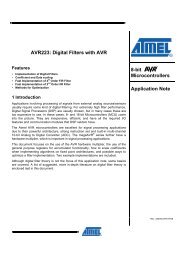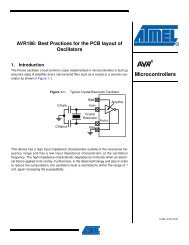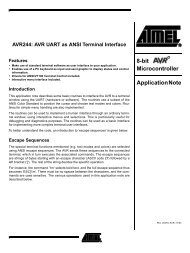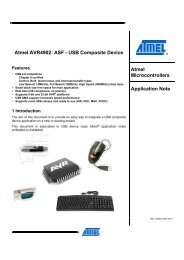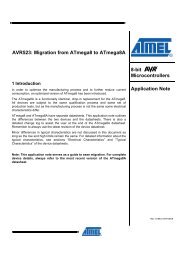Atmel AT01180: Barcode and QR code scanner ... - Atmel Corporation
Atmel AT01180: Barcode and QR code scanner ... - Atmel Corporation
Atmel AT01180: Barcode and QR code scanner ... - Atmel Corporation
Create successful ePaper yourself
Turn your PDF publications into a flip-book with our unique Google optimized e-Paper software.
4. <strong>QR</strong> <strong>code</strong><br />
4.1 <strong>QR</strong> <strong>code</strong> overview<br />
<strong>QR</strong> <strong>code</strong> (abbreviated from Quick Response Code) is one of matrix bar<strong>code</strong> (or<br />
two-dimensional bar <strong>code</strong>). Recently, the <strong>QR</strong> Code system has become more<br />
<strong>and</strong> more popular due to its fast readability <strong>and</strong> greater storage capacity<br />
compared to st<strong>and</strong>ard UPC or EAN bar<strong>code</strong>s. The <strong>QR</strong> <strong>code</strong> consists of black<br />
modules arranged in a square grid on a white background. The information<br />
en<strong>code</strong>d may be made up of four st<strong>and</strong>ardized types ("modes") of data (numeric,<br />
alphanumeric, byte / binary, Kanji), or through supported extensions.<br />
The left graphic is the <strong>QR</strong> <strong>code</strong> for the URL of ATMEL’s official webpage:<br />
www.atmel.com<br />
There are several st<strong>and</strong>ards in documents covering the physical encoding of <strong>QR</strong><br />
<strong>code</strong>s: JIS X 0510 <strong>and</strong> ISO/IEC18004<br />
4.2 How to de<strong>code</strong><br />
Generally, <strong>QR</strong> decoding algorithm is to find meaningful symbols inside the <strong>QR</strong> image by recognizing black or white<br />
square modules. It is similar to bar<strong>code</strong>. Here is an example on decoding procedure:<br />
1. Calculate the threshold value <strong>and</strong> convert the image into a binary image<br />
2. Locate the finder patterns. Finder pattern consists of three same patterns located on the corner. The module<br />
sequence is fixed to 1 black|1 white|3 black|1 white|1 black.<br />
Figure 4-9. Finder Pattern<br />
A<br />
B<br />
3. Analyze the location of finder pattern to identify the rotation.<br />
4. Analyze the location of finder pattern to identify the distance.<br />
5. Calculate the size of module<br />
6. Get the version of <strong>QR</strong> image<br />
7. Generate the bit map from <strong>QR</strong> image<br />
8. Read out the correction class <strong>and</strong> mask pattern<br />
9. Apply XOR operation with mask pattern<br />
10. Analyze the symbol according to the rules in the st<strong>and</strong>ard<br />
11. Obtain the bit stream <strong>and</strong> apply the error correction program<br />
12. Reorganize the bit stream <strong>and</strong> de<strong>code</strong> by rules.<br />
<strong>Atmel</strong> <strong>AT01180</strong>: <strong>Bar<strong>code</strong></strong> <strong>and</strong> <strong>QR</strong> <strong>code</strong> <strong>scanner</strong> User Guide [APPLICATION NOTE]<br />
42098A-ATSAM−03/2013<br />
8