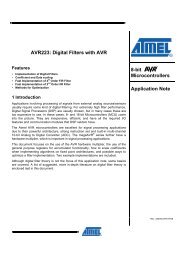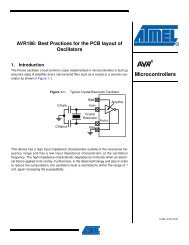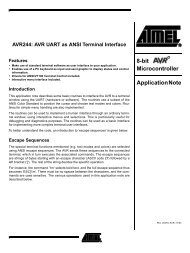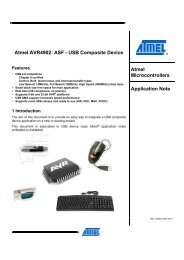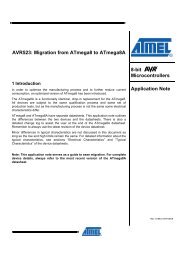Atmel AT01180: Barcode and QR code scanner ... - Atmel Corporation
Atmel AT01180: Barcode and QR code scanner ... - Atmel Corporation
Atmel AT01180: Barcode and QR code scanner ... - Atmel Corporation
You also want an ePaper? Increase the reach of your titles
YUMPU automatically turns print PDFs into web optimized ePapers that Google loves.
6.2 Running the application<br />
After programming the bar<strong>code</strong> <strong>and</strong> <strong>QR</strong> <strong>code</strong> <strong>scanner</strong> application, some remind information would show on the LCD<br />
screen <strong>and</strong> then the board enters into the default bar<strong>code</strong> <strong>scanner</strong> mode. In bar<strong>code</strong> mode, there is only one thirds<br />
displaying zone available <strong>and</strong> one small colored square indicator would be found on the top <strong>and</strong> left. Once the valid<br />
bar<strong>code</strong> image is captured, the de<strong>code</strong>d information will be displayed. <strong>QR</strong> <strong>code</strong> scan mode is very similar to bar<strong>code</strong><br />
mode, after pressing the button the screen will be displayed will full screen available <strong>and</strong> the board acts like a camera.<br />
Once the valid <strong>QR</strong> image is captured, the information will be displayed.<br />
<strong>Atmel</strong> <strong>AT01180</strong>: <strong>Bar<strong>code</strong></strong> <strong>and</strong> <strong>QR</strong> <strong>code</strong> <strong>scanner</strong> User Guide [APPLICATION NOTE]<br />
42098A-ATSAM−03/2013<br />
14