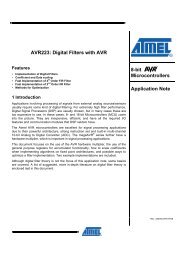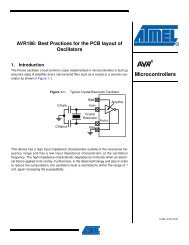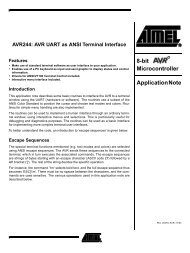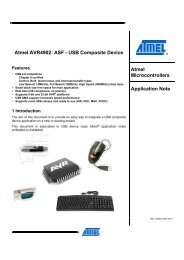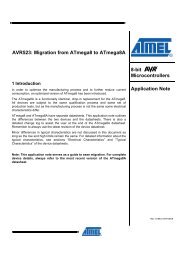Atmel AT01180: Barcode and QR code scanner ... - Atmel Corporation
Atmel AT01180: Barcode and QR code scanner ... - Atmel Corporation
Atmel AT01180: Barcode and QR code scanner ... - Atmel Corporation
You also want an ePaper? Increase the reach of your titles
YUMPU automatically turns print PDFs into web optimized ePapers that Google loves.
5.2.1 Clock for maximum frequency<br />
The main clock source is the internal fast RC Oscillator. By default, the main clock source is the internal fast RC<br />
Oscillator at 4MHz. To work at the maximum frequency, main clock source should be selected as the external crystal at<br />
12 MHz <strong>and</strong> PLLB as MCK source. To configure microcontroller with these setting, enable the correct define in the<br />
Board_lowlevel.c. In this case, clock is set at 120 MHz<br />
5.3 CMOS Imaging Sensor<br />
The SAM4S device is capable of capturing parallel data in synchronization with an external clock, which is used for<br />
interfacing to a CMOS image sensor.<br />
5.3.1 Initialization of PIO Parallel Capture <strong>and</strong> OV7740<br />
An 8-bit parallel capture mode is available inside the SAM4S PIO controller. It is used to interface a CMOS digital image<br />
sensor. OV7740 is a CMOS image sensor with maximum VGA output, RAW RGB <strong>and</strong> YUV format, I2C compatible<br />
serial interface. For our application, PIO capture mode is used for the clock <strong>and</strong> data interface <strong>and</strong> TWI (I2C<br />
compatible) for serial controlling interface. For the detailed description of the PIO parallel capture function <strong>and</strong> settings,<br />
refer to the Parallel Input/output Controller section in the SAM4S series datasheet.<br />
5.3.2 Parallel Capture Event H<strong>and</strong>ler<br />
The Auto White Balance (AWB) <strong>and</strong> Auto Exposure (AE) settings of the OV7740 image sensor are set to auto mode by<br />
default, so the image sensor gets good quality of images under different environments. But this increases the tuning<br />
time <strong>and</strong> needs frames before it can get good image quality. In the software, because the image sensor is put into lowpower<br />
mode <strong>and</strong> wakes up from time to time, if the AWB <strong>and</strong> AE are set to auto mode, the first frame’s quality after<br />
wake up will not be perfect. In order to improve the image quality, the following method is used to improve the image<br />
quality. After power up, the AWB <strong>and</strong> AE of the image sensor are set to auto mode. Before the first capture, the<br />
software will wait three seconds for AWB <strong>and</strong> AE tuning, then the parameters of the AWB <strong>and</strong> AE settings will be saved<br />
in the SAM4S backup registers, <strong>and</strong> AWB <strong>and</strong> AE will be set to manual mode. Afterwards, each time before capture,<br />
the AWB <strong>and</strong> AE will be configured using these saved (good) parameters from the backup register. Thus after the<br />
wake-up, <strong>and</strong> thanks to the saved parameters, the quality of the first image is improved. Note that this method will make<br />
the first capture after power up longer, because there is a three-second waiting time for the good AWB <strong>and</strong> AE<br />
parameters to settle. Also, this method only improves the image quality if the environment does not change greatly<br />
compared with the time that AWB <strong>and</strong> AE perform auto tuning.<br />
5.4 OpenCV Library<br />
OpenCV(Open Source Computer Vision Library) is an open source computer vision <strong>and</strong> machine learning software<br />
library. OpenCV was built to provide a common infrastructure for computer vision applications <strong>and</strong> to accelerate<br />
the use of machine perception in the commercial products. It is released under a BSD license <strong>and</strong> it is free for both<br />
academic <strong>and</strong> commercial use. The library has more than 2500 optimized algorithms. Thanks to OpenCV,<br />
SAM4S_WPIR_RD is able to realize some important image processing function such as threshold, smooth,<br />
contour finding <strong>and</strong> even perspective transform.<br />
5.4.1 Smoothing Images<br />
In order to reduce noise, the program adopts several smoothing functions including median filter <strong>and</strong> Gaussian<br />
filter. More details on image smoothing, the documents on OpenCV could be referred to.<br />
<strong>Atmel</strong> <strong>AT01180</strong>: <strong>Bar<strong>code</strong></strong> <strong>and</strong> <strong>QR</strong> <strong>code</strong> <strong>scanner</strong> User Guide [APPLICATION NOTE]<br />
42098A-ATSAM−03/2013<br />
10