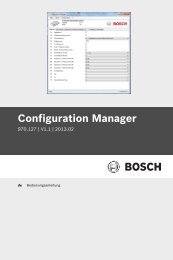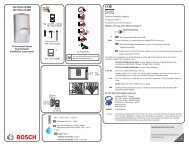MTSW Automation Software - Bosch Security Systems
MTSW Automation Software - Bosch Security Systems
MTSW Automation Software - Bosch Security Systems
Create successful ePaper yourself
Turn your PDF publications into a flip-book with our unique Google optimized e-Paper software.
Intrusion Alarm <strong>Systems</strong> | <strong>MTSW</strong> <strong>Automation</strong> <strong>Software</strong><br />
<strong>MTSW</strong> <strong>Automation</strong> <strong>Software</strong><br />
www.boschsecurity.com<br />
u<br />
u<br />
u<br />
u<br />
Provides supervision to MT,DS7400/IP7400 via<br />
serial and IP communication<br />
Provides viewing and updating client and device<br />
information in real time<br />
Multimedia operation, with audible alarm and<br />
navigation map<br />
Flexible and powerful automation management<br />
features<br />
u<br />
<strong>MTSW</strong> V1.30 supports IP7400XI-CHI network alarm<br />
<strong>MTSW</strong> is <strong>Bosch</strong> specifically developed multimedia<br />
central management software.<br />
It’s high reliability, flexible expansion and easy to use<br />
makes <strong>MTSW</strong> to be a friendly man-machine interface<br />
with alarm function. Serial port or IP network<br />
connection with security system equipments,<br />
centralized management in the same multimedia PC<br />
platform, configuring following actions with CCTV via<br />
relay expanders or software communication port<br />
output improves the entire system automation and<br />
security center efficiency.<br />
<strong>MTSW</strong> connects with Multi-Tenant System (MTS),<br />
D6600/D6100 receivers, DS7400 series control panels<br />
and Video Door Phone (VDP) system.<br />
<strong>MTSW</strong> provides powerful functionality, including the<br />
configuration of clients and devices, dispatching<br />
alarms, sending control commands to connected<br />
devices, multi-level navigation map, SMS message<br />
forwarding, and configuring following actions for the<br />
system.<br />
Functions<br />
Independent virtual arm and disarm<br />
<strong>MTSW</strong> enables the user to configure the actual control<br />
panels, zones, contacts, arm/disarm schedule, and<br />
held event comments to maximize the zone<br />
management. <strong>MTSW</strong> enables to configure different<br />
settings for a client. Each client configures its own<br />
zones numbers and locations based on the actual<br />
application. <strong>MTSW</strong> supports to set up client group to<br />
dispatch clients, perimeters, and control points to a<br />
group.<br />
Alarm supervision<br />
Use the client tree and navigation map to supervise all<br />
clients and zones. Different color icons are available to<br />
mark the status of zones. In the navigation map, zone<br />
icon dynamically changes for alarm. View specific zone<br />
information by one mouse click. Notify the alarms to<br />
the user and security center via voice, e-mail, SMS,<br />
icons and following action devices.<br />
Arming/disarming and bypass management<br />
<strong>MTSW</strong> supports arming/disarming and bypass to<br />
different site devices, including directly remote<br />
arming/disarming to IP7400/DS6R/DS12R, and threelevel<br />
(group, client, zone) virtual arming/disarming and<br />
bypass to zones of DS7400 series control panels, MT<br />
system and <strong>Bosch</strong> VDP system.<br />
Patrol settings<br />
<strong>MTSW</strong> supports to configure the patrol member,<br />
patrol point, patrol route and patrol schedule. The<br />
user configures any zone as the patrol point. The<br />
number of patrol points is not limited. The patrol route<br />
contains several patrol points arranged in order. The
2 | <strong>MTSW</strong> <strong>Automation</strong> <strong>Software</strong><br />
patrol route setting includes the patrol point and the<br />
bypass zone. The system does not produce an alarm<br />
as the patrol member patrols the bypassed zones. The<br />
patrol schedule is assigned temporarily or as auto<br />
routine schedule. Patrol reports are fully recorded and<br />
the events in patrol are dispatched as system alarms.<br />
Comprehensive system management<br />
<strong>MTSW</strong> provides comprehensive system event<br />
management, not only recording alarms, but also<br />
recording administrator access, patrol history…etc.<br />
The user defines flexibly how to dispatch pending<br />
events.<br />
Strict security management<br />
Each operator has his own access levels and<br />
password. Entering password for every important<br />
operation is required and recorded as the system<br />
event.<br />
Alarm forwarding<br />
Powerful forward data function enables to forward<br />
alarms to upper management through MODEM,<br />
network and so on.<br />
Information broadcast<br />
<strong>MTSW</strong> forwards alarms or broadcast community news<br />
to user’s mobile phones through SMS text messages.<br />
<strong>MTSW</strong> also works along with the indoor broadcast<br />
device of <strong>Bosch</strong> VDP.<br />
Microsoft®, Windows® 7, and XP are either<br />
registeredtrademarks or trademarks of Microsoft<br />
Corporation in the United Statesand/or other<br />
countries.<br />
Sentinel System Key is a trademark of SafeNet, Inc.<br />
ntel® is a registered trademark of Intel Corporation in<br />
the U.S. and othercountries.<br />
EPSON® is a registered trademark of Seiko Epson<br />
Corporation (SEC), registered in the U.S. and other<br />
countries.<br />
Parts included<br />
Quant.<br />
Component<br />
1 CD (containing software and User<br />
Guide)<br />
1 <strong>Security</strong> key<br />
1 Installation Instructions<br />
Technical specifications<br />
System Requirements<br />
The following are minimum requirements for installing<br />
the<strong>MTSW</strong> software.<br />
CPU:<br />
Intel® PIII; 1.5 GHz or higher<br />
Operating System: • Microsoft Windows XP®<br />
Professional<br />
• Microsoft Windows 7®<br />
(32/64bit)<br />
Hard Drive Free Space:<br />
Memory:<br />
Mouse:<br />
Monitor(video):<br />
Printer:<br />
Trademarks<br />
30 GB free space<br />
256 MB RAM<br />
Windows‐compatible mouse<br />
Standard VGA monitor; resolution<br />
= 1024x768 or higher<br />
EPSON® LQ-300K, EPSON®<br />
LQ-1600K
3 | <strong>MTSW</strong> <strong>Automation</strong> <strong>Software</strong><br />
Represented by:<br />
Americas: Europe, Middle East, Africa: Asia-Pacific: China: America Latina:<br />
<strong>Bosch</strong> <strong>Security</strong> <strong>Systems</strong>, Inc. <strong>Bosch</strong> <strong>Security</strong> <strong>Systems</strong> B.V.<br />
Robert <strong>Bosch</strong> (SEA) Pte Ltd, <strong>Security</strong> <strong>Bosch</strong> (Shanghai) <strong>Security</strong> <strong>Systems</strong> Ltd. Robert <strong>Bosch</strong> Ltda <strong>Security</strong> <strong>Systems</strong> Division<br />
130 Perinton Parkway<br />
Fairport, New York, 14450, USA<br />
Phone: +1 800 289 0096<br />
Fax: +1 585 223 9180<br />
security.sales@us.bosch.com<br />
www.boschsecurity.us<br />
P.O. Box 80002<br />
5617 BA Eindhoven, The Netherlands<br />
Phone: + 31 40 2577 284<br />
Fax: +31 40 2577 330<br />
emea.securitysystems@bosch.com<br />
www.boschsecurity.com<br />
<strong>Systems</strong><br />
11 Bishan Street 21<br />
Singapore 573943<br />
Phone: +65 6571 2808<br />
Fax: +65 6571 2699<br />
apr.securitysystems@bosch.com<br />
www.boschsecurity.asia<br />
201 Building, No. 333 Fuquan Road<br />
North IBP<br />
Changning District, Shanghai<br />
200335 China<br />
Phone +86 21 22181111<br />
Fax: +86 21 22182398<br />
www.boschsecurity.com.cn<br />
Via Anhanguera, Km 98<br />
CEP 13065-900<br />
Campinas, Sao Paulo, Brazil<br />
Phone: +55 19 2103 2860<br />
Fax: +55 19 2103 2862<br />
latam.boschsecurity@bosch.com<br />
www.boschsecurity.com<br />
© <strong>Bosch</strong> <strong>Security</strong> <strong>Systems</strong> 2013 | Data subject to change without notice<br />
2599085451 | en, V1, 01. Oct 2013