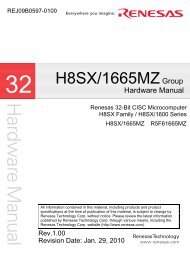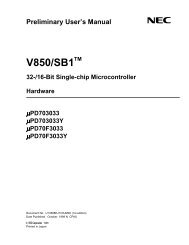RX63N Group Ogg Vorbis Decoder Sample Application - Renesas
RX63N Group Ogg Vorbis Decoder Sample Application - Renesas
RX63N Group Ogg Vorbis Decoder Sample Application - Renesas
Create successful ePaper yourself
Turn your PDF publications into a flip-book with our unique Google optimized e-Paper software.
APPLICATION NOTE<br />
<strong>RX63N</strong> <strong>Group</strong><br />
<strong>Ogg</strong> <strong>Vorbis</strong> <strong>Decoder</strong> <strong>Sample</strong> <strong>Application</strong><br />
R01AN1816EU0100<br />
Rev.1.00<br />
November 15, 2013<br />
Introduction<br />
This document describes a sample application that implements an audio player capable of rendering PCM audio from<br />
<strong>Ogg</strong> <strong>Vorbis</strong> and WAV - PCM format files stored on an SD-Card. For more information on the <strong>Ogg</strong> <strong>Vorbis</strong> file format,<br />
visit http://xiph.org/vorbis/.<br />
Target Device<br />
<strong>RX63N</strong> <strong>Group</strong><br />
• This sample application is designed to operate on the YRDK<strong>RX63N</strong> demonstration board.<br />
Related Documents<br />
• FAT FS; FAT files system module. Open-source software available from<br />
http://elm-chan.org/fsw/ff/00index_e.html<br />
Contents<br />
1. Overview ........................................................................................................................................... 2<br />
2. Programming the Board .................................................................................................................... 3<br />
3. Supported Audio File Formats .......................................................................................................... 4<br />
4. Using the <strong>Sample</strong> <strong>Application</strong> ........................................................................................................... 4<br />
5. Audio Player Principle of Operation .................................................................................................. 6<br />
6. Licensing ........................................................................................................................................... 7<br />
R01AN1816EU0100 Rev.1.00 Page 1 of 8<br />
November 15, 2013
<strong>RX63N</strong> <strong>Group</strong><br />
<strong>Ogg</strong> <strong>Vorbis</strong> <strong>Decoder</strong> <strong>Sample</strong> <strong>Application</strong><br />
1. Overview<br />
This document describes a sample application that implements an audio player capable of rendering PCM audio from<br />
<strong>Ogg</strong> <strong>Vorbis</strong> and WAV - PCM format files stored on an SD-Card on the YRDK<strong>RX63N</strong> development board platform.<br />
The sample software provides a rudimentary file browser for viewing the contents of an SD-Card storage device. Audio<br />
files in the <strong>Ogg</strong> <strong>Vorbis</strong> format can be selected from the browser for playback. In addition, 16-bit PCM encoded .wav<br />
format files can be played. Audio is output as a PWM signal from the <strong>RX63N</strong> MCU, then filtered and amplified by the<br />
external audio amplifier for listening with stereo headphones or external speaker. With appropriate modifications, the<br />
audio and file system capabilities demonstrated in this sample application can be ported to other <strong>Renesas</strong> RX family<br />
MCUs. This sample software is intended for reference purposes only to demonstrate the concepts and capabilities of<br />
audio reproduction using the <strong>Renesas</strong> RX family MCUs.<br />
1.1 Hardware Requirements<br />
• YRDK<strong>RX63N</strong> demonstration board.<br />
• Micro SD memory card (not included with RDK)<br />
• External stereo speaker or headphones with 1/8" stereo jack (recommended, not included with RDK).<br />
1.2 MCU resources used by this application<br />
This application requires use of a few of the RX6xx microcontroller's peripheral modules to communicate with the<br />
SDCard memory and to run the demo. The following hardware resources are required:<br />
1. One "Serial Peripheral Interface (RSPI)" channel. (Required for SDCard communication.)<br />
2. One "Compare Match Timer (CMT)" channel. (Used for timed delays in SDCard driver code.)<br />
3. The "Data Transfer Controller (DTC)" for streaming PWM timer data to the TPU timers.<br />
4. Three "TPU" timer channels.<br />
5. "Real-time clock (RTC)". Not essential for audio playback, but it is used for file data and time stamping by the<br />
application.<br />
6. 12-bit ADC. The "ADC12" is used for measuring the audio playback volume setting by potentiometer VR1.<br />
7. One serial "SCI" channel, used as a UART for optional RS232 communications to support an external player<br />
control UI.<br />
1.3 Supported Toolchains<br />
This decoder library is tested and working with the following toolchains*:<br />
• <strong>Renesas</strong> RX Toolchain v1.02.01<br />
• GNURX Toolchain v12.03<br />
The demo source code is available for the following toolchain*:<br />
• <strong>Renesas</strong> RX Toolchain v1.02.01<br />
*NOTE: See section 6 for further information about obtaining the decoder libraries and demo source code.<br />
1.4 Integer Types<br />
This project uses ANSI C99 “Exact width integer types” in order to make the code clearer and more portable. These<br />
types are defined in stdint.h.<br />
R01AN1816EU0100 Rev.1.00 Page 2 of 8<br />
November 15, 2013
<strong>RX63N</strong> <strong>Group</strong><br />
<strong>Ogg</strong> <strong>Vorbis</strong> <strong>Decoder</strong> <strong>Sample</strong> <strong>Application</strong><br />
2. Programming the Board<br />
The application is distributed as a .MOT s-record (RX_<strong>Ogg</strong>_<strong>Vorbis</strong>_Player.mot) contained in the application note<br />
archive file in the “binary_file” directory. Unzip the application note archive file to a known location such as<br />
“C:\<strong>Renesas</strong>”. The following procedures describe how to create a workspace in <strong>Renesas</strong> Flash Programmer (RFP) and<br />
program the .MOT file to the RDK board.<br />
2.1 Steps to program the RDK with the audio player application<br />
1. Open <strong>Renesas</strong> Flash Programmer (RFP). If RFP is not already installed on your machine, it can be<br />
downloaded here: http://www.am.renesas.com/products/tools/flash_prom_programming/rfp/downloads.jsp<br />
2. In the Welcome window, select default settings “Create new workspace” and “Basic Mode” and click<br />
“Next.”<br />
3. Under “Using Target Microcontroller,” select the default “Generic Boot Device.”<br />
4. Name the workspace “<strong>Ogg</strong>_<strong>Vorbis</strong>_Demo” and click “Next.”<br />
5. In the Communication Interface window, select “USB Direct” in the Tool drop-down menu. Click “Next.”<br />
6. You should see a “Confirmation” dialog box. On the RDK board, set SW5 to USB Boot Mode (On, Off, Off,<br />
Off) and SW6 to USB Function Mode (On, Off, Off, On). Plug the USB cable into the USER_USB<br />
connector on the right side of the board below the Ethernet jack. See Figure 1 below to check these settings.<br />
Figure 1 Board Setup<br />
7. When the board is plugged in, click “OK” in the “Confirmation dialog box.<br />
8. You should see a “Select USB Device” window with 1 USB device located. Click “OK.” Note: If you do not<br />
see an available USB device, unplug the board and flip the DIP switches back and forth to loosen them. Then<br />
return them to the settings shown in Figure 1 above.<br />
9. In the “Select Device” window, keep the default “RX600 Series (Little Endian)” and click “OK.”<br />
10. In the “Frequency” window, keep the default “12.00” MHz and click “Finish.”<br />
11. Click “OK” in the “Project Settings” window to complete the project setup.<br />
12. In the “User/Data area” section, “Browse” to the file that came with this application note,<br />
“binary_file\RX_<strong>Ogg</strong>_<strong>Vorbis</strong>_Player.mot.”<br />
13. Click “Start” to program the device.<br />
14. In the “Block Locking” window, keep the default settings (all blocks unlocked), and click “OK.”<br />
15. Set SW5 on the RDK to Run Mode (Off, Off, Off, Off), and press the RESET switch to run the code.<br />
R01AN1816EU0100 Rev.1.00 Page 3 of 8<br />
November 15, 2013
<strong>RX63N</strong> <strong>Group</strong><br />
<strong>Ogg</strong> <strong>Vorbis</strong> <strong>Decoder</strong> <strong>Sample</strong> <strong>Application</strong><br />
3. Supported Audio File Formats<br />
Audio files in the <strong>Ogg</strong> <strong>Vorbis</strong> format or 16-bit PCM encoded .wav format files can be selected from the browser for<br />
playback.<br />
Table 1 Supported Audio File Formats<br />
Audio file type File Decoded <strong>Sample</strong> 44.1 32.0 22.05 11.025 Stereo Mono<br />
extension size<br />
kHz kHz kHz kHz<br />
Uncompressed PCM .wav 16-bits ○ ○ ○ ○ ○ ○<br />
<strong>Ogg</strong> <strong>Vorbis</strong> .ogg 16-bits ○* ○* ○ ○ ○ ○<br />
*NOTE: Quality 0-5 supported for 44.1 kHz stereo and 32 kHz stereo files. Quality 0-10 supported for all other files.<br />
4. Using the <strong>Sample</strong> <strong>Application</strong><br />
To run the program, first download the code (RX_<strong>Ogg</strong>_<strong>Vorbis</strong>_Player.MOT) to the YRDK<strong>RX63N</strong> using the procedure<br />
in section 2.1.<br />
The board will need to be powered by either a USB cable plugged into the J-Link debugger port, or by providing<br />
regulated 5-volt power to one of the board power connectors. If using the J-Link USB port just for power, it is<br />
recommended to disable the debugger function by placing a shorting plug on the "J-Link disable" two-pin header<br />
located near the USB connector.<br />
When the board is powered on, it will reset, and the audio player application will start. Control of the application is<br />
done with the pushbuttons on the YRDK<strong>RX63N</strong>, and information is displayed on the on-board LCD.<br />
Before starting the application, a micro SD-Card containing the audio files should be inserted in its slot on the<br />
YRDK<strong>RX63N</strong>. If the card is not present when the application starts, the application will wait until the SD-Card is<br />
inserted, with a red LED illuminated to indicate the waiting status.<br />
After the SD-Card is successfully recognized, the application immediately proceeds to the file browse function with<br />
user control information displayed on the LCD.<br />
While browsing the files it may be noticed that some file names are displayed as shortened versions. The file-system in<br />
this application is limited to showing file names in the 8.3 format, due to patent restrictions on long filenames. Only the<br />
file name displayed has been changed; the actual file name stored on the media remains unchanged with its original<br />
long filename.<br />
Audio files may be copied to the micro SD-Card by any PC with a SD-Card slot. They can be located in any directory<br />
with the limitation that the fully qualified path string to the file must be 64 characters or less. The fully-qualified path<br />
string includes the drive letter or number, colon, backslash, all subdirectories leading to the file, and the filename itself.<br />
For example: "E:\audio\music\somefile.ogg" (without quotes) is a valid path, containing 27 characters. (In the audio<br />
player demo application, the drive letter "E:" will be represented as a number; "1:").<br />
Note: Take care inserting or removing the micro SD Card from the slot on the YRDK<strong>RX63N</strong>. It should go in<br />
or out in a straight direction aligned with the slot. The micro SD Card is fragile and can be damaged or cracked<br />
by excessive off-center pressure.<br />
Once an audio file of the .ogg or .wav type has been found and playback has been started, the volume control becomes<br />
active. LEDs on the board will illuminate to provide a visual indicator of the current volume setting. Volume control is<br />
provided by the potentiometer "VR1" on the YRDK board. Turn VR1 clockwise to increase the volume or counterclockwise<br />
to decrease it.<br />
R01AN1816EU0100 Rev.1.00 Page 4 of 8<br />
November 15, 2013
<strong>RX63N</strong> <strong>Group</strong><br />
<strong>Ogg</strong> <strong>Vorbis</strong> <strong>Decoder</strong> <strong>Sample</strong> <strong>Application</strong><br />
4.1 Using the file browse function to find and play audio files.<br />
On startup, the sample software proceeds to the file browsing function. Files and directories can be displayed on the<br />
LCD one at a time by pressing switches on the YRDKRX6xN board. On entry, the root directory is read and the first<br />
file or directory name will be displayed. The switch usage instructions are displayed on the LCD as follows:<br />
Example display:<br />
Browse<br />
files<br />
SW1 -> Back<br />
SW2 -> Next<br />
SW3 -> Open<br />
Press switch 2 to view the next file or directory entry.<br />
Press switch 3 to open the currently displayed file or directory.<br />
1:\<br />
\AUDIO<br />
The root (top) directory name is always displayed as 1:\ (drive 1:).<br />
Below that, the first file or directory name in this folder is displayed.<br />
Directory names start with a backslash character ' \ '. If the currently displayed entry is a directory, then pressing switch<br />
2 opens that directory for reading, and the first entry in that directory will displayed. Also, the current directory name<br />
will remain visible on the line above.<br />
Browse files<br />
SW1 -> Back<br />
SW2 -> Next<br />
SW3 -> Open<br />
Press switch 1 to go back up one directory level.<br />
Press switch 2 to view the next file or directory entry.<br />
Press switch 3 to open the currently displayed file or directory.<br />
\AUDIO<br />
SOMEFILE.OGG<br />
Current directory name remains displayed.<br />
Current file entry in the directory.<br />
If the currently displayed entry is a file, then pressing switch 3 reads the file statistics and displays them on the LCD.<br />
The contents of the file are not examined at this point. When finished viewing the information, press SW3 to proceed. If<br />
the file is a supported audio file type (name ends with .wav or .ogg), then the audio player will open the file and begin<br />
playing it. If it is any other file type then the browser menu will return.<br />
File stats<br />
Size: 8298KB<br />
Time: 10:52<br />
03/22/2012<br />
Attr: A<br />
Basic file statistics known to the file system are displayed.<br />
SW3 -> OK<br />
BEETHO~1.OGG<br />
Press switch 3 to proceed.<br />
Current file entry is displayed. Long file names are displayed truncated to 8.3 format.<br />
After pressing switch 3 in the above example, the audio controls are displayed and the player will start playing the file.<br />
Once playback begins, the choices to quit or advance to the next audio selection in the current directory are available. If<br />
"Next" is selected, the currently playing audio stops immediately, and the next audio file found will begin playing.<br />
Otherwise, playback will continue until the selection has completed, and then the next audio file found will begin<br />
playing. Playback continues in an endless loop, cycling through all supported audio files in the current directory. At any<br />
time the "Quit" button may be pressed which will stop playback and return to the file browser.<br />
RENESAS<br />
YRDK<strong>RX63N</strong><br />
PCM Audio<br />
NOW PLAYING<br />
BEETHO~1.OGG<br />
SW1 -> Quit<br />
SW3 -> Next<br />
The currently playing file is displayed. Long file names are displayed truncated to 8.3 format.<br />
Press switch 1 to quit playback and return to the file browser.<br />
Press switch 3 to skip to the next audio file.<br />
R01AN1816EU0100 Rev.1.00 Page 5 of 8<br />
November 15, 2013
<strong>RX63N</strong> <strong>Group</strong><br />
<strong>Ogg</strong> <strong>Vorbis</strong> <strong>Decoder</strong> <strong>Sample</strong> <strong>Application</strong><br />
5. Audio Player Principle of Operation<br />
This project renders audio from the RX6xx MCU as a PWM signal. PCM audio data is acquired from either .wav<br />
format (raw PCM) or .ogg format files stored on a micro-SD card memory in a FAT file-system. The basic scheme of<br />
operation is illustrated in Figure 2.<br />
Figure 2 Principle of operation<br />
R01AN1816EU0100 Rev.1.00 Page 6 of 8<br />
November 15, 2013
<strong>RX63N</strong> <strong>Group</strong><br />
<strong>Ogg</strong> <strong>Vorbis</strong> <strong>Decoder</strong> <strong>Sample</strong> <strong>Application</strong><br />
6. Performance Data Output<br />
This project is configured to output performance data through the serial port on the <strong>RX63N</strong> RDK. Connect a serial port<br />
with the following settings to print maximum and average performance data for the <strong>Ogg</strong> <strong>Vorbis</strong> decoder. Output data<br />
will be printed to the terminal when the song finishes or a switch is pressed.<br />
Serial Port Configuration:<br />
• Baud Rate: 115200<br />
• Data: 8 bit<br />
• Parity: none<br />
• Stop: 1 bit<br />
Note: Uncompressed .wav files do not require a decoder, so maximum and average bandwidth will be 0.00%.<br />
7. Encoding Tips and Tricks<br />
This <strong>Ogg</strong> <strong>Vorbis</strong> decoder has been tested with the following encoders:<br />
• <strong>Ogg</strong>enc from vorbis-tools by Xiph.org (v1.1.2): http://www.xiph.org/downloads/<br />
• Venc from aoTuV (beta6.03): http://www.geocities.jp/aoyoume/aotuv/<br />
• Audacity v2.0.5 (encoder based on libvorbis v1.3.3): http://audacity.sourceforge.net/<br />
NOTE: <strong>Ogg</strong> <strong>Vorbis</strong> files will sound best when encoded from lossless file formats, such as uncompressed .WAV files or<br />
directly from CD’s. Encoding <strong>Ogg</strong> <strong>Vorbis</strong> files from lossy file formats such as MP3 is not advised, because the<br />
resulting file will sound less like the original than an <strong>Ogg</strong> <strong>Vorbis</strong> file encoded from a lossless file format.<br />
8. Licensing<br />
The <strong>Ogg</strong> <strong>Vorbis</strong> decoder library and demo source code are available from <strong>Renesas</strong> Electronics America. Please contact<br />
your local <strong>Renesas</strong> sales representative for more information. You can find contact information for your <strong>Renesas</strong> sales<br />
representative by selecting your region here.<br />
R01AN1816EU0100 Rev.1.00 Page 7 of 8<br />
November 15, 2013
<strong>RX63N</strong> <strong>Group</strong><br />
<strong>Ogg</strong> <strong>Vorbis</strong> <strong>Decoder</strong> <strong>Sample</strong> <strong>Application</strong><br />
Website and Support<br />
<strong>Renesas</strong> Electronics Website<br />
http://www.renesas.com/<br />
Inquiries<br />
http://www.renesas.com/contact/<br />
All trademarks and registered trademarks are the property of their respective owners.<br />
R01AN1816EU0100 Rev.1.00 Page 8 of 8<br />
November 15, 2013
Revision Record<br />
Description<br />
Rev. Date<br />
Page Summary<br />
1.00 Nov.15, 2013 All First edition released<br />
A-1
General Precautions in the Handling of MPU/MCU Products<br />
The following usage notes are applicable to all MPU/MCU products from <strong>Renesas</strong>. For detailed usage notes on the<br />
products covered by this manual, refer to the relevant sections of the manual. If the descriptions under General<br />
Precautions in the Handling of MPU/MCU Products and in the body of the manual differ from each other, the<br />
description in the body of the manual takes precedence.<br />
1. Handling of Unused Pins<br />
Handle unused pins in accord with the directions given under Handling of Unused Pins in the manual.<br />
⎯ The input pins of CMOS products are generally in the high-impedance state. In operation with an<br />
unused pin in the open-circuit state, extra electromagnetic noise is induced in the vicinity of LSI, an<br />
associated shoot-through current flows internally, and malfunctions occur due to the false<br />
recognition of the pin state as an input signal become possible. Unused pins should be handled as<br />
described under Handling of Unused Pins in the manual.<br />
2. Processing at Power-on<br />
The state of the product is undefined at the moment when power is supplied.<br />
⎯ The states of internal circuits in the LSI are indeterminate and the states of register settings and<br />
pins are undefined at the moment when power is supplied.<br />
In a finished product where the reset signal is applied to the external reset pin, the states of pins<br />
are not guaranteed from the moment when power is supplied until the reset process is completed.<br />
In a similar way, the states of pins in a product that is reset by an on-chip power-on reset function<br />
are not guaranteed from the moment when power is supplied until the power reaches the level at<br />
which resetting has been specified.<br />
3. Prohibition of Access to Reserved Addresses<br />
Access to reserved addresses is prohibited.<br />
⎯ The reserved addresses are provided for the possible future expansion of functions. Do not access<br />
these addresses; the correct operation of LSI is not guaranteed if they are accessed.<br />
4. Clock Signals<br />
After applying a reset, only release the reset line after the operating clock signal has become stable.<br />
When switching the clock signal during program execution, wait until the target clock signal has<br />
stabilized.<br />
⎯ When the clock signal is generated with an external resonator (or from an external oscillator)<br />
during a reset, ensure that the reset line is only released after full stabilization of the clock signal.<br />
Moreover, when switching to a clock signal produced with an external resonator (or by an external<br />
oscillator) while program execution is in progress, wait until the target clock signal is stable.<br />
5. Differences between Products<br />
Before changing from one product to another, i.e. to one with a different type number, confirm that the<br />
change will not lead to problems.<br />
⎯ The characteristics of MPU/MCU in the same group but having different type numbers may differ<br />
because of the differences in internal memory capacity and layout pattern. When changing to<br />
products of different type numbers, implement a system-evaluation test for each of the products.
Notice<br />
1. Descriptions of circuits, software and other related information in this document are provided only to illustrate the operation of semiconductor products and application examples. You are fully responsible for<br />
the incorporation of these circuits, software, and information in the design of your equipment. <strong>Renesas</strong> Electronics assumes no responsibility for any losses incurred by you or third parties arising from the<br />
use of these circuits, software, or information.<br />
2. <strong>Renesas</strong> Electronics has used reasonable care in preparing the information included in this document, but <strong>Renesas</strong> Electronics does not warrant that such information is error free. <strong>Renesas</strong> Electronics<br />
assumes no liability whatsoever for any damages incurred by you resulting from errors in or omissions from the information included herein.<br />
3. <strong>Renesas</strong> Electronics does not assume any liability for infringement of patents, copyrights, or other intellectual property rights of third parties by or arising from the use of <strong>Renesas</strong> Electronics products or<br />
technical information described in this document. No license, express, implied or otherwise, is granted hereby under any patents, copyrights or other intellectual property rights of <strong>Renesas</strong> Electronics or<br />
others.<br />
4. You should not alter, modify, copy, or otherwise misappropriate any <strong>Renesas</strong> Electronics product, whether in whole or in part. <strong>Renesas</strong> Electronics assumes no responsibility for any losses incurred by you or<br />
third parties arising from such alteration, modification, copy or otherwise misappropriation of <strong>Renesas</strong> Electronics product.<br />
5. <strong>Renesas</strong> Electronics products are classified according to the following two quality grades: "Standard" and "High Quality". The recommended applications for each <strong>Renesas</strong> Electronics product depends on<br />
the product's quality grade, as indicated below.<br />
"Standard": Computers; office equipment; communications equipment; test and measurement equipment; audio and visual equipment; home electronic appliances; machine tools; personal electronic<br />
equipment; and industrial robots etc.<br />
"High Quality": Transportation equipment (automobiles, trains, ships, etc.); traffic control systems; anti-disaster systems; anti-crime systems; and safety equipment etc.<br />
<strong>Renesas</strong> Electronics products are neither intended nor authorized for use in products or systems that may pose a direct threat to human life or bodily injury (artificial life support devices or systems, surgical<br />
implantations etc.), or may cause serious property damages (nuclear reactor control systems, military equipment etc.). You must check the quality grade of each <strong>Renesas</strong> Electronics product before using it<br />
in a particular application. You may not use any <strong>Renesas</strong> Electronics product for any application for which it is not intended. <strong>Renesas</strong> Electronics shall not be in any way liable for any damages or losses<br />
incurred by you or third parties arising from the use of any <strong>Renesas</strong> Electronics product for which the product is not intended by <strong>Renesas</strong> Electronics.<br />
6. You should use the <strong>Renesas</strong> Electronics products described in this document within the range specified by <strong>Renesas</strong> Electronics, especially with respect to the maximum rating, operating supply voltage<br />
range, movement power voltage range, heat radiation characteristics, installation and other product characteristics. <strong>Renesas</strong> Electronics shall have no liability for malfunctions or damages arising out of the<br />
use of <strong>Renesas</strong> Electronics products beyond such specified ranges.<br />
7. Although <strong>Renesas</strong> Electronics endeavors to improve the quality and reliability of its products, semiconductor products have specific characteristics such as the occurrence of failure at a certain rate and<br />
malfunctions under certain use conditions. Further, <strong>Renesas</strong> Electronics products are not subject to radiation resistance design. Please be sure to implement safety measures to guard them against the<br />
possibility of physical injury, and injury or damage caused by fire in the event of the failure of a <strong>Renesas</strong> Electronics product, such as safety design for hardware and software including but not limited to<br />
redundancy, fire control and malfunction prevention, appropriate treatment for aging degradation or any other appropriate measures. Because the evaluation of microcomputer software alone is very difficult,<br />
please evaluate the safety of the final products or systems manufactured by you.<br />
8. Please contact a <strong>Renesas</strong> Electronics sales office for details as to environmental matters such as the environmental compatibility of each <strong>Renesas</strong> Electronics product. Please use <strong>Renesas</strong> Electronics<br />
products in compliance with all applicable laws and regulations that regulate the inclusion or use of controlled substances, including without limitation, the EU RoHS Directive. <strong>Renesas</strong> Electronics assumes<br />
no liability for damages or losses occurring as a result of your noncompliance with applicable laws and regulations.<br />
9. <strong>Renesas</strong> Electronics products and technology may not be used for or incorporated into any products or systems whose manufacture, use, or sale is prohibited under any applicable domestic or foreign laws or<br />
regulations. You should not use <strong>Renesas</strong> Electronics products or technology described in this document for any purpose relating to military applications or use by the military, including but not limited to the<br />
development of weapons of mass destruction. When exporting the <strong>Renesas</strong> Electronics products or technology described in this document, you should comply with the applicable export control laws and<br />
regulations and follow the procedures required by such laws and regulations.<br />
10. It is the responsibility of the buyer or distributor of <strong>Renesas</strong> Electronics products, who distributes, disposes of, or otherwise places the product with a third party, to notify such third party in advance of the<br />
contents and conditions set forth in this document, <strong>Renesas</strong> Electronics assumes no responsibility for any losses incurred by you or third parties as a result of unauthorized use of <strong>Renesas</strong> Electronics<br />
products.<br />
11. This document may not be reproduced or duplicated in any form, in whole or in part, without prior written consent of <strong>Renesas</strong> Electronics.<br />
12. Please contact a <strong>Renesas</strong> Electronics sales office if you have any questions regarding the information contained in this document or <strong>Renesas</strong> Electronics products, or if you have any other inquiries.<br />
(Note 1) "<strong>Renesas</strong> Electronics" as used in this document means <strong>Renesas</strong> Electronics Corporation and also includes its majority-owned subsidiaries.<br />
(Note 2) "<strong>Renesas</strong> Electronics product(s)" means any product developed or manufactured by or for <strong>Renesas</strong> Electronics.<br />
SALES OFFICES<br />
Refer to "http://www.renesas.com/" for the latest and detailed information.<br />
http://www.renesas.com<br />
<strong>Renesas</strong> Electronics America Inc.<br />
2880 Scott Boulevard Santa Clara, CA 95050-2554, U.S.A.<br />
Tel: +1-408-588-6000, Fax: +1-408-588-6130<br />
<strong>Renesas</strong> Electronics Canada Limited<br />
1101 Nicholson Road, Newmarket, Ontario L3Y 9C3, Canada<br />
Tel: +1-905-898-5441, Fax: +1-905-898-3220<br />
<strong>Renesas</strong> Electronics Europe Limited<br />
Dukes Meadow, Millboard Road, Bourne End, Buckinghamshire, SL8 5FH, U.K<br />
Tel: +44-1628-651-700, Fax: +44-1628-651-804<br />
<strong>Renesas</strong> Electronics Europe GmbH<br />
Arcadiastrasse 10, 40472 Düsseldorf, Germany<br />
Tel: +49-211-65030, Fax: +49-211-6503-1327<br />
<strong>Renesas</strong> Electronics (China) Co., Ltd.<br />
7th Floor, Quantum Plaza, No.27 ZhiChunLu Haidian District, Beijing 100083, P.R.China<br />
Tel: +86-10-8235-1155, Fax: +86-10-8235-7679<br />
<strong>Renesas</strong> Electronics (Shanghai) Co., Ltd.<br />
Unit 204, 205, AZIA Center, No.1233 Lujiazui Ring Rd., Pudong District, Shanghai 200120, China<br />
Tel: +86-21-5877-1818, Fax: +86-21-6887-7858 / -7898<br />
<strong>Renesas</strong> Electronics Hong Kong Limited<br />
Unit 1601-1613, 16/F., Tower 2, Grand Century Place, 193 Prince Edward Road West, Mongkok, Kowloon, Hong Kong<br />
Tel: +852-2886-9318, Fax: +852 2886-9022/9044<br />
<strong>Renesas</strong> Electronics Taiwan Co., Ltd.<br />
13F, No. 363, Fu Shing North Road, Taipei, Taiwan<br />
Tel: +886-2-8175-9600, Fax: +886 2-8175-9670<br />
<strong>Renesas</strong> Electronics Singapore Pte. Ltd.<br />
80 Bendemeer Road, Unit #06-02 Hyflux Innovation Centre Singapore 339949<br />
Tel: +65-6213-0200, Fax: +65-6213-0300<br />
<strong>Renesas</strong> Electronics Malaysia Sdn.Bhd.<br />
Unit 906, Block B, Menara Amcorp, Amcorp Trade Centre, No. 18, Jln Persiaran Barat, 46050 Petaling Jaya, Selangor Darul Ehsan, Malaysia<br />
Tel: +60-3-7955-9390, Fax: +60-3-7955-9510<br />
<strong>Renesas</strong> Electronics Korea Co., Ltd.<br />
11F., Samik Lavied' or Bldg., 720-2 Yeoksam-Dong, Kangnam-Ku, Seoul 135-080, Korea<br />
Tel: +82-2-558-3737, Fax: +82-2-558-5141<br />
© 2013 <strong>Renesas</strong> Electronics Corporation. All rights reserved.<br />
Colophon 2.2