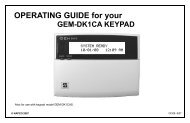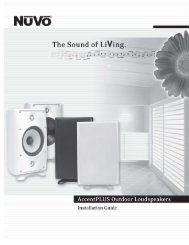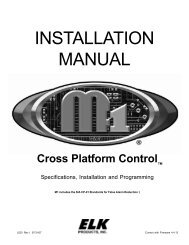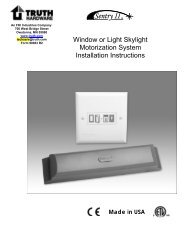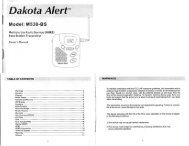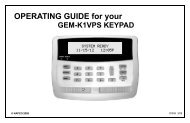Interlogix NetworX NX-8E DST Upgrade Chip Bulletin (.pdf)
Interlogix NetworX NX-8E DST Upgrade Chip Bulletin (.pdf)
Interlogix NetworX NX-8E DST Upgrade Chip Bulletin (.pdf)
You also want an ePaper? Increase the reach of your titles
YUMPU automatically turns print PDFs into web optimized ePapers that Google loves.
<strong>NetworX</strong>/ Daylight Saving Time Change<br />
Customer <strong>Bulletin</strong><br />
Product<br />
All <strong>NetworX</strong> Security Controls<br />
Date February 22, 2007<br />
Issue<br />
The Energy Policy Act of 2005 changes the starting and ending dates for Daylight Saving Time (<strong>DST</strong>) in<br />
the United States and Canada. Beginning this year, daylight saving time begins on the second Sunday in<br />
March and ends on the first Sunday in November. Changes must be made in certain security systems<br />
from GE Security to support the 2007 daylight saving time changes. We are providing the following<br />
technical bulletin to address the support issues.<br />
<strong>NetworX</strong> "Version 2" panels are not currently compliant with the new <strong>DST</strong> rules, however, new panels<br />
produced beginning with manufacturing date code 07057 will allow the installer to specify any <strong>DST</strong> start and<br />
stop date. Panels shipped that include the attached manual addendum will have location 84 defaulted to<br />
the 2007 <strong>DST</strong> rules, so no further programming will be required.<br />
How to Identify version 2 panels:<br />
Version 2 <strong>NX</strong>-4, 6 and 8 panels were made after December 2004 and have the long main<br />
chip is soldered to the board.<br />
Field action for installed panels:<br />
Future release:<br />
Starting March 11, 2007, turn off automatic <strong>DST</strong> using the keypad (location 37, segment 6,<br />
bit 4), or via DL900 (control panel/main/system 2 tab). Then, reset the time using the *97<br />
sequence from the keypad, or with DL900 (control panel/advanced/auto test and clock<br />
tab). You will have to reset the time again in the fall.<br />
These panels can be flashed in the field with an <strong>NX</strong>-58<strong>8E</strong> flash tool. This tool will be<br />
available for purchase in the second quarter of 2007. The flash files will be shipped with the<br />
58<strong>8E</strong> and posted on the GESecurity.com website.<br />
After the upgrade, location 84 will allow the <strong>DST</strong> start and stop dates to be changed. This<br />
location will need to be programmed (see enclosed addendum 466-2267A-networxadd.<strong>pdf</strong>)<br />
in order for <strong>DST</strong> to update the time correctly. Automatic <strong>DST</strong> enable will remain at<br />
location 37, segment 6, bit 4. DL900 V3.02 will allow remote <strong>DST</strong> changes and will be<br />
available in the second quarter of 2007. Note that the panel will not have to be<br />
reprogrammed since the upgrade does not affect the programming memory, however, GE<br />
Security does recommend that you fully test your system after any upgrade.<br />
Copyright © 2007, GE Security. All rights reserved<br />
Date/title: 25 April 2007 / <strong>DST</strong> cbul <strong>NX</strong> new chip number.doc
2<br />
GE Security<br />
Customer <strong>Bulletin</strong><br />
Networx <strong>NX</strong>-<strong>8E</strong>, <strong>8E</strong>-CF panels are not currently compliant with the new <strong>DST</strong> rules, however, GE will have a<br />
chip upgrade available after 02/26/07 that will allow the installer to specify any <strong>DST</strong> start and stop date.<br />
Panels shipped that include the attached manual addendum will have location 84 defaulted to the 2007 <strong>DST</strong><br />
rules, so no further programming will be required.<br />
How to Identify <strong>8E</strong> panels:<br />
<strong>8E</strong> based controls have a large square chip in a socket that can be replaced in the field.<br />
Field action for installed panels:<br />
Future release:<br />
Starting March 11, 2007, turn off automatic <strong>DST</strong> using the keypad (location 37, segment 6,<br />
bit 4), or via DL900 (control panel/main/system 2 tab). Then, reset the time using the *97<br />
sequence from the keypad, or with DL900 (control panel/advanced/auto test and clock<br />
tab). You will have to reset the time again in the fall.<br />
• Purchase new chips from GE Security customer support, or from your distributor:<br />
• <strong>8E</strong> (revision 18) #600-9388<br />
• <strong>8E</strong>-CF (revision 13) #600-9389<br />
• Each chip will cost $10.00, and you will need one chip per panel.<br />
• You will need to obtain and use a PLCC chip extraction tool from a local or online<br />
source equivalent to Radio Shack part number 276-2101 ($10.49 from Radio Shack).<br />
To upgrade the panel, power down the panel completely. Wear a grounding strap, or touch<br />
a grounded, bare metal surface before handling the chips. Note the orientation of the old<br />
chip in its socket. Remove the old chip using an approved extraction tool. Align the new<br />
chip in the socket, then, press it firmly into the socket. Reapply power to the panel, AC first,<br />
and then connect the battery.
<strong>DST</strong> cbul <strong>NX</strong> new chip number.doc 3<br />
After the upgrade, location 84 will allow the <strong>DST</strong> start and stop dates to be changed. This<br />
location will need to be programmed (see enclosed addendum 466-2267A-networxadd.<strong>pdf</strong>)<br />
in order for <strong>DST</strong> to update the time correctly. Automatic <strong>DST</strong> enable will remain at<br />
location 37, segment 6, bit 4. DL900 V3.02 will allow remote <strong>DST</strong> changes and will be<br />
available in the second quarter of 2007. Note that the panel will not have to be<br />
reprogrammed since the upgrade does not affect the programming memory, however, GE<br />
Security does recommend that you fully test your system after any upgrade.<br />
<strong>NetworX</strong> "Version 1" panels will not be upgraded:<br />
How to Identify version 1 panels:<br />
• <strong>NX</strong>-4, 6 and 8 panels made prior to December 2004 have the long main chip in a<br />
socket.<br />
• All <strong>NX</strong>-8-CF Fire/ burglary combination panels have the long main chip in a socket.<br />
Future release:<br />
None. The time in any panels that utilize schedule based events, such as automatic arming,<br />
will have to be changed manually either via the keypad or by DL900.<br />
Caddx Ranger Series panels do not have automatic <strong>DST</strong>.<br />
Future release:<br />
None. The time in any panels that utilize schedule based events, such as automatic arming,<br />
will have to be changed manually either via the keypad or by DL900.<br />
Contact<br />
If you have questions or concerns with regard to the issues addressed in this customer bulletin, contact<br />
technical support at 888-GESECURity 437-3287) during normal business hours (Monday through Friday,<br />
excluding holidays, between 5 a.m. and 5 p.m. Pacific Time). To order replacement chips, contact<br />
customer support at the same number. Email inquiries can be sent to nstechsrv@ge.com. To view GE<br />
Security Recall and Technical Notifications, visit www.gesecurity.com/recalls.