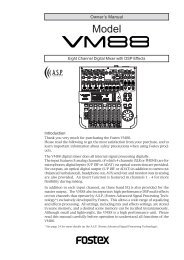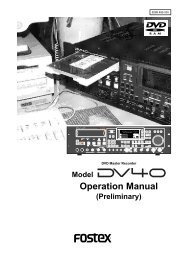DMT-8 Version 2.0 Supplement to the Owner's Manual - Fostex
DMT-8 Version 2.0 Supplement to the Owner's Manual - Fostex
DMT-8 Version 2.0 Supplement to the Owner's Manual - Fostex
Create successful ePaper yourself
Turn your PDF publications into a flip-book with our unique Google optimized e-Paper software.
<strong>DMT</strong>-8 <strong>Version</strong> <strong>2.0</strong><br />
<strong>Supplement</strong> <strong>to</strong> <strong>the</strong> Owner’s <strong>Manual</strong><br />
This document describes <strong>the</strong> upgraded functions of <strong>the</strong> <strong>DMT</strong>-8 <strong>Version</strong> <strong>2.0</strong>. You<br />
Will find <strong>the</strong> <strong>DMT</strong>-8 Owner’s <strong>Manual</strong> and this supplemental manual, which explains<br />
<strong>the</strong> extended functions of <strong>Version</strong> <strong>2.0</strong>, packaged with <strong>the</strong> product. Before using<br />
<strong>the</strong> <strong>DMT</strong>-8, please read both manuals thoroughly <strong>to</strong> understand <strong>the</strong> correct<br />
operation of <strong>the</strong> unit. Refer <strong>to</strong> <strong>the</strong> main Owner’s <strong>Manual</strong> for functions o<strong>the</strong>r than<br />
those referred <strong>to</strong> in this supplement.<br />
Changed or added functions<br />
The following function have been changed or added in <strong>DMT</strong>-8 <strong>Version</strong> <strong>2.0</strong>:<br />
1. You can control up <strong>to</strong> five songs on a single hard disk. Also, a new Program<br />
Change function has been added.<br />
2. The Move & paste function, as well as <strong>the</strong> Copy & Paste function, is available<br />
Pasting data <strong>to</strong> any individual track, as well as pasting <strong>to</strong> multiple tracks<br />
simultaneously.<br />
3. The following functions have been changed and/or added in SETUP mode:<br />
* Expanded "SAVE" function (saving data <strong>to</strong> an external DAT).<br />
* Improved precision of <strong>the</strong> "MTC OFFSET" parameter (MTC offset value9.<br />
* "dG in" (selecting a digital input channel) has been added.<br />
* "dG out" (selecting a digital output channel) has been added.<br />
* "rESoLu" (setting Display Resolution mode ON/OFF) has been added.<br />
* "SLAvE" (setting Slave mode ON/OFF) has been added.<br />
* "dFvicE" (setting a device ID) has been added.<br />
* "Undo" (setting an effective range of <strong>the</strong> Undo function) has been added.<br />
4. Compatible with <strong>Fostex</strong> System exclusive Message <strong>to</strong> allow for editing from<br />
an external device via MIDI.<br />
5. A new function <strong>to</strong> merge and output MMC/FEX (<strong>Fostex</strong> System Exclusive<br />
Message) and MTC.<br />
6. The maximum number of changing points in a Tempo Map is new 64 for a<br />
time signature, and 64 for a tempo.
<strong>DMT</strong>-8 Ver <strong>2.0</strong> <strong>Supplement</strong> <strong>to</strong> <strong>the</strong> Owner’s <strong>Manual</strong><br />
Table of Contents<br />
Before Operating <strong>the</strong> <strong>DMT</strong>-8 <strong>Version</strong> <strong>2.0</strong>......................................................................3<br />
1. Program Change function.........................................................................................4<br />
2. Copy & Paste and Move & Past...............................................................................6<br />
Difference between Copy & Paste and Move & Paste........................................6<br />
Procedure for Copy & Paste and Move & Paste................................................6<br />
Copying <strong>the</strong> data.................................................................................................7<br />
Specifying and s<strong>to</strong>ring <strong>the</strong> Start pint..........................................................7<br />
Specifying and s<strong>to</strong>ring <strong>the</strong> End point.........................................................7<br />
Copying......................................................................................................8<br />
Checking <strong>the</strong> copied data...........................................................................8<br />
Executing <strong>the</strong> Copy & Paste function..................................................................9<br />
Specifying and s<strong>to</strong>ring <strong>the</strong> Copy & Paste start point.................................9<br />
Executing <strong>the</strong> Copy & Paste operation......................................................9<br />
Undo/Redo of <strong>the</strong> Copy & Paste operation..............................................11<br />
Using <strong>the</strong> Move & Paste function.......................................................................11<br />
Executing <strong>the</strong> Move & Paste operation....................................................12<br />
Undo/Redo of <strong>the</strong> Move & Paste operation.............................................13<br />
Notes on Cut/Erase...................................................................................13<br />
3.Changing and Added function in Setup mode..........................................................14<br />
3-1. Saving recorded data ("SAVE")..................................................................15<br />
Saving data <strong>to</strong> DAT (SAVE).....................................................................16<br />
Loading from <strong>the</strong> DAT machine...............................................................17<br />
3-2. Setting <strong>the</strong> MTC offset time ("MTC OFFSET")..........................................19<br />
3-3. Setting a digital input channel ("dG in")....................................................19<br />
Recording digitally from an external device............................................20<br />
3-4. Setting a digital output channel (dG out")..................................................21<br />
Recording digitally <strong>to</strong> an external device................................................22<br />
3-5. Setting Display Resolution mode On/Off ("rESoLu")................................23<br />
3-6. Setting Slave mode On/Off ("SLAvE")........................................................24<br />
Synchronizing multiple <strong>DMT</strong>-8s in Slave mode.........................................25<br />
Checking <strong>the</strong> sync operation......................................................................25<br />
3-7. Setting MIDI device ID ("dEVicE")............................................................26<br />
3-8. Setting <strong>the</strong> Undo function range (Undo")..................................................27<br />
4. Compatible with <strong>Fostex</strong> System Exclusive Message...............................................28<br />
5. A new output function that merges MMC/FEX and MTC internally......................28<br />
6. The maximum number <strong>to</strong> Tempo Map change points<br />
is new 64 for a time signature, and 64 for a tempo............................................29<br />
<strong>Fostex</strong> MIDI System Exclusive Message Format for <strong>DMT</strong>-8 Ver <strong>2.0</strong>.........................30<br />
<strong>Fostex</strong> System Exclusive message......................................................................30<br />
Status Request.....................................................................................................31<br />
Data type............................................................................................................32<br />
Explanation on <strong>the</strong> Command/Mode set............................................................33<br />
The status request command..............................................................................36<br />
Explanation on <strong>the</strong> status reply............................................................................38<br />
2
<strong>DMT</strong>-8 Ver <strong>2.0</strong> <strong>Supplement</strong> <strong>to</strong> <strong>the</strong> Owner’s <strong>Manual</strong><br />
Before Operating <strong>the</strong> <strong>DMT</strong>-8 <strong>Version</strong> <strong>2.0</strong><br />
Part of <strong>the</strong> key function has been changed in <strong>Version</strong> <strong>2.0</strong>. Be sure <strong>to</strong> place <strong>the</strong> "key name"<br />
label included in <strong>the</strong> package as shown below. This label will allow you <strong>to</strong> identily each key<br />
clearly and help you understand <strong>the</strong> explanation in this manual. Refer <strong>to</strong> <strong>the</strong> following<br />
description regarding <strong>the</strong> changed key functions.<br />
RECORD TRACK<br />
1/G1 2/G2 3/G3 4/G4 5/G1 6/G2 7/G3 8/G4 DISP SEL<br />
EXECUTE<br />
/YES<br />
EXIT<br />
/NO<br />
AUTO RTN<br />
CLIPBOARD<br />
AUTO PUNCH<br />
AUTO PLAY IN OUT START IN OUT END<br />
HOLD<br />
TIMEBASE SEL<br />
STORE<br />
AECALL<br />
COPY PASTE ERASE<br />
UNDO<br />
AUTO RTN<br />
REDO<br />
REHEARSAL<br />
TAKE<br />
AUTO PUNCH<br />
LOCATE<br />
HD ACCESS<br />
COPY/MOVE<br />
PGM CHANGE<br />
The following functions have been added <strong>to</strong> <strong>the</strong> HOLD/> key, STORE key, and PASTE key.<br />
1. Pressing <strong>the</strong> STORE key while holding down <strong>the</strong> HOLD/> key allows you<br />
<strong>to</strong> select a Program. You can select a Program any time o<strong>the</strong>r than when<br />
<strong>the</strong> recorder section is in REC mode or Play mode.<br />
Refer <strong>to</strong> "Program Change function on <strong>the</strong> next page for details.<br />
2. The Move & Paste function has been added <strong>to</strong> <strong>the</strong> PASTE key.<br />
Using this key allows you <strong>to</strong> select whe<strong>the</strong>r you execute <strong>the</strong> Copy &<br />
Paste function or <strong>the</strong> Move & Paste function. Refer <strong>to</strong> "Copy & Paste/<br />
Move & Paste" on page 6 for details.<br />
3
<strong>DMT</strong>-8 Ver <strong>2.0</strong> <strong>Supplement</strong> <strong>to</strong> <strong>the</strong> Owner’s <strong>Manual</strong><br />
1. Program Change function<br />
The Program Change function allows you <strong>to</strong> select any of five Programs (1-<br />
5) <strong>to</strong> which <strong>the</strong> hard disk apace is allotted, so you can record, playback,<br />
eddit, and archives up <strong>to</strong> five songs individually on a single hard disk (as<br />
long as <strong>the</strong>re is adequate free space on <strong>the</strong> disk). You can create an<br />
individual song, so that for example <strong>the</strong> first song is in Program 1, <strong>the</strong><br />
second song in Program 2 etc.<br />
To perform recording, playback , edit, and archives, first select a desired<br />
Program.<br />
How <strong>to</strong> switch a Program<br />
* You can select a Program any time o<strong>the</strong>r than when <strong>the</strong> recorder<br />
section is in REC mode or PLAY mode.<br />
When you turn on <strong>the</strong> power <strong>to</strong> <strong>the</strong> <strong>DMT</strong>-8, a Program with <strong>the</strong><br />
Time Base used before you turned off <strong>the</strong> power will be selected.<br />
(When you turn on <strong>the</strong> power <strong>to</strong> <strong>the</strong> unit for <strong>the</strong> first time after<br />
unpacking, <strong>the</strong> <strong>DMT</strong>-8 will start with Program 1 with "ABS TIME"<br />
base.) Make sure that <strong>the</strong> <strong>DMT</strong>-8 is s<strong>to</strong>pped when you select a<br />
Program.<br />
ABS<br />
H<br />
M<br />
S<br />
P<br />
Displayed Program Number<br />
Here, let’s assume that Program 1 with "ABS TIME" display was selected<br />
when you turned on <strong>the</strong> power <strong>to</strong> <strong>the</strong> <strong>DMT</strong>-8.<br />
1. While <strong>the</strong> screen shown above is displayed, pressing <strong>the</strong> STORE key<br />
while holding down <strong>the</strong> HOLD/> key and repeatedly <strong>to</strong> switch Programs<br />
from P1 through P5.<br />
The following figure indicates that each Program with a Time Base of<br />
"ABS" is selected.<br />
ABS<br />
ABS<br />
ABS<br />
H<br />
M<br />
S<br />
H<br />
M<br />
S<br />
H<br />
M<br />
S<br />
P<br />
P<br />
P<br />
ABS<br />
ABS<br />
H<br />
M<br />
S<br />
H<br />
M<br />
S<br />
P<br />
P<br />
4
<strong>DMT</strong>-8 Ver <strong>2.0</strong> <strong>Supplement</strong> <strong>to</strong> <strong>the</strong> Owner’s <strong>Manual</strong><br />
If <strong>the</strong> Time Base for each Program is different, something similar <strong>to</strong> <strong>the</strong><br />
following figure will appear. In this example, Program I has a Time Base of<br />
"ABS Time", Program 2 with a Time Base of "BAR/BEAT/CLK", Program 3<br />
with "MTC TIME", and Programs 4 and 5 with "ABS TIME".<br />
ABS<br />
ABS<br />
ABS<br />
H<br />
M<br />
S<br />
H<br />
M<br />
S<br />
H<br />
M<br />
S<br />
P<br />
P<br />
P<br />
ABS<br />
ABS<br />
H<br />
M<br />
S<br />
H<br />
M<br />
S<br />
P<br />
P<br />
<br />
You can record up <strong>to</strong> about 12.5 minutes <strong>to</strong>tal for all five Programs.<br />
That is, if you have recorded one 12-minutes Program, you cannot<br />
record anything in any o<strong>the</strong>r Programs as shown in <strong>the</strong> diagram below.<br />
Check <strong>the</strong> REMAIN display for available recording time before recording.<br />
Tune of program 1 Tune of program 2 Tune of program 3 Tune of program 4 Tune of program 5<br />
Hard disk recordable time (approx. 12.5 min.)<br />
Tune of program 1<br />
Recordable time by program 2 - 5.<br />
<br />
The new Program Change function has changed <strong>the</strong> way you use "SAVE"<br />
in Setup mode as compared <strong>to</strong> <strong>the</strong> original explanation in <strong>the</strong> main<br />
manual. refer <strong>to</strong> pages 15~18 of this supplement for detailed operation.<br />
5
<strong>DMT</strong>-8 Ver <strong>2.0</strong> <strong>Supplement</strong> <strong>to</strong> <strong>the</strong> Owner’s <strong>Manual</strong><br />
2. Copy & Paste and Move & Paste<br />
A new Move & Paste function is available, in addition <strong>to</strong> <strong>the</strong> Copy & Paste<br />
function.<br />
Formerly, you could paste data in <strong>the</strong> copy source track. Now, you can also<br />
paste in a track o<strong>the</strong>r than <strong>the</strong> Copy or Move source track. It is possible<br />
<strong>to</strong> specify <strong>the</strong> number of times (0-99) you wish <strong>to</strong> paste <strong>the</strong> same data repeatedly.<br />
Difference between Copy & Paste and Move & Paste<br />
* The Copy & Paste function pastes data (that is copied on <strong>the</strong><br />
Clipboards shown below) <strong>to</strong> any location of any track.<br />
The copy source data remains intact.<br />
* The Move & Paste function is almost <strong>the</strong> same as <strong>the</strong> Copy & Paste,<br />
except that exciting <strong>the</strong> Move & Paste function will erase <strong>the</strong> move<br />
source data (<strong>the</strong> Clipboard will be also cleared).<br />
Clipboard In Point<br />
Clipboard Out Point<br />
Source Track<br />
COPY & PASTE<br />
COPY<br />
PASTE<br />
Paste Track<br />
Au<strong>to</strong> Punch In Point<br />
Clipboard In Point<br />
Clipboard Out Point<br />
Source Track<br />
MOVE & PASTE<br />
MOVE<br />
PASTE<br />
Paste Track<br />
Au<strong>to</strong> Punch In Point<br />
Procedure for Copy & Paste and Move & Paste<br />
(The first two steps are same for ei<strong>the</strong>r function.)<br />
1. S<strong>to</strong>re <strong>the</strong> copy start point (CLIPBOARD IN point) and <strong>the</strong> end point<br />
(CLIPBOARD OUT point) <strong>to</strong> copy <strong>the</strong> data in<strong>to</strong> <strong>the</strong> Clipboard, select<br />
<strong>the</strong> copy source track, and press <strong>the</strong> COPY key.<br />
2. S<strong>to</strong>re <strong>the</strong> paste start point (AUTO PUNCH IN point) <strong>to</strong> specify<br />
location <strong>to</strong> paste.<br />
3. Pass <strong>the</strong> PASTE key, and select "Copy & Paste" or "Move & Paste".<br />
(Pressing <strong>the</strong> PASTE key will <strong>to</strong>ggle between <strong>the</strong>se two points.) Select a<br />
paste destination track, enter this number of repeat <strong>to</strong> paste, and<br />
press <strong>the</strong> EXECUTE/YES key.<br />
6
Copying <strong>the</strong> data<br />
<strong>DMT</strong>-8 Ver <strong>2.0</strong> <strong>Supplement</strong> <strong>to</strong> <strong>the</strong> Owner’s <strong>Manual</strong><br />
* The following procedure is based on data with <strong>the</strong> ABS Time Base.<br />
To change <strong>the</strong> Time Base <strong>to</strong> MTC or MIDI BAR/BEAT CLK, press<br />
<strong>the</strong> DISP SEL key while pressing and holding down <strong>the</strong> EXECUTE/<br />
YES key.<br />
Specifying and s<strong>to</strong>ring <strong>the</strong> Start point (Clipboard In point)<br />
1. Press <strong>the</strong> RECALL key, <strong>the</strong>n <strong>the</strong> CLIPBOARD IN key (or predd only <strong>the</strong><br />
CLIPBOARD IN key) <strong>to</strong> enter edit mode.<br />
2. Select <strong>the</strong> digit <strong>to</strong> edit using <strong>the</strong> HOLD/> key on <strong>the</strong> SHUTTLE dial, and<br />
use <strong>the</strong> JOG dial <strong>to</strong> set a desired time value.<br />
3. Press <strong>the</strong> STORE key, <strong>the</strong>n <strong>the</strong> CLIPBOARD IN key.<br />
The specified time will be s<strong>to</strong>red at <strong>the</strong> CLIPBOARD IN key as <strong>the</strong> copy start<br />
point (clipboard In point), and <strong>the</strong> <strong>DMT</strong>-8 will quit edit mode, displaying <strong>the</strong><br />
previous screen.<br />
* You can s<strong>to</strong>re <strong>the</strong> start point in real-time instead of following Steps<br />
1-3 described above. (While playing back <strong>the</strong> data, predd <strong>the</strong><br />
STORE key, <strong>the</strong> CLIPBOARD IN key.)<br />
Specifying and s<strong>to</strong>ring <strong>the</strong> End point (Clipboard In point)<br />
4. Press <strong>the</strong> RECALL key, <strong>the</strong>n <strong>the</strong> CLIPBOARD OUT key (or predd only <strong>the</strong><br />
CLIPBOARD OUT key) <strong>to</strong> enter edit mode.<br />
5. Select <strong>the</strong> digit <strong>to</strong> edit using <strong>the</strong> HOLD/> key or <strong>the</strong> SHUTTLE dial, and<br />
use <strong>the</strong> JOG dial <strong>to</strong> set a desired time value.<br />
6. Press <strong>the</strong> STORE key, <strong>the</strong>n <strong>the</strong> CLIPBOARD OUT key.<br />
<strong>the</strong> specified time will be s<strong>to</strong>red at <strong>the</strong> CLIPBOARD OUT key as <strong>the</strong> copy end<br />
point (Clipboard Out point), and <strong>the</strong> <strong>DMT</strong>-8 will quit edit mode, displaying<br />
<strong>the</strong> previous screen.<br />
* To check <strong>to</strong> see if <strong>the</strong> correct In/Out points have been s<strong>to</strong>red, press<br />
<strong>the</strong> CLIPBOARD IN/CLIPBOARD OUT keys. The display will<br />
show <strong>the</strong> s<strong>to</strong>red time value.<br />
Hints;<br />
When you are sorting <strong>the</strong> In/Out points in real-time while using <strong>the</strong><br />
"BAR/BEAT/CLK" Time Base, you can s<strong>to</strong>re <strong>the</strong>n in steps of beats<br />
if <strong>the</strong> "rESoLu" (Display Resolution mode On/Off) in Setup mode<br />
is "ON". When this resolution mode is "ON" <strong>the</strong> CLK value will be<br />
rounder up or off <strong>to</strong> "00" (at <strong>the</strong> beginning of <strong>the</strong> data) as soon as<br />
you press <strong>the</strong> STORE key.<br />
This function is useful when you wish <strong>to</strong> use <strong>the</strong> Copy & Paste or<br />
Move & Paste function in steps of beats.<br />
Refer <strong>to</strong> page 23 of this supplement for detailed operation.<br />
7
<strong>DMT</strong>-8 Ver <strong>2.0</strong> <strong>Supplement</strong> <strong>to</strong> <strong>the</strong> Owner’s <strong>Manual</strong><br />
Copying<br />
7. Select a copy source track using <strong>the</strong> RECORD TRACK select key.<br />
* You can select a mono track or multiple tracks.<br />
When using <strong>the</strong> Copt & Paste or Move & Paste function, however, you<br />
can change <strong>the</strong> paste destination track only when you have selected a<br />
mono track, or an odd-numbered track and <strong>the</strong> adjacent evennumbered<br />
track (i.e.; 1-2, 3-4, 5-6, 7-8).<br />
If you have copied multiple tracks (o<strong>the</strong>r than <strong>the</strong> above combination),<br />
<strong>the</strong> data will be pasted <strong>to</strong> <strong>the</strong> copy source tracks. (track 1 -> track 1....<br />
.....track 3 -> track 3 etc.)<br />
8. Press <strong>the</strong> COPY key.<br />
The data will be copied immediately. The display will show Copy Clip", <strong>the</strong><br />
"COMPLETED!" and returns <strong>to</strong> <strong>the</strong> previous screen.<br />
Now, <strong>the</strong> specified sound data has been copied on<strong>to</strong> <strong>the</strong> Clipboard as paste<br />
data. Follow <strong>the</strong> procedure below <strong>to</strong> use <strong>the</strong> Copy & Paste operation, or <strong>the</strong><br />
Move & Paste operation.<br />
* The setups up <strong>to</strong> here apply <strong>to</strong> both <strong>the</strong> Copy & Paste function and<br />
<strong>the</strong> Move & Paste operation, since you will eventually select one of<br />
<strong>the</strong> functions before you press <strong>the</strong> PASTE key.<br />
< Note><br />
If you press <strong>the</strong> COPY key without selecting a copy source track by <strong>the</strong><br />
RECORD TRACK select key, <strong>the</strong> display will show "SELECT trk" (meaning<br />
"select a track.") and return <strong>to</strong> <strong>the</strong> previous screen.<br />
In this case, select a copy source track and try again <strong>to</strong> copy <strong>the</strong> data.<br />
< Note><br />
If <strong>the</strong> Out point has been specified before <strong>the</strong> In point (<strong>the</strong> In point<br />
value is <strong>the</strong> same or larger than <strong>the</strong> Out point value), <strong>the</strong> display will<br />
show <strong>the</strong> error message "Void In" or "Void Out" and return <strong>to</strong> <strong>the</strong><br />
previous screen.<br />
In this case, set correct In/ Out points and try again <strong>to</strong> copy <strong>the</strong> data.<br />
< Note><br />
You can copy a set of data in<strong>to</strong> <strong>the</strong> Clipboard. If you copy ano<strong>the</strong>r set<br />
of data, <strong>the</strong> existing data in <strong>the</strong> Clipboard will be over written by <strong>the</strong><br />
new one.<br />
Checking <strong>the</strong> copied data<br />
You can listen <strong>to</strong> <strong>the</strong> copied data on <strong>the</strong> Clipboard (Clipboard Play function).<br />
To listen <strong>to</strong> <strong>the</strong> copied data, press <strong>the</strong> PLAY but<strong>to</strong>n while pressing and<br />
holding down <strong>the</strong> STOP but<strong>to</strong>n (Clipboard Play mode).<br />
The data will be played back from <strong>the</strong> beginning. To s<strong>to</strong>p moni<strong>to</strong>ring <strong>the</strong><br />
data, press <strong>the</strong> STOP but<strong>to</strong>n.<br />
8
<strong>DMT</strong>-8 Ver <strong>2.0</strong> <strong>Supplement</strong> <strong>to</strong> <strong>the</strong> Owner’s <strong>Manual</strong><br />
* During Clipboard Play mode, <strong>the</strong> indica<strong>to</strong>r of <strong>the</strong> copied track will<br />
blink and <strong>the</strong> selected Time Base will show <strong>the</strong> position of <strong>the</strong> copy<br />
source.<br />
Executing <strong>the</strong> Copy & Paste function<br />
< Note ><br />
You need enough unrecorded space on <strong>the</strong> hard disk <strong>to</strong> execute <strong>the</strong><br />
Copy & Paste operation.<br />
If you press <strong>the</strong> EXECUTE/YES key <strong>to</strong> try <strong>to</strong> paste with insufficient<br />
disk space, <strong>the</strong> display will immediately show <strong>the</strong> error message<br />
"Over time", <strong>the</strong>n show <strong>the</strong> excess time using <strong>the</strong> currently-selected<br />
Time Base (time or bar). In this case, shorten <strong>the</strong> copy data by <strong>the</strong><br />
amount of excess time. Alternatively, move ABS END backward using<br />
<strong>the</strong> CUT function as described in page 89 of <strong>the</strong> <strong>DMT</strong>-8 main manual<br />
in order <strong>to</strong> obtain more free space on <strong>the</strong> disk.<br />
< Note ><br />
You can select Copy & Paste destination tracks o<strong>the</strong>r than <strong>the</strong> copy<br />
source track only when you have selected a mono track, or an oddnumbered<br />
track and <strong>the</strong> adjacent even-numbered track (i.e.; 1-2, 3-4,<br />
5-6, 7-8) as source tracks.<br />
If you have copied tracks o<strong>the</strong>r <strong>the</strong> above combination, such as 1-5 or<br />
3-8, <strong>the</strong> data will be copy & pasted <strong>to</strong> <strong>the</strong> copy source tracks.<br />
Specifying and s<strong>to</strong>ring <strong>the</strong> copy & paste start point (Punch In point)<br />
This start point can be used for both Copy & Paste operation and Move & Paste<br />
operation.<br />
1. Press <strong>the</strong> RECALL key, <strong>the</strong>n <strong>the</strong> AUTO PUNCH IN key (or press only <strong>the</strong><br />
AUTO PUNCH IN key) <strong>to</strong> enter edit mode.<br />
2. Select <strong>the</strong> digit <strong>to</strong> edit using <strong>the</strong> HOLD/> key or <strong>the</strong> SHUTTLE dial, and<br />
use <strong>the</strong> JOG dial <strong>to</strong> set a desired time value.<br />
3. Press <strong>the</strong> STORE key, <strong>the</strong>n <strong>the</strong> AUTO PUNCH IN key.<br />
The specified time will be s<strong>to</strong>red as <strong>the</strong> paste start point, and <strong>the</strong> <strong>DMT</strong>-8 will<br />
quit edit mode, displaying <strong>the</strong> previous screen.<br />
* To check <strong>to</strong> see if <strong>the</strong> correct In point have been s<strong>to</strong>red, press <strong>the</strong><br />
AUTO PUNCH IN key. The display will show <strong>the</strong> s<strong>to</strong>red time value.<br />
Executing <strong>the</strong> Copy & Paste operation<br />
* The data on <strong>the</strong> Clipboard remain unchanged after you execute <strong>the</strong><br />
Copy & Paste operation. Therefore, you can paste <strong>the</strong> same data as<br />
many times as you wish. (However, <strong>the</strong> data on <strong>the</strong> Clipboard will<br />
be cleared after executing <strong>the</strong> Move & Paste operation.)<br />
9
<strong>DMT</strong>-8 Ver <strong>2.0</strong> <strong>Supplement</strong> <strong>to</strong> <strong>the</strong> Owner’s <strong>Manual</strong><br />
4. Press <strong>the</strong> PASTE key.<br />
Pressing <strong>the</strong> key repeatedly will change <strong>the</strong> display indication in <strong>the</strong> following<br />
order; "coPy PASt" ->-> (after one second) ->-> "rPt 01 PASt ARE YOU SURE?"<br />
(ready for <strong>the</strong> Copy & Paste operation), alternatively "movE PASt" ->-> (after<br />
one second) ->-> "rPt 01 movE ARE YOU SURE?" (ready for <strong>the</strong> Move & Paste<br />
operation). In this procedure, select "rPt 01 PASt ARE YOU SURE?" <strong>to</strong> execute<br />
<strong>the</strong> Copy & Paste operation. The copy source track number will light up, and<br />
"01" will blink indicating that <strong>the</strong> number of repeats <strong>to</strong> paste is "one".<br />
5. Specify <strong>the</strong> copy destination track and <strong>the</strong> number of repeats <strong>to</strong> paste.<br />
* Specifying <strong>the</strong> copy & paste destination track;<br />
select <strong>the</strong> destination track using <strong>the</strong> RECORD TRACK select key. (You do<br />
not need <strong>to</strong> specify <strong>the</strong> track if you are going <strong>to</strong> copy & paste data in <strong>the</strong><br />
copy source track.)<br />
* Specifying <strong>the</strong> number of repeats <strong>to</strong> copy & paste;<br />
Turn <strong>the</strong> JOG dial <strong>to</strong> change <strong>the</strong> blinking number "01" <strong>to</strong> any value between<br />
01 and 99. (If <strong>the</strong>re is not enough free space on <strong>the</strong> hard disk, <strong>the</strong> repeat<br />
time will be limited <strong>to</strong> a number less than 99, and you will be enable <strong>to</strong><br />
specify a larger number when you turn <strong>the</strong> JOG dial.)<br />
6. Press <strong>the</strong> EXECUTE/YES key.<br />
The upper row of <strong>the</strong> display will show <strong>the</strong> time taken for <strong>the</strong> Copy & Paste<br />
operation, <strong>the</strong>n "CoPY", "PASt", <strong>the</strong>n "COMPLETED!". Press <strong>the</strong> EXIT/NO<br />
key <strong>to</strong> go back <strong>to</strong> <strong>the</strong> previous screen.<br />
Now <strong>the</strong> audio data on <strong>the</strong> Clipboard has been pasted <strong>to</strong> <strong>the</strong> specified track<br />
stating with <strong>the</strong> AUTO PUNCH IN point.<br />
For example, executing <strong>the</strong> function with a repeat number of "rPt 03"<br />
(three times)will paste <strong>the</strong> data as shown in <strong>the</strong> diagram below.<br />
Au<strong>to</strong> Punch In Point<br />
Repeat number of "03"<br />
1 2 3<br />
* To cancel <strong>the</strong> Copy & Paste operation, press <strong>the</strong> EXIT/NO key when<br />
<strong>the</strong> display blinks <strong>the</strong> "ARE YOU SURE?" massage. If you wish <strong>to</strong><br />
abort <strong>the</strong> Copy & Paste operation after you have pressed <strong>the</strong><br />
EXCUTE/YES key, press <strong>the</strong> STOP but<strong>to</strong>n or <strong>the</strong> EXIT/NO key<br />
before <strong>the</strong> display show "COMPLETE!" medicating completion of <strong>the</strong><br />
Copy & Paste operation.<br />
If you cancel or abort <strong>the</strong> Copy & Paste operation in <strong>the</strong>se ways, no<br />
part of <strong>the</strong> copied data will be pasted. (Even if you abort an<br />
operation in progress, nothing will be pasted.)<br />
< Note><br />
After you copy & paste data on<strong>to</strong> any part of <strong>the</strong> copy source data,<br />
if you wish <strong>to</strong> redo <strong>the</strong> Copy & Paste operation, erasing <strong>the</strong> pasted<br />
part will also change <strong>the</strong> original copy source data. (Refer <strong>to</strong> page 88<br />
of <strong>the</strong> main manual for details.)<br />
If you wish <strong>to</strong> redo <strong>the</strong> Copy & Paste operation, do not erase <strong>the</strong> paste<br />
part, instead, be sure <strong>to</strong> undo <strong>the</strong> operation.<br />
10
Undo/Reedo Copy & Paste<br />
<strong>DMT</strong>-8 Ver <strong>2.0</strong> <strong>Supplement</strong> <strong>to</strong> <strong>the</strong> Owner’s <strong>Manual</strong><br />
You can cancel <strong>the</strong> Copy & Paste operation by pressing <strong>the</strong> UNDO key.<br />
Pressing <strong>the</strong> REDO key after pressing <strong>the</strong> UNDO key will res<strong>to</strong>rer <strong>the</strong> data<br />
that was obtained before undoing <strong>the</strong> operation (that is, you can res<strong>to</strong>re<br />
<strong>the</strong> status obtained after <strong>the</strong> first Copy & Paste operation).<br />
Pressing <strong>the</strong> UNDO/REDO keys will cause <strong>the</strong> display <strong>to</strong> show "COMPLETED",<br />
<strong>the</strong>n return <strong>to</strong> <strong>the</strong> previous screen.<br />
< Note ><br />
The Undo/Redo functions are effective only while <strong>the</strong> <strong>DMT</strong>-8 is<br />
s<strong>to</strong>pped. They are not available in any o<strong>the</strong>r mode.<br />
< Note ><br />
The Undo/Redo functions are not effective in <strong>the</strong> following situations;<br />
[1] After new recording<br />
[2] After new editing (such as copy & paste, move & paste,<br />
erase, and cut)<br />
[3] When <strong>the</strong> Au<strong>to</strong> Punch In point is passed during playback<br />
or recording with Au<strong>to</strong> Punch In mode set <strong>to</strong> ON<br />
[4] When you turn <strong>the</strong> power off and on<br />
Using <strong>the</strong> Move & Paste function<br />
< Note ><br />
You need enough unrecorded spectre on <strong>the</strong> hard disk <strong>to</strong> execute <strong>the</strong><br />
Move & Paste operation or <strong>the</strong> Copy & Paste operation. (The alarm<br />
message "Over timE" and <strong>the</strong> soution of <strong>the</strong> Copy & Paste operation<br />
will apply <strong>to</strong> <strong>the</strong> Move & Paste operation.)<br />
< Note ><br />
The same restriction as <strong>the</strong> Copy & Paste function applies <strong>to</strong> <strong>the</strong><br />
Move & Paste operation between <strong>the</strong> different tracks. (Refer <strong>to</strong> <strong>the</strong><br />
section explaining <strong>the</strong> Copy & Paste function for more details.)<br />
As in <strong>the</strong> Copy & Paste operation, copy <strong>the</strong> data in<strong>to</strong> <strong>the</strong> Clipboard, and s<strong>to</strong>re<br />
<strong>the</strong> paste start point (Au<strong>to</strong> Punch In point). (Refer <strong>to</strong> <strong>the</strong> Copy & Paste section<br />
for a detailed procedure.)<br />
* The steps up <strong>to</strong> this point are exactly <strong>the</strong> same as for Copy & Paste<br />
operation.<br />
Exciting <strong>the</strong> Move & Paste operation<br />
1. Press <strong>the</strong> PASTE key.<br />
Pressing <strong>the</strong> key repeatedly will change <strong>the</strong> display indication in <strong>the</strong> following<br />
order; "coPy PASt" ->->(after one second) ->-> "rPt 01 PASt ARE YOU SURE?"<br />
(ready for <strong>the</strong> Copy & Paste operation), alternatively "movE PASt" ->-> (after<br />
one second) ->-> "rPt 01 movE ARE YOU SURE?" (ready for <strong>the</strong> Move & Paste<br />
operation). In this procedure. select "rPt 01 movE ARE YOU SURE?" <strong>to</strong> execute<br />
<strong>the</strong> Move & Paste operation. The copy source track number will light up, and<br />
"01" will blink, indicating that <strong>the</strong> number of repeats <strong>to</strong> paste is "one".<br />
11
<strong>DMT</strong>-8 Ver <strong>2.0</strong> <strong>Supplement</strong> <strong>to</strong> <strong>the</strong> Owner’s <strong>Manual</strong><br />
2. Specify <strong>the</strong> move destination track and <strong>the</strong> number of repeats <strong>to</strong> paste.<br />
* Specifying <strong>the</strong> move & paste designation track;<br />
Select <strong>the</strong> destination track using <strong>the</strong> RECORD TRACK select key. (You do<br />
not need <strong>to</strong> specify <strong>the</strong> track if you are going <strong>to</strong> move & paste data in <strong>the</strong><br />
copy source track.)<br />
* Specifying <strong>the</strong> number of repeats <strong>to</strong> move & paste;<br />
Turn <strong>the</strong> JOG dial <strong>to</strong> change <strong>the</strong> blinking number "01" <strong>to</strong> any value between<br />
01 and 99. (if <strong>the</strong>re is not enough free space on <strong>the</strong> hard disk, <strong>the</strong> repeat<br />
time will be limited <strong>to</strong> a number less than 99, and you will be unable <strong>to</strong><br />
specify a large number when you turn <strong>the</strong> JOG dial.)<br />
3. Press <strong>the</strong> EXECUTE/YES key.<br />
The upper row of <strong>the</strong> display will show <strong>the</strong> time taken for <strong>the</strong> Move & Paste<br />
operation, <strong>the</strong>n "MoVE", "PASt", <strong>the</strong>n "COMPLETED!", Press <strong>the</strong> EXIT/NO key <strong>to</strong><br />
go back <strong>to</strong> <strong>the</strong> previous screen.<br />
Now <strong>the</strong> audio data on <strong>the</strong> Clipboard has been pasted <strong>to</strong> <strong>the</strong> specified<br />
track starting with <strong>the</strong> Au<strong>to</strong> Punch In point.<br />
Unlike <strong>the</strong> Copy & Paste operation, executing <strong>the</strong> Move & Paste function<br />
will erase <strong>the</strong> original data and <strong>the</strong> data on <strong>the</strong> Clipboard.<br />
For example, executing <strong>the</strong> function with a repeat number of "rPt 03"<br />
(three times) will paste <strong>the</strong> data as shown in <strong>the</strong> diagram below.<br />
Au<strong>to</strong> Punch In Point<br />
Repeat number of "03"<br />
1 2 3<br />
* To cancel <strong>the</strong> Move & Paste operation, press <strong>the</strong> EXIT/NO key when <strong>the</strong><br />
display shows blinks <strong>the</strong> "ARE YOU SURE?" message. If you wish <strong>to</strong><br />
abort <strong>the</strong> paste operation after you have pressed <strong>the</strong> EXECUTE/YES key,<br />
press <strong>the</strong> STOP but<strong>to</strong>n or <strong>the</strong> EXIT/NO key before <strong>the</strong> display shows<br />
"COMPLETED!", indicating <strong>the</strong> completion of <strong>the</strong> paste operation. If<br />
you cancel or abort <strong>the</strong> press operation in <strong>the</strong>se ways, no part of <strong>the</strong><br />
copied data will be pasted at all. (Even if you abort an operation in<br />
progress, nothing will be pasated.)<br />
< Note><br />
The data on <strong>the</strong> Clipboard will be cleared after <strong>the</strong> Move & Paste function<br />
is executed. Therefore, you cannot paste <strong>the</strong> same data again.<br />
12
Undo;/Reedo of <strong>the</strong> Mode & Paste function<br />
<strong>DMT</strong>-8 Ver <strong>2.0</strong> <strong>Supplement</strong> <strong>to</strong> <strong>the</strong> Owner’s <strong>Manual</strong><br />
You can use <strong>the</strong> Undo/Redo funcctions for <strong>the</strong> Move & Paste operation in<br />
<strong>the</strong> same way as for <strong>the</strong> Copy & Paste operation.<br />
< Note ><br />
The Undo/Redo functions are effective only while <strong>the</strong> <strong>DMT</strong>-8 is s<strong>to</strong>pped.<br />
They are not available in any o<strong>the</strong>r mode.<br />
< Note ><br />
The Undo/Redo functions are not effective in <strong>the</strong> following situations;<br />
[1] After new recording<br />
[2] After new editing (such as copy & paste, move & paste, erase,<br />
and cut)<br />
[3] When <strong>the</strong> Au<strong>to</strong> Punch In point is passed during playback or<br />
recording with Au<strong>to</strong> Punch In mode set <strong>to</strong> ON<br />
[4] When you turn <strong>the</strong> power off and on<br />
Notes on Cut/Erase<br />
Follow <strong>the</strong> procedure in <strong>the</strong> main manual for <strong>the</strong> Cut/Erase function.<br />
Also, follow <strong>the</strong> notes below:<br />
< Note ><br />
The Cut/Erase function is effective only for <strong>the</strong> currently-selected Program.<br />
Be sure <strong>to</strong> check <strong>the</strong> Program number before executing this function.<br />
< Note ><br />
If you try <strong>to</strong> cut <strong>the</strong> data for a program in its entirety by s<strong>to</strong>ring <strong>the</strong> ABS 0<br />
point at <strong>the</strong> Au<strong>to</strong> Punch In point, about 100ms of data may remain at <strong>the</strong><br />
beginning.<br />
In this case, us <strong>the</strong> Erase function <strong>to</strong> erase <strong>the</strong> unnecessary part. (The<br />
Erase function can erase data that was not deleted by <strong>the</strong> Cut function.)<br />
13
<strong>DMT</strong>-8 Ver <strong>2.0</strong> <strong>Supplement</strong> <strong>to</strong> <strong>the</strong> Owner’s <strong>Manual</strong><br />
3. Changed and Added functions in Setup mode<br />
The following paragraphs regarding Setup mode explain changed or added<br />
functions in <strong>Version</strong> <strong>2.0</strong>.<br />
* "SAvE" (saving data <strong>to</strong> an external DAT recorder) has been extended.<br />
Now you can select whe<strong>the</strong>r you wish <strong>to</strong> save only <strong>the</strong> currently-selected Program<br />
or all <strong>the</strong> Programs (Programs 1-5).<br />
* "MTC OFFSET" (setting an MTC offset value) precision has been improved.<br />
You can set <strong>the</strong> MTC offset value in sub-frame units.<br />
* "dG in" (selecting a digital input channel) has been added.<br />
You can route digital signals from <strong>the</strong>e DATA IN connec<strong>to</strong>r (16-bit, 44.1kHz, S/P DIF<br />
format) <strong>to</strong> any two tracks for digital recording.<br />
* "dG out" (selecting a digital output channel) has been added.<br />
You can select Tracks 1-2, 3-4, 5-6, 7-8 or mixer stereo L/R outputs signals from<br />
<strong>the</strong> DATA OUT connec<strong>to</strong>r (16-bit, 44.1kHz, S/P DIF format).<br />
* "SLAvE" (selecting Slave mode ON/OFF) has been added.<br />
You can operate <strong>the</strong> <strong>DMT</strong>-8 in Slave mode by sending <strong>the</strong> MTC and digital signals<br />
from <strong>the</strong> MIDI OUT connec<strong>to</strong>r of a master <strong>DMT</strong>-8 or D-80.<br />
* "dEvicE" (selecting a device ID) has been added.<br />
This function allows you <strong>to</strong> set receive device number (linked <strong>to</strong> <strong>the</strong> transmit device<br />
number) used for controlling <strong>the</strong> <strong>DMT</strong>-8 via MMC (MIDI Machine Control) or FEX<br />
(<strong>Fostex</strong> System Exclusive Message).<br />
* "Undo" (selecting an effective range of <strong>the</strong> Undo function) has been added.<br />
In addition <strong>to</strong> <strong>the</strong> Undo/Redo function for editing and for Au<strong>to</strong> Punch In/Out<br />
recording, <strong>the</strong> Undo/Redo function for direct recording (normal recording<br />
performed by pressing <strong>the</strong> REC but<strong>to</strong>n while holding down <strong>the</strong> PLAY but<strong>to</strong>n) is now<br />
available.<br />
14
"BAR"<br />
"TEMPO"<br />
"CLIck"<br />
"LOAD"<br />
"SAvE"<br />
"FORMAT"<br />
"PREROLL TIME"<br />
"MIDI SYNC OUT"<br />
"FRAME RATE"<br />
"MTC OFFSET"<br />
"EnAbLE rEc"<br />
"dG in"<br />
"dG out"<br />
"rE SoLu"<br />
"SLAVE"<br />
"dEvicE"<br />
"undo"<br />
<strong>DMT</strong>-8 Ver <strong>2.0</strong> <strong>Supplement</strong> <strong>to</strong> <strong>the</strong> Owner’s <strong>Manual</strong><br />
The Setup menu has been divided in<strong>to</strong> <strong>the</strong> two categories; "Setup menu<br />
effective for each Program", and "Setup menu applied <strong>to</strong> all Programs".<br />
: Setup for each program : Effective against ALL<br />
Indication Function Commonness Default setting<br />
Sets <strong>the</strong> time signature on <strong>the</strong> Tempo Map (selected from 11 signatures: 1/4 ~ 8/8).<br />
Sets <strong>the</strong> tempo on <strong>the</strong> Tempo Map.<br />
Tums <strong>the</strong> Metronome function on/off.<br />
Loads a data file saved an a DAT <strong>to</strong> <strong>the</strong> <strong>DMT</strong>-8.<br />
Saves recording/setup data from <strong>the</strong> hard disk <strong>to</strong> <strong>the</strong> DAT machine.<br />
Initializes <strong>the</strong> hard disk.<br />
Sets <strong>the</strong> preroll value for <strong>the</strong> locate point.<br />
Selects <strong>the</strong> signal output form <strong>the</strong> MIDI OUT connec<strong>to</strong>r.<br />
Selects <strong>the</strong> frame rate for MTC output.<br />
Sets <strong>the</strong> offset value between MTC and ABS time.<br />
Selects recording enable/disable.<br />
Selecting a signal input channel.<br />
Selecting a signal output channel/.<br />
Setting Display Resolution mode ON/OFF.<br />
Setting Slave mode ON/OFF.<br />
Setting a device ID.<br />
Setting an effective range of <strong>the</strong> Undo function.<br />
(*1)<br />
(*2)<br />
(*2)<br />
Current Program<br />
001 BAR 04 04 (Signature 4/4)<br />
001 BAR 1, 120 (Tempo 120)<br />
OFF<br />
00S (00 second)<br />
CLOCK (MIDI clock)<br />
25 Frame<br />
0H: 59M: 57S: 00F: 00SF<br />
ENABLE (Can record)<br />
L • (No assign) R • (No assign)<br />
cH St (Mixer output L/R)<br />
OFF<br />
OFF<br />
00 (Device No. = 00)<br />
EDIT (Edit and Au<strong>to</strong> Punch)<br />
* 1: Only <strong>the</strong> currently-selected Program, or Programs 1 ~ 5 will be saved.<br />
* 2: The parameters will be set default when <strong>the</strong> power is turned off (as well as <strong>the</strong> locate memory).<br />
* 3: You can set <strong>the</strong> Time Base for each Program individually.<br />
3-1. Saving recorded data ("SAvE")<br />
In <strong>Version</strong> <strong>2.0</strong>, you can select whe<strong>the</strong>r you wish <strong>to</strong> save <strong>the</strong> currentlyselected<br />
Program, or all Programs 1-5 at once. If you save all Programs,<br />
<strong>the</strong> process duration will be four times <strong>the</strong> <strong>to</strong>tal length of all Program data<br />
<strong>to</strong> save <strong>the</strong>m.<br />
The following diagram shows <strong>the</strong> sequence of <strong>the</strong> Programs saved <strong>to</strong> <strong>the</strong><br />
DAT machine.<br />
P1 -> (10 seconds between <strong>the</strong> songs) -> P2 -> (10 seconds between <strong>the</strong><br />
songs) -> P3 -> (10 seconds between <strong>the</strong> songs) -> P4 -> (10 seconds between<br />
<strong>the</strong> songs) -> P5<br />
Data outpoint pattem when "SAvE ALL (saving all Programs 1-5)" is selected:<br />
Gray: Setup data (You will hear <strong>the</strong> deep.)<br />
Black: Audio data (You will hear <strong>the</strong> audio data.)<br />
White: Non data (Non recorded area.)<br />
Tr 1&2 Tr 3&4 Tr 5&6 Tr 7&8<br />
Program 1 (P1) Program 2 (P2) Program 5 (P5)<br />
10 seconds<br />
10 seconds<br />
< CAUTION ><br />
You can save all Programs 1-5 at once, but you cannot load <strong>the</strong>m back <strong>to</strong><br />
<strong>the</strong> <strong>DMT</strong>-8 at once. (You can load Programs one by one.) For details, refer<br />
<strong>to</strong> <strong>the</strong> "Loading from <strong>the</strong> DAT Machine (LOAD) "for details.<br />
15
<strong>DMT</strong>-8 Ver <strong>2.0</strong> <strong>Supplement</strong> <strong>to</strong> <strong>the</strong> Owner’s <strong>Manual</strong><br />
Saving data <strong>to</strong> DAT (SAVE)<br />
To save a single Program, select <strong>the</strong> Program. Assume that we have selected<br />
Program 1.<br />
1. Press <strong>the</strong> DISP SEL key <strong>to</strong> select "SETUP" and press <strong>the</strong> EXECUTE/YES<br />
key. (The "SETUP" indica<strong>to</strong>r will light up.)<br />
Turn <strong>the</strong> JOG dial <strong>to</strong> select <strong>the</strong> blinking "SAVE" option, and press <strong>the</strong><br />
EXCUTE/YES key.<br />
The display will change as shown below, and <strong>the</strong> Program number currentlyselected<br />
("P1" in this example) will blink. At this time, you can select whe<strong>the</strong>r<br />
you wish <strong>to</strong> save only this Program, or <strong>to</strong> save all Programs. Turn <strong>the</strong> JOG dial<br />
cclockwise <strong>to</strong> select "ALL" or counter-clocckwise <strong>to</strong> select "P1".<br />
1 2 3 4 5 6 7 8 L R<br />
OVER<br />
0<br />
3<br />
6<br />
9<br />
12<br />
18<br />
24<br />
30<br />
SET UP<br />
SLAVE<br />
Blink<br />
1 2 3 4 5 6 7 8 L R<br />
OVER<br />
0<br />
3<br />
6<br />
9<br />
12<br />
18<br />
24<br />
30<br />
SET UP<br />
SLAVE<br />
Blink<br />
2. Press <strong>the</strong> EXECUTE/YES key again.<br />
The display will change <strong>to</strong> something like this, and <strong>the</strong> <strong>DMT</strong>-8 will enter Save<br />
Standby mode.<br />
1 2 3 4 5 6 7 8 L R<br />
OVER<br />
0<br />
3<br />
6<br />
9<br />
12<br />
18<br />
24<br />
30<br />
SET UP<br />
ARE YOU SUAR ?<br />
SLAVE<br />
Blink<br />
3. Start recording on <strong>the</strong> DAT machine, and press <strong>the</strong> EXECUTE/YES key on<br />
<strong>the</strong> <strong>DMT</strong>-8 again.<br />
As soon as <strong>the</strong> saving operation starts, <strong>the</strong> display will show <strong>the</strong> time taken for<br />
<strong>the</strong> save operation and count down. (The follwing example shows that <strong>the</strong> saving<br />
operation will take 18 minutes and 58 seconds.)<br />
1 2 3 4 5 6 7 8 L R<br />
OVER<br />
0<br />
3<br />
6<br />
9<br />
12<br />
18<br />
24<br />
30<br />
REMAIN<br />
SET UP<br />
SLAVE<br />
M<br />
S<br />
16
<strong>DMT</strong>-8 Ver <strong>2.0</strong> <strong>Supplement</strong> <strong>to</strong> <strong>the</strong> Owner’s <strong>Manual</strong><br />
* You process duration is about four times <strong>the</strong> length of <strong>the</strong> au<strong>to</strong> data of a<br />
Program. For example, if <strong>the</strong> Program is a song of four minutes, saving<br />
it will take about 16 minutes. The process of saving all Programs will<br />
take four times <strong>the</strong> <strong>to</strong>tal length of all Programs.<br />
4. When <strong>the</strong> saving operation is completed, <strong>the</strong> display will show<br />
"COMPLETED!" and <strong>the</strong> <strong>DMT</strong>-8 will au<strong>to</strong>matically quit Setup mode.<br />
* To abort <strong>the</strong> save operation, press <strong>the</strong> STOP but<strong>to</strong>n or <strong>the</strong> EXECUTE/<br />
YES key. Pressing <strong>the</strong> STOP but<strong>to</strong>n or <strong>the</strong> EXECUTE/YES key repeatedly<br />
will take you back <strong>to</strong> <strong>the</strong> previous stage and allow you <strong>to</strong> select o<strong>the</strong>r<br />
parameters or quit Setup mode.<br />
Loading from <strong>the</strong> DAT machine<br />
< Note><br />
You can save Programs 1-5 simultaneously, but you cannot load <strong>the</strong>m back<br />
<strong>to</strong> <strong>the</strong> <strong>DMT</strong>-8 simultaneously. (You can load Programs one by one.) To load<br />
data, first select <strong>the</strong> Program number, <strong>the</strong>n send <strong>the</strong> data of <strong>the</strong> song from<br />
<strong>the</strong> DAT, (Only one song can be loaded in<strong>to</strong> each Program.)<br />
Refer <strong>to</strong> <strong>the</strong> diagram in <strong>the</strong> previous section entitled "Data output pattern"<br />
when "SAVE ALL (saving all Programs 1-5)" is selected: " and understand<br />
<strong>the</strong> audio data output pattern before locating <strong>the</strong> beginning of <strong>the</strong> song<br />
you want <strong>to</strong> load <strong>to</strong> <strong>the</strong> DATA tape. (ex: Refer <strong>to</strong> <strong>the</strong> diagram below if you<br />
are loading Program 3 data from <strong>the</strong> DAT in<strong>to</strong> Program 1.)<br />
Program 1 Program 2 Program 3 Program 4 Program 5<br />
Playback DAT<br />
S<strong>to</strong>p DAT<br />
1 2 3 4 5<br />
Select "P1" by Press <strong>the</strong> EXCUTE/<br />
Load will be completed<br />
Press <strong>the</strong> EXCUTE/<br />
Program Change YES key, while in <strong>the</strong><br />
Load data. and "COMPLEDED!"<br />
YES key, again.<br />
functio. "LOAD" blink state.<br />
will be lit.<br />
1. Press <strong>the</strong> STORE key while pressing and holding down <strong>the</strong> HOLD/> key<br />
<strong>to</strong> select a Program you wish <strong>to</strong> load.<br />
2. Locate a position a little before <strong>the</strong> beginning of <strong>the</strong> data on <strong>the</strong> DAT<br />
tape (preroll). (If <strong>the</strong> data begins from <strong>the</strong> <strong>to</strong>p of <strong>the</strong> tape, rewind <strong>the</strong><br />
tape all <strong>the</strong> way.)<br />
3. Press <strong>the</strong> DSP SEL key select "SETUP" and press <strong>the</strong> EXECUTE/YES key.<br />
(The "SETUP" indica<strong>to</strong>r will light up).<br />
Turn <strong>the</strong> JOG dial <strong>to</strong> select <strong>the</strong> blinking "LOAD" option, and press <strong>the</strong> EXECUTE/<br />
YES key. The display will change as show below, and <strong>the</strong> <strong>DMT</strong>-8 will enter Load<br />
Standby mode.<br />
17
<strong>DMT</strong>-8 Ver <strong>2.0</strong> <strong>Supplement</strong> <strong>to</strong> <strong>the</strong> Owner’s <strong>Manual</strong><br />
1 2 3 4 5 6 7 8 L R<br />
OVER<br />
0<br />
3<br />
6<br />
9<br />
12<br />
18<br />
SET UP<br />
24<br />
30<br />
ARE YOU SURE ?<br />
Blink<br />
LOAD<br />
DIGITAL IN<br />
< Note><br />
If <strong>the</strong> optical cable is not connected <strong>to</strong> <strong>the</strong> DATA IN/OUT connec<strong>to</strong>r, or a<br />
correct signal (digital clock) is not supplied <strong>to</strong> <strong>the</strong> <strong>DMT</strong>-8, <strong>the</strong> display will<br />
blink <strong>the</strong> message "DIGITAL IN", indicating that you cannot load data.<br />
In this case, check <strong>the</strong> optical cable connection, <strong>the</strong> DATA output settings,<br />
and <strong>the</strong> content of <strong>the</strong> DAT tape.<br />
4. Press <strong>the</strong> EXECUTE/YES key again.<br />
The message "PLAY dAt" starts blinking on <strong>the</strong> display. Play back <strong>the</strong> DAT tape<br />
from <strong>the</strong> preroll position.<br />
As soon as <strong>the</strong> loading operation starts, <strong>the</strong> display will show <strong>the</strong> time taken for<br />
<strong>the</strong> load operation, <strong>the</strong>n count down. The data will be loaded <strong>to</strong> <strong>the</strong> currentlyselected<br />
Program.<br />
1 2 3 4 5 6 7 8 L R<br />
OVER<br />
0<br />
3<br />
6<br />
Blink<br />
9<br />
12<br />
18<br />
SET UP<br />
24<br />
30<br />
LOAD<br />
DIGITAL IN<br />
1 2 3 4 5 6 7 8 L R<br />
OVER<br />
0<br />
3<br />
6<br />
9<br />
12<br />
18<br />
REMAIN<br />
SET UP<br />
M<br />
S<br />
24<br />
30<br />
LOAD<br />
DIGITAL IN<br />
* To abort <strong>the</strong> load operation, press <strong>the</strong> STOP but<strong>to</strong>n or <strong>the</strong> EXIT/NO key.<br />
When you press one of <strong>the</strong>se keys, <strong>the</strong> load operation will be aborted<br />
and <strong>the</strong> <strong>DMT</strong>-8 will au<strong>to</strong>matically quit Setup mode.<br />
< CAUTION><br />
Once <strong>the</strong> loading operation starts, aborting <strong>the</strong> peroration in progress will<br />
erase all existing data in <strong>the</strong> Program, and data up until <strong>the</strong> moment of <strong>the</strong><br />
abort will be loaded.<br />
For example, if you have loaded two minutes of data in<strong>to</strong> Program 1 (P1),<br />
which already holds a six-minute song, <strong>the</strong> existing data after two minutes<br />
will be erased. (The ABS END position of P1 is "two minutes".)<br />
Make sure that you have selected <strong>the</strong> correct Program number before using<br />
<strong>the</strong> Load function.<br />
5. When loading is complete, <strong>the</strong> display will show "COMPLETED!" and <strong>the</strong><br />
<strong>DMT</strong>-8 will au<strong>to</strong>matically quit Setup mode.<br />
18
<strong>DMT</strong>-8 Ver <strong>2.0</strong> <strong>Supplement</strong> <strong>to</strong> <strong>the</strong> Owner’s <strong>Manual</strong><br />
3-2. Setting <strong>the</strong> MTC offset time ("MTC OFFSET")<br />
Available offset time range in <strong>Version</strong> <strong>2.0</strong> is 0H:00M:00S:00SF through<br />
5H:59M:59S:29F:99SF. This setting is effective only in <strong>the</strong> selected Program.<br />
3-3. Setting a digital input channel ("dG in")<br />
Using "dG in" of Setup menu, you can assign any of <strong>the</strong> analog inputs 1-8<br />
<strong>to</strong> digital inputs L and R. This assignment will allow you <strong>to</strong> record digital<br />
data from an external digital device (such as CD, MD, etc.) <strong>to</strong> <strong>the</strong> <strong>DMT</strong>-8<br />
through DATA IN. (You can record data directly <strong>to</strong> <strong>the</strong> hard disk, without<br />
using an A/D converter.) This setting will be shared by all Programs.<br />
Turning <strong>the</strong> power off will set this setting <strong>to</strong> "OFF".<br />
1. Press <strong>the</strong> DISP SEL key <strong>to</strong> select "SETUP" and press <strong>the</strong> EXECUTE/YES<br />
key. (The "SETUP" indica<strong>to</strong>r will light up.) Turn <strong>the</strong> JOG dial <strong>to</strong> select<br />
<strong>the</strong> blinking "dG in".<br />
The display will change <strong>to</strong> something like this, and <strong>the</strong> current value will appear.<br />
(The default setting is "L -", "R -", indicating that both are off.)<br />
1 2 3 4 5 6 7 8 L R<br />
OVER<br />
0<br />
3<br />
6<br />
9<br />
12<br />
18<br />
24<br />
30<br />
SET UP<br />
Blink<br />
2. Press <strong>the</strong> EXECUTE/YES key again.<br />
Letter "L -" on <strong>the</strong> display will blink, and you can now edit <strong>the</strong> value.<br />
1 2 3 4 5 6 7 8 L R<br />
OVER<br />
0<br />
3<br />
6<br />
9<br />
12<br />
18<br />
24<br />
30<br />
SET UP<br />
Blink<br />
3. Use <strong>the</strong> SHUTTLE dial <strong>to</strong> select blinking "L -" or "R -", and turn <strong>the</strong> JOG<br />
dial <strong>to</strong> input numeric data (1-8).<br />
4. Press <strong>the</strong> EXECUTE/YES key again.<br />
The display in Step 1 will appear, and <strong>the</strong> setting is complete.<br />
5. Press <strong>the</strong> STOP but<strong>to</strong>n or <strong>the</strong> EXIT/NO key <strong>to</strong> quit Setup mode.<br />
< CAUTION ><br />
You cannot use <strong>the</strong> tracks for analog recording iff <strong>the</strong>y are assigned <strong>to</strong> digital<br />
input. Therefore, return this parameter <strong>to</strong> <strong>the</strong> "OFF" setting after digital<br />
recording is complete.<br />
< Note ><br />
If you assign <strong>the</strong> same track <strong>to</strong> both digital inputs L and R, <strong>the</strong> L channel will<br />
have priority and <strong>the</strong> R channel will au<strong>to</strong>matically be "OFF".<br />
19
<strong>DMT</strong>-8 Ver <strong>2.0</strong> <strong>Supplement</strong> <strong>to</strong> <strong>the</strong> Owner’s <strong>Manual</strong><br />
Recording digitally from an external device<br />
<strong>DMT</strong>-8<br />
DATA IN<br />
OPTICAL OUT<br />
Digital Equipment<br />
(CD player or MD player)<br />
1. Connect an optical cable <strong>to</strong> <strong>the</strong> <strong>DMT</strong>-8’s DATA IN and <strong>to</strong> <strong>the</strong> OPTICAL<br />
OUT connec<strong>to</strong>r on <strong>the</strong> external digital device (CD player or MD player).<br />
If <strong>the</strong> external digital device has only coaxial connec<strong>to</strong>rs for digital output, use<br />
an optical COP-1 (optical/coaxial converter).<br />
2. Pressing <strong>the</strong> STORE key while holding down <strong>the</strong> HOLD/> key allows you<br />
<strong>to</strong> select a recording Program.<br />
3. Assign a recording track in "dG in" of Setup mode on <strong>the</strong> <strong>DMT</strong>-8.<br />
If digital signal is being input correctly, <strong>the</strong> display will show <strong>the</strong> illuminated<br />
message "DIGITAL IN". If <strong>the</strong> signal input is incorrect, this message will blink.<br />
4. Press <strong>the</strong> RECORD TRACK select key for <strong>the</strong> track you selected in Step 3,<br />
and <strong>the</strong> display will show "READY".<br />
5. Confirm that "DIGITAL IN" on <strong>the</strong> display is lit, and press <strong>the</strong> RECORD<br />
but<strong>to</strong>n while holding down <strong>the</strong> PLAY but<strong>to</strong>n on <strong>the</strong> <strong>DMT</strong>-8 <strong>to</strong> start<br />
recording.<br />
You do not have <strong>to</strong> adjust <strong>the</strong> digital recording level.<br />
6. Start playing back data on <strong>the</strong> external digital device.<br />
7. When recording is complete, press <strong>the</strong> STOP but<strong>to</strong>n on both <strong>the</strong> <strong>DMT</strong>-8<br />
and <strong>the</strong> digital device.<br />
* Refer <strong>to</strong> next page " Important" for details.<br />
20
<strong>DMT</strong>-8 Ver <strong>2.0</strong> <strong>Supplement</strong> <strong>to</strong> <strong>the</strong> Owner’s <strong>Manual</strong><br />
* Important !*<br />
< WARNING ><br />
After digital recording is complete, or during <strong>the</strong> time when you are not<br />
performing digital recording, set <strong>the</strong> digital input L/R channels <strong>to</strong> " -" (no<br />
assing).<br />
If <strong>the</strong> digital input channels remain assigned <strong>to</strong> <strong>the</strong> tracks and you set <strong>the</strong><br />
tracks in recording mode (or in input moni<strong>to</strong>ring mode), abnormal digital<br />
signals ("DIGITAL IN" is blinking) may cause <strong>the</strong> digital signals <strong>to</strong> from loops<br />
and oscillate internally, leading <strong>to</strong> possible damage <strong>to</strong> <strong>the</strong> external speakers.<br />
* Important !*<br />
After completing digital recording, if you wish <strong>to</strong> continue a different digital<br />
recording session, make sure <strong>to</strong> supply correct digital signals <strong>to</strong> <strong>the</strong> <strong>DMT</strong>-8<br />
unitl a series of digital recording sessions is finished. (Do not remove <strong>the</strong><br />
optical cable or turn <strong>the</strong> power <strong>to</strong> <strong>the</strong> external device during <strong>the</strong> session.)<br />
When you are performing a new digital recording session (or input<br />
moni<strong>to</strong>ring), abnormal digital signals ("DIGITAL IN" is blinking) may cause<br />
<strong>the</strong> digital signals <strong>to</strong> from loops and oscillate internally, leading <strong>to</strong> possible<br />
damage <strong>to</strong> <strong>the</strong> external speakers.<br />
< Note ><br />
It is prohibited by law <strong>to</strong> record and use any piece of music for which<br />
copyright is possessed by a third party for commercial purpose - such as<br />
contents, broadcasting, and sales - any purpose o<strong>the</strong>r than for your personal<br />
pleasure.<br />
3-4. Setting a digital output channel ("dG out")<br />
Using "dG out" of Setup menu, you can assign any of analog outputs 1-8 <strong>to</strong><br />
digital output L or R. Select any one combination from "1-2", "3-4", "5-6",<br />
"7-8", and "s t" (<strong>DMT</strong>-8 stereo output L/R).<br />
This assignment will allow you <strong>to</strong> record digital data from <strong>the</strong> <strong>DMT</strong>-8’s<br />
DATA OUT <strong>to</strong> an external digital device (such as CD, MD, etc.)<br />
This setting will be shared by all Programs. The dealt setting is "s t"<br />
(<strong>DMT</strong>-8 stereo output L/R). Tuning <strong>the</strong> power off will set this setting <strong>to</strong><br />
default.<br />
1. Press <strong>the</strong> DISP SEL key <strong>to</strong> select "SETUP" and press <strong>the</strong> EXECUTE/YES<br />
key. (The "SETUP" indica<strong>to</strong>r will light up.) Turn <strong>the</strong> JOG dial <strong>to</strong> select<br />
blinking "dG out".<br />
The display will change <strong>to</strong> something like this, and <strong>the</strong> current value will appear.<br />
(The default setting is "cH s t".)<br />
1 2 3 4 5 6 7 8 L R<br />
OVER<br />
0<br />
3<br />
6<br />
9<br />
12<br />
18<br />
24<br />
30<br />
SET UP<br />
Blink<br />
21
<strong>DMT</strong>-8 Ver <strong>2.0</strong> <strong>Supplement</strong> <strong>to</strong> <strong>the</strong> Owner’s <strong>Manual</strong><br />
2. Press <strong>the</strong> EXECUTE/YES key again.<br />
The letter "cH s t" on <strong>the</strong> display will blink, and you can now edit <strong>the</strong> value.<br />
1 2 3 4 5 6 7 8 L R<br />
OVER<br />
0<br />
3<br />
6<br />
9<br />
12<br />
18<br />
24<br />
30<br />
SET UP<br />
Blink<br />
3. Use <strong>the</strong> JOG dial <strong>to</strong> select from "1-2", "3-4", "5-6", "7-8", and "s t".<br />
4. Press <strong>the</strong> EXECUTE/YES key again.<br />
The display in Step I will appear, and <strong>the</strong> setting is complete.<br />
5. Press <strong>the</strong> STOP but<strong>to</strong>n or <strong>the</strong> EXIT/NO key <strong>to</strong> quit Setup mode.<br />
Recording digitally an external device<br />
<strong>DMT</strong>-8<br />
DATA OUT<br />
OPTICAL IN<br />
Digital Equipment<br />
1. Connect an optical cable <strong>to</strong> <strong>the</strong> <strong>DMT</strong>-8’s DATA OUT and <strong>to</strong> <strong>the</strong> OPTICAL<br />
IN connec<strong>to</strong>r on an external digital device (DAT or MD player).<br />
If <strong>the</strong> external digital device has only coaxial connec<strong>to</strong>rs for digital input, use<br />
an optical COP-1 (optical/coaxial converter).<br />
2. Pressing <strong>the</strong> STORE key while holding down <strong>the</strong> HOLD/> key allows you<br />
<strong>to</strong> select an output Program.<br />
3. Assing an output track in "dG out" of Setup mode on <strong>the</strong> <strong>DMT</strong>-8.<br />
If you select tracks "1-2", "3-4", "5-6", "7-8", <strong>the</strong> add number track will be<br />
assigned <strong>to</strong> digital output R channel.<br />
4. Start recording on <strong>the</strong> external digital device.<br />
5. Press <strong>the</strong> PLAY but<strong>to</strong>n on <strong>the</strong> <strong>DMT</strong>-8 <strong>to</strong> start playing back data.<br />
6. When recording is completed, press <strong>the</strong> STOP but<strong>to</strong>n on both <strong>the</strong> <strong>DMT</strong>-<br />
8 and <strong>the</strong> digital device.<br />
22
<strong>DMT</strong>-8 Ver <strong>2.0</strong> <strong>Supplement</strong> <strong>to</strong> <strong>the</strong> Owner’s <strong>Manual</strong><br />
3-5. Setting Display Resolution mode On/Off ("rESoLu")<br />
"rESoLu" in Setup menu allows you <strong>to</strong> turn Display Resolution mode on<br />
and off. When you are s<strong>to</strong>ring <strong>the</strong> In/Out points in real-time while using<br />
<strong>the</strong> "BAR/BEAT/CLK" Time Base, you can s<strong>to</strong>re <strong>the</strong>m in steps of beats if <strong>the</strong><br />
"rESoLu" (Display Resolution mode On/Off ) in Setup mode is "ON".<br />
When this resolution mode is "ON", <strong>the</strong> CLK value will be rounded up or<br />
off <strong>to</strong> "00" (at <strong>the</strong> beginning of <strong>the</strong> beat) as soon as you press <strong>the</strong> STORE<br />
key. This function is useful when you wish <strong>to</strong> use <strong>the</strong> Copy & Paste or<br />
Move & Paste function in setup of beats.<br />
This setting will be shared by all Programs and maintained after you turn<br />
off <strong>the</strong> power.<br />
* For example, if you <strong>to</strong> s<strong>to</strong>re value "001 BAR", "1 BEAT", "46 CLK" as <strong>the</strong><br />
copy start point, and "002 BAR", "4 BEAT", "51 CLK" as <strong>the</strong> end point while<br />
using <strong>the</strong> BAR/BEAT/CLK Time Base, <strong>the</strong>se value will be s<strong>to</strong>red as follws<br />
when <strong>the</strong>y are held if Display Resolution mode has been set <strong>to</strong> on:<br />
The following example uses a signature of 4/4.<br />
"001 BAR", "1 BEAT", "46 CLK" -> "001 BAR", "1 BEAT", "00 CLK" (CLK value is cut off.)<br />
"002 BAR", "4 BEAT", "51 CLK" -> "003 BAR", "1 BEAT", "00 CLK" (CLK value is rounded up.)<br />
1. Press <strong>the</strong> DISP SEL key <strong>to</strong> select "SETUP" and press <strong>the</strong> EXECUTE/YES<br />
key. (The "SETUP" indica<strong>to</strong>r will light up.) Turn <strong>the</strong> JOG dial <strong>to</strong> select<br />
blinking "dG out".<br />
The display will change <strong>to</strong> something similar <strong>to</strong> this, and <strong>the</strong> current value will<br />
appear. (The default setting is "oFF".)<br />
1 2 3 4 5 6 7 8 L R<br />
OVER<br />
0<br />
3<br />
6<br />
9<br />
12<br />
18<br />
24<br />
30<br />
SET UP<br />
Blink<br />
2. Press <strong>the</strong> EXECUTE/YES key again.<br />
Letters "oFF" on <strong>the</strong> display will blink, and you can now edit <strong>the</strong> value.<br />
1 2 3 4 5 6 7 8 L R<br />
OVER<br />
0<br />
3<br />
6<br />
9<br />
12<br />
18<br />
24<br />
30<br />
SET UP<br />
Blink<br />
3. Use <strong>the</strong> JOG dial <strong>to</strong> select "oFF" or "on".<br />
Turning <strong>the</strong> JOG dial counter-clockwise will select "oFF", and turning it clockwise<br />
will select "on".<br />
4. Press <strong>the</strong> EXECUTE/YES key again.<br />
The display in Step I will appear, and <strong>the</strong> setting is complete.<br />
5. Press <strong>the</strong> STOP but<strong>to</strong>n or <strong>the</strong> EXIT/NO key <strong>to</strong> quit Setup mode.<br />
23
<strong>DMT</strong>-8 Ver <strong>2.0</strong> <strong>Supplement</strong> <strong>to</strong> <strong>the</strong> Owner’s <strong>Manual</strong><br />
3-6. Setting Slave mode On/Off ("SLAvE")<br />
The "SLAvE" option in <strong>the</strong> Setup menu allows you <strong>to</strong> turn Slave mode on<br />
and off. When this mode is on, <strong>the</strong> <strong>DMT</strong>-8 will be able <strong>to</strong> synchronize <strong>the</strong><br />
MTC (MIDI time code) sent from <strong>the</strong> master <strong>DMT</strong>-8 (or D-80). (Along with<br />
<strong>the</strong> MTC, <strong>the</strong> master <strong>DMT</strong>-8 (or D-80) will send digital signals <strong>to</strong> <strong>the</strong> slave<br />
<strong>DMT</strong>-8 as a reference).<br />
This setting is effective only in <strong>the</strong> selected Program and will be maintained<br />
after you turn off <strong>the</strong> power.<br />
1. Press <strong>the</strong> DISP SEL key <strong>to</strong> select "STUP" and press <strong>the</strong> EXECUTE/YES<br />
key. (The "SETUP" indica<strong>to</strong>r will light up.) Turn <strong>the</strong> JOG dial <strong>to</strong> select<br />
blinking "SLAvE".<br />
The display will change <strong>to</strong> something similar <strong>to</strong> this, and <strong>the</strong> current value will<br />
appear. (The default setting is "oFF".)<br />
1 2 3 4 5 6 7 8 L R<br />
OVER<br />
0<br />
3<br />
6<br />
9<br />
12<br />
18<br />
24<br />
30<br />
SET UP<br />
Blink<br />
2. Press <strong>the</strong> EXECUTE/YES key again.<br />
The letters "oFF" on <strong>the</strong> display will blink, and you can edit <strong>the</strong> value now.<br />
1 2 3 4 5 6 7 8 L R<br />
OVER<br />
0<br />
3<br />
6<br />
9<br />
12<br />
18<br />
24<br />
30<br />
SET UP<br />
Blink<br />
3. Use <strong>the</strong> JOG dial <strong>to</strong> select "oFF" or "on".<br />
Turning <strong>the</strong> JOG dial counter-clockwise will select "oFF", and turning it clockwise<br />
will select "on".<br />
4. Press <strong>the</strong> EXECUTE/YES key again.<br />
The display in Step 1 will appear, and <strong>the</strong> setting is complete.<br />
5. Press <strong>the</strong> STOP but<strong>to</strong>n or <strong>the</strong> EXIT/NO key <strong>to</strong> quit Setup mode.<br />
< Note ><br />
The <strong>DMT</strong>-8 requires an external digital as well as an external MTC for its<br />
slave operation. Therefore, connect <strong>the</strong> DATA OUT terminal off <strong>the</strong> master<br />
<strong>DMT</strong>-8 or <strong>DMT</strong>-8 <strong>Version</strong> <strong>2.0</strong> (or D-80) <strong>to</strong> <strong>the</strong> DATA IN terminal of <strong>the</strong> slave<br />
unit using an optical cable. (You do not need <strong>to</strong> set any o<strong>the</strong>r settings on<br />
<strong>the</strong> master unit, since <strong>the</strong> master unit’s DATA OUT connec<strong>to</strong>r always outputs<br />
digital signal.)<br />
If you have not connected <strong>the</strong> units as described above (or in <strong>the</strong> slave unit<br />
does not receive digital signals correctly for some reason), <strong>the</strong> "DIGITAL IN"<br />
indica<strong>to</strong>r of <strong>the</strong> slave unit will blink, indicating an error.<br />
24
Synchronizing multiple <strong>DMT</strong>-8s in Slave mode<br />
<strong>DMT</strong>-8 Ver <strong>2.0</strong> <strong>Supplement</strong> <strong>to</strong> <strong>the</strong> Owner’s <strong>Manual</strong><br />
If you connect one <strong>DMT</strong>-8 as a master with ano<strong>the</strong>r <strong>DMT</strong>-8 as a slave, you<br />
can realize a 16-input/16-track multitracker system.<br />
DATA OUT<br />
MIDI IN<br />
DATA IN<br />
<strong>DMT</strong>-8<br />
<strong>DMT</strong>-8 (Slave)<br />
16-INPUTS (Analog Audio Signals)<br />
1. Connect <strong>the</strong> DATA OUT connec<strong>to</strong>r of <strong>the</strong> master device with <strong>the</strong> DATA<br />
IN connec<strong>to</strong>r of <strong>the</strong> slave device using an optical cable.<br />
Connect <strong>the</strong> MIDI OUT of <strong>the</strong> master device with <strong>the</strong> MIDI IN of <strong>the</strong> slave service<br />
using a MIDI cable.<br />
2. Set "MIDI SYNC OUT" of Setup mode on <strong>the</strong> master device <strong>to</strong> "mtc", and<br />
set "MTC OFFSET" and "FRAME RATE" <strong>to</strong> a desired value.<br />
On <strong>the</strong> slave device, set "MTC OFFSET" and "FRAME RATE" <strong>to</strong> <strong>the</strong> same value as<br />
those of <strong>the</strong> master device.<br />
3. Set "SLAvE" of Setup mode on <strong>the</strong> Slave <strong>DMT</strong>-8 <strong>to</strong> "ON".<br />
When "on" is selected, <strong>the</strong> PLAY LED will blink. (This means that Slave mode<br />
has been set <strong>to</strong> "on" but synchronization has not been establisbed. When<br />
synchronizarion is estalished, <strong>the</strong> LED will light up.)<br />
After Slave mode of <strong>the</strong> <strong>DMT</strong>-8 (slave) is turned on, its "DIGITAL IN" will light<br />
up once digital signal output from <strong>the</strong> <strong>DMT</strong>-7 (master)is read correctly. (The<br />
message will blink if <strong>the</strong> signal is read incorrectly.)<br />
< Note><br />
To operate two more DNT-8s in slave mode, use a commercially available<br />
MIDI para box (thru box), and connect <strong>the</strong> MTC output of <strong>the</strong> master <strong>DMT</strong>-<br />
8 <strong>to</strong> <strong>the</strong> MIDI IN terminal of <strong>the</strong> o<strong>the</strong>r two <strong>DMT</strong>-8s. Connent <strong>the</strong> DATA OUT<br />
terminal of <strong>the</strong> first slave <strong>DMT</strong>-8 <strong>to</strong> <strong>the</strong> DATA IN terminal of <strong>the</strong> second<br />
<strong>DMT</strong>-8 using an optical cable.<br />
Checking <strong>the</strong> sync operation<br />
1. Press <strong>the</strong> PLAY but<strong>to</strong>n <strong>to</strong> start playback on <strong>the</strong> master <strong>DMT</strong>-8.<br />
The slave <strong>DMT</strong>-8 will read <strong>the</strong> MTC sent from <strong>the</strong> master <strong>DMT</strong>-8 correctly, and<br />
<strong>the</strong> sync operation will start. The blinking "PLAY LED" will light up.<br />
25
<strong>DMT</strong>-8 Ver <strong>2.0</strong> <strong>Supplement</strong> <strong>to</strong> <strong>the</strong> Owner’s <strong>Manual</strong><br />
* You can perform normal recording and punch in/out recording on one<br />
of <strong>the</strong> <strong>DMT</strong>-8s even if it is syncing <strong>the</strong> external MTC (and digital signals)<br />
with Slave mode "ON".<br />
You can also select any "MIDI SYNC OUT" setting regardless of <strong>the</strong> Slave<br />
mode on/off status.<br />
* The <strong>DMT</strong>-8 Rechase window is fixed at "10 frames". That is, if <strong>the</strong> digital<br />
signal sent <strong>to</strong> <strong>the</strong> slave machine is interrupted (or if you try perform a<br />
sync operation using only <strong>the</strong> MTC, without sending any digital signal),<br />
<strong>the</strong> slave <strong>DMT</strong>-8 will continue operating synchronization as long as <strong>the</strong><br />
offset between <strong>the</strong> master and slave position is within 10 frames. However,<br />
if <strong>the</strong> offset exceeds 10 frames, <strong>the</strong> slave machine will adjust <strong>the</strong> position<br />
in relation <strong>to</strong> <strong>the</strong> master device position. (This is called a Rechase<br />
operation".) Audio output will be muted during <strong>the</strong> rechase operation.<br />
3-7. Setting MIDI device ID ("dEvicE")<br />
The "dEvicE" in Setup menu allows you <strong>to</strong> set <strong>the</strong> device ID for controlling<br />
<strong>the</strong> <strong>DMT</strong>-8 via MMC or <strong>Fostex</strong> System Exclusive Message sent from external<br />
sequencing soft ware. (The transmit device ID is linked <strong>to</strong> this setting.)<br />
The range of <strong>the</strong> device ID is 00 through 99. (However, if <strong>the</strong> device ID<br />
number of <strong>the</strong> received message is "7F", <strong>the</strong> <strong>DMT</strong>-8 will follow this message<br />
regardkess of <strong>the</strong> device ID setting.)<br />
The setting will be shared by all Programs, and once you change this setting,<br />
<strong>the</strong> change will apply <strong>to</strong> all Programs. This setting is maintained after you<br />
turn off <strong>the</strong> power.<br />
1. Press <strong>the</strong> DISP SEL key <strong>to</strong> select "SETUP" and press <strong>the</strong> EXECUTE/YES<br />
key. (The "SETUP" indica<strong>to</strong>r will light up.) Turn <strong>the</strong> JOG dial <strong>to</strong> select<br />
<strong>the</strong> blinking "dEvicE".<br />
The display will change <strong>to</strong> something similar <strong>to</strong> this and <strong>the</strong> current value will<br />
appear. (The default setting is "00".)<br />
1 2 3 4 5 6 7 8 L R<br />
OVER<br />
0<br />
3<br />
6<br />
9<br />
12<br />
18<br />
24<br />
30<br />
SET UP<br />
Blink<br />
2. Press <strong>the</strong> EXECUTE/YES key again.<br />
"00" on <strong>the</strong> display will blink, and you can now edit <strong>the</strong> value.<br />
1 2 3 4 5 6 7 8 L R<br />
OVER<br />
0<br />
3<br />
6<br />
9<br />
12<br />
18<br />
24<br />
30<br />
SET UP<br />
Blink<br />
3. Use <strong>the</strong> JOG dial <strong>to</strong> set <strong>the</strong> value between 00 and 99.<br />
Turning <strong>the</strong> JOG dial counter-clockwise will decrease <strong>the</strong> value, and turning it<br />
clockwise will increase it.<br />
26
<strong>DMT</strong>-8 Ver <strong>2.0</strong> <strong>Supplement</strong> <strong>to</strong> <strong>the</strong> Owner’s <strong>Manual</strong><br />
4. Press <strong>the</strong> EXECUTE/YES key again.<br />
The display in Step 1 will appear, and <strong>the</strong> setting is complete.<br />
5. Press <strong>the</strong> STOP but<strong>to</strong>n or <strong>the</strong> EXIT/NO key <strong>to</strong> quit Setup mode.<br />
3-8. Setting <strong>the</strong> Undo function range ("Undo")<br />
You can set an effective range for <strong>the</strong> Undo function in "Undo" in Setup<br />
mode.<br />
Two modes are available for <strong>the</strong> Undo function:<br />
"Edit" : Non-destructive mode OFF - this mode allows for undo of au<strong>to</strong> punch<br />
in/out, copy & paste, and move & paste, and "ALL". Non - destructive<br />
mode ON - this mode allows for undo of all types of recording and editing.<br />
< Note ><br />
When executing direct recording in "undo ALL" mode, you need enough free<br />
disk space <strong>to</strong> accommodate real time recording data. If you record a large<br />
amount of data in this mode, <strong>the</strong> remaining disk space may run out during<br />
your performance.<br />
In this case, use <strong>the</strong> Undo function as soon as possible. (Once you perform<br />
any edit operation, you will not be able <strong>to</strong> use <strong>the</strong> Undo function.) To maximize<br />
<strong>the</strong> available disk space, cut an unnecessary part of ano<strong>the</strong>r Programs, and<br />
move <strong>the</strong> ABS END point of each Program backward as much as possible.<br />
1. Press <strong>the</strong> DISP SEL key <strong>to</strong> select "SETUP" and press <strong>the</strong> EXECCUTE/YES<br />
key. (The "SETUP" indica<strong>to</strong>r will light up.) Turn <strong>the</strong> JOG dial <strong>to</strong> select<br />
blinking "Undo".<br />
The display will change <strong>to</strong> something similar <strong>to</strong> this, and <strong>the</strong> current value will<br />
appear. (The detail setting is "Edit".)<br />
1 2 3 4 5 6 7 8 L R<br />
OVER<br />
0<br />
3<br />
6<br />
9<br />
12<br />
18<br />
24<br />
30<br />
SET UP<br />
Blink<br />
2. Press <strong>the</strong> EXECUTE/YES key again.<br />
The letters "Edit" on <strong>the</strong> display will blink, and you can edit <strong>the</strong> value now.<br />
1 2 3 4 5 6 7 8 L R<br />
OVER<br />
0<br />
3<br />
6<br />
9<br />
12<br />
18<br />
24<br />
30<br />
SET UP<br />
Blink<br />
27
<strong>DMT</strong>-8 Ver <strong>2.0</strong> <strong>Supplement</strong> <strong>to</strong> <strong>the</strong> Owner’s <strong>Manual</strong><br />
3. Use <strong>the</strong> JOG dial <strong>to</strong> select "Edit" or "ALL".<br />
Turning <strong>the</strong> JOG dial counter-clockwise will select "Edit", and turning clockwise<br />
will select "ALL".<br />
"Edit" (Non-destrucive mode off)<br />
"ALL" (Non-destrucive mode on)<br />
The Undo function is effective only on <strong>the</strong> Au<strong>to</strong> Punch<br />
In/Out, Paste, Erase, and Cut functions.<br />
The Undo function is effective on normal recording as well<br />
as <strong>the</strong> Au<strong>to</strong> Punch In/Out, Paste, Erase, and Cut functions.<br />
4. Press <strong>the</strong> EXECUTE/YES key again.<br />
The display in Step 1 will appear, and <strong>the</strong> setting is complete.<br />
5. Press <strong>the</strong> STOP but<strong>to</strong>n or <strong>the</strong> EXIT/NO key <strong>to</strong> quit Setup mode.<br />
4. Compatible with <strong>Fostex</strong> System Exclusive Message<br />
As explained in <strong>the</strong> pro<strong>to</strong>col section at <strong>the</strong> end of <strong>the</strong> manual, <strong>the</strong> <strong>DMT</strong>-8<br />
<strong>Version</strong> <strong>2.0</strong> is compatible with "FEX" (<strong>Fostex</strong> System Exclusive Message),<br />
which allows for high-quality control and communications via MIDI.<br />
Refer <strong>to</strong> <strong>the</strong> pro<strong>to</strong>col section for more details.<br />
5. A new output function that merges MMC/FEX (<strong>Fostex</strong> System<br />
Exclusive Message) and MTC internally.<br />
The <strong>DMT</strong>-8 <strong>Version</strong> <strong>2.0</strong> will au<strong>to</strong>matically and internally merge and send<br />
<strong>the</strong> MMC and FEX from <strong>the</strong> MIDI IN connec<strong>to</strong>r <strong>to</strong> <strong>the</strong> MIDI OUT connec<strong>to</strong>r.<br />
This function is useful when you wish <strong>to</strong> control <strong>the</strong> sync operation of two<br />
<strong>DMT</strong>-8s from a computer.<br />
In <strong>the</strong> example below, <strong>the</strong> master <strong>DMT</strong>-8 will merge <strong>the</strong> self-generated<br />
MTC (that is sent <strong>to</strong> <strong>the</strong> slave <strong>DMT</strong>-8) with <strong>the</strong> MMC and FEX that are<br />
output from <strong>the</strong> computer (along with <strong>the</strong> MMC/FEX reply message).<br />
This merged signal is sent <strong>to</strong> <strong>the</strong> MIDI OUT connec<strong>to</strong>r, <strong>the</strong>n <strong>to</strong> <strong>the</strong> slave<br />
unit.<br />
You can also select any "MIDI SYNC OUT" setting regardless of <strong>the</strong> Slave<br />
mode On/Off status. In this example, <strong>the</strong> <strong>DMT</strong>-8 slave until will output <strong>the</strong><br />
sync signal selected by its "MIDI SYNC OUT" setting via <strong>the</strong> MIDI OUT<br />
connec<strong>to</strong>r <strong>to</strong> <strong>the</strong> computer.<br />
<strong>DMT</strong>-8 Ver <strong>2.0</strong><br />
COMPUTER (slave)<br />
(Master)<br />
with MMC, MTC<br />
software MIDI OUT MIDI IN<br />
MIDI OUT<br />
<strong>DMT</strong>-8 Ver <strong>2.0</strong><br />
(Slave)<br />
MIDI IN<br />
DATA OUT<br />
DATA IN<br />
MIDI OUT<br />
MIDI IN<br />
MTC or MIDI CLOCK<br />
28
<strong>DMT</strong>-8 Ver <strong>2.0</strong> <strong>Supplement</strong> <strong>to</strong> <strong>the</strong> Owner’s <strong>Manual</strong><br />
6. The maximum number of Tempo Map change points is new<br />
64 for a time signature, and 64 for a tempo.<br />
The older version had a maximum number of Tempo map change points<br />
of 16 (time signature) / 32 (tempo). This number has been increased in<br />
<strong>Version</strong> <strong>2.0</strong>.<br />
Thus is very useful when you wish <strong>to</strong> create a song that includes a lot of<br />
time signature changes or frequent ritardandos or tempo. (You can set <strong>the</strong><br />
number of change points for each Program individually.)<br />
The setting method has not changed.<br />
29
<strong>DMT</strong>-8 Ver <strong>2.0</strong> <strong>Supplement</strong> <strong>to</strong> <strong>the</strong> Owner’s <strong>Manual</strong><br />
<strong>Fostex</strong> MIDI System Exclusive Message Format for D-80/<strong>DMT</strong>-8<br />
ver <strong>2.0</strong><br />
< Note ><br />
Following Pro<strong>to</strong>col is effective only in equipment which will reply by -<br />
Identity Reply=F0 7E 06 02 51 01 00 0A 00 01 00 7F 7F F7 (D-80)<br />
Identity Reply=F0 7E06 02 51 01 00 09 00 02 00 7F F7 (<strong>DMT</strong>-8 ver<br />
<strong>2.0</strong>)<br />
against <strong>the</strong> Inquiry Message=F0 7E06 01<br />
<strong>Fostex</strong> System Exclusive Message<br />
General Structure=F0 51()F7<br />
* Numbers are all expressed in hexadecimal units.<br />
Table: ()<br />
Command or Model Set<br />
Controller <strong>to</strong> D-80/<strong>DMT</strong>-8 ver <strong>2.0</strong><br />
Acknowledge or Status<br />
D-80/<strong>DMT</strong>-8 ver <strong>2.0</strong> <strong>to</strong> Controller<br />
Loop on/off<br />
Post locate<br />
Au<strong>to</strong> rec<br />
Lock enable<br />
Copy clip<br />
Copy paste<br />
Erase<br />
Cut<br />
Clipboard play<br />
Undo<br />
Redo<br />
Nondes. mode<br />
Move clip<br />
Move paste<br />
Digital in ch.<br />
Digital out ch.<br />
Program change<br />
Click on/off<br />
12 22 ()<br />
12 28 ()<br />
12 2D ()<br />
12 41 ()<br />
12 45 ()<br />
12 46 ()<br />
or<br />
12 46 ()<br />
12 47 ()<br />
12 48<br />
12 49<br />
12 4A<br />
12 4B<br />
12 4C (on/off) * Refer <strong>to</strong> Note 1.<br />
12 4D ()<br />
12 4E ()<br />
or<br />
12 4e ()<br />
13 41 ()<br />
13 42 () *refer <strong>to</strong> note 2.<br />
13 43 ()<br />
13 44 (on/off)<br />
32 2D ()<br />
32 45 ()<br />
32 46 ()<br />
32 47 ()<br />
32 48 ()<br />
32 49 ()<br />
32 4A ()<br />
32 4B ()<br />
32 4D ()<br />
32 4E ()<br />
30
<strong>DMT</strong>-8 Ver <strong>2.0</strong> <strong>Supplement</strong> <strong>to</strong> <strong>the</strong> Owner’s <strong>Manual</strong><br />
Status Request<br />
Status request command<br />
Controller <strong>to</strong> D-80/<strong>DMT</strong>-8 ver <strong>2.0</strong><br />
Status reply<br />
D-80/<strong>DMT</strong>-8 ver <strong>2.0</strong> <strong>to</strong> controller<br />
Loop op. status<br />
Loop status<br />
Post locate status<br />
Au<strong>to</strong> rec status<br />
Lock status<br />
Copy clip status<br />
Copy paste status<br />
Erase status<br />
Nondes. mode<br />
Move clip status<br />
Nove paste status<br />
Digital in ch. st.<br />
Digital out ch. st.<br />
Program status<br />
Click status<br />
Level status<br />
22 21<br />
22 22<br />
22 28<br />
22 2D<br />
22 41<br />
22 45<br />
22 46<br />
22 47<br />
22 4C<br />
22 4D<br />
22 4E<br />
23 41<br />
23 42<br />
23 43<br />
23 44<br />
23 45<br />
32 21 ()<br />
32 22 ()<br />
32 28 ()<br />
32 2D ()<br />
32 41 ()<br />
32 45 ()<br />
32 46 ()<br />
or<br />
32 46 ()<br />
32 47 ()<br />
or<br />
32 47 ()<br />
32 4C ()<br />
32 4D ()<br />
32 4E ()<br />
or<br />
32 4E ()<br />
32 41 ()<br />
33 42 ()<br />
33 43 ()<br />
33 44 ()<br />
33 45 ()<br />
< Note 1><br />
Nondes. mode:<br />
Abbreviation for "non destructive recording mode". When this mode is ON, not<br />
only "takes" made by various sound editing or AUTO PUNCH IN/OUT but "takes"<br />
recorded by simultaneous pressing of <strong>the</strong> PLAY and RECORD but<strong>to</strong>ns (direct<br />
recording) will always be possible <strong>to</strong> UNDO (However, free disc memory space<br />
equivalent <strong>to</strong> <strong>the</strong> recording length will always be required). This is <strong>the</strong> same<br />
function of switching between "undo:ALL (Nondes.momde:on) Edit (Nomdes.<br />
mode: off )" in <strong>the</strong> setup menu on <strong>the</strong> main unit.<br />
< Note 2><br />
There is a limitation on specifying <strong>the</strong> setting. For details,<br />
refer <strong>to</strong> "Explanation on Command/Mode Set" mentioned in later pages.<br />
EXPLANATION ON READ/WRITE INTO THE VARIOUS EDIT POINT MEMORY<br />
The MMC response/information field "GP0~GP6" are allotted in <strong>the</strong> edit point<br />
memories (clipboard in, clipboard out, au<strong>to</strong> punch in, au<strong>to</strong> ounch out memory, etc.)<br />
which is necessary at editing. Therefore, at registering and readout of <strong>the</strong> edit point<br />
memory, <strong>the</strong> "WRITE (40)" command and <strong>the</strong> "READ (42)" command of MMC must be<br />
used. Relationship berween <strong>the</strong> Edit point memory of D-80/<strong>DMT</strong>-8 ver<strong>2.0</strong> and GP0~<br />
GP6 are shown below:<br />
<br />
08 GP0 : locate memory<br />
0A GP2 : clipboard out memory<br />
0C GP4 : au<strong>to</strong> punch in memory<br />
0E GP6 : end memory<br />
09 GP1 : clipboard in memory<br />
0B GP3 : start memory<br />
0D GP5 : au<strong>to</strong> punch out memory<br />
0F GP7 : reserved<br />
31
<strong>DMT</strong>-8 Ver <strong>2.0</strong> <strong>Supplement</strong> <strong>to</strong> <strong>the</strong> Owner’s <strong>Manual</strong><br />
Data Type<br />
<br />
<br />
<br />
<br />
<br />
<br />
<br />
<br />
<br />
<br />
<br />
<br />
<br />
12=s<strong>to</strong>p<br />
Indicates <strong>the</strong> next operatinng mode following locating <strong>to</strong> <strong>the</strong> start point (GP3) upon<br />
arriving at <strong>the</strong> end point (GP6) by <strong>the</strong> play mode. In D-80/<strong>DMT</strong>-8 ver<strong>2.0</strong>, 12=s<strong>to</strong>p<br />
only is effective.<br />
12=s<strong>to</strong>p<br />
15=play<br />
Specifies operating mode in which D-80/<strong>DMT</strong>-8 ver<strong>2.0</strong> should enter pon<br />
completung <strong>the</strong> locate operationi. Corresponds <strong>to</strong> <strong>the</strong> settinig of AUTO PLAY ON<br />
("15")/OFF("12") on <strong>the</strong> main unit.<br />
01~7F<br />
Specifies succeeding data byte numbers.<br />
Complies <strong>to</strong> <strong>the</strong> MMC (MIDI MACHIN CONTROL) standard track bit map. In D-80/<br />
D<strong>DMT</strong>-8 ver<strong>2.0</strong>, you always need <strong>to</strong> specify two byte combinations of "r0" and "r1."<br />
00 = no message<br />
01 = completed (completion flag)<br />
02 = active (executioin flag)<br />
02 = Indicates unprocessed time by active (execution flag) and .<br />
02 = Indicates source track by acrive (execution flag)and<br />
. Used for clipboard play.<br />
03 = cancel (execution s<strong>to</strong>p)<br />
05 = Indicactes rehearsal (rehearsal mode of au<strong>to</strong> rec). Possible of undo.<br />
06 = Indocates take (take mode of au<strong>to</strong> rec). Possible of undo.<br />
10 = over value error<br />
10 = Capacity shortage time is indicated by over value erroe (error by<br />
capacity shortage) and . In copy paste, it indicates capacty shortage<br />
time required for a minimum one time paste.<br />
11 = Indicates in point error (incorrect in point).<br />
12 = Indicates out point error (incorrect out point).<br />
14 = Indicates void data (data neccessary for paste does not exist).<br />
18 = Indicates track select error (track necessary <strong>to</strong> execute copy/move) or erase/cut<br />
is not correctl setup).<br />
19 = Indicates repeat number error and repeat number executable<br />
by< repeat count>.<br />
1A = Indicates disble rec (record disable mode).<br />
25 = Indicates can undo rehearsal (rehearsal mode of au<strong>to</strong> rec). Impossible <strong>to</strong><br />
undo.<br />
26 = Indicates can’t undo take (take mode of aau<strong>to</strong> rec). Impossible <strong>to</strong> undo.<br />
71 = Indicates on.<br />
72 = Indicates off.<br />
hr mn sc fr {ff/st} complies <strong>to</strong> <strong>the</strong> MMC standard time code.<br />
70 = default<br />
71 = on<br />
72 = off<br />
01 ~ 7F<br />
Especially when executing commands such as paste, <strong>the</strong> number of pasting times <strong>to</strong><br />
be continuously repeated following <strong>the</strong> au<strong>to</strong> punch in point is specified.<br />
00 ~ 08<br />
Selects tracks 1 ~ 8 of <strong>the</strong> reecorder sectioin. "00" means that no setup (sefalt setup)<br />
is made.<br />
00 = lock disable, chase disable<br />
01 = lock enable, chase enable<br />
Corresponds <strong>to</strong> SLAVE ON ("01")/OFF ("00") in <strong>the</strong> main unit.<br />
00 = lock disable, chase disable<br />
01 = lock enable (unloccked), chase enable (unlocked)<br />
11 = lock enable (locked), chase enable (locked)<br />
01 ~ 7F<br />
Indicates program numbers (P1 ~ P5) on <strong>the</strong> main unit. However, D-80/<strong>DMT</strong>-8 can<br />
specify only 01 (corresponds <strong>to</strong> P1) - 05 (corresponds <strong>to</strong> P5).<br />
t1, t2 ...... tn<br />
n: Indicates <strong>the</strong> track number.<br />
tn: Indicates absolute 8 bits of <strong>the</strong> Au<strong>to</strong> 16 bit data (Range: 00~7F).<br />
32
Explanation on <strong>the</strong> Command/Mode Set<br />
<strong>DMT</strong>-8 Ver <strong>2.0</strong> <strong>Supplement</strong> <strong>to</strong> <strong>the</strong> Owner’s <strong>Manual</strong><br />
12 22 (): loop on/off command<br />
The command for setting <strong>the</strong> "loop mode on/off" (=ON/OFF of AUTO RTN) of D-80/<br />
<strong>DMT</strong>-8 ver<strong>2.0</strong>. Default figure of <strong>the</strong> loop operation mode is "12=s<strong>to</strong>p" and this cannot be<br />
changed.<br />
12 28 (
<strong>DMT</strong>-8 Ver <strong>2.0</strong> <strong>Supplement</strong> <strong>to</strong> <strong>the</strong> Owner’s <strong>Manual</strong><br />
After <strong>the</strong> completion of erase operation, "32 47 ()" will<br />
be transmitted.<br />
If erase cannot be executed due <strong>to</strong> improper figures of <strong>the</strong> pre-registered au<strong>to</strong> punch in<br />
point/auu<strong>to</strong> punch out point, incorrect track section, etc., <strong>the</strong> corresponding edit message><br />
will be replied.<br />
12 48: cut<br />
When this command is received, D-80/<strong>DMT</strong>-8 ver<strong>2.0</strong> will cut whole <strong>the</strong> section following<br />
<strong>the</strong> pre-recorded au<strong>to</strong> punch in point under <strong>the</strong> assumption that whole <strong>the</strong> tracks are<br />
nonrecorded section, With completion of <strong>the</strong> cut operation, this equipment will<br />
immediately reply with "32 48 (). "If cut is unexecutable<br />
due <strong>to</strong> improper figure of <strong>the</strong> pre-registered au<strong>to</strong> punch in point, <strong>the</strong> corresponding<br />
will be replied.<br />
12 49: clipboard play<br />
When this command is received, D-80/<strong>DMT</strong>-8 ver<strong>2.0</strong> will playback once from <strong>the</strong> head of<br />
<strong>the</strong> sound data copied in <strong>the</strong> clipboard by <strong>the</strong> copy clip and move clip commands.<br />
Immediately after receiving <strong>the</strong> command, D-80/<strong>DMT</strong>-8 ver<strong>2.0</strong> will reply with "32 49<br />
()." The sound data track number is indicated<br />
by (mmc track>.<br />
Upon completion of playback, "32 49 (
<strong>DMT</strong>-8 Ver <strong>2.0</strong> <strong>Supplement</strong> <strong>to</strong> <strong>the</strong> Owner’s <strong>Manual</strong><br />
12 4D (): move clip command<br />
When this command is received, D-80/<strong>DMT</strong>-8 ver<strong>2.0</strong> will copy (multiple tracks can be<br />
copied simultaneously) <strong>the</strong> sound data from <strong>the</strong> pre-regisered clipboard in point <strong>to</strong> <strong>the</strong><br />
clipboard out point, as data for move paste operation.<br />
With completion copying <strong>the</strong> data in<strong>to</strong> <strong>the</strong> clipboard, D-80/<strong>DMT</strong>-8 ver<strong>2.0</strong> will immediately<br />
reply with "32 4D ()."<br />
If copy cannot be executed by <strong>the</strong> reason of pre-registered improper clipboard in/clipboard<br />
out point figures or incorrect track section etc., <strong>the</strong> corresponding will<br />
be replied.<br />
12 4E(): move paste command<br />
12 4E (): move paste command<br />
When this command is received, D-80/<strong>DMT</strong>-8 ver<strong>2.0</strong> will paste <strong>the</strong> sound data which<br />
have been move clipped in <strong>the</strong> clipboard, for <strong>the</strong> number of times specified by on <strong>the</strong> same track from <strong>the</strong> pre-registered au<strong>to</strong> punch in point as <strong>the</strong> starting<br />
point.<br />
At <strong>the</strong> same time, <strong>the</strong> move clipped original sound data will be erased (data "0" is written<br />
in). However, when sound data length in <strong>the</strong> clipboard is less than 10ms, specifying<br />
<strong>the</strong> will be limited <strong>to</strong> "01."<br />
Also, by specifying <strong>the</strong> paste operation can be executed on o<strong>the</strong>r tracks in<br />
mono (one track unit) or stereo units (tracks 1 & 2, 3 & 4, 5 & 6, 7 & 8).<br />
Since time corresponding <strong>to</strong> length of <strong>the</strong> move clipped sound data is required <strong>to</strong> complete<br />
<strong>the</strong> move paste operation, D-80/<strong>DMT</strong>-8 ver<strong>2.0</strong> will immediately reply with "32 4E ()" after receiving <strong>the</strong> command.<br />
Following completion of <strong>the</strong> move paste operation, "32 4E ()" will be sent.<br />
If paste cannot be executed due <strong>to</strong> improper figures of <strong>the</strong> previously registered au<strong>to</strong><br />
punch in point, insufficient disc capacity, no sound data is in <strong>the</strong> clipboard, etc., <strong>the</strong><br />
corresponding will be replied.<br />
13 41 (): digital in ch. select command<br />
The command assigning <strong>the</strong> digital audio signal (S/P DIF) input from <strong>the</strong> D-80/<strong>DMT</strong>-8<br />
ver<strong>2.0</strong> DATA IN connec<strong>to</strong>r <strong>to</strong> <strong>the</strong> track specified by . The digital audio signal<br />
L channel assignment point is specified by <strong>the</strong> first and <strong>the</strong> R channel<br />
assignment point by <strong>the</strong> second ,channel> in <strong>the</strong> command. If <strong>the</strong> same figure is specified<br />
for both , L channel will have priority and R channel will be "-" (invalid).<br />
13 41 (): digital out ch. select command<br />
This command selects <strong>the</strong> source track for <strong>the</strong> digital audio signal (S/P DIF) output from<br />
<strong>the</strong> D-80/<strong>DMT</strong>-8 ver<strong>2.0</strong> DATA OUT connec<strong>to</strong>r.<br />
Normally, <strong>the</strong> track specified by <strong>the</strong> first will be <strong>the</strong> digital audio signal L<br />
channel data, and <strong>the</strong> track specified by <strong>the</strong> second will be <strong>the</strong> digital audio<br />
signal R channel data. In this equipment, <strong>the</strong> five types - (), (),<br />
(), () and () -can only be set up. Also, when () is<br />
specified, default (L:-, R-, No Assign) will be set up in D-80, and (L:L, R:R) will be set up in<br />
<strong>DMT</strong>-8 ver<strong>2.0</strong>. Thus <strong>the</strong> mixer section stereo bus output will be assigned on <strong>DMT</strong>-8<br />
ver<strong>2.0</strong>.<br />
13 43 (): program change command<br />
The command for PROGRAM CHANGE of D-80/<strong>DMT</strong>-8 ver<strong>2.0</strong><br />
The present program number can be changed <strong>to</strong> <strong>the</strong> figure indicated by .<br />
35
<strong>DMT</strong>-8 Ver <strong>2.0</strong> <strong>Supplement</strong> <strong>to</strong> <strong>the</strong> Owner’s <strong>Manual</strong><br />
13 44 (): click on/off command<br />
The command for setting <strong>the</strong> metronome on/off of D-80/<strong>DMT</strong>-8 ver<strong>2.0</strong>.<br />
When ON is set, <strong>the</strong> metronome signal will be fed <strong>to</strong> <strong>the</strong> track 8 output (analog output<br />
only) of D-80/<strong>DMT</strong>-8 ver<strong>2.0</strong>.<br />
The Status Request Command<br />
22 21: loop operation status request<br />
The command inquiring <strong>the</strong> loop operation mode setup status.<br />
D-80/<strong>DMT</strong>-8 ver<strong>2.0</strong> will reply with "32 21 ()."<br />
22 22: loop on/off status request<br />
The command inquiring <strong>the</strong> loop on/off (=ON/OFF of AUTO RETURN) setup status.<br />
D80/<strong>DMT</strong>-8 ver20. will reply with "32 22 ()."<br />
22 28: post locate status request<br />
The command inquiring <strong>the</strong> post locate mode (ON/OFF of AUTO PLAY)setup status.<br />
D-80/<strong>DMT</strong>-8 ver<strong>2.0</strong> will reply with "32 28 ()".<br />
22 2D: au<strong>to</strong> rec status request<br />
The command inquiring <strong>the</strong> au<strong>to</strong> rec mode setup status and this is replied by "32 2D<br />
(). Reply from D-80/<strong>DMT</strong>-8 ver<strong>2.0</strong> against this status request will be<br />
ei<strong>the</strong>r one of <strong>the</strong> following:<br />
=05: Possible <strong>to</strong> undo rehearsal mode.<br />
=06: Possible <strong>to</strong> undo take mode.<br />
=25: Impossible <strong>to</strong> undo rehearsal mode.<br />
=26: Impossible <strong>to</strong> undo take mode.<br />
=72: off<br />
22 41: lock status request<br />
The command inquiring <strong>the</strong> slave on/off setup status and <strong>the</strong> lock status.<br />
D-80/<strong>DMT</strong>-8 ver<strong>2.0</strong> will reply with "32 41 ()."<br />
22 45: copy clip status request<br />
The command inquiring <strong>the</strong> clipboard condition. If <strong>the</strong>re is a copy paste data in <strong>the</strong><br />
clipboard, D-80/<strong>DMT</strong>-8 ver<strong>2.0</strong> will reply with "32 45 ().<br />
If data in <strong>the</strong> clipboard is for move paste or <strong>the</strong>re is no valid data in it, it will reply will<br />
"32 45 ()."<br />
22 46: copy paste status request<br />
The command inquiring execution status of copy paste editing.<br />
When this command is received, D-80/<strong>DMT</strong>-8 ver<strong>2.0</strong> will reply with ei<strong>the</strong>r "32 46 ()" or "32 46 (). indicates<br />
unprocessed time until completion.<br />
22 47: erase status request<br />
The command inquiring execution status of erase.<br />
When this command is received, D-80/<strong>DMT</strong>-8 ver<strong>2.0</strong> will reply by ei<strong>the</strong>r "32 47 ()" or "32 47 ()." indicates.<br />
unprocessed time until completion.<br />
36
<strong>DMT</strong>-8 Ver <strong>2.0</strong> <strong>Supplement</strong> <strong>to</strong> <strong>the</strong> Owner’s <strong>Manual</strong><br />
22 4C: nondes.mode request<br />
The command inquiring <strong>the</strong> non destructive mode status.<br />
When this command is received, D-80/<strong>DMT</strong>-8 ver<strong>2.0</strong> will reply with "32 4C ()."<br />
Nondes.mode:<br />
Abbreviation for "non destructive recording mode". When this mode is ON, not only<br />
"tales" made by various sound editing or AUTO PUNCH IN/OUT but "takes recorded by<br />
simultaneous pressing of <strong>the</strong> PLAY and RECORD but<strong>to</strong>ns (direct recording) will always be<br />
possible <strong>to</strong> UBDO (However, free disc memory space equivalent <strong>to</strong> <strong>the</strong> recording length<br />
will always be required), This is same function of switching between "undo:ALL<br />
(Nondes.mode:on) Edit (Nondes.mode:off)" in <strong>the</strong> setup menu <strong>the</strong> main unit.<br />
22 4D: move clip status request<br />
The command inquiring <strong>the</strong> clipboard status. If <strong>the</strong>re is a move paste on <strong>the</strong> clipboard,<br />
D-80/<strong>DMT</strong>-8 ver<strong>2.0</strong> will reply with "32 4D ()." If data in <strong>the</strong> clipboard<br />
is for copy paste or <strong>the</strong>re is no valid data on it, "32 4D ()"<br />
will be replied.<br />
22 4E: move paste status request<br />
The command inquiring <strong>the</strong> move paste execution status.<br />
When this command is received, D-80/<strong>DMT</strong>-8 ver<strong>2.0</strong> will reply with "32 4E ()" or "32 4E ()." indicates<br />
unprocessed time until completion.<br />
23 41: digital in channel status request<br />
The command inquiring <strong>the</strong> digital in channel setup status.<br />
When this command is received, D-80/<strong>DMT</strong>-8 ver<strong>2.0</strong> will reply with "33 41<br />
()."<br />
23 42: digital out channel status request<br />
The inquiring <strong>the</strong> digital out channel setup status.<br />
When this command is received, D-80/<strong>DMT</strong>-8 ver<strong>2.0</strong> will reply with "33 42<br />
()."<br />
23 43: program status request<br />
The command inquiring <strong>the</strong> presently operating program number.<br />
When this command is received, D-80/<strong>DMT</strong>-8 ver<strong>2.0</strong> will reply with "33 43 ()."<br />
23 44: click on/off status request<br />
The command inquiring <strong>the</strong> metronome on/off status of D-80/<strong>DMT</strong>-8.<br />
When this command is received, D-80/<strong>DMT</strong>-8 ver<strong>2.0</strong> will reply with "33 44 ()."<br />
23 45: level status request<br />
The command inquiring <strong>the</strong> present output level data of <strong>the</strong> 1~8 tracks. In D-80/<strong>DMT</strong>-<br />
8 ver<strong>2.0</strong>, as <strong>the</strong> level data is updated about every 40msec.,inquiry in 40msec. units is<br />
effective.<br />
When this command is received, D-80/<strong>DMT</strong>-8 ver<strong>2.0</strong> will reply with "33 45<br />
(
<strong>DMT</strong>-8 Ver <strong>2.0</strong> <strong>Supplement</strong> <strong>to</strong> <strong>the</strong> Owner’s <strong>Manual</strong><br />
Explanation on <strong>the</strong> Status Reply<br />
32 21 (): loop operation mode status<br />
This is <strong>the</strong> reply against <strong>the</strong> "22 21" loop operation status request command.<br />
is <strong>the</strong> only status data of D-80/<strong>DMT</strong>-8 ver<strong>2.0</strong> and any o<strong>the</strong>r setting<br />
is not permissible.<br />
32 22 (): loop on/off status<br />
This is <strong>the</strong> reply against "22 22" loop on/off status request.<br />
32 28 (): post locate mode status<br />
This is <strong>the</strong> reply against "22 28" post locate status request. <br />
is <strong>the</strong> only status data of D-80/<strong>DMT</strong>-8 ver<strong>2.0</strong> and any o<strong>the</strong>r setting is not permissible.<br />
32 2D (): au<strong>to</strong> rec status<br />
This is <strong>the</strong> reply against <strong>the</strong> "12 2S" au<strong>to</strong> rec command or <strong>the</strong> "22 2D" au<strong>to</strong> rec status<br />
request.<br />
32 41 (): lock status<br />
This is <strong>the</strong> reply against <strong>the</strong> "22 41" lock status request.<br />
32 45 (): copy clip status<br />
This is <strong>the</strong> reply against <strong>the</strong> "12 45" copy clip command or <strong>the</strong> "22 45" copy clip status<br />
request.<br />
32 45 (): copy paste status<br />
32 46 (): copy paste status<br />
This is <strong>the</strong> reply against <strong>the</strong> "12 46" copy paste command or <strong>the</strong> "22 46" copy paste<br />
status request. indicates <strong>the</strong> unprocessed time until completion of copy<br />
paste editing.<br />
32 47 (): erase status<br />
32 47 (): erase status<br />
This is <strong>the</strong> reply against "12 47" erase command or "22 47" erase status request.<br />
32 48 (): cut status<br />
This is <strong>the</strong> reply against <strong>the</strong> "12 48" cut command.<br />
32 49 (): clipboard play status<br />
This is <strong>the</strong> reply against <strong>the</strong> "12 49" clipboard play command. If <strong>the</strong>re is no sound data<br />
in <strong>the</strong> clipboard, "32 49" ()" will be replied. <br />
indicates <strong>the</strong> sound data track number.<br />
32 4A (): undo status<br />
This is <strong>the</strong> reply against <strong>the</strong> "12 4A" undo command. Ei<strong>the</strong>r
<strong>DMT</strong>-8 Ver <strong>2.0</strong> <strong>Supplement</strong> <strong>to</strong> <strong>the</strong> Owner’s <strong>Manual</strong><br />
32 4D (): move clip status<br />
This is <strong>the</strong> reply against <strong>the</strong> "12 4D" move clip command or "22 4D" mode clip status<br />
request.<br />
32 4E (): move paste status<br />
32 4E (): move paste status<br />
The reply against <strong>the</strong> "12 4E" move paste command or <strong>the</strong> "22 4E" move paste status<br />
request.<br />
indicates <strong>the</strong> unprocessed time until completion of move paste editing.<br />
32 41 (): digital in channel status<br />
This is <strong>the</strong> reply against <strong>the</strong> "23 41" digital in ch.st. request.<br />
The first indicates <strong>the</strong> track number <strong>to</strong> which <strong>the</strong> L channel digital audio<br />
signal from <strong>the</strong> DATA IN connec<strong>to</strong>r is assigned and <strong>the</strong> second indicates <strong>the</strong><br />
assigned track number for <strong>the</strong> R channel.<br />
32 42 (): digital out channel status<br />
This is <strong>the</strong> reply against <strong>the</strong> "23 42" digital out ch.st. request.<br />
It indicates that <strong>the</strong> track indicated by <strong>the</strong> first in <strong>the</strong> command is assigned <strong>to</strong><br />
<strong>the</strong> L channel output of <strong>the</strong> digital au<strong>to</strong> signal output from DATA OUT, and <strong>the</strong> track<br />
specified by <strong>the</strong> second is assigned <strong>to</strong> <strong>the</strong> R channel output.<br />
32 43 (): program status<br />
This is <strong>the</strong> reply against <strong>the</strong> "23 43" program status request.<br />
indicates <strong>the</strong> presently operating program number.<br />
33 44 (): click status<br />
This is <strong>the</strong> reply against <strong>the</strong> "23 44" click status request.<br />
It indicates <strong>the</strong> on/off setting of <strong>the</strong> metronome function.<br />
33 45 (): level status<br />
This is <strong>the</strong> reply against <strong>the</strong> "23 45" level status request and indicates <strong>the</strong> present track<br />
1~8 output level data.<br />
In D-80/<strong>DMT</strong>-8 ver<strong>2.0</strong>, as level data is updated 40msec., it will be effective if inquiry is<br />
made in 40msec. units.<br />
39
FOSTEX COMPANY<br />
3-2-35 Musashino, Akishima, Tokyo, Japan 196-0021<br />
© PRINTED IN JAPAN MAR. 1996 8288 377 100 FX