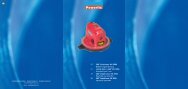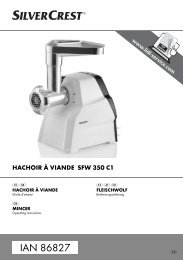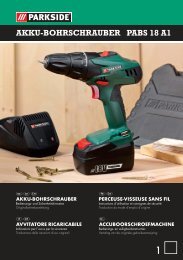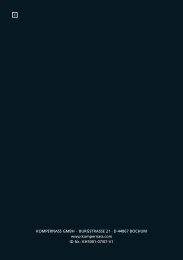SABRE SAW PFS 710 A1 - Kompernass
SABRE SAW PFS 710 A1 - Kompernass
SABRE SAW PFS 710 A1 - Kompernass
You also want an ePaper? Increase the reach of your titles
YUMPU automatically turns print PDFs into web optimized ePapers that Google loves.
Before use / Preparing for use<br />
<br />
Before use<br />
<br />
Setting the blade speed<br />
<br />
Mounting / replacing<br />
saw blades<br />
WARNING! Pull the mains plug out of the<br />
mains socket before you carry out any task on the<br />
device. Failure to observe this advice may lead to<br />
injury.<br />
Turn the quick-release chuck 7 and hold it in<br />
the turned position.<br />
Press the selected saw blade up to the stop<br />
into the quick-release chuck 7 . The saw blade<br />
should engage.<br />
Release the quick-release chuck 7 . The chuck<br />
must then return to its original position. The saw<br />
blade is now locked in place.<br />
<br />
Rotating the hand grip<br />
WARNING! DANGER OF INJURY! Pull<br />
the mains plug out of the socket before you carry<br />
out any task on the device, The hand grip 4 can<br />
be rotated by 90° to the right or left. This allows<br />
the ON / OFF switch 3 to be brought into the most<br />
comfortable position for any working conditions.<br />
Press the unlocking button 10 and rotate the<br />
hand grip 4 to the right or left.<br />
Make sure the hand grip 4 engages.<br />
<br />
Adjusting the shoe<br />
WARNING! DANGER OF INJURY! Pull<br />
the mains plug out of the socket before you carry<br />
out any task on the device,<br />
Adjust the shoe 5 to suit the cutting depth.<br />
To do this release the shoe adjustment lever 8<br />
and place the shoe 5 in appropriate position.<br />
Lock the shoe in this position by pulling the<br />
shoe adjustment lever 8 tight.<br />
The desired blade oscillation speed can be preselected<br />
by using the setting wheel 1 (MIN. = lowest<br />
oscillation speed, MAX. = highest oscillation speed).<br />
The blade speed can also be selected whilst you<br />
are using the device.<br />
<br />
<br />
Preparing for use<br />
Switching on and off<br />
When operating the device you can select between<br />
intermittent or continuous operation mode.<br />
To switch on intermittent operation mode:<br />
Press the ON / OFF switch 3 .<br />
To switch off intermittent operation mode:<br />
Release the ON / OFF switch 3 .<br />
To switch on continuous operation mode:<br />
Press the ON / OFF switch 3 and fix it in the<br />
pressed position with the lock button 2 .<br />
To switch off continuous operation mode:<br />
Press the ON / OFF switch 3 and release it<br />
again.<br />
<br />
Guiding the sabre saw<br />
safely and accurately<br />
The shoe 5 pivots to adjust to the workpiece and<br />
provides safe support to the device. It must always<br />
lie against the workpiece when the device is in use.<br />
<br />
<br />
Advice about ways of<br />
working when sawing<br />
Before sawing, check the workpiece for foreign<br />
bodies such as nails, screws etc. and remove them.<br />
10 GB/CY