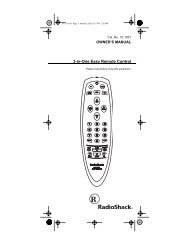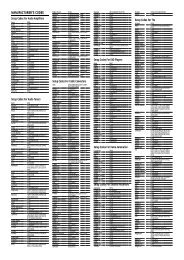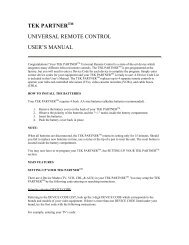3-in-One Pocket Remote Control - Hifi-remote.com
3-in-One Pocket Remote Control - Hifi-remote.com
3-in-One Pocket Remote Control - Hifi-remote.com
You also want an ePaper? Increase the reach of your titles
YUMPU automatically turns print PDFs into web optimized ePapers that Google loves.
15-1990.fm Page 1 Tuesday, December 14, 1999 12:45 PM<br />
Cat. No. 15-1990<br />
OWNER’S MANUAL<br />
3-<strong>in</strong>-<strong>One</strong> <strong>Pocket</strong> <strong>Remote</strong> <strong>Control</strong><br />
Please read before us<strong>in</strong>g this equipment.
15-1990.fm Page 2 Tuesday, December 14, 1999 12:45 PM<br />
FEATURES<br />
Your RadioShack 3-<strong>in</strong>-<strong>One</strong> <strong>Pocket</strong> <strong>Remote</strong> <strong>Control</strong><br />
can replace up to three <strong>in</strong>frared <strong>remote</strong> controls.<br />
You can use it to control your TV, VCR, TV/VCR<br />
<strong>com</strong>b<strong>in</strong>ation, and cable converter.<br />
Unlike some universal <strong>remote</strong> controls, the 3-<strong>in</strong>-<strong>One</strong><br />
is preprogrammed with the most <strong>com</strong>monly used<br />
<strong>com</strong>mands and does not have to learn its <strong>com</strong>mands<br />
from the orig<strong>in</strong>al <strong>remote</strong> controls. All you have to do<br />
is tell it which TV, VCR, TV/VCR <strong>com</strong>b<strong>in</strong>ation, or cable<br />
converter’s <strong>remote</strong> controls you want to replace<br />
(by enter<strong>in</strong>g 4-digit codes).<br />
This manual <strong>in</strong>cludes a list of many manufacturers’<br />
4-digit codes for TVs, VCRs, and cable converters.<br />
Your <strong>remote</strong> control’s features <strong>in</strong>clude:<br />
Powerful Infrared Beam — so you can operate your<br />
<strong>remote</strong>-controlled devices from a greater distance<br />
than with many of the orig<strong>in</strong>al <strong>remote</strong> controls.<br />
Handy Reference Label — provides a convenient<br />
place for you to write down the manufacturers’ codes<br />
for your devices.<br />
Convenient Keypad Design — each key is positioned<br />
for easy operation.<br />
Toll Free Support — you can get expert help for<br />
your <strong>remote</strong> control by call<strong>in</strong>g 1-888-284-8735.<br />
Note: You need two AAA batteries (not supplied) to<br />
power your 3-<strong>in</strong>-<strong>One</strong> <strong>Pocket</strong> <strong>Remote</strong> <strong>Control</strong>.<br />
© 1999 Tandy Corporation.<br />
All Rights Reserved.<br />
Plug ’n Power and RadioShack are registered trademarks<br />
used by Tandy Corporation.<br />
2
15-1990.fm Page 3 Tuesday, December 14, 1999 12:45 PM<br />
CONTENTS<br />
Introduction .................................................................. 4<br />
Preparation ................................................................... 5<br />
Install<strong>in</strong>g Batteries ................................................... 5<br />
Device Types ........................................................... 6<br />
Sett<strong>in</strong>g Up Your <strong>Remote</strong> <strong>Control</strong> .............................. 6<br />
To Operate your TV/VCR Comb<strong>in</strong>ation .................... 8<br />
Operation ...................................................................... 9<br />
Punch-Through ........................................................ 9<br />
Turn<strong>in</strong>g Punch-Through Off/On ..................... 10<br />
Manufacturers’ Codes ............................................... 11<br />
Cable Converters ................................................... 11<br />
Televisions ............................................................. 13<br />
VCRs ..................................................................... 19<br />
TV/VCR Comb<strong>in</strong>ations .......................................... 25<br />
If You Have Problems ................................................. 27<br />
Manual Code Search ............................................. 27<br />
Determ<strong>in</strong><strong>in</strong>g the 4-Digit Code ........................ 28<br />
Troubleshoot<strong>in</strong>g ..................................................... 29<br />
Care ............................................................................. 30<br />
Specifications ............................................................ 31<br />
3
15-1990.fm Page 4 Tuesday, December 14, 1999 12:45 PM<br />
INTRODUCTION<br />
Your RadioShack 3-<strong>in</strong>-<strong>One</strong> <strong>Pocket</strong> <strong>Remote</strong> <strong>Control</strong><br />
was designed to control the most <strong>com</strong>monly used<br />
functions on your TV, VCR, TV/VCR <strong>com</strong>b<strong>in</strong>ation,<br />
and cable converter.<br />
When you set up the <strong>remote</strong> control, its <strong>com</strong>mand<br />
keys work like the keys on your orig<strong>in</strong>al <strong>remote</strong> controls.<br />
For example, the <strong>remote</strong> control’s POWER key<br />
works like a key on your orig<strong>in</strong>al <strong>remote</strong> control<br />
which might be labeled POWER ON/OFF.<br />
P<br />
Key<br />
Function<br />
Used <strong>in</strong> sett<strong>in</strong>g up your devices.<br />
POWER, CH +,<br />
CH –, VOL +,<br />
VOL –, MUTE<br />
CBL, VCR, TV<br />
REW , STOP<br />
, FFWD ,<br />
REC , PLAY ,<br />
PAUSE<br />
Operate the same as the correspond<strong>in</strong>g<br />
keys on your orig<strong>in</strong>al<br />
<strong>remote</strong> control.<br />
Used when you set up the <strong>remote</strong><br />
control to replace your orig<strong>in</strong>al<br />
<strong>remote</strong> controls. Also used dur<strong>in</strong>g<br />
normal operation to tell the<br />
<strong>remote</strong> control which device you<br />
want to control.<br />
<strong>Control</strong> VCR functions.<br />
Notes:<br />
• Whenever you use REC on the <strong>remote</strong> control,<br />
you must press it twice. This safety feature<br />
helps you avoid accidentally record<strong>in</strong>g over<br />
tapes.<br />
• The <strong>remote</strong> control might not be able to duplicate<br />
some of your orig<strong>in</strong>al <strong>remote</strong> control’s<br />
seldom-used functions.<br />
4
15-1990.fm Page 5 Tuesday, December 14, 1999 12:45 PM<br />
PREPARATION<br />
INSTALLING BATTERIES<br />
Your <strong>remote</strong> control requires two AAA batteries (not<br />
supplied) for power. For the best performance and<br />
longest life, we re<strong>com</strong>mend RadioShack alkal<strong>in</strong>e<br />
batteries.<br />
Cautions:<br />
• Use only fresh batteries of the required size and<br />
re<strong>com</strong>mended type.<br />
• Do not mix old and new batteries or different<br />
types of batteries.<br />
• Do not press any of the <strong>remote</strong> control’s keys<br />
while <strong>in</strong>stall<strong>in</strong>g batteries.<br />
Note: The <strong>remote</strong> control’s built-<strong>in</strong> memory backup<br />
saves any programmed codes for about 10 m<strong>in</strong>utes<br />
after the batteries have been removed. We re<strong>com</strong>mend<br />
you have fresh batteries ready to <strong>in</strong>stall as<br />
soon as you remove the old ones.<br />
1. Press the battery <strong>com</strong>partment cover’s tab and<br />
lift off the cover.<br />
2. Place the batteries <strong>in</strong> the <strong>com</strong>partment as <strong>in</strong>dicated<br />
by the polarity symbols (+ and –) marked<br />
<strong>in</strong>side.<br />
3. Replace the cover.<br />
When the <strong>remote</strong> control’s range decreases or it<br />
stops operat<strong>in</strong>g properly, replace the batteries.<br />
Caution: Always remove old or weak batteries. Batteries<br />
can leak chemicals that can destroy electronic<br />
parts.<br />
5
15-1990.fm Page 6 Tuesday, December 14, 1999 12:45 PM<br />
Warn<strong>in</strong>g: Dispose of old batteries promptly and<br />
properly. Do not burn or bury them.<br />
Note: Do not place objects on top of the <strong>remote</strong> control<br />
after you have <strong>in</strong>stalled the batteries. This can<br />
press keys for an extended period of time and reduce<br />
battery life.<br />
DEVICE TYPES<br />
You can use the <strong>remote</strong> control’s device keys to control<br />
the follow<strong>in</strong>g general types of devices:<br />
TV — TVs<br />
VCR — VCRs and TV/VCR <strong>com</strong>b<strong>in</strong>ations<br />
CBL — Cable converters<br />
SETTING UP YOUR REMOTE<br />
CONTROL<br />
1. Refer to “Manufacturers’ Codes” on Page 11 and<br />
write down the codes for your brand of device on<br />
the 3-<strong>in</strong>-<strong>One</strong>’s label.<br />
Note: Some manufacturers have several codes<br />
listed. Try each until you f<strong>in</strong>d the right one. See<br />
“If You Have Problems” on Page 27 if you cannot<br />
f<strong>in</strong>d the correct code.<br />
2. Press the device key for the type of <strong>remote</strong> you<br />
are replac<strong>in</strong>g (TV, VCR, or CBL). The red light<br />
bl<strong>in</strong>ks.<br />
6
15-1990.fm Page 7 Tuesday, December 14, 1999 12:45 PM<br />
3. Hold down P until the red light bl<strong>in</strong>ks twice, then<br />
enter the 4-digit code you wrote down <strong>in</strong> Step 1<br />
us<strong>in</strong>g these keys:<br />
To Enter<br />
Press This Number<br />
VOL + 1<br />
VOL – 2<br />
CH + 3<br />
CH – 4<br />
MUTE 5<br />
For example, to replace a TV’s <strong>remote</strong> control<br />
(manufacturer’s code 1432), press TV, hold<br />
down P until the red light bl<strong>in</strong>ks twice, then press<br />
VOL +, CH –, CH +, and VOL –.<br />
When the red light bl<strong>in</strong>ks twice, the <strong>remote</strong> control<br />
has accepted the code.<br />
Note: If the code you entered is <strong>in</strong>valid, the red<br />
light bl<strong>in</strong>ks.<br />
4. Po<strong>in</strong>t the <strong>remote</strong> control at your device and<br />
press POWER. Your device should turn off (or<br />
on, if it was off).<br />
If the <strong>remote</strong> does not operate your device, try<br />
the other codes listed <strong>in</strong> “Manufacturers’ Codes”<br />
on Page 11 for your brand of TV, VCR, TV/VCR<br />
<strong>com</strong>b<strong>in</strong>ation, or cable converter.<br />
5. Repeat Steps 2–4 for additional devices.<br />
7
15-1990.fm Page 8 Tuesday, December 14, 1999 12:45 PM<br />
TO OPERATE YOUR TV/VCR<br />
COMBINATION<br />
1. Locate the codes for your TV/VCR <strong>com</strong>b<strong>in</strong>ation<br />
<strong>in</strong> “TV/VCR Comb<strong>in</strong>ations” on Page 25 and<br />
write down the codes for your brand of device on<br />
the 3-<strong>in</strong>-<strong>One</strong>’s label.<br />
2. Press VCR. The red light bl<strong>in</strong>ks.<br />
3. Hold down P until the red light bl<strong>in</strong>ks twice, then<br />
enter the 4-digit code you wrote down <strong>in</strong> Step 1<br />
us<strong>in</strong>g these keys:<br />
To Enter<br />
Press This Number<br />
VOL + 1<br />
VOL – 2<br />
CH + 3<br />
CH – 4<br />
MUTE 5<br />
When the red light bl<strong>in</strong>ks twice, the <strong>remote</strong> control<br />
has accepted the code.<br />
Note: If the code you entered is <strong>in</strong>valid, the red<br />
light bl<strong>in</strong>ks.<br />
4. Po<strong>in</strong>t the <strong>remote</strong> control at your TV/VCR <strong>com</strong>b<strong>in</strong>ation<br />
and press POWER. Your device should<br />
turn off (or on, if it was off).<br />
If the <strong>remote</strong> does not operate your device, try<br />
the other codes listed <strong>in</strong> “TV/VCR Comb<strong>in</strong>ations”<br />
on Page 25 for your TV/VCR <strong>com</strong>b<strong>in</strong>ation.<br />
Note: Some TV/VCR <strong>com</strong>b<strong>in</strong>ations require a<br />
second code to control volume. If you cannot<br />
get the volume to work, use the TV code listed<br />
<strong>in</strong> “TV VCR Comb<strong>in</strong>ations.” If no TV code is<br />
listed, follow the <strong>in</strong>structions <strong>in</strong> “Punch-Through”<br />
on Page 9 to control volume.<br />
8
15-1990.fm Page 9 Tuesday, December 14, 1999 12:45 PM<br />
OPERATION<br />
1. Press the device key for the device you want to<br />
control.<br />
2. Po<strong>in</strong>t the <strong>remote</strong> control toward the device you<br />
want to control, then press the desired <strong>com</strong>mand<br />
keys.<br />
3. Repeat Steps 1 and 2 for all other devices you<br />
want to operate.<br />
Note: The <strong>com</strong>mand keys on the <strong>remote</strong> control<br />
work the same as the keys on the orig<strong>in</strong>al<br />
<strong>remote</strong> control; however, the label<strong>in</strong>g might differ<br />
slightly.<br />
4. To turn off the last device you selected, press<br />
POWER. To turn off other devices, press the<br />
device key for the device you want to turn off,<br />
then press POWER.<br />
PUNCH-THROUGH<br />
The punch-through feature lets you alternately control<br />
two different devices without press<strong>in</strong>g the device<br />
keys for each one.<br />
A TV is often the only device that uses the volume<br />
keys. Punch-through allows you to control the TV’s<br />
volume while the 3-<strong>in</strong>-<strong>One</strong> is <strong>in</strong> any device mode.<br />
With punch-through on, if you press VCR and use<br />
your volume keys, the 3-<strong>in</strong>-<strong>One</strong> will control the TV’s<br />
volume <strong>in</strong>stead of the VCR’s volume.<br />
9
15-1990.fm Page 10 Tuesday, December 14, 1999 12:45 PM<br />
Turn<strong>in</strong>g Punch-Through Off/On<br />
If your cable converter or VCR has a volume control,<br />
you might want to turn off punch-through so you can<br />
use the cable converter or VCR’s volume control to<br />
adjust the sound. To turn off punch-through, hold<br />
down P until the red light bl<strong>in</strong>ks twice, then press<br />
MUTE, MUTE, and CH –. The red light bl<strong>in</strong>ks four<br />
times.<br />
Now, when you want to control the volume through<br />
your cable converter, press CBL before us<strong>in</strong>g the volume<br />
controls. If you want to control the volume<br />
through your VCR, press VCR before us<strong>in</strong>g the volume<br />
controls.<br />
To turn punch-through back on, hold down P until the<br />
red light bl<strong>in</strong>ks twice, then press MUTE, MUTE, and<br />
CH –. The red light bl<strong>in</strong>ks twice.<br />
10
15-1990.fm Page 11 Tuesday, December 14, 1999 12:45 PM<br />
MANUFACTURERS’ CODES<br />
The follow<strong>in</strong>g list tells you which 4-digit codes to enter<br />
to set up the <strong>remote</strong> control to operate your:<br />
• Cable Converter (see below)<br />
• Television (see Page 13)<br />
• VCR (see Page 19)<br />
• TV/VCR Comb<strong>in</strong>ation (see Page 25)<br />
Notes:<br />
• The <strong>remote</strong> control might not have every <strong>com</strong>mand<br />
of your orig<strong>in</strong>al <strong>remote</strong> controls.<br />
• Use the the 3-<strong>in</strong>-<strong>One</strong>’s label to record the manufacturers’<br />
codes for your <strong>remote</strong>-controlled<br />
devices.<br />
• A key on the <strong>remote</strong> control that has the same<br />
name as a key on your orig<strong>in</strong>al <strong>remote</strong> control<br />
might have a slightly different function.<br />
Manufacturer Code(s)<br />
RadioShack<br />
Cat. No.<br />
Cable Converters<br />
ABC 1114, 1131, 1143,<br />
1212, 1124, 1134,<br />
1142<br />
Allegro 3232, 1133<br />
Antronix 1223, 4144<br />
Archer 3232 15-1287<br />
1223 15-1285<br />
4144 16-1283<br />
1234 15-1288<br />
Bell & Howell 1143<br />
Cabletenna 1223<br />
Cableview 1223<br />
Century 3232<br />
Citizen 3232, 1133<br />
Comtronics 1331<br />
Contec 1214<br />
Eastern 1113<br />
11
15-1990.fm Page 12 Tuesday, December 14, 1999 12:45 PM<br />
Manufacturer<br />
Code(s)<br />
RadioShack<br />
Cat. No.<br />
Emerson 1234<br />
Everquest 1144, 1331<br />
Focus 1211<br />
GC Electronics 4144<br />
Garrard 3232<br />
Gem<strong>in</strong>i 1144<br />
General Instrument 1213, 1123, 1134,<br />
1241<br />
GoldStar 3211, 1331<br />
Goodm<strong>in</strong>d 1234<br />
Haml<strong>in</strong> 1221, 1122, 1132,<br />
1313<br />
Hitachi 1134<br />
Hytex 1124<br />
Jasco 1144, 3232, 1133<br />
Jerrold 1114, 1141, 1213,<br />
1123, 1143, 1144,<br />
1134, 1241<br />
Memorex 1111<br />
Movie Time 1444<br />
NSC 1444<br />
Oak 1214, 1124<br />
Optimus 1222<br />
Panasonic 1111, 2334, 1222<br />
Paragon 1111<br />
Philips 3232<br />
Pioneer 3211, 1233<br />
Popular Mechanics 1211<br />
Pulsar 1111<br />
Quasar 1111<br />
RCA 1222<br />
RadioShack 1144, 1133, 1234,<br />
1242<br />
Realistic 4144 16-1283, 15-1285A<br />
Recoton 1211<br />
Regal 1221, 1122<br />
Regency 1113<br />
Rembrandt 1134<br />
12
15-1990.fm Page 13 Tuesday, December 14, 1999 12:45 PM<br />
Manufacturer<br />
Code(s)<br />
Runco 1111<br />
SL Marx 1331<br />
Samsung 3211, 1331<br />
Scientific Atlanta 1131, 1224, 1212<br />
Signal 1144, 1331<br />
Signature 1134<br />
Sprucer 1222<br />
Star<strong>com</strong> 1114, 1144<br />
Stargate 1144, 1331, 1234<br />
Starquest 1144<br />
TV86 1444<br />
Teleview 1331<br />
To<strong>com</strong> 1141, 1142<br />
Toshiba 1111<br />
Tusa 1144<br />
Unika 3232, 1223, 4144<br />
United Artists 1124<br />
Universal 3232, 1223, 3444,<br />
4144<br />
Viewstar 1444<br />
Zenith 1111, 1231<br />
Zentek 1211<br />
Televisions<br />
A-Mark 1114<br />
AOC 1243, 1214, 1114<br />
Abex 1311<br />
Admiral 2242<br />
Adventura 1343<br />
Aiko 2241<br />
Akai 1243<br />
Alaron 3414<br />
Ambassador 3412<br />
Ampro 1134<br />
Anam 3421<br />
Anam National 1424<br />
Archer 1114<br />
RadioShack<br />
Cat. No.<br />
13
15-1990.fm Page 14 Tuesday, December 14, 1999 12:45 PM<br />
Manufacturer<br />
Code(s)<br />
Audiovox 1121, 3421, 1114,<br />
2241, 1131<br />
Baysonic 3421<br />
Belcor 1214<br />
Bell & Howell 3233, 1211<br />
Bradford 3421<br />
Brockwood 1214<br />
Broksonic 4341, 1122, 1114<br />
CXC 3421<br />
Candle 1243, 1431, 1343<br />
Carnivale 1243<br />
Carver 1423<br />
Celebrity 1111<br />
C<strong>in</strong>eral 1121, 2241<br />
Citizen 1441, 1243, 1431,<br />
1324, 1343, 2241,<br />
1112<br />
Concerto 1431<br />
Contec 3421<br />
Craig 3421<br />
Crosley 1423<br />
Crown 3421, 1324<br />
Curtis Mathes 1344, 1423, 3233,<br />
1414, 1121, 2242,<br />
1441, 1243, 3212,<br />
1431, 1211, 1324,<br />
3323, 1123<br />
Daewoo 1121, 1214, 1324,<br />
2241, 1131, 1132<br />
Daytron 1214<br />
Denon 3212<br />
Dumont 1212, 1214<br />
Dw<strong>in</strong> 1133, 1141<br />
Electroband 1111<br />
Emerson 3233, 4341, 1122,<br />
3421, 1113, 3413,<br />
1214, 3414, 1324,<br />
3412, 1112, 1131,<br />
1132<br />
RadioShack<br />
Cat. No.<br />
14
15-1990.fm Page 15 Tuesday, December 14, 1999 12:45 PM<br />
Manufacturer<br />
Code(s)<br />
Envision 1243<br />
Fisher 3233, 3244<br />
Fujitsu 3414<br />
Funai 3414, 3334<br />
Futuretech 3421<br />
GE 1344, 1414, 1121,<br />
2242, 1113, 3413,<br />
1222, 1424, 3124<br />
Gibralter 1212, 1243, 1214<br />
GoldStar 1243, 1214, 1431,<br />
1311<br />
Gradiente 1422, 1431<br />
Grunpy 3421, 3414<br />
Hallmark 3413<br />
Harley Davidson 3414<br />
Harman/Kardon 1423<br />
Harvard 3421<br />
Hitachi 3212, 1431, 1311,<br />
3224<br />
Inf<strong>in</strong>ity 1423<br />
Inteq 1212<br />
JBL 1423<br />
JCB 1111<br />
JVC 1422<br />
Janeil 1343<br />
KEC 3421<br />
KTV 3421, 1243, 1324,<br />
1112<br />
Kenwood 1243, 1214<br />
Kloss 1343<br />
LG 1431<br />
LXI 1344, 1423, 3233,<br />
3241, 3413<br />
Logik 1211<br />
Luxman 1431<br />
MGA 3223, 1243, 3413,<br />
1214<br />
RadioShack<br />
Cat. No.<br />
15
15-1990.fm Page 16 Tuesday, December 14, 1999 12:45 PM<br />
Manufacturer<br />
Code(s)<br />
RadioShack<br />
Cat. No.<br />
MTC 1441, 1243, 1214,<br />
1431<br />
Magnavox 1423, 1243, 3414,<br />
3434<br />
Majestic 1211<br />
Marantz 1423, 1243<br />
Matsushita 4433<br />
Megatron 3413, 3212, 1114<br />
Memorex 3233, 4433, 3223,<br />
1431, 1211<br />
Midland 1344, 1212, 1414,<br />
1324, 1311, 3124<br />
M<strong>in</strong>utz 1222<br />
Mitsubishi 2242, 3223, 3413,<br />
1214<br />
Motorola 2242, 1424<br />
Multitech 3421<br />
NAD 3241, 3413, 3323<br />
NEC 1243, 1214, 1431<br />
NTC 2241<br />
Nikko 1243, 3413, 2241<br />
Noshi 1213<br />
Onwa 3421<br />
Optimus 3233 13-1283<br />
4433<br />
3323 31-3031, 31-3033,<br />
31-3038, 31-3040<br />
Optonica 2242, 3322<br />
Orion 4341, 1122, 3414<br />
Panasonic 1414, 4433, 1424<br />
Penney 1344, 3241, 1414,<br />
1441, 1243, 3413,<br />
1222, 1214, 1213,<br />
1431, 1324, 1114,<br />
1311, 3124<br />
Philco 1423, 1122, 1243,<br />
3212, 1214<br />
Philips 1423<br />
Pilot 1243, 1214, 1324<br />
16
15-1990.fm Page 17 Tuesday, December 14, 1999 12:45 PM<br />
Manufacturer<br />
Code(s)<br />
RadioShack<br />
Cat. No.<br />
Pioneer 3323<br />
Portland 1214, 1324, 2241<br />
Prism 1414<br />
Proscan 1344<br />
Proton 3413, 1114, 1123<br />
Pulsar 1212, 1214<br />
Quasar 1414, 4433, 3322,<br />
1424<br />
RCA 1344, 1414, 2242,<br />
1214, 1213, 2233,<br />
3124<br />
RadioShack 1344, 3233, 1214,<br />
1324<br />
3322 16-232, 16-233,<br />
16-236, 16-250,<br />
16-260<br />
3421 16-252, 16-253,<br />
16-262, 16-292<br />
1243 16-254, 16-255,<br />
16-256, 16-265<br />
3413 16-256, 16-263,<br />
16-268, 16-280,<br />
16-289<br />
1431 16-288<br />
1311 16-230, 16-232,<br />
16-233, 16-236,<br />
16-250, 16-260<br />
Realistic 3233 16-229, 16-261,<br />
16-299<br />
3322 16-232, 16-233,<br />
16-236, 16-250,<br />
16-260<br />
3421, 1243, 3413,<br />
1214, 1324, 1311<br />
1431 16-288<br />
Runco 1212, 1243, 1124<br />
SSS 3421, 1214<br />
Sampo 1243, 1324, 1311<br />
Samsung 1441, 1243, 3413,<br />
1214, 1431, 1311<br />
17
15-1990.fm Page 18 Tuesday, December 14, 1999 12:45 PM<br />
Manufacturer<br />
Code(s)<br />
Samsux 1324<br />
Sansei 1121<br />
Sansui 1122<br />
Sanyo 3233, 3244<br />
Scimitsu 1214<br />
Scotch 3413<br />
Scott 4341, 3421, 3413,<br />
1214, 3414<br />
Sears 1344, 1423, 3233,<br />
3241, 3413, 3414,<br />
1431, 3244, 3334<br />
Semivox 3421<br />
Semp 3241<br />
Sharp 2242, 3322, 1324<br />
Shogun 1214<br />
Signature 1211<br />
Simpson 3434<br />
Sony 1111<br />
Soundesign 3421, 3413, 3414<br />
Spectricon 1114<br />
Squareview 3334<br />
Starlite 3421<br />
Supre-Macy 1343<br />
Supreme 1111<br />
Sylvania 1423, 1243<br />
Symphonic 3334<br />
TMK 3413, 1431, 3412<br />
Tandy 2242<br />
Tatung 1424, 1114<br />
Technics 1414, 4433<br />
Technol Ace 3414<br />
Techwood 1414, 1431, 1114<br />
Teknika 1423, 3421, 3223,<br />
1441, 1214, 3414,<br />
1431, 1211, 1324,<br />
2241<br />
Telefunken 1431<br />
Toshiba 3233, 3241, 1441<br />
RadioShack<br />
Cat. No.<br />
18
15-1990.fm Page 19 Tuesday, December 14, 1999 12:45 PM<br />
Manufacturer<br />
Code(s)<br />
Totevision 1324<br />
Vector Research 1243<br />
Victor 1422<br />
Vidikron 1423<br />
Vidtech 3413, 1214<br />
Vik<strong>in</strong>g 1343<br />
Wards 1423, 3322, 1243,<br />
3413, 1222, 1214,<br />
3414, 1431, 1211<br />
White West<strong>in</strong>ghouse 1131, 1132<br />
Yamaha 1243, 1214<br />
Zenith 1212, 1211, 2241<br />
Zonda 1114<br />
VCRs<br />
Admiral 1411<br />
Adventura 1111<br />
Aiko 1122<br />
Aiwa 1322, 1111, 1132<br />
Akai 1332, 1442, 2333<br />
American High 1314<br />
Asha 4411<br />
Audiovox 1322<br />
Beaumark 4411<br />
Bell & Howell 2331<br />
Broksonic 3431, 2432, 4212,<br />
1113, 1141<br />
CCE 2131, 1122<br />
Calix 1322<br />
Canon 1314<br />
Capehart 1221<br />
Carver 2212<br />
C<strong>in</strong>eral 1122<br />
Citizen 1322, 1122<br />
Colt 2131<br />
Craig 1322, 1344, 4411,<br />
2131, 1121<br />
RadioShack<br />
Cat. No.<br />
19
15-1990.fm Page 20 Tuesday, December 14, 1999 12:45 PM<br />
Manufacturer<br />
Code(s)<br />
Curtis Mathes 1441, 1314, 1332,<br />
3313<br />
Cybernex 4411<br />
Daewoo 1342, 1122, 1221,<br />
1144<br />
Daytron 1221<br />
Denon 1333<br />
Dynatech 1111<br />
Electrohome 1322<br />
Electrophonic 1322<br />
Emerex 1311<br />
Emerson 1322, 3431, 1111,<br />
2432, 1334, 4212,<br />
1113, 1122, 1442,<br />
4211, 4221, 1141,<br />
1144<br />
Fisher 1344, 2331, 1423,<br />
2113<br />
Fuji 1314, 1312<br />
Funai 1111<br />
GE 1441, 1314, 1411,<br />
4411, 4133<br />
Garrard 1111<br />
Go Video 1133, 1143<br />
GoldStar 1322, 1323<br />
Gradiente 1111, 1131<br />
HI-Q 1344<br />
Harley Davidson 1111<br />
Harman/Kardon 2212, 1323<br />
Harwood 2131<br />
Headquarter 1343<br />
Hitachi 1111, 1333, 1332,<br />
2332<br />
JVC 2114, 1332, 1131<br />
Jensen 1332<br />
KEC 1322, 1122<br />
KLH 2131<br />
Kenwood 2114, 1332, 1323<br />
Kodak 1314, 1322<br />
RadioShack<br />
Cat. No.<br />
20
15-1990.fm Page 21 Tuesday, December 14, 1999 12:45 PM<br />
Manufacturer<br />
Code(s)<br />
RadioShack<br />
Cat. No.<br />
LXI 1322<br />
Lloyd’s 1111, 4211<br />
Logik 2131<br />
MEI 1314<br />
MGA 4411, 1334, 1442<br />
MGN Technology 4411<br />
MTC 4411, 1111<br />
Magnasonic 1122<br />
Magnavox 1314, 1324, 2212,<br />
1111, 3222<br />
Magn<strong>in</strong> 4411<br />
Marantz 1314, 2212<br />
Marta 1322<br />
Matsushita 1314, 3313, 1134<br />
Memorex 1314 16-705<br />
1322 16-524, 16-706<br />
1411 16-531, 16-618,<br />
16-622<br />
1324<br />
1344<br />
1111 16-406, 16-410,<br />
16-411, 16-517<br />
2331 16-412, 16-523,<br />
16-525, 16-526,<br />
16-529, 16-530,<br />
16-619, 16-620,<br />
16-621, 16-623<br />
1343 16-529, 16-530<br />
4411 16-533, 16-655<br />
3313, 1114, 1124,<br />
1132<br />
M<strong>in</strong>olta 1333, 2332<br />
Mitsubishi 1411, 2114, 1334,<br />
1442<br />
Motorola 1314, 1411<br />
Multitech 1111, 2131<br />
NAD 1433<br />
NEC 2331, 2114, 1332,<br />
1323<br />
21
15-1990.fm Page 22 Tuesday, December 14, 1999 12:45 PM<br />
Manufacturer<br />
Code(s)<br />
RadioShack<br />
Cat. No.<br />
Nikko 1322<br />
Nikon 1313<br />
Noblex 4411<br />
Olympus 1314<br />
Optimus 1322 16-413, 16-414,<br />
16-423, 16-419,<br />
16-534, 16-535,<br />
16-624<br />
1411 16-538, 16-539,<br />
16-540, 16-542,<br />
16-543, 16-544,<br />
16-546, 16-627,<br />
16-628<br />
2331 16-536, 16-537,<br />
16-617, 16-625,<br />
13-1283<br />
3313 16-547, 16-548,<br />
16-630, 16-631,<br />
16-640, 16-641,<br />
16-642<br />
1134 16-547, 16-548,<br />
16-630, 16-631<br />
1133 16-541<br />
1112<br />
4411 16-541<br />
Optonica 1443<br />
Orion 3431, 1113, 1141<br />
Panasonic 1314, 3313, 4312,<br />
1134, 1112<br />
Penney 1314, 1322, 4411,<br />
1333, 1323, 1423<br />
Pentax 1333, 2332<br />
Philco 1314, 4212, 1141<br />
Philips 1314, 2212, 1443<br />
Pilot 1322<br />
Pioneer 2114, 1433<br />
Portland 1221<br />
Profitronic 4411<br />
Proscan 1441, 4133<br />
Protec 2131<br />
22
15-1990.fm Page 23 Tuesday, December 14, 1999 12:45 PM<br />
Manufacturer<br />
Code(s)<br />
RadioShack<br />
Cat. No.<br />
Pulsar 1324<br />
Quarter 1343<br />
Quartz 1343<br />
Quasar 1314, 3313, 1134,<br />
1112<br />
RCA 1441, 1314, 1411,<br />
4411, 1333, 3222,<br />
2332, 2333, 4133<br />
RadioShack 1111 16-417<br />
1132 16-706<br />
Radix 1322<br />
Randex 1322<br />
Realistic 1314 16-472, 16-651<br />
1322 16-408, 16-507<br />
1344 16-506, 16-511,<br />
16-512, 16-513,<br />
16-515, 16-516,<br />
16-518, 16-613,<br />
16-614, 16-615,<br />
16-652, 16-611,<br />
16-612, 16-616,<br />
16-653, 16-701,<br />
16-702<br />
1111 16-404, 16-505,<br />
16-508, 16-510,<br />
16-519, 16-522,<br />
16-703, 16-704<br />
2331 16-520, 16-521,<br />
16-563, 16-617<br />
2113 16-503<br />
4411 16-514<br />
1411, 1443<br />
1343 16-600, 16-601<br />
Ricoh 1313<br />
Runco 1324<br />
STS 1333<br />
Samsung 4411, 1342<br />
Sanky 1411, 1324<br />
Sansui 1111, 2114, 1332,<br />
1121, 1141<br />
23
15-1990.fm Page 24 Tuesday, December 14, 1999 12:45 PM<br />
Manufacturer<br />
Code(s)<br />
Sanyo 1344, 4411, 2331,<br />
1343, 1114<br />
Scott 3431, 1342, 2432,<br />
1334, 4221<br />
Sears 1314, 1322, 1344,<br />
1111, 1333, 2331,<br />
1343, 1423, 2113,<br />
2332<br />
Semp 1342<br />
Sharp 1411, 1443<br />
Sh<strong>in</strong>tom 2131<br />
Shogun 4411<br />
S<strong>in</strong>ger 2131<br />
Sony 1314, 1311, 1111,<br />
1312, 1313<br />
Sylvania 1314, 2212, 1111,<br />
1334<br />
Symphonic 1111<br />
TMK 4411, 4211<br />
Tandy 1111, 2331<br />
Tatung 1332<br />
Teac 1111, 1332<br />
Technics 1314, 3313<br />
Teknika 1314, 1322, 1111<br />
Thomas 1111<br />
Toshiba 1342, 1334, 2113,<br />
4221<br />
Totevision 1322, 4411<br />
Unitech 4411<br />
Vector 1342<br />
Vector Research 1323<br />
Video Concepts 1342, 1442<br />
Videosonic 4411<br />
Wards 1441, 1314, 1411,<br />
1344, 2212, 4411,<br />
1111, 1333, 2131,<br />
3222, 1443, 4221<br />
White West<strong>in</strong>ghouse 1122<br />
XR-1000 1314, 1111, 2131<br />
RadioShack<br />
Cat. No.<br />
24
15-1990.fm Page 25 Tuesday, December 14, 1999 12:45 PM<br />
Manufacturer<br />
Yamaha 1323<br />
Code(s)<br />
Zenith 1324, 1111, 1312,<br />
1313<br />
TV/VCR Comb<strong>in</strong>ations<br />
RadioShack<br />
Cat. No.<br />
Brocksonic<br />
1113, 1141 (TV:<br />
1122)<br />
Citizen 1122<br />
Colt 2131<br />
Curtis Mathes 1314 (TV: 1414)<br />
Daewoo 1122 (TV: 1132)<br />
Emerson<br />
1113, 1122 (TV:<br />
1132), 1141 (TV:<br />
1122)<br />
Funai 1111<br />
GE<br />
4411, 1314 (TV:<br />
1414), 1411 (TV:<br />
2242), 1441 (TV:<br />
1344)<br />
Goldstar 1322 (TV: 1431)<br />
Harley Davidson 1111<br />
Hitachi 1111<br />
Lloyds 1111<br />
Magnasonic 1122<br />
Magnavox<br />
1111, 2212 (TV:<br />
1423)<br />
Magn<strong>in</strong> 4411<br />
Memorex 1322 16-412<br />
1112<br />
MGA 4411<br />
Mitsubishi 1411 (TV: 2242)<br />
Optimus 1112 16-421, 16-422,<br />
16-426, 16-427<br />
Orion<br />
1113, 1141 (TV:<br />
1122)<br />
Panasonic<br />
1112, 1314 (TV:<br />
1414)<br />
RadioShack 1322 16-415<br />
25
15-1990.fm Page 26 Tuesday, December 14, 1999 12:45 PM<br />
Manufacturer<br />
Code(s)<br />
RCA<br />
4411, 1314 (TV:<br />
1414), 1441 (TV:<br />
1344), 1411 (TV:<br />
2242)<br />
Sansui 1111, 4411, 1141<br />
(TV: 1122)<br />
Sanyo 4411<br />
Sears<br />
1111, 1322 (TV:<br />
1431)<br />
Sharp 1411 (TV: 2242)<br />
Sony<br />
1111, 1311 (TV:<br />
1111)<br />
Sylvania 2212 (TV: 1423)<br />
Symphonic 1111<br />
Thomas 1111<br />
White West<strong>in</strong>ghouse 1122 (TV: 1132)<br />
Zenith 1111, 1141<br />
RadioShack<br />
Cat. No.<br />
26
15-1990.fm Page 27 Tuesday, December 14, 1999 12:45 PM<br />
IF YOU HAVE PROBLEMS<br />
MANUAL CODE SEARCH<br />
If the 3-<strong>in</strong>-<strong>One</strong> <strong>Pocket</strong> <strong>Remote</strong> <strong>Control</strong> does not operate<br />
your <strong>remote</strong>-controlled devices when you first<br />
set it up, you might have to manually f<strong>in</strong>d the correct<br />
code for your devices. You can try all the codes listed<br />
<strong>in</strong> “Manufacturers’ Codes” on Page 11 for the brand<br />
of your device, or you can follow these steps to<br />
search the <strong>remote</strong> control’s entire library.<br />
1. Manually turn on the device you want to set up.<br />
2. Press the correspond<strong>in</strong>g device key (TV, VCR, or<br />
CBL).<br />
3. Hold down P until the red light bl<strong>in</strong>ks twice, then<br />
press MUTE, MUTE, then VOL –. The red light<br />
bl<strong>in</strong>ks twice aga<strong>in</strong>.<br />
4. Aim the <strong>remote</strong> control at the device you want to<br />
operate.<br />
5. Repeatedly press POWER then the device key<br />
until the device turns off.<br />
6. When the device turns off, press P with<strong>in</strong> 10<br />
seconds to save the code.<br />
Note: If you do not press P with<strong>in</strong> 10 seconds,<br />
the <strong>remote</strong> control does not save the code.<br />
• Because the <strong>remote</strong> control’s library has so<br />
many codes, this procedure can take several<br />
m<strong>in</strong>utes.<br />
• If your device turns off dur<strong>in</strong>g the search, but<br />
does not operate after you lock <strong>in</strong> the code,<br />
beg<strong>in</strong> the search aga<strong>in</strong>, paus<strong>in</strong>g longer<br />
between key presses.<br />
If necessary, repeat these steps for each device.<br />
27
15-1990.fm Page 28 Tuesday, December 14, 1999 12:45 PM<br />
Note: If your VCR’s orig<strong>in</strong>al <strong>remote</strong> does not have a<br />
power key, manually turn on the device, <strong>in</strong>sert a<br />
tape, and repeat Steps 1–6, us<strong>in</strong>g PLAY <strong>in</strong>stead of<br />
POWER. When the device responds, press P. The<br />
red light bl<strong>in</strong>ks twice.<br />
Determ<strong>in</strong><strong>in</strong>g the 4-Digit Code<br />
After you set up your <strong>remote</strong> control us<strong>in</strong>g the manual<br />
code search, you can f<strong>in</strong>d which 4-digit code the<br />
<strong>remote</strong> control is set to by follow<strong>in</strong>g these steps.<br />
1. Press the device key (TV, VCR, or CBL) you want<br />
to get the manufacturer's code from, then hold<br />
down P until the red light bl<strong>in</strong>ks twice.<br />
2. Press MUTE, MUTE, then VOL +. The red light<br />
bl<strong>in</strong>ks twice aga<strong>in</strong>.<br />
3. Press VOL +, then count the number of times the<br />
red light bl<strong>in</strong>ks. This is the first digit of the 4-digit<br />
code.<br />
Note: If the red light does not bl<strong>in</strong>k, the digit is a<br />
0.<br />
4. Press VOL –, then count the number of times the<br />
red light bl<strong>in</strong>ks. This is the second digit of the 4-<br />
digit code.<br />
5. Press CH +, then count the number of times the<br />
red light bl<strong>in</strong>ks. This is the third digit of the 4-<br />
digit code.<br />
6. Press CH –, then count the number of times the<br />
red light bl<strong>in</strong>ks. This is the fourth digit of the 4-<br />
digit code.<br />
28
15-1990.fm Page 29 Tuesday, December 14, 1999 12:45 PM<br />
TROUBLESHOOTING<br />
If the <strong>remote</strong> control stops work<strong>in</strong>g after you have<br />
successfully tested the control for each device, or if<br />
you are unable to get the <strong>remote</strong> control to work at<br />
all, check the follow<strong>in</strong>g:<br />
• Be sure you press the device key for the device<br />
you want to control before you press any other<br />
key.<br />
• Confirm that your <strong>remote</strong>-controlled devices are<br />
work<strong>in</strong>g properly by us<strong>in</strong>g the orig<strong>in</strong>al <strong>remote</strong><br />
control or the manual controls.<br />
• If some keys do not function, try a different<br />
device code.<br />
• If some keys do not function for your device, you<br />
might be able to f<strong>in</strong>d a better device code.<br />
• Call 1-888-284-8735 for technical support.<br />
29
15-1990.fm Page 30 Tuesday, December 14, 1999 12:45 PM<br />
CARE<br />
To enjoy your RadioShack 3-<strong>in</strong>-<strong>One</strong> <strong>Pocket</strong> <strong>Remote</strong><br />
<strong>Control</strong> for a long time:<br />
• Keep the <strong>remote</strong> control dry. If it gets wet, wipe it<br />
dry immediately.<br />
• Use and store the <strong>remote</strong> control only <strong>in</strong> normal<br />
temperature environments.<br />
• Handle the <strong>remote</strong> control gently and carefully.<br />
Don’t drop it.<br />
• Keep the <strong>remote</strong> control away from dust and<br />
dirt.<br />
• Wipe the <strong>remote</strong> control with a damp cloth occasionally<br />
to keep it look<strong>in</strong>g new.<br />
Modify<strong>in</strong>g or tamper<strong>in</strong>g with the <strong>remote</strong> control’s <strong>in</strong>ternal<br />
<strong>com</strong>ponents can cause a malfunction and <strong>in</strong>validate<br />
its warranty. If your <strong>remote</strong> control is not<br />
perform<strong>in</strong>g as it should, take it to your local RadioShack<br />
store for assistance.<br />
30
15-1990.fm Page 31 Tuesday, December 14, 1999 12:45 PM<br />
SPECIFICATIONS<br />
Power ............................................. 2 AAA Batteries<br />
IR <strong>Control</strong> Range .................................... 26 ft ±30°<br />
Dimensions (HWD) .............. 4 7 /8 × 2 1 /8 × 1 1 /4 Inches<br />
(125 × 55 × 31.5 mm)<br />
Weight (Without Batteries) .......................... 4.3 oz.<br />
(121.9 g)<br />
Specifications are typical; <strong>in</strong>dividual units might vary.<br />
Specifications are subject to change and improvement<br />
without notice.<br />
31
15-1990.fm Page 32 Tuesday, December 14, 1999 12:45 PM<br />
Limited N<strong>in</strong>ety-Day Warranty<br />
This product is warranted by RadioShack aga<strong>in</strong>st manufactur<strong>in</strong>g defects<br />
<strong>in</strong> material and workmanship under normal use for n<strong>in</strong>ety (90)<br />
days from the date of purchase from RadioShack <strong>com</strong>pany-owned<br />
stores and authorized RadioShack franchisees and dealers. EX-<br />
CEPT AS PROVIDED HEREIN, RadioShack MAKES NO EXPRESS<br />
WARRANTIES AND ANY IMPLIED WARRANTIES, INCLUDING<br />
THOSE OF MERCHANTABILITY AND FITNESS FOR A PARTICU-<br />
LAR PURPOSE, ARE LIMITED IN DURATION TO THE DURATION<br />
OF THE WRITTEN LIMITED WARRANTIES CONTAINED HEREIN.<br />
EXCEPT AS PROVIDED HEREIN, RadioShack SHALL HAVE NO<br />
LIABILITY OR RESPONSIBILITY TO CUSTOMER OR ANY OTHER<br />
PERSON OR ENTITY WITH RESPECT TO ANY LIABILITY, LOSS<br />
OR DAMAGE CAUSED DIRECTLY OR INDIRECTLY BY USE OR<br />
PERFORMANCE OF THE PRODUCT OR ARISING OUT OF ANY<br />
BREACH OF THIS WARRANTY, INCLUDING, BUT NOT LIMITED<br />
TO, ANY DAMAGES RESULTING FROM INCONVENIENCE, LOSS<br />
OF TIME, DATA, PROPERTY, REVENUE, OR PROFIT OR ANY IN-<br />
DIRECT, SPECIAL, INCIDENTAL, OR CONSEQUENTIAL DAM-<br />
AGES, EVEN IF RadioShack HAS BEEN ADVISED OF THE<br />
POSSIBILITY OF SUCH DAMAGES.<br />
Some states do not allow the limitations on how long an implied warranty<br />
lasts or the exclusion of <strong>in</strong>cidental or consequential damages,<br />
so the above limitations or exclusions may not apply to you.<br />
In the event of a product defect dur<strong>in</strong>g the warranty period, take the<br />
product and the RadioShack sales receipt as proof of purchase date<br />
to any RadioShack store. RadioShack will, at its option, unless otherwise<br />
provided by law: (a) correct the defect by product repair without<br />
charge for parts and labor; (b) replace the product with one of the<br />
same or similar design; or (c) refund the purchase price. All replaced<br />
parts and products, and products on which a refund is made, be<strong>com</strong>e<br />
the property of RadioShack. New or reconditioned parts and<br />
products may be used <strong>in</strong> the performance of warranty service. Repaired<br />
or replaced parts and products are warranted for the rema<strong>in</strong>der<br />
of the orig<strong>in</strong>al warranty period. You will be charged for repair or<br />
replacement of the product made after the expiration of the warranty<br />
period.<br />
This warranty does not cover: (a) damage or failure caused by or attributable<br />
to acts of God, abuse, accident, misuse, improper or abnormal<br />
usage, failure to follow <strong>in</strong>structions, improper <strong>in</strong>stallation or<br />
ma<strong>in</strong>tenance, alteration, lightn<strong>in</strong>g or other <strong>in</strong>cidence of excess voltage<br />
or current; (b) any repairs other than those provided by a RadioShack<br />
Authorized Service Facility; (c) consumables such as fuses<br />
or batteries; (d) cosmetic damage; (e) transportation, shipp<strong>in</strong>g or <strong>in</strong>surance<br />
costs; or (f) costs of product removal, <strong>in</strong>stallation, set-up<br />
service adjustment or re<strong>in</strong>stallation.<br />
This warranty gives you specific legal rights, and you may also have<br />
other rights which vary from state to state.<br />
RadioShack Customer Relations, 200 Taylor, 6th Floor, Fort Worth,<br />
TX 76102<br />
We Service What We Sell 3/97<br />
04A99<br />
RadioShack<br />
A Division of Tandy Corporation<br />
Fort Worth, Texas 76102<br />
Pr<strong>in</strong>ted <strong>in</strong> Ch<strong>in</strong>a