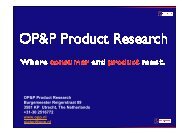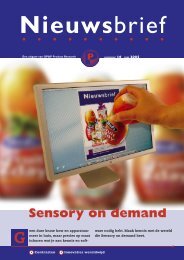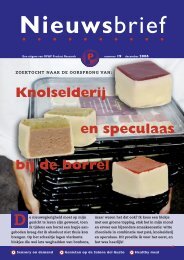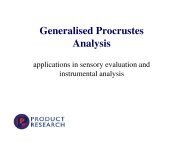GPA using Senstools v3.3
GPA using Senstools v3.3
GPA using Senstools v3.3
You also want an ePaper? Increase the reach of your titles
YUMPU automatically turns print PDFs into web optimized ePapers that Google loves.
<strong>GPA</strong><br />
<strong>using</strong> <strong>Senstools</strong> <strong>v3.3</strong><br />
August 2005
Introduction<br />
‣ Generalized Procrustes Analysis<br />
‣ The <strong>GPA</strong> output<br />
‣ Example
<strong>GPA</strong><br />
‣ what is <strong>GPA</strong><br />
‣ how does it work<br />
‣ Conventional or Free Choice Profiling<br />
‣ the permutation test<br />
‣ advantage over classical PCA: individual results can<br />
be shown in consensus space<br />
‣ NOTE: <strong>GPA</strong> will average in case of replicates,<br />
unless you define to treat replicates as different<br />
products
The Procrustean principles<br />
‣ make individual configurations for each subject<br />
(PCA’s)<br />
‣ make these individual configurations fit each other<br />
‣ do this by moving them to a common origin<br />
‣ stretch or shrink each configuration in order to make<br />
it fit as good as possible<br />
‣ if needed, flip them around<br />
‣ Procrustes only allows ‘rigid-body’ transformations<br />
to the datasets<br />
‣ these transformations respect the relative distances<br />
between objects
the problem<br />
‣ consider K configurations of n objects in p-dimensional spaces<br />
‣ how can we represent the K configurations in a common space<br />
while minimizing the goodness of fit criterion?<br />
‣ we do this with the aid of 3 transformations:<br />
‣ translation: move the centroids of each configuration to a common<br />
origin<br />
‣ isotropic scaling: shrink or stretch each configuration isotropically<br />
to make them as similar as possible<br />
‣ rotation/reflection: turn or flip the configurations<br />
‣ with these 3 transformations the individual spaces are made as<br />
similar as possible<br />
‣ next compute a Group-Average-Space of these individual<br />
spaces and compute the difference between the Group and<br />
Individual spaces (the residuals)<br />
‣ minimize the total residual by applying the 3 transformations
Conventional or Free Choice Profiling<br />
‣ in the case of Free Choice Profiling, each assessor is <strong>using</strong><br />
different attributes so standard PCA is not possible and <strong>GPA</strong> is<br />
one of the few solutions<br />
‣ in the case of conventional profiling, we assume that assessors<br />
use the attributes in the same way so we can average over<br />
assessors. However, the following effects occur:<br />
‣ level effect (assessors use different parts of the scale)<br />
‣ range effect (assessors use the whole scale from 0 to 100 or rate<br />
everything between 30-70)<br />
‣ interpretation effects (assessors differ in their interpretation of the<br />
meaning of an attribute)<br />
‣ <strong>using</strong> <strong>GPA</strong>, we take these effects into account through the<br />
three Procrustean transformations!
The permutation test in <strong>GPA</strong><br />
‣ in contrast with PCA, the amount of variance<br />
explained in itself does not give an indication for the<br />
significance or fit of the final solution<br />
‣ a permutation test is used to estimate the odds that<br />
a ‘random’ dataset would give a similar percentage<br />
consensus variance:<br />
‣ we take the original dataset, permute the rows within each<br />
set and run an analysis<br />
‣ we repeat this 200 times<br />
‣ the 90th and 98th percentile of the percentage of<br />
consensus variance from these permuted sets are<br />
compared to the percentage in the actual dataset
Structuur QDA data<br />
<strong>GPA</strong> data matrix-conventional profiling<br />
(N ´ M) datamatrix X k<br />
N products<br />
K assessors<br />
M attributes<br />
3-mode data structure conventional<br />
profiling:<br />
N products are rated by K assessors<br />
on M attributes
Structuur QDA data<br />
<strong>GPA</strong> data matrix-Free Choice Profiling<br />
K-sets data<br />
K assessors<br />
N products<br />
X<br />
1<br />
X<br />
2<br />
X<br />
3<br />
X<br />
K<br />
M 1 attributes<br />
M 2 attributes<br />
M 3 attributes<br />
M K attributes<br />
Data structure representing Free Choice Profiling data: N products<br />
are judged by K assessors each <strong>using</strong> M k<br />
attributes.
The dataset<br />
‣ 10 assessors (‘sets’), 10 products (‘objects), 2<br />
presentations<br />
‣ 11 attributes: flower, rose, evergreen, wood, burnt,<br />
alcohol, pungent, medicinal, sulphur, grape, bitter<br />
‣ in total 2200 datapoints<br />
dataset with courtesy from<br />
Compusense, data from expert<br />
wine panel, original attribute<br />
names have been recoded,<br />
only part of the data is used
Data example<br />
Replica Assessor Product flower rose evergreen wood burnt alcohol pungent medicinal sulpher<br />
1 1 4 22 12 24 1 2 71 61 8 1<br />
2 1 4 25 7 7 1 1 50 16 8 1<br />
1 1 5 2 1 1 1 1 91 62 10 2<br />
2 1 5 1 1 2 10 1 47 20 10 1<br />
1 1 7 21 0 1 1 1 74 50 10 1<br />
2 1 7 1 6 8 0 2 62 38 7 0<br />
1 1 8 24 1 36 1 1 50 25 6 1<br />
2 1 8 1 1 2 9 1 61 43 7 14<br />
1 1 10 49 17 8 1 1 74 62 6 9<br />
2 1 10 21 2 11 2 1 74 62 8 1<br />
1 1 11 1 1 8 1 1 61 42 1 0<br />
2 1 11 18 1 7 1 1 51 20 6 1<br />
1 1 13 50 25 10 1 2 74 60 13 4<br />
2 1 13 43 15 7 2 0 99 86 2 1<br />
1 1 17 39 20 8 1 8 89 74 7 1<br />
2 1 17 47 19 6 1 1 72 31 7 1<br />
1 1 18 0 1 1 9 15 52 25 9 26<br />
2 1 18 21 1 7 9 13 71 33 8 31<br />
1 1 20 51 18 8 1 4 87 86 10 2<br />
2 1 20 15 1 6 1 0 57 11 7 1<br />
1 4 4 18 0 11 0 0 47 80 0 22<br />
2 4 4 12 25 4 0 0 47 82 0 8<br />
1 4 5 16 0 0 0 0 43 78 0 17<br />
2 4 5 18 0 0 0 5 77 81 0 0<br />
1 4 7 15 0 7 0 0 57 64 0 0<br />
2 4 7 9 0 0 0 4 65 78 34 0<br />
1 4 8 8 0 8 0 2 78 83 0 0<br />
2 4 8 10 0 14 0 0 75 80 14 0<br />
1 4 10 12 28 0 0 0 69 77 0 5<br />
2 4 10 28 25 6 0 0 78 89 0 0<br />
1 4 11 13 15 17 0 0 73 82 0 0<br />
2 4 11 17 24 7 0 0 57 56 0 0<br />
1 4 13 21 28 0 0 2 43 81 6 12<br />
2 4 13 27 31 4 0 0 57 86 0 20
Repeated measures<br />
Table of means<br />
obj 4<br />
obj 5<br />
obj 7<br />
obj 8<br />
obj 10<br />
obj 11<br />
obj 13<br />
obj 17<br />
obj 18<br />
obj 20<br />
flowers<br />
17<br />
15<br />
19<br />
18<br />
26<br />
16<br />
28<br />
22<br />
13<br />
24<br />
rose<br />
13<br />
13<br />
18<br />
13<br />
18<br />
15<br />
23<br />
16<br />
10<br />
17<br />
evergreen<br />
17<br />
11<br />
10<br />
16<br />
12<br />
13<br />
13<br />
15<br />
10<br />
15<br />
wood<br />
8<br />
3<br />
6<br />
4<br />
4<br />
3<br />
4<br />
3<br />
12<br />
2<br />
burnt<br />
9<br />
3<br />
4<br />
7<br />
3<br />
3<br />
5<br />
3<br />
9<br />
4<br />
alcohol<br />
51<br />
54<br />
53<br />
55<br />
62<br />
51<br />
61<br />
62<br />
54<br />
56<br />
pungent<br />
55<br />
55<br />
54<br />
59<br />
65<br />
53<br />
67<br />
62<br />
59<br />
60<br />
medicinal<br />
4<br />
3<br />
9<br />
5<br />
5<br />
2<br />
6<br />
4<br />
6<br />
4<br />
sulphur<br />
20<br />
3<br />
5<br />
4<br />
3<br />
2<br />
7<br />
2<br />
25<br />
6<br />
grape<br />
37<br />
39<br />
41<br />
39<br />
41<br />
41<br />
39<br />
39<br />
30<br />
41<br />
bitter<br />
49<br />
43<br />
49<br />
43<br />
51<br />
47<br />
52<br />
49<br />
47<br />
50<br />
red: significant at 1%<br />
blue: significant at 5%
Running <strong>GPA</strong><br />
Step 2<br />
Step 3<br />
Step 1<br />
(click Permutation<br />
test)
Repeated measures<br />
<strong>GPA</strong> output: permutation test<br />
Permutation Results<br />
Total Variance Accounted (TVA) for in the Real Data Set : 70.8 at 0 %<br />
Upper 10 % of the TVA in the Permutated Data Sets : 67.21<br />
Upper 5 % of the TVA in the Permutated Data Sets : 67.78<br />
Conclusion: the ‘real’ dataset explains significantly more variance than<br />
the permutated datasets
Repeated measures<br />
<strong>GPA</strong> output: Procrustes Anova<br />
PANOVA Results per Dimension<br />
Real Resid Total<br />
Dim 1 23.59 7.22 30.81<br />
Dim 2 14.40 5.53 19.93<br />
Dim 3 9.56 3.40 12.96<br />
Total 47.55 16.15 63.70<br />
47.55% of the total variance<br />
is explained by the data<br />
after averaging the individual<br />
configurations into the group<br />
configuration, 36.3% of the<br />
original variance is lost
Repeated measures<br />
<strong>GPA</strong> output: individual weights<br />
amount of stretching or shrinking of individual assessors<br />
2.0<br />
Weights by Set<br />
1.5<br />
1.0<br />
0.5<br />
0.0<br />
set 1 set 2 set 3 set 4 set 5 set 6 set 7 set 8 set 9 set 10<br />
Configurations of assessors with weights below 1 are shrunk and<br />
above 1 are stretched, these assessors differ in their scaling behavior
Repeated measures<br />
<strong>GPA</strong> output: Procrustes Anova<br />
0.15<br />
amount of variance explained by object for each dimension<br />
Real Variance by Object<br />
Dim3<br />
0.10<br />
Dim2<br />
0.05<br />
0.00<br />
object 4 object 7 object 10 object 13 object 18<br />
object 5 object 8 object 11 object 17 object 20<br />
Dim1<br />
Object 18 is mainly characterized by the attributes which make up<br />
dimension 1 and object 5 by the attributes which make up dimension 2;<br />
object 11 is located in the center of the product space
Repeated measures<br />
<strong>GPA</strong> output: Group average space<br />
<strong>GPA</strong> Group Average : dimension 1 versus 2<br />
1.57<br />
object 18 and 17 are the most<br />
different objects on dimension 1<br />
object 18<br />
object 17<br />
object 20<br />
object 10<br />
object 13<br />
-1.57<br />
object 8<br />
1.57<br />
object 11<br />
object 4<br />
object 7<br />
object 5<br />
-1.57<br />
object 5 and 7 are<br />
discriminated on<br />
dim. 2 but not on dim. 1<br />
object 8 and 11 have no<br />
variance on the first<br />
two dimensions
Repeated measures<br />
<strong>GPA</strong> output: Interpretation of axis<br />
<strong>GPA</strong> Group Average : dimension 1 versus 2<br />
this axis represents sulpher and not-grape,<br />
object 18 is rated very high on this aspect,<br />
objects 5, 10 and 14 are rated low<br />
1.35<br />
this axis represents pungent,<br />
alcohol, objects 20, 13, 10 and 17<br />
are rated high on these aspect,<br />
objects 4, 7 and 5 are rated low<br />
object 18 pungent object 17<br />
object 20 alcohol<br />
sulphur<br />
bitter object 10<br />
medicinal object 13<br />
wood<br />
-1.35<br />
flowers<br />
1.35<br />
burnt<br />
object<br />
object evergreen<br />
8<br />
11 rose<br />
object 4<br />
grape<br />
object 7<br />
object 5<br />
-1.35
Repeated measures<br />
<strong>GPA</strong> output: Individual ratings<br />
in <strong>GPA</strong>, the ratings of each individual can<br />
be shown in the product space or the<br />
individual ratings for each attribute<br />
i.e. set 1 for all attributes or an attribute<br />
for all sets<br />
selecting individuals will show the product<br />
location of all individuals in the space
Repeated measures<br />
<strong>GPA</strong> output: Individual product locations<br />
<strong>GPA</strong> Group Average : dimension 1 versus 2<br />
1.50<br />
set 10<br />
set 9<br />
set 5<br />
set 10<br />
set 10<br />
set 4<br />
set 5 set 6<br />
set 8object 18<br />
set 6<br />
set set 9<br />
set<br />
set 3<br />
set<br />
2<br />
6<br />
set set 1 6<br />
1<br />
set 3 set38<br />
object 17<br />
object set 5set 20 10<br />
set 7<br />
set 8 set set 2 1<br />
set 2 set 4 set<br />
set 83<br />
9<br />
set<br />
set<br />
7<br />
2set 7<br />
set object<br />
1 45 29<br />
set 10 6<br />
set 9 object 13set 3<br />
-1.50 7<br />
set 7set set<br />
10 set 7<br />
set 7<br />
4set 2<br />
set set 8 4<br />
set 5<br />
1.50<br />
set 3<br />
set object<br />
object 6 8<br />
set 11<br />
8 set 9 set 4set 3 9<br />
set 2 set 4<br />
set 10<br />
object set 5<br />
set 7<br />
set<br />
4 set<br />
set 1<br />
6 2 set 7<br />
set 8<br />
set<br />
1<br />
18 set 10 set 5<br />
set 8<br />
set set object set 5 5 set 9<br />
1 7 set 7<br />
set 9<br />
set<br />
set 3 set 4<br />
set 2 10 set 4<br />
set 6<br />
3<br />
set set 6 2 set set 3 8<br />
set 1set 10<br />
object 5 set 5<br />
set 6<br />
set 10<br />
set 9<br />
-1.50<br />
this graph shows the product locations for the individual assessors (blue)<br />
and the location of the product for the group (averaged over assessors)
Repeated measures<br />
<strong>GPA</strong> output: attribute ratings of an individual<br />
all attributes for assessor 8 (set 8) in the group space<br />
<strong>GPA</strong> Group Average : dimension 1 versus 2<br />
1.50<br />
object 18<br />
object 17<br />
object 20<br />
set 8 sulphur<br />
set 8 grape object 10<br />
-1.50<br />
object 13<br />
set 8 flowers<br />
set object set 8object medicinal 8 set wood 8<br />
811<br />
burnt<br />
object 4<br />
1.50<br />
object 7 set<br />
set<br />
8 alcohol<br />
8 pungent<br />
set 8 rose<br />
set 8 evergreen<br />
set 8 bitter<br />
object 5<br />
-1.50
Repeated measures<br />
<strong>GPA</strong> output: attribute ratings of an individual<br />
all assessors for attribute sulpher (products differ significantly for this attribute)<br />
<strong>GPA</strong> Group Average : dimension 1 versus 2<br />
1.50<br />
set 4 sulphur<br />
object 18 set 5 sulphur<br />
set 1 sulphur<br />
object 17<br />
set 9 sulphur<br />
set 2 sulphur<br />
object 20<br />
set 10 8 sulphur<br />
set 3 sulphur<br />
object 10<br />
set 6 sulphur<br />
object 13<br />
-1.50 1.50<br />
object<br />
object<br />
8<br />
11<br />
set 7 sulphur object 4<br />
object 7<br />
object 5<br />
good agreement<br />
-1.50
Repeated measures<br />
<strong>GPA</strong> output: attribute ratings of an individual<br />
all assessors for attribute bitter (products do not differ from each other for this<br />
attribute)<br />
<strong>GPA</strong> Group Average : dimension 1 versus 2<br />
1.50<br />
set 9 bitter<br />
object 18<br />
set 1 bitter set 5 bitter<br />
set 6 bitter<br />
object 17<br />
object 20<br />
set 4 bitter object 10<br />
object set 132 bitter<br />
set 3 bitter<br />
-1.50 1.50<br />
object<br />
object<br />
8<br />
11<br />
object 4<br />
set 7 bitter<br />
object 7<br />
set 8 bitter<br />
object 5<br />
set 10 bitter<br />
-1.50
Repeated measures<br />
<strong>GPA</strong> with replicates as individual products<br />
define replicates as<br />
individual products in<br />
selection menu (sel<br />
button)<br />
in this way, you can<br />
visualize the variability<br />
between the replicates
Repeated measures<br />
<strong>GPA</strong> with replicates as individual products<br />
<strong>GPA</strong> Group Average : dimension 1 versus 2<br />
object 4(2)<br />
object 5(2)<br />
0.60<br />
large differences for object<br />
4, 5 and 7<br />
object 7(1)<br />
object 11(2)<br />
object 7(2) object 8(1) object 11(1) object 5(1)<br />
object 13(1) 8(2) object object 13(2) 10(2)<br />
-0.60<br />
object 10(1)<br />
0.60<br />
object 20(1)<br />
object 17(1)<br />
object 20(2) object 17(2)<br />
small difference<br />
object 18(1)<br />
object 4(1)<br />
object 18(2)<br />
small difference<br />
-0.60<br />
objects n (1) and (2) are<br />
replicates
Repeated measures<br />
<strong>GPA</strong> with replicates as individual products<br />
Ratings of objects on dim 1 and dim 2<br />
0.8<br />
0.6<br />
0.4<br />
0.2<br />
0<br />
-0.2<br />
-0.4<br />
obj 4<br />
obj 5<br />
obj 7<br />
Dim 1-rep 1 Dim 1-rep 2<br />
obj 13<br />
obj 11<br />
obj 10<br />
obj 8<br />
obj 17<br />
obj 18<br />
obj 20<br />
objects 4 and 5<br />
are rated quite<br />
differently in rep 1<br />
and 2, the other<br />
objects are rated<br />
almost identical<br />
-0.6<br />
-0.8<br />
0.6<br />
Dim 2-rep 1 Dim 2-rep 2<br />
0.4<br />
0.2<br />
0<br />
-0.2<br />
-0.4<br />
obj 4<br />
obj 5<br />
obj 7<br />
obj 8<br />
obj 10<br />
obj 11<br />
obj 13<br />
obj 17<br />
obj 18<br />
obj 20<br />
-0.6<br />
-0.8
Repeated measures<br />
<strong>GPA</strong> for each replicate seperately<br />
<strong>GPA</strong> Group Average : dimension 1 versus 2<br />
1.40<br />
replicate 1<br />
<strong>GPA</strong> Group Average : dimension 1 versus 2<br />
1.40<br />
object 18<br />
replicate 2<br />
object 17<br />
object sulphur 4 object 20<br />
pungent bitter alcohol<br />
object 18<br />
evergreen rose flowers<br />
-1.40<br />
wood burnt medicinal<br />
object 13 10<br />
1.40<br />
object 11 grape<br />
object 8 object 5<br />
object 7<br />
sulphur<br />
object 20<br />
wood<br />
burnt medicinal object 17<br />
-1.40<br />
bitter pungent<br />
1.40<br />
object 4 object object 7 object 13<br />
alcohol 11<br />
evergreen object<br />
rose flowers object 8 10<br />
grape<br />
object 5<br />
-1.40<br />
-1.40<br />
objects 4 and 5 are rated quite differently in rep 1 and 2, the other<br />
objects are rated almost identical
Repeated measures<br />
Running different scenarios<br />
One of the advantages of <strong>Senstools</strong><br />
is that you can run different scenarios<br />
without much difficulty.<br />
It is very easy to temporary remove<br />
objects, attributes or subjects from the<br />
analysis <strong>using</strong> the selection menu<br />
(left)<br />
Furthermore, it is also useful to look<br />
at the dataset from different perspectives<br />
(compare <strong>GPA</strong> results with PCA<br />
results)
Repeated measures<br />
To summarize<br />
‣ <strong>GPA</strong> is an useful tool for the inspection of profiling data, especially<br />
because it shows the individuals in the group space<br />
‣ the use of the permutation test is strongly advised<br />
Questions about <strong>GPA</strong> or <strong>Senstools</strong> <strong>v3.3</strong>?<br />
Contact Pieter Punter at pieter@opp.nl<br />
see also: Example-panelmonitoring <strong>using</strong> <strong>Senstools</strong> <strong>v3.3</strong>