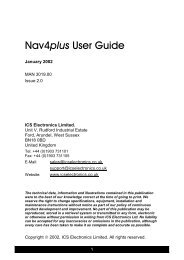User manual - JG Technologies
User manual - JG Technologies
User manual - JG Technologies
You also want an ePaper? Increase the reach of your titles
YUMPU automatically turns print PDFs into web optimized ePapers that Google loves.
Erasing waypoints, routes, and tracks from the<br />
system<br />
Note: The following procedure permanently erases selected or<br />
ALL waypoints, routes, or tracks stored on the display. BEFORE<br />
proceeding, ensure that you backup any data that you want to<br />
keep on to a memory card.<br />
With the homescreen displayed:<br />
1. Select My Data.<br />
2. Select Erase from System.<br />
3. Select Erase Waypoints from System, Erase Routes from<br />
System, or Erase Tracks from System, as appropriate.<br />
4. Select the specific data items you want to erase, or select Erase<br />
All.<br />
A message is displayed prompting you for confirmation.<br />
5. Select Yes to proceed with the deletion, or No to cancel the<br />
operation.<br />
Saving user settings to a memory card<br />
With the homescreen displayed:<br />
1. Ensure you have a memory card (NOT a chart card) in one of<br />
the card slots.<br />
2. Select My Data.<br />
3. Select Backup and Restore Settings.<br />
4. Select Backup Settings.<br />
A message is displayed prompting you to select the memory<br />
device you want to save the data to.<br />
5. Select SD1 for a memory card in the top card slot, or SD2 for a<br />
memory card in the bottom card slot.<br />
Retrieving user settings from a memory card<br />
With the homescreen displayed:<br />
1. Ensure you have the memory card containing the user data in<br />
one of the card slots.<br />
2. Select My Data.<br />
3. Select Backup and Restore Settings.<br />
4. Select Restore Settings.<br />
A message is displayed prompting you to select the memory<br />
device you want to retrieve the data from.<br />
5. Select SD1 for a memory card in the top card slot, or SD2 for a<br />
memory card in the bottom card slot.<br />
Save and retrieve items<br />
The table below details the data items and settings which will be<br />
saved and retrieved on your multifunction display.<br />
Application Setting Affected<br />
System settings —<br />
integration<br />
Bearing mode<br />
MOB Data type<br />
Variation source<br />
Manual variation<br />
Language<br />
Ground trip reset<br />
Setting reset<br />
Settings and data reset<br />
Date format<br />
Time format<br />
Local time offset<br />
Distance units<br />
Distance subunits<br />
Speed units<br />
Depth units<br />
Temperature units<br />
Pressure units<br />
Volume units<br />
Autopilot control<br />
DSC message<br />
Data master<br />
Homescreen and system settings<br />
Application Setting Affected<br />
Homescreen<br />
System settings<br />
Default page<br />
configuration<br />
Boat details<br />
Position mode<br />
Text size<br />
Shared brightness<br />
Brightness group<br />
Screenshot destination<br />
Multiple data sources<br />
Databar set-up<br />
Bridge NMEA heading<br />
GPS position source<br />
Heading source<br />
Depth source<br />
Speed source<br />
Wind source<br />
Databar content<br />
Status bar<br />
TD set-up<br />
Simulator<br />
78 e7 / e7D / e95 / e97 / e125 / e127 / c95 / c97 / c125 / c127