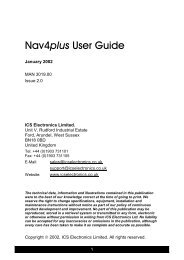User manual - JG Technologies
User manual - JG Technologies
User manual - JG Technologies
You also want an ePaper? Increase the reach of your titles
YUMPU automatically turns print PDFs into web optimized ePapers that Google loves.
6.18 Databar status symbols<br />
The status symbols on the databar confirm whether the appropriate<br />
connections to your system have been made.<br />
The symbols show the status for the following:<br />
• Radar scanner.<br />
• AIS receiver / transceiver.<br />
• Sonar (DSM).<br />
• GPS receiver.<br />
• Autopilot.<br />
Radar scanner status symbols<br />
The radar scanner power mode status is indicated in the databar.<br />
Symbol<br />
Radar<br />
power<br />
mode<br />
Transmit<br />
(TX)<br />
Description<br />
Rotating icon, signifying that the scanner is<br />
on and transmitting. When SCANNER is<br />
set to ON, select this mode to activate the<br />
scanner. This is the usual mode of operation.<br />
Symbol<br />
Sonar status symbols<br />
Description<br />
AIS unit is connected and switched on, but has<br />
active alarms.<br />
AIS unit is connected and switched on, but the<br />
dangerous and lost alarm is disabled.<br />
The sonar (DSM) status is indicated in the databar.<br />
Symbol<br />
Description<br />
Symbol animated: the DSM is<br />
connected and transmitting.<br />
Symbol static: the DSM is connected<br />
but not transmitting.<br />
Symbol greyed-out: the DSM is not<br />
connected, or is not detected.<br />
Standby<br />
(STBY)<br />
Off<br />
Timed<br />
Transmit<br />
Static icon, indicating that the scanner is on<br />
but not transmitting, and the antenna is not<br />
rotating. The scanner does not transmit and<br />
the radar data is removed from the screen.<br />
This is a power-save mode used when the<br />
radar is not needed for short time periods.<br />
When you return to transmit mode, the<br />
magnetron does not need to warm up again.<br />
This is the default mode.<br />
Scanner powered off when radar not required,<br />
but display is in use for other applications,<br />
such as the chart. When selected, the system<br />
counts down. During this time you cannot<br />
re-power the scanner.<br />
Scanner switches between on/transmitting,<br />
and standby mode. Scanner goes into power<br />
save mode when constant use of radar is not<br />
required.<br />
GPS status symbols<br />
The GPS receiver status is indicated in the databar.<br />
Symbol<br />
Autopilot status symbols<br />
Description<br />
The autopilot status is indicated in the databar.<br />
Symbol<br />
Description<br />
A GPS receiver is connected and has<br />
obtained a fix.<br />
A GPS receiver is not connected, or<br />
cannot obtain a fix.<br />
Autopilot is in Standby mode.<br />
AIS status symbols<br />
AIS status is indicated by a symbol in the databar.<br />
Symbol<br />
Description<br />
AIS unit is switched on and operating.<br />
Autopilot is in Track mode.<br />
Autopilot is in Auto mode.<br />
AIS currently unavailable.<br />
No autopilot detected.<br />
AIS unit is switched off, or not connected.<br />
Autopilot alarm active.<br />
AIS unit is in Silent Mode.<br />
Dodge mode is active.<br />
AIS unit is in Silent Mode, with active alarms.<br />
Fish mode is active.<br />
Autopilot calibration.<br />
72 e7 / e7D / e95 / e97 / e125 / e127 / c95 / c97 / c125 / c127