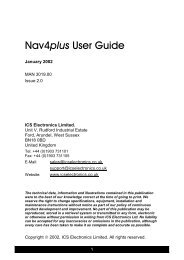User manual - JG Technologies
User manual - JG Technologies
User manual - JG Technologies
You also want an ePaper? Increase the reach of your titles
YUMPU automatically turns print PDFs into web optimized ePapers that Google loves.
2<br />
5. Select Radar.<br />
6. Select the Transmit option.<br />
The radar scanner should now be transmitting and receiving.<br />
7. Check that the radar screen is operating correctly.<br />
Typical HD digital radar screen<br />
3<br />
4<br />
1<br />
6<br />
5<br />
D12204-1<br />
Item<br />
Description<br />
1 Sky view — a visual representation of the position of tracked<br />
satellites.<br />
2 Satellite status — displays the signal strength and status of<br />
each satellite identified in the sky view diagram on the left of the<br />
screen. The colored bars have the following meanings:<br />
• Grey = searching for satellite.<br />
• Green = satellite in use.<br />
• Orange = tracking satellite.<br />
3 Horizontal Dilution of Position (HDOP) — a measure of<br />
GPS accuracy, calculated from a number of factors including<br />
satellite geometry, system errors in the data transmission and<br />
system errors in the GPS receiver. A higher figure signifies a<br />
greater positional error. A typical GPS receiver has an accuracy<br />
of between 5 and 15 m. As an example, assuming a GPS<br />
receiver error of 5 m, an HDOP of 2 would represent an error<br />
of approximately 15 m. Please remember that even a very<br />
low HDOP figure is NO guarantee that your GPS receiver is<br />
providing an accurate position. If in doubt, check the displayed<br />
vessel position in the chart application against your actual<br />
proximity to a known charted object.<br />
4 Fix status — indicates the actual mode the GPS receiver is<br />
reporting (No Fix, Fix, D Fix or SD Fix).<br />
5 Mode — the mode currently selected by the GPS receiver.<br />
6 Datum — The GPS receiver’s datum setting affects the<br />
accuracy of the vessel position information displayed in the chart<br />
application. In order for your GPS receiver and multifunction<br />
display to correlate accurately with your paper charts, they must<br />
be using the same datum.<br />
Note: The example above is representative of the enhanced<br />
output provided by a HD digital radar scanner.<br />
Points to check:<br />
• Radar sweep with echo responses are shown on screen.<br />
• Radar status icon rotating in top right hand corner.<br />
Check and adjust bearing alignment<br />
Bearing alignment<br />
The radar bearing alignment ensures that radar objects appear at<br />
the correct bearing relative to your boat’s bow. You should check<br />
the bearing alignment for any new installation.<br />
Example misaligned radar<br />
1 2<br />
The accuracy of the GPS receiver depends on the parameters<br />
detailed above, especially the azimuth and elevation angles which<br />
are used in triangulation to calculate your position.<br />
Radar check<br />
Warning: Radar scanner safety<br />
Before rotating the radar scanner, ensure all personnel<br />
are clear.<br />
Warning: Radar transmission safety<br />
The radar scanner transmits electromagnetic energy.<br />
Ensure all personnel are clear of the scanner when<br />
the radar is transmitting.<br />
Checking the radar<br />
1. Select the Radar application.<br />
The Radar scanner will now initialize in standby mode. This<br />
process will take approximately 70 seconds.<br />
2. Press the MENU button.<br />
3. Select Power .<br />
4. Select the On option.<br />
Item<br />
Description<br />
1 Target object (such as a buoy) dead ahead.<br />
D11590-2<br />
2 Target displayed on the radar display is not aligned with the<br />
Ship’s Heading Marker (SHM). Bearing alignment is required.<br />
Checking the bearing alignment<br />
1. With your vessel under way: Align the bow with a stationary<br />
object identified on the radar display An object between 1 & 2<br />
NM distant is ideal.<br />
2. Note the position of the object on the radar display. If the target<br />
is not under the ships heading marker (SHM), there is an<br />
Getting started 63