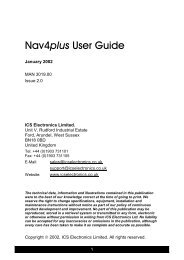- Page 1:
e 7 / e 7 D / e 9 5 / e 9 7 / e 1 2
- Page 5 and 6: Contents Chapter 1 Important inform
- Page 7 and 8: 20.4 Camera setup .................
- Page 9 and 10: Chapter 1: Important information Wa
- Page 11 and 12: Industry Canada (Français) Cet app
- Page 13 and 14: Chapter 2: Handbook information Cha
- Page 15 and 16: 2.3 Handbook illustrations The illu
- Page 17 and 18: Chapter 3: Planning the installatio
- Page 19 and 20: Item Device Type Maximum quantity S
- Page 21 and 22: Item Device Type Maximum quantity S
- Page 23 and 24: 3.4 Multiple data sources (MDS) ove
- Page 25 and 26: 3.7 Typical systems SMMART TPIL LOT
- Page 27 and 28: 3.8 System protocols Your Multifunc
- Page 29 and 30: 3.11 Parts supplied 3.12 Tools requ
- Page 31 and 32: Chapter 4: Cables and connections C
- Page 33 and 34: 4.3 Power connection Power cable Th
- Page 35 and 36: 4.4 Network connections You can con
- Page 37 and 38: Digital radar cable extension For l
- Page 39 and 40: Sonar variant multifunction display
- Page 41 and 42: 4.7 Fastheading connection If you w
- Page 43 and 44: 4.9 SeaTalk connection You can conn
- Page 45 and 46: Item Device Cable color Port Input
- Page 47 and 48: 4.13 Video in-out connection A vide
- Page 49 and 50: 4.15 WiFi connections Video streami
- Page 51 and 52: Chapter 5: Location and mounting Ch
- Page 53 and 54: Product dimensions C 5.2 Removing t
- Page 55: 5.5 Bracket (trunnion) mounting The
- Page 59 and 60: 6.3 c95 / c97 / c125 / c127 / e95 /
- Page 61 and 62: 6.5 Hybridtouch overview Your multi
- Page 63 and 64: 2 5. Select Radar. 6. Select the Tr
- Page 65 and 66: In some circumstances it may be bet
- Page 67 and 68: 6.12 Pages Pages are used to displa
- Page 69 and 70: Screen item Description 1 Back —
- Page 71 and 72: 6.16 Editing Numerical values in di
- Page 73 and 74: Symbol Description Power steering a
- Page 75 and 76: Chapter 7: Managing display data Ch
- Page 77 and 78: 7.3 Removing a memory card or chart
- Page 79 and 80: Application Setting Affected System
- Page 81 and 82: 7.5 Resetting your system Your syst
- Page 83 and 84: Chapter 8: Using waypoints, routes
- Page 85 and 86: Waypoint features There are a range
- Page 87 and 88: Symbol Type Symbol Type Fish (1-sta
- Page 89 and 90: 1. Select and hold a location on sc
- Page 91 and 92: 1. Select Menu. 2. Select My Data.
- Page 93 and 94: • From the chart application, sel
- Page 95 and 96: Chapter 9: Using the chart Chapter
- Page 97 and 98: Navionics chartplotter sync connect
- Page 99 and 100: Auto Range selects and maintains th
- Page 101 and 102: 9.4 Chart context menu Placing the
- Page 103 and 104: 9.8 Chart vectors Chart vectors dis
- Page 105 and 106: 9.10 Tide information Animated tide
- Page 107 and 108:
9.12 Chart presentation The chart h
- Page 109 and 110:
Enabling centre of view To enable t
- Page 111 and 112:
Chart set-up menu options The follo
- Page 113 and 114:
Menu item Description Options Nav.
- Page 115 and 116:
Chapter 10: Using autopilot control
- Page 117 and 118:
10.2 Autopilot status symbols The a
- Page 119 and 120:
Chapter 11: Using alarms and MOB fu
- Page 121 and 122:
11.2 Alarms Alarms alert you to a s
- Page 123 and 124:
Menu item Description Options Guard
- Page 125 and 126:
Chapter 12: Using radar Chapter con
- Page 127 and 128:
12.2 Digital radar scan speed Super
- Page 129 and 130:
Blind Sectors Obstructions such as
- Page 131 and 132:
Scanner Dual Range mode Operating m
- Page 133 and 134:
12.8 Radar adjustments: HD and Supe
- Page 135 and 136:
12.9 Radar adjustments: non-HD digi
- Page 137 and 138:
Function Description Options Data O
- Page 139 and 140:
D12214-1 D12215-1 D12216-1 VRM/EBL
- Page 141 and 142:
1. Select the guard zone. The guard
- Page 143 and 144:
2. Press the Ok button The MARPA co
- Page 145 and 146:
12.14 Resetting the radar To reset
- Page 147 and 148:
Chapter 13: Using AIS Chapter conte
- Page 149 and 150:
13.2 AIS prerequisites You must hav
- Page 151 and 152:
13.6 AIS status symbols AIS status
- Page 153 and 154:
13.10 Viewing all AIS targets From
- Page 155 and 156:
13.13 AIS alarms The AIS functions
- Page 157 and 158:
Chapter 14: Using the fishfinder Ch
- Page 159 and 160:
14.2 The sonar image Interpreting t
- Page 161 and 162:
14.5 Fishfinder preset configuratio
- Page 163 and 164:
14.7 Fishfinder range The Range and
- Page 165 and 166:
6. Press the Ok button, or select t
- Page 167 and 168:
14.11 Fishfinder scrolling The fish
- Page 169 and 170:
14.14 Sounder set-up menu options T
- Page 171 and 172:
14.16 Resetting the sonar The reset
- Page 173 and 174:
Chapter 15: Using the data applicat
- Page 175 and 176:
Datapage Default Data Items Engine
- Page 177 and 178:
Data Category Data Item Digital Dia
- Page 179 and 180:
Chapter 16: Using the weather appli
- Page 181 and 182:
16.3 Weather application display ov
- Page 183 and 184:
Color code Precipitation type Refle
- Page 185 and 186:
16.6 Weather information You can vi
- Page 187 and 188:
16.9 Weather application menu optio
- Page 189 and 190:
Term Wave cyclone Wave period Defin
- Page 191 and 192:
Chapter 17: Using video Chapter con
- Page 193 and 194:
Chapter 18: Wireless video streamin
- Page 195 and 196:
18.3 Enabling display streaming Dis
- Page 197 and 198:
Chapter 19: Media player applicatio
- Page 199 and 200:
19.3 Pairing a Bluetooth media play
- Page 201 and 202:
19.7 Unpairing a Bluetooth device I
- Page 203 and 204:
Chapter 20: Using the thermal camer
- Page 205 and 206:
20.2 Camera control Thermal camera
- Page 207 and 208:
Enabling thermal camera rear view m
- Page 209 and 210:
Chapter 21: DSC VHF radio integrati
- Page 211 and 212:
Chapter 22: Using a remote control
- Page 213 and 214:
22.3 Operating principles Remote co
- Page 215 and 216:
22.6 Reconnecting the RCU 1. When y
- Page 217 and 218:
Chapter 23: Customizing your displa
- Page 219 and 220:
23.2 Boat details You can customize
- Page 221 and 222:
23.4 Time and Date set-up You can s
- Page 223 and 224:
23.6 Data cell and databar customiz
- Page 225 and 226:
Data category Description Options E
- Page 227 and 228:
Alarms menu Menu item Description O
- Page 229 and 230:
Ground trip resets menu This menu e
- Page 231 and 232:
Menu item Description Options Conne
- Page 233 and 234:
Menu item Description Options Note:
- Page 235 and 236:
Chapter 24: Maintaining your displa
- Page 237 and 238:
24.3 Cleaning Best cleaning practic
- Page 239 and 240:
Chapter 25: Troubleshooting Chapter
- Page 241 and 242:
25.2 Power up troubleshooting Probl
- Page 243 and 244:
25.4 GPS troubleshooting Problems w
- Page 245 and 246:
25.6 Thermal camera troubleshooting
- Page 247 and 248:
25.8 Video troubleshooting Problems
- Page 249 and 250:
25.10 Bluetooth troubleshooting Asp
- Page 251 and 252:
25.12 Miscellaneous troubleshooting
- Page 253 and 254:
Chapter 26: Technical support Chapt
- Page 255 and 256:
Chapter 27: Technical specification
- Page 257 and 258:
Resolution Viewing angle 800 x 480
- Page 259 and 260:
Chapter 28: Spares and accessories
- Page 261 and 262:
28.3 e7 e7D spares Item Part number
- Page 263 and 264:
28.7 e125 / e127 / c125 / c127 spar
- Page 265 and 266:
Appendix A NMEA 0183 sentences The
- Page 267 and 268:
Appendix C Connectors and pinouts P
- Page 270:
www.raymarine.com