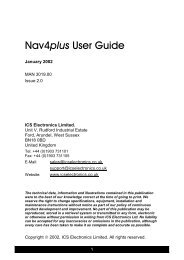User manual - JG Technologies
User manual - JG Technologies
User manual - JG Technologies
Create successful ePaper yourself
Turn your PDF publications into a flip-book with our unique Google optimized e-Paper software.
15.1 Data application overview<br />
The data application displays system and instrument data on your<br />
multifunction display.<br />
The data application enables you to view numeric data generated<br />
by the system. It also shows data from instruments connected to<br />
your multifunction display using the NMEA or SeaTalk ng protocols.<br />
Selecting datapages using touch<br />
You can scroll through pre-configured and custom datapages using<br />
the touch screen.<br />
This only applies to HybridTouch displays.<br />
From the data application:<br />
1. Touch the screen.<br />
2. Slide your finger up and let go of the screen to go to the next<br />
datapage.<br />
3. Slide your finger down and let go of the screen to go to the<br />
previous datapage.<br />
Selecting datapages<br />
From the data application:<br />
1. Use the Rotary Control to scroll between datapages.<br />
Turn the rotary control clockwise to view the next datapage, or<br />
anti-clockwise to view the previous datapage.<br />
2. You can also use the Joystick to scroll between datapages<br />
Move the Joystick Down to view the next datapage, or Up to<br />
view the previous datapage.<br />
15.2 Pre-configured datapages<br />
By default, a pre-configured range of data is displayed in a number<br />
of datapages. Each datapage consists of a number of ’cells’, each<br />
containing a different item of data.<br />
Note: The datapages available, by default are dependant upon<br />
the type of vessel selected during the initial set up wizard and the<br />
number of engines selected in the data application menu.<br />
Datapage<br />
Navigation panel<br />
Environmental panel<br />
Fishing panel<br />
Sailing panel<br />
Default Data Items<br />
• COG SOG<br />
• Heading<br />
• Depth<br />
• Rolling road<br />
• Waypoint Info<br />
• Trip (e7 / e7D / e95 / e97 / c95 /<br />
c97 only.)<br />
• GWS & GWD<br />
• Pressure<br />
• True Wind Chill<br />
• Set & Drift<br />
• Sea Temperature<br />
• Air Temperature<br />
• AWA & AWS (e125 / e127 / c125<br />
/ c127 only.)<br />
• Humidity (e125 / e127 / c125 / c127<br />
only.)<br />
• COG SOG<br />
• Heading<br />
• Depth<br />
• Live well (e125 / e127 / c125 / c127<br />
only.)<br />
• Waypoint Info<br />
• Set & Drift<br />
• Sea Temperature<br />
• Local time (e125 / e127 / c125 /<br />
c127 only.)<br />
• COG SOG<br />
• Compass (e125 / e127 / c125 /<br />
c127 only.)<br />
• Heading (e7 / e7D / e95 / e97 / c95<br />
/ c97 only.)<br />
• Depth<br />
• Speed through water (e125 / e127 /<br />
c125 / c127 only.)<br />
• AWS & AWA<br />
• VMG Wind<br />
• VMG wpt<br />
Engine 1 • Oil Pressure 1<br />
• TWS & TWA (e125 / e127 / c125<br />
/ c127 only.)<br />
• RPM 1<br />
• Coolant Temperature 1<br />
• Total Fuel<br />
• Rudder<br />
• SOG<br />
174 e7 / e7D / e95 / e97 / e125 / e127 / c95 / c97 / c125 / c127