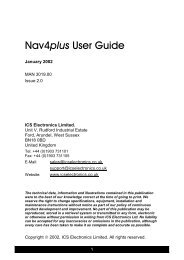User manual - JG Technologies
User manual - JG Technologies
User manual - JG Technologies
Create successful ePaper yourself
Turn your PDF publications into a flip-book with our unique Google optimized e-Paper software.
14.2 The sonar image<br />
Interpreting the seabed using sonar<br />
It is important to understand how to correctly interpret the seabed<br />
structure represented in the fishfinder display.<br />
The seabed usually produces a strong echo.<br />
The following images show how different seabed conditions are<br />
represented in the sonar display:<br />
1<br />
2<br />
3<br />
Water depth<br />
As sea depth increases signal strength decreases, resulting in a<br />
lighter on-screen image of the bottom.<br />
Size of the target<br />
The larger the target, the larger the return on the fishfinder display.<br />
The size of a fish target is also dependent upon the size of the fish’s<br />
swim bladder rather than its overall size. The swim bladder varies in<br />
size between different breeds of fish.<br />
Item<br />
Description<br />
1 A hard bottom (sand) produces a thin<br />
line.<br />
2 A soft bottom (mud or seaweed cover)<br />
produces a wide line.<br />
3 A rocky or uneven bottom or a wreck<br />
produces an irregular image with<br />
peaks and troughs.<br />
The dark layers indicate a good echo; the lighter areas indicate<br />
weaker echoes. This could mean that the upper layer is soft and<br />
therefore allowing sound waves to pass to the more solid layer<br />
below.<br />
It is also possible that the sound waves are making two complete<br />
trips – hitting the seabed, bouncing off the vessel, then reflecting<br />
off the seabed again. This can happen if the water is shallow, the<br />
seabed is hard, or the gain is set to high.<br />
D6855-3<br />
Transducer frequency<br />
The same target will appear differently when the transducer<br />
frequency is changed. The lower the frequency the broader the<br />
mark.<br />
Clutter / Background noise<br />
The fishfinder picture may be impaired by echoes received from<br />
floating or submerged debris, air bubbles or even the vessel’s<br />
movement. This is known as ‘background noise’ or ‘clutter’ and is<br />
controlled by the gain modes. The system will automatically control<br />
the gain settings according to the depth and water conditions. You<br />
can however adjust the gain settings <strong>manual</strong>ly if you prefer.<br />
Factors influencing the sonar display<br />
The quality and accuracy of the display can be influenced by a<br />
number of factors including vessel speed, depth, object size,<br />
background noise and transducer frequency.<br />
Vessel speed<br />
The shape of the target changes along with your speed. Slower<br />
speeds return flatter, more horizontal marks. Higher speeds cause<br />
the target to thicken and arch slightly, until at fast speeds the mark<br />
resembles a double vertical line.<br />
Target depth<br />
The closer the target to the surface, the larger the mark on screen.<br />
The depth of individual targets can be displayed by switching on the<br />
Target Depth ID in the fishfinder menu Menu > Presentation. The<br />
number of target depths displayed is influenced by the fish alarm<br />
sensitivity level.<br />
Using the fishfinder 159